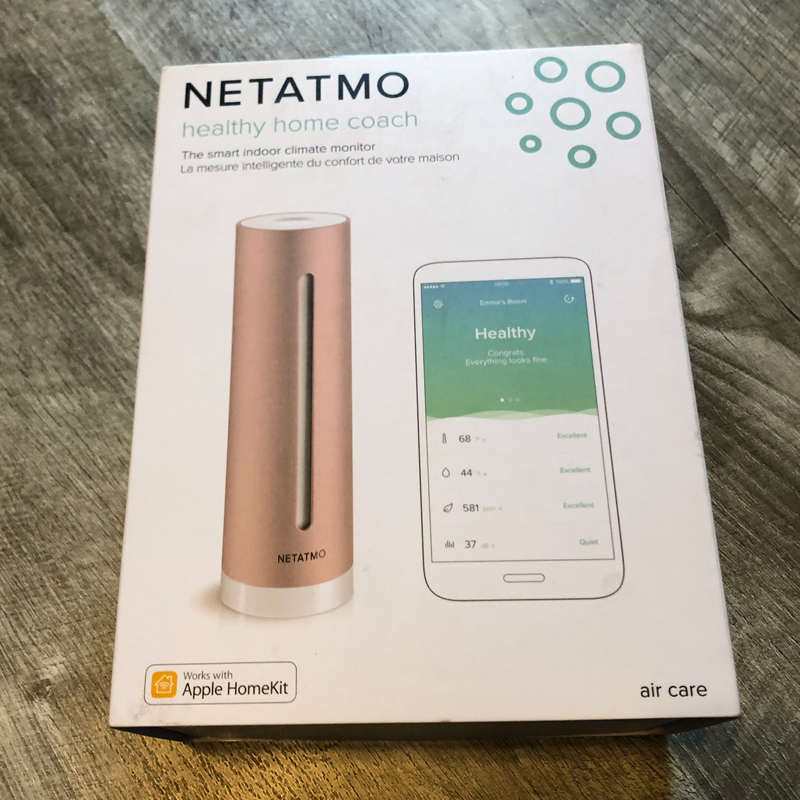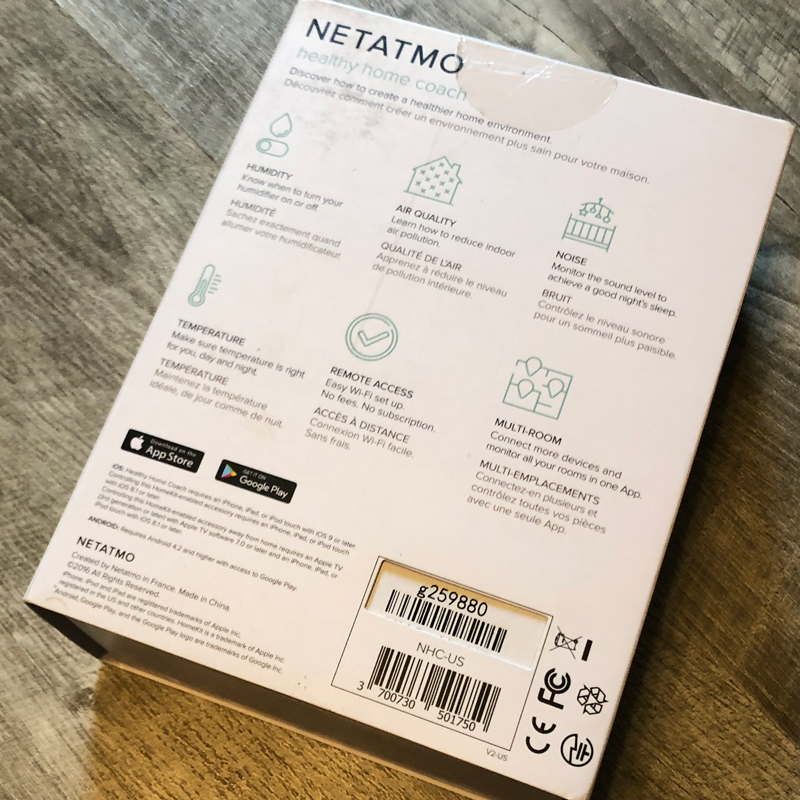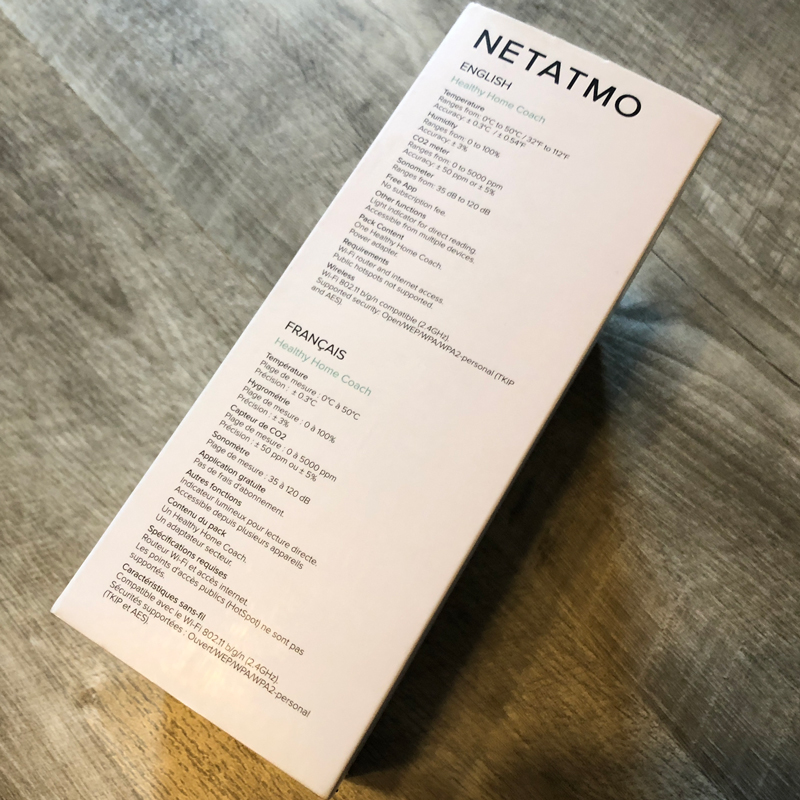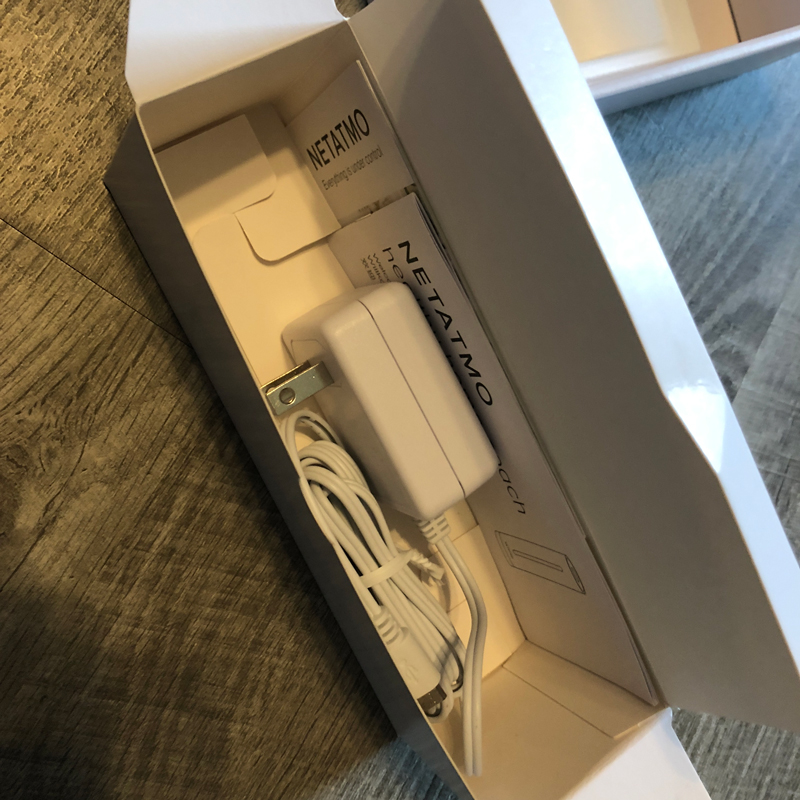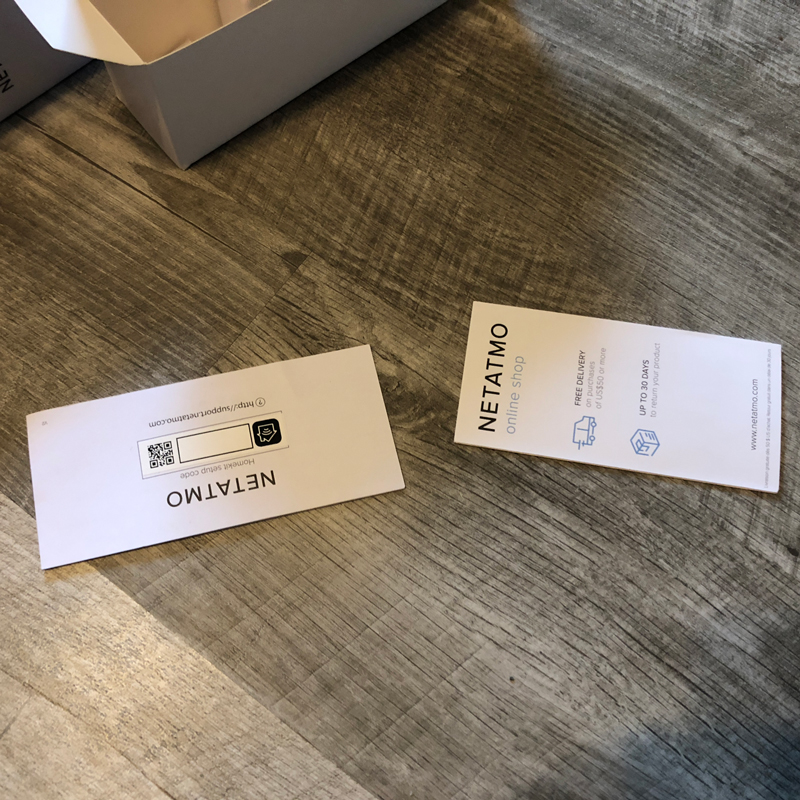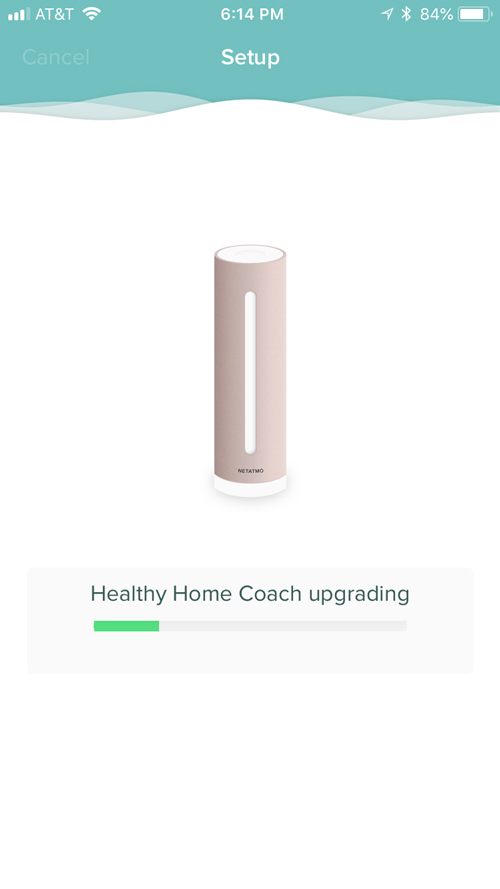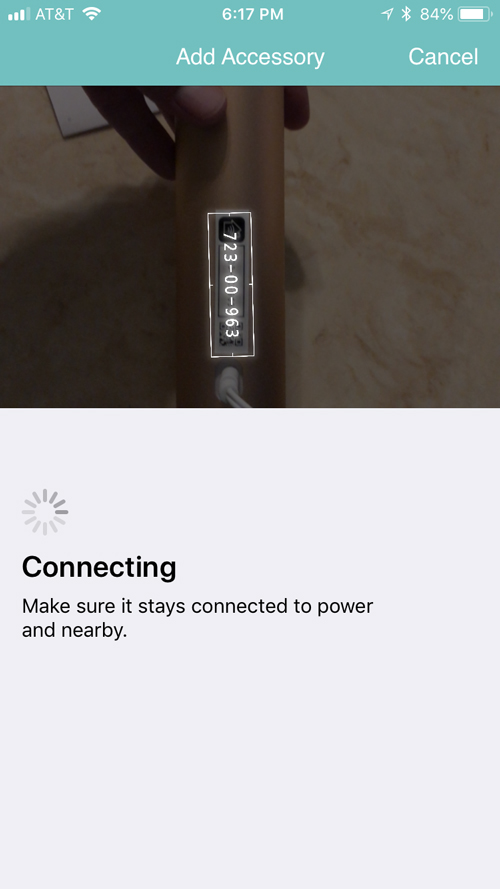Netatmo Healthy Home Coach (review)
The Netatmo Healthy Home Coach is interesting because it has uses that I wouldn’t normally think of concerning myself with, so anything that can help bring potential issues to my attention, in order for me to deal with them, is a good thing. So, I decided to give it a go.
My first impressions are like that of any other Netatmo product I’ve seen so far, in that this French company has a flair for design, and their packaging – and products – reflect that. I did think the device would be thicker and more obtrusive, but it’s not. The device is very sleek and slim.
Once you get it all hooked up to power and you’ve downloaded the Netatmo app, you will be asked to create an account. The app will walk you through how to get the device set up for both using it via their app and via HomeKit. You will be asked for home access first, but it does require a manual wi-fi connection, unlike a lot of other HomeKit-based devices which take your wi-fi information via a much more simpler process. Once connected to wi-fi, you’ll probably be presented with a quick firmware update. You’ll then get connected to your HomeKit ‘home’ where you use the HomeKit code on the device.
The device uses four sensors to log data in its application and/or send notifications, depending on your settings and connectivity to monitor these different areas.
- Humidity
- Temperature
- CO2
- Sound/Noise
The device monitors all of these things continually but there’s also a button at the top of the device, which once pressed allows the device to update and add data to the app, which will display the updated information in the form of graphs. This is great for ensuring that the device is not only working, but also great for monitoring fast changes that the four sensors measure. The sound sensor has a range of 35 – 120dB. Within the Netatmo app there are preset profiles for your convenience for ‘baby’, ‘person with asthma’ and ‘general’, which makes it easy to get the relevant settings on the fly. These set various levels at which you would get alerts or notifications, depending on the chosen profile.
The Netatmo app teaches you how to understand, and get the best out of the different sensors by giving you a 5-star rating system to work off. Within the graph display, you can see the data from any one sensor at a time. You can select the graphs for the different sensors by clicking on the top right-hand of the graph drop down menu.
In terms of HomeKit, it looks and behaves as you would expect. All sensors except for the sound sensor appear as tiles in the Home app, so the three sensors that do link to the Home app are humidity, CO2, and Temperature. It’s important to note the well documented shortcomings of the official Home app, as the missing Sound sensor does appear in other 3rd party HomeKit compatible apps. I suspect that with the forthcoming iOS12, we shall see some of these oversights addressed. Aside from that, the notifications appear as standard, and the device seems to be quite responsive. If you rely on knowing the levels of humidity or CO2 then this could be a very useful tool for monitoring and consequently controlling these levels. For example, a guitar builder will usually make sure his aged wood doesn’t ever have more than 50 percent humidity in their aging room, to make sure the wood doesn’t react in a negative way. Bob Taylor from Taylor guitars would tell you his wood is worth as much as gold, and aging it correctly and safely with alerts is the best way.
My overall impressions with this device are that the sensors are great for both the specific and everyday user alike. I love the design, and the only downer is that I don’t get that sound sensor in the Home app.
- SIZE: 1.77 x 1.77 x 6.1 in
- CAPTORS AND MEASURES
Temperature
Ranges from: 0°C to 50°C / 32°F to 112°F | Accuracy: ± 0.3°C / ± 0.54°F - Humidity
Ranges from: 0 to 100% | Accuracy: ± 3% - CO2 meter
Ranges from: 0 to 5000 ppm | Accuracy: ± 50 ppm or ± 5% - Sonometer
Ranges from: 35 dB to 120 dB