Lutron Caseta In Wall On/Off Switch (review)
Lutron Caseta PD-5WS-DV-WH
I bought this product because I’m a HomeKit junkie. No, in all seriousness, I bought it because of its usefulness and ease of integration. There aren’t a ton of interruptor switches out there that work in old houses like mine. We don’t have wiring for a switch that requires a ‘neutral’ that also work well with HomeKit, so this fits the bill in that respect. We use these in rooms where we want to have a sort of ‘kill switch’ because the whole room is wired to be ‘on or off’, electrically, and for rooms that have fans always on, or rooms where we will never use anything other than bulbs that don’t work on dimmers.
The carton is pretty standard for Lutron Caseta products, with nice and sturdy blister packaging. The switch itself comes with a load-bearing device for use with fans (or any other electrical devices that need it). The first installer I hired got freaked out by it because they were not experienced in reading the diagram/it is a smart product and they just got scared and quit the job. My brother and I were able to see what needed to be done via the diagram and we successfully installed it. Any room with a large fan etc. should have the load bearing device installed between the power cables in the fan for this interruptor. I am not an electrician and I do not recommend you install this yourself without help from someone who knows what they are doing.
Once it’s installed in the wall, you just need to set it up to work with HomeKit and the Caseta app. To do that you start by holding down the bottom/off button until the green LED on the switch starts blinking, then in the Caseta app, in the settings section, you click ‘add device’. The app should find the switch quickly and ask you the usual questions about which room it’s located in, which icon you prefer etc. It should be noted that the Caseta app has no icon for a ‘switch’, so if you want it to be treated like one in the ‘Home’ app you will need to change it there. Once added, the Caseta hub, which is required for Homekit integration, will automatically add it to the room you choose.
As for day-to-day usage, it works really well and so far I haven’t experienced a ‘No Response’ situation. It’s important to note that if you have a smart bulb attached, that bulb will result in a ‘No Response’ message every time you kill the switch. Sometimes kids that don’t understand how Siri works will simply say ‘bobby’s room out’, for example, and accidentally kill the fan in their room when they wanted the light in the fan to go out. In the ‘Home’ app I use the rooms all the way to the right as kind of ‘virtual rooms’. If you have a young child that doesn’t understand how it works and you are using this as a ‘kill switch’ or ‘cycle switch’, move the switch in Home to a ‘Fake Room’ so that when they say “turn my whole room off” it just does the bulbs. It looks and works exactly as you would expect in HomeKit. Siri works very well with it and I never get much lag as far as response is concerned.
Overall I’m very pleased, and I’m told that Lutron products work with so many systems I couldn’t even list them all. It’s rock solid and it does what I want. Can’t really ask for much more.


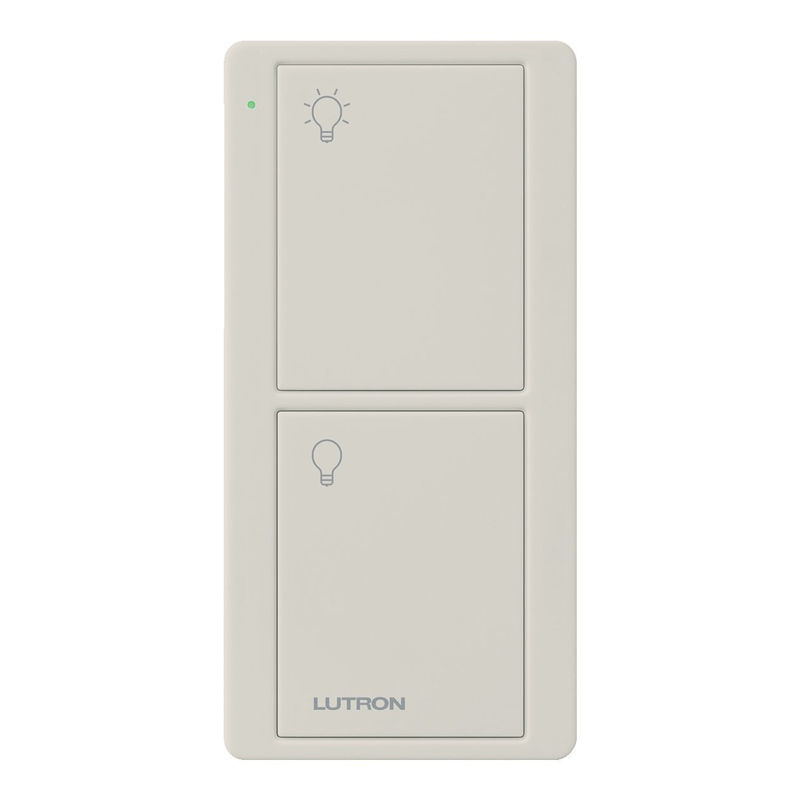


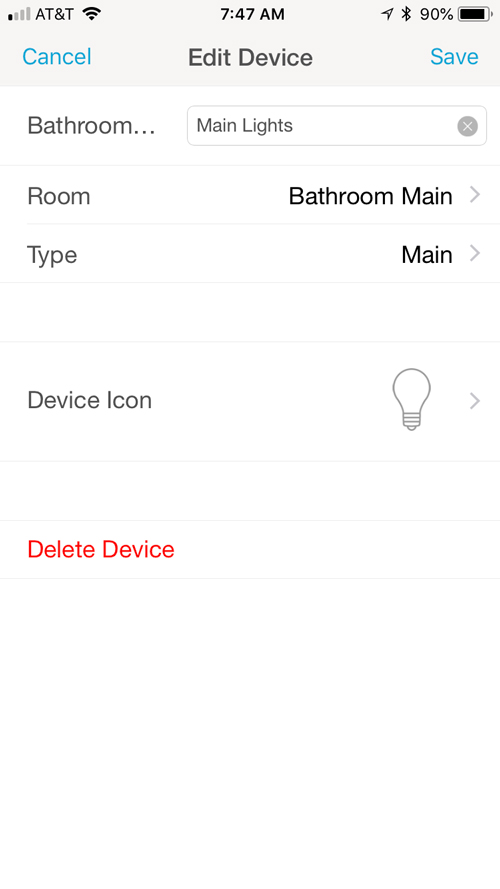
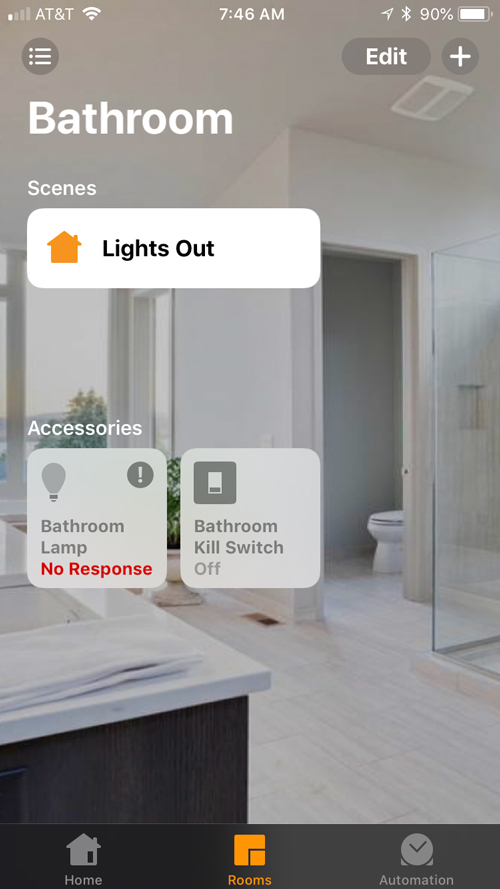
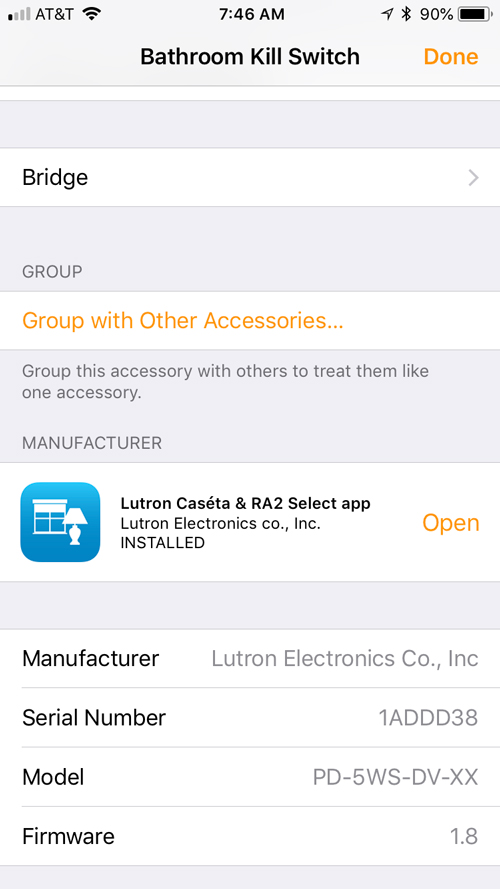
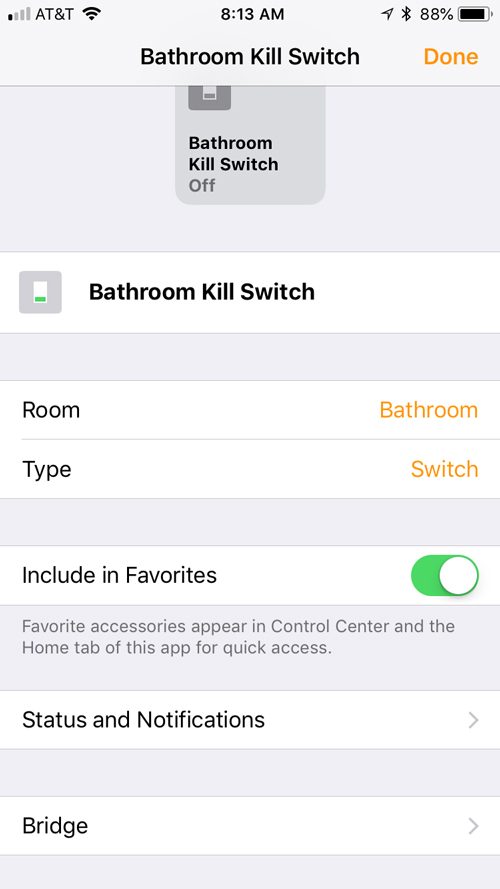


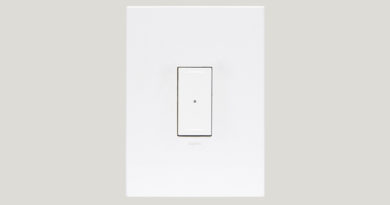
So is this a HomeKit ceiling fan switch that can control the fan and light with two separate tiles, or just a switch where you get to pick between a light, switch or fan?
I believe it can only control one device, so you choose whether it controls a fan or a light. To be 100% certain, I’ll ask the reviewer to clarify, and if what I’ve said is not correct, I’ll update you here.
Great review and one of my favorite Lutron products. My only complaint is that PD-5WS-DV-WH is insanely difficult to buy. And when you do locate it, it’s from lesser known Amazon/eBay sellers selling it at markup price.
Great review as always. This is one of my favorite Lutron products. My only complaint is that PD-5WS-DV-WH is insanely difficult to buy. And when you do locate it, it’s from lesser known Amazon/eBay sellers selling it at markup price.
Simon is correct it controls one switch. It turns that switch on and off. The reviewer (me) happens to have a fan with lights connected to the one switch that can be turned on and off. If the switch were connected to a wall socket with two plugs it would turn any devices connected to those plugs on or off.
The load baring device it came with is to ensure longevity and proper electrical connectivity (I’m not an electrician so I can’t explain it better)
Simon is correct it controls one switch. It turns that switch on and off. The reviewer (me) happens to have a fan with lights connected to the one switch that can be turned on and off. If the switch were connected to a wall socket with two plugs it would turn any devices connected to those plugs on or off.
The load baring device it came with is to ensure longevity and proper electrical connectivity (I’m not an electrician so I can’t explain it better)