Update to Mi Home App Asks for Access to ‘Home’ Data
If you’re using the Xiaomi Mi Home app and have it set to the EU server *, there’s an update which, once installed, asks for permission to access your Home Data, which is essentially the same request you receive whenever you install any 3rd party Home app. Before you get too excited, bear in mind that the current Xiaomi/Mijia gateways that have been around for a while aren’t actually HomeKit compatible, and are unlikely to become so, but it could, from the rumours we’ve heard, be part of a plan to incorporate the Aqara hub (already HomeKit compatible) into the Mi Home app, which would then possibly open up more devices to HomeKit.
Alternatively, it could be that Xiaomi/Mijia are planning their own HomeKit compatible hub. This is all speculation at present, but we have heard of two large software/firmware updates from Aqara are on the horizon, both due to drop this month (November).
According to an answer in the Aqara forums, the Aqara hub will be allowed to be added to the Mi Home app in a few weeks time. What this means for HomeKit integration is anyone’s guess at the moment, but at best, given that the Aqara hub is HomeKit enabled, AND the Mi Home app update asks for permission to access your Home data, then it could mean that anything that currently goes through the Mi Home app and the Aqara app, would then be exposed to HomeKit, assuming the HomeKit framework supports a particular device.
This would then beg the question as to what use the current Aqara app would serve. It could still stay around of course, as Yeelight products can be added to the Mi Home app, and their own Yeelight app.
Stay tuned as we find out more.
Thanks to Mariusz for the tip.
* UPDATE – Nov 9, 2018:
We’ve now had a report that the same request comes up when you’re using the Mainland China Server too, so this would seem to be a worldwide rollout.
* UPDATE – Nov 10, 2018:
some of our visitors are now reporting that the Aqara hub can now be successfully added to the Mi Home app, with the hub appearing in the Apple Home app as normal.


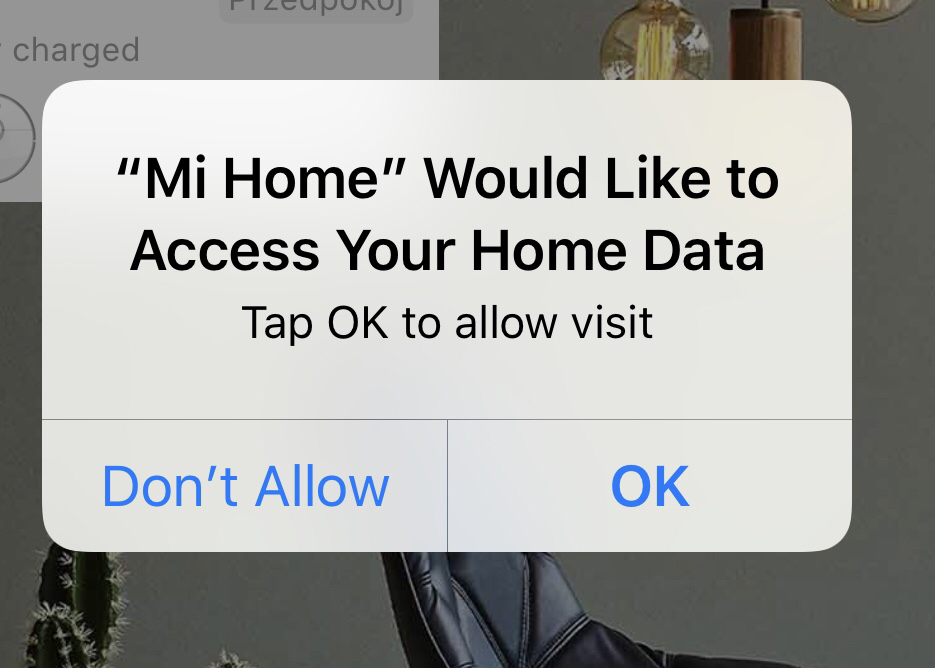



Any luck for the China or US server for the Mi Home.app?
Hi Jack
Nothing came up when I was initially running the Mi Home app connected to the China server, but as soon as I chose the Europe server, the request for access to my Home data came up. I’ve tried it with the US server, and nothing came up, but that could be just because I already gave it permission when I changed to the Europe server, but I can’t be certain. From the latest rumours, it seems that Aqara may be planning to use the Mi Home app and possibly abandoning the Aqara app altogether, as the Mi Home app is already established and also carries a lot more functionality than the Aqara app. This is just a guess though, so don’t take my word for it just yet, I’m just trying to piece everything together to make sense of today’s update.
It looks like the Mainland China server is working now, so once you update you should be getting the same request to access your Home data.
This sure is interesting. There isn’t much point to work on two apps if they both more or less do the same. The Mi Home app for me is already a necessity, being owner of a Roborock vacuum cleaner. Devices like the roborock require some additional functionality in the app (showing home maps, device specific settings, etc.), so I think it doesn’t make sense for users to have to set-up two apps and for Xiaomi / Aqara to develop two apps.
Hope the EU ready Aqara bridge will launch soon, preferably with HomeKit support via the Xiaomi app. This could also be a good starting point for Xiaomi to start adding HomeKit to some of their Wi-Fi enabled smart home devices, like the humidifier and air purifier and air quality sensor.
EVERYONE here confusing app with….. SLOOOOOOOOOOW Chinese servers!!!!!
I do not give F word what app I will use – I care about how FAST server is!!!!!!!
Which means – I HAVE TO sell STUPID Xiaomi Hub (2nd gen) and all accessories because it was SLOOOOW under “Chinese server” ie. to lock/unlock alarm (to get confirmation) it took sometimes 1 MINUTE!!!!!!
So I’ve bought INTERNATIONAL Aqara Hub with all their accessories – and what now?!?!!?!? BULLSH*T!!!!! I am forced to use Chinese Server which is……. GUESS WHAT?!?!!? SLOW AS HELL!!!!!!!
I am not even mention there is no TRUE lock/unlock alarm!!!!!!!! USELESS CR*P!!!!!
And so in the F word if I’ll be able to use Aqara Hub under Mi Home (hopefully) in Europe Locale (I wish to know its speed!!!!) if I will not be able to connect Honeywell Gas sensor as it is Europe Server.
Adding Apple HomeKit it is ANOTHER BULLSH*T – as it will not be any faster than Mi/Aqara app!!!!! And it is impossible to create automations!!!!!!!!!!!
Maybe you should check your own wifi…. It works like a charm in the Netherlands via the Chineese server:)
For me works too – BUT – as I said SLOW – especially when iPhone got WiFi off!!! When under the same WiFi network works fast (my iPhone 4G speeds are very fast).
Basically Chinese Servers are VERY SLOW – and when on WiFi – communication is not going through their servers – just directly through inner WiFi
I am on China server and I got the same message today.
Hi
thanks for letting us know. We should know what it all means in the next week or so, when Aqara start pushing out new updates. Hopefully it will be good news.
that would be great.
P.S. Why there is possibility to add Aqara Gateway in Mi Home app (SADLY just under Chinese Server!) but when I try to add it on confirmation blinking light – got error message somethning like “homekit.home.none” ?
Apparently you can add the new HomeKit hub to the mi home app now.
The hub and accessories will be added to HomeKit. I just tried.
Though after that the hub and accessories are removed from the Aqara app and they don’t show up in the mi home app. They are fine in HomeKit though (except for the buttons and switches, they still don’t show up. So… again half of an update. I really thought I could finally use the “arm” function.
Hi,
Yes someone on Facebook notified me, and after checking I could see the hub as an option. So do you just need to remove the hub from the Aqara app and reinstall via the Mi Home app, and all devices reappear?
I didn’t remove it from the Aqara app, just held the hub button until yellow light was flashing and added it.
Then the whole HomeKit settings were asked for each accessory (no buttons).
After opening the Aqara app again it asked if I wanted to add the new found hub and then the Aqara app was like it was before with all accessories.
The hub doesn’t show up in the mi home app though. So it’s essentially useless 🙂
Forgot to tell. I did remove it from HomeKit before.
Thanks. After discussing it with another colleague we think there’s another part of this update still to come before it is fully working, which may be why it hasn’t been announced by either Aqara or Xiaomi yet.
I did get an update in the Aqara app! Didn’t know what it does though, because it was Chinese…🤔
It’s more background stuff at present, although they’ve added support for the forthcoming Aqara Tuneable White Bulb.
yep – after removing all Aqara accessories I finally got Gateway update (1.2.35?) before removing them I did not get update!
Anyway – what does it doing?! Changelog was in Chinese.
I still CANNOT connect to USA servers (Error 601) while “bound”
This time I am able to connect Gateway to Mi Home app BUT – that’s it!!!! IT IS INVISIBLE THERE!!! – When trying to reconnect to Mi Home it is saying it is already added (which is BULLSH*T!!)
I’ve tried all those dirty tricks like removing everything from Apple HomeKit and other BULLSH*T like to be on Chinese Server as Aqara Hub is ONLY THERE!!!!
I wish to remind I got GLOBAL / English version – that is TOTAL Chinese SCAM!!!! :/
Does it mean Mi Home devices will show up in the Home app? Or not? I’m kinda confused with the update
Hi, From what I’ve discussed with over colleagues so far, I think while you can now add the gateway to the Mi Home app, you can’t really do anything else, so I think there’s another update to come that will make things official. I don’t think it will necessarily allow the addition of all mi home devices, but Aqara has previously said that this will happen. The general view is that Aqara may he doing this to stop using the Aqara app, due to the bugs and other problems they’ve had, but we shall know more once we get another update in the next couple of weeks (allegedly).
Does this mean that Mi Home Devices will show up in the Apple Home app? I’m kinda confused with this update to the Mi App
It is ALL Chinese dirty tricks 🙁
Like – so far – yes – You can add Aqara Gateway – BUT – small print – it will be INVISIBLE in Mi Home app – which basically it is BULLSH*T as it will be useless!
Another thing – I bet £100 – yes there will be all Aqara smartphone/accessories in Mi Home app – BUT AGAIN – small Chinese print / SCAM / DIRTY TRICKS – no other than on SLOW Chines Servers – even if You got Aqara “Global / International” version!!!!
Do I have to say what does it mean to have whole Aqara set on Chinese Servers?
Different time zone (for notifications) – VERY SLOW – USELESS.
Additionally – Mi Home app “weights” almost 300MB now – which means it is almost like Windows XP Installation disk!
Basically it is cheap sh*t – which means You cannot complain about it.
It would be TRUE Apple HomeKit if it would go through FAST AS HELL Apple servers – which means NO Mi Home app needed – NO Aqara app needed.
And so far it is only possible to do so ONLY for Aqara Gateway (to add to HomeKit without ANY app) – BUT AGAIN – it is only possible to “play” stupid light on/off only!!!! That is it – NOTHING ELSE – it is IMPOSSIBLE to add ANY Aqara accessories to HomeKit!
And AGAIN (Chinese SCAM/small print/BULLSH*T) – yes it is possible to…. “have” all Aqara accessories in HomeKit – BUT – You NEED to have one of those apps installed and…. to be connected to……. Chinese SLOW servers – where HomeKit is connecting to……. that app – and that app is connecting to those SLOW Chinese Servers.
So sorry to REVEAL WHOLE TRUE about this scam 🙁
It is ALL Chinese dirty tricks 🙁
Like – so far – yes – You can add Aqara Gateway – BUT – small print – it will be INVISIBLE in Mi Home app – which basically it is BULLSH as it will be useless!
Another thing – I bet £100 – yes there will be all Aqara smartphone/accessories in Mi Home app – BUT AGAIN – small Chinese print / DIRTY TRICKS – no other than on SLOW Chines Servers – even if You got Aqara “Global / International” version!!!!
Do I have to say what does it mean to have whole Aqara set on Chinese Servers?
Different time zone (for notifications) – VERY SLOW – USELESS.
Additionally – Mi Home app “weights” almost 300MB now – which means it is almost like Windows XP Installation disk!
Basically it is cheap sh*t – which means You cannot complain about it.
It would be TRUE Apple HomeKit if it would go through FAST AS HELL Apple servers – which means NO Mi Home app needed – NO Aqara app needed.
And so far it is only possible to do so ONLY for Aqara Gateway (to add to HomeKit without ANY app) – BUT AGAIN – it is only possible to “play” stupid light on/off only!!!! That is it – NOTHING ELSE – it is IMPOSSIBLE to add ANY Aqara accessories to HomeKit!
And AGAIN (Chinese small print/BULLSH) – yes it is possible to…. “have” all Aqara accessories in HomeKit – BUT – You NEED to have one of those apps installed and…. to be connected to……. Chinese SLOW servers – where HomeKit is connecting to……. that app – and that app is connecting to those SLOW Chinese Servers.
So sorry to REVEAL WHOLE TRUE about this scam 🙁
they suppose to BUT – who know them
When you hold down the tile with the device, the HomeKit button appears in the lower right corner. How does it work? Is it only from aqara hub?
Ho, I’m not sure what you mean. If you can send screen images of what you’re referring to, maybe I can help.