Fibaro ‘The Button’ (review)
I wanted a rotating wall, or a shark pit, but when i pulled up to home depot they were sold out. Who sells out of shark pits? Ultimately, what I got was a button. James Bond – villain style. The problem with just the button and no shark pit is that you have to figure out a reason to own the button. Sooooo I decided to program the Fibaro button.
The thing about Fibaro stuff is that they really do an amazing job with their packaging. The packaging is beautiful and well constructed. I was also surprised at how small the button was. I was almost afraid to “hulk smash” it, which I didn’t do because, um yeah, it’s super small – it’s 30mm high by 46mm in width/depth. You’re also provided with a double-sided sticker that allows you to stick it to a wall or the underside of a table etc. although you can have it free-standing of course.
The battery, that comes included thankfully, is one of the more uncommon types – an ER14250, also referred to as a half AA battery, although there is more than one type of 1/2 AA battery, so make sure you get the right one. You may also have to think about ordering these online in advance, due to these not easily being available in stores. To get to the battery compartment, just twist the button anti-clockwise and the battery is visible inside. The battery should, according to Fibaro, last around 2 years, based on 10 pushes per day.
The Button is available in only 3 colours when it comes to the HomeKit version; Black, White or Red. If you wanted the Z-Wave version, then that choice goes up to 8 for some reason, although on Fibaro’s own site it seems to indicate there are also 8 colours for the HomeKit version. We haven’t seen any evidence of these additional colours for the HomeKit version however.
I opened the Home app and scanned it and it basically just worked. Usually the set of actions is scan and pray. Nice.
In terms of buttons it works like any other button that works with HomeKit, like the Eve Button or the Logitech Button, for example. It does three types of actions depending how you push it. We assigned it to:
- lights on: single press
- lights off: double press
- lights red: hold for two seconds
We did go ahead and check it’s ability to speak to the house, Bluetooth-wise. There was almost no delay, despite our Bluetooth signal checking app saying it wasn’t perfect. Even in “bad” conditions it responded very well and quickly.
In terms of use the single and double presses, they must be quick, but the long press doesn’t require you to let up at all, which is perfect for what we need/want it for. Your mileage may vary.
In terms of platforms, Fibaro makes a Z-wave version of this device, and I’m guessing it works well with other platforms. I don’t have a Z-wave controller and so I can’t speak to it’s ability to connect to that or others.
I like the product overall. Having said that, I do think they should have rotating bookshelf and or chandelier shrapnel option. As a super villain I was mildly disappointed.


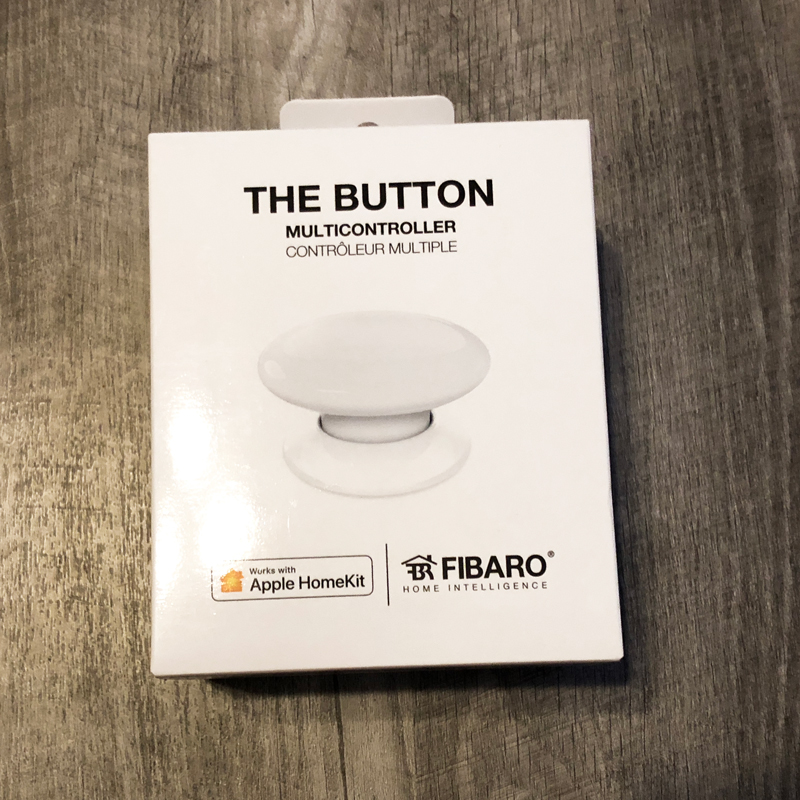

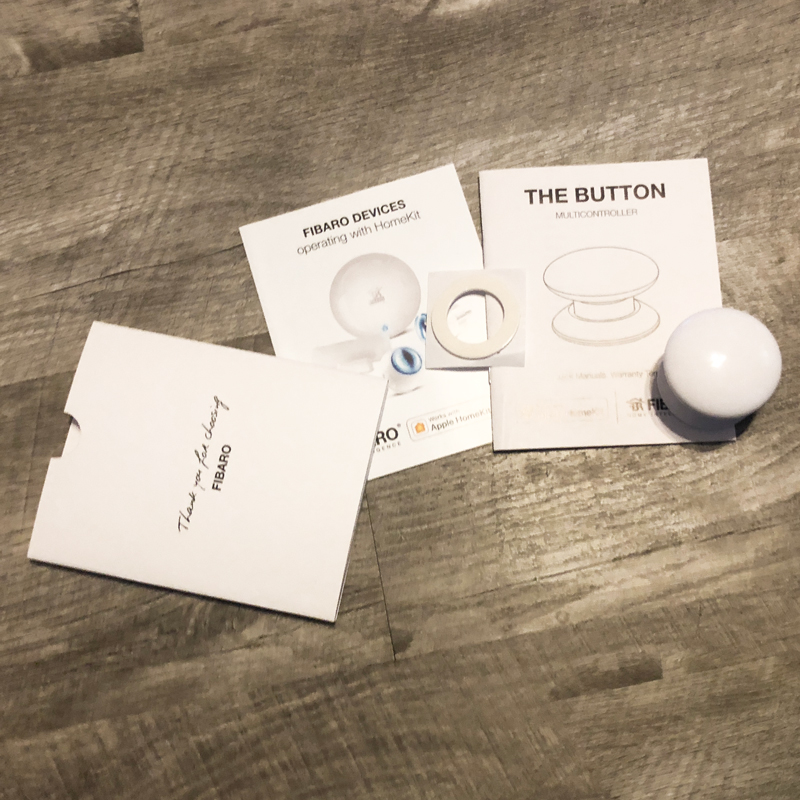



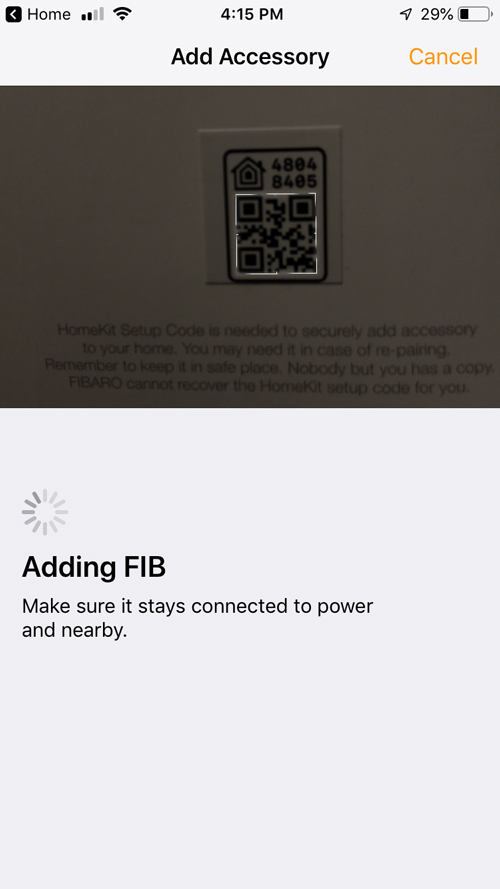
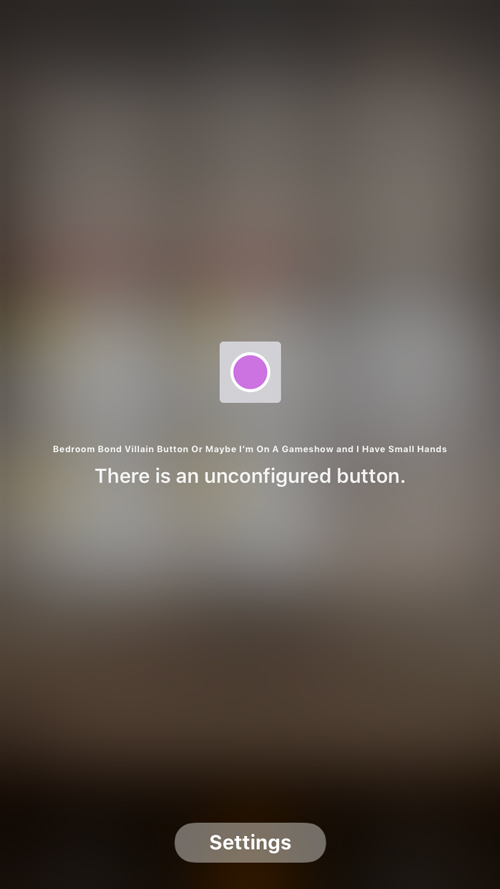
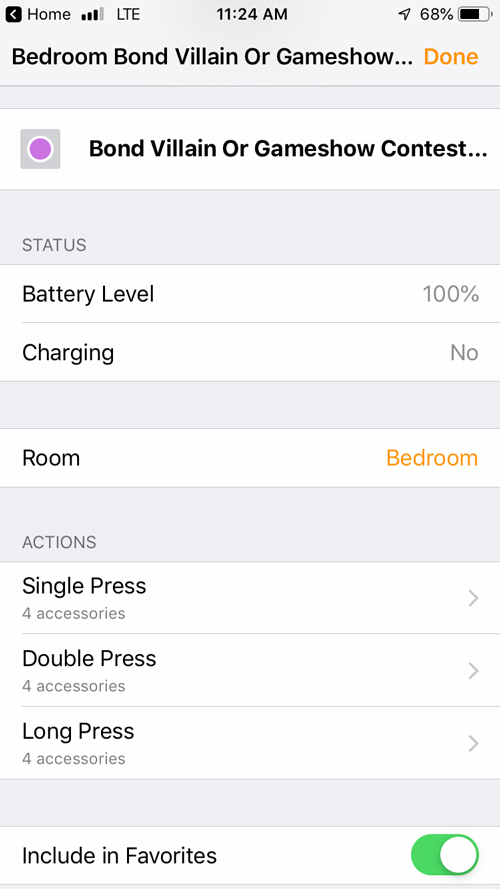





I have found that the battery life is very short. Lucky if I get a month per battery, whilst the eve button has lasted about a year. Both buttons are programmed for the same actions, with one next to the bed and the other at the door.