Eton Blackout Buddy Connect Charge (review)
It will be no surprise to some, but I’ve found that when it comes to reviewing many smart products, like bulbs and outlets, that there’s only so much you can say about a product, given that they mostly do the same things as each other, save for maybe a smart plug having the occasional hidden extra, so when something comes along that’s even just a little different, it really refreshes the mind, reminding you that there are a lot of possibilities out there still to be had. Case in point, the Eton Blackout Buddy Connect. On the surface it does look like quite a different device type, although once you’ve scratched the surface, there are some things you can see that are just the same kinds of things, slightly reimagined, but that’s enough for me. Let’s dive in and see what it’s all about, shall we?
So, what is it? Well, the Blackout Buddy Connect Charge (which I’ll henceforth refer to as the ‘BBC’) is essentially a flashlight, with a night-light, a motion sensor and a power bank. It’s also endorsed by the American Red Cross, which is proudly emblazoned across the front, so that can’t be too bad, right? But why all this in one device? Well, it’s clearly for emergency situations first and foremost. Imagine if you will, with the power cut to the lights, and your house is pitch black, the night-light will let you know where it is, as will the flash light, which turns on when the power is cut. The flash light will also help you manoeuvre to a safe place, being that its self-powered. Should your phone be low on power and you need to call someone for help due to not being able to escape your situation, then the BBC can also charge up to two phones, as long as you have a suitable USB cable designed for your phone. It also has a motion sensor, so if for any reason you are in complete darkness and need to find your way to safety, the motion sensor will turn on the night-light as an additional aid.
NOTE: Be aware that Eton do make other versions of this product that aren’t ‘smart’, so if you intend to get one for yourself, make sure it’s the ‘HomeKit’ variety.
We’ll go into all these functions in a bit, but to start, as always I’m going into the packaging first, you know – it’s my thing…
As far as boxes go, this is pretty standard, but it protects the device well enough, so no complaints as regards strength. The front lets you know that it works with the ‘Big Three’ and also lets you know of the aforementioned connection with the American Red Cross. The rear goes into a lot more detail about the product, along with requirements etc. You also get to see that it is an ‘officially licensed product’ of the American Red Cross, which also has a ‘shout out’ for the ARC, which is a nice touch, as they do a great job. One side of the carton lays out the basics in icon format, while the other side lets you know the four basic functions. If you saw this on a shelf and still didn’t know what it does after all this, then you probably need something else…
Once into the box, we get to see the device itself, which is held in place by a moulded plastic tray, as is standard these days. once totally removed from all packaging, you only have the two things; the ‘BBC’ itself and a manual. The manual itself is quite informative and it does pay to read it for some of the finer points about setup and other details. It also contains one of three copies HomeKit codes, so don’t throw it away unless you’ve committed that number elsewhere. The other code appears on the side and rear of the ‘BBC’ itself.
At first glance, the device is actually a fair size, although it does sit fairly comfortable in the hand. It’s slightly shorter and less wide than my iPhone 6s Plus, coming in at 70mm wide, 135mm tall and 28mm deep, although the front of the device is rounded, so the edges slope off, making it nice enough to hold.
Going over the externals of the device, three of the four edges have something going on in some way or another; The all important flash light is situation at the top of the device, which consists of three white LEDs in a mirrored surround. The flashlight can be turned on via your smart phone, but will not turn on when pressing the button positioned on the front of the device, except when it’s not plugged into mains electricity, which once disconnected from the mains, automatically turns on anyway. The bottom consists of a night-light with a diffuse enclosure, which is approximately as large as the flash light and almost as bright. One side of the device accommodates two USB ports, both designed for charging phones, or similarly powerful devices that use a USB cable for charging. Next to these ports is a switch that controls the behaviour of the night-light; Auto allows the night-light to turn on and off automatically based on the amount of surrounding ambient light. SW allows the user to control the night-light via their smart phone or voice assistant.
The rear of the BBC, is simply the electrical pins and printed info regarding certification, power output etc, but in this pretty boring face is something far more useful…
the pins can actually rotate 360 degrees, so you can have this device at pretty much any angle you like. It may seem like a small detail, but in Taiwan, where I live, even though they use the same voltage and plug type as North America, for some reason buildings all have the dual wall sockets placed horizontally, not vertically, which isn’t of much use to some devices. With this adaptive plug, it’s not an issue at all, so I’m not stuck with a night-light that shines on a wall, instead of the floor, where it’s most useful.
Setting up
As with most HomeKit products, this was pretty easy to install, although in the booklet they recommend downloading the Eton Home app (I think it was called), which is always useful for things like firmware updates etc. However, I have to stop here and warn anyone that is thinking of buying this, do so by all means, but DO NOT bother with the Eton Home app. Apart from the fact it’s a butt-ugly app to begin with, it’s really counterintuitive in use, kept crashing every time I wanted to check for a firmware update, but worst of all, I strongly suspect that it was screwing around with my automations! Soon after I installed the app, all but one of my 17 automations had mysteriously disappeared! Luckily I could pretty much remember them all, and just re-added the most important ones, but within about 5 minutes, they’d vanished again. This happened 3 times before I finally suspected the Eton app to be the culprit. I deleted the app, and the problem never came back. Coincidence? possibly…
When it comes to HomeKit, it works fine, and that’s good enough for me, but it also claims to work with Google Assistant and Amazon Alexa. I haven’t got any Alexa devices, so I can’t tell you how well it fares, but I do have a Google Home Mini, and it was impossible to set up – it was a complete fiasco. I won’t even waste your time on why, but safe to say someone at Eton should be looking for a new job.
That all aside, When I did get it all set up, I actually thought it was faulty, as the flash light would not work whether plugged into the mains or not, however, it turns out that the internal rechargeable Li-ion battery does need charging for a few hours before it becomes useable. This wasn’t the case with the night-light or motion sensor though. Once it’s in the HomeKit system, you get three tiles; one for the flash light, one for the night-light and one for the motion sensor. The motion sensor isn’t in any way customisable, being programmed to reset after approximately 15 seconds. This may be adjustable in the Eton app, but I’m not going anyway near it! The motion sensor isn’t overly sensitive or amazingly fast, but it’s good enough. The flash light and the night-light are likewise unadjustable beyond being able to be turned on or off, which is fine given that you don’t want a device meant for emergencies to be set to low levels. Even though you can’t enable the flash light via the physical button on the front (unless as already mentioned, when its unplugged or not receiving current) you can still turn it on via the Home app. If you have the night-light set to Auto via the switch on the side of the device, you will not be able to turn it on via the app, given that it’s designed to only come on when it gets dark. If you want the night-light to come on in the event of motion, it will only do this if there’s no power going to the device, so to do this in normal circumstances, you simply need to create an automation, which is easy enough.
Once it was raring to go, and the battery was fully charged, it was all working great. The torch seemed bright enough in daylight (as seen above) but was more than adequate in the dark, as was the night-light. Indeed, with both lights on, you’d have no problems seeing your way around.
As you can see from the images above, taken in the daylight, both lights are decently bright. Add to the fact that you can angle to device, it really is very amenable to a lot of situations. Having been testing this for the last few weeks, I’ve noticed nothing out of the ordinary and it’s behaved itself and responded quite well to both pressing the tiles in the Home app, to triggering automations with the motion sensor and night light without a problem.
So, looking at the device itself, is it anything out of the ordinary? After all, it’s a night-light, which you can find on some smart plugs. It’s a motion sensor, which you can find anywhere these days, but can any of these provide a charge for two smart phones while giving you a bright LED emergency light when they’re not even plugged in? I think not. When I first saw this device online, the price was around $80, which was a bit too high for me, but luckily it came down to just $29.99 for literally 24 hours before going up to $69.99, so I really had to get it. Do I need it? Well, we all need a flash light once in a while, and we always say that after realising we didn’t act on it when we previously said that to ourselves, so to me it was an excuse to not only get something for the possibility of needing it but also having something smart too, that can act in a day-to-day level as well. However, where I live (Taiwan) we do have regular earthquakes as well as typhoons, and whilst I’ve experienced some really unsettling tremors, so far nothing serious has happened, but if the worst did happen, I’m sure this would probably be helpful in more ways than one, so for the sake of $30 + postage, it’s well worth it for peace of mind.
Specs
- Wi-fi: 802.11 b/g/nm 2.4gHz only.
- Input: AC 120V 50/60Hz
- Standby power: 03.w
- USB output: 5V/1A x 2
- Total output current: DC 2A (max)
- Battery: Li-ion 3.7V 2000mAH
- Charging time: 4 hours
- Flashlight time > 30 hours

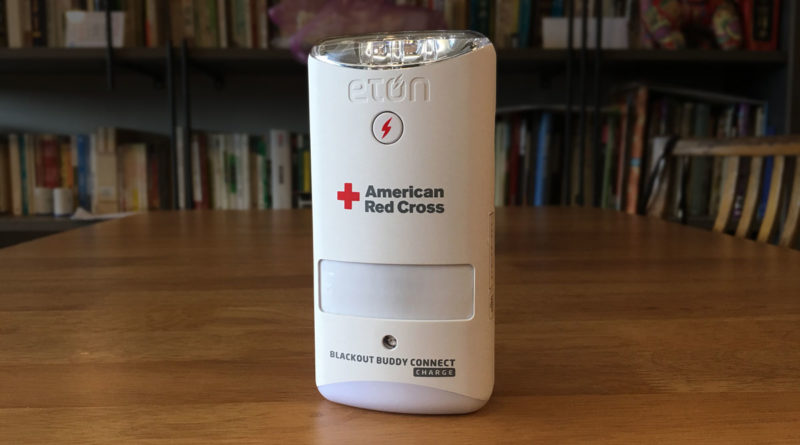

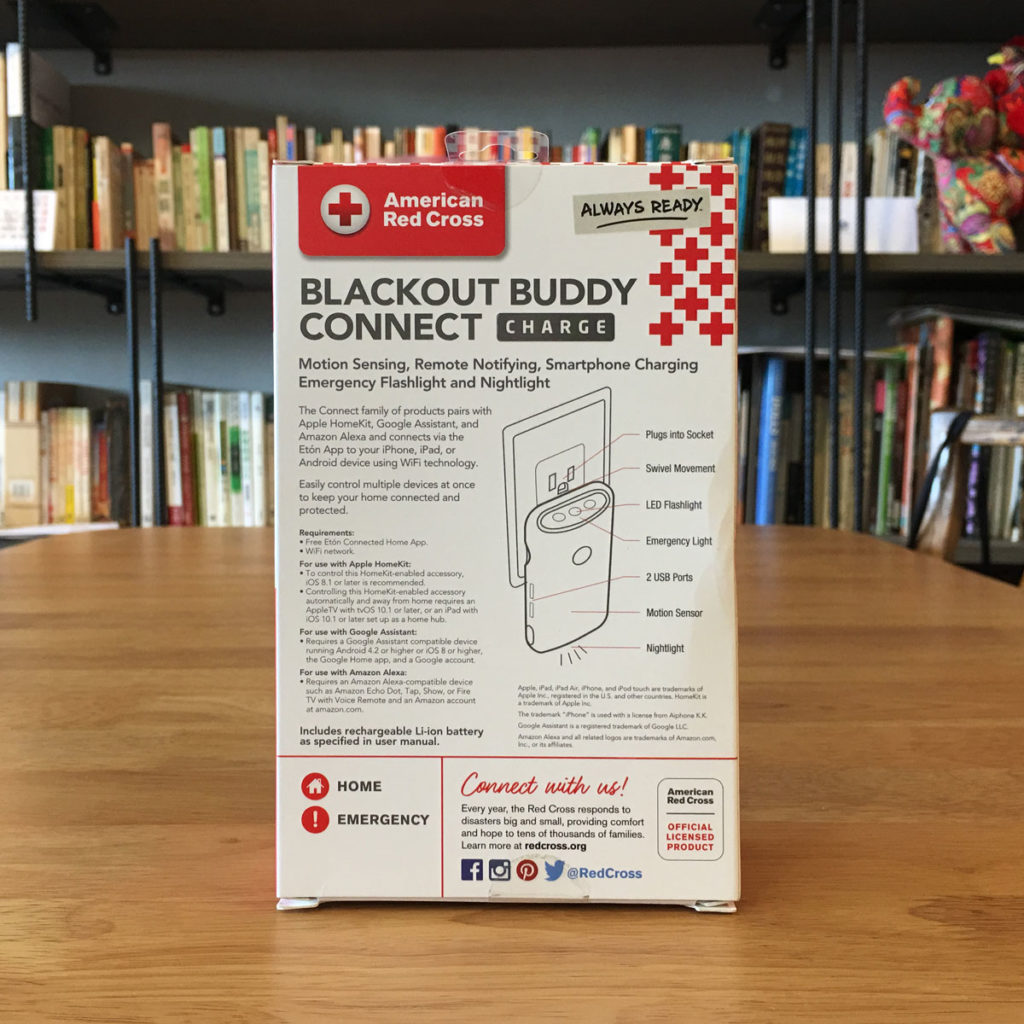
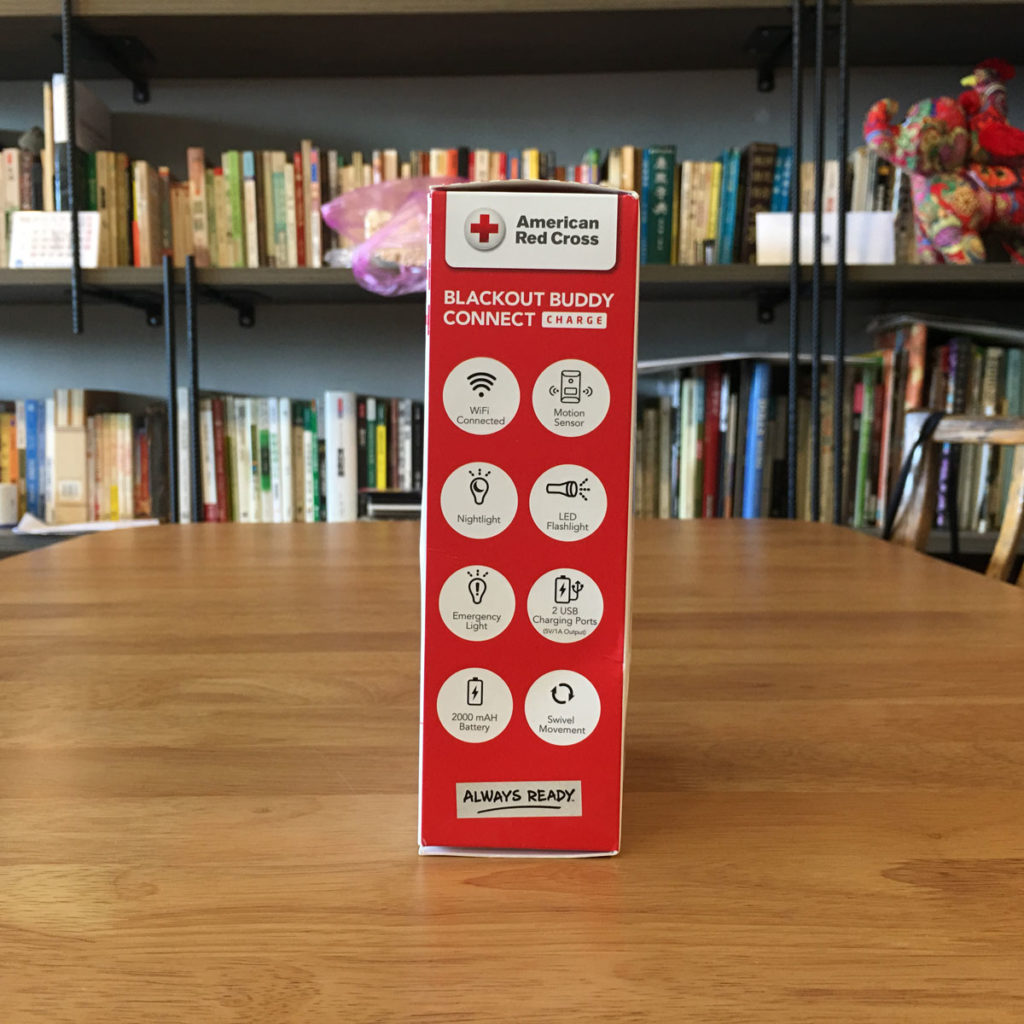


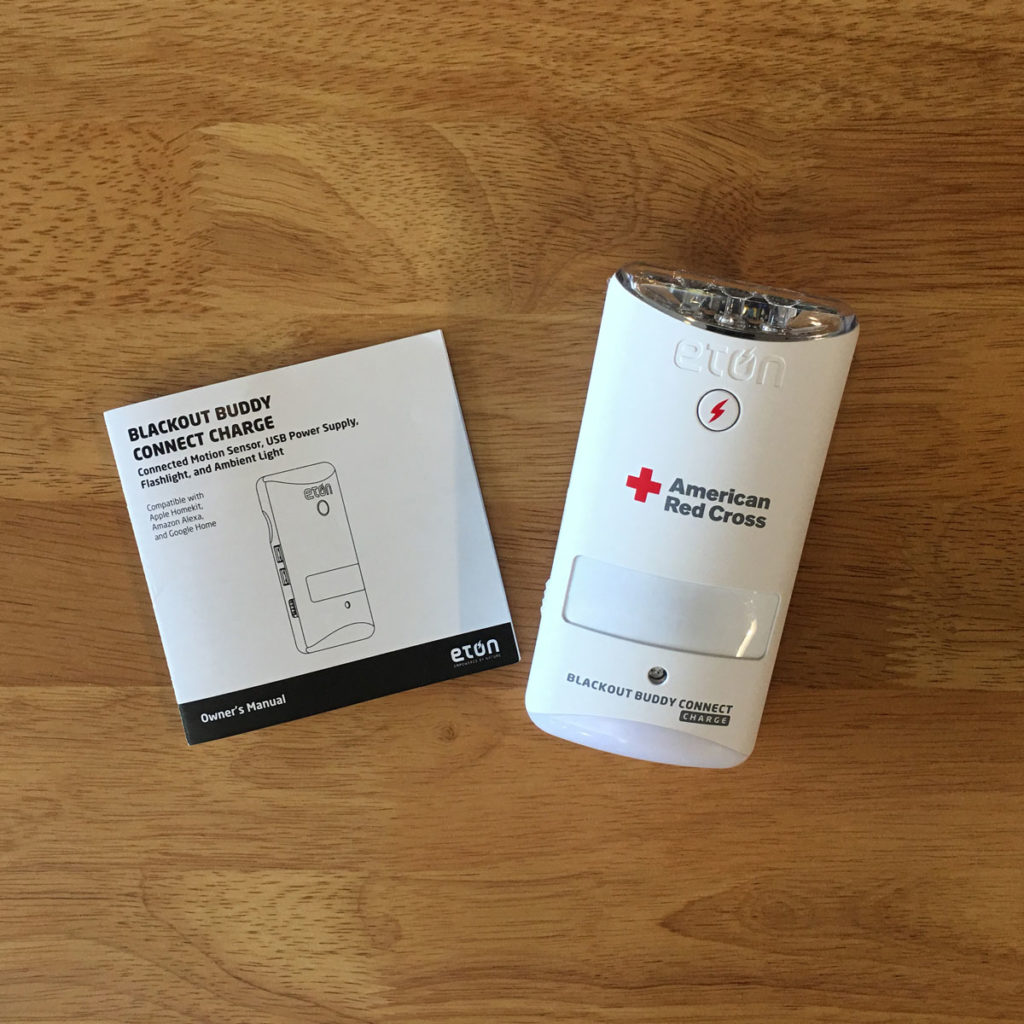


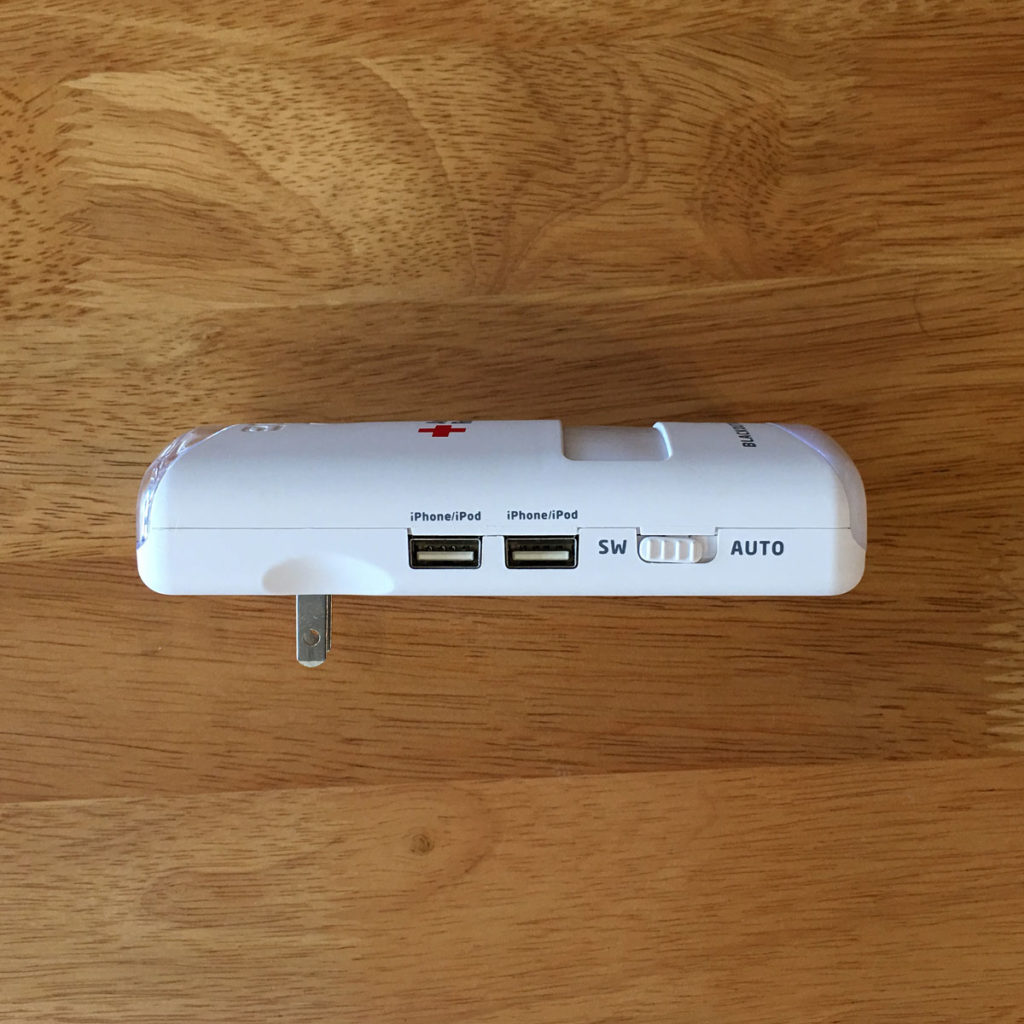


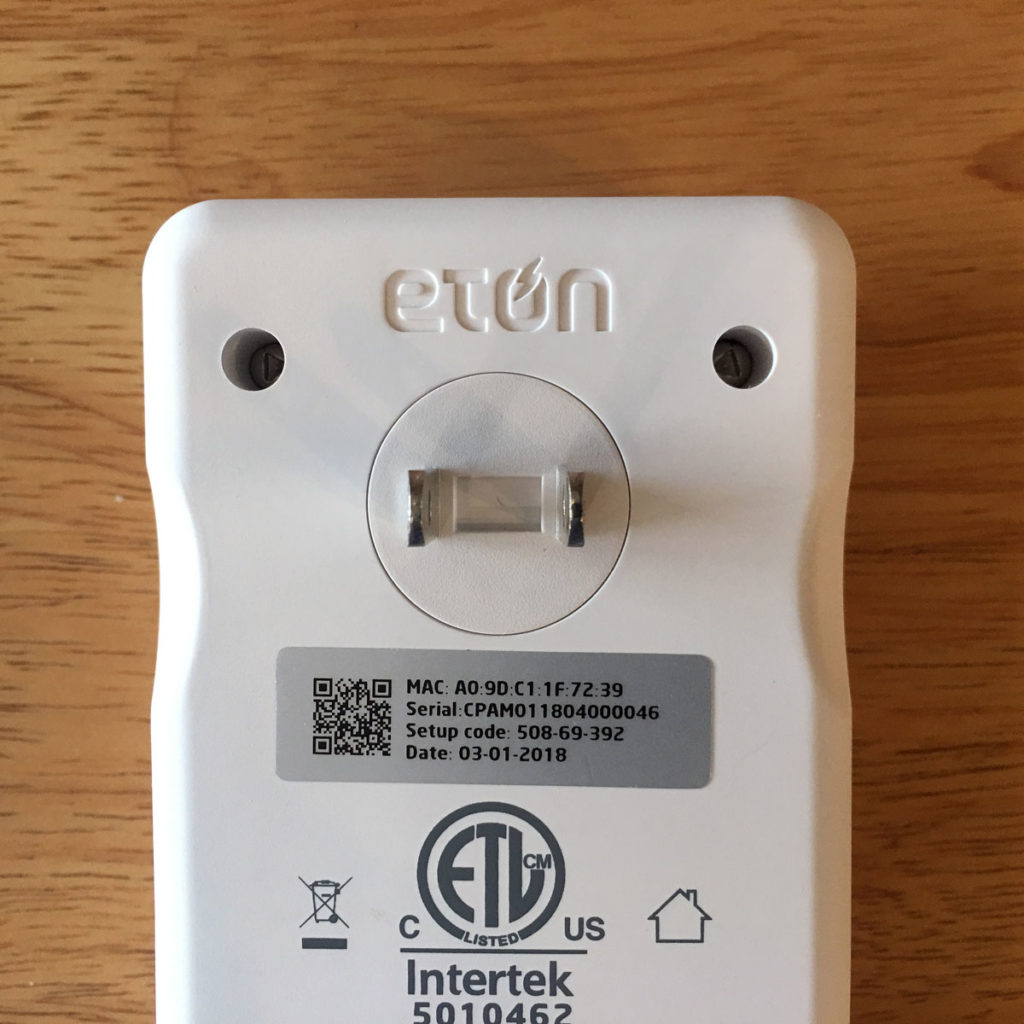

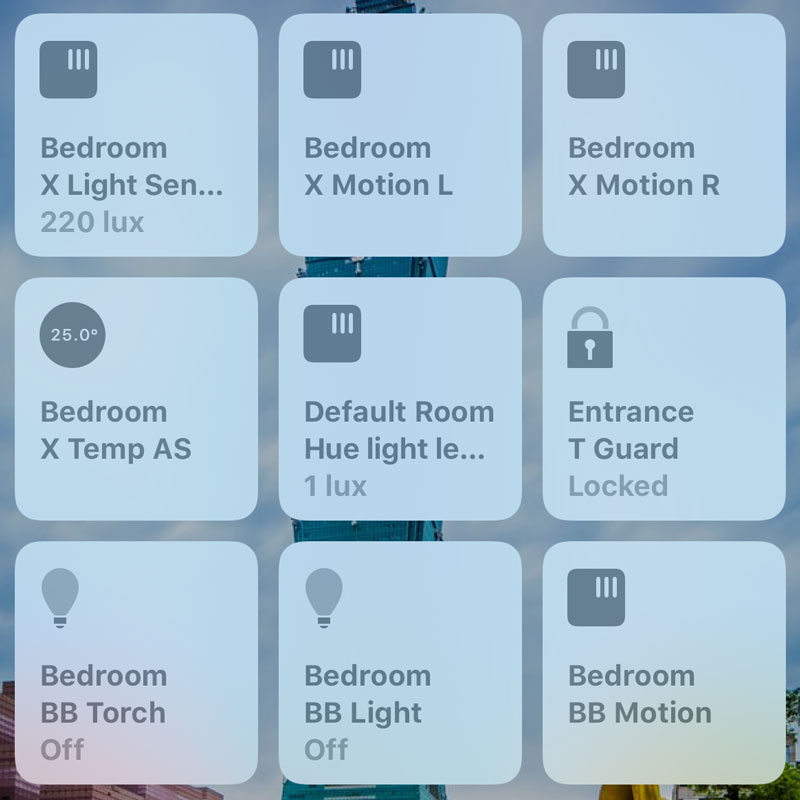








I’ve had mine for ~8 months. I had the same nightmare problem with the app and deleted it as well. Product works great. Have automations set up to turn on nightlight when motion is detected by it or any othe motion sensors in the room. LED flashlight lasts a very long time, so it’s been very handy when the power goes out. They do lose connection with HomeKit occasionally and have to be unplugged to reset. Pricey, but I am happy with it.
Ah, glad to know there’s someone else who experienced the awful app as well! Yes, mine has disconnected twice so far, but as you say, unplugging and plugging back in resolves it pretty quickly.