Aqara Curtain Controller (review)
Please click HERE for this review in Chinese.
Aqara is a sub-brand of Lumi, one of Xiaomi’s ecological enterprises. Their previous products have a place in the smart home market in China because of their simple product design and high cost performance. With the recent launch of the Aqara HomeKit Smart Home Gateway, Aqara can now officially access the Apple HomeKit platform, and most of the previously released sub-devices can also be firmware upgraded to support the new HomeKit gateway. So today, I’m going to take a look at the Aqara Curtain Controller, a simple but effective motor with smarts, that allows you to open and close your curtains via Siri and the Home app and/or the Mi Home app.
Aqara intelligent electric curtain machine was ordered from T-mall’s warehouse, and finally arrived at the end of November. Packaging is as simple as ever, just like the plain packaging you find with the older Aqara sensors and switches. The package contains the motor, a manual (in Chinese) and an unwired plug.
The Aqara Curtain Controller needs to work with specific types of curtain tracks and gateways. The supported gateways are as follows:
- Mi Home Air Conditioning Companion
- Aqara Air Conditioning Companion
- Aqara Hub (needed for HomeKit compatibility)
- Mijia Multi-function Gateway
The main body of the motor adopts a 100-240V, 50/60Hz wide-band international common voltage, so the wall plug that comes unconnected makes it convenient for customers in other countries to use their own plugs. There is a hole on the side the panel which contains the reset button, and a larger button on the side is for initial pairing.
Initial set up
- First open The Aqara Home App or the Mi Home app to begin pairing the Curtain Motor in the normal manner for the appropriate app.
- For both apps, click on the plus icon, select the curtain motor from the list of devices, and select the Aqara gateways the gateway for pairing. If you have more than one gateway, select the one that already has smart devices paired to it if you intend to have other sensors work in tandem with the curtain motor, then follow the prompts for a long press of the pairing button on the motor for more than 5 seconds until you see the blue light flashing below the motor.
- Finally set the room where the curtain will be located and then proceed to the motor’s first position setting.
NOTE: be careful to avoid the motor being stuck by obstacles, and do not drag the curtains while the motor is moving to avoid measurement inaccuracy.
In the Apple Home app, you can easily set the percentage of curtain opening, with 1% adjustments, or you can easily set the scene to automatically complete scene settings. For example, when you get home, you can automatically open the curtains based on a trigger from a door or motion sensor. You can set up a ‘Good Night’ scene and use Siri to automatically close the curtains, even to open the curtains when the first sun shines in the morning of the working day, based on a sensor with ambient light settings, or a simple time or sunrise/sunset based automations. The curtains can also act on human physical interaction too, so if you gently pull to open or close the curtains, the motor will sense this and continue to open/close the curtains for you. This is all down to the motor detection small amounts of change in voltage that occurs when you pull on the curtains, which in turn puts some pressure on the motor itself. These are the little pleasures that smart curtains can give you.
As previously mentioned, the Aqara intelligent curtain controller supports Apple HomeKit, and works well with third-party devices already in the HomeKit ecosystem, so you don’t have to be limited to just the Aqara product or any other single brand. Motor noise is basically negligible, and as the controller supports obstacle detection to avoid the burning out the motor. After updating to the latest version of the firmware, it supports both Mijia (Mi Home app) and Apple HomeKit, and can be linked with more Mijia products.
In general, Aqara maintains a consistently simple design aesthetic and has an excellent price/performance ratio in its class. If you want a cost-effective HomeKit electric curtain, Aqara Smart Electric Curtains are a perfect choice for the cost conscious customer.
Having said that, the cable that comes with the motor is fixed and cannot be replaced with longer or shorter cables, so you would probably have to do some wiring ‘handiwork’ to extend them yourself, which probably won’t look great. If the cable is damaged, you’re going to need an after-sales replacement.
As also previously mentioned, the included plug needs to be fitted by itself, which is not the standard for Aqara or even Mijia products, but can have its own benefits if you need to attach your own plug. Compared with other Aqara/Mijia/Xiaomi plugs, this is big and ugly. If they could supply the standard plug unique to Mijia, it would a lot more attractive.
Once updated, the controller can be paired with Mijia and HomeKit, but because Mijia’s SDK can’t support Wi-Fi names with special symbols, such as apostrophes or other punctuation marks, pairing will fail if your SSID contains such characters . Hopefully there will be a fix soon.


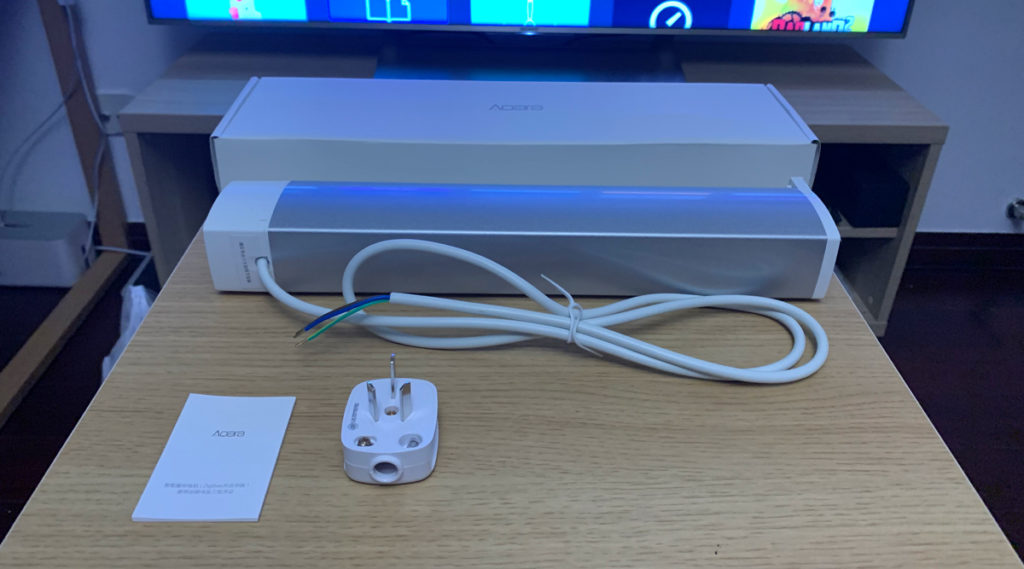
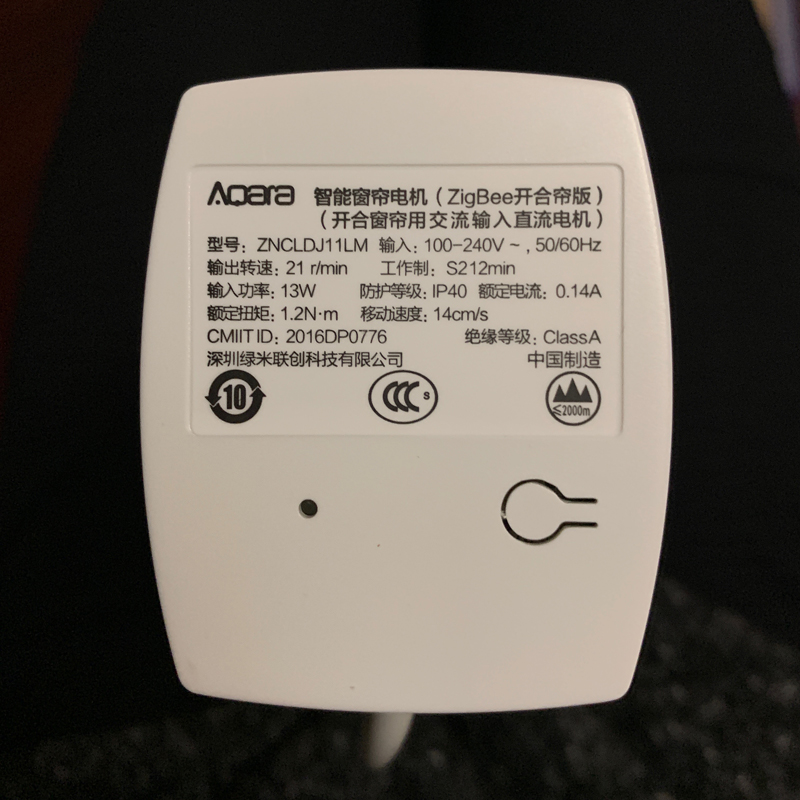



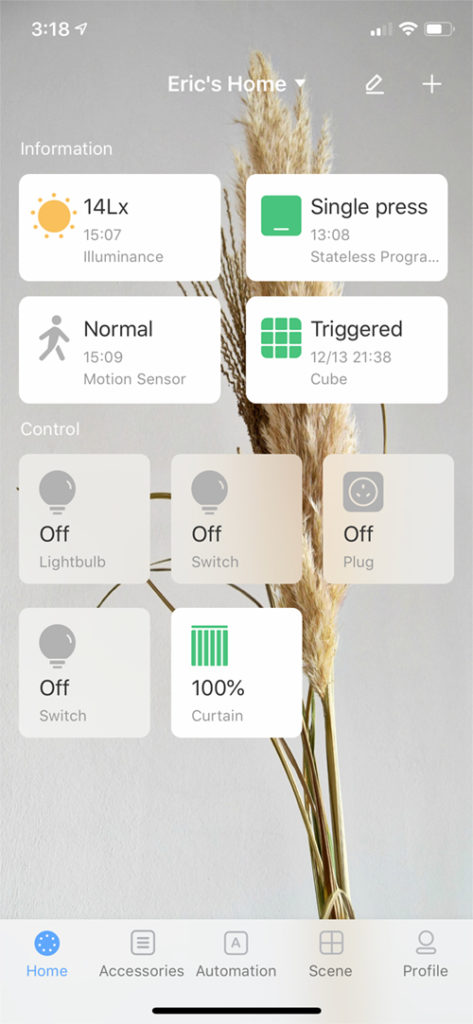
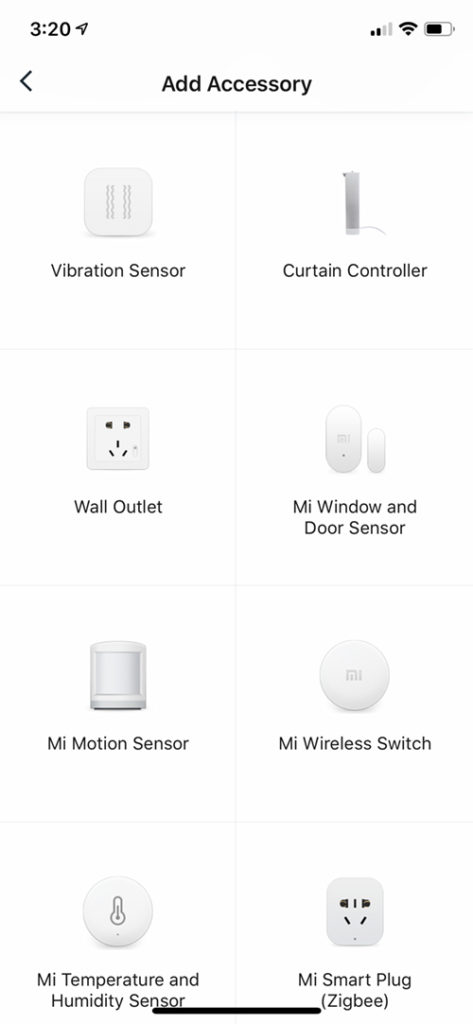
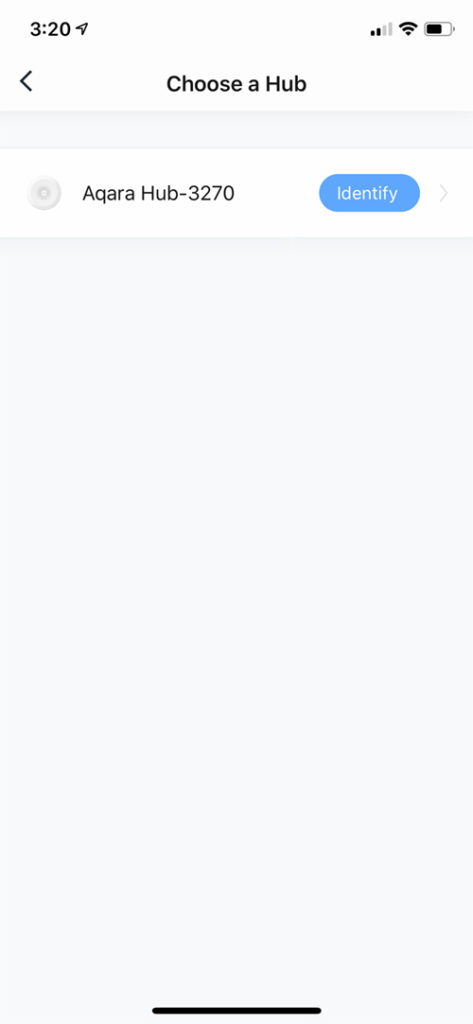
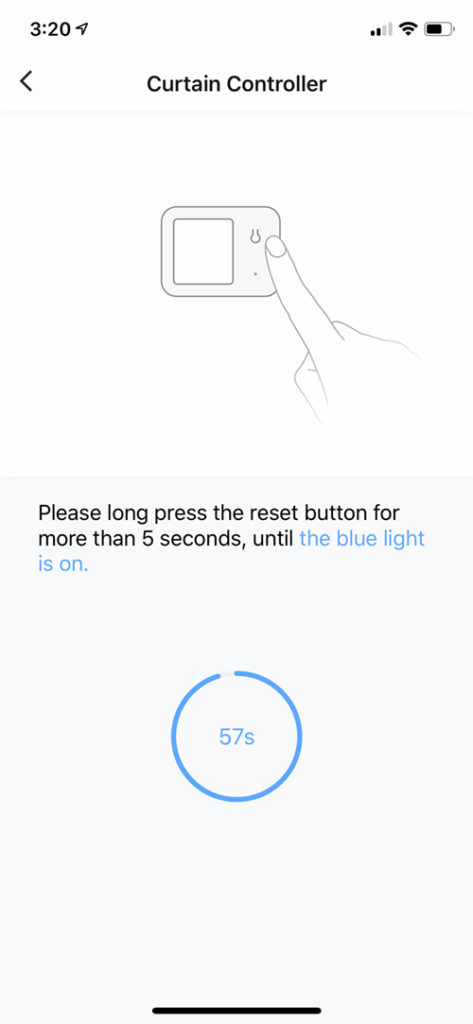
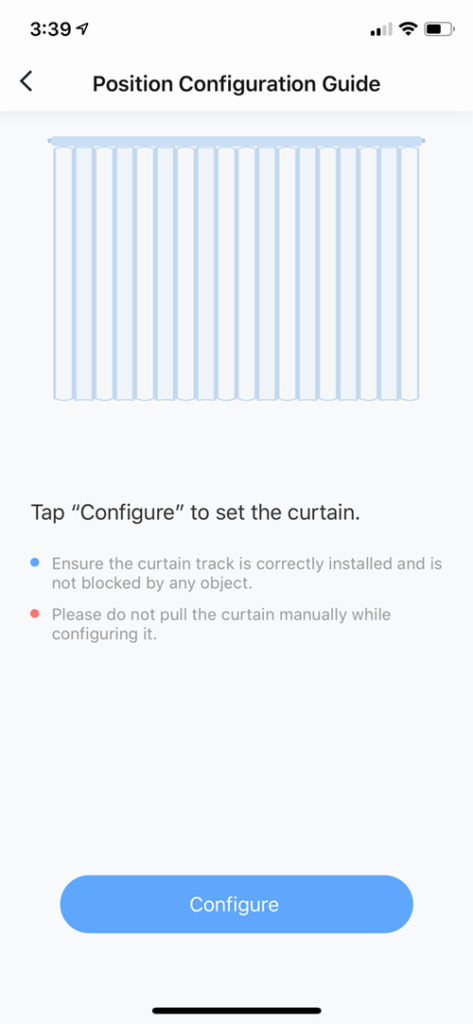
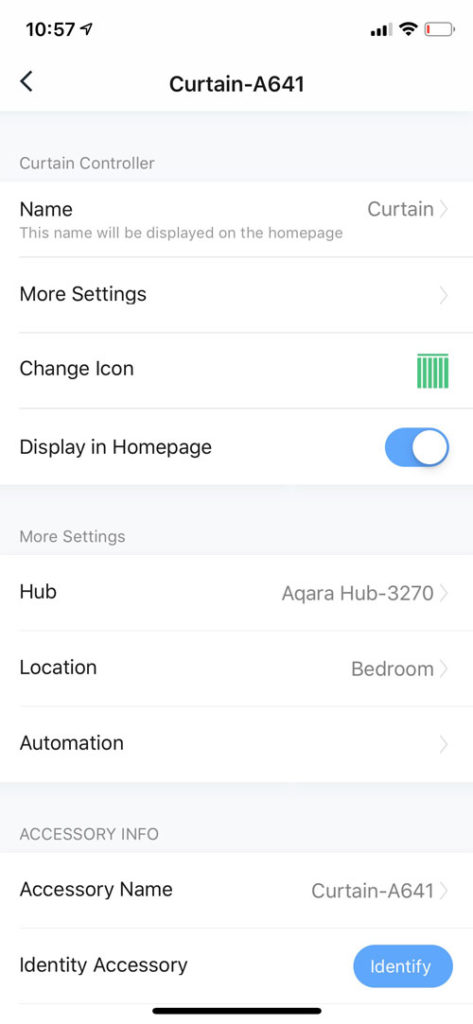
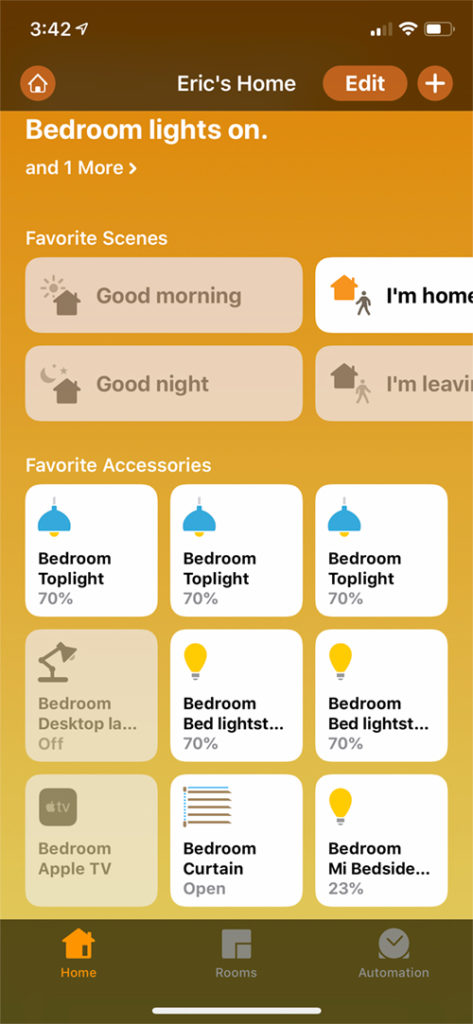

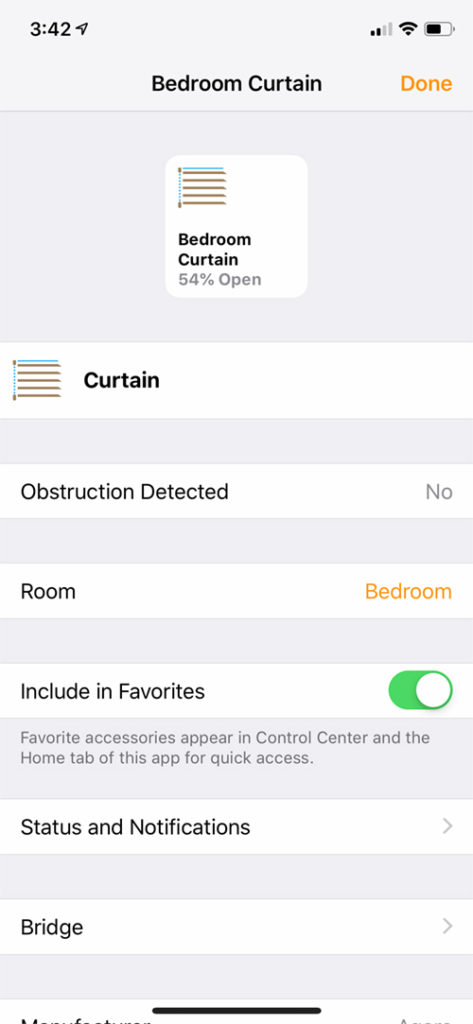
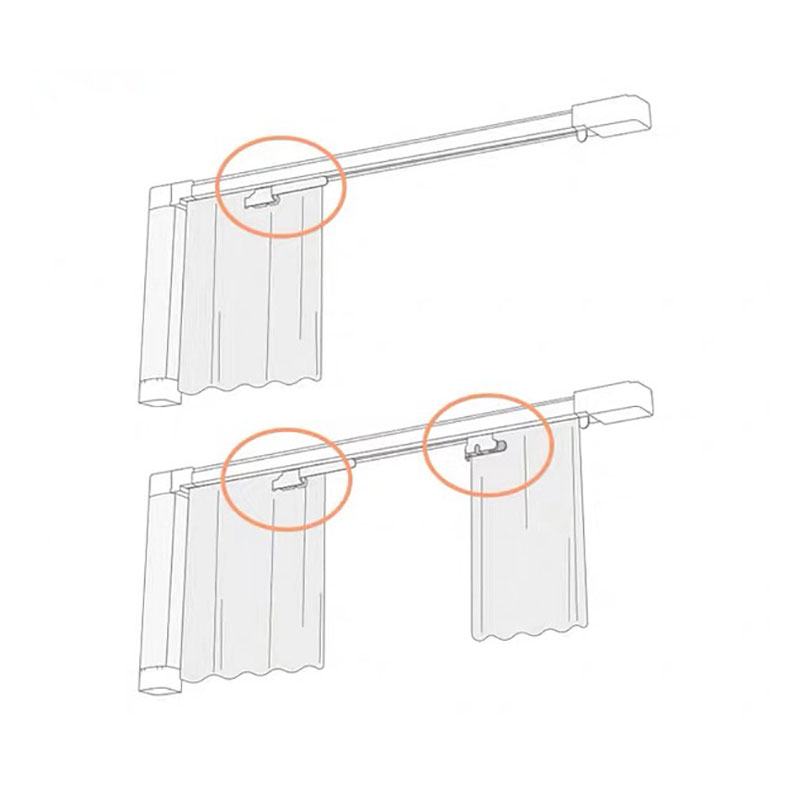



Do you think this would somehow be compatible with a vertical blinds and a beaded string?