First Look – Samsung TV with Airplay 2 and The Apple TV App
One of HomeKit News’ most reliable sources of new information and tips, as well as being a helpful friend, has given us a taste of the latest update to his Office Samsung TV, which has finally received an important firmware update. This update brings the brand new Airplay 2 functionality to the newer Samsung TV range, alongside planned updates for suitable Sony, LG and Vizio TV models. On top of that, the new Apple TV app, which has just been released for TVOS and iOS devices, is now also available via Samsung’s own TV app store, which incidentally doesn’t require the aforementioned firmware update.
Apparently, the firmware update, as well as the installation of the Apple TV app, was very simple. You simply need to log in to your iCloud account, as you would a standalone Apple TV, although there’s a slightly new procedure.
Below is a list of Samsung TV models that are compatible with Airplay 2;
- 2019 QLED 8K Q900R and 2019 Serif TV
- 2019 QLED 4K Q90R, Q80R, Q70R, Q7DR, Q60R, and Q6DR
- 2019 & 2018 Frame TV LS03R/LS03N
- 2019 4K UHD TV RU8000, RU800D, RU740D, RU7300, RU730D, RU7100, and RU710D
- 2018 QLED 4K Q9FN, Q8FN, Q7CN, Q7FN, Q75FN, Q6FN, and Q65FN
- 2018 4K UHD TV NU8500, NU8000, NU740D, NU7300, NU7200, NU7100, NU710D, NU6950, NU6900, NU6900B, NU6080, and NU6070
- 2018 Smart Full HDTV N5300
Here are a few images sent to us, to give you a taste of what the new Apple TV app and Airplay 2 look like on a Samsung Q7 Series TV.
SIGNING IN
SETTINGS FOR AIRPLAY 2
AIRPLAY 2 AND APPLE TV APP SETTINGS
AIRPLAY 2 – IPHONE TO SAMSUNG TV
Thanks to mszfcz for all the above.


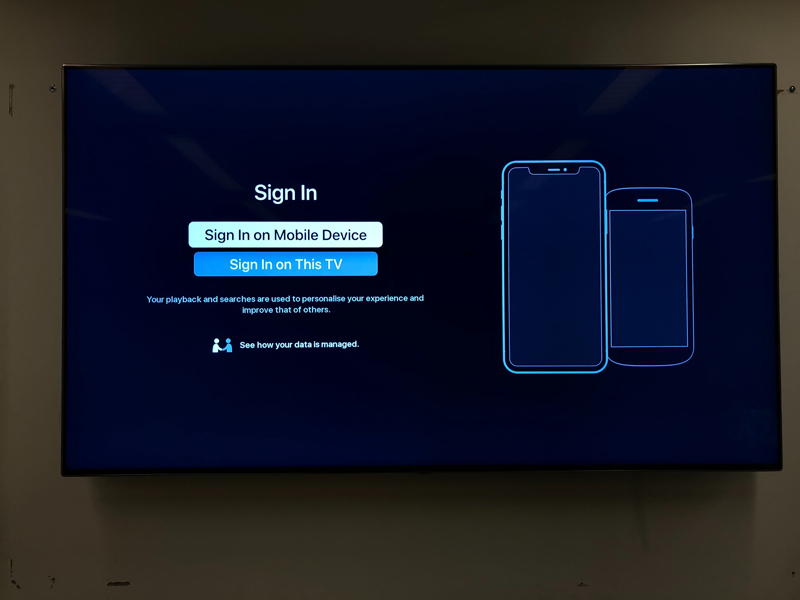
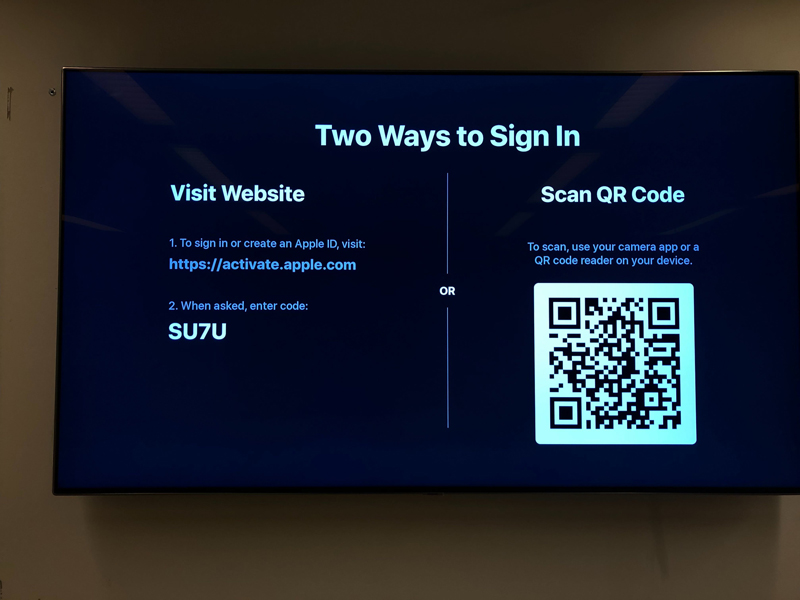
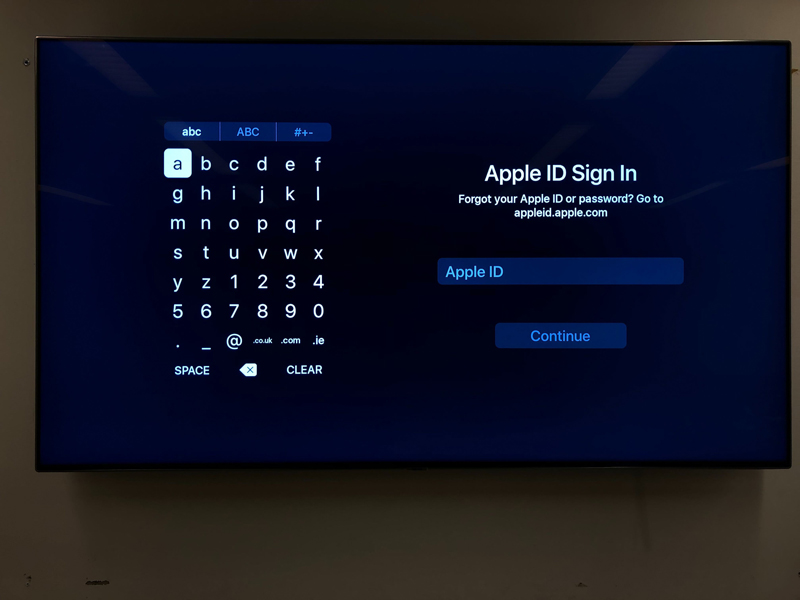
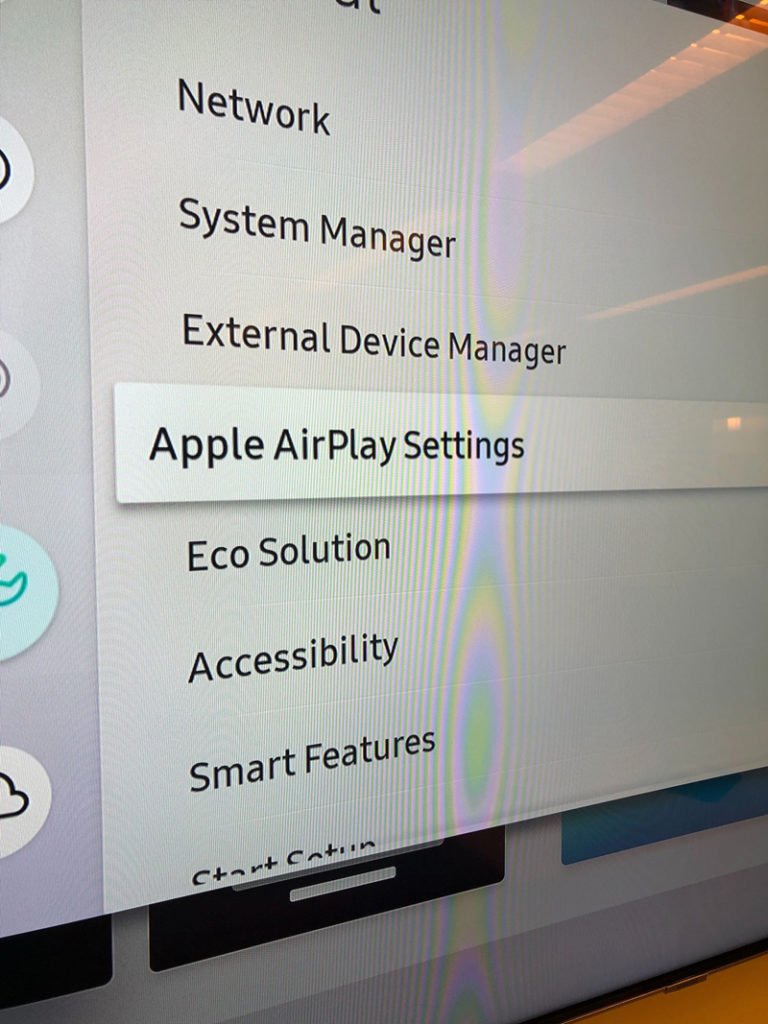
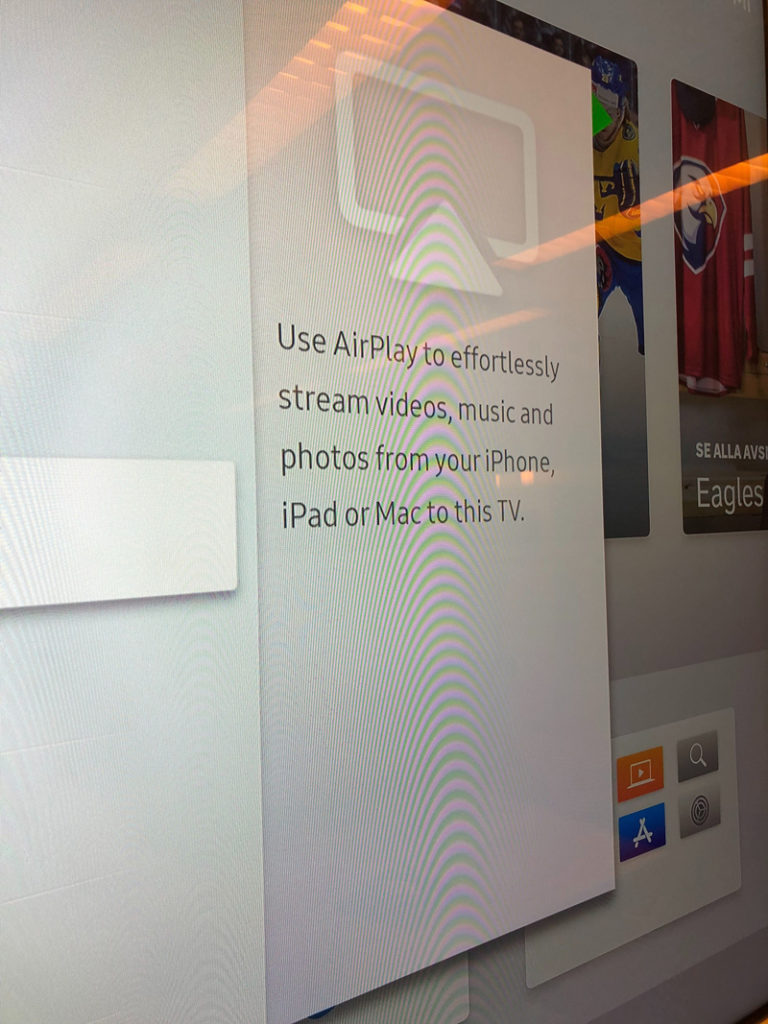




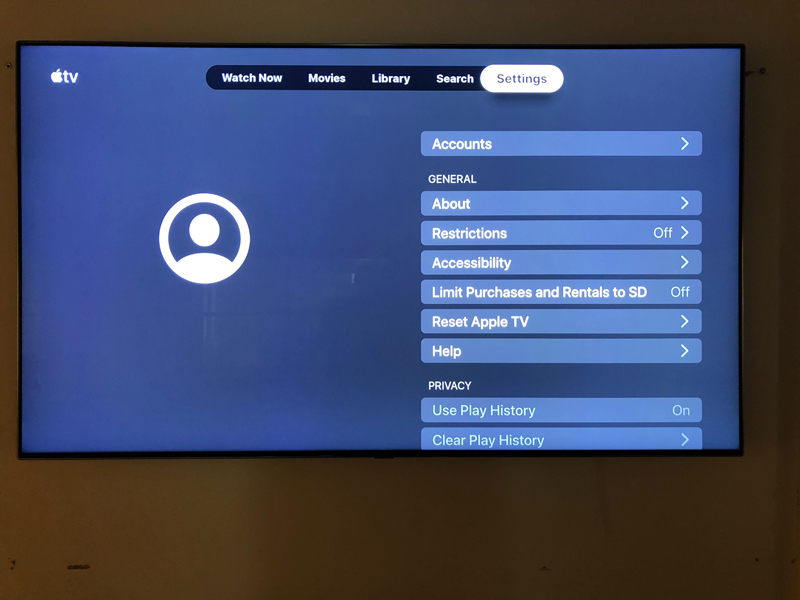
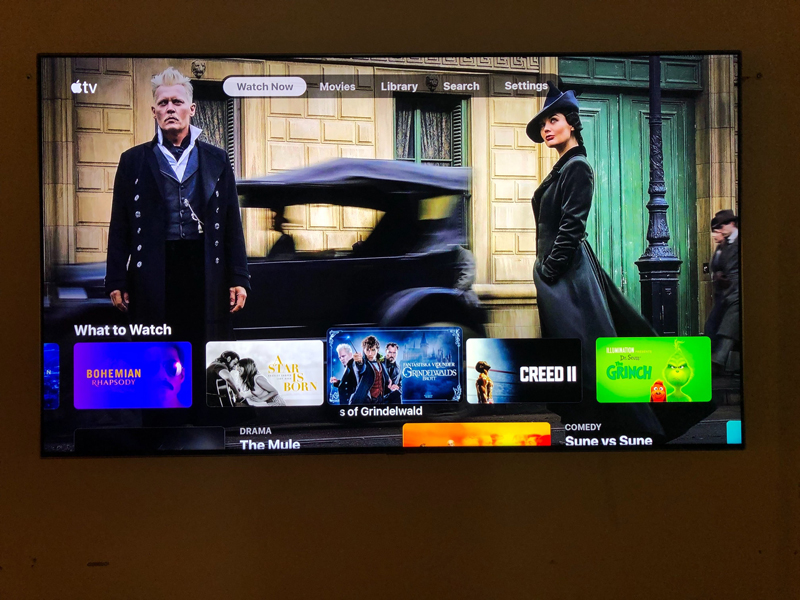
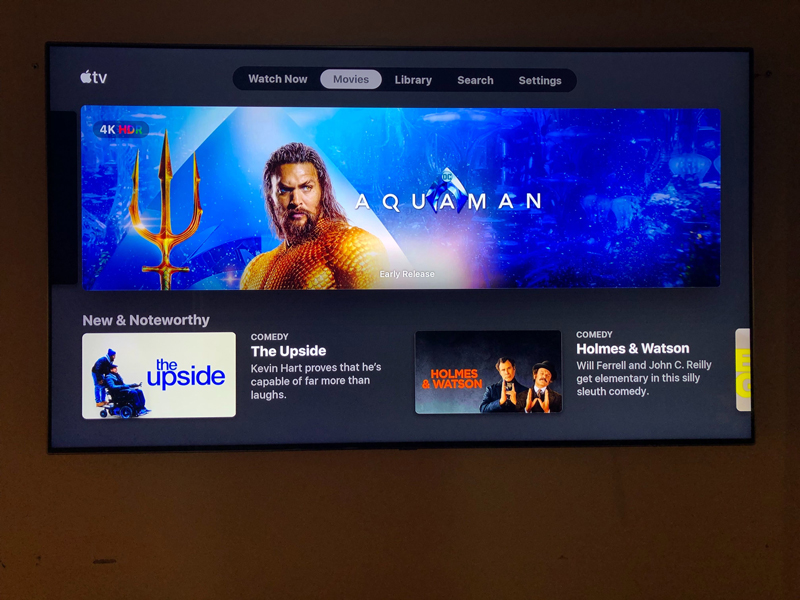
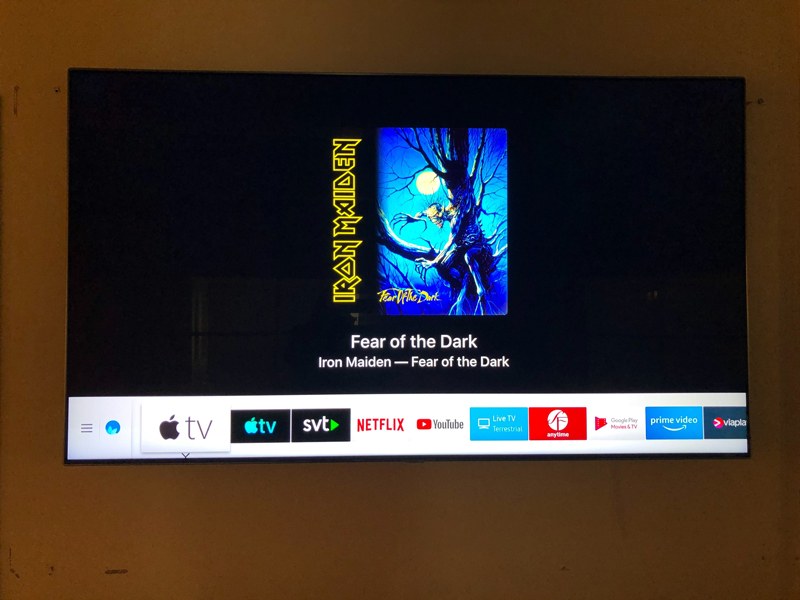




Thanks for these pictures. Can you please ask them is the updated TV is able to pair with an Airplay 2 speaker (like the HomePod) so it could stream its audio wirelessly to it as the same time you are watching a movie?
I’ll see what they say. This set up is at a place of work, so I’m not sure if they have a HomePod there, but I’ll ask.
Any chance they can show some screenshots of the TV and its options in the Home app as well?
The Samsung TVs don’t have HomeKit unfortunately, only Airplay 2, plus the Apple TV app, so the TV doesn’t get exposed to HomeKit and the Home app.
What a bummer :-/
I also want to know this