Aqara to Announce Zigbee 3.0 Devices at CBD Trade Fair
Aqara, one of the many companies under the Xiaomi umbrella, responsible for many of the recent low price HomeKit compatible devices available from China, have made a semi-cryptic announcement on the subject of Zigbee 3.0 today via social media. All will seemingly be revealed at the CBD Trade Fair in Guangzhou, China, which takes place from 8th – 11th July 2019.
What we do know is that the very recent update to their Aqara HomeKit hub (1.6.2) has something to do with bringing this hub up to speed for Zigbee 3.0 devices, many of which we first revealed in previous posts. This would include the new versions of their current sensor lineup, all with the T1 suffix; Water Leak Sensor, Temperature & Humidity Sensor, Motion Sensor, and the Door & Window Sensor. This would almost certainly also include their new Light detection sensor.
Whilst these new sensors would be welcome, the one device that many have been waiting for since we first revealed it back at the start of May, is the new Aqara M2 HomeKit Gateway. From what we understand of this gateway so far, is that not only will it be HomeKit compatible, but it will most likely be powered either by a standard micro USB or USB-C cable, or a c7/c8 type power cable or connector, as opposed to the current hub having its power supply built into the hub. The hub will use Zigbee 3.o as well as Wifi and Bluetooth. Hopefully, this is the trade show where the new hub will be revealed, as so far, stock of the US version of the current hub doesn’t seem to be getting replenished any time soon, along with the EU hub having its own release date pushed further and further back.


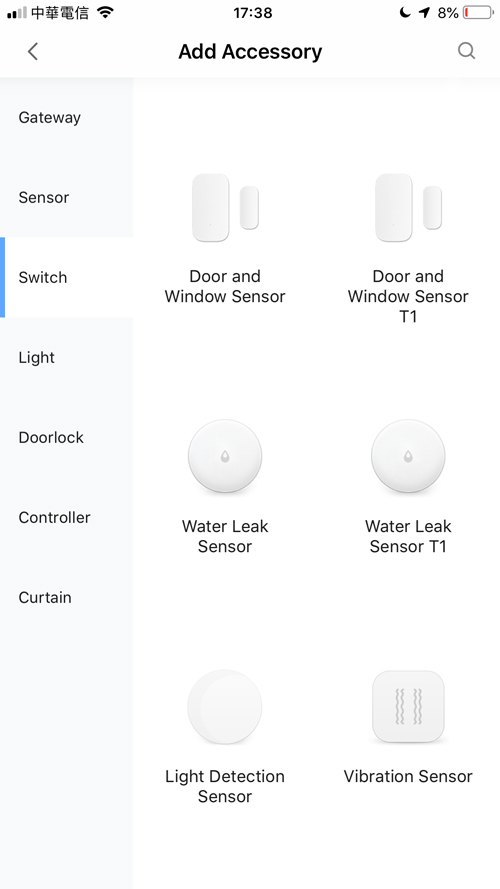
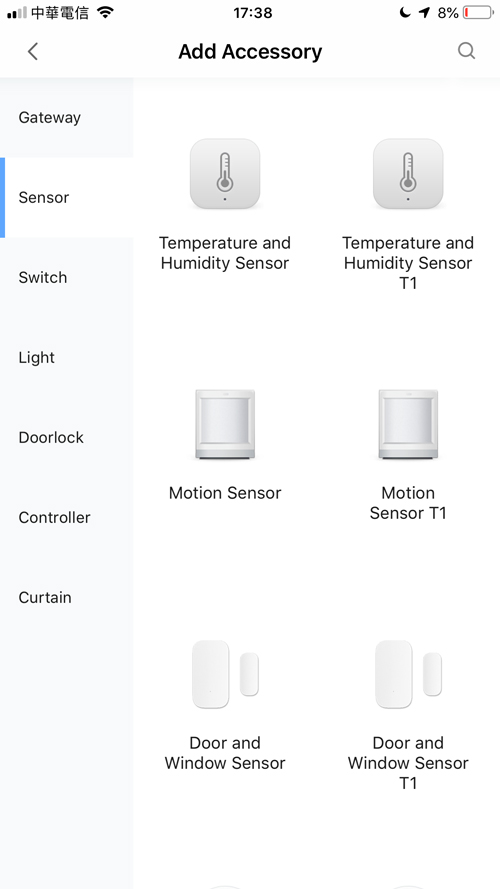





It is for me not possible to update. I have the european homekit version. A popup appears with the GDRP message.
Hi, you have an EU hub, or do you mean you have a Chinese hub set to the EU server?
I have two hub on the EU server….i do not know if they are chinese or EU. Is see on reddit that there are more problems withe the hubs?
Btw everything works fine only i cannot update
If they are Chinese hubs they would have three pins that are only suitable for China and Australia. I’ve only updated one of my hubs to 1.6.2 but so far no issues.
AH I understand, I do indeed have an EU adapter plug.
So the problem is only with Chinese hubs? Are these no longer to be updated in the future?
Do you have a tip where I can buy the EU hub
There is no EU hub yet, only the Chinese ones are available. Even the US version I have was only available for a short time and since then never showed up again on Amazon.com.
I assume that Aqara is planning to start immediately with the new M2 gateway in the European market.
what is the light sensor? I can’t find any review about it or even on aqara’s official website. this might be interesting as I can trigger the shutters to open once it senses light.
Hi, it’s not out yet and hasn’t even been announced. I’m guessing they’ll announce it at this trade show though.
I’ve got the same issue, ie Chinese Aqara hub used in EU. I get the same GDPR message both when trying to update in EU and when trying to login to the Chinese server.
I’ve got a theory the block is based on geo location since it seems to work fine for US users.
I’ll try a VPN to US to see if that helps things..
Strange, I can’t update the firmware anymore!
if I turn off the location facility and log in via US VPN I get “service error”
If I then log in to the US server of aqara then also service error!
Hi Henk, it looks like they may have pulled the 1.6.2 update. I had it sitting there in Mi Home for a few days but didn’t update my two working hubs, but I looked again today and the update is no longer available for the hubs.
Thank you again, unfortunately I don’t get that far. When I click on firmware. Then the popup GDRP comes right, and I can’t continue
Hi Henk, this was in the Mi Home app, not the Aqara app.
This reply i get from support!!
@Simon Is it possible to convert everything to the MI app without losing all settings??
below answer from support Aqara
Please add it to Mi Home for future utility. The China version hub is for the use within Mainland China and those online sellers are not supposed to sell it to an oversea user. We will launch the EU Aqara Hub and later set up the EU server, which will never mean for the China version Aqara Hub, for the Aqara Home app as well. And, the dates are not fixed yet, so please follow our website for updates.
Hi Henk,
Or depends on what you mean by ‘all settings’, but usually, moving the Aqara hub over to the Mi Home app should leave your HomeKit side of things intact. You can move the hub over within the settings of the Aqara app, but if you can’t get into the app, even if you change the server to China, then it would mean resetting the hub and adding it to Mi Home afresh. If you do, it’s best to delete it from the Apple Home app first.
What 3.0 is giving?
Even if it is faster – slow servers will slow down to previous first gen hub
Product Details
https://www.zigbee.org/zigbee-products-2/#zigbeecertifiedproducts/?view_30_search=Lumi%20United%20Technology%20&view_30_page=1
HI Simon
I have no problem in the aqara app (only update does not work). With all services I mean whether I have to add all my child devices again or will they be included in the MI app by default.
Where in the aqara app can you indicate that you want to transfer everything to the MI app? I cannot find this option
thank you again!
Hi
Make sure you’ve set up Mi Home and have created an account first, with the relevant server set for your hub. Then just open the Aqara app, long press on the tile for the hub/light and the settings page for the hub will open up. From there, you should see an option that says ‘Support Mi home app’ and ‘yes’ next to it. Click on this option and a panel should open up that says ‘This Hub supports Mi Home app’ and some text at the bottom that says ‘Go to’. To proceed, click on ‘Go to’. from there, I can’t remember the procedure, but the hub should then appear in a tab across the top (along with rooms etc) in the Mi Home app called ‘HomeKit’ and you should find your hub there. click on the hub and follow the instructions, but make sure to force quit the Aqara app first, to make sure some of the settings for the Hub isn’t lingering in the Aqara app. I’ll wwarn you now that it doesn’t always work the first time, so don’t be surprised if it initially fails for some reason. Just keep trying.
This only works when you‘re logged in. But all EU users can‘t log into any server in the Aqara app (thanks to GDPR). Now you can only open the Xiaomi (former Mi) app and wait for the hub to appear for binding (HomeKit will pop it).
As you will lose connected devices and automations, you can reset the hub as well – doesn’t make much difference.
Thanks, that’s right I have to be logged in I noticed.
Now the rooms from homekit are not taken over by MI. How can I take this over so that all child devices are in the right room? Now everything is in default room
Hi, unfortunately the data for which devices are in which rooms are not carried over from the Mi Home app to HomeKit so it has to be done manually.
The new “T1” models of some devices, and also some other new “S2” models not mentioned were listed on the [ZigBee’s Certified product list](https://www.zigbee.org/zigbee-products-2/) back in November / June last year. Here’s a list with links to the ZigBee certification page for all known ZigBee devices:
* [Aqara Door / Window Sensor T1](https://www.zigbee.org/zigbee-products-2/#zigbeecertifiedproducts/productdetails3/5bdaa0bb27fc7808af56e0b0) – model MCCGQ12LM
* [Aqara Occupancy (motion) Sensor S2](https://www.zigbee.org/zigbee-products-2/#zigbeecertifiedproducts/productdetails3/5b337bb77a37d6324584275e/) – model RTCGQ12LM
* [Aqara Smart Plug S2](https://www.zigbee.org/zigbee-products-2/#zigbeecertifiedproducts/productdetails3/5b17b9583887862d60174bd5) – model ZNCZ13LM
* [Aqara Wall Outlet S2](https://www.zigbee.org/zigbee-products-2/#zigbeecertifiedproducts/productdetails3/5b2dcb71ea1cdb325fe647ae/) – model QBCZ14LM
* [Aqara Wall Switch S2 single-button (w/neutral)](https://www.zigbee.org/zigbee-products-2/#zigbeecertifiedproducts/productdetails3/5bdaae8c499cd14080732b92) – model QBKG19LM
* [Aqara Wall Switch S2 dual-button (w/neutral)](https://www.zigbee.org/zigbee-products-2/#zigbeecertifiedproducts/productdetails3/5bdab182756ae244cee2aa37) – model QBKG20LM
* [Aqara Wireless Mini Switch T1](https://www.zigbee.org/zigbee-products-2/#zigbeecertifiedproducts/productdetails3/5bdaa993d0b510085bbb061b) – model WXKG13LM
* [Aqara Water Leak Sensor T1](https://www.zigbee.org/zigbee-products-2/#zigbeecertifiedproducts/productdetails3/5bdaa69cfc08e3334e99c307) – model SJCGQ12LM
There is one more new ZigBee 3.0 devices found on the FCC.io website – a completely new style of AC-mains wired wall switch presumably for U.S. consumers):
* [Aqara Smart Wall Switch single / dual-button (120V/60Hz w/neutral)](https://fccid.io/2AKIT-AK024) – models QBKG15LM / QBKG16LM
Thanks Keith, someone sales shared these Zigbee T1 and S2 devices in an earlier comment. As for the wall switch, we did post an article about this a while ago, but agreed to remove the post at the request of Aqara. All exciting stuff though!
Is it really because of GDPR or is it because they want to charge more for their products?
I would buy these new region locked devices but I cant add everything that I want in a server other than China 🤦🏻♂️