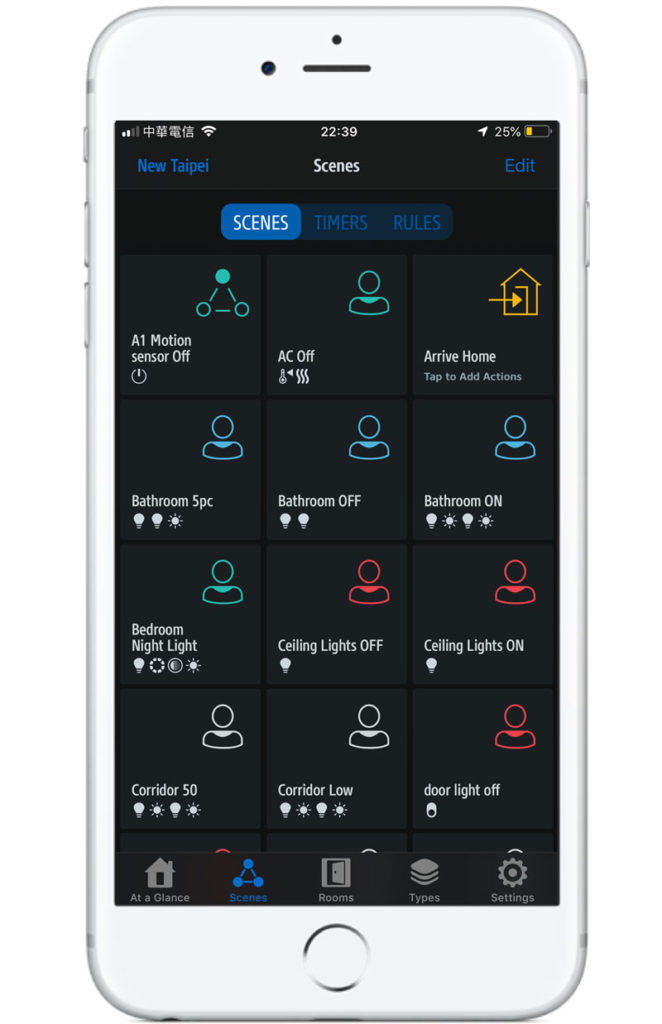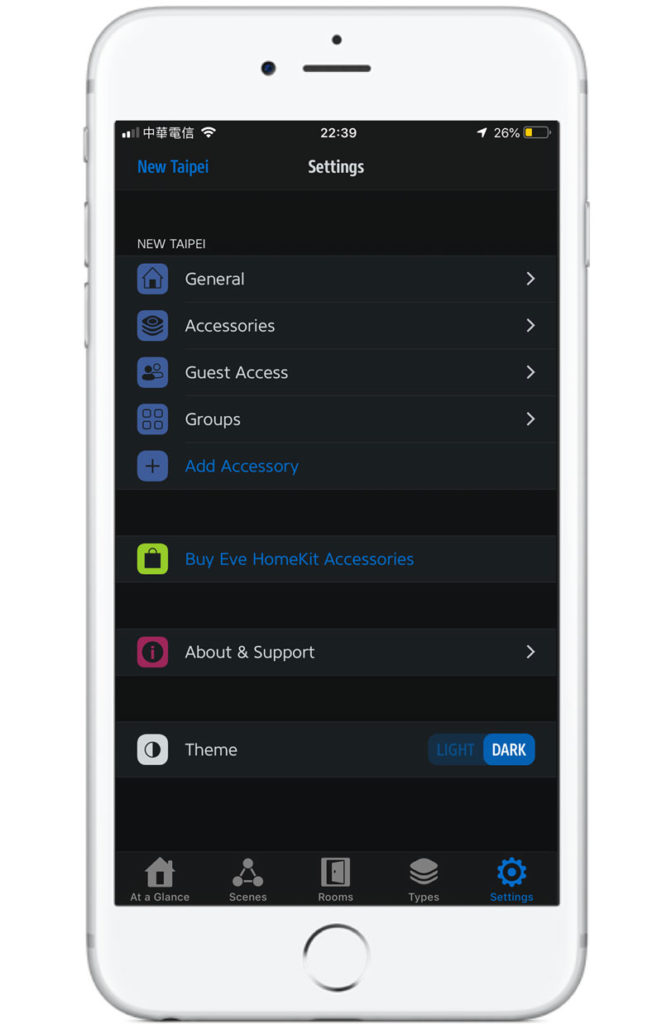Eve App Updates Brings Dark Mode, More Eve Aqua Options
Eve, the Munich-based smart Home device manufacturer, have today released the latest update to their popular HomeKit app, Eve 3.8. The update itself brings a few interestings new design changes, as well additional options for existing hardware.
Dark Theme
The big change here is solely down to the look of the app, bringing a new ‘dark Theme’ to Eve, which not only looks great, but should in some ways reduce battery consumption. This follows on from the Dark Mode that you can already find on Mac computers running MacOs Mojave. To change over to this new mode, simply click on the settings tab in the app, and the ‘dark theme’ option is at the bottom of the screen.
Eve Aqua
On the hardware side of things, Eve have created more options for their Eve Aqua Smart Water Controller.
- More watering periods per day: Add up to seven watering periods by tapping on the gear icon in Eve Aqua’s detail view. This is ideal for anyone using Gardena’s automatic water distributor – a system that allows you to water up to six areas one after another.
- Watering relative to sunrise and sunset: In addition to setting schedules based on specific times, you can now create a schedule that follows the sun. If you want to avoid evaporation and save water without having to readjust the schedule every few weeks you can program Eve Aqua to turn on an hour before sunrise.
- Suspension Scenes: You’ll find another new feature in the schedule settings under Exceptions > Suspension Scenes. Tap once to display the Add to Suspension Scenes option. Here you can create scenes that stop the watering schedule on that day or that day and the following day.
In order to take advantage of these extra options, you will need to download a firmware update for the Eve Aqua first.
On top of this new update, Eve are taking advantage of Siri Shortcuts, by allowing users to suspend a ‘watering’ scene;
- To add even more convenience to your new Suspend Scene, you’ll also find the option to “Install Siri Shortcut” on the same menu.
- Tap on this and Eve checks whether the shortcuts app is installed, automatically opening a download window if it isn’t.
- After allowing access to shortcuts, the app opens and gives you the option to select the shortcut “Pause Eve Aqua”. Then you are asked to allow the app to use Eve Aqua’s location in order to integrate the rain forecast for your area.
- Once completed, the shortcut is displayed along in detail.
To get the the app, just update your current version or download it from the App Store for Free, under the name Eve for HomeKit.