Airplay 2 and HomeKit for 2019 ThinQ LG TVs Due July 25th
**Press Release**
LG Electronics (LG) today announced that Apple AirPlay 2 and HomeKit are available starting July 25 on its 2019 AI TV lineup, making LG the first global TV manufacturer to support HomeKit. These Apple features will be available through a firmware update for 2019 LG OLED TVs, NanoCell TVs and UHD TVs with ThinQ AI capability.
With AirPlay 2, LG 2019 AI TV owners can effortlessly stream content — including Dolby Vision titles – from iPhone, iPad and Mac straight to their TV sets. Users can stream their favourite movies and television shows from the Apple TV app and other video apps as well as view photos directly on their LG AI TVs. Users can also play Apple Podcasts, Apple Music and music from their library or other streaming services through their LG AI TV and other AirPlay 2-compatible speakers in their home at the same time – all in sync.
HomeKit enables users to conveniently control their smart home with the Home app or via Siri on their Apple devices. LG AI TVs can be easily added to the Home app, from which users can access basic TV functions such as power, volume and source. LG AI TVs can also be added to scenes or automations along with other HomeKit accessories.
“LG remains at the forefront of TV technological innovation because of our never-ending quest to deliver the best home viewing experience,” said Brian Kwon, president LG Mobile Communications and Home Entertainment companies. “With Apple AirPlay 2 and HomeKit support, we are demonstrating our commitment to offering consumer benefits that go beyond just best-in-class picture quality.”
Apple AirPlay 2 and HomeKit will begin rolling out to owners of LG OLED and NanoCell TVs in more than 140 countries starting this week, with the update continuing over the weeks to follow.


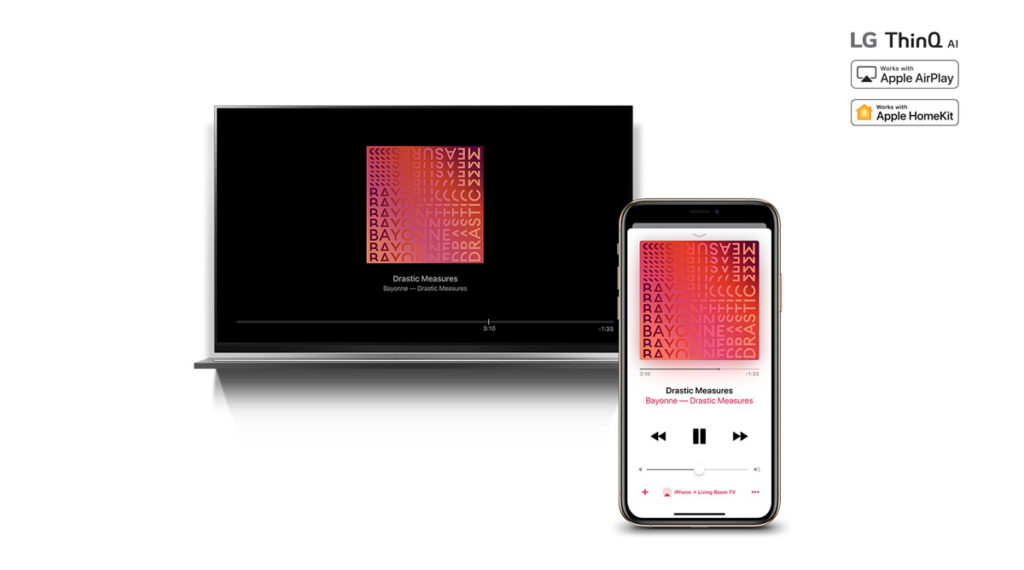
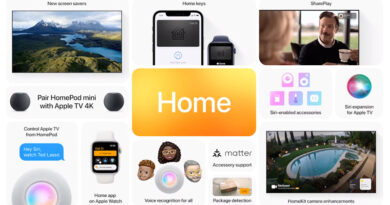


According to Apple Homekit and Airplay support is announced for 2019 OLED, Nano Cell SM9X and SM8X and UHD UM7X series tv-s. So no native Homekit for my 65 inch Nano Cell SK8 series wich I bought not so long ago. This is really not nice fom LG. I have it in Homekit through Homebridge but Airplay would have been nice.
It’s a really bad thing considering it’s probably more than capable. Hopefully they’ll add last year’s models later on, and maybe have just concentrated on the new models first.
According to LG’s UK press team these are the models expecting support:
LG Super UHD AI ThinQ – Models SK80, SK81, SK85, SK95
LG NanoCell AI ThinQ – Models SM98, SM90, SM86, SM82
LG OLED AI ThinQ – Models B9, C9, E9, W9
Hi Sigmund
thanks for this, I think I saw your comments earlier on Reddit. Well done for getting a TV to test out! I’ll hopefully be listing these TVs on the website soon, so thanks.
Hi!
Is it available? I’m trying to add HomeKit in my SM8600, but i can’t.
You’d have to check to make sure your particular model is on the list of models that supports the update, but assuming you have, and it is compatible, they could be rolling out the updates on a staggered fashion, via regions, so it could take a bit of time. Let us know if/when you do get an update. It would be good to see.
Hello!
Yes, the model is compatible (SM8600).
I received an update this morning, but I can’t find a way to integrate the TV with HomeKit.
Have you gone through the standard ‘add accessory’ procedure, then clicked on ‘don’t have a code or can’t scan’ option? Sometime devices will appear this way. As I’m not familiar with these TVs I can’t give you a definite answer unfortunately.
Yes, I’ve done this and nothing works.
I’m trying. Once I succeed, I talk to you.
Thank you!
Ok, hopefully it will be on exposed eventually. Maybe something on the LG servers has to be activated too by LG.
It’s active!!!
I have a SM9000, just now I’ve turned it on and a prompt message said “Airplay it’s available, do you want to try?”
Configuration is very easy, the tv will show the QR code to add it to Home.
Finally it’s here!
Hurrah! Glad someone has finally started to see it. Would you like to share any pics for us to put on the site for everyone to see? No problem if you don’t want to of course.
No problem, but do I need to host them somewhere I think.. is it possible to attach them here? I can’t find it 🙂
If you want, you can email us at info@homekitnews.com and we can post them, with a credit to you of course. they don’t have to be large – 800 to 1200px wide is fine.
No problem, gimme some time and I’ll send them!
Take your time, no rush.
Angelo,
What is the software version?
Hi Walter,
It’s 3.60.19
I have an LG OLED tv (65C9) With the latest update 3.60.19. I get an error when I try to add my tv to HomeKit. I can use airplay2, but I can’t use or find it in HomeKit. My tv says it’s connected with HomeKit. I have tried disconnect en reconnect many times, but I always get an error. I used the qr code and the number code, but no success.
Does anybody have an idea/solution?