Philips Hue White Bulb with Bluetooth (review)
If you’re a fan of Philips Hue lighting, you are probably used to the company consistently catching you off-guard with the release of new and interesting products every few months, like with last year’s line of outdoor lighting, which has since continued apace well into 2019. However, I think it’s fair to say that with the update of some of their standard bulbs to now include Bluetooth connectivity, this was one addition many of us didn’t see coming. If you weren’t aware, Hue has issued updated Hue White, White Ambience, and White & Colour Ambience A19 bulbs, along with updated BR30 bulbs in White and White & Colour Ambiance variants, all with added Bluetooth connectivity alongside the regular ZigBee connection.
At first, this may seem like an odd move, but it would appear that the idea is that if you’re new to smart lighting and are put off by the prospect of having to buy not only a set of expensive bulbs (compared to regular ‘dumb’ LED bulbs), along with a bridge to make them all work, then with the new Bluetooth bulbs, you’re given the chance to simply buy a bulb or two and try them out without the need for a hub. If you subsequently like the experience and want to add more, you can then get the bridge at a later date.
So, here in this review, we’ve got a couple of the basic white Hue bulbs. The reason I went for these over the Colour or White Ambiance varieties was that for most of the apartment, standard warm white is the preference, and admittedly, we already have the apartment covered for smart lighting. We do have eight of the original Warm White Hue bulbs which are visually quite different, so it made sense to buy a couple of the newer models for comparison in this instance.
UNBOXING
The packaging for the new bulbs hasn’t changed at all really, with the only real exception being the inclusion of the Bluetooth logo in the top left corner, so if you’re keen to buy some of these specific ones, do look out for the Bluetooth logo. If it’s not there, then they’re the previous generation, which only uses ZigBee. The front of the box also has the lumen count (800lm) along with the estimated energy cost per year. The rear of the box has all the main details you might want, to be certain they’re right for you, including;
- Dimmable functionality and temperature (2700K – Warm White)
- E26 screw base
- 25,000 hr lifespan or 50,000 on/off actions
- 800lm, 10W, 110-130V AC @ 50/60Hz
I bought a 2-pack in this instance, but the information would be exactly the same for a single or 4-pack of course. One side of the box has the lighting equivalent of ‘nutritional facts’, in this case, labelled ‘lighting facts’ per bulb. The bulbs also show off the Amazon Alexa and Google Assistant logos, and state these are ‘voice control ready’. The HomeKit logo is absent, as with the previous generation lights, due to the fact that only the Hue Bridge is HomeKit compatible, and as such, these bulbs will only work with HomeKit once they’re routed through the aforementioned Bridge. If you don’t have a Hue Bridge and want to use these with HomeKit, stop right here! I bought these to test out the Bluetooth aspect, but with the ultimate goal of getting them to go through my own Hue Bridge. If for some reason you found yourself reading this and are a user of Google Assistant or Amazon Alexa, then these will work without the bridge, although in the specific Hue Bluetooth app, there’s only mention of Amazon Alexa for some strange reason.
Once the box is open there isn’t a lot in terms of content – just the two bulbs, and the manual, in English and Spanish. The manual does start off with diagrams showing three distinct ways in which you’re able to get these bulbs working.
- Method A doesn’t involve the Bridge, and you are directed to use the Hue Bluetooth app on your phone to connect directly to the bulb(s)
- Method B involves connecting via the bridge (and the standard Hue app)
- Method C doesn’t involve the Bridge or the app but instead allows you to directly pair the bulb(s) with a Hue Dimmer Switch if you have one
THE BULB
Onto the bulb itself and when you compare the new bulb to the previous (or current ZigBee-only) Warm white bulb, you can see that Hue has standardised the style so that all of their new bulbs, regardless of what colour type they are, have the uniform shape. Aside from the different shape, they’re pretty much the same height. The older model has a completely seamless diffuser, whereas the new model has a very obvious join.
Although you can make this join out in some of the promotion images from Hue, they have made it so that it’s very hard to notice. I did recently purchase a Hue Colour & White Ambiance bulb, that also had the same join and was so taken aback by it, I contacted Hue (via Facebook), who alarmingly said that this wasn’t standard! As these Bluetooth models are brand new to the market, there’s virtually no chance that these are either fake products or have been in some way modified or tampered with, but honestly, the look isn’t great, although to be fair, it’s unlikely I’m going to be seeing these bulbs to notice, and when they’re on you’d be hard pushed to be able to see the join with the brightness of the light glaring back at you, so it’s not a massive deal. The label on the Hue bulb clearly states the type, so this is a Hue White bulb. Hue White Ambiance and Hue Colour & White Ambiance would be labelled accordingly.
SETUP PROCEDURE
To begin adding these bulbs, you simply need the Philips Hue Bluetooth app (‘Hue BT’). You’ll be asked to add a name and an email address before you proceed, but after that, you’ll be guided through the process with the aid of on-screen instructions.
If you’ve previously added some bulbs, you may not need these on-screen helper pages, and can just proceed to the settings page in order to add more.
IN USE WITH THE HUE BT APP
Adding both bulbs was actually really quick and simple. Once added, you get access to the dimming sliders, as well as settings for the bulb, like the default brightness setting and power loss recovery settings, which allow you to set the bulb to go to either a preset brightness level, off, or the last brightness level before power was cut.
If you’ve got more than one bulb in the same ‘room’, they can be controlled together with a slider that controls all lights in that room, which is exactly the same as in the standard Hue app. I’ve got are the basic warm white bulbs, so the lighting presets are pretty basic, with Bright, Dimmed and Night Light being the only three options. More options are available for the White Ambiance and the White and Colour Ambiance bulbs.
Surprisingly but also quite reassuring, was the fact that there were updates for the bulbs, even though they’re new to the market. Installing the updates was quick, although not quite as efficient as I’d hoped, as at first I got a notification that the updated had failed for some reason, with a ‘failed to connect’ warning in red, although when I closed the app and reopened it, the updates for both bulbs had seemingly gone through ok, so that might be something to keep an eye on when performing future updates. On further inspection, it seems that whilst the updates went through, they temporarily lost connection to the phone/app, thus throwing up the ‘failed to connect’ warning.
Pretty much everyone I know who has Bluetooth devices that work with HomeKit, has expressed occasional frustration with slow initial responsive times, as well as disconnection, and although I’m glad to say the response time from the first press of a button in the app, to the lights coming on, was quick, when I started to test how far I could get before the bulbs would no longer respond, it seems the distance was not as great as I’d hoped, and in fact pretty much the same experience as with many of my other Bluetooth devices, so there are limits when it comes to things like how thick the walls are, that degrade the signal from phone to bulb. This brings to light some of the limitations with Bluetooth in general, as well as limits to the use of Bluetooth with the Hue devices in particular. Whilst you don’t need a bridge, if you want to control more than ten of these Hue bulbs you will have to get the Bridge, but if you’ve got 10+ bulbs, chances are you’ll be invested enough in Hue by that time, that getting the Bridge is a foregone conclusion anyway. Of course HomeKit compatibility is also going to require the Bridge, so in reality, the main point of these bulbs is, as already stated, a way of introducing people to the Hue world with less initial commitment. It could also be an alternative way to add bulbs to the Hue world if you’re having issues with adding them to the bridge via Zigbee.
MOVING OVER TO THE STANDARD HUE APP
Thankfully, if you have a hub, moving these bulbs from the Hue BT app to the full Hue app, for the complete experience, including HomeKit compatibility, of course, was a doddle. To do this, in the Hue BT app, you simply go to the settings page and select the ‘transfer to Hue Bridge’ option and follow the on-screen instructions, which simply involves pressing the button on the Bridge.
Within a short time, the bulbs will be transferred over to the Hue app, and will then be automatically exposed to HomeKit as standard. It’s important to note that you can only have these bulbs in either the Hue app or the Hue BT app, not both, so if for some reason your hub went down, you can’t automatically connect your bulbs via Bluetooth without first removing them from the Hue app and re-adding them to the Hue BT app.
THE BULBS IN DAILY USE
I’ve only had these bulbs for approximately a week, but I’ve had Hue products for the best part of two years now, and it will come as no surprise to hear that I’ve found Hue products to be consistently more reliable than most other manufacturers, at least in terms of connectivity. I’d say this is down to two things; ZigBee first and foremost, as I’ve seen how reliable it tends to be with other manufacturers, Aqara being one. I would also say that Philips’ experience in the field of lighting counts for a lot too, and whilst there are a ton of smart light manufacturers out there, Philips have a long history that must help out when encountering the issues all of these manufacturers will face at some point.
So, with that said, these work really well – as expected – but mostly when they’re connected to the Bridge via ZigBee. The Bluetooth experience was better than I expected, but given the speed and range limitations of Bluetooth, I’d consider this form of connection as a backup rather than an alternative. Still, if for some reason your Bridge does die on you and you have these bulbs, then resetting and controlling them via Bluetooth as a stopgap solution isn’t something to be sniffed at, so if this is the way all of Hue’s lighting products are going, then I think it’s a good thing.
Essentially, if you’re new to Hue, then getting these if you’re unsure as to whether they’re a ‘good fit’, makes total sense, seeing as a Bridge isn’t required in the initial instance. Just make sure you get the ones with the Bluetooth logo on the front, or you’ll be taking another trip to the store for the bridge!
The new Bluetooth enabled Hue White Bulbs are available as a 1-pack, 2-pack and 4-pack from Amazon.com


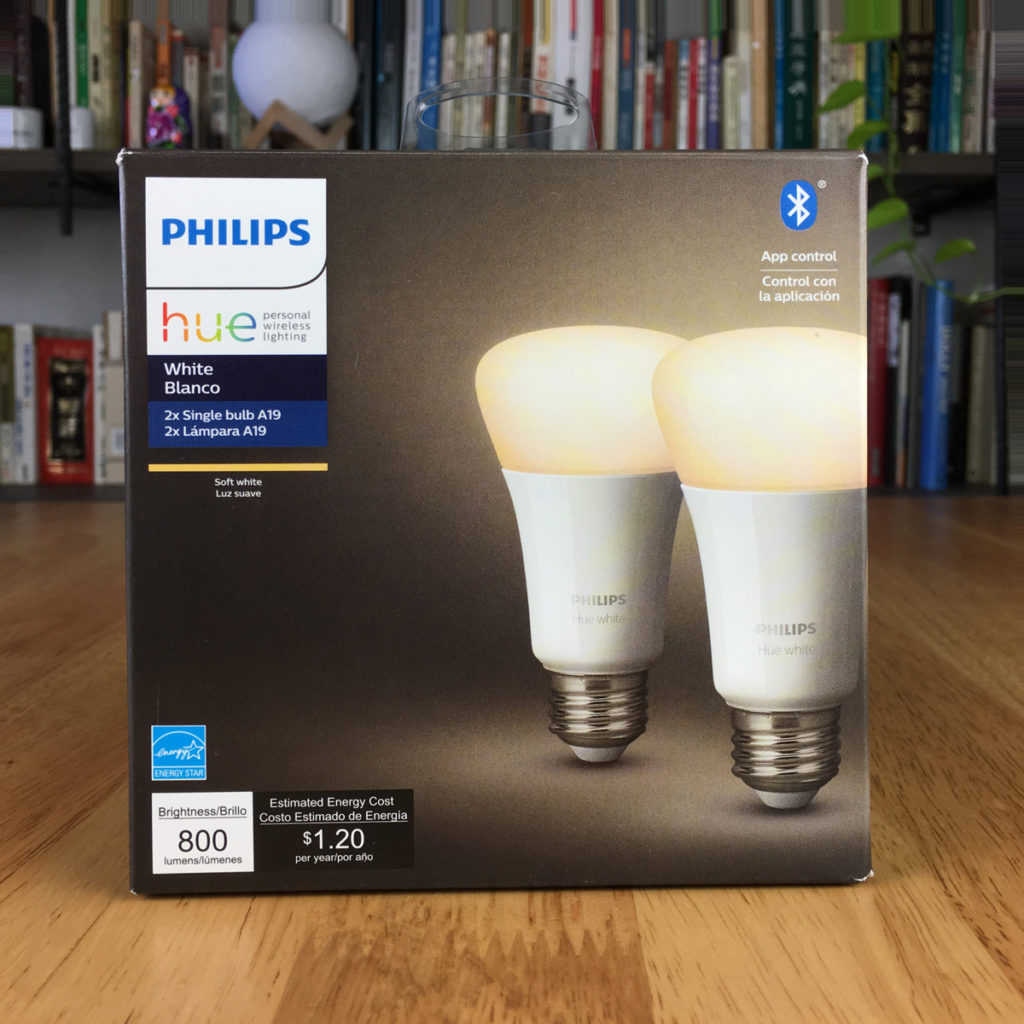
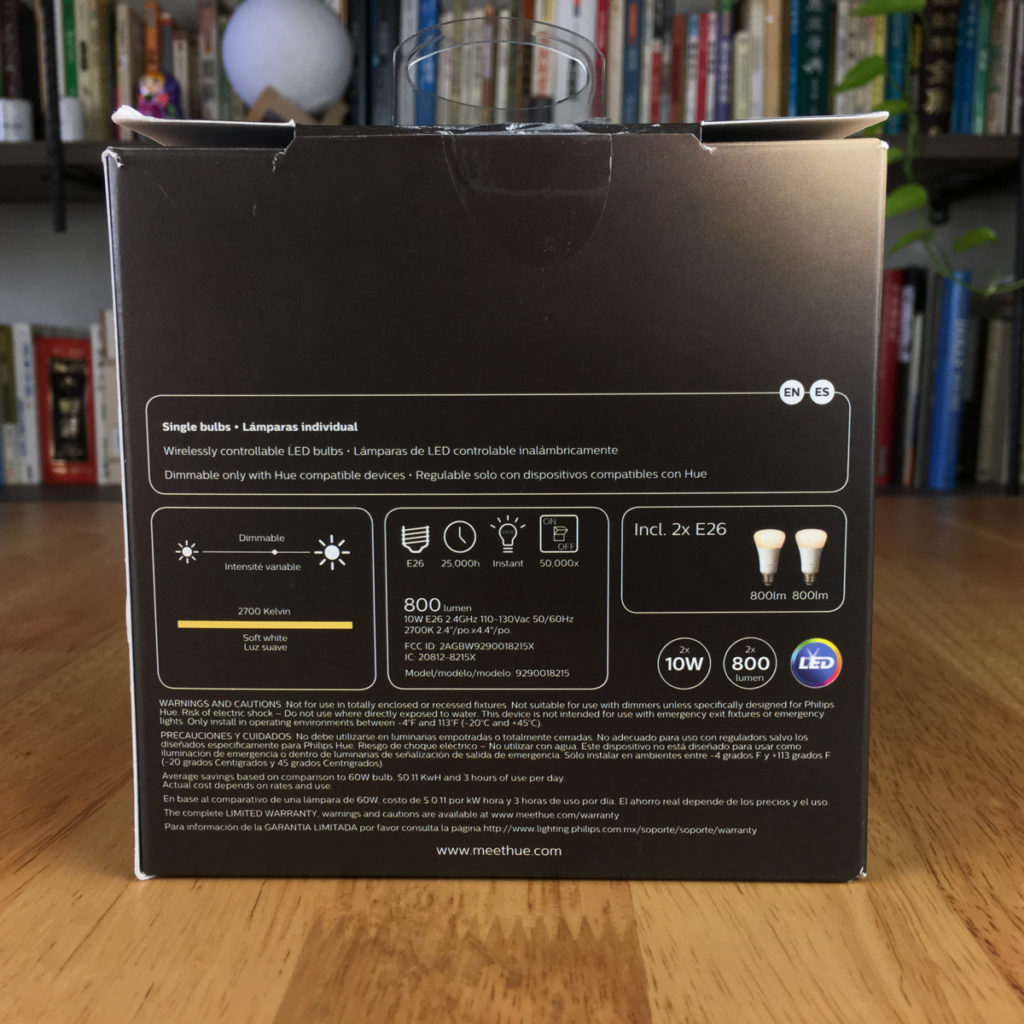
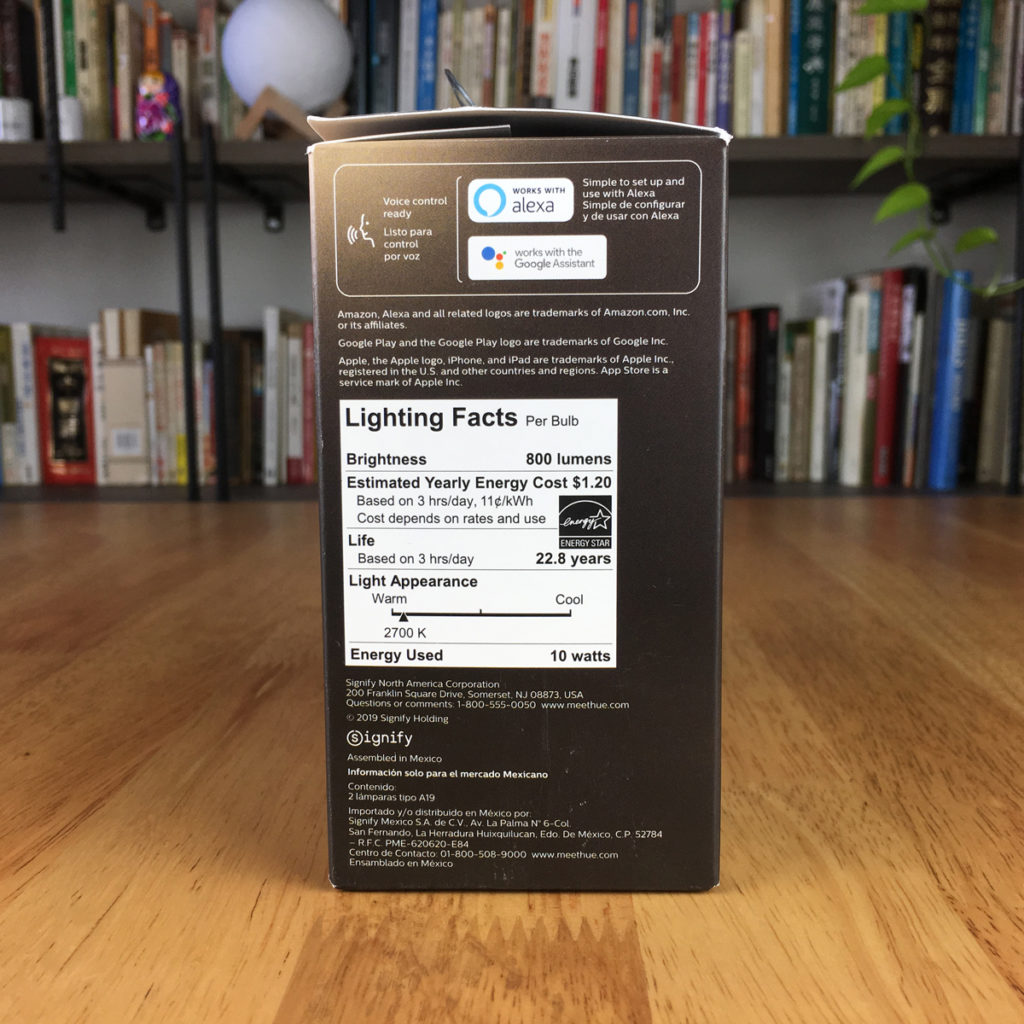
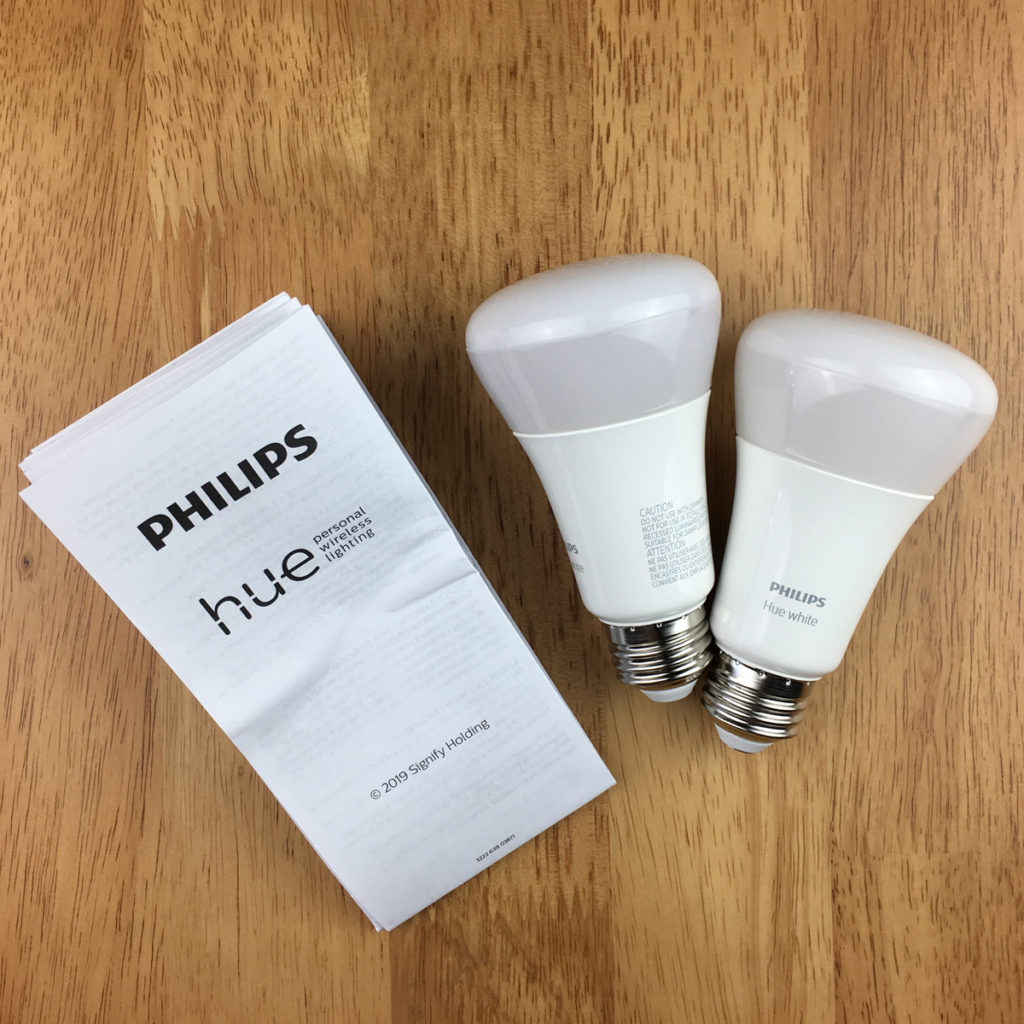
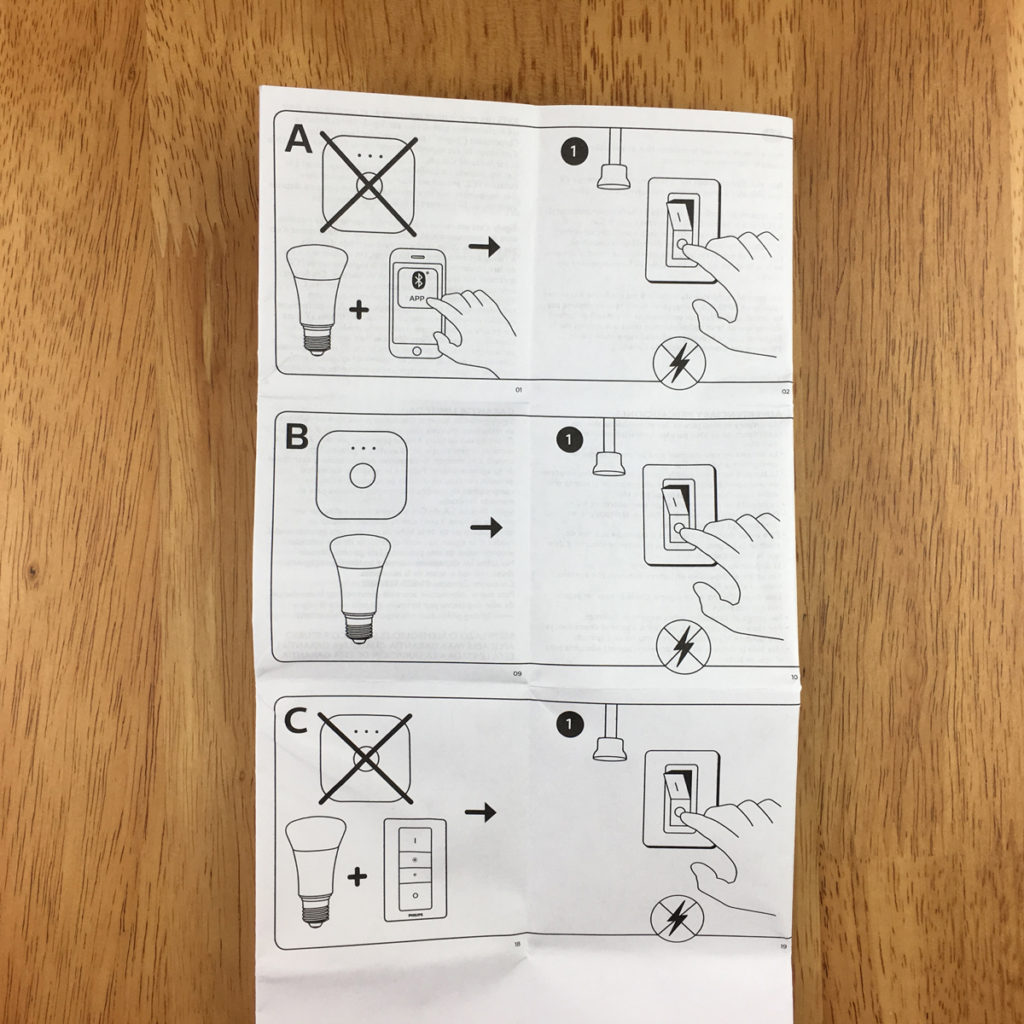



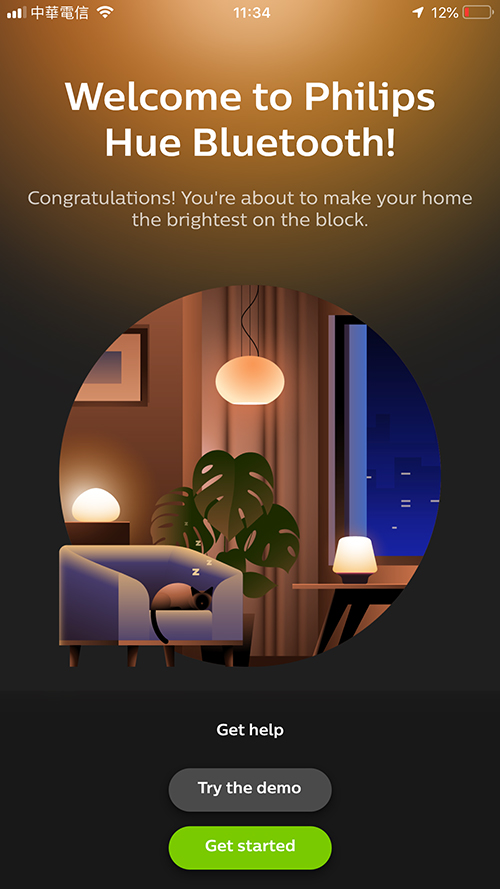


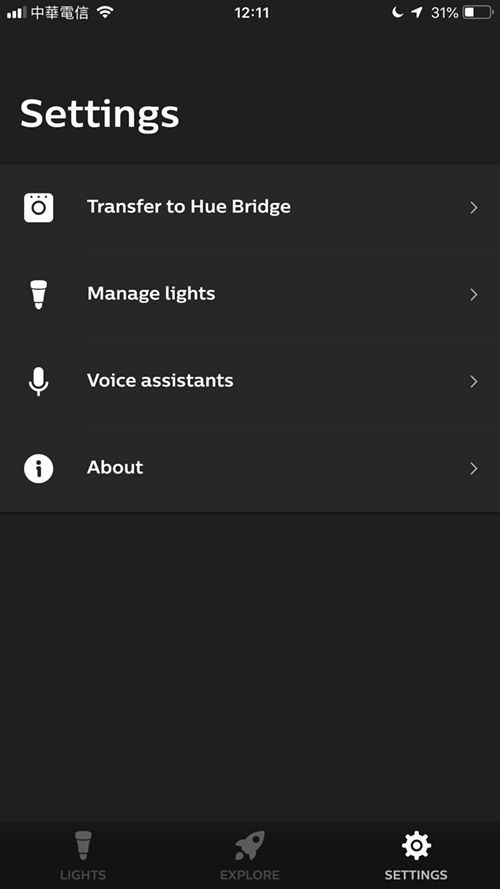

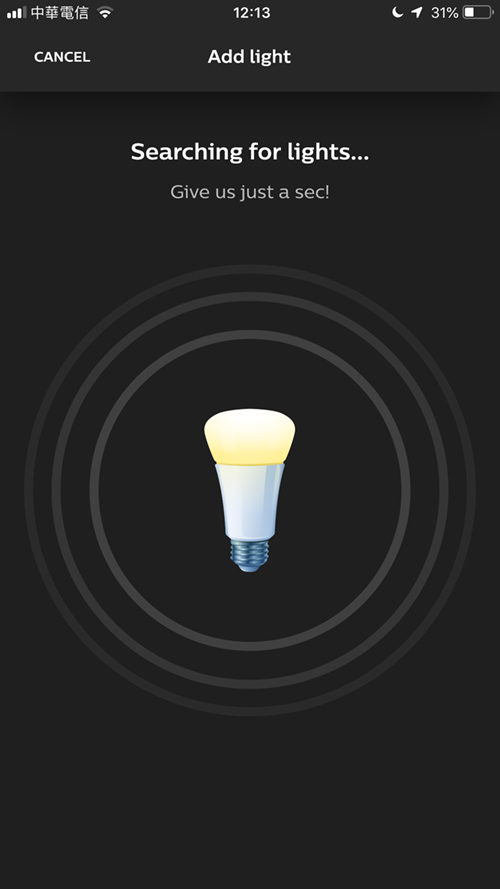
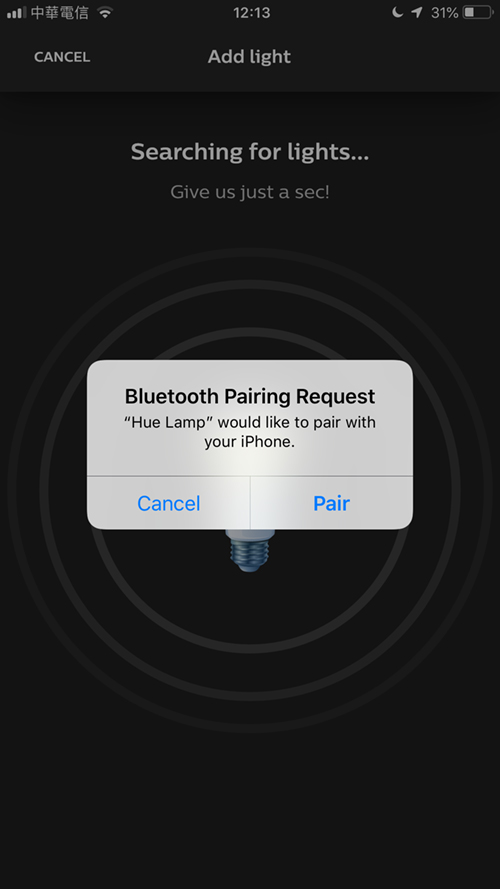
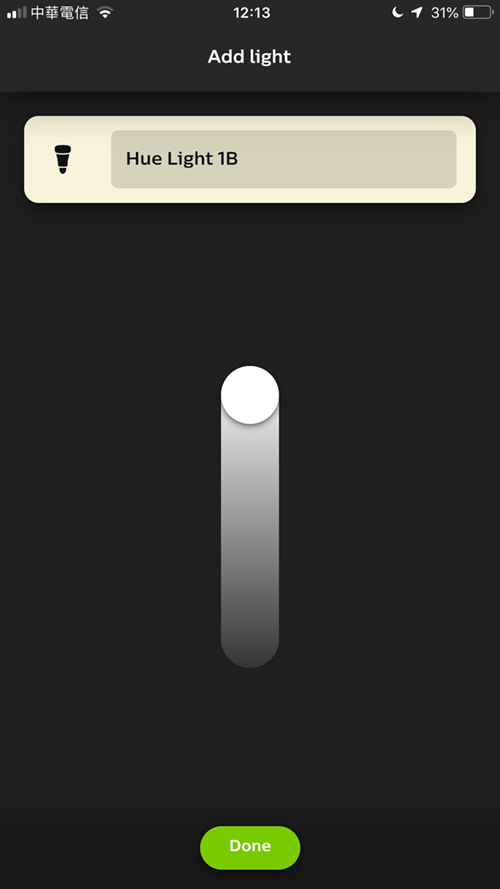
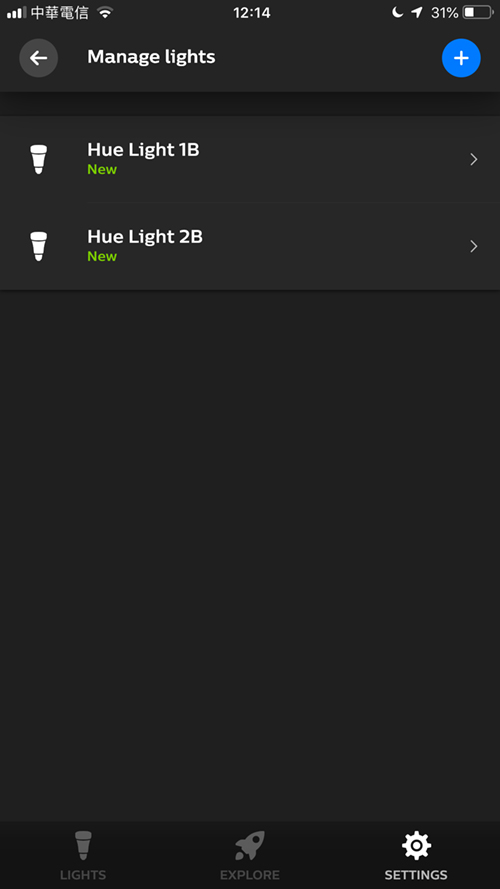
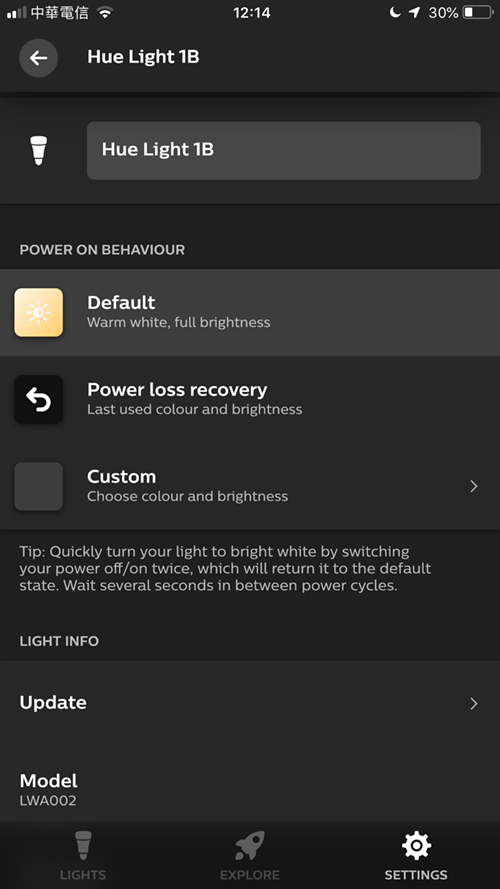


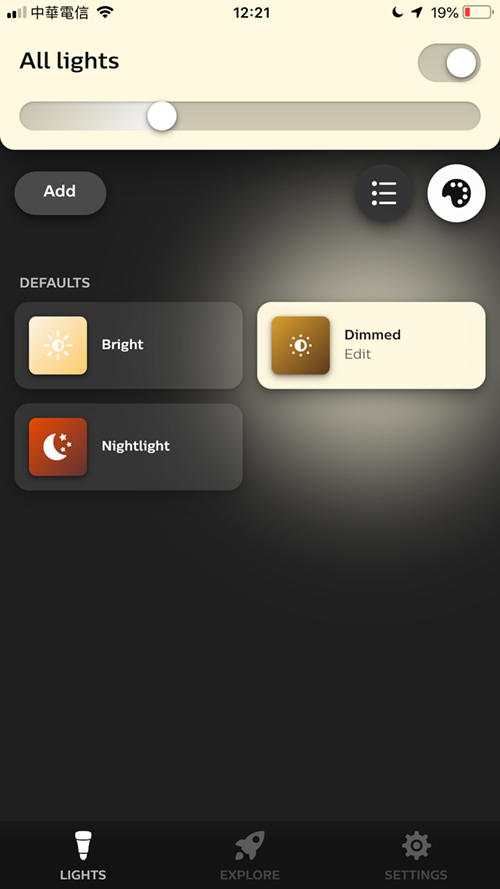


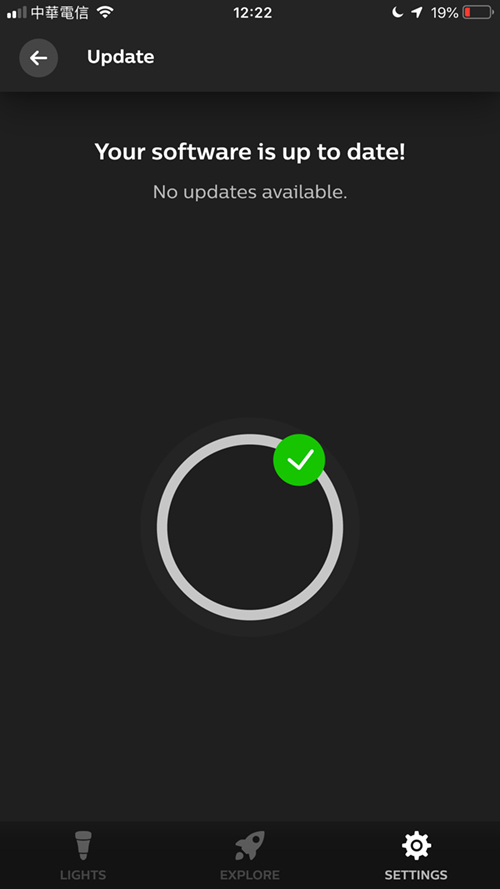
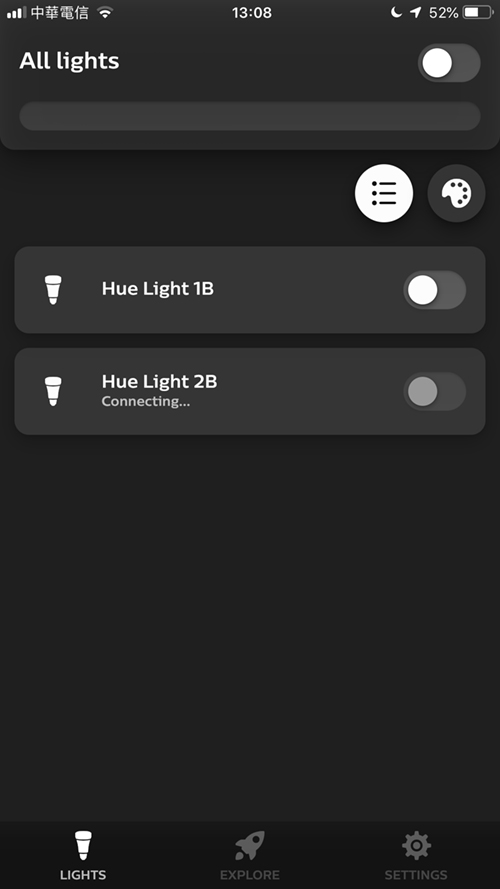
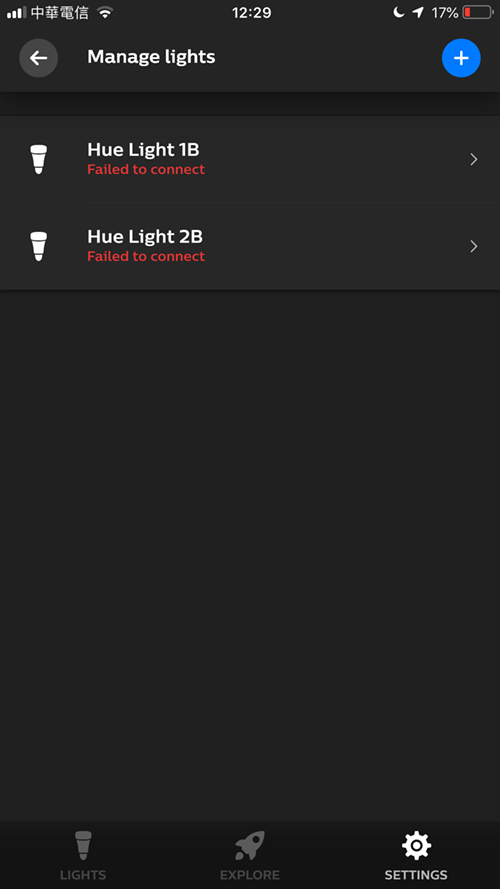
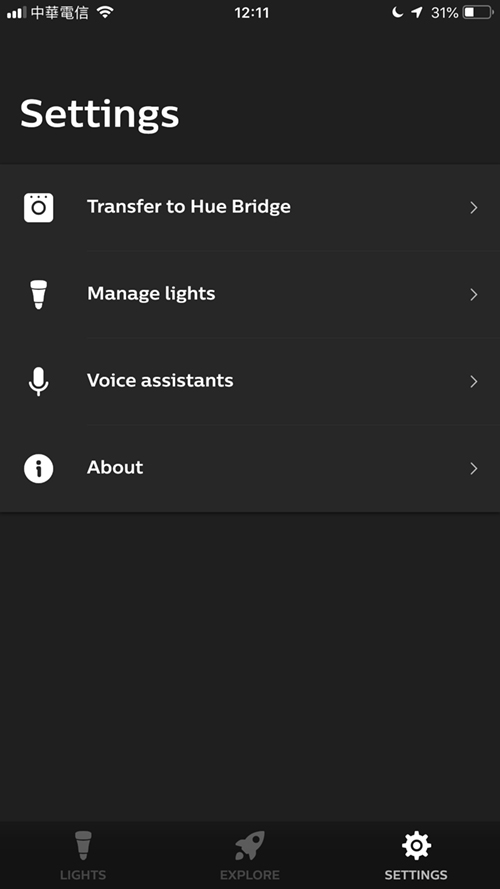
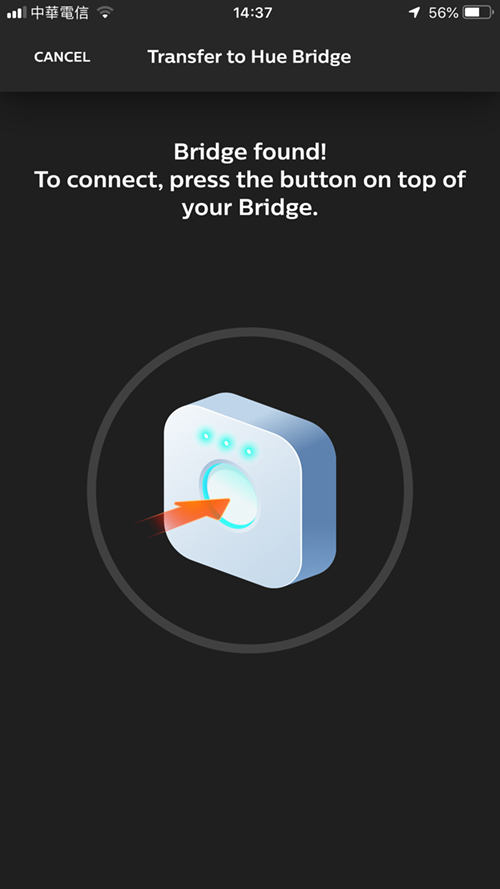
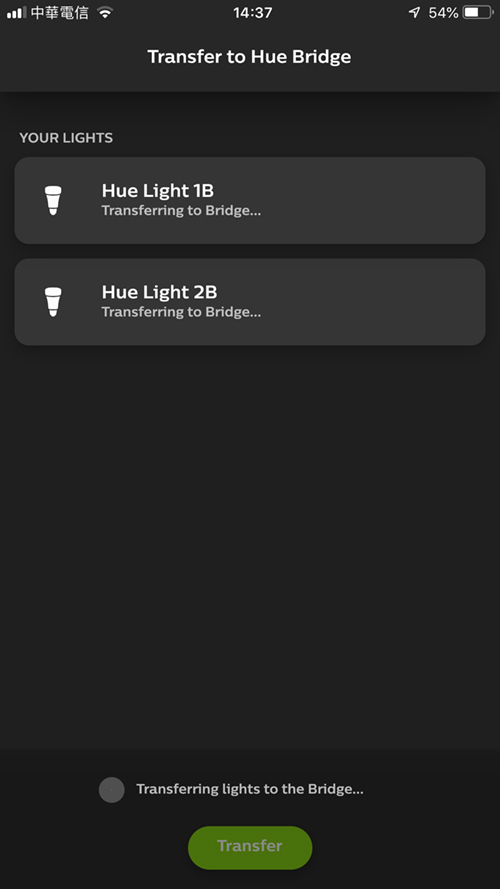

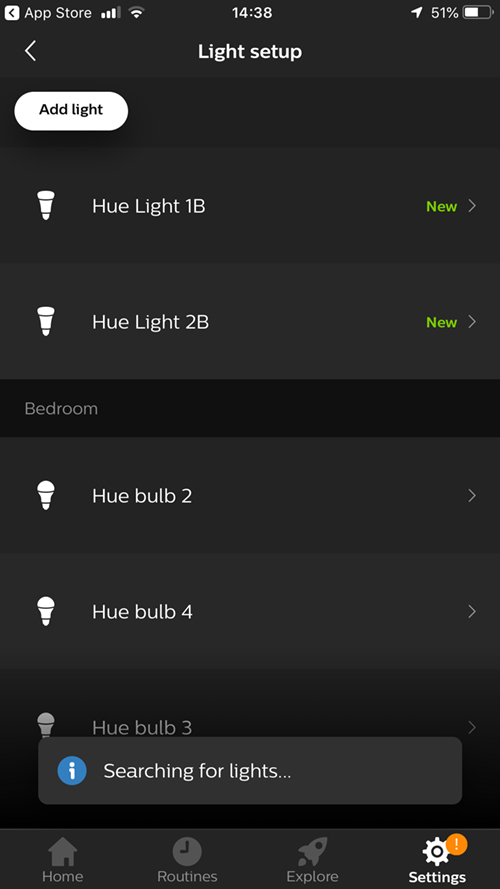





Pingback: Điều khiển bóng đèn Philips Hue bằng Bluetooth không cần hub| Update