Reagle Smart Lock (review)
As you may or may not know, Taiwan is home to quite a few OEM companies that make unbranded Smart Home products for other companies to rebrand themselves, and whilst this has been great for these manufacturers, some are looking to make their own mark on the HomeKit scene, which is, in turn, getting other companies to step up and say “Me too!” (or, “I’m Spartacus!” maybe…). Reagle, based in Taipei, would appear to have sprung from nowhere, but are in fact part of a larger company called PKinno who have been supplying other companies with smart lock ‘know-how’ for a while now but have decided to take all their skills and apply them to something of their own. This ‘something’ happens to be the Reagle Smart Lock and we’ll be taking a good look at it in this review. If you just want a quick overview, you can check out the video below.
UNBOXING
The kind of packaging Reagle has gone for isn’t something out of the ordinary as such, but isn’t seen as often these days, in that there’s a ‘window’ replacing one section of the carton, in order to display the lock itself. Ordinarily I would say this makes the lock more prone to damage, but if this were shipped in a suitable box, it wouldn’t matter, and in fact, whilst the design of the packaging is nothing to brag about, were this to be on the shelf of your local Lowes, BestBuy or Costco, consumers are given the chance to see the front of the lock clearly, without having to rely on cleaned up, idealised images to convince themselves that it’s the right look for their door. This is a good thing and should maybe be readopted for products that are destined for the shelf. Cleverly, the company have made it so that the lock is at an angle that matches the side of a door that is printed on the packaging, showing what the lock might look like. I’m not sure many would pick that up, but I did.
The front has the HomeKit logo, and although the lock only currently works with HomeKit, Reagle is preparing a small dongle-sized gateway that will allow for Google and Amazon integration, as well as remote access even without a Home Hub (Apple TV, HomePod etc.). One side of the box shows you the necessary requirements for installation, contents of the box, and dimensions of the lock. The rear of the box gives you a series of features;
- Go Keyless – The lock comes with a built-in illuminated keypad, which allows for easy unlocking through security codes
- Convenience – Simply approach your home with your phone in your pocket and unlock the door automatically
- Share and Control – Use our app to create and revoke customised access rights for your family, friends or helpers within seconds
- Access remotely – Open your door for the delivery guy or craftsmen while you are not at home by using HomeKit technology
- Voice-Enabled – Just tell Siri to lock or unlock your smart lock when you are busy doing other things.
- Smart Home Integration – Reagle Smart Lock smoothly integrates into your smart home
Now these points pretty much gives you an overview of all the basic features, although it should be noted that with the point of voice control, you can only lock the door with your voice if your iPhone is locked, so unlocking the door with a standard Siri command requires your phone to be on and unlocked.
Once opened, there are a lot of bits and pieces, although if that puts you off, it shouldn’t, as this is actually one of the easier installs I’ve attempted, and I’m no expert. The two main sections are the deadbolt keypad assembly and the internal assembly. As with the video, I won’t attempt to explain how to install the device, as inevitably, people may have different issues to circumvent in order to make the lock work for their particular door, but it is, as already stated, very easy. The other parts that are included are two regular keys, the deadbolt latch, mounting plate, strike plate, and a series of screws and bolts, all of which you’ll be using to attach to your door.
I was sent the Dark Bronze finish by Reagle, but they also sell a Satin Nickel finish. First impressions upon unpacking the contents are good. Whilst the interior assembly is mostly plastic, save for the bottom section with the thumb turn, making it feel fairly light, the Keypad assembly feels really solidly built, which for a lock, certainly makes you put more trust in it, even if that trust may be slightly misplaced. In essence, it simply feels very strong, hefty and solid. I will be honest and say that while I love the feel of the lock, I’m not such a great fan of the keypad design. To me, it’s a little conservative, but I do recognise that this kind of design would be well suited to doors that look more ‘old school’ for want of a better description. The feel of the buttons, which are rubber, feel soft, but not in a bad way, with just enough give to make it a comfortable experience. The lock is supposed to be weather resistant, which would explain the rubber buttons, so this can safely be used for doors that face the elements.
Also included are an instruction manual and four AA Energizer batteries. This is good because there’s going to be a time for someone, where they eventually find time to install the device after a long day when the last thing they want to do is traipse to their local store just for a few batteries. Every little helps, right? The manual is fairly large and goes into every aspect of the lock installation, with nicely drawn diagrams to help you through the process. An instance of the HomeKit code is also included on the front of the manual, with another copy of the HomeKit code included on the inside of the battery compartment, which is part of the interior assembly. The only thing that the manual lacks, is an explanation of the basics of the lock functions, specifically the use of codes and the log section, both of which we’ll get to shortly. All of the functions are explained in the Reagle app, which I’d encourage you to download.
INSTALLATION
By way of a basic explanation on how to install the lock itself, the deadbolt keypad assembly goes on the outside of your door, with the data cable passing through the hole for the lock, and connecting to the other cable attached to the interior assembly. The lock cylinder has a long bar that connects to the Deadbolt latch, then to the motor in the interior assembly, to allow for smart control. The interior assembly connects to the mounting plate using small screws, which itself attaches to the door whilst also connecting to the outer assembly with two large deadbolt chassis screws. The Deadbolt latch can be adjusted to fit backsets of either 60mm/2-3/8″ or 70mm/2-3/4″. Once installed, you then insert the batteries and follow the on-screen instructions via the Reagle app. You can simply add the lock to HomeKit via the Apple Home app, but the Reagle app should be used to calibrate the lock first and foremost. Without the Reagle app, you would also be missing out not only on a few extra functions, but you also won’t have access to any firmware updates issued by the company, so even if you don’t use the app on a day-to-day basis, you will initially need it if you plan to use codes for entry, for example.
REAGLE APP – SETUP
When you first start up the Reagle app there are quite a few different screens that guide you through the setup process as well as images to help you set up the lock itself, and how to use the app, so while there is a lot to take in, ultimately it’s quite helpful. The app requests access to your Home data, sets up an admin code, and then moves on to calibrating the lock itself, before going through a final system check.
If you only want to use the Reagle app (if you don’t have a smart home setup for example) then you can skip installing via HomeKit, but there is the option to come back and set it up at later date, if you so wish. If you do, then once you start scanning the code, the procedure is much the same as adding any HomeKit device, although this is all done via the Reagle app. Once complete, you can check in your Home app to see that the lock has now appeared and can be locked and unlocked via the app, or via Siri.
REAGLE APP – IN USE
There are quite a few options in the app; at it’s most basic, you can lock or unlock the door, but you can also add users, who don’t necessarily need to have the Home app on their phone, just the Reagle app. Users can be added via email, or alternatively can be issued with a code created via the app. There are two types of code, which we’ll explain later. The app also has a log of all activity relating to the lock, so it can tell you who accessed the lock, which method they used to lock/unlock the door (Siri, key, keypad, manually etc.). It can even tell you if someone unsuccessfully tried to unlock the door, maybe by entering the wrong code for example.
The Reagle Lock has a few safety features, including one called Lock Down which allows the main user to stop all access to the lock using any previously set up codes. This can be reversed by simply toggling the function off again. The lock can also be set to automatically relock by itself after a user-set amount of time, as well as a feature that also allows the lock to unlock when a user gets within a certain distance of the lock, which is especially handy if you’ve got your hands full of groceries and your iPhone happens to be unreachable. The other options relate to confirmation sounds that are set to ‘on’ by default. These are simple ‘beeps’ that are sounded after the Reagle locks or unlocks. You can disable these confirmation sounds if you wish.
USING THE KEYPAD – REGULAR CODES
This lock has a full, regular lock cylinder along with two keys, but you can also use the keypad using your own code to unlock the door. You can also issue codes to other users on an ongoing (permanent) basis. You can create codes that expire after a certain date or only work at certain times of the day or certain days of the week. This is done by simply creating a 4-7 digit code in the app. Once created, you have the option to make the code permanent, or with restrictions, as outlined earlier. These codes will then be synced with the lock. You can remove or temporarily disable these codes.
USING THE KEYPAD – REAGLE CODES
Reagle codes are different from the regular user-created codes in three ways; firstly, the code is created by the app, not the user. Secondly, the code is always 8 digits in length, as opposed to 4-7 digits for the normal code. Finally, the Reagle Code doesn’t need to be synced with the lock. Aside from that, you get access to all the same options in terms of restrictions for the user and the code. Once the code has been used, it can’t be re-used.
THE KEYPAD
The keypad for the lock serves to be used with the aforementioned codes. First, in order to unlock your door, you need to enter your regular code (each button pressed will result in a confirmation beep sound). You then need to press the ‘Reagle’ button at the top to confirm, before the lock will unlock, which will result in a double beep sound, along with the Reagle button flashing, shortly followed by a final single beep. If you input the code incorrectly, the Reagle button will flash red and beep three times. To lock the door, you only need to press the Reagle button once, will give one beep upon pressing it, followed by another single beep, once the door has been locked. Locking or unlocking the door with the thumb turn, or with the provided keys does not illicit any sound from the lock.
DAY-TO-DAY USE
I have to admit, I was a bit judgemental when I first saw this lock, simply due to the fact I wasn’t so keen on the design, which is of course not how it should be, but initial impressions can make a difference. However, as I’ve already said, this style of lock would certainly not look out of place fitted to many types of door, and so, in the end, it’s just down to personal taste. Putting aesthetics to one side, the lock itself has actually surprised me, firstly with the build quality, and the general reliability of the lock. That said, it is Bluetooth, and as many people have found, Bluetooth can be a bit slow to react initially, and this lock is no exception in that regard. One reason (I assume) so many manufacturers go for Bluetooth with their locks is down to the direct connection between lock and phone, in addition to neither having to rely on a wifi network connection to work, so in that respect, it makes a lot of sense. At the end of the day, a few seconds wait here and there is not a big deal, and if the lock can detect your phone’s Bluetooth signature before you even get to the door, then it probably doesn’t matter at all. Generally, in testing, I found that the lock worked each and every time. There was one instance where the lock wouldn’t respond to me pressing the lock in the Home app, but force-closing the app and reopening it, seemed to solve the problem. In this instance, I can’t blame this on the lock, as other Bluetooth devices (my Eve Button) seemed to be acting sluggishly too, so this is an issue that went beyond the lock, in essence.
SUMMING UP
When it comes to smart locks, they’re not cheap, and they aren’t the kind of thing you’re going to have many of, under normal circumstances, so from a reviewer standpoint it’s not easy to make many comparisons like you might be able to with a smart bulb or smart plug. What I can say is that it left me with the impression that I’d be comfortable in the knowledge that this is a more than decent enough lock for the price, with very good build quality and some really nice functions, so I can’t ask for more really.
The Reagle Smart Lock is available on Amazon.com now, priced at $189.00
Full disclosure: Reagle provided HomeKit News with the Reagle Smart Lock for the purpose of this review. No other compensation was made or requested.



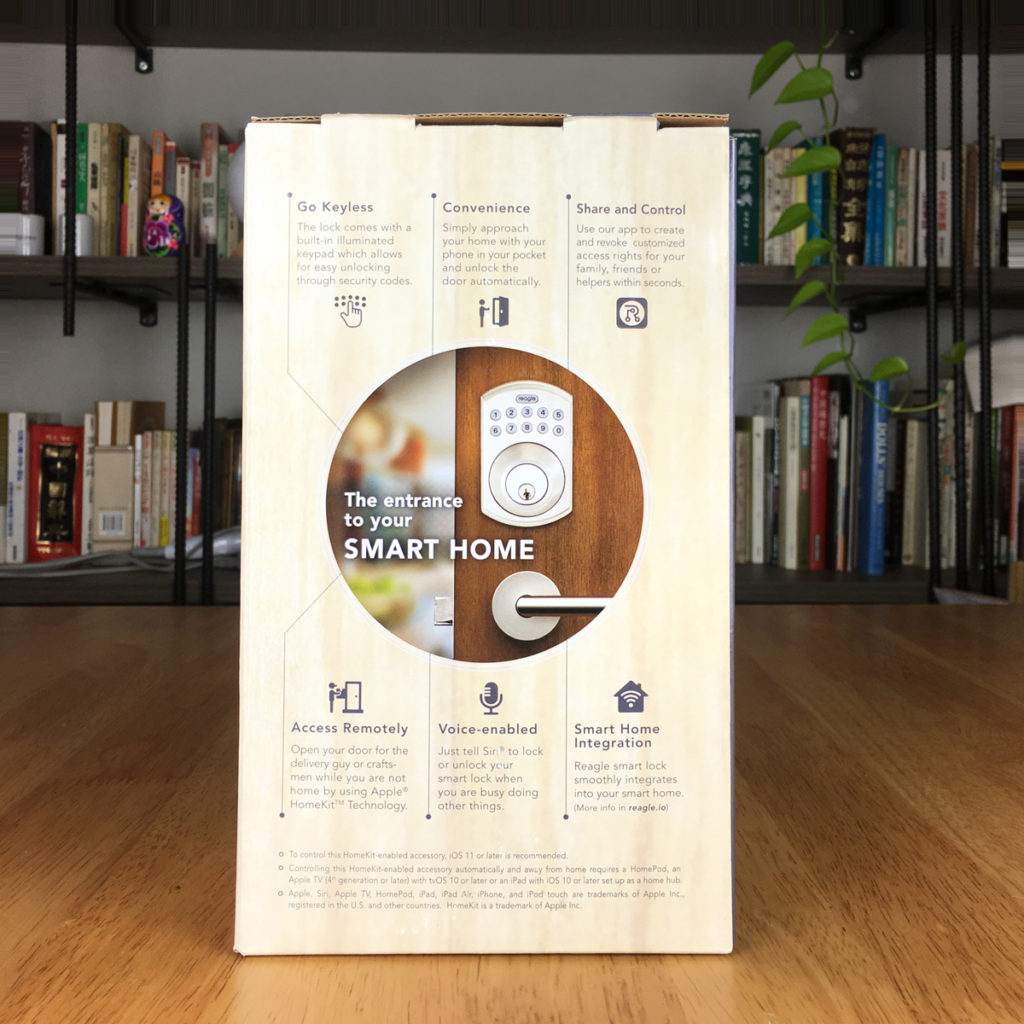











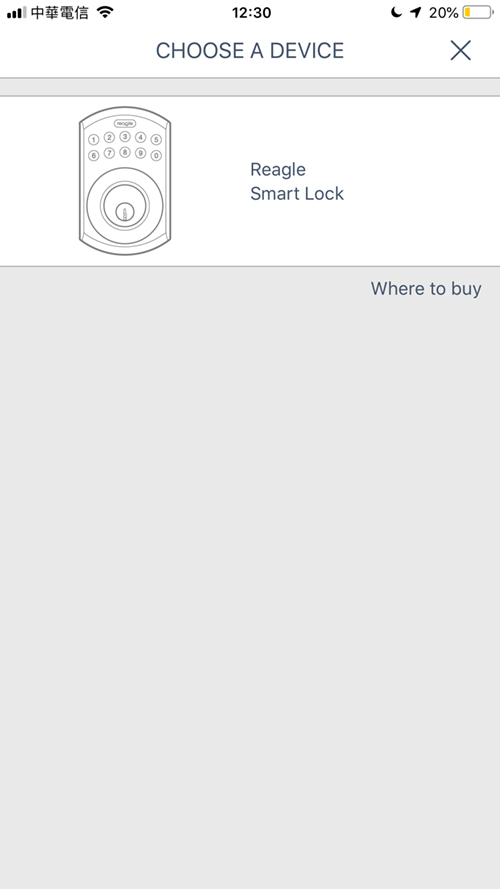
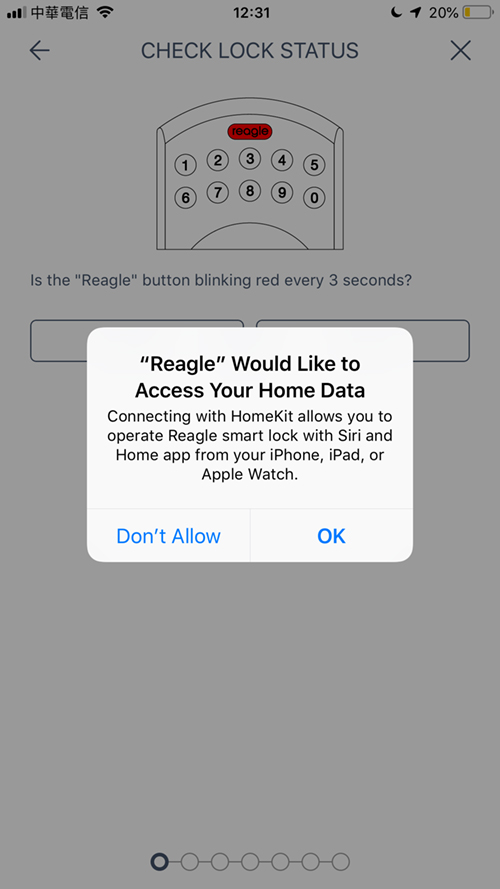




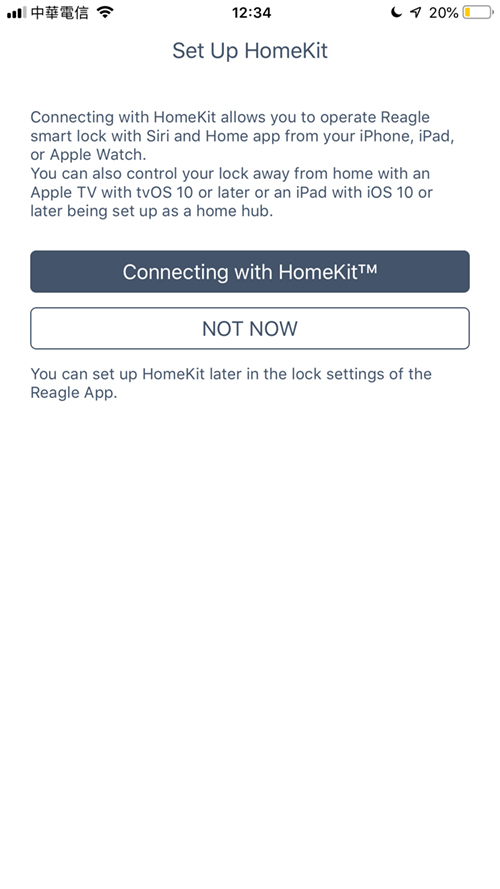
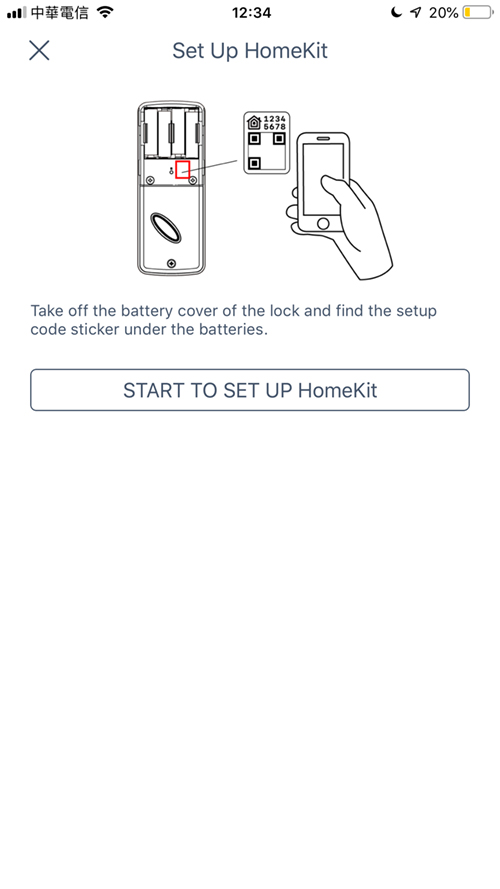
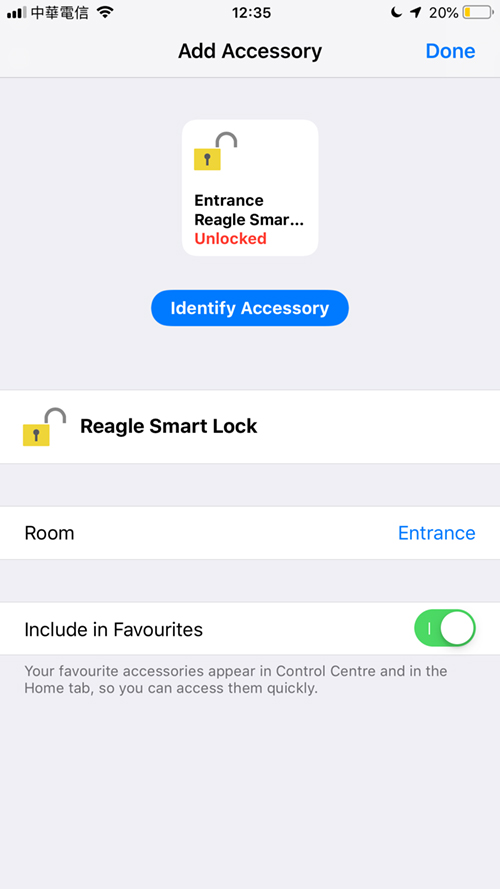
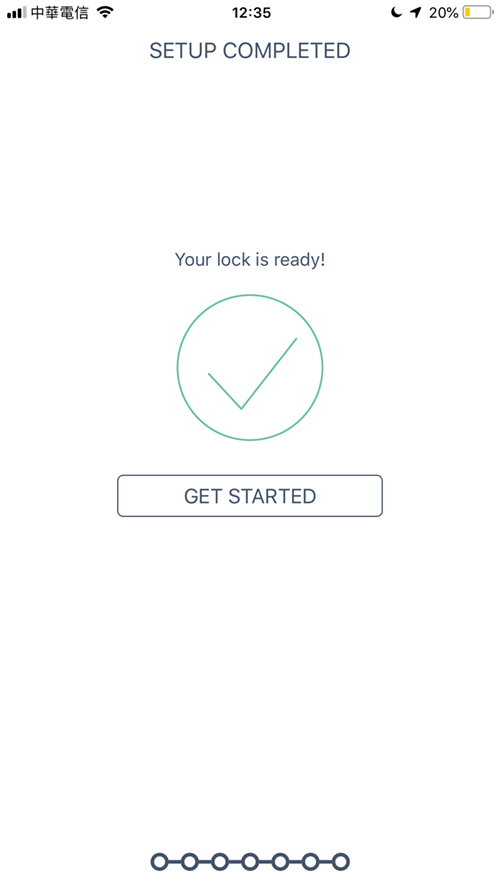
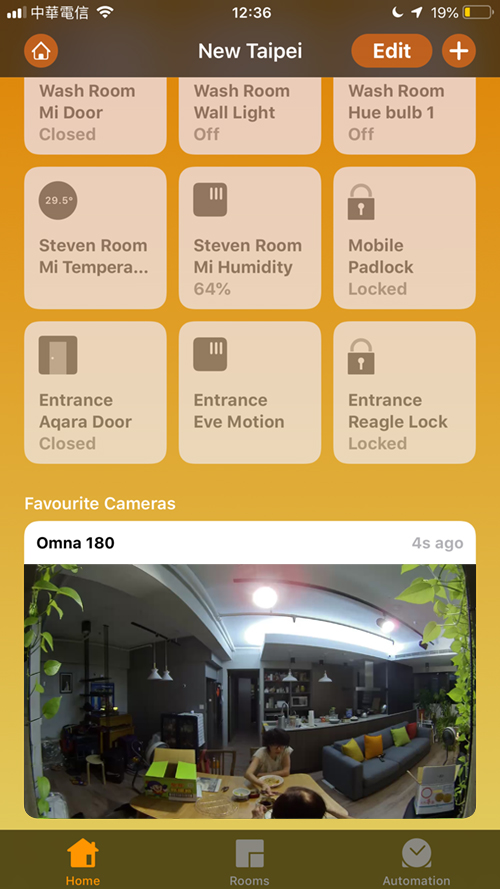

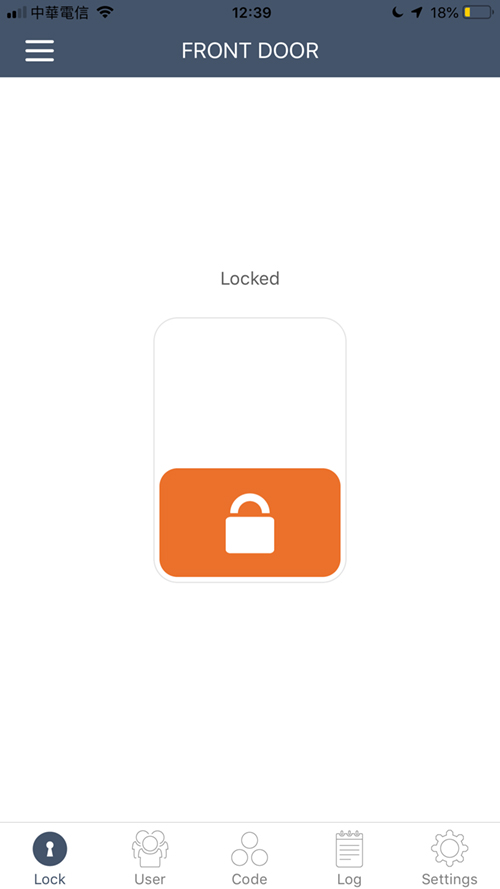
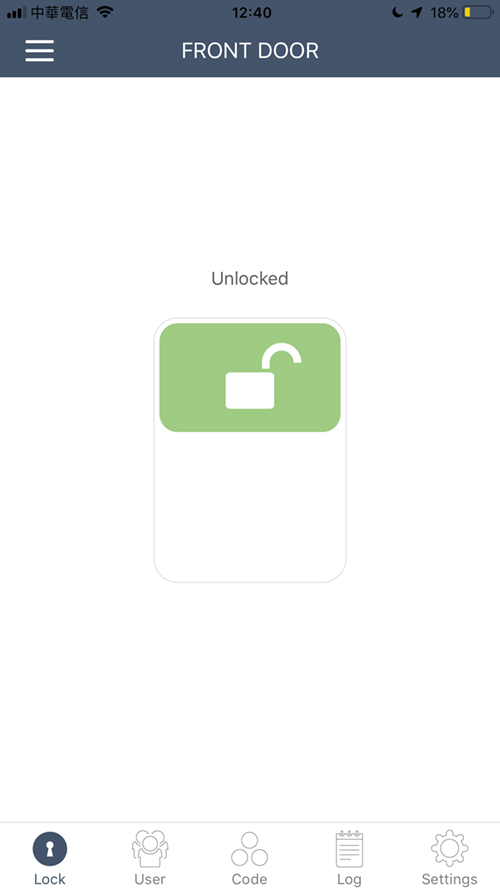
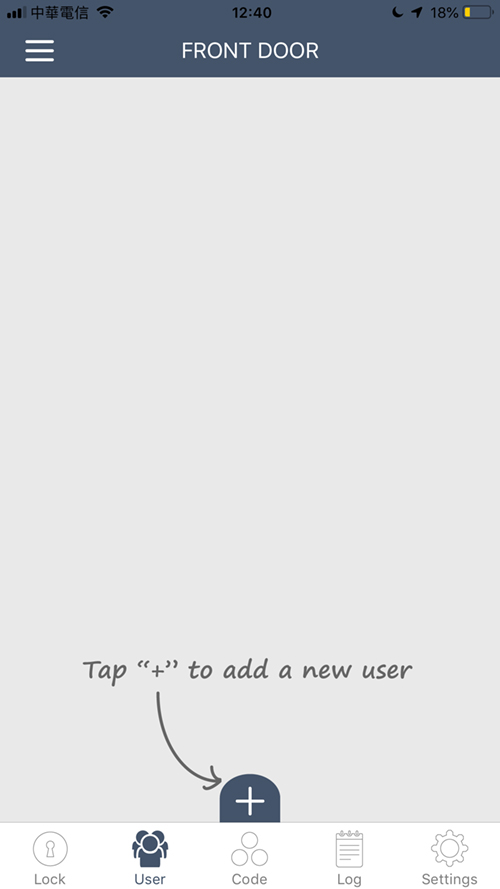
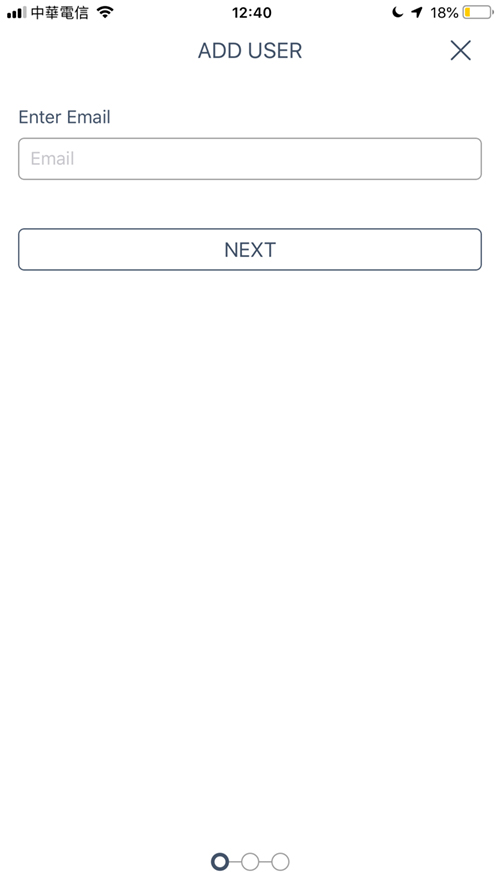
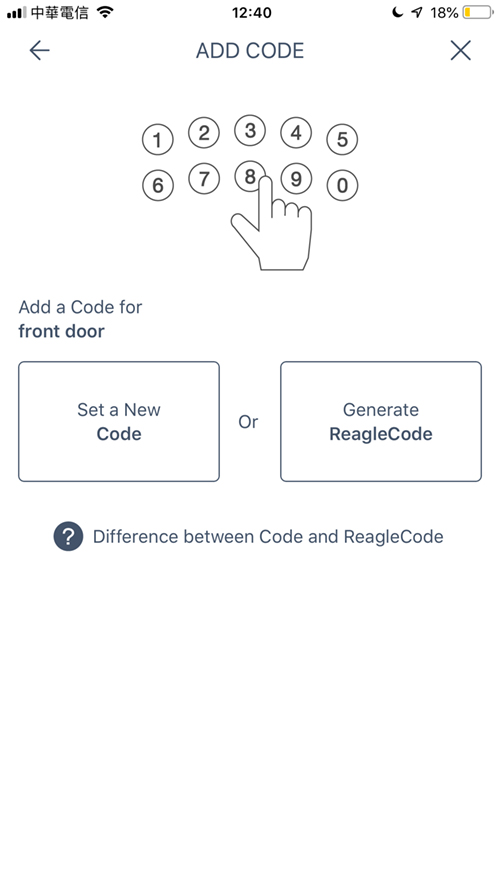
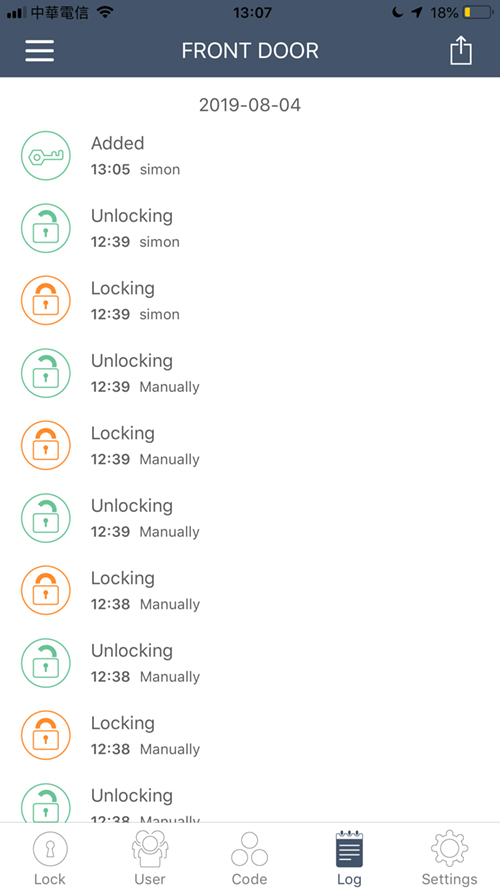

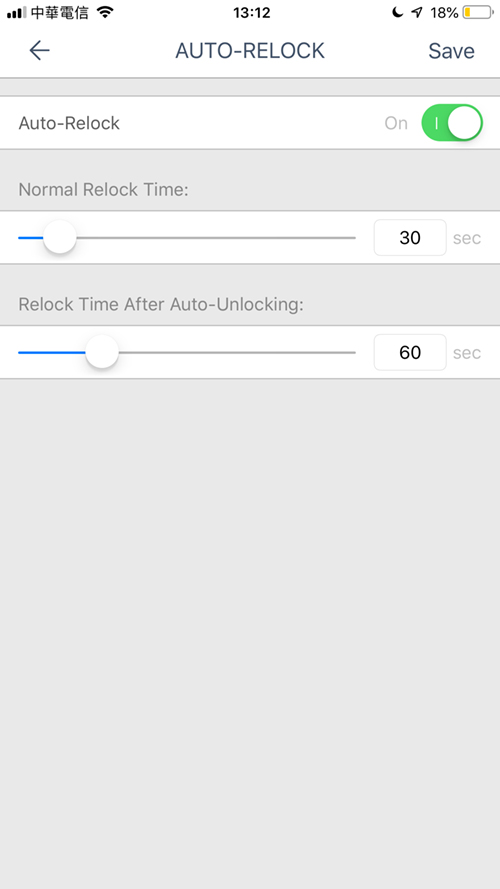
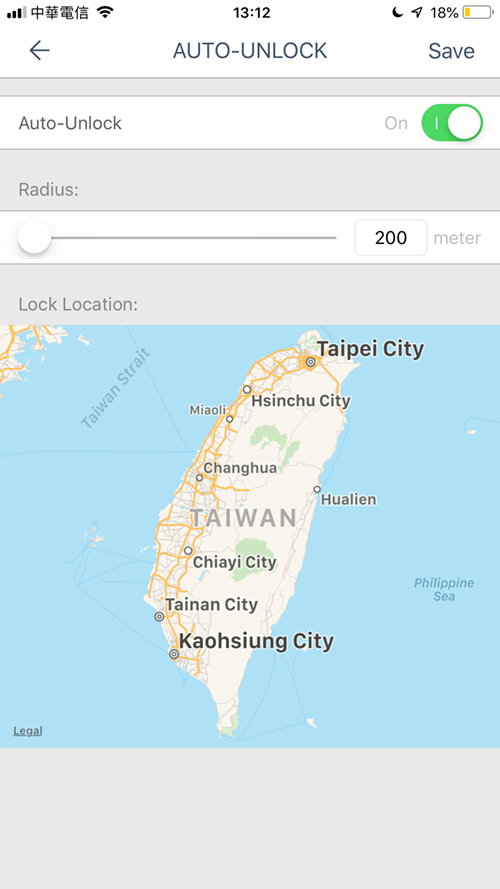
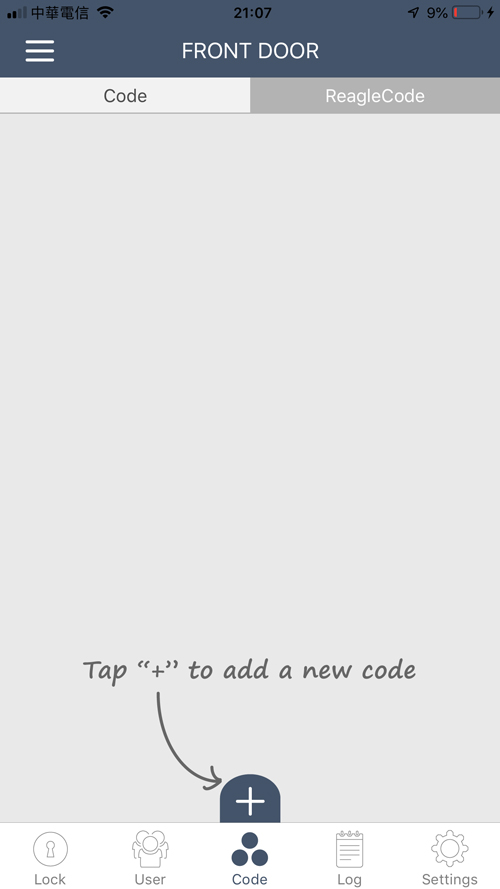
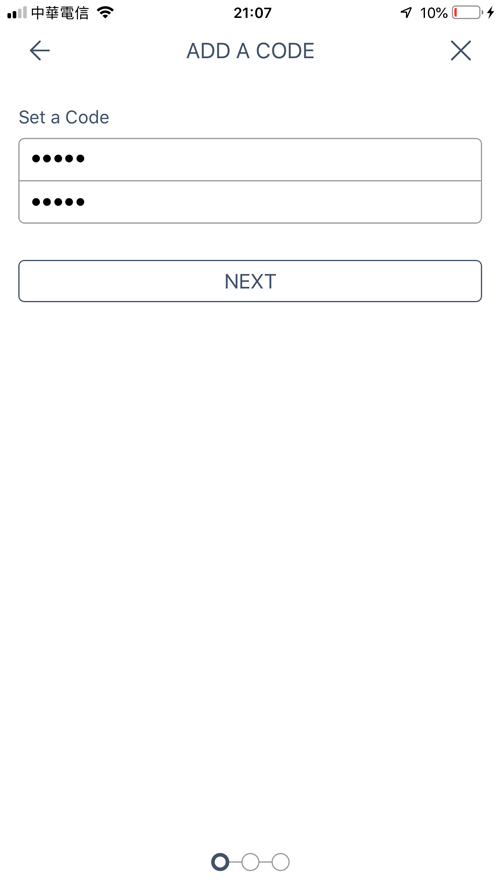
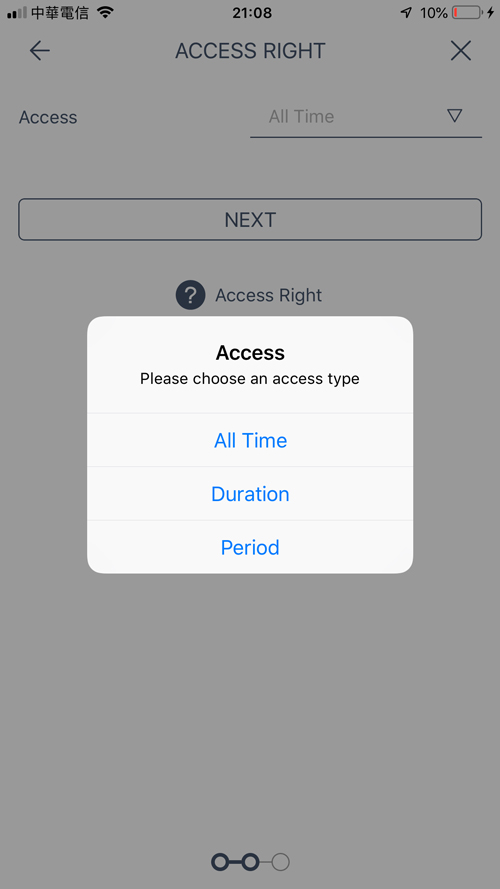
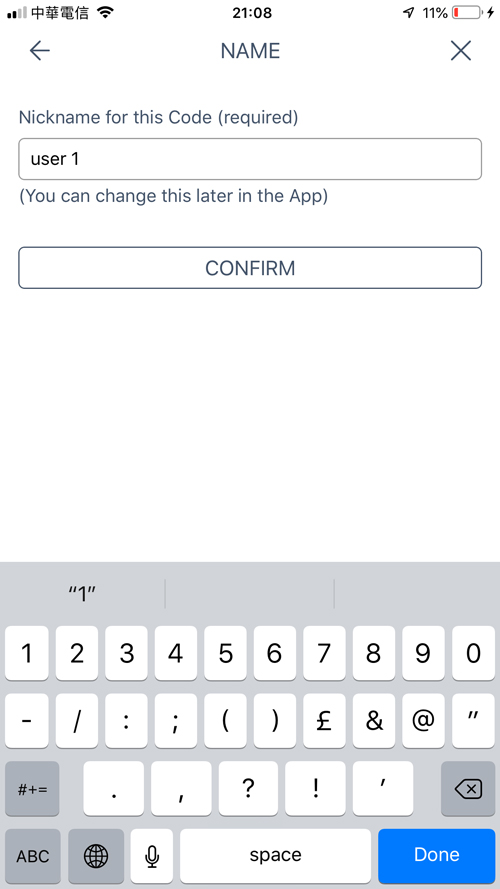

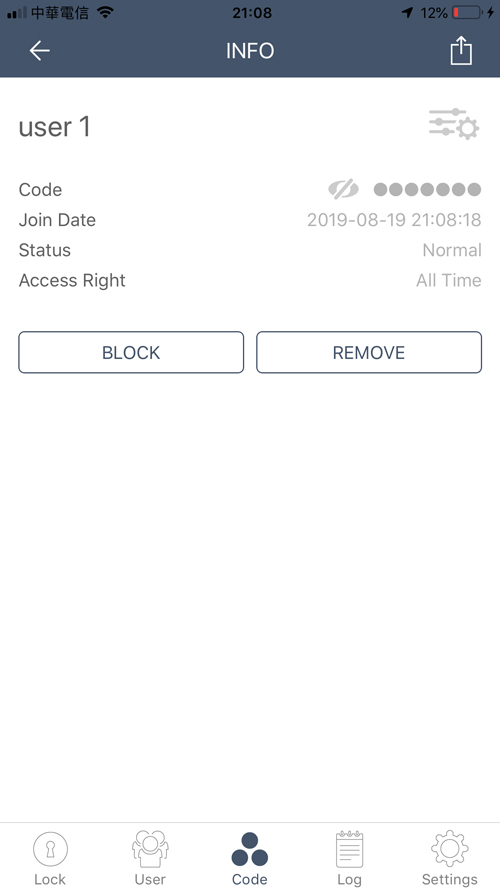
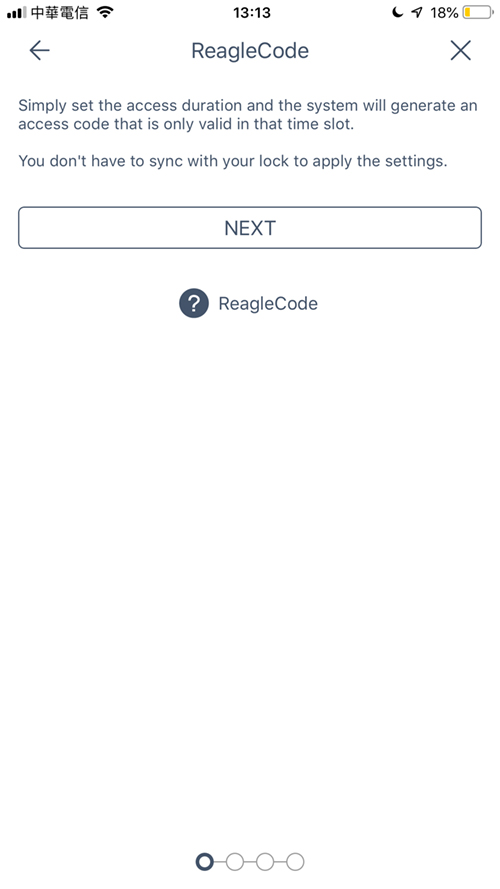
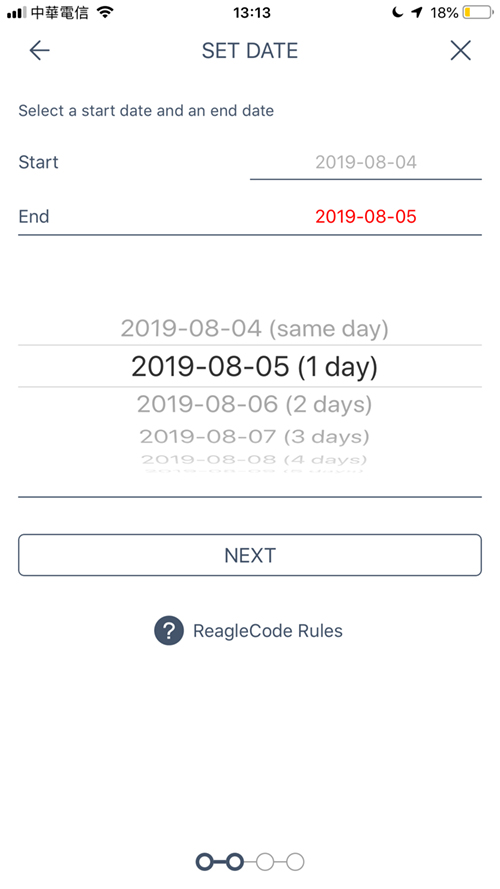
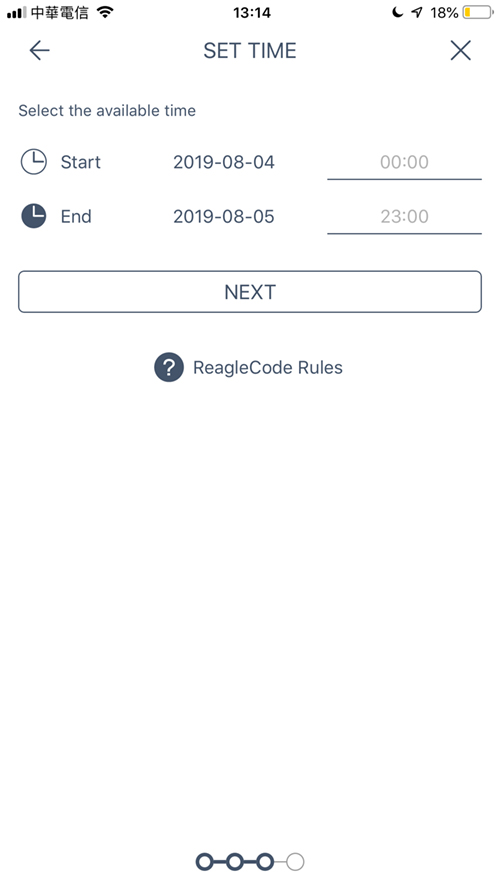
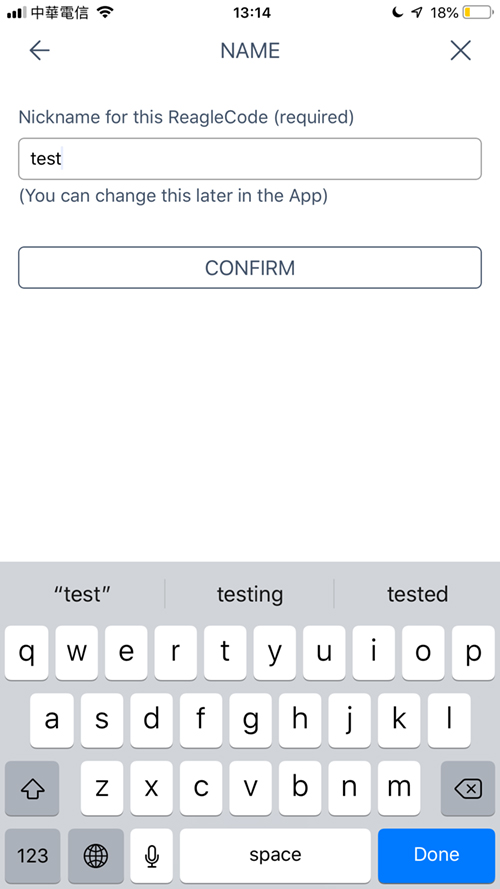
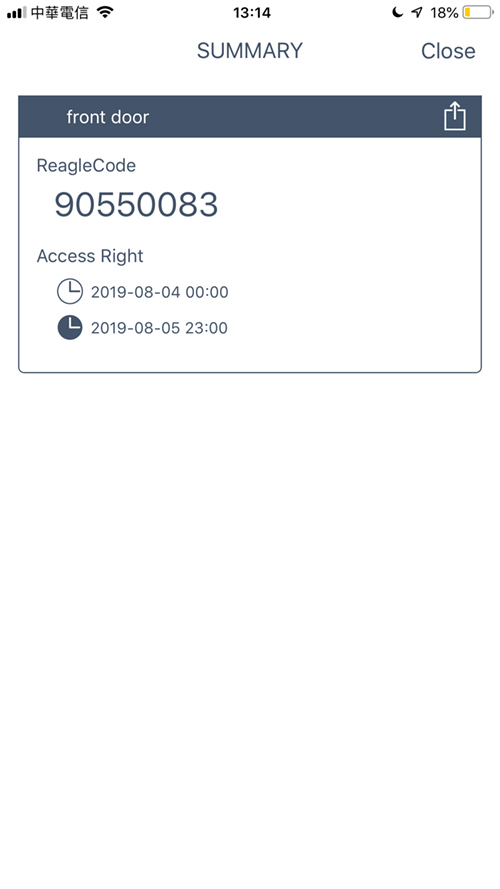
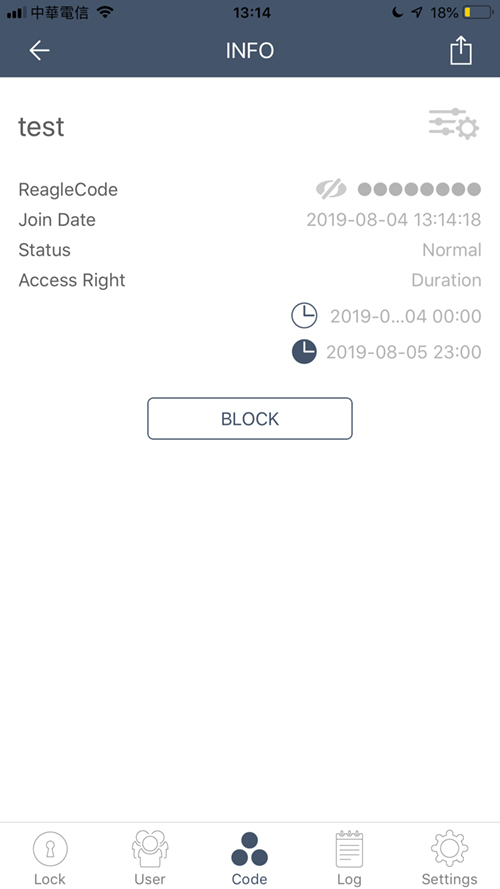




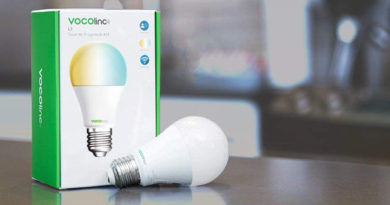

For the auto unlock feature, i was wondering if the distance from the lock could be reduced to less than 200 metres. Ideally 5 metres would be perfect. (imagine living in a high rise apartment, a 200m geofence wouldn’t make sense as it will take some time to get to the actual door. u wouldn’t to find that the door has been re-locked automatically by the time u get to it, or worse some one else gets in before u do)
Hi,
200 metres seems to be the minimum according to the app. I haven’t tested it out yet, but I will.
Hey Simon, i forgot to thank you for this great review and alerting us to this new smart lock.
i realised that if the radius were to be like 5 metres, I’d end up unlocking the door when I am in the house and near the lock. That’s probably not good (even with auto lock within X seconds). So I suspected that there should be more to this than a simple geofenced auto-unlock feature coz a 200m radius geofence just did not seem to make sense.
So I read up more about these things and when i was looking at the August Locks setup. This is what August does for its own auto-unlock feature: There are 2 modes a “Home mode” and an “Away mode”. Essentially when one moves more than 200 metres away from the lock’s location, “away mode” is triggered and when u get back to within 200 metres again, the auto unlock feature will recognise that u were away and will now unlock the door when u are in bluetooth range. Once the door is unlocked, u will be deemed to be in “home mode”. So while in home mode, going near the locked lock (after it has been manually or automatically locked after getting into the house) will not needlessly trigger auto unlock. This looks like a good solution that August came up with.
I have a slight suspicion that the Reagle lock might work in a similar fashion (unsurprised if exactly the same way). Maybe you might want to do some tests yourself regarding this or check with the company directly on how auto-unlock works.
I think auto-unlock is a huge selling point for many (make or break point even) as i have seen lots of online chatter saying that it is the key reason to getting an August’s smart lock. Many see the idea of reaching for the phone or inputing a pin to unlock a door as not that big an upgrade to using physical keys (especially when hands are full). So auto-unlock was the kicker for many.
🥂
Thanks, it did occur to me after you mentioned the auto unlock feature as to why it’s not constantly unlocking when I’m in the house, so this makes sense. I may just update the article to reflect this after speaking to Reagle.