Philips Hue Smart Plug – EU version (review)
It would seem that we’ve waited a long time for Signify to present their first smart plug* that works with the Philips Hue system, but it’s finally here. Immediately after the official release, I was able to buy one at a local store. The Philips Hue System itself sets the bar high from the beginning, so let’s see how it fares with this newest smart plug.
* This isn’t actually Philips first smart plug per se, but it is the first ‘Philip Hue’ branded Smart Plug. There are a couple of pics further down showing early products.
PACKAGING
The packaging doesn’t significantly differ from what we typically see with other products from the Philips Hue series, except for the addition of the Bluetooth logo, which is beginning to appear on the latest and updated products. Inside, in addition to Hue smart plug, there’s a quick set up manual in several languages along with a simplified EU declaration of conformity document.
THE PLUG
From the first moment, you can see that the Hue Smart Plug is made with attention to detail, with the use of high-quality materials, but then we didn’t expect anything less. The design is clear and simple. On the smart plug itself, there’s one button with which you can turn it on or off in addition to a single LED showing the power status of the device, as well as other states – like network connection status for example.
Basic specifications:
- supply voltage 220-240V
- rated load current 10A
- maximum power 2300W
- dimensions 51 x 51 x 83.5 mm
INSTALLATION
The Hue Smart Plug can work as a totally independent Bluetooth device or as a Zigbee device. If you want to use the plug’s ZigBee capabilities, you must have a second generation Hue Bridge. Depending on which option you opt for, there are two applications available for iOS or Android. The Philips Hue Bluetooth app or the Philips Hue app. This is due to the difference in functionality depending on the protocol used. It should also be noted that the Hue Smart Plug cannot be used simultaneously via Bluetooth and Zigbee.
There is also a third option explained in the quick setup manual where you can pair the Hue Smart Plug directly with a Hue Dimmer switch without the need of either of the app or a Hue Bridge. Direct linking between two devices is one of the advantages when using the ZigBee protocol. Whilst the Hue dimmer Switch can be used directly with the Hue Smart Plug, this does not allow for any kind of dimming control however. So, if you were hoping that you could place a ‘dumb’ but dimmable LED bulb into your lamp, and then have that plugged into the smart plug, for the purposes of dimming said bulb with the dimmer, it’s ‘no dice’ I’m afraid. You can only turn the plug on or off, which essentially renders the dimming up and down buttons non-functioning with regards to the plug.
Regardless of the connection method and application used, the setup is very simple and you only need to follow the instructions presented in the application. There is an additional instance when configuring the Hue Smart Plug via Bluetooth, where a query from the system wants to know whether we want to allow the device connection with the phone via Bluetooth. After successfully adding the device to the system, we only have access to two configuration settings; Assigning it to a given room, and how it should behave after a temporary power failure. You can choose between two options there;
- Default – Turn on
- Power loss recovery – Last used on or off state.
Using The Hue smart plug in an everyday scenario, the first thing we notice is the very quick response to commands whether using Bluetooth or ZigBee. The difference between them is almost imperceptible. After a few days of using the device, there wasn’t a single instance where the Hue Smart Plug did not respond to a command or responded slowly. However, there may be different results when using the Smart Plug through integrations with other systems beside Philips Hue. It is also worth noting the differences in functionality depending on the use of this smart plug via Bluetooth or Zigbee; The primary and only function of The Hue Smart Plug is turning the power on and off, which is how it works via Bluetooth. By connecting it to the Hue bridge, you will gain additional functionality, such as the ability to set various automations triggered by other devices from the Hue family, such as the Hue Tap, Hue Dimmer Switch, Hue Motion Sensor, any Friends of Hue switches, or the latest just announced Hue Button which we are looking forward to. It is also possible, where using geo-location, that it can be turned on or off when we arrive or leave the house. In addition, you can program the timer to enable or disable the Hue Smart Plug at a given time, which is where we encountered our first problem.
Screenshots of the Hue Smart Plug in the Apple Home app;
For reasons unknown, Signify advertises this product as being used exclusively with lamps. This is reflected in the fact that in the application it is recognised as a regular light bulb and not as an additional device, such as a switch or plug. In essence, this means that it is impossible (in the Hue app) to set an automation exclusively for the Hue Smart Plug, if it is added to rooms with other Hue lights because the automation applies to the rooms and all lights in that room, not individual lights and as the plug is seen as a light, it gets lumped with the other ‘actual’ lights. The only way to circumvent this limitation is to create a separate room for it. This method for The Hue smart plug is more incomprehensible due to the fact that in the technical specifications it is rated for a maximum power of 2300W and 10A load which is the average value for most other smart plugs, and it is hard to find lighting in the home with such a load. I hope that in the future this will change and it will be treated more like a smart plug which will not prevent you from using it for lighting anyway if you want it.
On the packaging, unfortunately, we don’t see any information about integration with other systems, and with what systems we can use this smart plug, but as you can probably guess, the Hue Smart Plug works with HomeKit out of the box, after adding it to the Hue bridge. As it’s like all other Hue products, there’s no HomeKit code as such, as it’s not required, because it’s the Hue bridge that is responsible for exposing this plug to HomeKit. Once added to the Bridge, it shows up in HomeKit just like any other smart plug/switch. Each of the available integrations with smart home systems requires the use of the Hue Bridge because the Bluetooth connection is only local between the device and the phone and does not allow any connection with other systems. The Hue bridge system works with many integrations, which I won’t mention all here. The most popular of these, besides HomeKit, are Google Home, Amazon Alexa and IFTTT. Unfortunately, I couldn’t test all these integrations at the time of writing, but the Hue smart plug should work with most of them. As soon we can test it with other systems then we will update the article.
ORIGINAL PHILIPS SMART PLUG
Philips did actually make smart plugs way back in 2012, that did, in fact, work with the original round Hue Bridge. These smart plugs do look a lot like the current Tradfri smart plugs by Ikea.
SUMMARY
In general, it is a very good, high-quality smart plug. The use of Bluetooth is certainly the easiest way to improve the operation of lights in your home, without investing in additional devices (like the Hue Bridge) whilst at the same time providing a good way for Signify to acquire new users, with a high probability that sooner or later they will invest in the Hue Bridge and other Philips Hue devices.
For those users who already have a Hue bridge, this smart plug offers many additional functions. Automation and integrations with more devices from the Philips Hue series, Remote access when you are away from home and additional integration with other systems, and there are really many of them. As a bonus, the Hue system has probably the largest choice of third party application. The tight integration with the Philips Hue system, along with all Hue devices working together with renowned reliability, is definitely a big pro for this smart plug, and I think that the price is also reasonable for this kind of device.
Unfortunately, the size of this smart plug definitely has to be a negative point. In this regard, it belongs to the category of larger smart plugs, like the current Eve Smart plug. The version we tested is the European version and it blocks two sockets in every double-wall outlet or when used in a power strip. Most other smart plugs are not much smaller, so it’s time for manufacturers to start thinking about this issue. Adding a smart plug that occupies two outlets doesn’t seem to be the smartest solution, which is slowly being overcome with North American smart plugs like the Vocolinc SmartBar, and the Satechi Dual Smart Outlet, for example.
The one really useful missing feature is power metering. Designating it in Philips Hue app as a standard light bulb is just as strange, and limits some potential additional functionality. My first thoughts in this case that comes to my mind are whether it is better to buy a Hue smart bulb instead of the Hue Smart Plug, where for a lower price we will get exactly the same functionality, with it being a totally transparent solution in regards to what type of device it is. These bulbs are even sometimes part of a starter pack that includes a Hue Dimmer, so along with not blocking 2 outlets or having a large ‘brick’ of plastic sticking out from the wall, it becomes more confusing as to why they’ve gone down this road. I hope this is just an incomprehensible advertisement from Signify, and fortunately for those who want something like this, we can still use it as a regular smart plug in HomeKit, bearing in mind to not go beyond 2300W max power rating.
If you have any additional questions, please post them in the comments and I will gladly answer them.






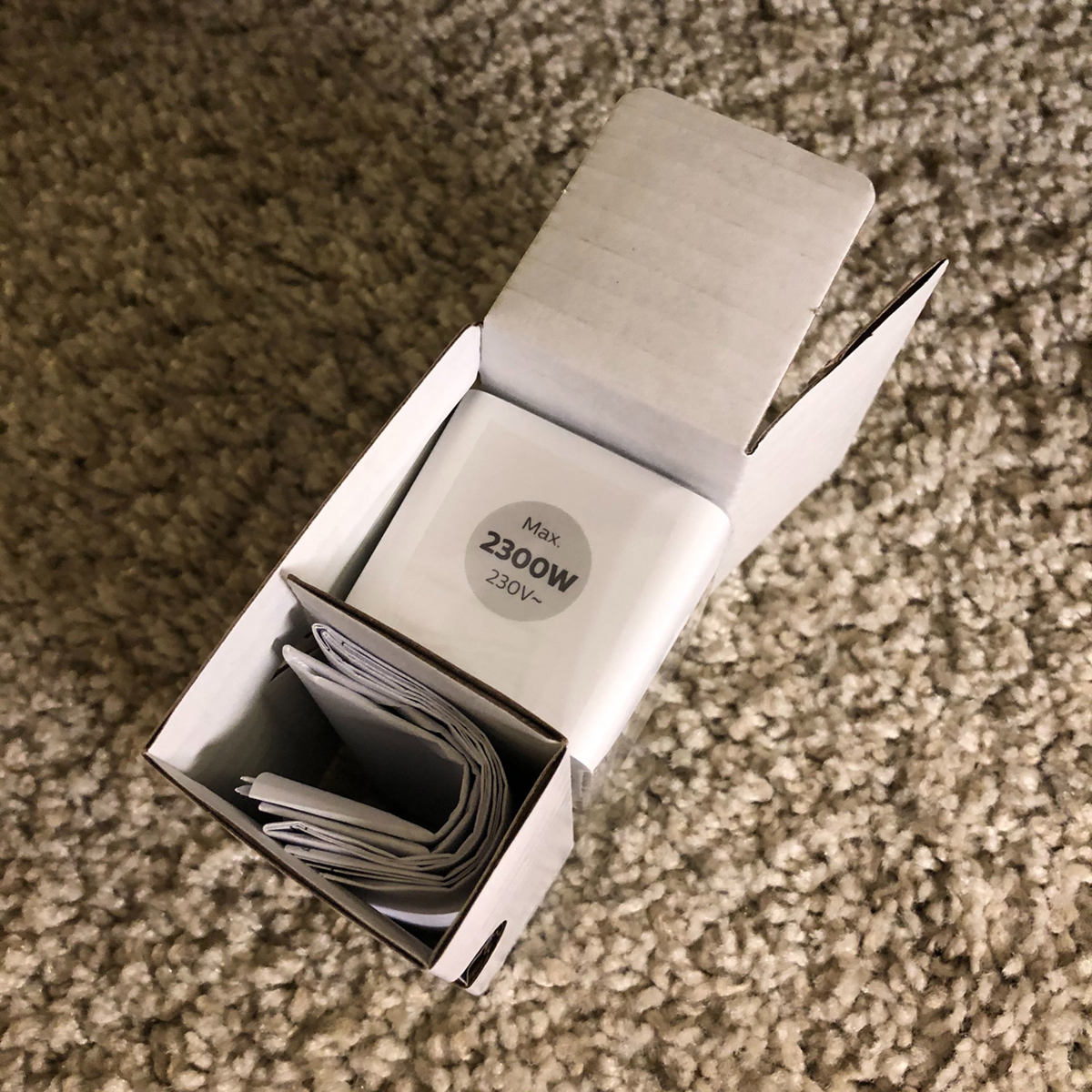




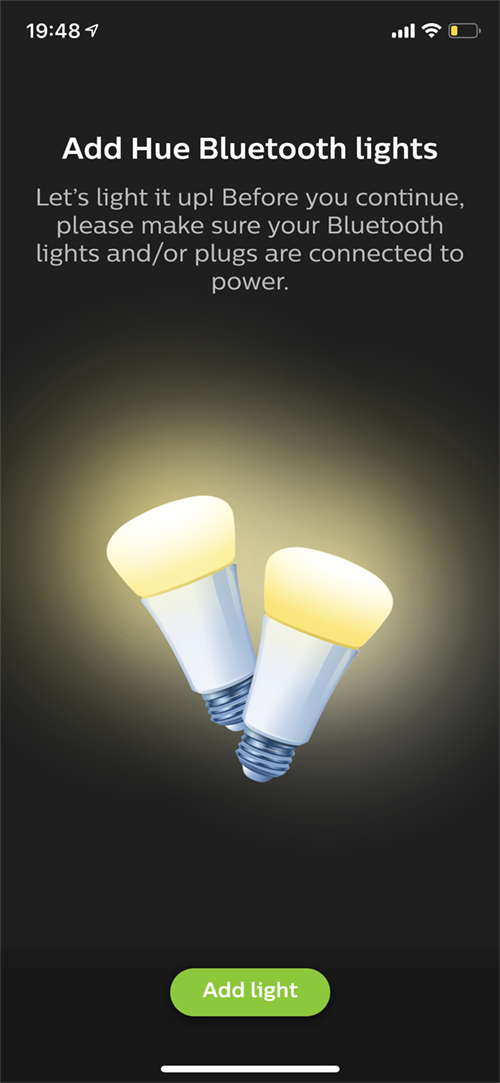
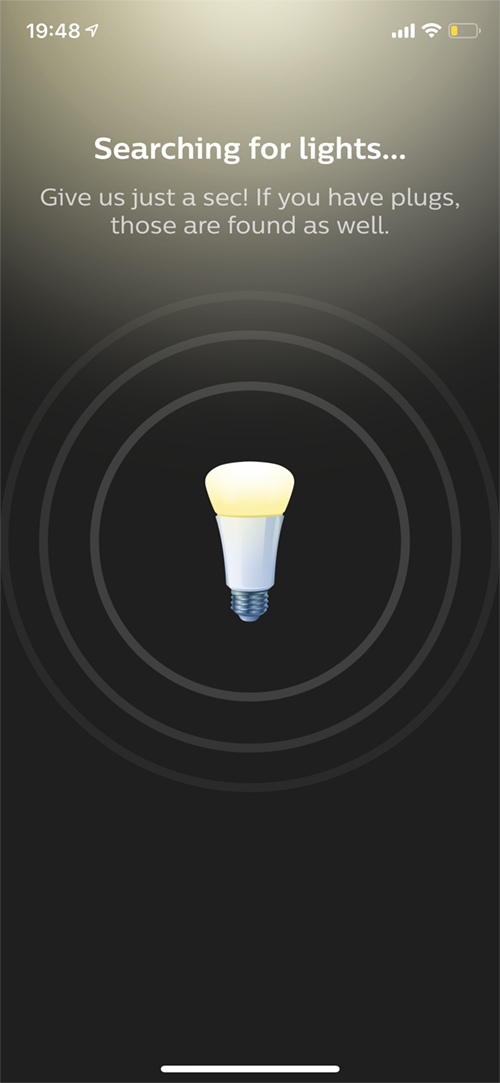

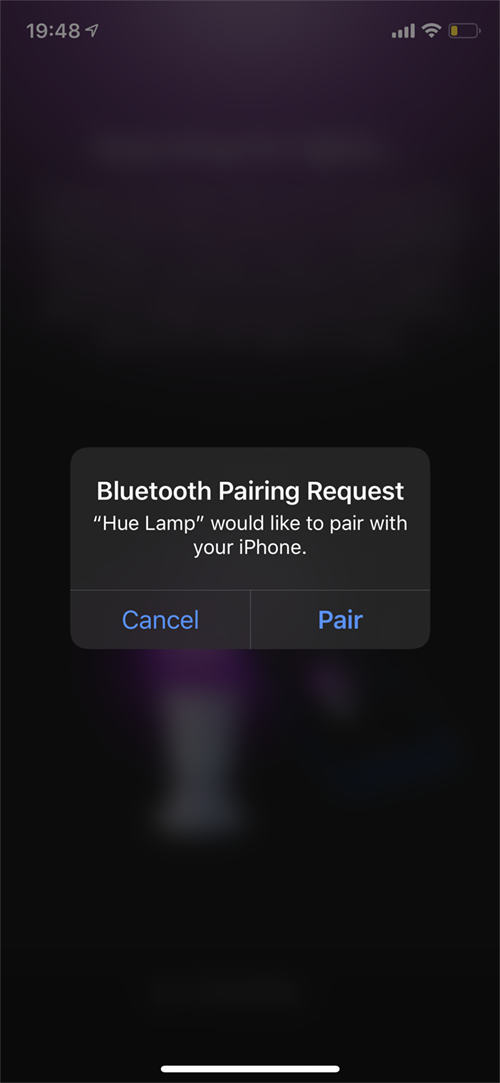

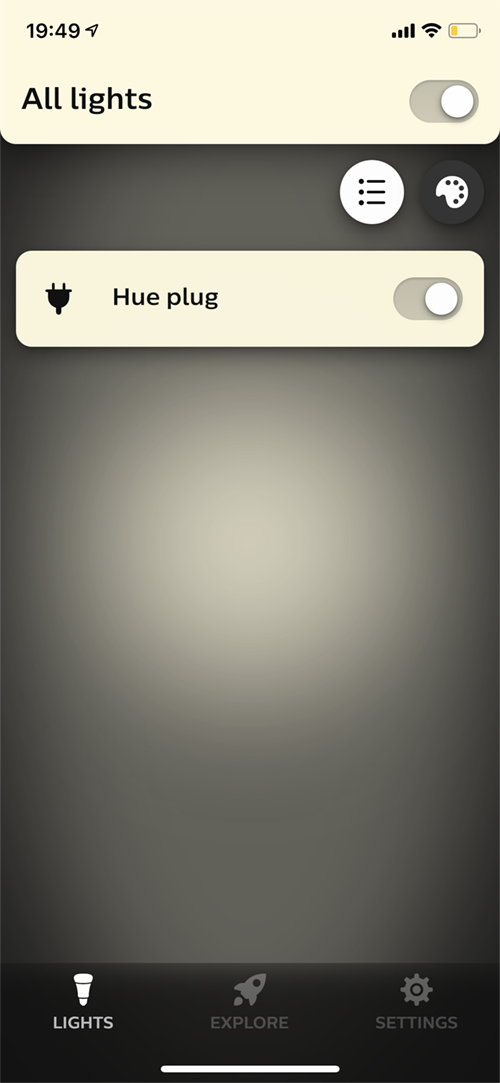
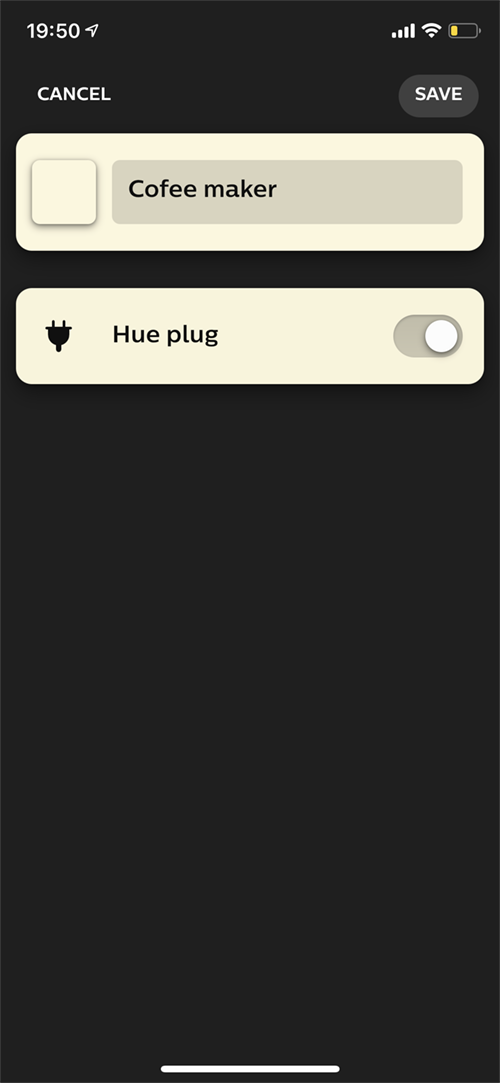
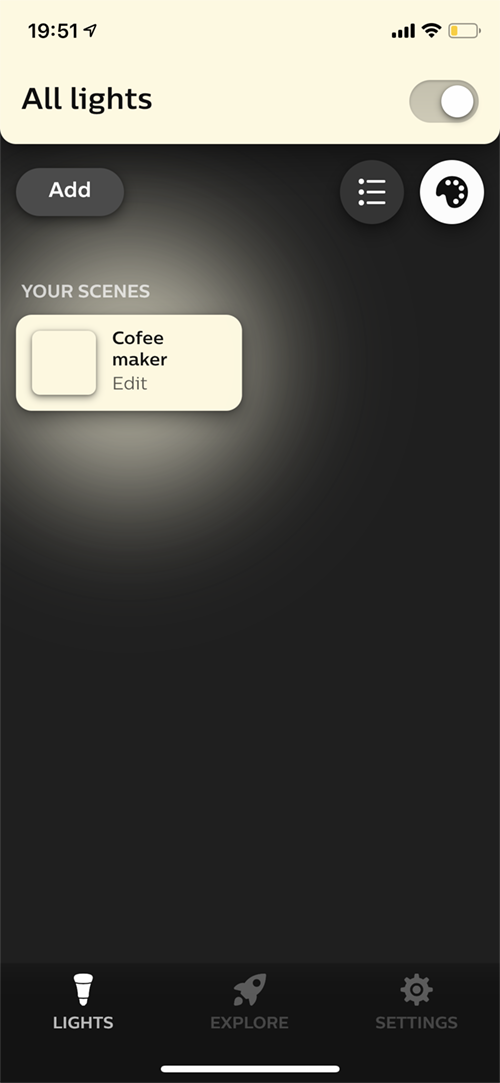
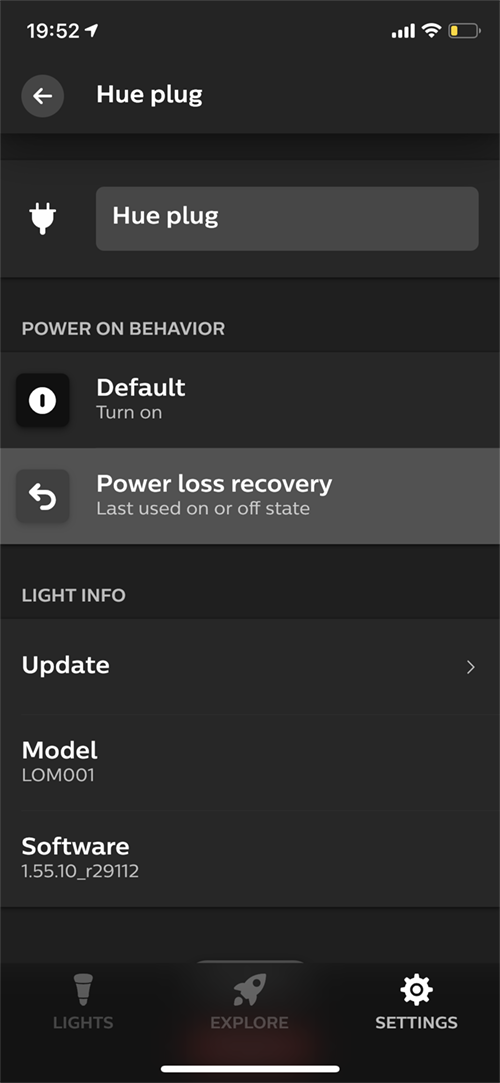
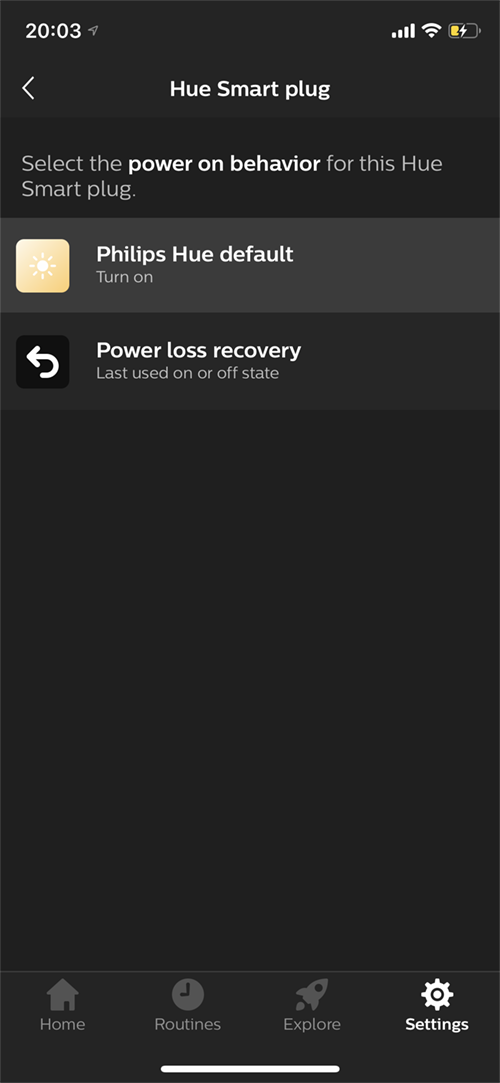
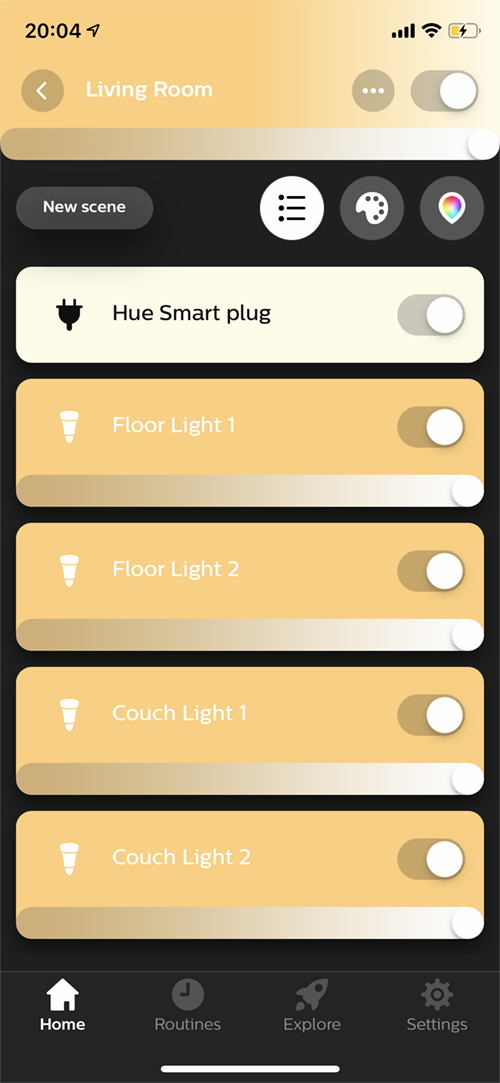
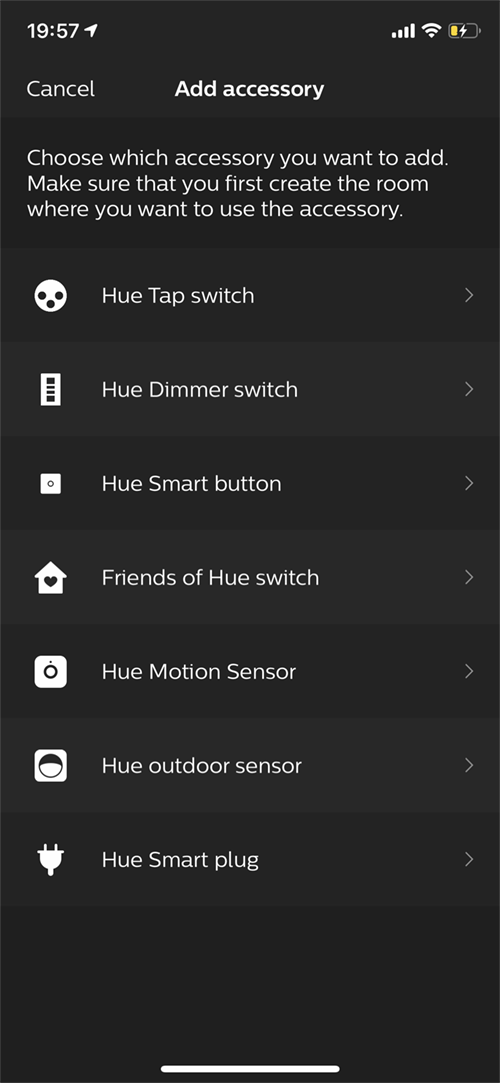
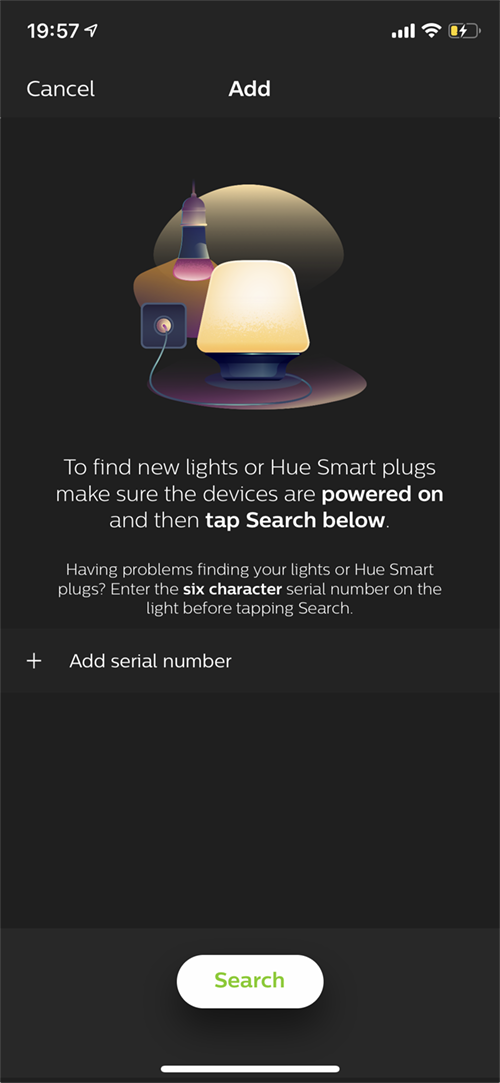
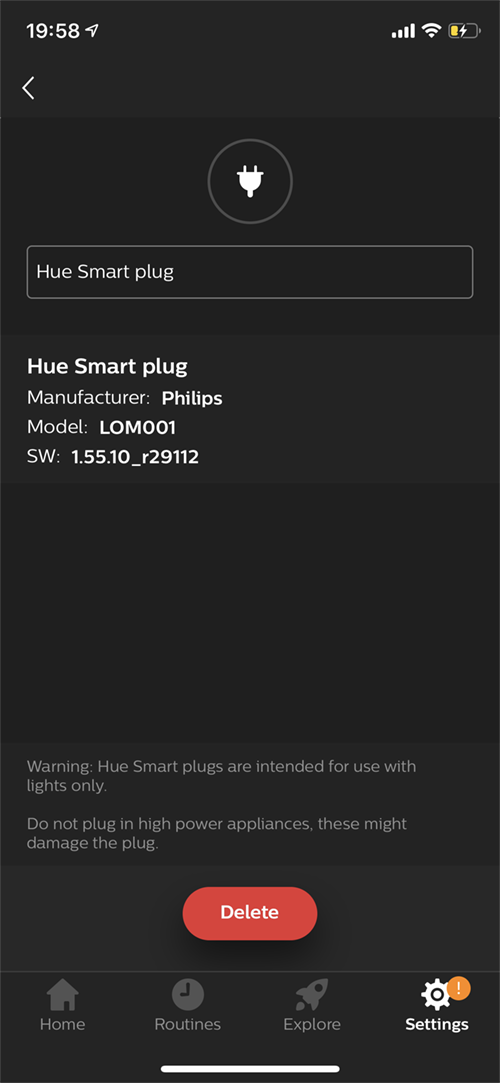

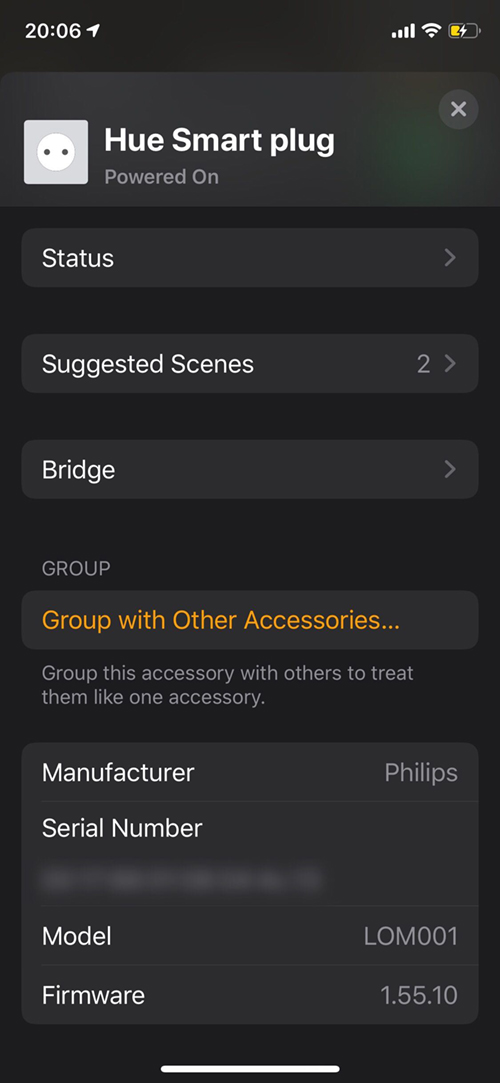
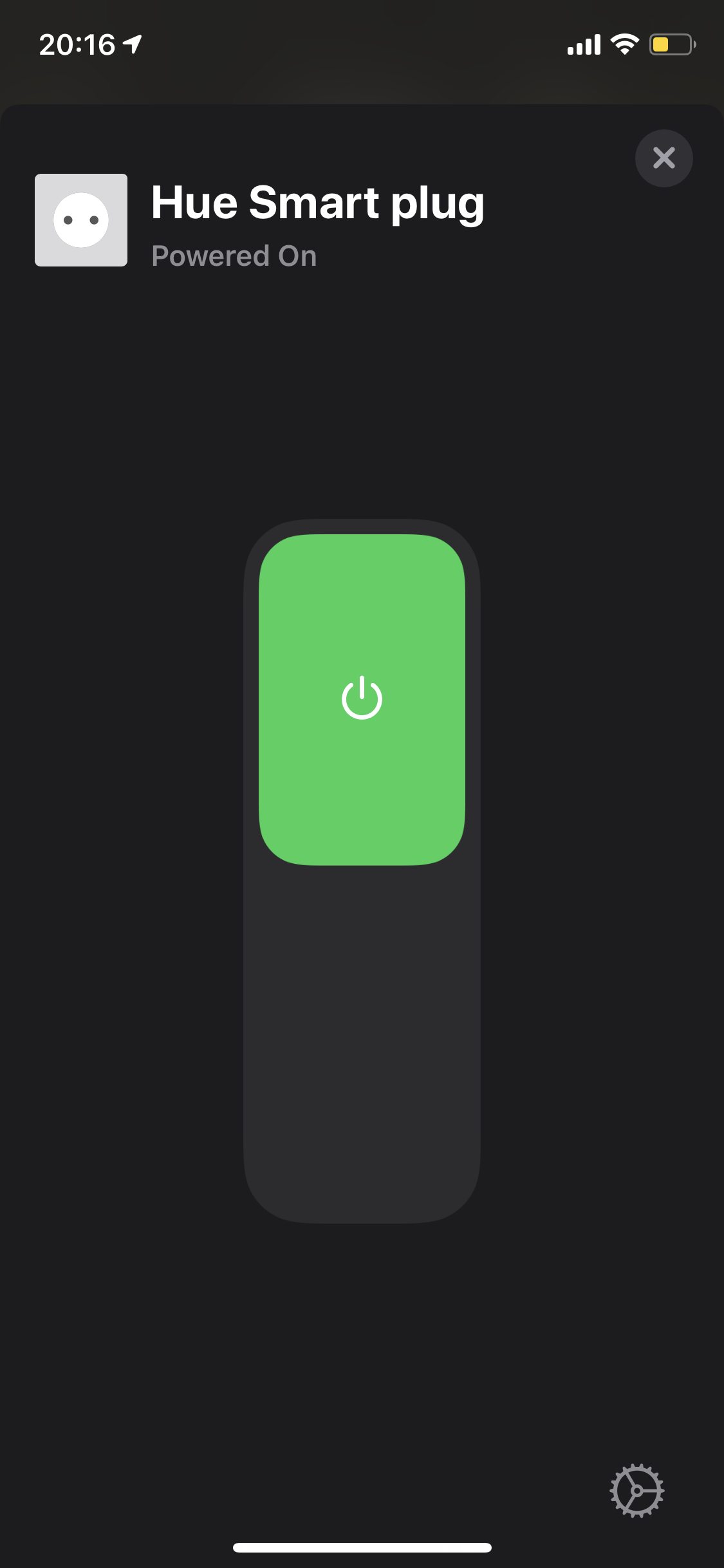

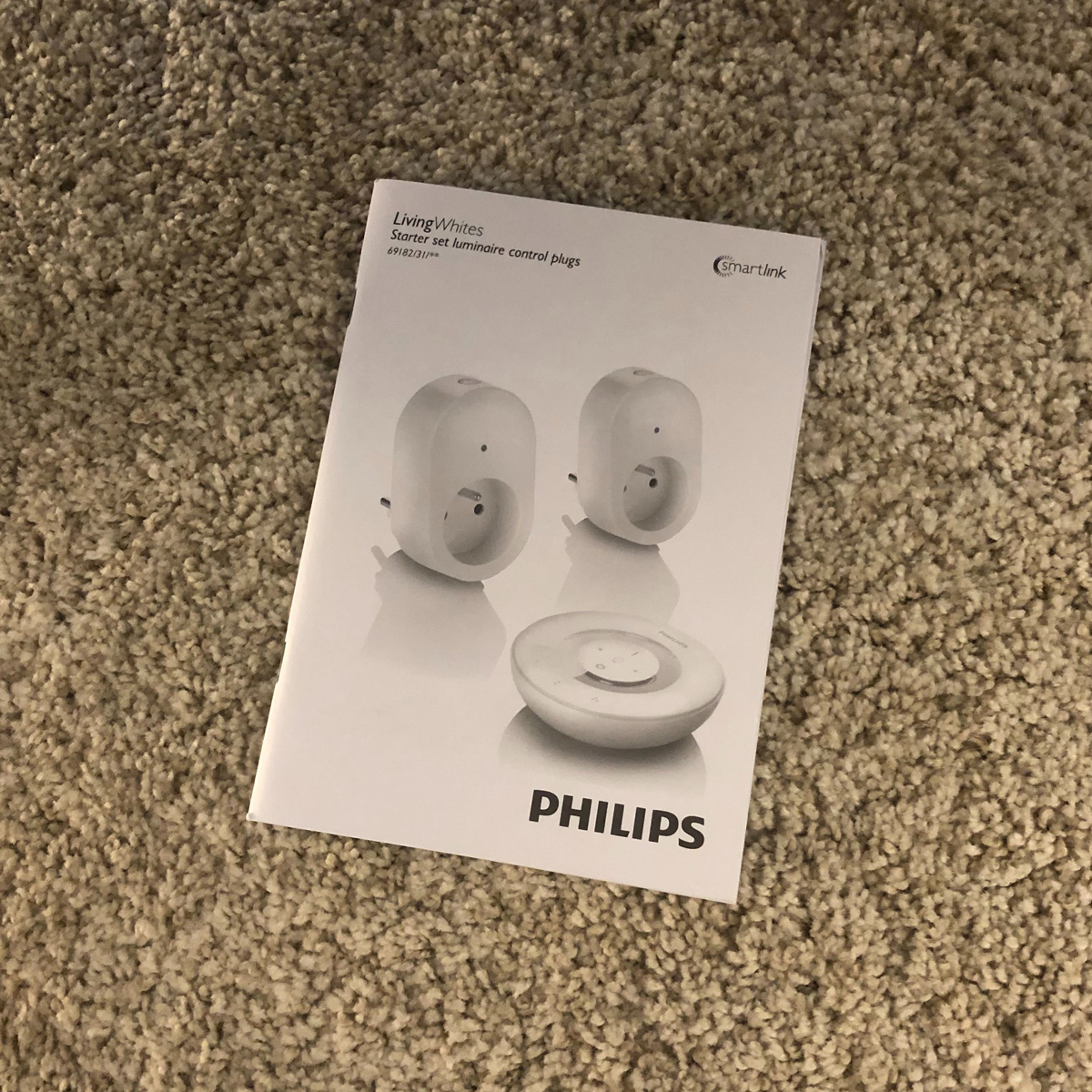



Where did you buy the product? I can’t find it on any website for sale like Amazon. How much does it cost? Greetings.
Hi, the reviewer bought this from a store in Stockholm, Sweden. It doesn’t look like they’re available in the EU amazon stores yet, but depending on which country you’re in, you may be able to buy them directly from the hue website – http://www.meethue.com. I’m not sure of the price.
What about in the home app?
Hi, it works in the Home app too as standard.
Pingback: Philips Hue Smart Plug – EU version (review) – NewsChest Technology
When the PR by Philips Hue came out announcing this new product no mention was made of a UK version only a US and EU version.
I have still seen no official mention from Philips Hue or the press but I did find the following from a UK reseller. It is listed as out of stock but from the official artwork it seems there will (soon) be a UK version as well.
See – https://www.argos.co.uk/product/2910875
Hi John
Thanks for the link. I posted an image of the UK plug in an earlier article, so they definitely exist. Let’s hope they’re out soon.
Pingback: Philips Hue Smart Plug: Antworten auf die wichtigsten Fragen – Affiliax News & Reviews
So are the differences between Hue smart plug and commonly used Osram smart plug basically just the smaller size of the Hue plug and the power loss functions? Price-wise you can get the Osram plug with half the price of the Hue plug.
Hi
yes, the Osram is cheaper, and if you’re only going to use the Hue system exclusively, it’s probably better to stick with an Osram smart plug. If, like me, you use Hue in combination with Apple HomeKit, then there is the advantage of having the plug exposed to your HomeKit setup, which isn’t the case with the Osram, as far as I’m aware. I guess it also depends on whether Hue enables more functionality for the smart plug at a later date, like power monitoring etc., but that’s just a guess right now.
Hi,
is it possible to set over the Hue bridge automatic switching on / off Philips Hue Smart Plug? For example, to light up an aquarium?
Hi,
the Hue Smart plug will be controllable to turn it on and off via both the Hue app, 3rd party Hue apps, and Apple’s Home app. So, you can arrange scheduled times for the plug to turn on and off, or have a sensor turn the plug on when motion is detected.
Hello!
Regarding this… ” It should also be noted that the Hue Smart Plug cannot be used simultaneously via Bluetooth and Zigbee.”
Does this mean that once the plug is connected to a Bridge, the Bluetooth functionality is disabled? If so, if the bridge is switched off, does the plug revert back to Bluetooth control?
Hi, basically when you get the plug or any of the new Hue products with Bluetooth built-in, you have to choose between Bluetooth or Zigbee. if you choose Bluetooth, you need to add it to the separate Hue Bluetooth app. If you want to use Zigbee, then you need to add it to the Hue bridge via the standard Hue app, so disabling the bridge will not automatically allow it to work with Bluetooth, as it would still then need to be added to the Hue Bluetooth app first. I’m not sure if the actual Bluetooth signal is turned off when Zigbee is turned on, but regardless, Bluetooth functionality won’t work without the app.
Thanks!
Pingback: Philips Hue Smart Plug: Antworten auf die wichtigsten Fragen › iphone-ticker.de