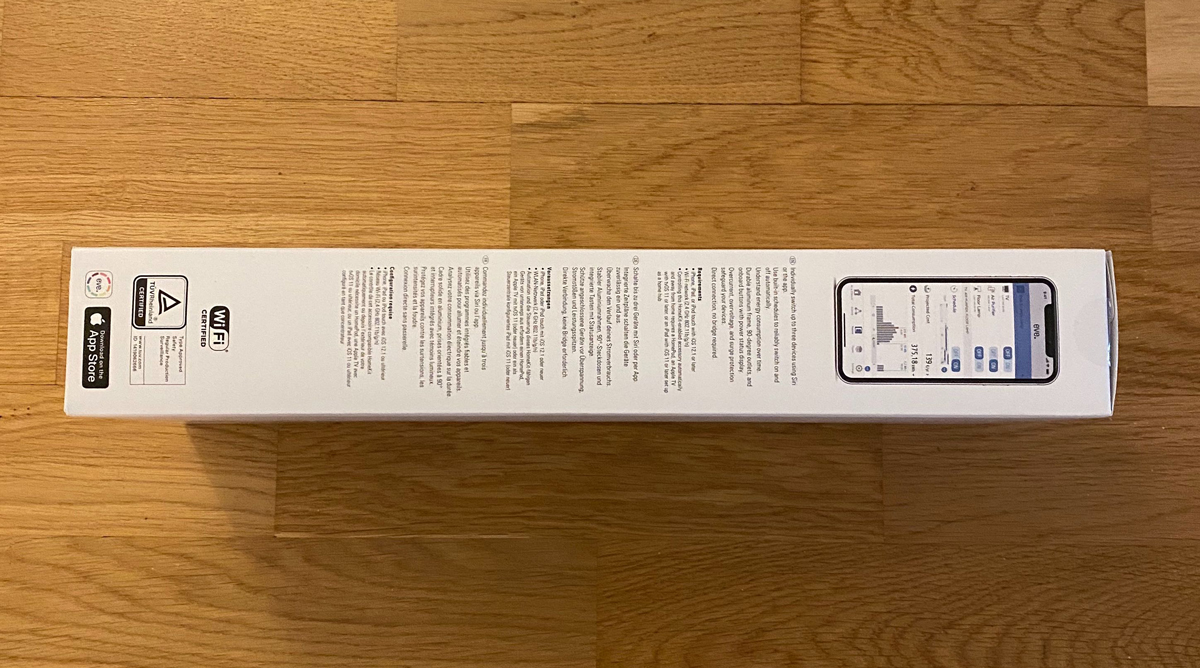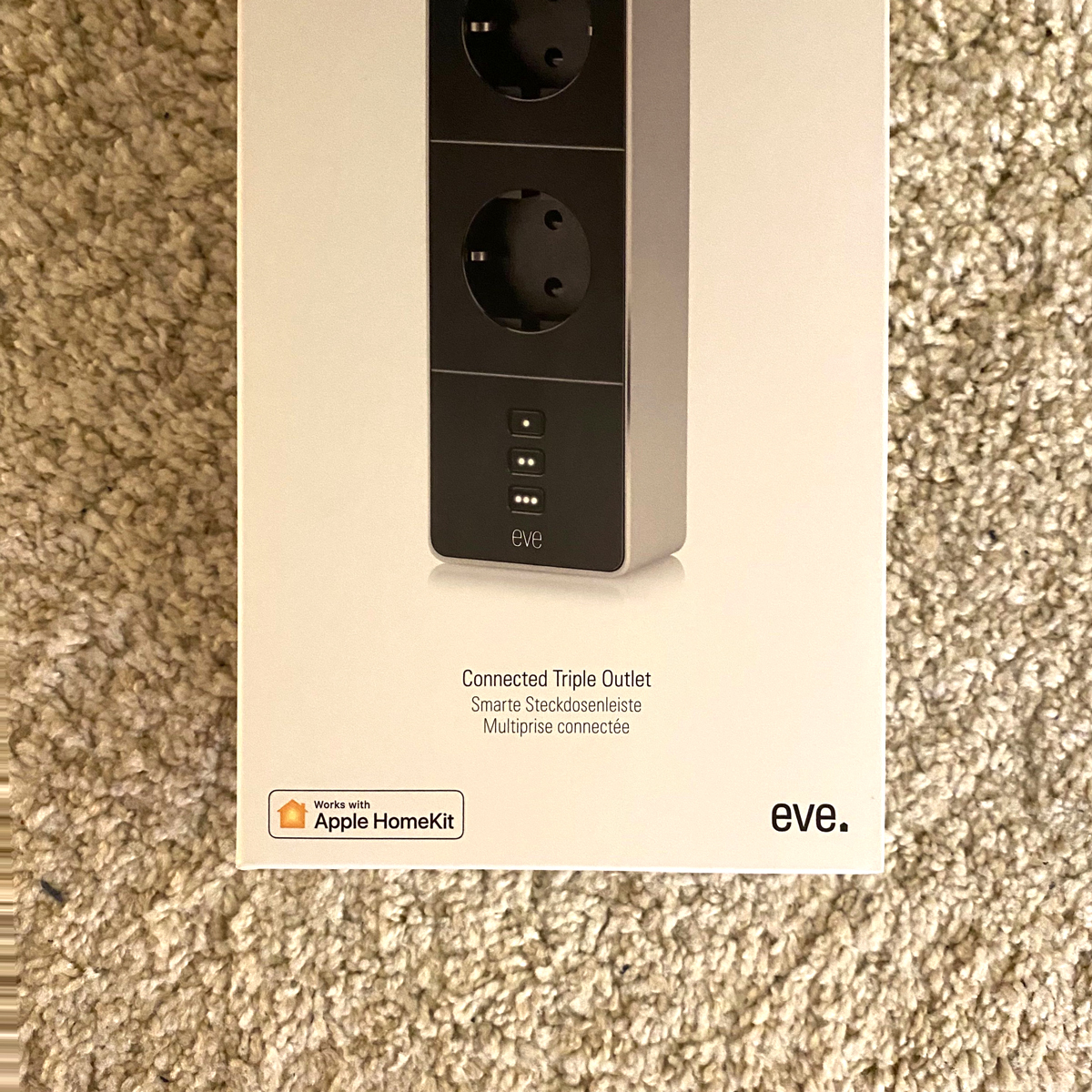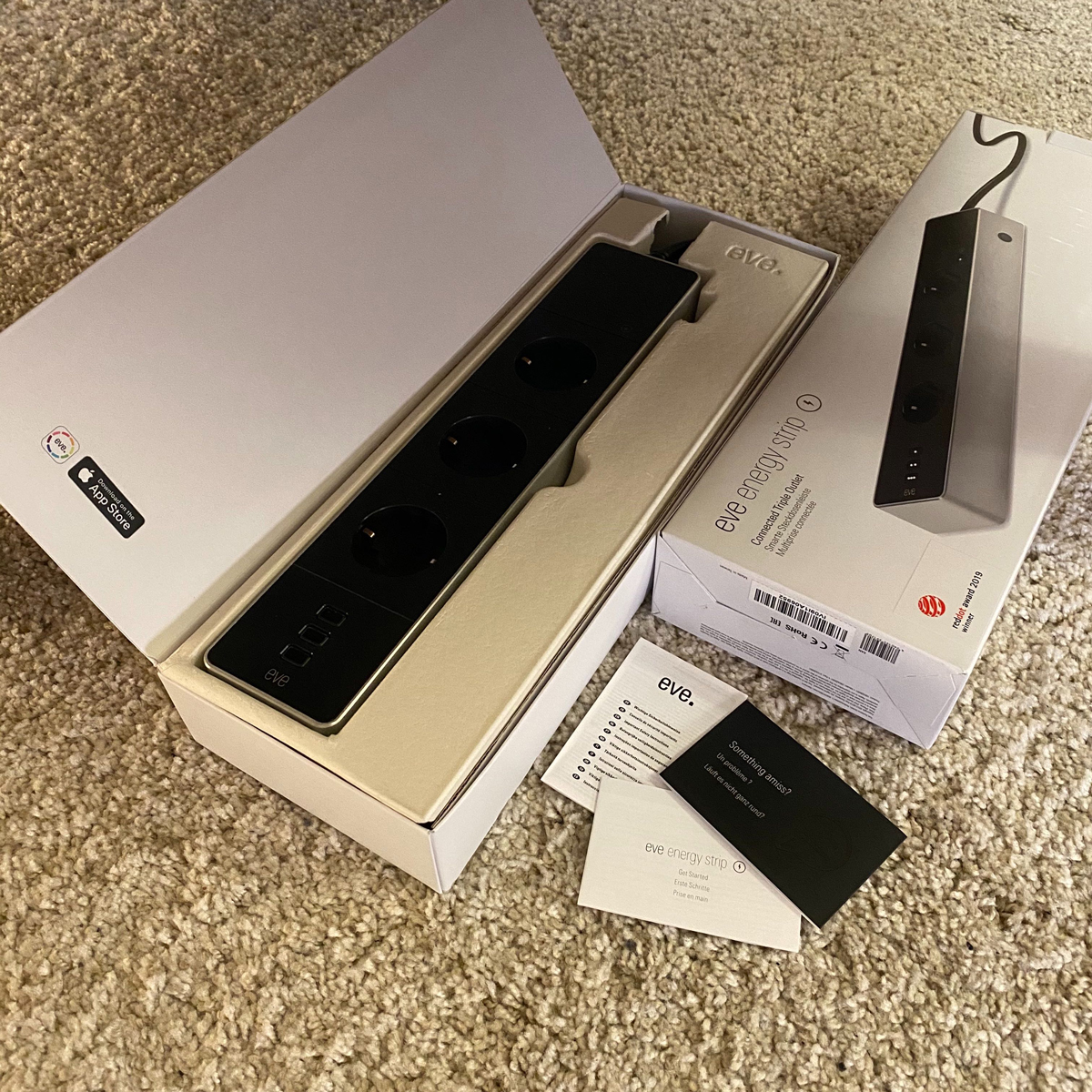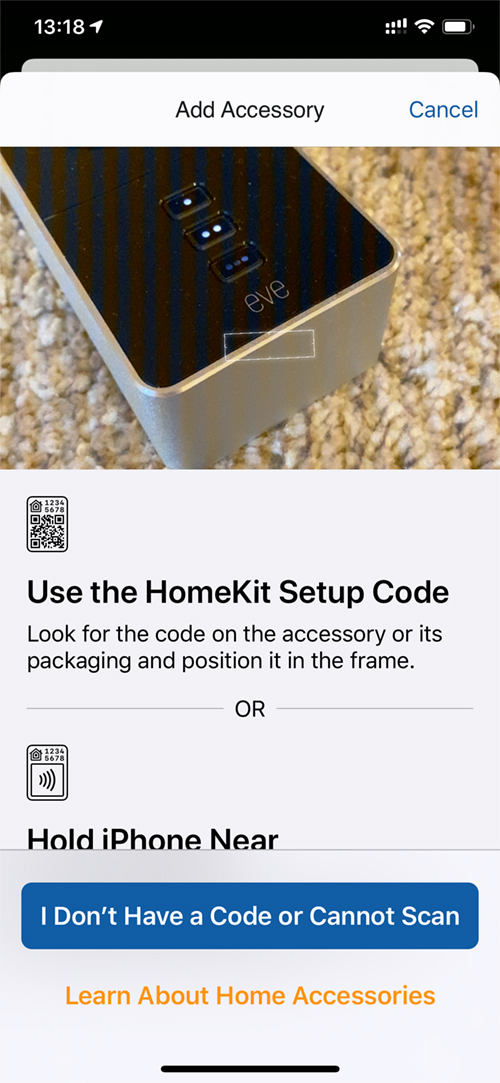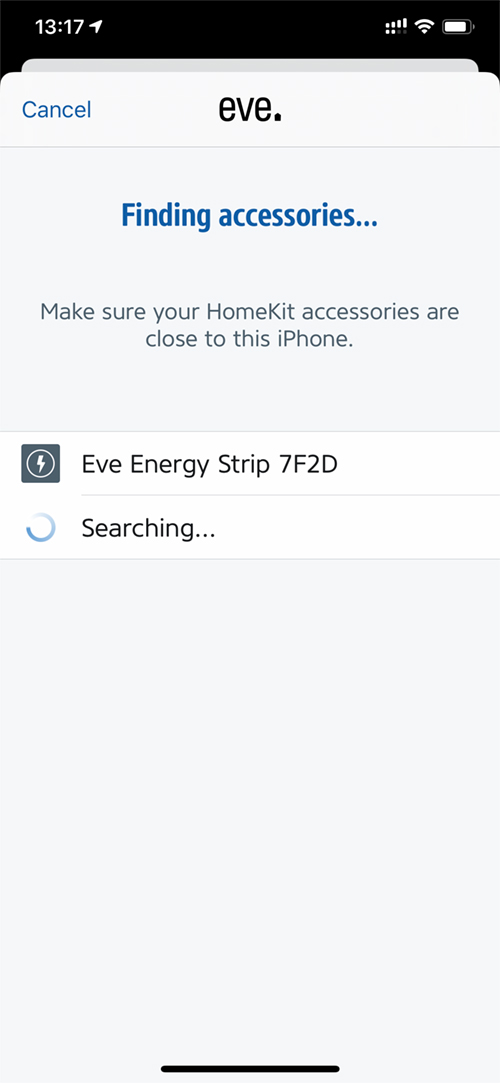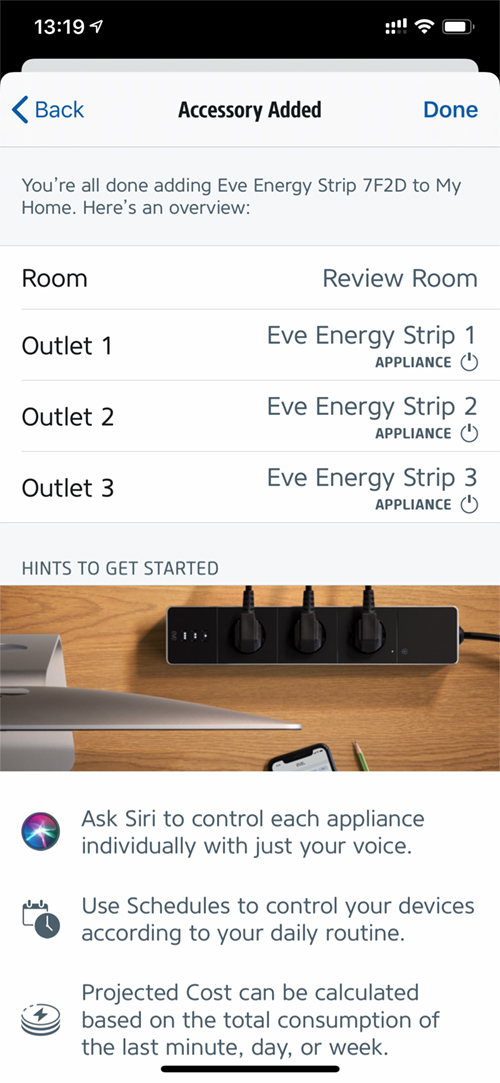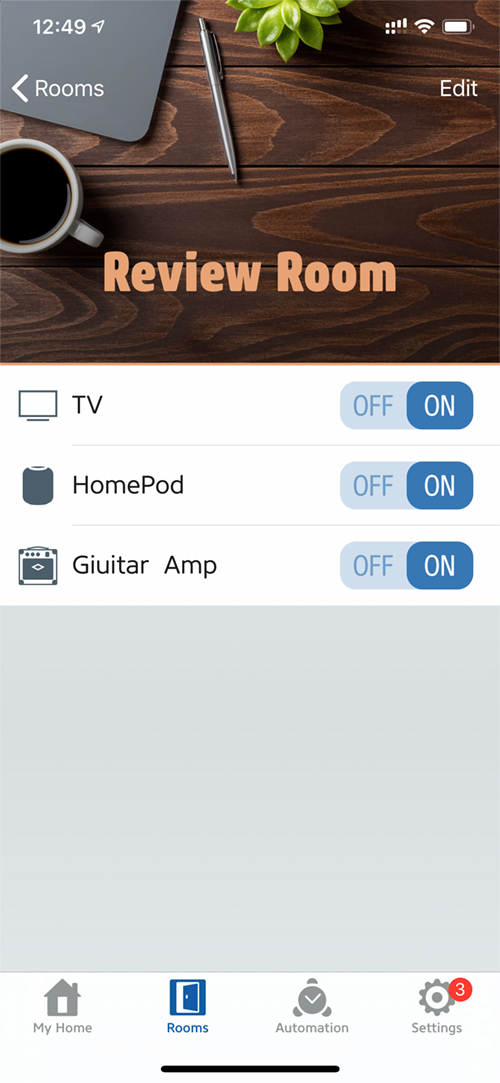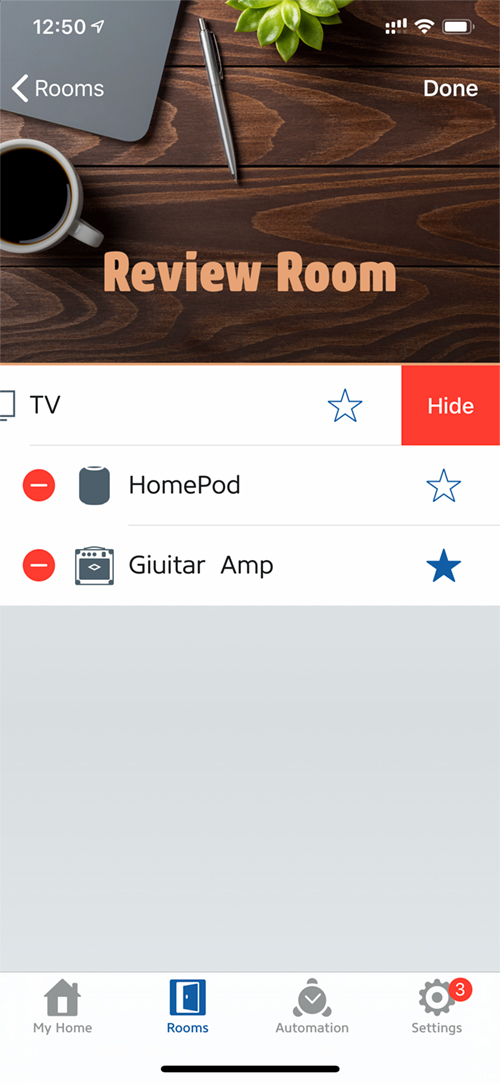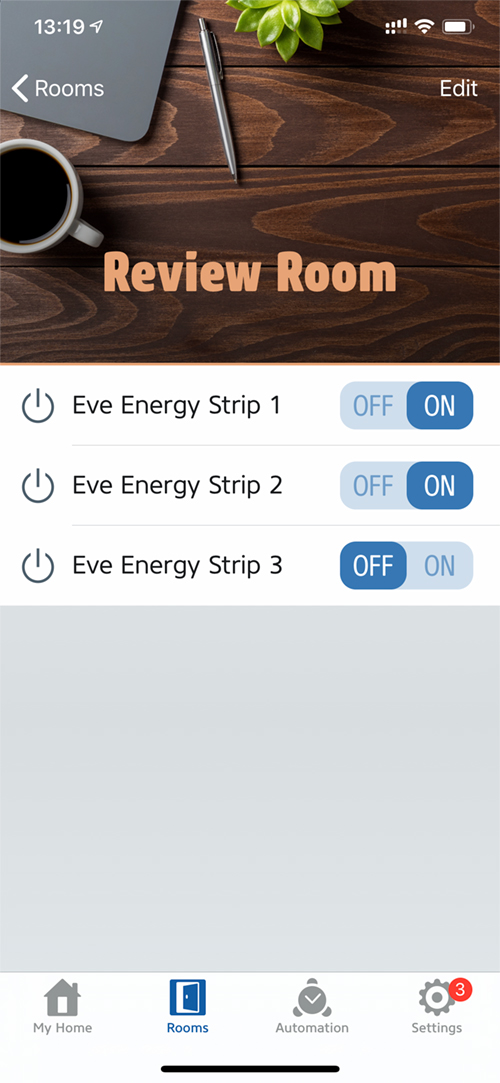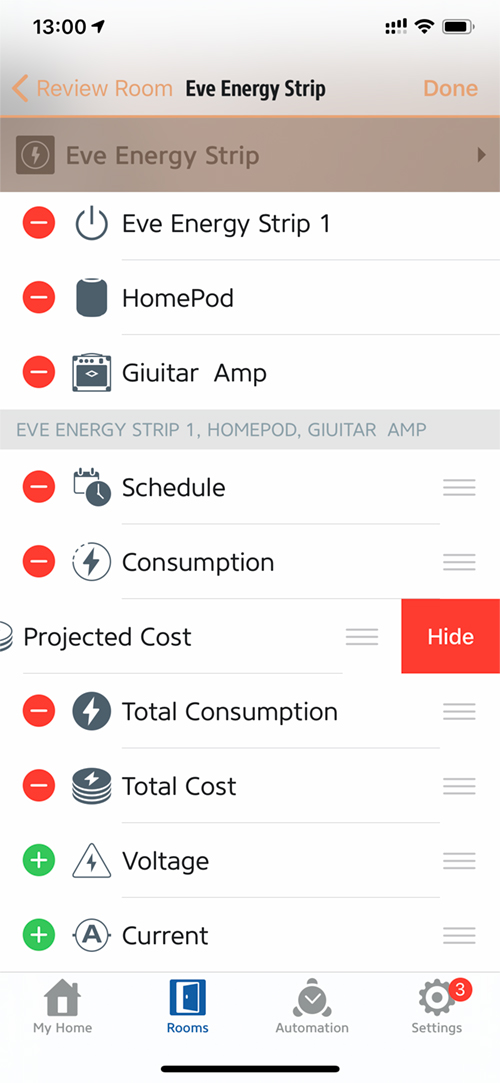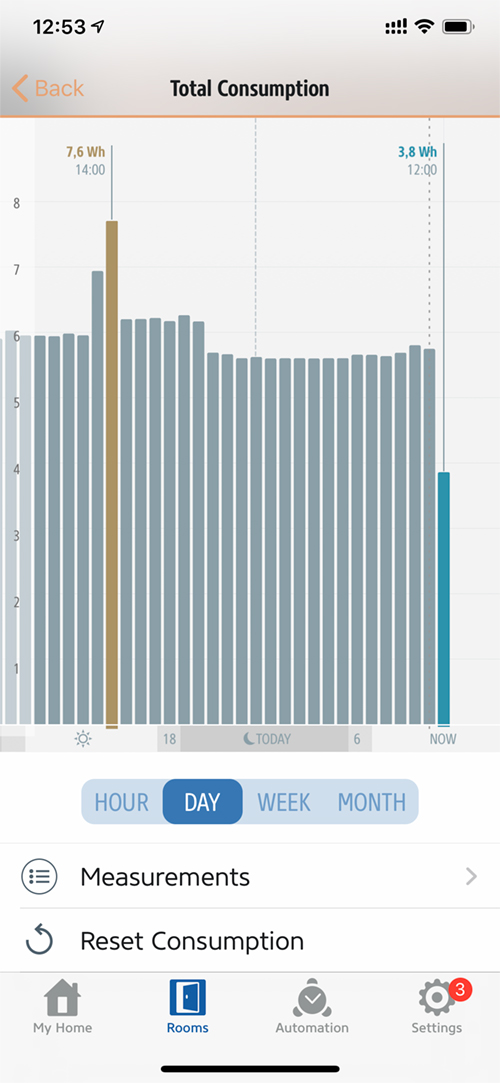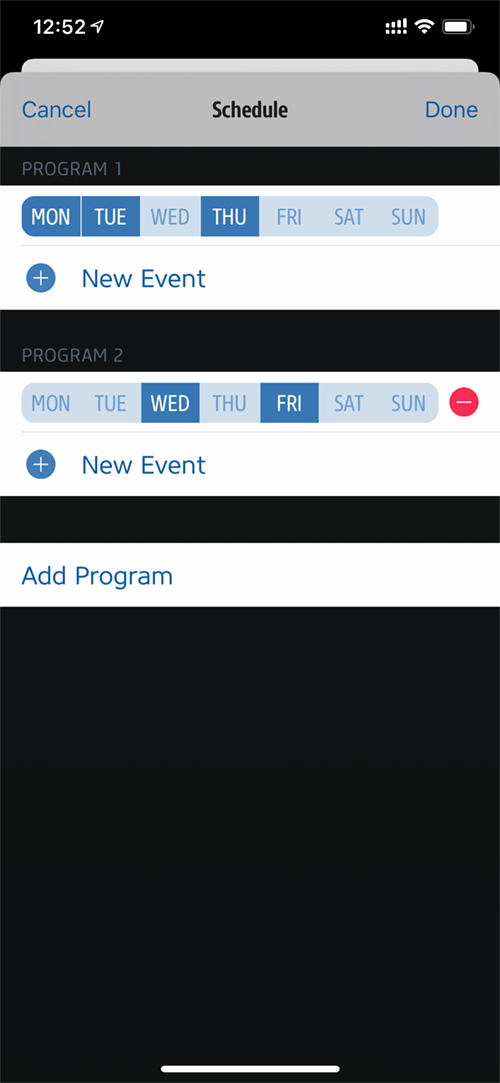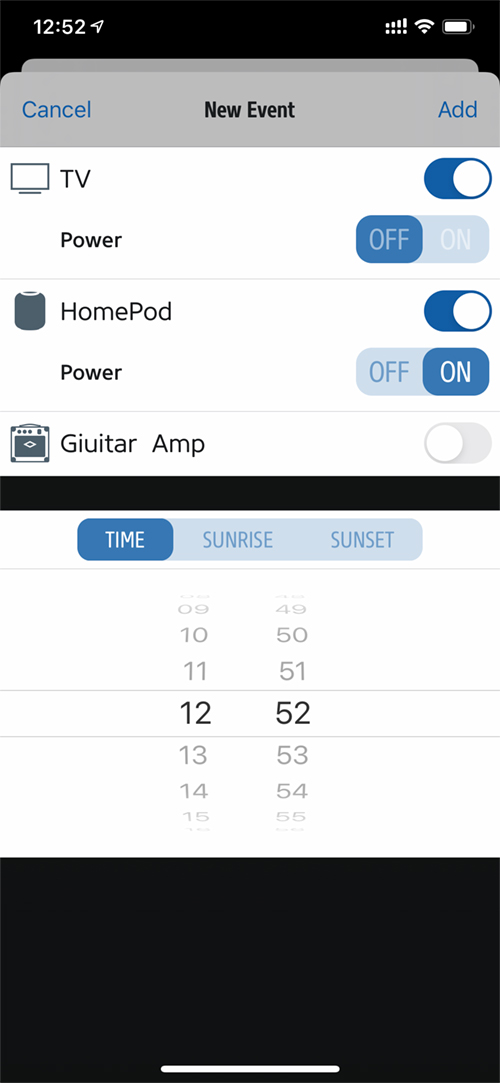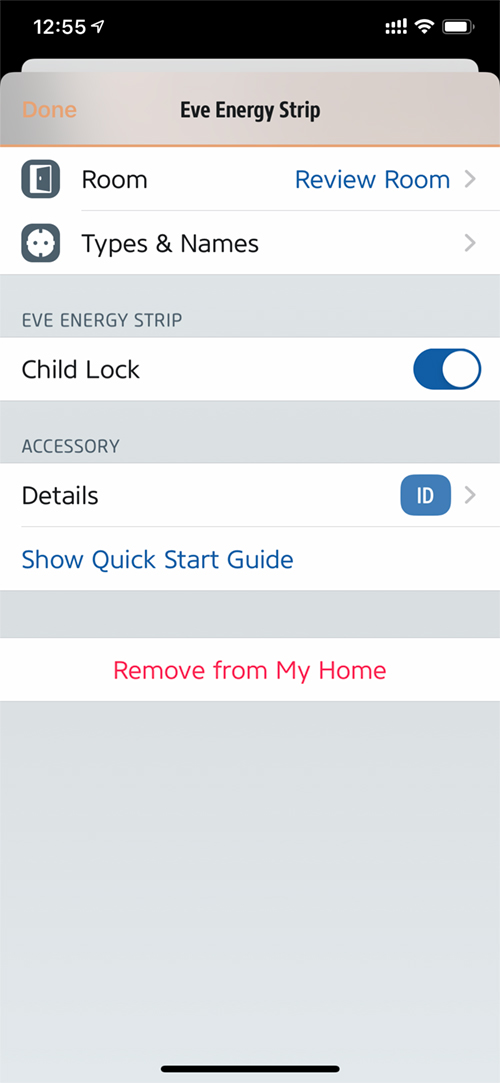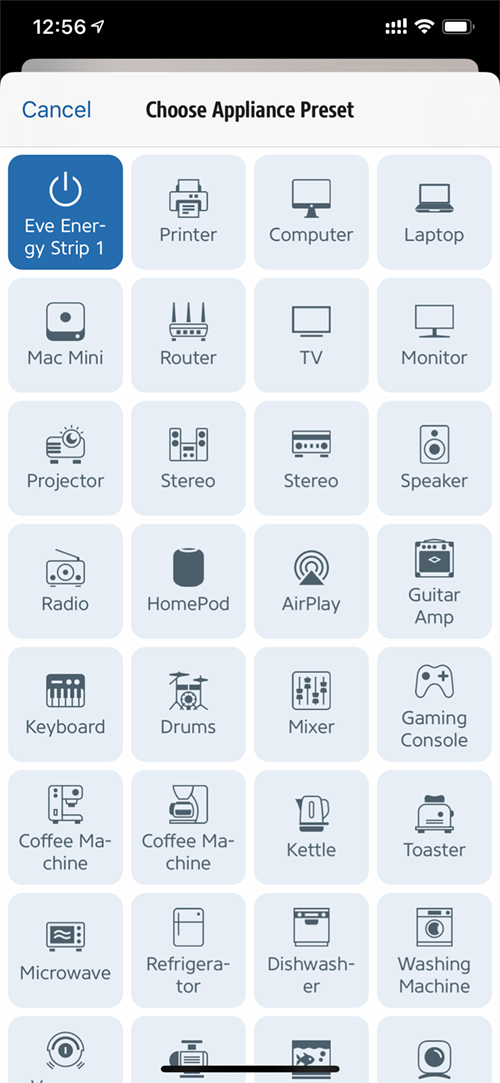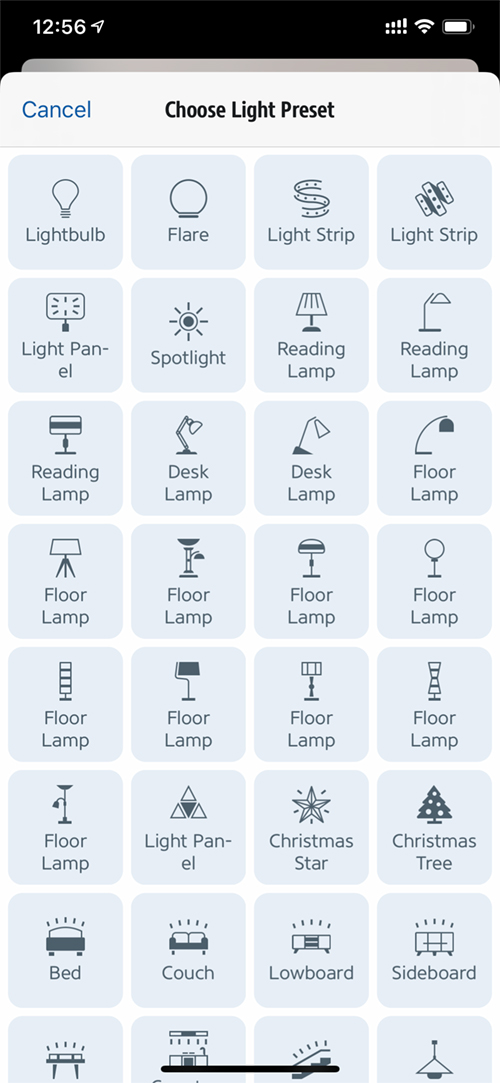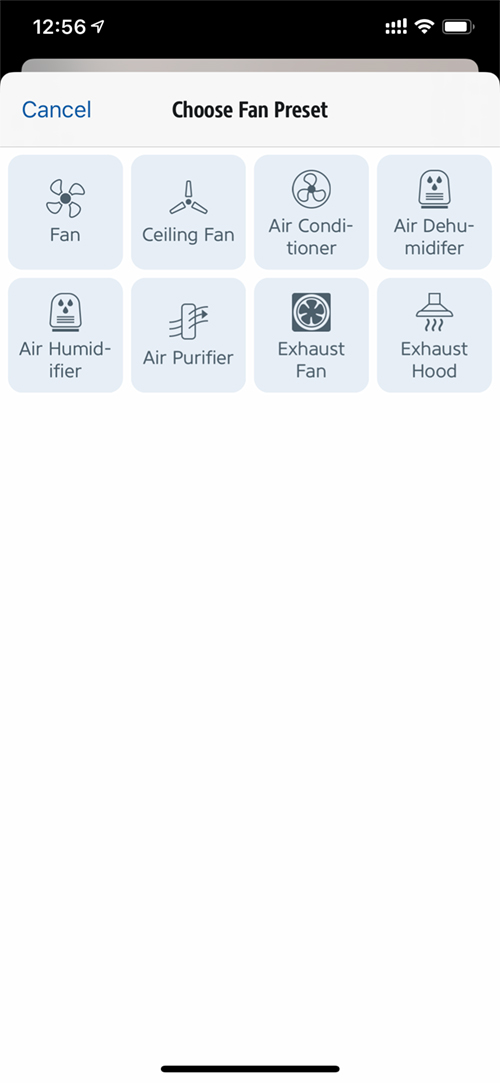Eve Energy Strip (review)
Eve was one of the first companies to support HomeKit, and this year the company presented some very interesting new products, including the Eve Energy Strip, which will be reviewed here today. As you can guess by the name, it’s a smart power strip, useful in situations where you need to expand the number of sockets available in a given area. It’s also the first product of this type, with only the Eve Energy smart plug being in the same basic category. This strip is available in one ‘flavour’ and two versions – European and US. The strip tested by us is the European version, and apart from the differences in specifications when speaking about functionality, there are no other real differences to the US version.
UNBOXING
A brief look at the packaging and as expected, you can see the very clean and transparent design, as is the case with other products from Eve. In addition to the HomeKit badge and standard information about the specifications and functionality of the product, the package also includes additional information about the receipt of the Red Dot Design Award for 2019, which is awarded in various categories for product and communication design. One thing to note; you will not find any information about integration with other systems, because as with all other Eve Home products, this strip is designed for exclusive use with the HomeKit system.
Technical specifications for European and U.S. version
Power
- Europe: AC 230 V, 50 Hz, max. 16 A / 3.680 W
- U.S. & Canada: AC 120 V, 60 Hz, max. 15 A / 1,800 W
- Standby Power Consumption:< 2 W
- Surge Protection 30.000 A
Compatibility
- Europe: Type E & F sockets, Type C & F appliances
- U.S. & Canada: Type B sockets, Type A & B appliances
Wireless Connection
- Wi-Fi (2.4 GHz 802.11b/g/n)
Dimensions
- Europe: 44 x 64 x 316 mm, 190 cm cable
- U.S. & Canada: 1.2 x 2.5 x 10.8 in / 32 x 64 x 276 mm | 6.3 ft / 190 cm cable
THE POWER STRIP – INITIAL IMPRESSIONS
From the first moment, you can’t mistake this product with anything from another company. The housing is made of black matte plastic and very nicely presented aluminium with a silver grain texture. This style is well known to us from newer Eve products such as the Eve Degree, Eve Room (v2), Eve Button and the Eve Aqua. The strip itself has three independent sockets and three corresponding buttons assigned to each socket. These are placed at one end of the strip and manually switch each socket on and off. In addition, an extra button has been placed on the side of the strip to reset the power fuse in case of a power surge. There are also Discrete white LEDs next to each outlet, showing the device status. Only the power cable is made of ordinary black plastic and it screams out for it to be covered in my opinion, with some kind of material that more closely matches the overall outstanding design of this strip. All of these details not only give the product an exclusive look but also a reassuring touch when interacting with this product. Included in the box, apart from the strip itself, you’ll also find an instruction manual with the HomeKit pairing code placed on the last page, important safety instructions, and a card with Eve home contact details. An additional HomeKit pairing code has also been placed underneath the power strip itself. If the power cable turns out to be too long for your particular requirements, you can also use the attached Velcro cable tie. This is a very small detail but also quite useful.
INITIAL SETUP
In order to add a strip to HomeKit, we can use the Eve for HomeKit app, which is available for download from the Apple Store on iOS and iPadOS, where a separate version for iPad is also available. Of course, we can also use the Apple Home application directly, which in addition to iOS is also available in the Apple Store on Mac OS.
After scanning the code, you’ll go through the standard procedure of adding the device to HomeKit, where after scanning HomeKit code, you can assign the device to the room in your house where it’ll be used, and name each of the three available sockets. In addition, due to the new functionality of the Home app in iOS13, you can also change the name of the device. Each outlet has the ability to specify the type of operating mode. You can choose from three standard HomeKit options: outlet, light or fan. This is most useful when you want to control the Eve Energy Strip using your voice and Siri or for visual representation in the app because every option will show a different icon.
For communication with HomeKit, Eve Energy Strip uses a wifi connection in the 2.4 GHz band. In everyday use, I haven’t noticed any related problems. The strip quickly connects to the Wifi network, as well as also able to quickly re-establish a connection in case of loss of connection to the Wifi network. So far, the strip itself lost connection to the wifi network, but I’ve conducted many tests, by rebooting my internet router to see how it performs. Response times are very fast and it is very responsive, as expected when talking about devices that use a wifi connection. You can control the strip using voice or any HomeKit compatible application.
You also have the ability to directly turn the sockets on or off manually, using separate dedicated buttons for each socket. Each button has a built-in white LED indicating when the socket is on, or no light when it is off. Additionally, on the other end of the strip, there is another LED also glowing in white, that shows the status of the surge protection function. If surge protection is activated, you can reset it using a button located on the side of the strip. Eve Home has equipped this power strip with very solid overload protection which is something you may want for the more expensive equipment you have.
The individual sockets have enough space between each other, giving you the ability to connect most adapters without any issues, like with one plug blocking the outlets either side of it. The dimensions of the strip are very similar to most products of this type, and the strip itself does not seem large and the power cord is just long enough for most applications.
THE EVE APP
In order to control the strip using the application or creating an automation, we can use any HomeKit application. This is, among others, one of the major advantages of the HomeKit system, but in order to get the best experience and to take full advantage of all additional functions, as is the case with many other HomeKit devices, you should first look at the dedicated companion app – Eve for HomeKit. The Eve for HomeKit application gives us access to very useful functions presented in a very understandable way. It is a very customisable application, where you can hide or show HomeKit accessories and accessories characteristics you want to see in both room and accessories view.
At first launch, you’ll see the on/off state for each of three sockets. All other characteristics are counted as one device for the whole power strip. You will see also power consumption, total power consumption, projected costs, total costs and schedules. There are also two other characteristics hidden by default: voltage and current, which you need to unhide yourself if you want to see them. For some reason Eve for HomeKit app doesn’t show the “outlet in use” characteristic, which is a standard HomeKit characteristic, based on a sensor that detects if there is a plug inserted into the outlet or not. This hardware functionality is required by Apple for all smart plugs or power strips that work with HomeKit, but don’t worry, it is there. You just can’t see it in Eve for HomeKit app, even though it is visible in other HomeKit apps.
As a bonus, you have also access to locally stored historical data for characteristics like total consumption and total cost, which are represented with very useful diagrams which even show low and high peaks, which allow you to view them by the hour, day, week or month. There is also access to every consumption measurement along with a reset function. The Eve Energy Strip updates these states in 10 minutes intervals. Because all this data is stored locally and never leave your device, Eve Home is advertising their products as very secure, and thankfully there’s also a feature for exporting all data as a standard Microsoft Excel spreadsheet file in .xlsx format which you can import into many other applications for your use.
One of the strongest extras of the Eve Energy Strip is definitely the power metering function, giving the user access to all energy information that you might be interested in. The current and voltage characteristics for power are very unique, and so far I have only seen this option in Eve Home products. These ‘live’ readings are shown for Current power in amperes and for Power voltage in watts. You can find this kind of functionality in the Eve Energy smart plugs.
There’s also a built-in timer function that is independent of HomeKit, which allows the user to programme the outlets to be turned on and off individually. An additional feature, which is, unfortunately, a bit hidden in the preferences, is the Child Lock feature, which locks the physical buttons located on the power strip and restricts control of the bar to voice control or via the app.
In the Eve for HomeKit application, when setting the type of use for each socket, you’ll also find many additional and useful icons to better visualise each of the sockets and their use. You just have to remember that all additional settings except the socket names and type are not included in the HomeKit specification, so are only visible locally in each application that we use to set them. You can find this feature in the preferences for your accessories. These custom icon choices will show up only when you will change the type of outlet. It’s also worth mentioning that in the Eve for HomeKit app, whilst there are three basic types to choose from (fan, outlet, light) as in the official HomeKit app, ‘outlet‘ is referred to as ‘Appliance‘. This is just a cosmetic thing, so in effect, there is no difference.
You can control the strip outside the home, but for this, we need to have access to the Internet and one of the devices operating as an active HomeKit hub. For this you can use an Apple TV (4th gen or above), HomePod or iPad, logged in to the same iCloud account as your home, and in the case of Apple TV and iPad, devices with the HomeKit hub function enabled. For HomePod devices, this function is always active.
As we’ve already mentioned, all Eve Home products are intended for exclusive use with the HomeKit system and so you will not find any integration with other systems. From the perspective of a HomeKit user, the biggest advantage of this approach is definitely the assumption that Eve Home will focus on one system, which seems to translate into the quality of work of these devices, and is visible in everyday use. We’ve rarely encountered any problems with Eve devices so far, and if it ever happens they are removed very quickly, unlike some systems where it takes a lot more time due to supporting multiple platforms.
OVERALL IMPRESSIONS
The strip works flawlessly, and exactly for the purpose, it was designed for. The strongest side of this device, in addition to reliability, is the ability to measure power consumption and very good integration with the top-notch software in itself – the Eve app. The other pluses can also be the discreet, unobtrusive button illumination and ample space between sockets. A sufficiently long power cable and high-quality materials used all make this a great piece of equipment. The Child lock is also a very useful addition.
Unfortunately, access to only three sockets certainly lowers the rating a little. The more I look at the overall design, it looks like it might have space for a fourth additional socket, without sacrificing other functions, or at least adding USB ports. Of course, this would not change the overall maximum power rating, which is fixed and shared between each outlet, but it would certainly help in a wider application. Three outlets may not be enough in some cases, but in this case, it is no surprise and you know from the beginning what you’re buying, so there are still many situations where three outlets are enough.
It is hard to complain in many ways, but in the future, I would love to see a product like this, at this price point, have separate power metering for each outlet, along with a power cable covered with some nylon webbing perhaps, which certainly would increase the already exclusive feeling of this product. Maybe even with a choice of different colours!
The Eve Energy Strip is something you won’t want to hide, as it looks really great. From a home decor perspective, maybe a thick black cable is not as pretty as the device itself, and harder to see as a part of the home interior, but this is just my ‘wish list’ for future development, and one should be aware that there are always trade-offs associated with product design decisions
Finally, I will take the last part of this review to address the price of the device itself. For me, reviews are not about finding the cheapest product. It’s about presenting the product and showing what you are going to get in exchange when paying a particular price. In this case, with the price of Eve Energy Strip, it’s definitely on the higher-end, but if you have the right budget, and like this design (it really looks as good as in the promotional images), if three outlets is enough for you and you care about power metering, then you will get a great looking, very reliable power strip with overload protection, power metering, a child lock option and top-notch software, so it’s hard to imagine you will be disappointed. Everything has its place and there is definitely a place for it in my own HomeKit setup.