Triggering HomeKit Scenes and Devices With Aqara Cube
Even though the Aqara Cube isn’t officially homeKit compatible, with the help of the Aqara Home app, and the Aqara Hub, you can trigger HomeKit devices and scenes with the Aqara Cube.
You’ll need the following things in order to achieve this;
- Aqara Home app
- Aqara Cube
- Aqara Hub – bound to the Aqara Home app
- Some HomeKit devices!


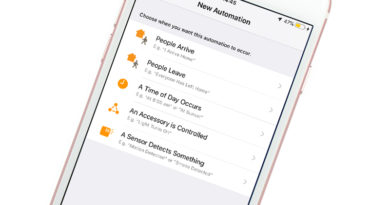


Thanks for tip. But to do that, we have to be « sign in » on Aqara app and if I sign in on aqara app (account EU), the xiaomi home lost the hub connection. Do you have any idea? I have to use the homekit mode to get the connection in all app. HK. Aqara and xiaomi
Hi, you can only do this particular type of automation when the Aqara hub has been binded to the Aqara Home app. If your Aqara hub has been added to the Mi Home app, it will also appear in the Aqara app, but only signed out or in HomeKit mode, and so you can’t create any automations.
Hi. Thanks you. So it’s impossible for example to start cleaning with your roborock using an event of aqara cube. Right ? Because the aqara hub will not connected to Xiaomi home and the cube too
As long as your devices are all in the same app and on the same server in Mi Home, you can control other devices with the Aqara cube. It would have to be Mi Home, as the Aqara app doesn’t support RoboRock vacuums.
Yep. And in this case you’ll not control homekit device cause the aqara app will be in homekit mode or sign out. Right?
If the Aqara hub is binded to the Aqara Home app, you need to sign in to initially create the automation, but once these automations are created, you can sign out again and the automations should still work.
Oh. Ok. Thank you!
When I sign in in aqara app (EU or other), I lost all my accessories… any idea ?
Is your Aqara hub binded to the Mi Home app?
Hub and all accessories are offline in mi home
Did you accidentally press anything about binding your hub to Aqara Home when signed into the Aqara home app?
Humm yes. In profile > homekit > HK bind. Should not ? And it’s seems all my all hub + accessories in mi home are disconnected but a new hub are available to bind. Weird
Ok, the Aqara hub can only be ‘bound’ to one app at a time, not both. The only time you will see the hub on both apps is when your hub is bound to the Mi Home app, and you have the Aqara app also installed but you’re not signed in or in HomeKit mode. If you’re in Mi Home and it’s asking to add the hub, this will be your hub you accidentally moved over to Aqara. Try binding it back to Mi Home and hopefully after an hour, all your devices that are connected to the Aqara hub should come back online in Mi Home again.
Ok. I a started again. I back at the start now. Aqara app in homekit mode and all accessories connected. Mi home app with all accessories connected too. What I have to do to follow this video and can use my cube please! Haha 😂!
I removed all (hub + accessories) in mi home. Then in aqara home i sign in my EU account and i did nothing else. I just see my hub but none accessories….. waiting 2hour and still the same. Need Help please.
Hi Camille, until you bind the Aqara gateway to the Aqara Home app, you won’t see any changes. So, add the Aqara Gateway to the Aqara Home app, then the devices should start to appear. If they don’t you will just have to re-add them. This applies to the EU Aqara hub. If you’re using the Chinese hub, then you either need to use the China server, or if you want to use the EU server, then sign out/HomeKit mode, and add the device. Once added, you can sign in and the hub will still be there.
Thank you. I got a Chinese Hub so i have to sign in to China server ? i’ll try.
OK connected to China server. I see nothing ; hub and accessories. should re-add them even if they’re online in Apple Home ?
You need to re-add the hub to the Aqara Home app first, signing into the Chinese server is only the first part. In the Aqara home app, if you’re signed in, and can see the Aqara hub, then you have binded the hub to Aqara Home app. If not, you need to add it before anything else.
OK. Do you think i have to delete the aqara accessories in Apple Home ? Because when i’ll add the aqara hub they will appear two times no ?
You shouldn’t need to delete them.
It’s work ! Thank you ! I just lost one wireless switch Aqara I don’t know why. I think I have to re add it. Again one question 😌 it’s always necessary to call the night light 25pc ?
You can call the Aqara Home scenes anything and you can set the brightness for both scene to any level you wish, as long as they are different.
Yep. But I just don’t understand why you called 2 scenes In one automation ?
I found the action to turn the night light to 5% as the automation won’t work a 2nd time as the hub will already be at 5% from previously, and so won’t trigger the HomeKit automation. The 1-second delay is just there to ensure the Rule I created in the Eve app has time to register that the light came on. The 25% brightness action then ensures that the next time the scene is triggered by the Cube, it’s not already at 5% from the previous automation, and so ensures that it’ll trigger the subsequent Rule again.
Pingback: Aqara In-wall Switches now available in the U.S. - myHomeKithome
Hi ! It’s possible to do, on the same action cube, turn on light if it was off or turn off it if it was On. Like we can do it with Apple home ?
Yes, you can do. The Eve app is the best way to do it, or you can do it using Shortcuts within the Home app.
Oh ? I didn’t find how !
You will have to create two separate automations in the Eve app. So one automation is like this;
IF Aqara hub Brightness is 5%
Condition: bulb is OFF
Then activate scene: light on
The second automation will be similar:
IF Aqara hub Brightness is 5%
Condition: bulb is ON
Then activate scene: light off
Let me know if that makes sense.
Yes ! Working ! Thank you !