Xiaoyan/Terncy Smart Dial (review)
Less than two years ago, HomeKit was arguably populated with products mostly for Western regions and consumers, from mostly Western companies (even though they’re still largely made in China), with very little in the way of HomeKit-compatible devices in Asia, or more specifically Mainland China. Living in Taiwan, it was evident to me that I was part of a very small group of people who’d even heard of HomeKit. As predicted, however, things are turning around very fast, and although in the case of Taiwan, HomeKit products are still hard to find, the number of compatible products from Chinese manufacturers has been rapidly growing. The likes of Aqara, Vocolinc, Koogeek, and others have been at the forefront of this in the last 12 months, but another company, based in Shanghai, have also been carving out their own space in this still-growing industry. Xiaoyan (pronounced Shao-Yen –ˈʃaʊ yɛn), or Terncy, as they’re known to Western consumers, have, for these last two years, been studiously releasing a series of products that match – and sometimes exceed – the quality of bigger companies, like Xiaomi. They came to the table with a series of sensors and switches centred around their own Zigbee Hub, namely the Home Center, and have been adding products to their lineup since then, although they’re still less well-known than some of the aforementioned brands. Hopefully, that will change, with a recently released product called the Terncy smart Dial, which we’re looking at today.
Before we go into the product unboxing, we should see what the product actually is, and although it might seem obvious from the name, we can’t presume so. The Terncy Smart Dial is essentially a smart rotary switch and button in one device, so it can turn 360º, as well being ‘clickable’ for additional functionality. To augment this, there’s also the possibility to use the Smart Dial with Sonos speakers and more. Let’s go!
PACKAGING
Although the Smart Dial can be purchased online at some of the regular international online stores, this is, at present, only officially available in Mainland China. This is also the case for the Aqara G2H Camera, but that hasn’t stopped a lot of people from purchasing it, so don’t let that bother you. So, with that, you do get a lot of the packaging in Chinese, although there’s not a lot anyway with the exception of the manual. So the front of the box has the Dial itself, and not much more. The rear of the device has some specs, in Chinese, which I’ll list here, translated;
- Model: TERNCY-SD01
- Dimensions: 35mm (H) x 42mm (W,D)
- Operating environment: -5 ~ +60ºC / Humidity 80%
- Wireless protocol: Zigbee 3.0
- Encryption method: AES-128
- Battery: CR2032
Once open, the contents are the Smart Dial itself, an included CR2032 battery and a small plinth for the dial, should you want to mount it somewhere. Not pictured above is also a small circular double-sided adhesive sticker for the said plinth.
As the Smart Dial is a Zigbee device, it needs Terncy’s hub (Home Center) in order to both communicate with other devices, as well as get exposed to HomeKit. The Home Center connects to your router or modem via an ethernet connection, with any child devices connected to it using Zigbee, in much the same way that the Aqara Hub works. You can check out our overview of a few Terncy devices with our video of their starter pack;
THE SMART DIAL
Adding the device has to be done through the Terncy app, as it’s added to the Home Center hub. It’s very easy however and barely needs explanation, especially if you’re used to adding devices to an Aqara hub for example.
USING THE DIAL WITH TERNCY SMART BLINDS/CURTAINS
Once added to the Terncy app (you have to be signed in to add it), it’ll appear in your list of devices. You can get further details for the device, like the name, location and battery level. Incidentally, the screenshot showing the battery life at 73% was taken only a couple of days before this review was written up, and the rotary dial has been used at least twice a day since January, so you can see that you can potentially get a lot of use from a single battery with typical use. Based on the battery level here, after six months of use, it’s fair to assume that in my use case, I could easily get two years out of the one battery, which is par for the course with a Zigbee-based switch or sensor. If you click on the automations tab, you get access to different options, depending on what other devices you have connected. In the case of the images above, I only have the Smart Blinds (check out our overview video below);
Because the Smart Dial has certain functions that it has been designed for when you create an automation for a specific device, there will be ready-made presets available. The automation to control the smart blinds shows that single press, double press and rotating the dial already have functions set up;
- Single press opens or closes the blinds
- Double press stops the blinds
- Rotating the dial allows for the curtain to be opened and closed by a certain amount, depending on whether you turn the dial clockwise or anti-clockwise.
To have these presets immediately available makes getting up and running a breeze, although you can also create the first two options (single and double press) in HomeKit too, although it does involve a little more work. the rotary dial function can’t work however, due to this type of device function not being supported in HomeKit, so ultimately it’s better to simply do it in the Terncy app.
USING THE DIAL WITH TERNCY SONOS SPEAKERS
Like Aqara and some other companies, Terncy have taken the Smart Dial and integrated its functionality with Sonos speakers. The good news is that this also applies to the Sonos/Ikea shelf and lamp speakers. As with connecting the Smart Dial to Smart Blinds, when you connect to a Sonos speaker, you get a few preset actions to get you quickly started;
- Single press to play/pause music
- Double press to skip to the next track
- Triple press to go back one track
- Rotating the dial controls the volume of the speaker playback
USING THE DIAL WITH TERNCY PHILIPS HUE LIGHTING
Terncy also states that the Smart Dial can also work with Hue lighting products, so that would include their bulbs and the light strips. Although I have Hue bulbs here, I personally haven’t tried this myself, but Terncy has told me that to get this functionality, you simply add the Hue lights to the Terncy Home Center (having first removed them from your Hue Bridge), by setting the Home Center to ‘discover’ mode, where it will find the bulbs and allow you to add them. You can also use the Hue Dimmer Switch to force the bulbs to be discovered, by holding the top and bottom buttons simultaneously near the bulb in question.
Of course, adding bulbs via the Home Center means that they aren’t exposed to HomeKit, but if you’re only using Hue products, or perhaps you like to keep control of your Hue lights with Hue switches, then that doesn’t matter. With the Smart Dial’s button presses, you can only choose between on or off, whilst the rotary dial can only control one parameter in particular, so either the colour, the colour temperature, or the brightness, but not all three, unfortunately. What control of Hue lights via the Smart Dial does give you is more natural rotary dimming control, that has so far eluded not only HomeKit (for smart bulbs, not switches), but eve Hue, who’s own Dimmer Switches are great, but still don’t feel as natural as a rotary dimmer, given that you have to hold down the middle buttons to achieve dimming. One final thing to note regarding the Smart Dial and Hue lighting; Whilst you can add Hue bulbs and the Light Strip to the Terncy Home Center hub, many other Hue products can’t. Additionally, if you were thinking of adding the Smart Dial to the Hue Bridge, that’s also not possible, despite the fact the Smart Dial uses Zigbee 3.0.
SMART DIAL IN THE HOME APP
As far as how it appears or works with Apple HomeKit in the Home app, it simply appears as a button. As already stated, the rotary dial part of the Smart Dial is not exposed to HomeKit at all, so in effect, you get a button with two distinct options – single press and double press. No Long press on this occasion for some reason. I’ve chosen not to program it in HomeKit for reasons stated in the next section.
IN DAY TO DAY USE
I’ve really only been using the Smart Dial in the capacity as a controller for the smart blinds, and because the Terncy app has this kind of functionality waiting to be activated, it was an easy choice to make to have it function there. As a result, I’m not using it in the Home app at present, although I could program the Smart Dial to concurrently work in HomeKit too so that when I close the blinds, the bedroom lights also go out. I could, of course, program the switch to only work with the blinds between certain hours, and program the switch for other purposes in the daytime and evening, but I already have more than enough buttons and automations for these kinds of functions, so it’s really not terribly necessary.
If you’ve watched the video demonstrating the Sonos control or more particularly the Smart Blinds, you can see how fast it is to react to the task in hand. Zigbee is great in this respect, and as already pointed out, battery life is astoundingly good when it comes to Zigbee devices. Being a HomeKit fan, it’s important to me to have my Hue bulbs controllable in Apple’s Home app, as that’s where most of the automations reside when it comes to my smart home setup, so if there was a legitimate way of getting the Hue bulbs into the Terncy Home Center AND get them exposed to HomeKit, that would be a great match, and provide as close as you’re likely to get with the ‘Holy Grail’ of a rotary dimmer switch controlling a HomeKit enabled device.
Of course, as good as the Smart Dial is, it’s of no use without the Home Center, but in all honestly, this can be applied to any Zigbee device – Aqara’s great range of buttons and sensors can’t do anything without the Aqara hub, for instance, so the Terncy Smart Dial is no different. It would also be nice, as an alternative, to be able to add the Terncy Smart Dial directly to the Hue Bridge, seeing as many people who already own Hue Bulbs will already have this hub, but anyone aware of the Philips Hue system will note, it is to some extent a walled garden when it comes to devices that aren’t labelled ‘Friends of Hue’.
In terms of build quality, it’s pretty good. It’s not going to survive tons of drops to the floor as it has mechanics going on ‘under the hood’ to give you the graduated feel of the rotary function, but as long as you’re careful with it, you’re going to get a lot of use from this little device. When you compare it to the Hue Button, it’s leagues ahead in terms of functionality, albeit without the Hue ‘Passport’. The only other device that you could compare it to is the Lutron Aurora Smart Bulb Dimmer, which is designed to sit over the top of a regular toggle switch, thus both stopping smart bulbs connected to said switch from being disconnected by someone who flips that switch. It has both rotary dimming and button press actions, but alas, whilst it’s exposed to Philips Hue, it doesn’t, in turn, get exposed to HomeKit, which is a shame.
Currently there are only a couple of Terncy products available on Amazon.com, and neither will work without the Terncy Home Center, so if this is something that interests you, at present, it seems AliExpress is the only place where you can find a range of Terncy devices, including their hub, including door sensors, relay switches, curtain motors and a lot more. Click HERE to be taken to this page (not an affiliate link). If you happen to live in China, then you can access many of their products at the official jd.com Terncy store. If you’re still not sure, you can also check out the company’s own website to learn more about their range of products as well.
Full disclosure: Terncy/Xiaoyan provided HomeKit News with the Terncy Smart Dial for the purpose of this review. No other compensation was made or requested and has in no way influenced our opinion of this product.



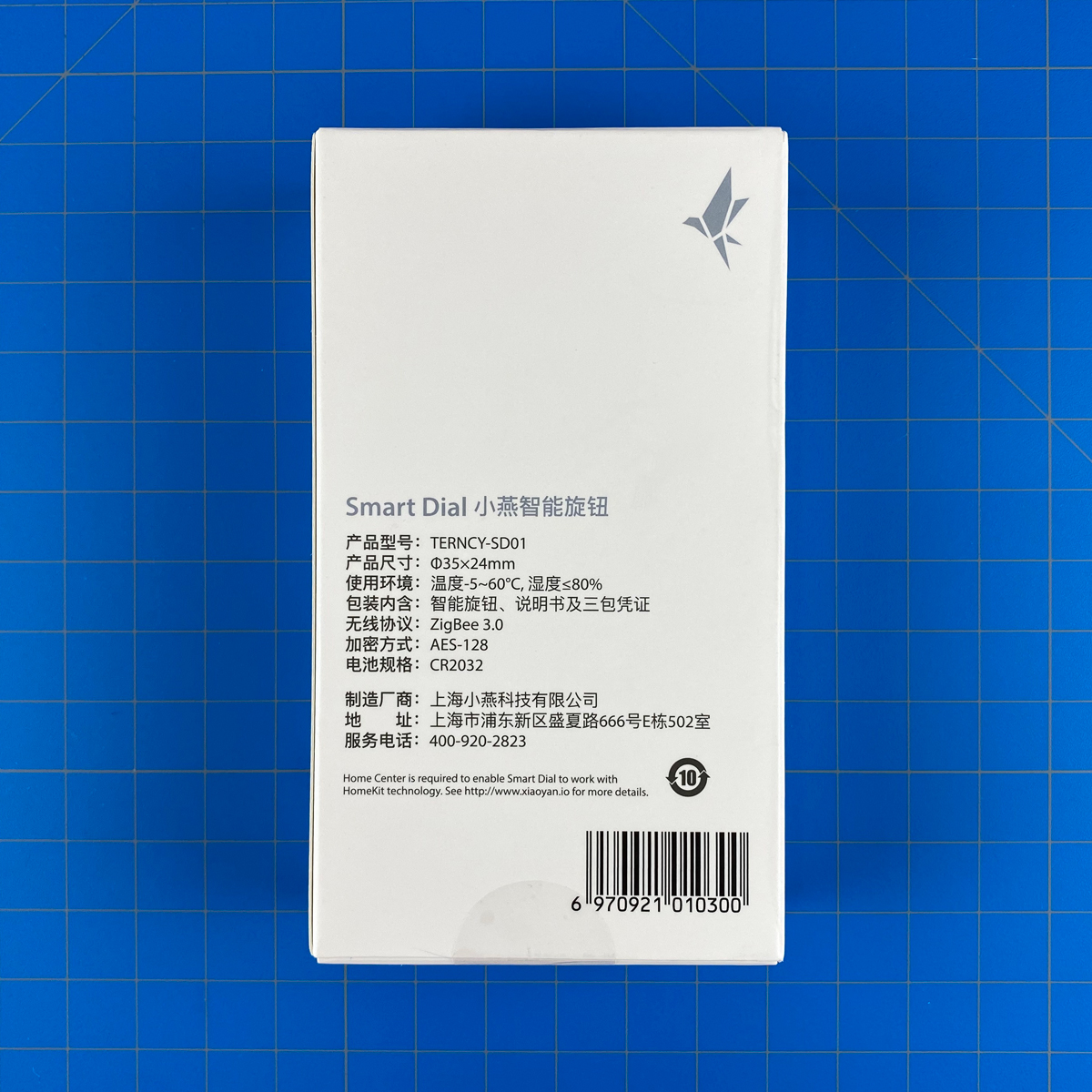




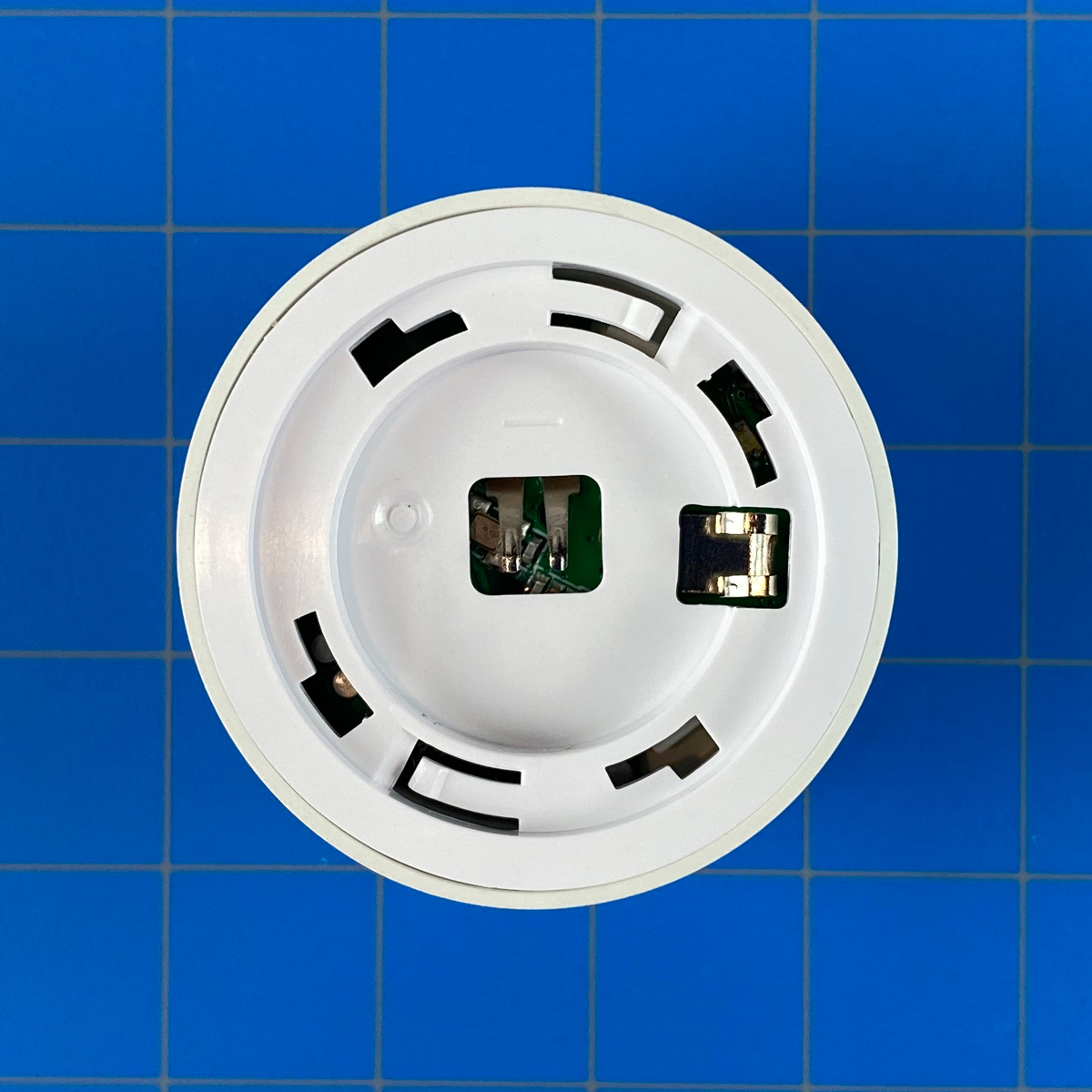
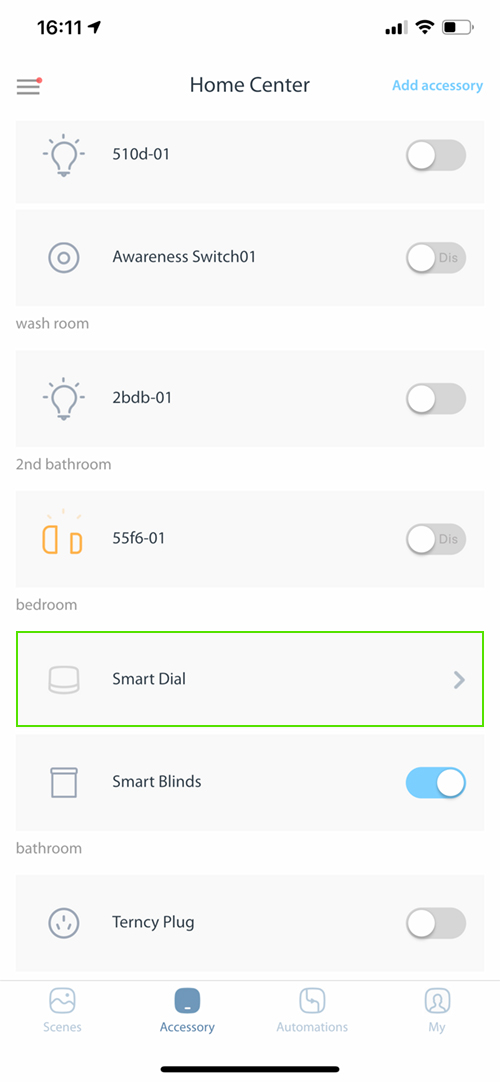
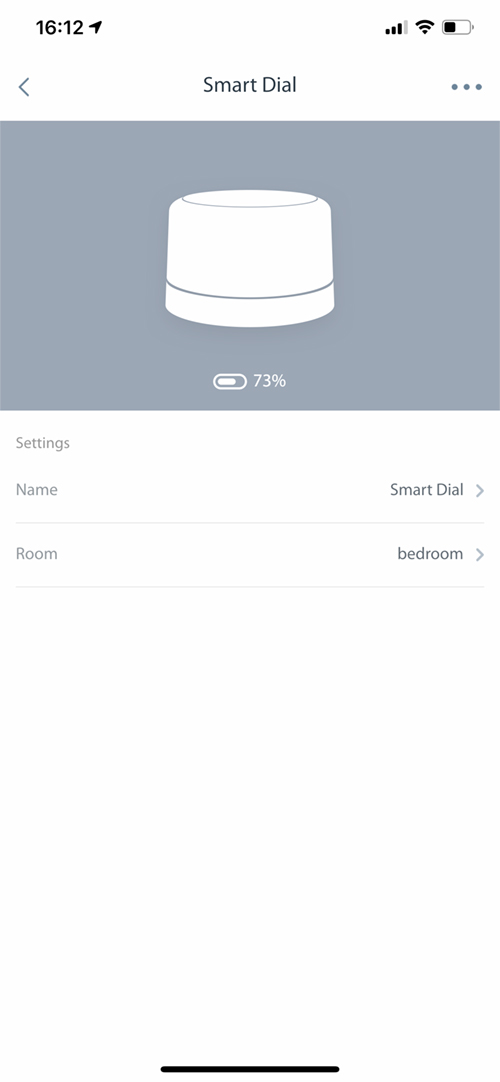

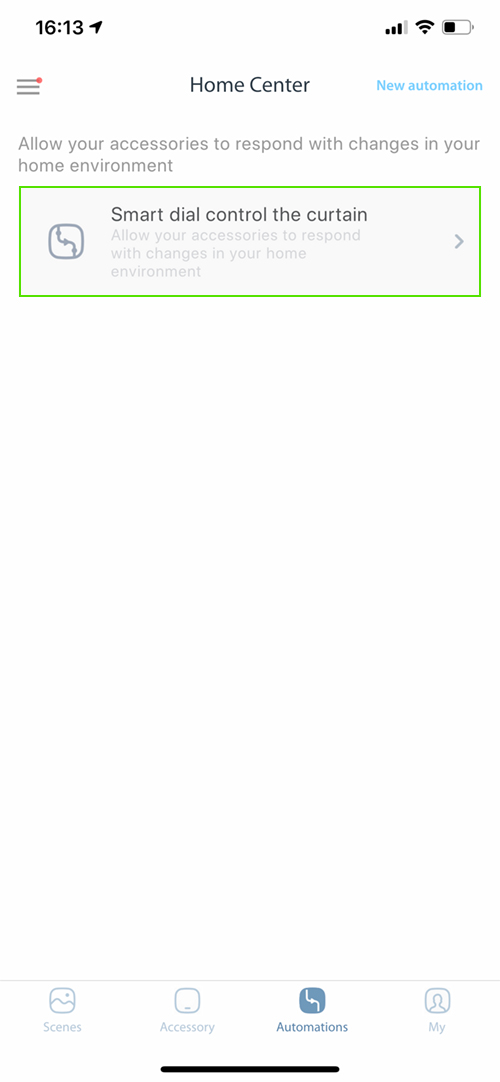
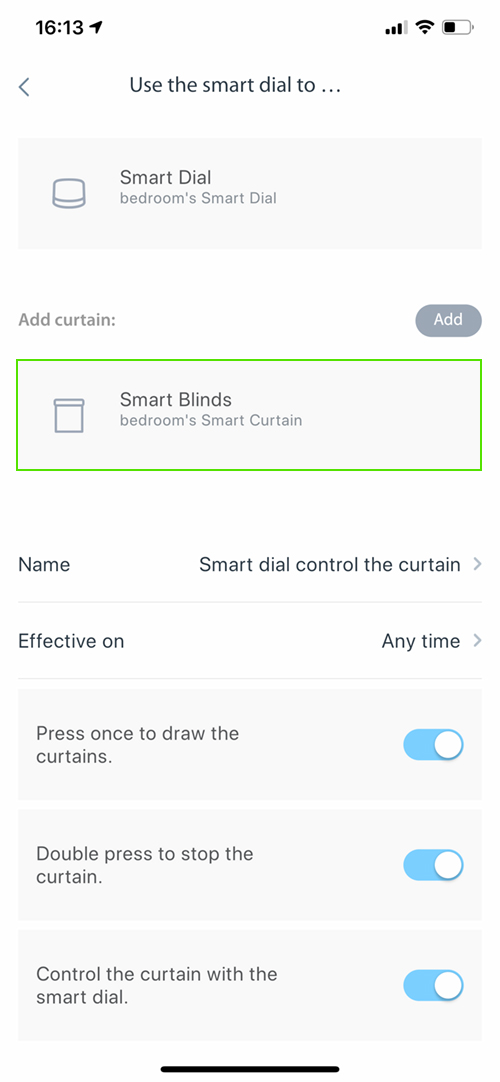
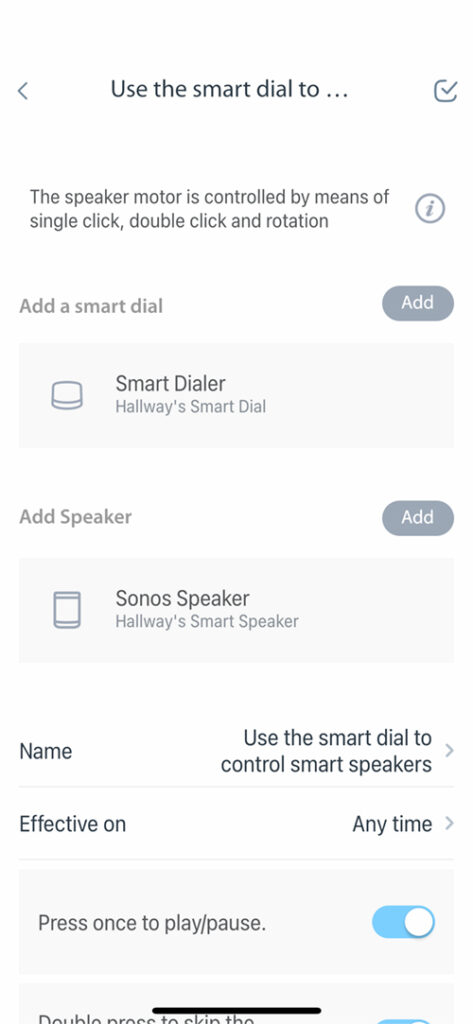
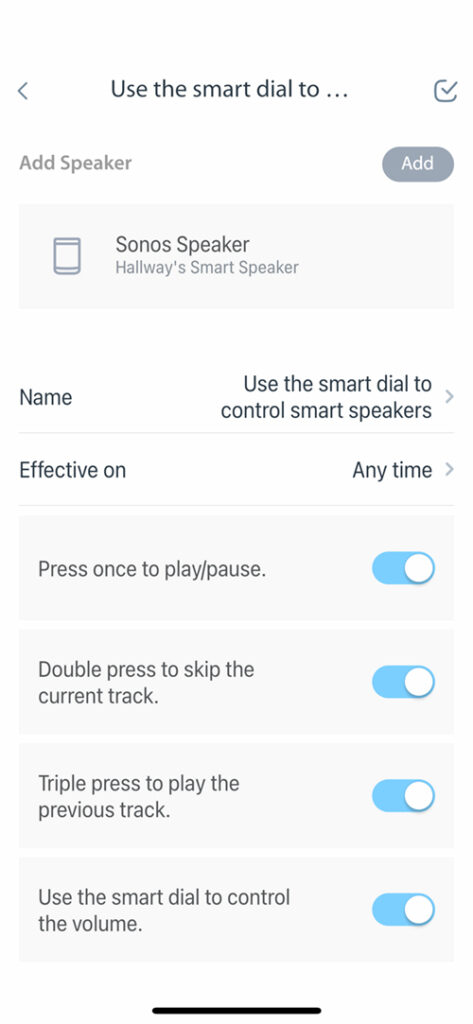
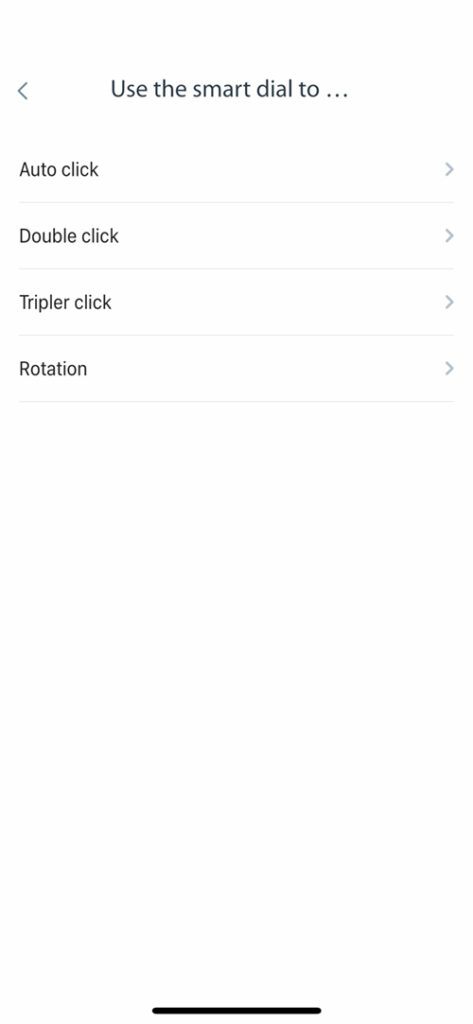
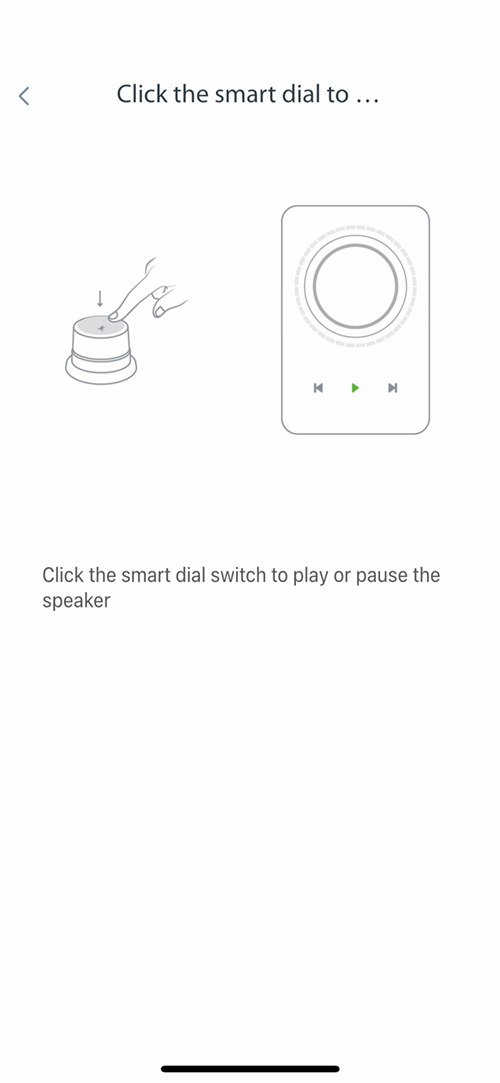
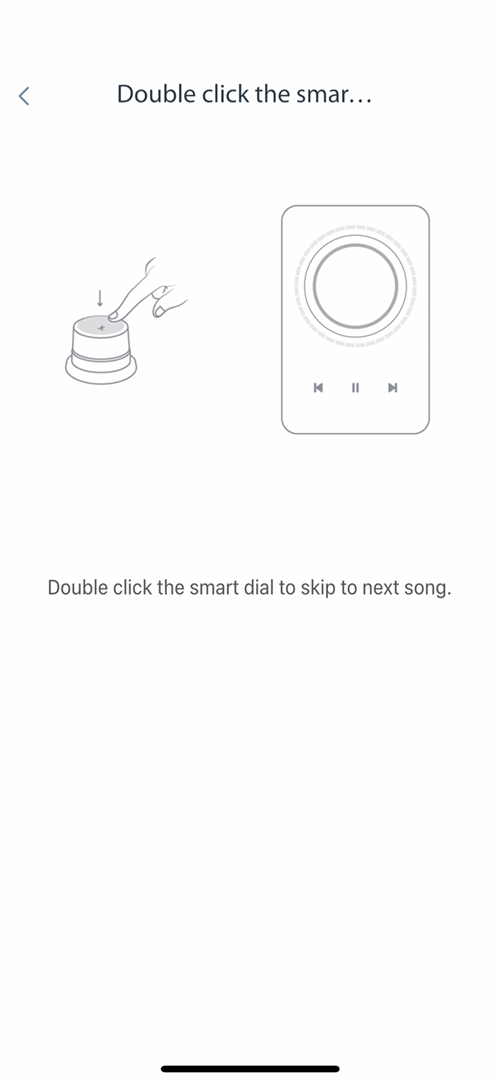
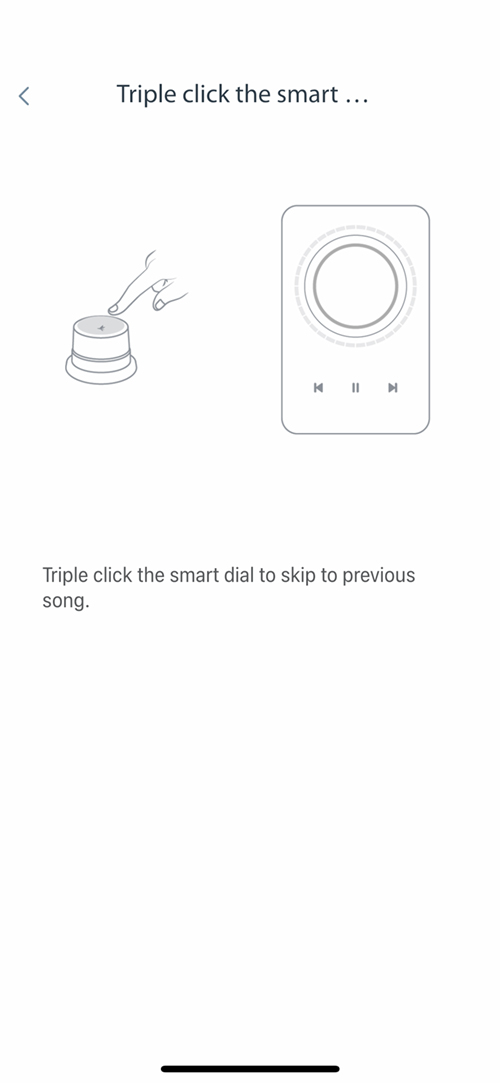
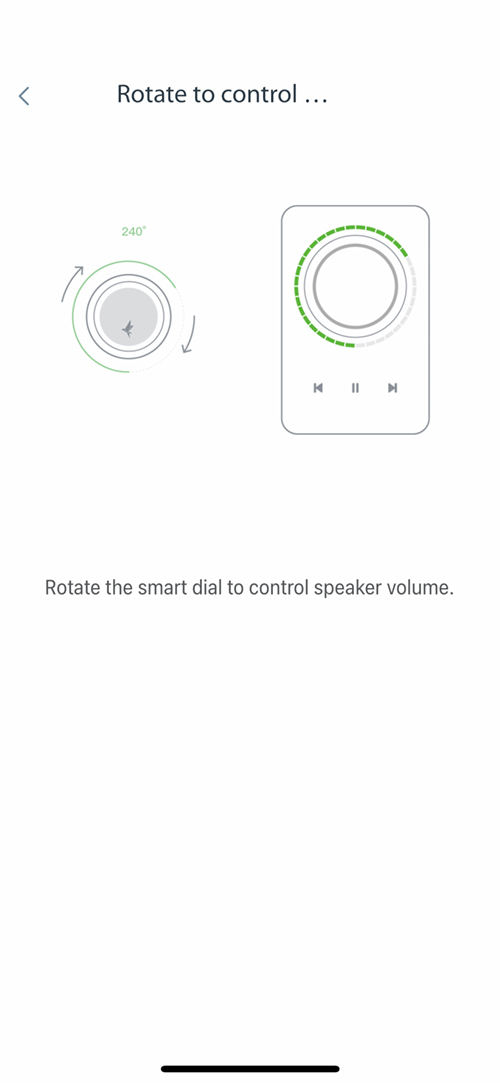

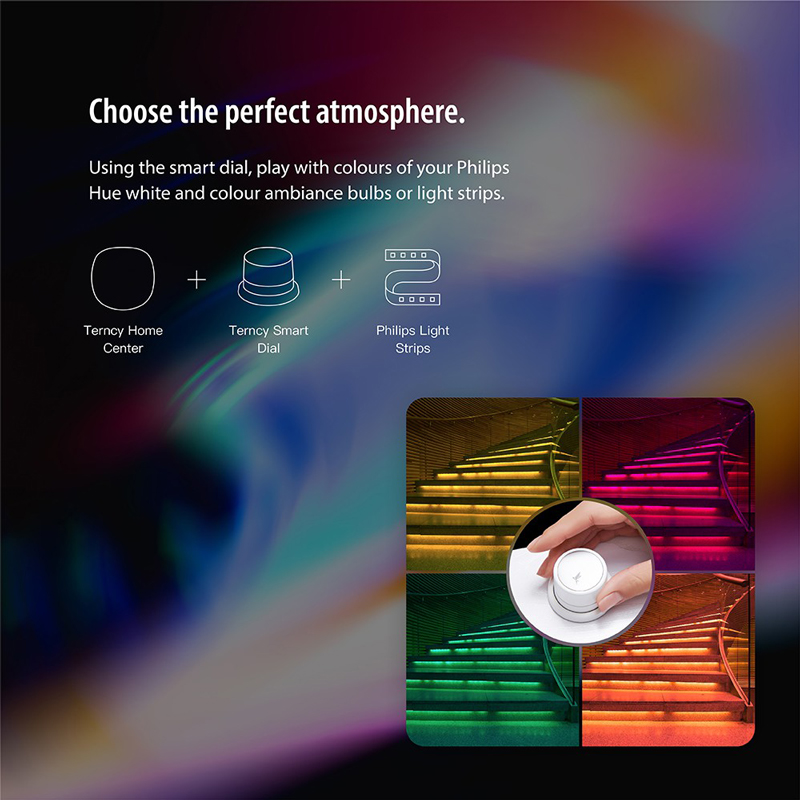
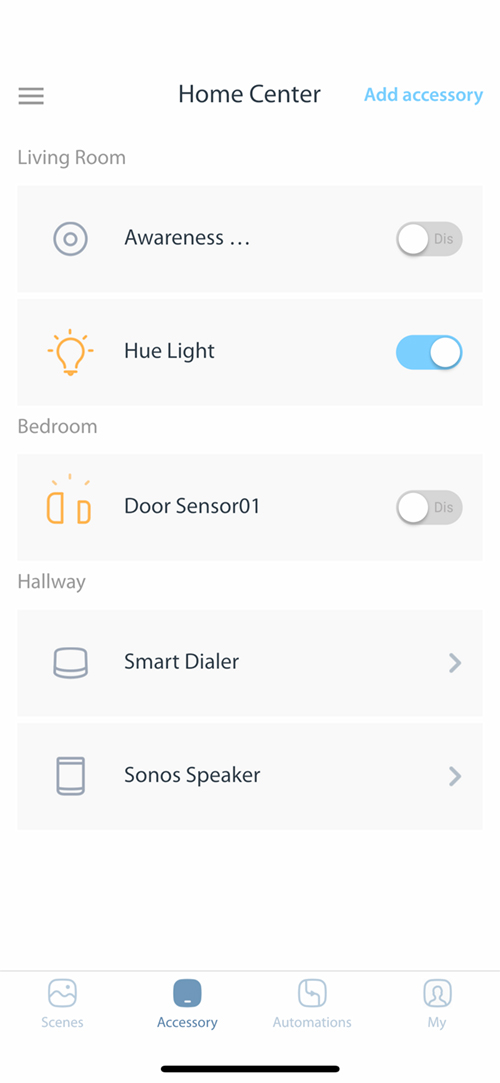
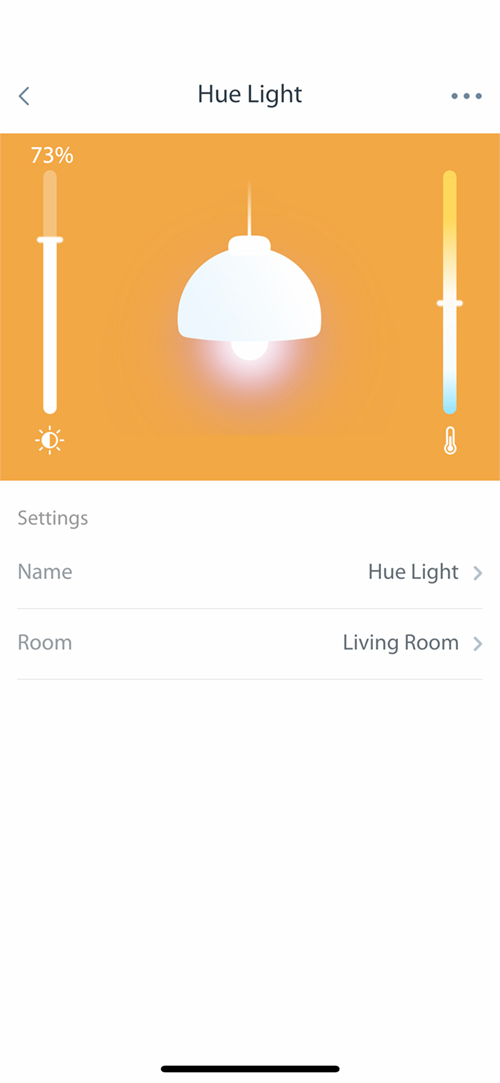
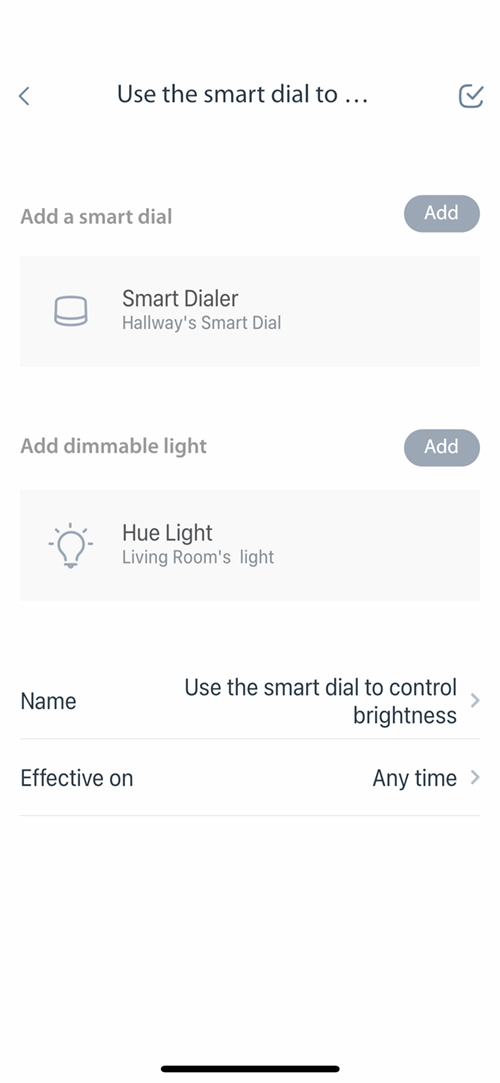
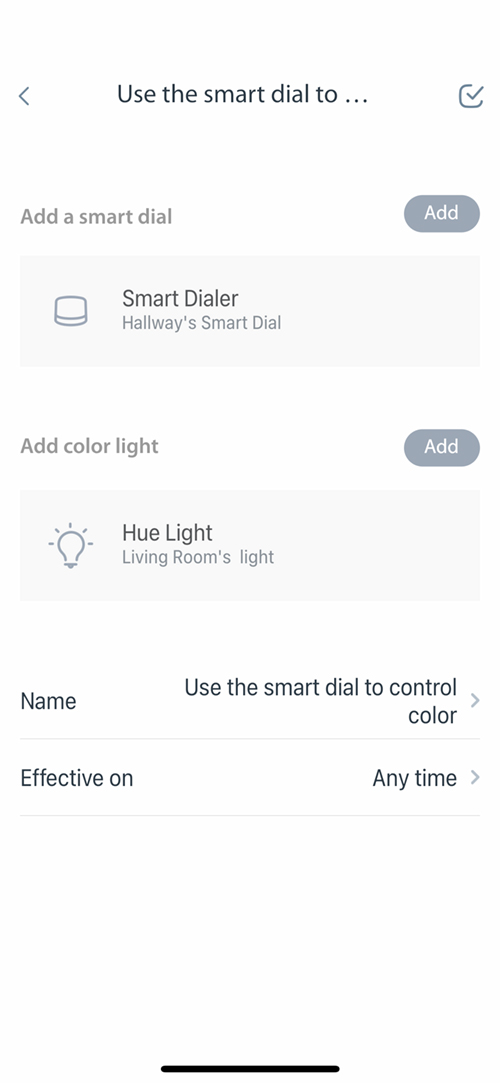
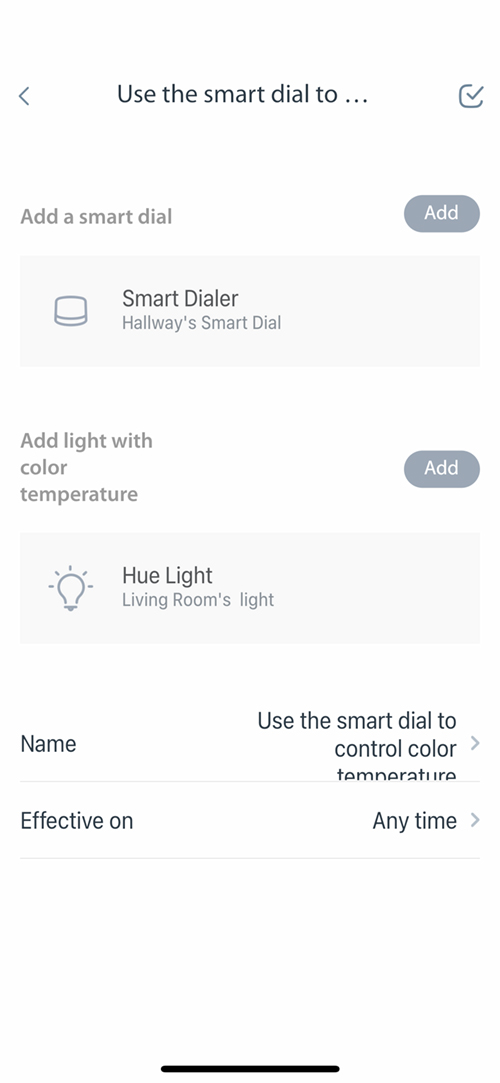
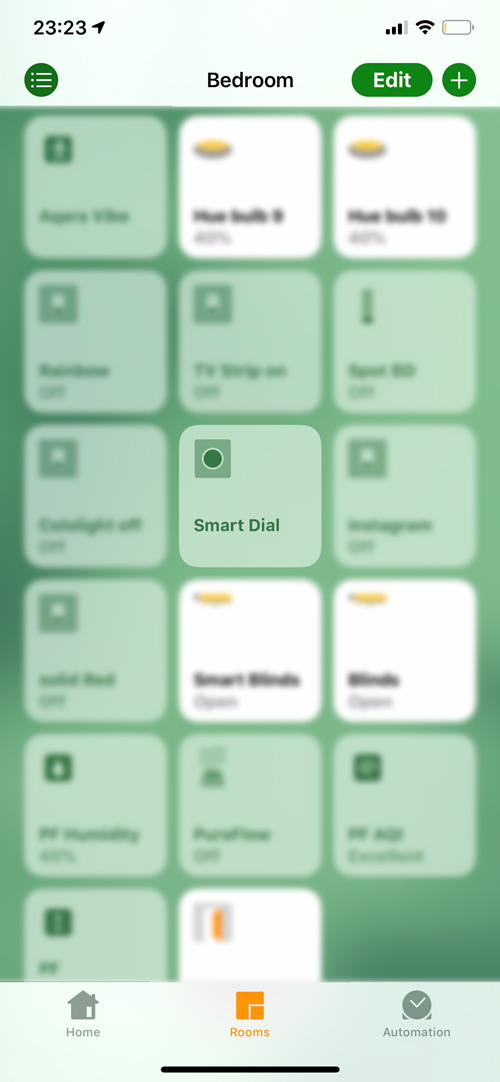
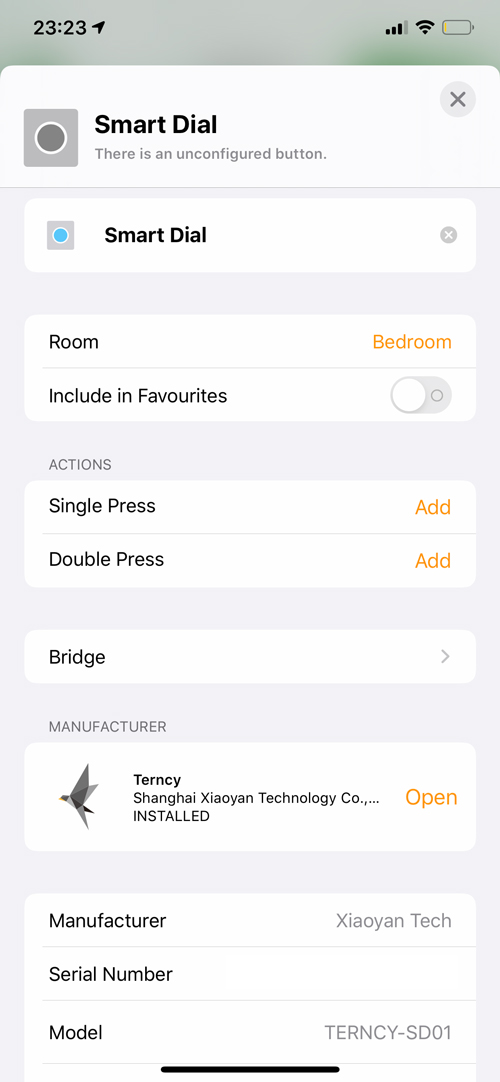

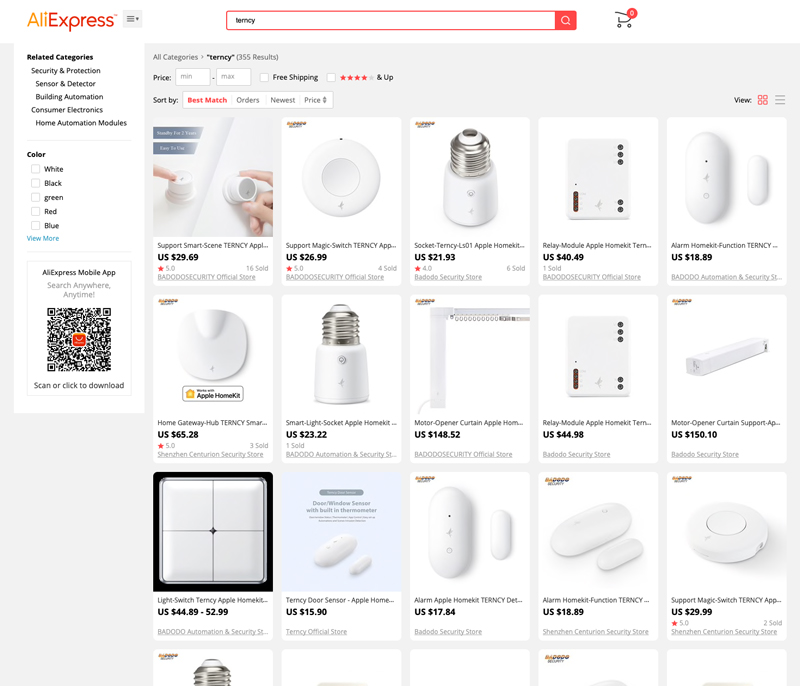




Great review.