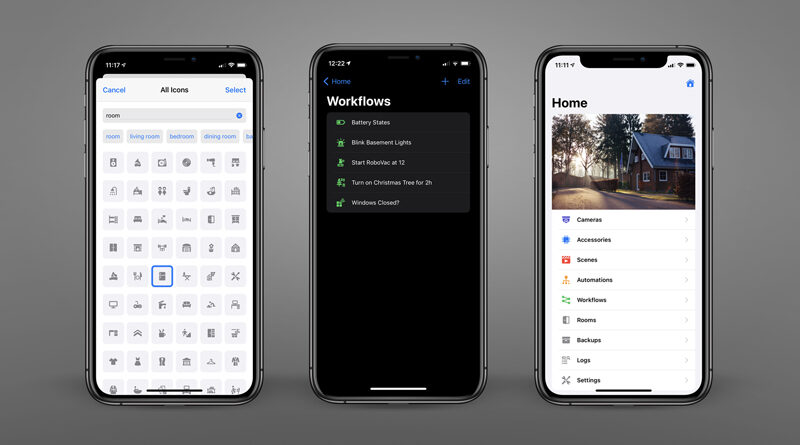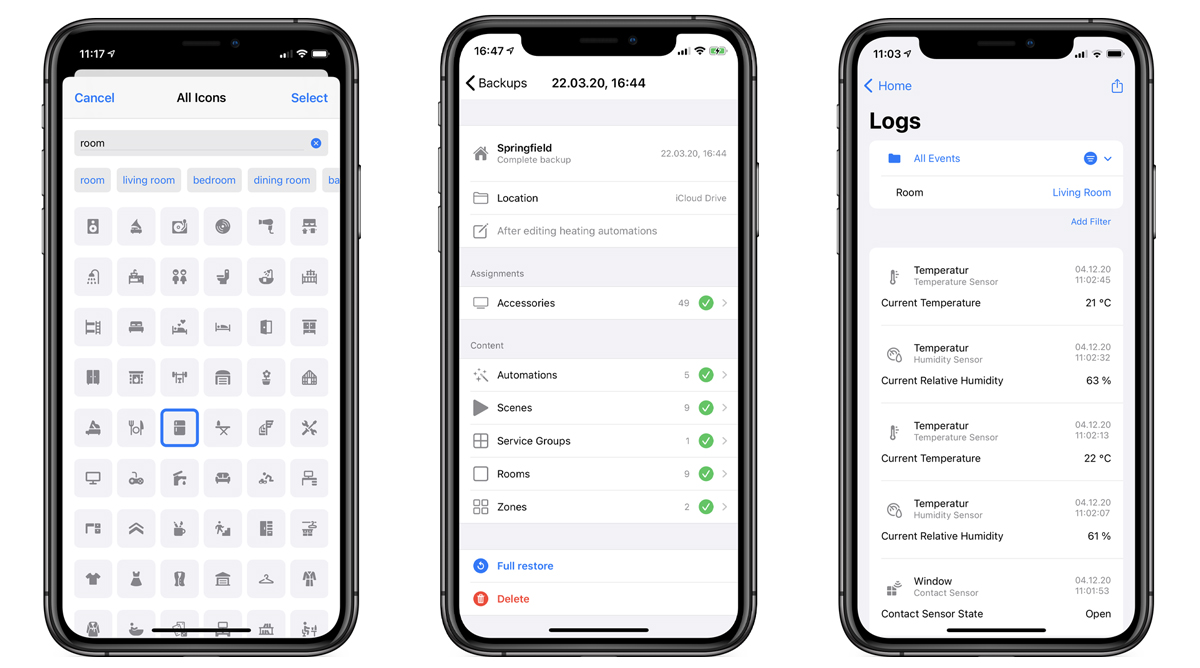Controller App Overhauled With New Features
Popular third-party HomeKit app Controller For HomeKit (controller 5.0) has undergone a complete overhaul, with a brand new user interface, a variety of additional functions, as well as improving some of the core features to work better with the latest version of HomeKit. Even though many people still use the Apple Home app (as do I), Controller 5.0 offers many more customisable options to get way more out of your Smart Home devices than you thought you could, via Advanced Automations.
Some of the features you get include the ability to clone existing automations, which is a time saver if you have plenty of devices that may use the same or similar type of automation. Whilst you can already create time-based automations in Apple’s own Home app, Controller 5.0 allows for a lot more flexibility, with the option to run an automation every few hours, or even every few days, which takes custom times to new levels. The updated app also allows you to keep things in order with Smart Folders and Filters, which enables your ever-increasing amount of scenes and automations organised for easier tracking.
The update also brings with it a lot of choices for more icons, that better reflect rooms and devices in your home, all of which look simple but clear and understated. One thing that has always set Controller apart from other apps is its ability to create backups of your HomeKit home if you ever need to rebuild everything. Whilst this function doesn’t re-add all of your devices if you plan to start over, it will retain all the details that belong to the devices you have, including rooms and where these devices belong, as well as automations and scenes associated with your devices, which cuts out a lot of effort, especially if you have a lot of automations and rooms. Logs are another great function, which shows you details on the activity of certain devices if they aren’t playing nicely. With regards to cameras in Controller 5.0, you not only get a dedicated section to watch all of your cameras streaming live, but you get access to way more information on these cameras than many other apps, including settings for motion, image rotation (where applicable), the state of any attached SD cards, as well as associated scenes and automations, all in one section.
While you can download Controller 5.0 for free, the developers have now introduced new payment tiers for their Pro option, which adds a lot more functionality than the free version, including the ability to access all of your HomeKit homes, if you have more than one, as well as access to the aforementioned Smart Folders, Backups, Logs, and Icons. a monthly Pro subscription is US$1.99 per month, with a yearly subscription US$8.99. A one-off lifetime license will cost US$26.99, with no other payment required for future updates for the life of the app. Existing users of the previous Pro version of Controller automatically qualify for the lifetime license.
You can get more detailed information on all aspects of the newly updated app at the developer’s new website.