Ikea Myrvarv Light Strip (review)
Many people tend to assume – as did I at one point – that living in Taiwan would expose me to a plethora of technologically advanced devices. To some degree this is correct, and the country’s use of contactless cards, and online purchases for train tickets, for example, was way ahead of most countries in the west. However, some of the more basic smart home stuff continues to be hard to come by, despite some of the components possibly originating in Taiwan. A case in point is the Trådfri line of smart home devices and related products. Whilst the company’s Trådfri line has been around for at least a couple of years now, Ikea in Taiwan is only now getting to see a trickle of these smart home products on local shelves. This, despite the massive popularity of Ikea in Taiwan. We now have the Omlopp spotlights, the Ikea Remote Control, Motion Sensor and Smart Plug, as well as the Trådfri 10w and 30w Drivers, but oddly enough, not much else. In fact, the Trådfri gateway is still not actually for sale in Taiwan! It’s a good job international shipping is available…
So with that in mind, today I’m reviewing a product purchased from Ikea UK, controlled by a remote and LED driver bought in Taiwan, and exposed to HomeKit via a Zigbee gateway purchased in the USA…Phew! The review product in question is, of course, the Myrvarv LED Light Strip.
PACKAGING AND CONTENTS
If you’re at all familiar with Ikea, you’ll know the prices are usually quite low, but with generally high-quality design. This doesn’t go for the packaging, which is plain, and non-descript, whilst also following a theme or pattern. This aesthetic is exemplified perfectly, in the packaging for the Myrvarv. Everything you need to know is on the front, with the strip length, lumen count, power requirement and basic functions, all laid out very simply, much like their manuals;
- Strip Length: 2m / 6ft 7in
- Lumens: 12oolm (600lm per metre)
- Colour temperature: 2700K (warm white)
- Control: Dimmable
Inside the box, there’s a manual, the strip itself, with a connected power cord*, and an envelope that contains a set of clips that can either be affixed using the included screws or the double-sided adhesive stickers.
NOT INCLUDED BUT NECESSARY
If you’re not familiar with Trådfri, then there are some devices you’ll definitely require to get them to become smart, as well as get them exposed to HomeKit. For example, all their smart devices require the Trådfri gateway for making them functionally ‘smart’, which not only allows the devices to interact with each other in the Ikea Home Smart app but is also essential for getting devices into HomeKit. In the case of the Myrvarv, you not only need the gateway, but you’ll need what is described by Ikea as a ‘Steering Device’, which in this case is the Trådfri Remote Control. This steering device is used as a middle man to initially get the devices to talk to the Gateway. It’s a bit of an odd setup, but it is what it is. This remote also becomes paired to the device you’re eventually using if it’s capable of using the remote for functionality.
For the Myrvarv, you also need the Trådfri 30W driver, which is capable of powering up to 9 separate lights, via the bus connector. Finally, you’re going to need a power supply for the aforementioned driver! This is the Fornima power cable, available separately. So, the chain of connections is thus;
- Trådfri Driver connected to mains power with the Fornima power cable
- Myrvarv Light Strip connected to the Trådfri Driver
- A Steering device to pair the Driver to the Trådfri Gateway
- And the Gateway itself, to connect to HomeKit
As you can see, this is a lot more involved than a standard HomeKit compatible light strip, which comes with a built-in transformer, power supply, and control, as well as the ability to connect directly to your WiFi network (like the Vocolinc L2), or directly to a hub (like the Hue Light Strip), but there are some advantages, especially if you have a few light strips, all in one area, that you want to control as one. The Trådfri Driver only requires one outlet for up to nine separate light sources, and all of the lights can be controlled simultaneously, as it’s the driver that’s exposed to HomeKit, not the individual lights.
THE STRIP
Unlike standard light strips, the Myrvarv comes complete with a diffuser, to ‘diffuse’ the light from the individual LEDs, so the strip has a more uniform, solid line of light. The Philips Hue Outdoor light strips also use a diffuser that also helps to protect the strip and the internal electronics from the elements. As the strip has to reach the Driver, which may well be located a fair distance, the cable that comes with the Myrvarv is quite long (sorry, I haven’t measured it…), so it should be long enough for most situations. At the end of the strip is a cap, and the extras inside the box, also include a spare cap, if you decide to cut the strip at some point, and want to close up the diffuser again. The end of the power cable that fits into the Driver is a two pin socket that plugs into the external bus that comes with the 30W driver.
The diffuser housing the LEDs uses silicone rubber, so it’s pliable, but also a bit tactile, and as such it does attract dust and hair quite easily, although assuming the strip is either hidden or far enough from close up inspection, it’s not really an issue. The rear of the strip comes with cut marks, as the strip can be cut. As far as we’re aware, the strip can’t be extended, but then if you want more than a two-metre strip, you can just buy another strip and plug it into the existing Driver. As you can see in the third image, the strip actually appears to utilise two lots of diffusion, with an inner and outer layer. It makes you wonder what the lumen output would be like with these diffusers removed.
DIMMING CAPABILITIES
I went about testing the strip at various levels, and at its brightest, as I used a blue background, it does appear to be cool white in the images above, although this is only for the purposes of brightness levels, it’s not really so important. If you want to note the difference in brightness, it’s probably better to focus on how much of the background layer is illuminated in the images above, which represent brightness levels of 100%, 75%, and 50%.
Below 50% and you start to see the warm white of the strip, which in the cases above is set to the following levels; 25%, 10%, 5%, and 1%. There’s really hardly any discernable difference in brightness once you go lower than 10%, which seems to be common with many LED lighting products. At around 10%, you also begin to see hints of the individual LEDs themselves. Whether that matters or not is a personal choice, but it still looks respectably ‘solid’ in terms of a length of light. The only company I’ve seen so far to address the issue of having very low brightness levels is Yeelight, which include a ‘Night’ or ‘Moon’ mode in many of their ceiling, bedside and desk lamps, which can go to super-low brightness levels. It could be, at least in the case of the Ikea Myrvarv, it was never envisioned to go very low, so who knows.
DIFFUSER VS. BARE LEDS
If you haven’t explored the world of LED strips, you may ask what makes the Myrvarv any different. Well, it’s really just down to the included ‘diffuser’ (not the essential oil diffusers, like the Vocolinc Flowerbud…), which simply diffuses the light, so that the LEDs are less obvious points of light. The result, as can be seen above, is a largely continuous strip of light, whereas, in the example above, you can see that a standard LED strip, when viewed directly, shows distinct points of light.
LED strips in the main, are meant to be hidden, be that behind your TV, or a sofa for example, or maybe underneath kitchen cabinets or hidden behind coves. The result of this type of treatment largely does away with the aforementioned issue of ‘points of light’, as you tend to only see the reflected light, diffused by the surfaces the LEDs shine onto. The only difference with the Myrvarv is that you simply don’t need to hide the strip to achieve a similar effect. However, there is the argument that not seeing the light directly, even with a diffuser, and just seeing the ambient reflected light, is preferable. so it’s down to whether you’re looking for something that mimics strip lighting I guess.
IN HOMEKIT / THE HOME APP
As the Myrvarv is pretty basic when it comes to the kind of light that it produces – warm white / 2700k – you don’t get any options to alter the colour temperature, so whilst the tile in the Home app allows you to turn the strip on or off, with a long press giving you access to the slider control for brightness adjustment, you simply get the one colour shown. This is standard for any light that is set to one colour temperature, like the basic Hue Warm White bulbs I’ve been using for around four years now.
Just a reminder that all lights connected to the driver will be controlled via this one tile, as the tile actually represents the driver, even though the slider controls the light or lights. Unlike grouped lights, there’s no way to separate different lights connected to one driver.
INSTALLATION / IN USE
Fitting was pretty easy, although in my case I had a couple of washing machines that hindered easy access a tad. Still, with the clips fitted to the window frame, it didn’t take long at all. As the frame here is metal, I didn’t use the screws to fit the clips, instead, relying on the double-sided adhesive patches. For some reason, only a single sconce light was fitted in the laundry room, and at one end, so it didn’t really cover the other side, especially when laundry was hanging to dry. The strip, not only being placed on the opposite side to the sconce light, but also covering the area the sconce light didn’t cover, greatly solved the issue of providing sufficient light for the laundry room, although in the daytime, with two large windows, it’s not necessary in most cases, and as you can see in the fourth image, the strip doesn’t appear to be that bright in daylight.
I’m happy to say that in the evening, it’s a totally different story, with the strip providing more than enough light coverage, where previously there was none. It may still seem odd to some that there’s a bare strip placed here, but it’s no different to a fluorescent tube in essence, but with less power consumption, and adjustable brightness, not to mention smart control.
WRAPPING UP
As mentioned at the start of the review, due to the lack of Ikea smart home products in Taiwan, I’m a recent user. With that in mind, I was quite trepidatious about adding not only another Zigbee hub to my setup but also another ecosystem, essentially, as I’d heard of all manner of problems relating to Trådfri products and their reliability. My concerns were somewhat misplaced, as the setup was actually a lot easier and problem-free than I’d feared. I guess Ikea managed to iron out a lot of the issues by the time I got around to trying it all out.
My first foray into Ikea smart devices started, deliberately, with lighting, just to keep costs down in case it all went ‘pear-shaped’, so buying the Fyrtur blinds wasn’t going to happen at first, even though they’re available here now. The Myrvarv isn’t an exciting device by any measure, but it does fit the job on two levels; first of all, it solves the issue with lighting in my laundry room quite easily. Secondly, it does so without the need to hide the strip, due to the double diffusers built into the strip itself.
Are there any downsides? Well, yes and no. I could have just used a spare smart strip (I have a few…) and saved myself some money, or I could’ve even used a dumb strip and plugged it into a smart plug (I have a few…). Either of these solutions would have required some form of light diffuser, which in all fairness would still be cheaper than buying the required components – the strip, the gateway, 30W driver, power cable for the driver, and the ‘steering device’ to make it all work together. All in all, I spent more money than I could have, so if you want to save money just do what I’ve suggested. However, one thing I am trying to avoid nowadays is adding more WiFi-based devices to my WiFi network, so adding a WiFi smart plug or light strip is not cutting it for me anymore. Further, Ikea does offer some interesting lighting solutions, and designs that many aren’t, and so the initial outlay for the hub is mitigated over time, as you add more stuff. The need to buy a separate power cable for the driver does seem odd at first, but as you can daisy chain these drivers, it makes sense to offer you the option to buy the type of cable you need, and not supply one that isn’t required when you already have one, and just need a cable that runs between two drivers. The need for a steering device seems strange though, although the device I bought doubles up as a switch, so it’s not a total waste by any means.
How does it perform? Really well, basically. I was worried that my gateway being separated from the driver and strip by a thick wall would cause instant issues, but it has been 100% responsive, and so far (2 months as of writing), there have been no disconnections from either. Like I said before, any misgivings I had with Ikea’s smart stuff have so far pretty much evaporated. It would be good to have the option to extend the strip, but in my particular case, the 2-metre strip was actually too long, and given the driver should be able to handle three of these strips at once, makes extending the strip a little moot. One thing I would have loved would be a colour temperature option; it’s not needed in the laundry room, but had it been used in a home office, cool white would be a lot more useful. As it stands, you only have warm white.
If you’re in need of a solution like this and have already started with Ikea’s smart solutions, then it’s definitely worth the cost, even if that includes the price of the driver and power cable, both of which are very reasonably priced. All in all, for me getting into Ikea was a lot less painful than I’d feared, and by association, adding the strip was as easy as it could get, even if the need for a steering device is still a bit odd. All in all, it was a great start to more purchases…


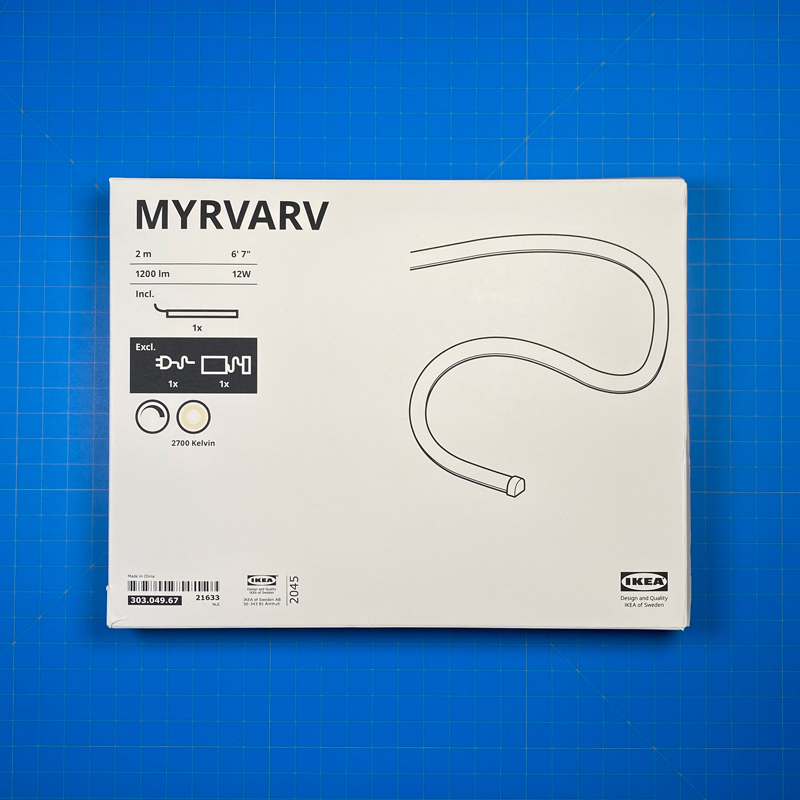
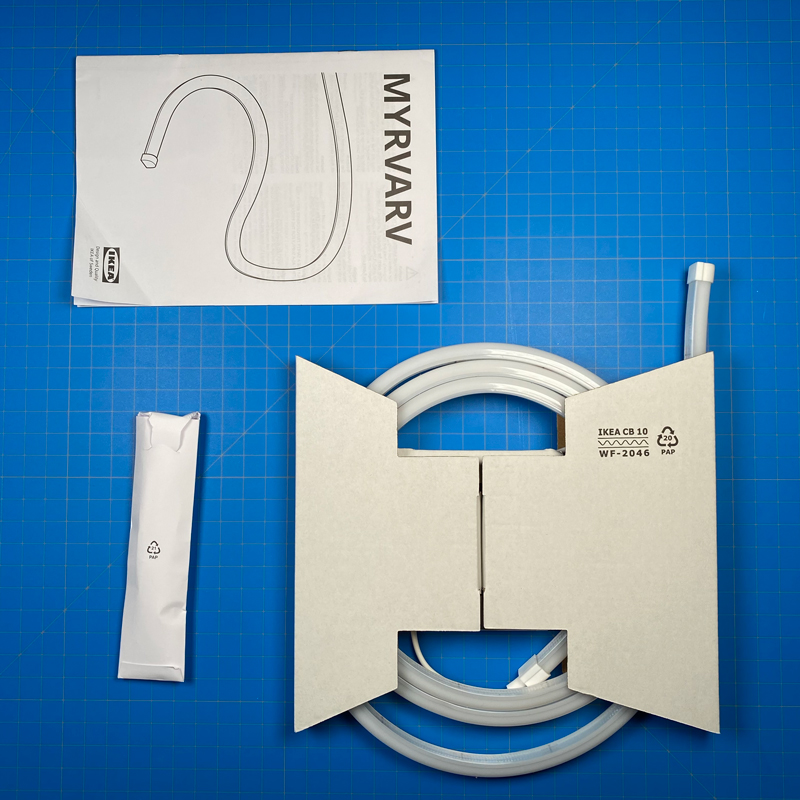
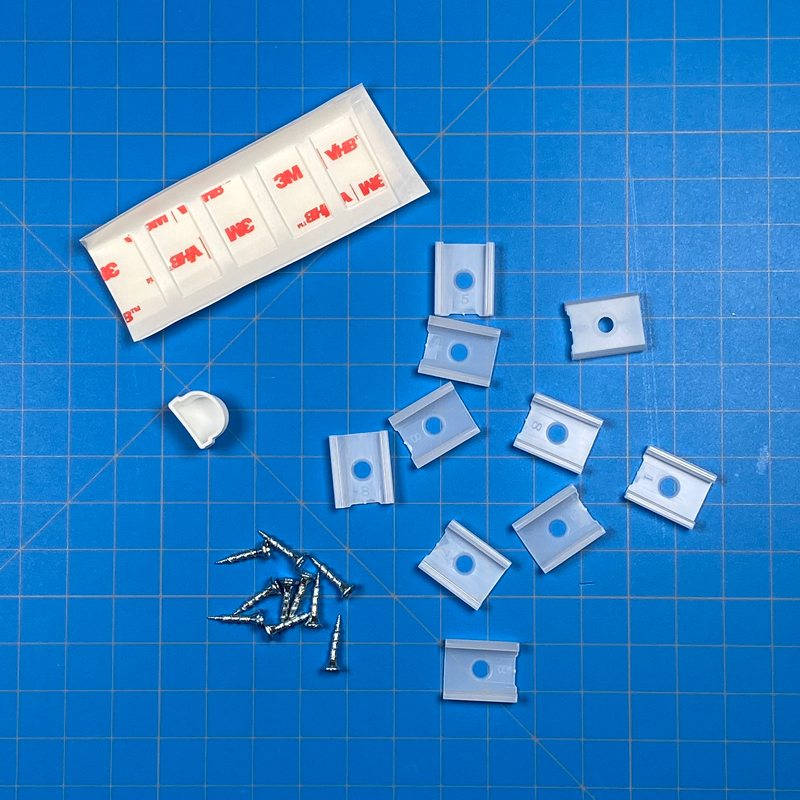



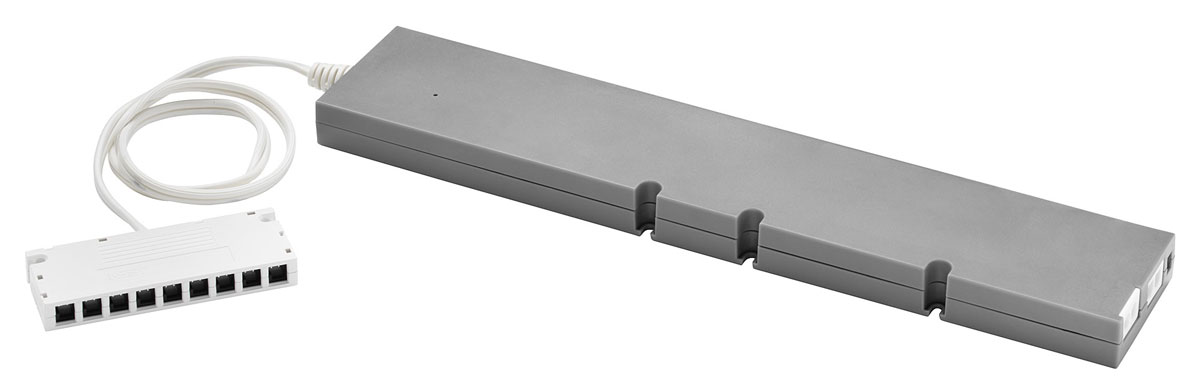


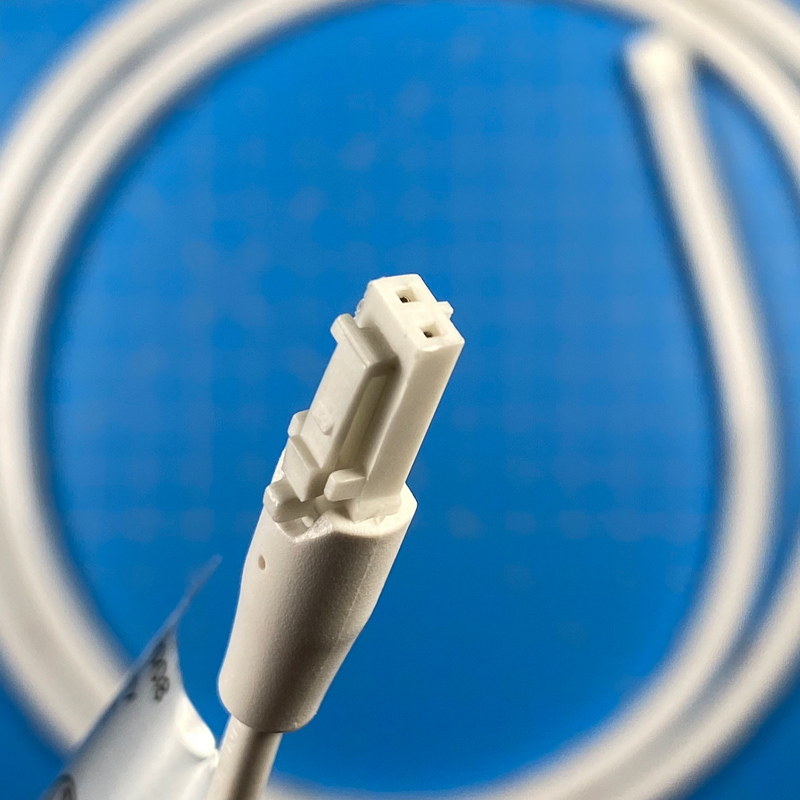

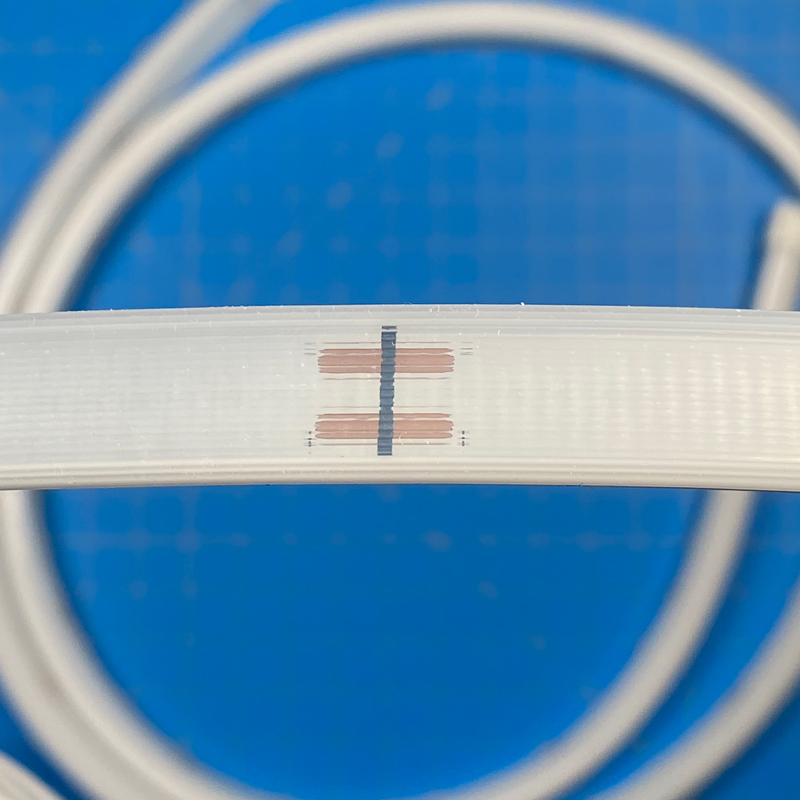

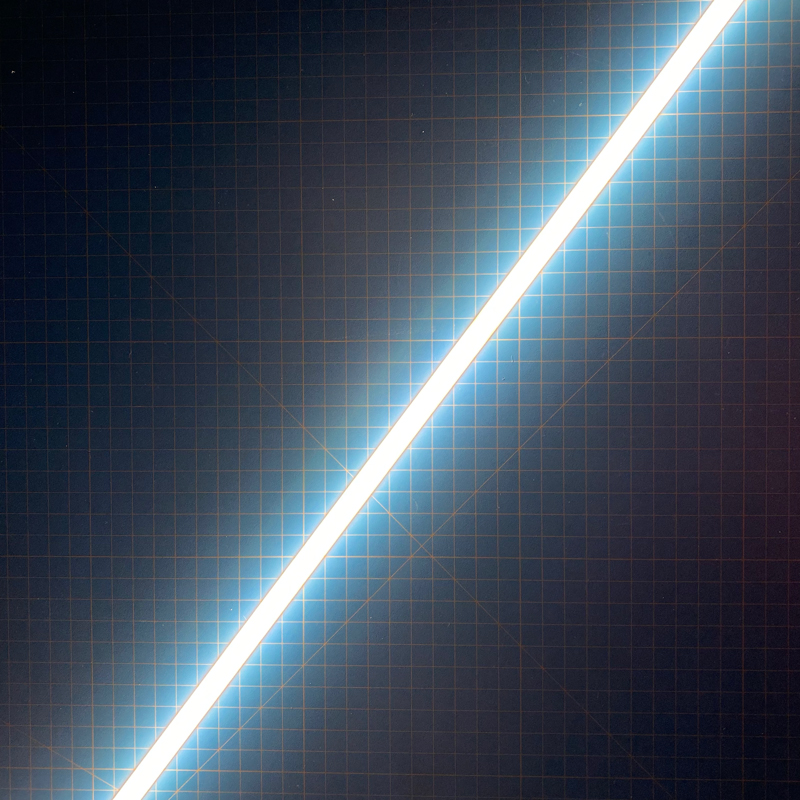
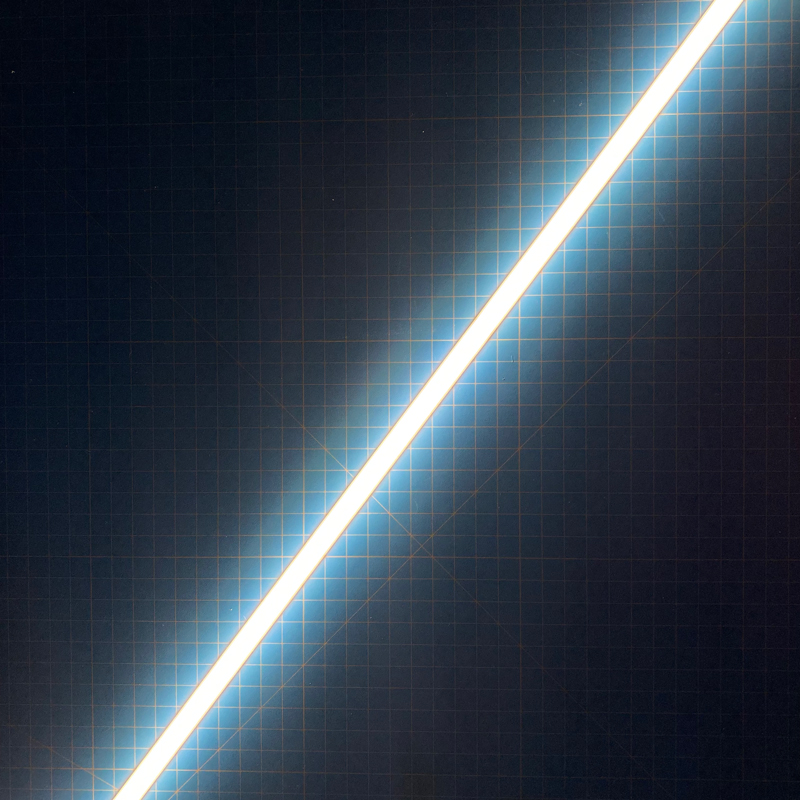





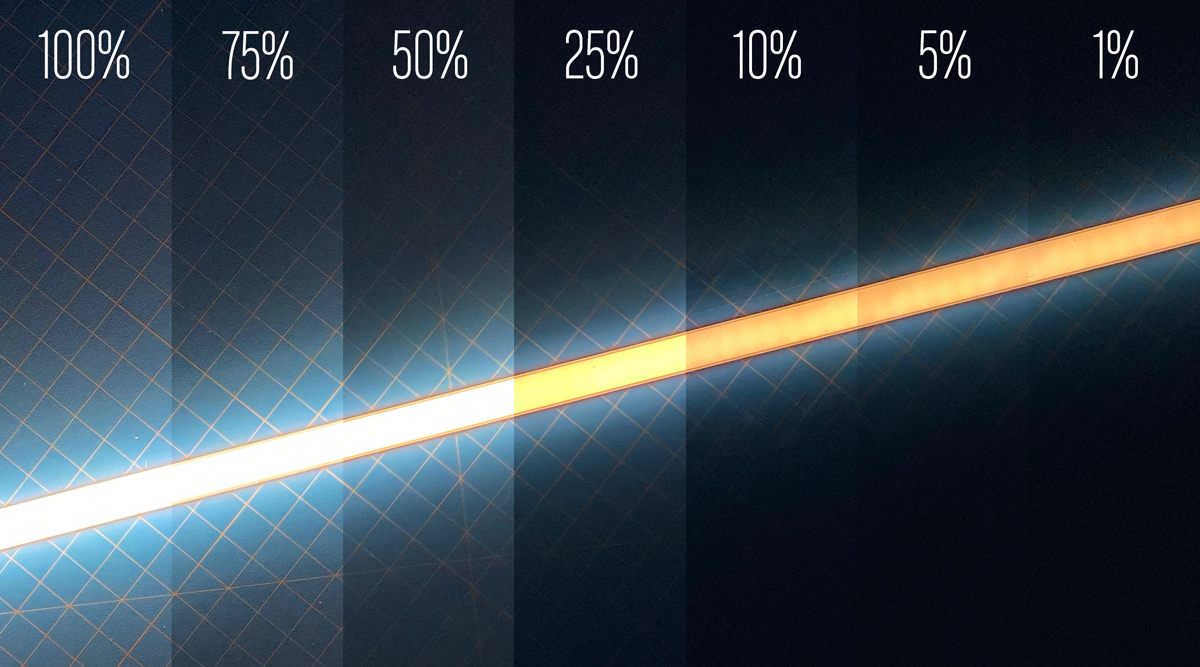
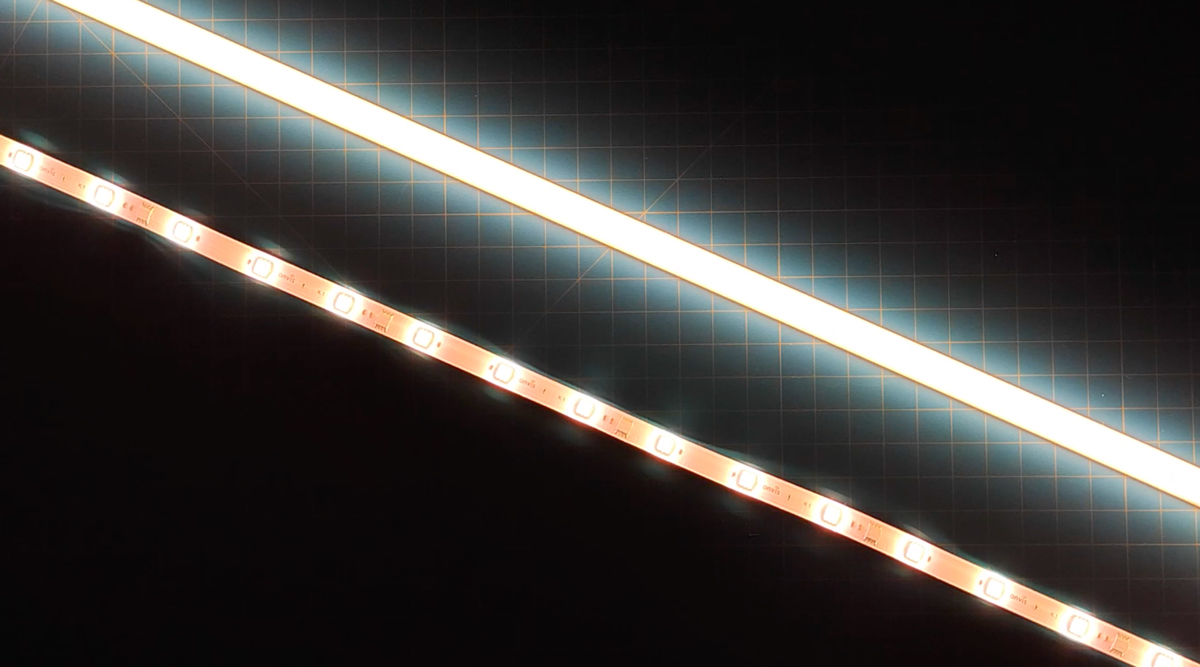
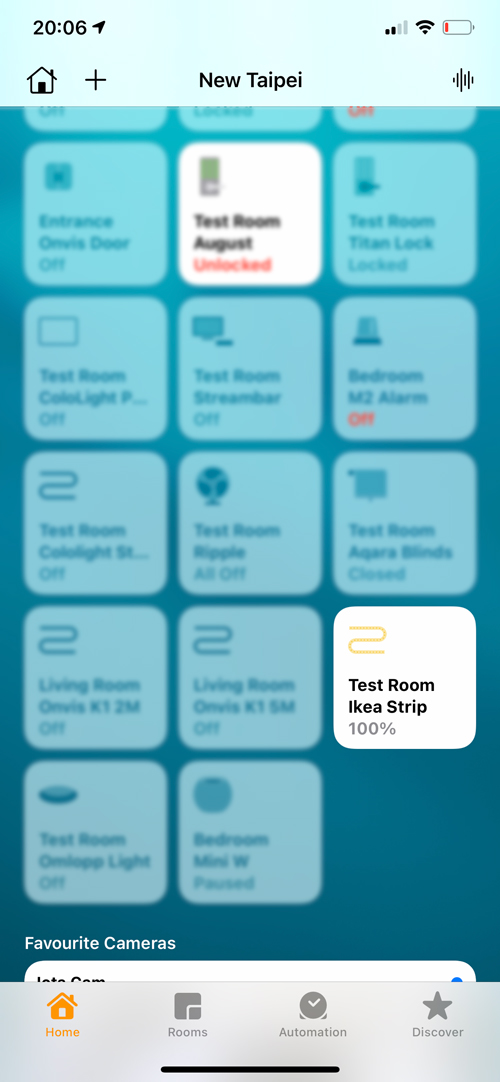
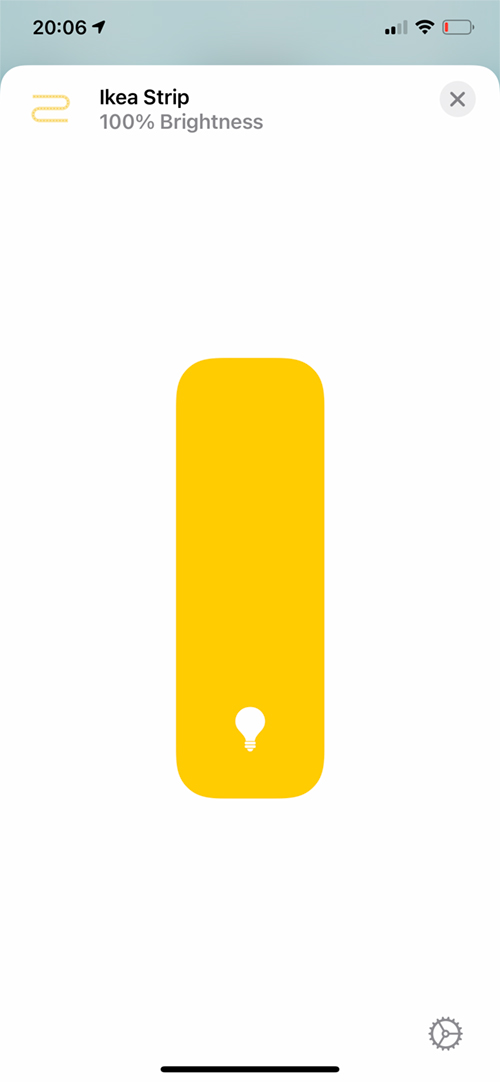



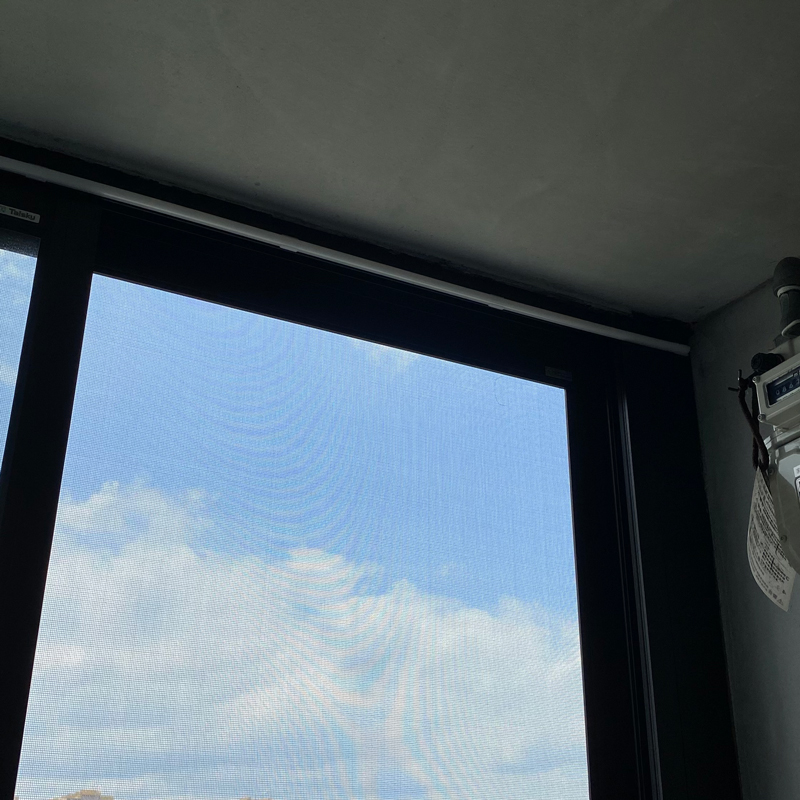







Marvelous description, love it!