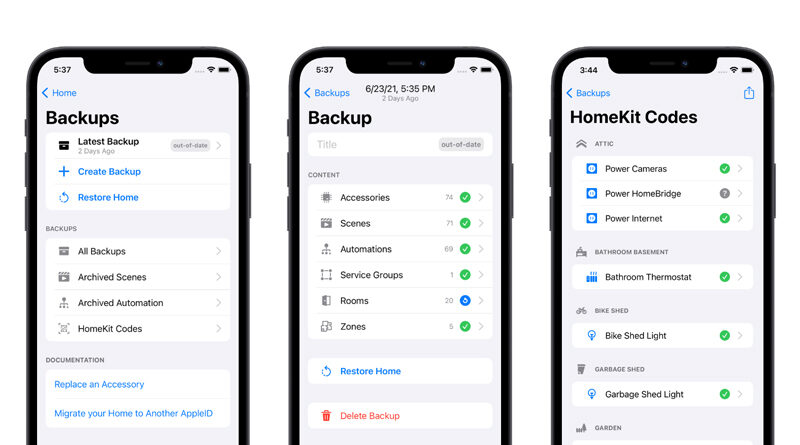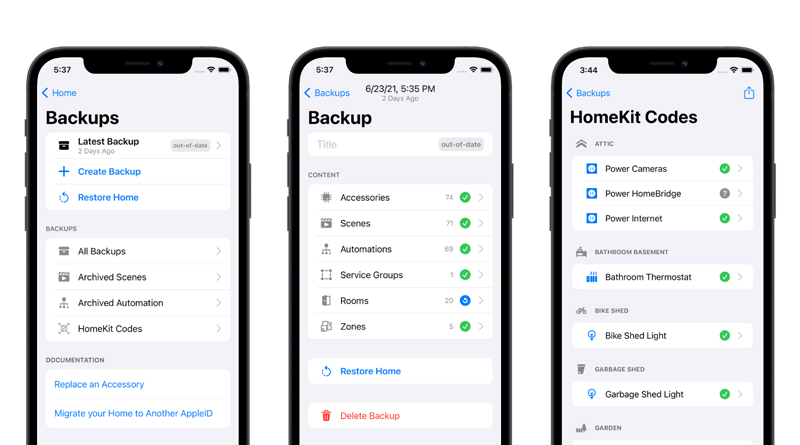Controller Update Adds Codes Storage and Improved Backup Features
If you’re not already aware, there are a plethora of 3rd party HomeKit apps out there, but very few tend to get regular updates that add new functionality. Controller for HomeKit is one of these exceptions that adds new features and improvements with each release, and on this occasion, they’ve added one of the very things HomeKit users have pined for, namely a fully inclusive backup and restore process that also includes your HomeKit codes.
You can now store your HomeKit Codes in Controller. These codes are now integrated into the Backup and Restore process. This means that every Backup you create includes your HomeKit Codes, so when you need to reconnect an Accessory while restoring your Home, Controller will show you the relevant code at the appropriate time.
Backup Status
A new ‘Backup Status’ feature shows you if your latest backup is still up-to-date. This way, you’ll always know if you have changes in your setup that are missing from your backup.
And More…
- Archiving Scenes and Automations to remove them temporarily from your setup.
- Guides on how to Replace Broken Accessories and how to migrate your home to another AppleID
- A few new options to trigger automations
In addition to the iPhone version, Controller for HomeKit is also available on Apple Watch, iPad, and even macOS. The update is free to all existing users, with new users offered a 1-week trial. The Pro subscription is available monthly at US$1.99, a Yearly subscription costs US$8.99, with a Lifetime licence costing US$26.99, with similar pricing in other territories.
Download the iPhone version HERE