Aqara Magic Switch S1E (review)
If there’s one thing you can say about Aqara’s output, it’s prolific. Compared to pretty much any other smart home brand on the international market, Aqara turns out product after product at an alarmingly fast and regular rate. Of course, not all of it makes its way to the global market, but you could argue that’s also the case with many international brands whose products are hard to find in not just China, but places like Australia and the Middle East, for example. In the case of today’s review – The Aqara Magic Swith S1E – not only is the product only really intended for the Chinese market but it’s also designed in such a way that it won’t work in places where the physical dimensions are different from the US and EU. That didn’t stop me, however, as this is probably one of the best smart switches available right now, regardless of how it’s placed. Read on to learn more.
PACKAGING
Considering the S1E is a budget device, the packaging is decent, and assuming you can read Chinese, it gives you most of the basic information you need. The S1E, perhaps surprisingly, uses 2.4GHz WiFi as opposed to Zigbee 3.0, which is the norm for a lot of Aqara devices. Although on the surface this may seem odd, it’s possible that there are future updates due for this that could include video streaming from Aqara cameras, which would require WiFi, as Zigbee just doesn’t have the bandwidth for this. We’ll have to wait and see on that, however. Video streaming is a feature on the Aqara MagicPad S1.
As it uses WiFi, there’s no requirement for a hub, although assuming you purchased one of these, it’s highly likely you already have some Aqara products, and therefore a hub. Even though no hub is required, there are plenty of reasons why a hub is going to be useful, chief among them is going to be automations based on the state of other devices.
The S1E comes in five different colours (that’s to say the colour of the frame around the switch), although so far I’ve only seen the white one (in this review) and a dark grey model as seen in the accompanying video for this product.
The S1E is designed for 86-style switch boxes, so it’s fine for Chinese homes, but not for the round-shaped EU switch boxes. It may work with UK switch boxes, but this switch also requires a neutral wire, which many UK (and European) homes don’t have.
One final thing to note is that this is ostensibly designed for use with 220-240V AC @ 50Hz, although like all of their other panels that I own and have been using, this also seems to work fine on 110-120V.
CONTENTS | SWITCH
The contents are pretty sparse, with the S1E, a manual in Simplified Chinese, and a couple of screws for use when fitting to a switch box.
The S1E has an LED screen that’s surprisingly low resolution (480*480px), although it’s not as noticeable as you might think. When using an iPhone, you may well be closer to the screen than say a switch, and speaking of which, it should be noted this is indeed a switch, so you get wires not only for powering the S1E, but also three light switches.
So, you get the neutral (N), and live (L) ports, as well as the Loads (L1, L2, L3) for three switches. The Aqara Scene Panel S1 is also a triple switch, and although you can actually set the Scene Panel S1 to display/control one, two, or all three switches, the S1E is fixed at three, and cannot be changed. If like me, you’re using the S1E as a control panel more so than a switch, you can just use the state of these switches as triggers, and not have to wire them up at all.
The display panel can also be removed from the back section and connects via a proprietary 8-pin connector. This, amongst other things, allows the user to connect the back section to special spacer brackets that Aqara sell, which allows you to place up to four panels or switches side by side, allowing them to be nicely lined up and held together. Aqara offers these brackets in two, three, or four-panel configurations, and in three colours.
Considering this is priced in the US$40-50 price range, the quality of the S1E feels great, which is something I’ve generally come to expect from Aqara products these days, and doesn’t feel cheap or loosely put together.
INSTALLATION
The S1E, whilst compatible with Apple Home/HomeKit, doesn’t come with a QR code on the device, or the manual. Instead, the QR code appears once the device has been powered and booted up. You also get a QR code for Android users. This is where I should point out that as the S1E is officially for use in China only, all menus and text are in Simplified Chinese, with no option to change them to western characters. That said, you can change the name of devices that can be accessed from the S1E, along with the switches within it, using western characters.
SCREENS
Seeing as it’s Chinese Lunar New Year as I write this, I chose to use a specific theme or ‘skin’ – one of many available for the S1E – which in this case is Year of the Rabbit, hence the rabbit theme and red overall colour. When the S1E is in standby mode, you get a screen that shows the time and date, along with an image befitting the theme. This screensaver can be changed on the device only, not in the app for some reason. Most of the other options for this screen are based on time or date, but aside from the ‘themed’ version you see above, the other options have a design independent of the chosen theme.
From there, you have a choice of up to six further screens that you access by swiping your finger left or right across the display. Each of these screens can be customised to show a variety of (Aqara) devices, as well as the three wired switches as part of the S1E, and the six buttons that are exposed to HomeKit. In addition, the sections that make up a particular screen can have sections designated to one of three options. So in the second screenshot, the top section is designated as a ‘service’, with a service currently only offering weather or time, or sometimes both, whilst the bottom section is reserved for the three wired switches. The third screenshot is set up with the six buttons exposed to HomeKit, with the larger top right panel being a ‘service’ once again, and an accessory taking up the bottom right corner, in this case, an Aqara ceiling lamp (L1-350).
If you replace a Service with an Accessory, you get more detailed control of the accessory selected. In the first screenshot, I have an Aqara light strip as the accessory, and along with power, I have access to the brightness levels and four default preset colours. The icon for the light changes depending on the theme, so as this is a specifically Chinese (new year) theme, the light is shown as a lantern. The bottom section is once again more accessories, which in this case only offer on or off. The second screenshot is for an AC controller (Aqara P3 AC companion). You get access to power and temperature, but strangely no option for the relevant mode (cool, warm, auto). The third screenshot has an accessory in the top right section, and a service in the top left (clock), with scenes taking up the three tiles at the bottom. Scenes are the third of the three options originally mentioned – Services, Accessories, and Scenes.
IN THE AQARA APP
In the first settings page for the S1E, you’re presented with two options – one for ‘Screen Configuration’, and another for ‘Switch’. In the former, you get access to the different themes, and the screens that you’ve set up, as well as ones you can add, with the total amount of screens possible being six. Tapping to add another screen then presents you with eleven different layout options.
The switch options allow you to name them, as well as choose an icon. There’s also energy monitoring, although it’s for all three switches collectively, not monitoring for each individual switch.
When it comes to themes, there are a fair few choices, with two themes – Picasso and Tetris – offering five colour options apiece. With each theme, the tiles and layouts you set up all remain the same, so nothing will move around, and everything will be the same except for the overlay, essentially.
In the example above, you can see four sections, with one in black. This black portion is designated for either an accessory or a service. When choosing an accessory for this section, you generally get access to more controls, although it does depend on the size of that portion. For services, you only get a clock or local weather options.
The grey portions allow you to once again add an accessory, although in cases like this, it’ll be trimmed to on/off controls. You can also choose to assign an Aqara scene to these portions.
IN THE HOME APP
In the Home app, the S1E is exposed as two devices. By default, the three wired switches are grouped under one tile, with the 6 wireless buttons also grouped under one tile, much like any wireless button, essentially. Tapping on the wired switches tile reveals toggle switches for each of the three actual switches. If you scroll further down, you’ll also see that the switches show three accessories, which is where it gets odd! Clicking on the Accessories, you then get to see the same three switches, along with a tile for the same six wireless buttons that are already exposed separately. Tapping on the ‘buttons’ tile reveals six individual programmable buttons, each with just the single press option. There’s definitely some sort of bug here, as when you ungroup the three wired switches so that they show in the Home app as individual tiles, access to the six wireless buttons vanishes! This is not the case in third-party HomeKit apps, thankfully, so if having the switches show up as individual tiles is a must-have, then just use something like Eve for HomeKit or Controller for HomeKit to program the six (hidden) buttons.
COMPARISON WITH SCENE PANEL S1 AND MAGICPAD S1
So, what exactly are the differences between the three different devices? They all have their unique selling points, and so each have something of value in my opinion.Starting with the…
- Scene Panel S1: This is primarily a triple wired switch that also allows you to access other Aqara devices via it’s display. each device it’s able to control gets a full screen display to itself, so ACs (Aqara P3) get’s all the controls you need to make adjustments, lighting gives full control over colour and colour temperture, roller shade and curtain motors can also be controlled via their own screen, in addtion to adding sensors that then get their current readings shown on the display. The three switches can be adjusted so that they show just one, or two if preferred, and the unit itself uses Zigbee 3.0, so a hub is required. There are also two separate themes you can apply, and the unit also has a proximity sensor to turn on the screen when someone approaches. You have a screen that holds a maximum of six Aqara scenes, for quick access, and finally, you have the option to set all menus and settings to English.
- MagicPad S1: I’d consider this to be the best of the three, as it can do pretty much all that the Scene Panel S1 can do, and more. However, it isn’t actually a switch, so if you were to use this as a replacement for a regular switch, you’d lose control of said switches essentially, although you could just add smart bulbs. It’s also a Zigbee 3.0 hub, with both an ethernet port for wired connectivity, as well as the option to use 2.4 or 5.0GHz WiFi. You can also stream live video footage from any Aqara camera (G2H, G3, G2H Pro) to the MagicPad, although whether this will also include the forthcoming Video Doorbell G4, I’m not certain. If you can speak and understand Chinese, the MagicPad also comes with Aqara’s own voice assistant – XiaoQiao. You can control other wired switches from the MagicPad S1, including the Scene Panel S1, although strangely not the switches on the S1E
- Magic Switch S1E: The S1E Uses WiFi, and although it can also display a variety of devices in your Aqara setup, it doesn’t come with all the features you need to control it like the Scene Panel and MagicPad do. Still, it’s the only one of the three that exposes six buttons to HomeKit, so that counts for something. Like the MagicPad, you can also control other wired switches via the S1E, including those on the Scene Panel S1, and switches like the H1 and H1M series. The options to customise each of the six panels is also great, giving you a lot of choice as to how things are laid out, not to mention the themes.
WRAPPING UP
I would argue that even though you still can’t control other HomeKit devices in the way you can with something like a wall-mounted iPad, for example, with the six smart buttons, this gets about as close as you’re going to get, especially in such a small form factor, that also acts as a wired switch. For the price, I’d argue you get a lot, and with all the customisation options, it’s hard to complain. It’s just a shame they don’t make it so it fits EU switch boxes, but I’ve heard a reliable rumour there could be a version on the way for Europe anyway. As for North America, you would think the form factor of US-type switches would make it a non-starter, but if there was a way to make the interior fit a US box, but still keep a square outwardly facing display, that could make such a device a bit of a gamechanger, although you’d be limited to using one where there was only a single switch. The requirement for a neutral is also going to be a point that will limit its appeal, but if like me you plan to mount it somewhere other than as a replacement for a switch, it’s still a great device. For me, it’s yet another great product from Aqara that hits all the right notes, assuming you’re listening to the right tune…



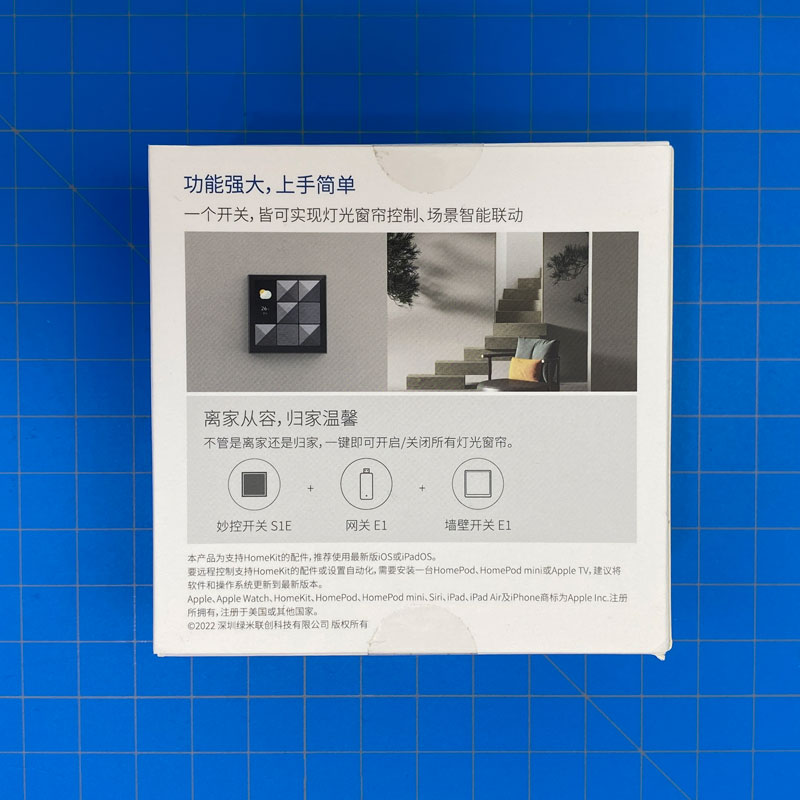



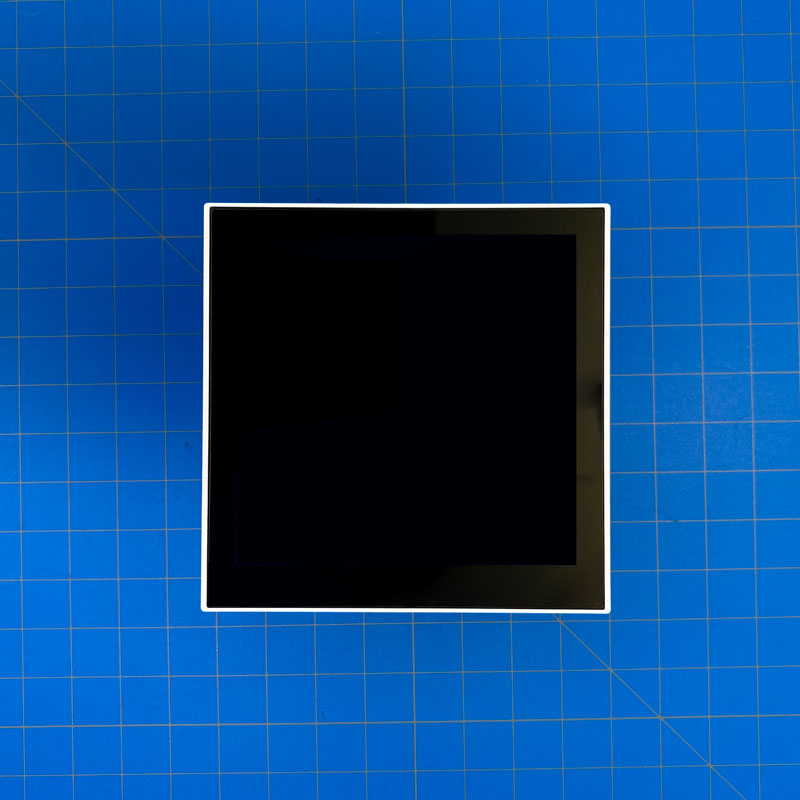
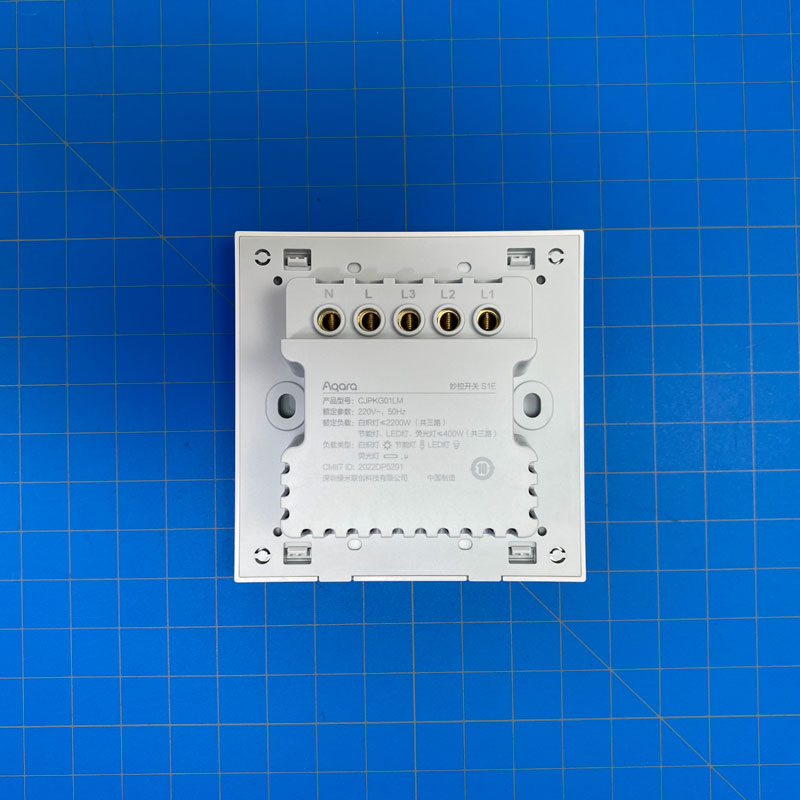




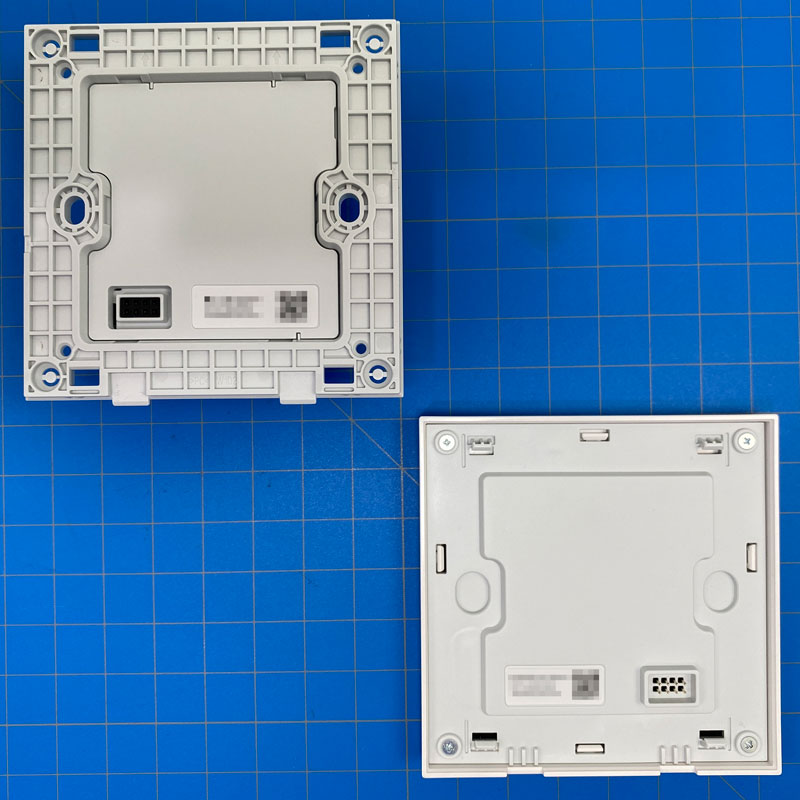
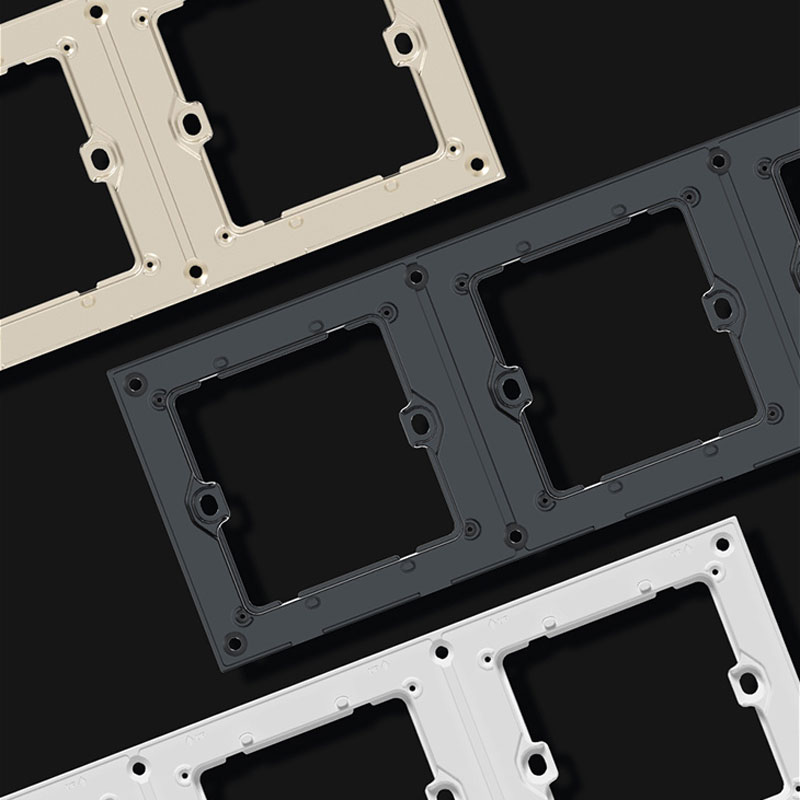
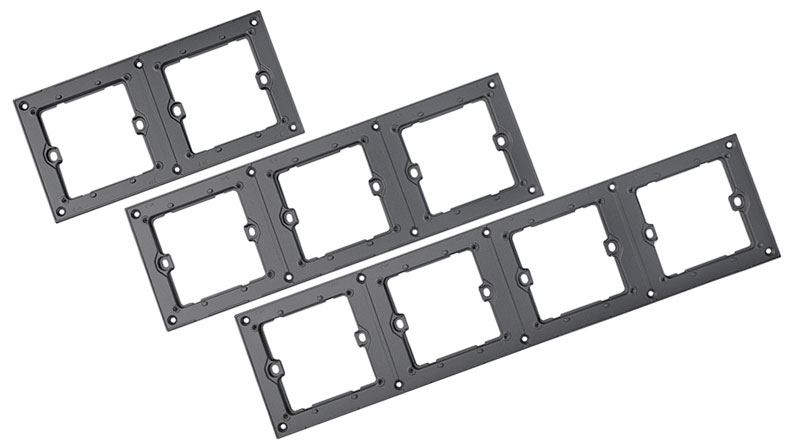

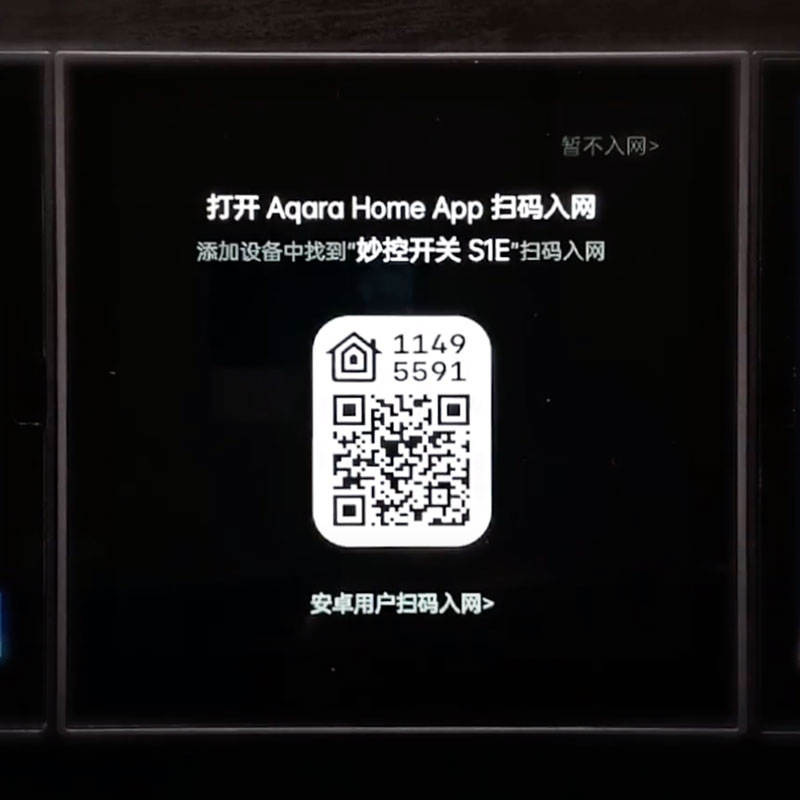



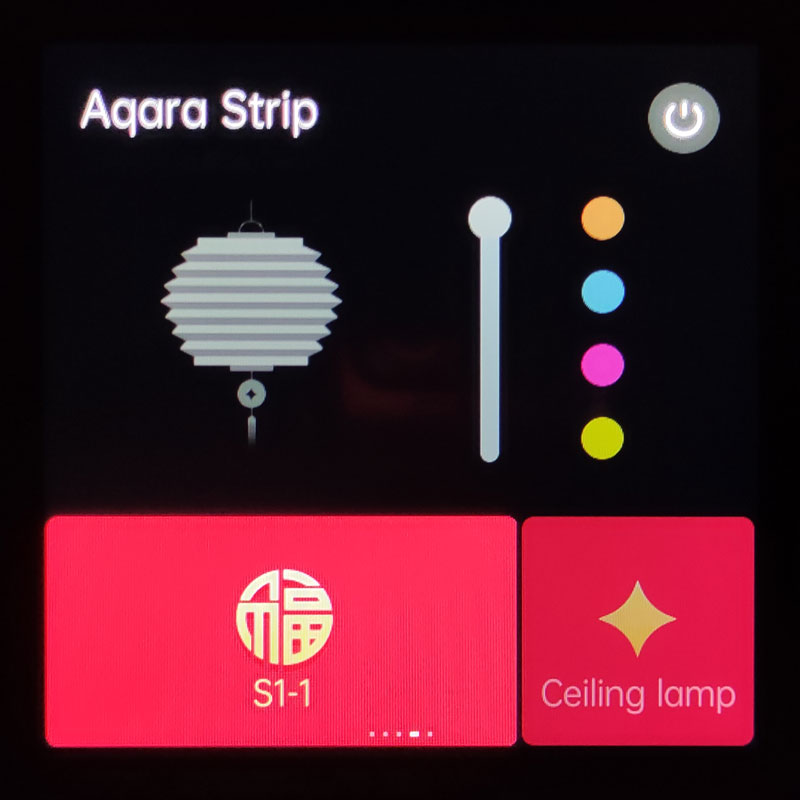


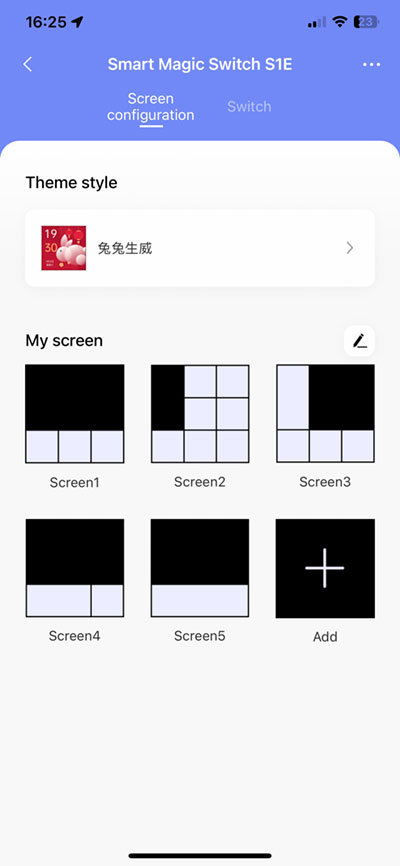



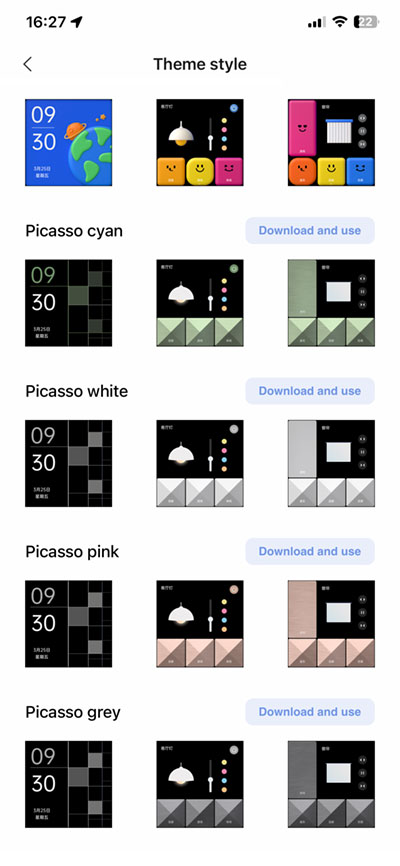
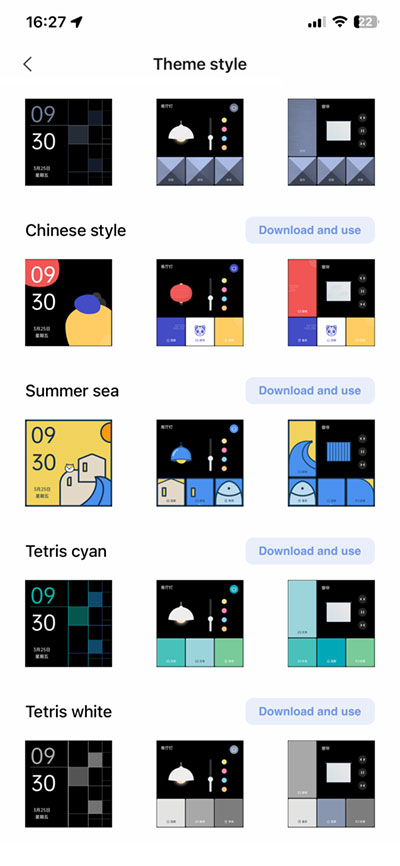

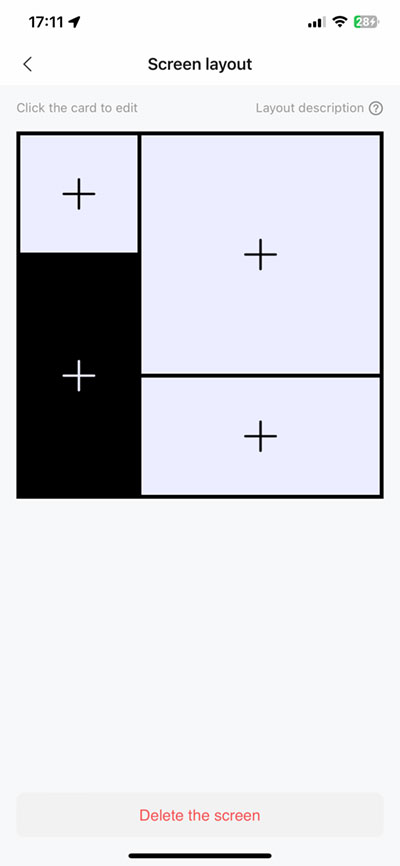
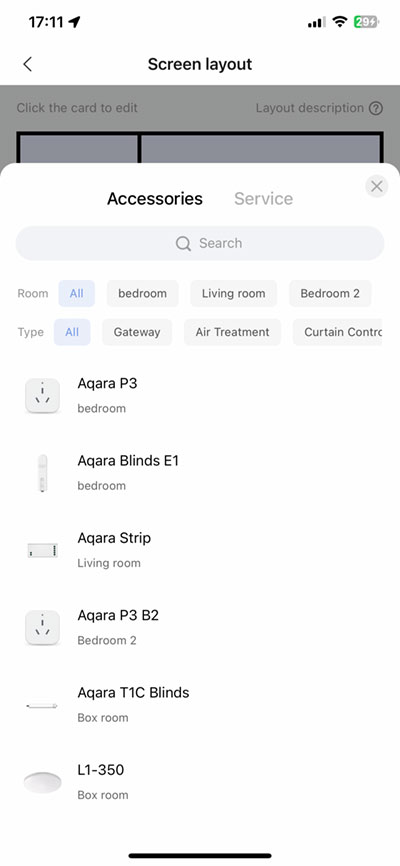
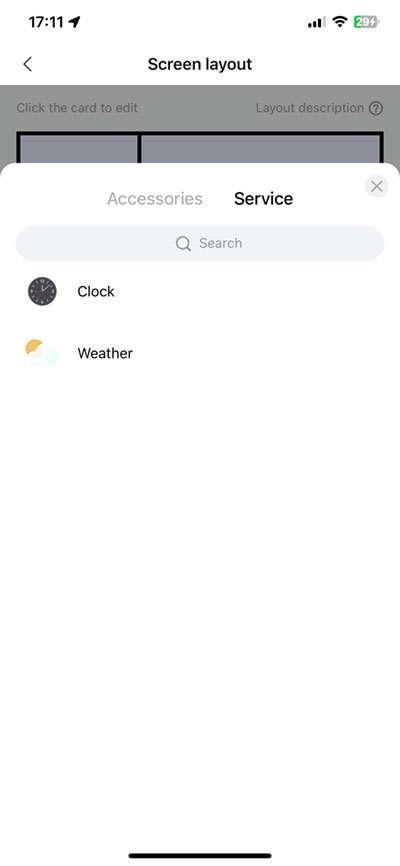
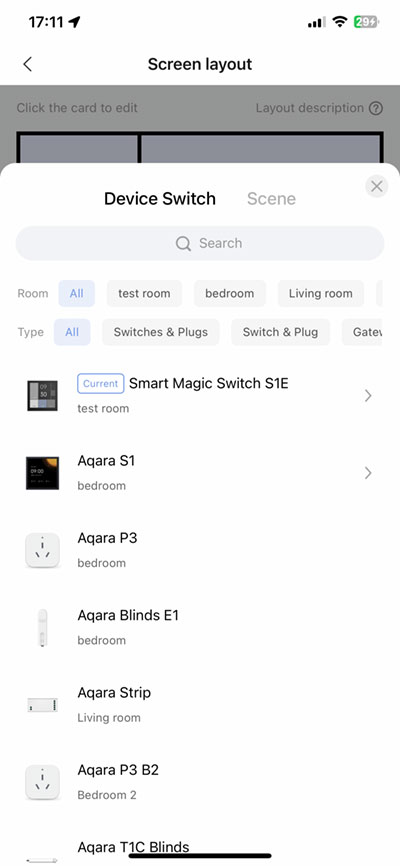


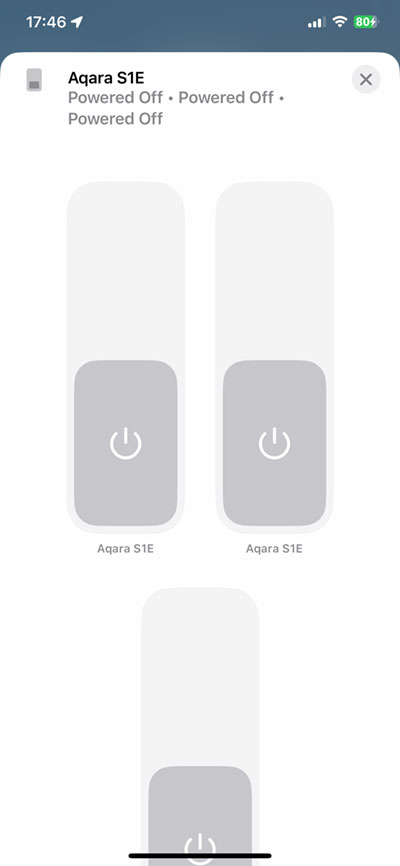
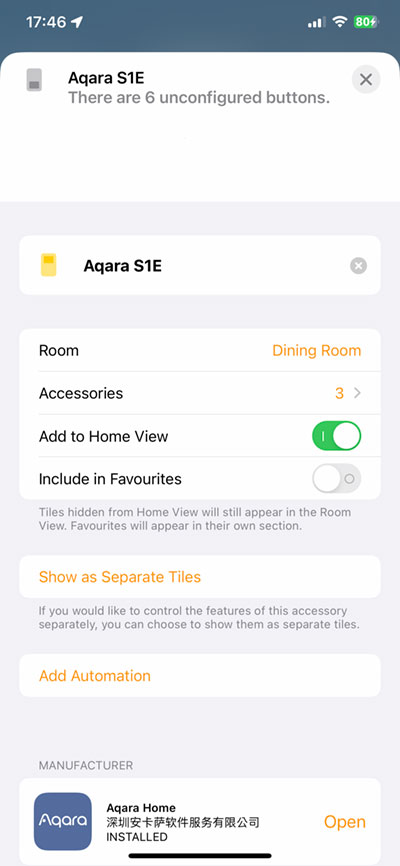
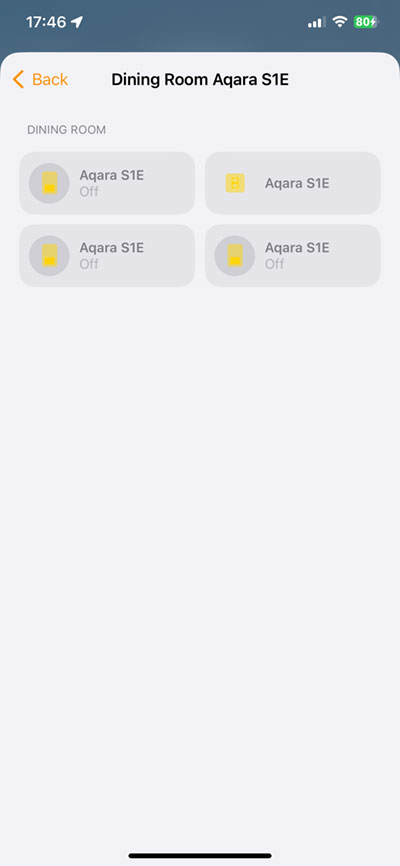


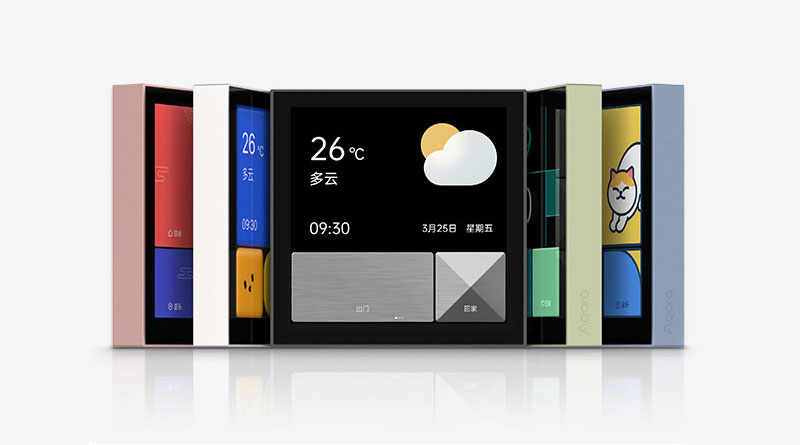



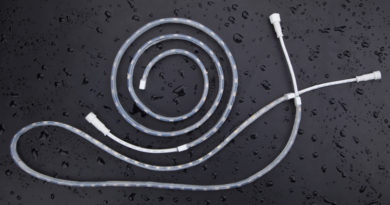
Hi! Being a product made for the Chinese market, do you believe that one day it can be translated into English?
Hi, it’s certainly possible, but I think it’s more likely they will just wait until the release of one for the EU market. I’ve already seen evidence of a version of their Scene Panel S1 destined for international markets.
Have been using this since it’s release (China version). 1 thing I really dislike is that despite being powered up, the additional switch is stateless and still not able to be triggered by automation like their other non-wired version switch.
Do you mean the six buttons exposed to Homekit, as opposed to the wired switches?
Yes, that 6 buttons is stateless and automation cannot trigger it. (It can trigger automation but not the other way round)
That’s the same with any stateless button, in HomeKit and Aqara.
It would be interesting to hear how this compares to the SONOFF NSPanel. They at least appear to be aiming for the same thing.
May I ask what aqara light strip you are using? I have the aqara led strip module but that can’t be selected as an accessory for the S1E. It would be great to know what smart led strip driver it support so I can get the right one for use with this switch. Thanks!
Hi, I’m using the Aqara Smart Light Strip driver with an RGBWW strip. It’s actually connected to an Aqara-branded strip for installers only, but any similar light strip will work as long as it can do cool and warm whites.
Why it does not fit to EU box when screw span in 8×6 box is the same (6cm) as in the EU box? It would help to have pictures for that. I don’t expect in the near future they will adopt that.
as far as I’m aware, EU switch boxes are not actually square, and have rounded corners, so as this has square corners it won’t fit. If you look at the back part of Aqara’s H1 switches compared to the S1E, you should be able to see the difference.