ZemiSmart Smart Matter Roller Shade Motor (review)
Matter seems to be coming to the smart home, regardless of whether you’re interested in delving into it or not, and with the likes of companies as diverse as Eve and Shelley taking up the Matter banner, it would seem that this new ‘standard’ will be a bit of a leveller for brands large and small alike. Why? Because the cost of getting certification for smart home platforms has been reduced from four to just one. Brands like Shelley, for example, have never gone to the trouble of getting official HomeKit certification for whatever reason, but with Matter covering all platforms (to an extent, you’ll see why later…) things just got a lot easier, essentially. This should have a trickle-down effect on the price of products, although I’m not sure that’ll really be the case aside from lower-cost brands being more readily compatible with HomeKit than in the past.
This brings us to ZemiSmart’s Smart Roller Shade Motor with Matter. This product has existed in previous incarnations for a long time now, with Zigbee, WiFi, Bluetooth, and RF433MHz versions, but now the company has jumped into Matter with both feet, resulting in a Matter over WiFi compatible product – the first of many, I assure you. What’s it like though, and does it play nicely with all platforms – including HomeKit? Read on to find out.
PACKAGING | CONTENTS
I’m sure many people don’t really care about presentation, at least compared to me, but aside from ensuring the product inside is adequately protected, I think it’s important to look professional via the presentation of a brand (this is my former marketing career coming out…). ZemiSmart has finally taken this aspect seriously, with properly printed, full-colour packaging that shows the product, comes with consistent brand colours, and most importantly for now, the Matter logo. Gone are the days of generic plain white packaging that could be from any manufacturer, thankfully. As this is Matter certified, you won’t see a Works with Apple Home logo on the box, as there’s not really any need for something like a window covering product.
All the relevant specs are shown clearly on the side of the box;
- Input voltage – 100~240V AC
- Rated power – 22W
- Rated current – 0.1A
- Rated frequency – 50/60Hz
- Torque – 0.8Nm
- Rated RPM – 25PRM
- Load-bearing – 4kg
According to the manual, there’s a more powerful version of this motor, although so far I’ve not seen any evidence of this product being available at the time of writing aside from the mention of it in the manual.
In the box, you get the motor itself, a manual in English, which is a lot more straightforward to follow than previous ones from ZemiSmart, and a pair of brackets to mount the motor. An end cap for the other end of your roller blind tube, a remote control which includes a wall bracket, a double-sided sticker, as well as screws and rawl plugs to fit the wall bracket.
THE MOTOR
As you can see from the image of the motor, this is not battery-powered, instead relying on mains power via the Live and Neutral wires connected to one end of the motor. This may not appeal to many, although you could also argue that the lack of having to wonder when to recharge an internal battery – that could fail – is also a selling point.
The motor itself is designed to fit roller tubes between 36~38mm in diameter, although the company also offer a smaller motor with Matter too if you have a roller blind covering a much smaller window perhaps, designed to work with roller tubes of around 25mm in diameter. That model doesn’t seem to be listed either, although I have it here, so it does exist!
When it comes to connectivity, the motor uses Matter over WiFi, utilising the 2.4GHz WiFi band for the furthest reach. It would have been great to see Matter over Thread here, but it is what it is. Previous versions of this device would have had the WiFi module inside the tube, but for this, the module is placed inside a box externally, with an instance of the Matter code stuck to it. There’s also an instance of this code in the manual.
Aside from the two wires for power, and the cable that connects the motor to the aforementioned WiFi module, there’s also a third wire that utilises the 433MHz radio frequency. This is to allow direct control from, and connection to the included remote. This remote control, which requires two AAA batteries, is a generic type provided by many manufacturers, not just ZemiSmart, but it works very well with the roller blinds, and regardless of whether you actually plan to use it or not, you’re going to need it for initial setup; with previous ZemiSmart roller blinds – HomeKit compatible or not – you could use the remote or the Tuya app to set the upper and lower limits for the blinds. As these blinds are Matter compatible, the Tuya app is no longer required, and can’t be used even if you wanted to use it, so the remote is the only option available to you in order to set up these limits. If you don’t set the limits, the motor will simply not work in any Matter ecosystem, even if it shows up.
ADDING TO APPLE HOME | HOMEKIT | OTHER PLATFORMS
Adding the Matter-enabled motor to Apple Home/HomeKit is exactly the same as adding a HomeKit device, which makes the process immediately familiar. Apple is well positioned for Matter on this aspect alone. As you can probably guess, in the Home app you get the one tile for the motor, along with a slider control to adjust the open/closed position of the blinds. The only differences are that in the settings for Matter devices, you have a separate option labelled ‘Turn on Pairing Mode’. This allows the already added device to be added to further Matter ecosystems. Whilst the Matter QR code can be used to add it to a single ecosystem (in this case HomeKit), once it has been used, you can’t use that same QR code to add it to other platforms, so the ‘Turn on Pairing Mode’ option generates a new pairing code, whilst also setting the motor to pairing mode. Each Matter ecosystem has such a feature, so in theory, you can add it to any platform in any order, and add it to another platform with a new code. Each new platform requires a new code, so the code generated during the pairing code process will only be valid for one platform.
Adding the blinds to other platforms was a bit hit and miss, to be honest, but this is less about ZemiSmart than it is about how Matter works, which is still a bit foggy in terms of what you need to do in preparation for adding devices to platforms other than HomeKit.
Here you can see the same motor in Google Home, and perhaps unsurprisingly, things are much the same as they are in Apple Home.
Here are the details for the same roller blind in the Samsung SmartThings app. Even though the roller blinds use WiFi, you still need a Matter controller for each platform, so in the case of Google I’ve got a couple of Google Nests Mini as well as a first gen Google Nest Hub (with display), and a Google Nest Hub Max (with display). The latter also contains Thread Border Router functionality.
For SmartThings I have Samsung’s latest SmartThings Station, which in addition to being a Matter Controller, is also a Thread Border Router, and a Zigbee hub. Oh, it’s also a wireless phone charger too!
Anyway, you can see that the ZemiSmart motor plays well with all of these platforms. At the time of writing, however, and during testing, I failed to add the motor to Amazon Alexa, which unbeknownst to me doesn’t currently support window cover devices. So much for Matter support on Alexa…
PERFORMANCE
As you might know by now, I’m not keen on getting more WiFi devices into my HomeKit setup unless it’s absolutely necessary, so this particular device – which I could find a place for – won’t be staying, solely based on the fact it uses WiFi. If it were Thread-based, that would be a different story. That’s not to say it’s not a good device – far from it in fact. Of all the roller shade motors I’ve tested so far, this is by far the quietest – although it does depend on things like what kind of weight it’s pulling. The responsiveness was on point, and when using the remote, it was almost literally instantaneous in terms of reacting.
Installation was really easy, although as I’ve done this kind of install a few times, I guess it might be less easy for some people, but inserting the motor into the tube and affixing the included brackets to the ceiling or wall isn’t the biggest of challenges, to be fair.
When it comes to responsiveness in multiple apps, I noticed that the status of the blinds would take a few seconds to update when switching from one app to another, but nothing to be concerned over, and in reality, I can’t see a reason why you’d want to. I think this is really another Matter issue if it can be called one.
It would have been good to see some included adaptors to allow it to work with other tube sizes, but I guess the motor is ostensibly designed to work within certain limits, and so it may be that the motor could be pushed beyond its capabilities if it’s installed in a larger tube, with potentially longer and heavier blinds.
The other point of concern is finding an outlet near enough to the motor. This might not be such an issue if it weren’t so short, which I find a bit of an odd decision. Sure, it’s designed to be short on the assumption that an outlet is nearby, but in reality, many older homes don’t have an outlet placed at the height you’d have the motor placed, so I think making the cord longer and allowing people to cut it to length would have been a more sensible option.
As I’m no longer using this motor beyond the testing period, it’s hard to know fully how reliable and long-lasting the motor is, but given this motor has existed in various forms for a few years now, it wouldn’t be hard to find reviews that reflect on this aspect more accurately.
All in all, if you don’t mind adding a WiFi device to your home, and want Matter, this is definitely a very budget-friendly option to be considered, as you don’t need to change your blinds in order to make them smart, which is a significantly cheaper option than the cost of purchasing new custom smart blinds.


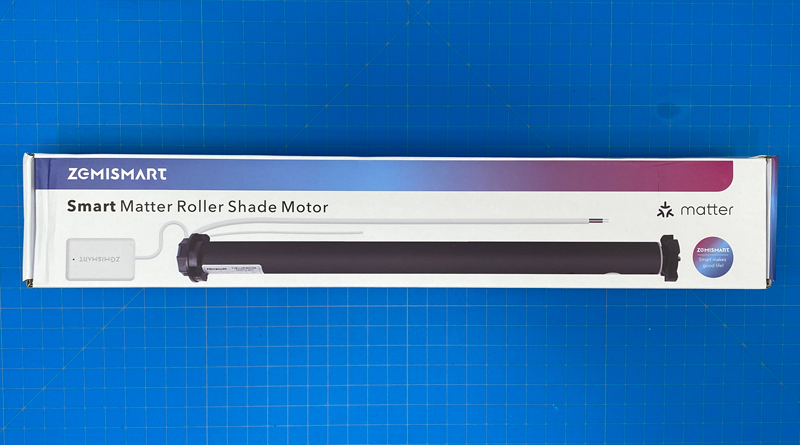

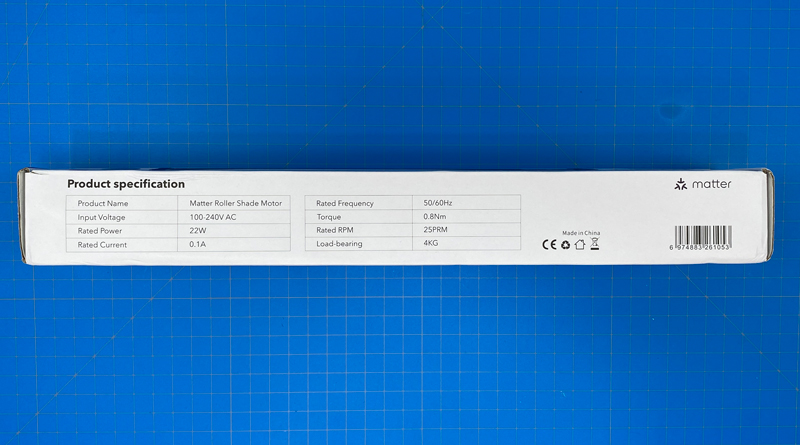


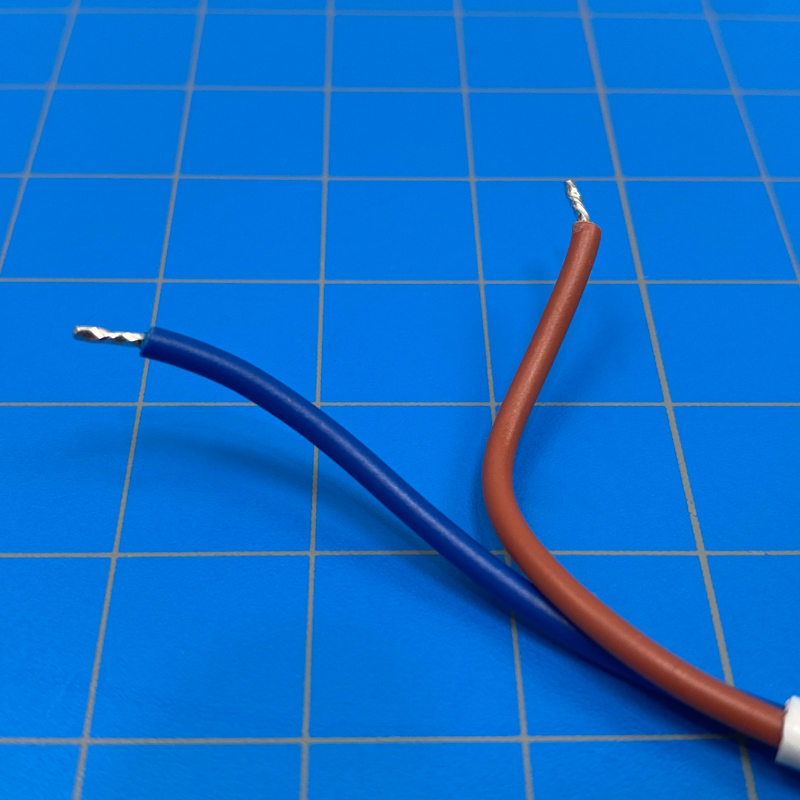



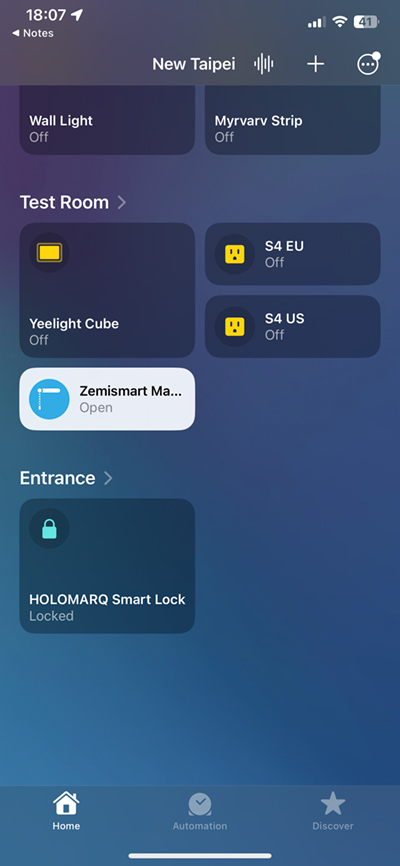
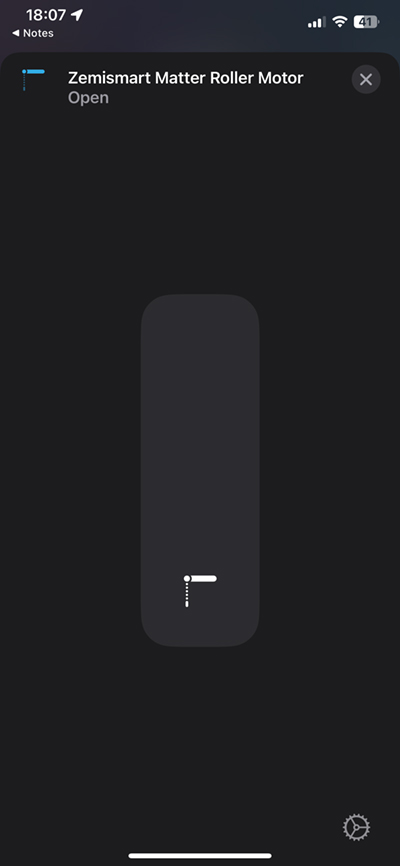
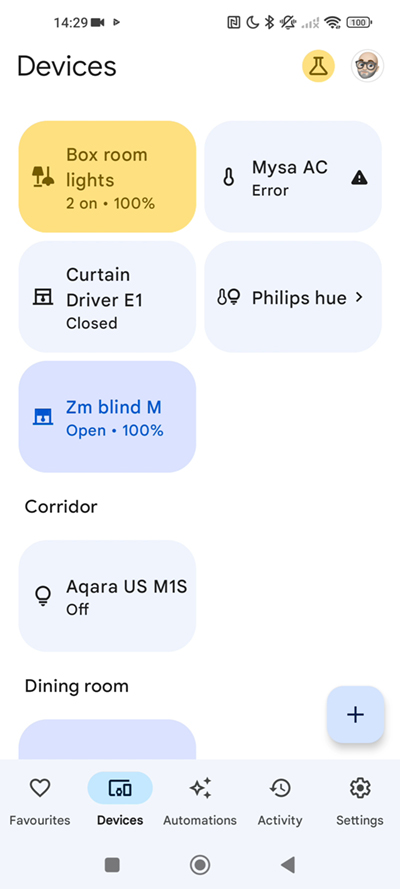
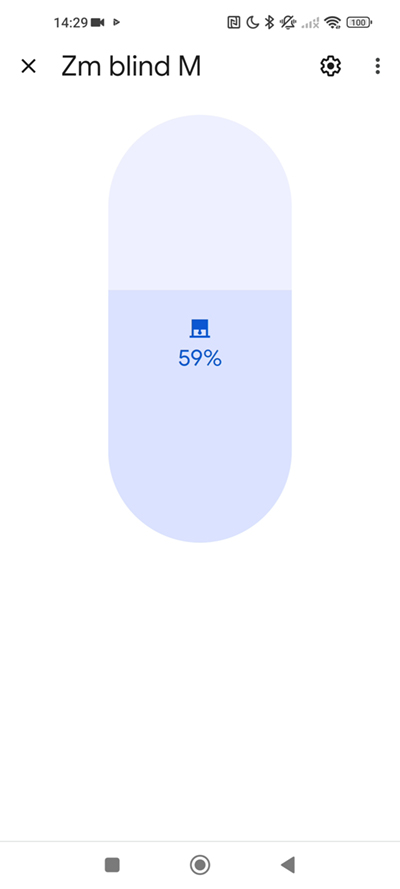
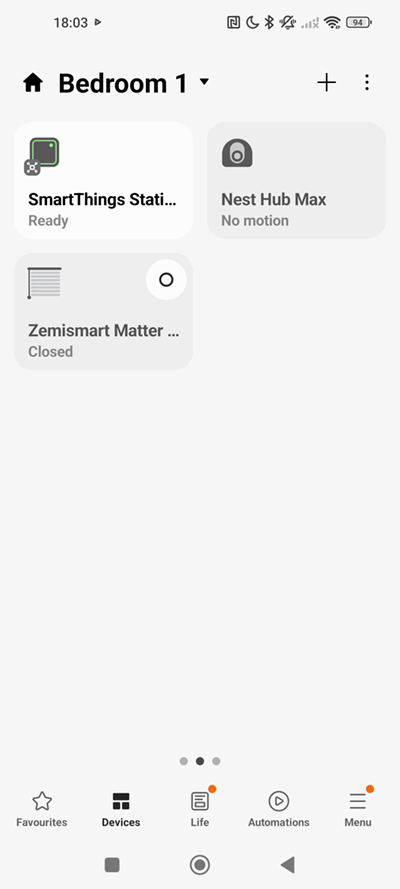
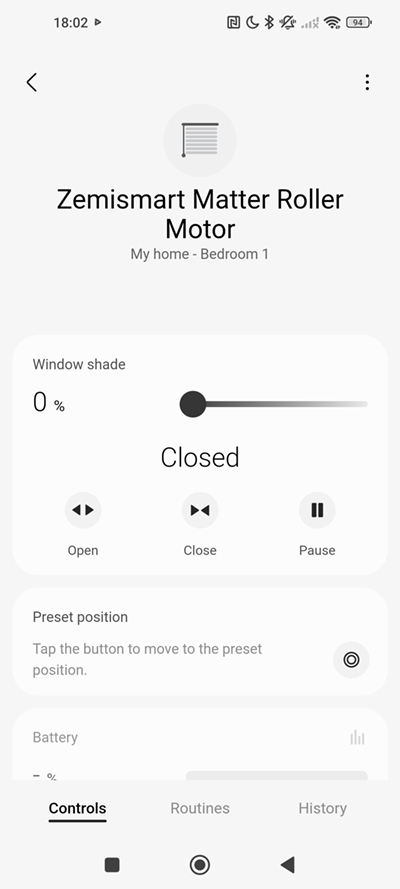





Perhaps these are more suited for new construction. Otherwise, you’d need to hire an electrician to run wire to these, then patch the drywall, and repaint. And, are these drop-in replacements for existing shades? Or are new fixtures required?
The only things you would need to replace are the brackets that hold the tube, and the parts that originally fitted each end of the roller tube.
Price?
Order from where?
Purchase links are at the bottom of the review.
Would like to know the price
If you click on the purchase links at the bottom of the review, it’ll take you to the relevant store with the current price.
Hmmm seems to have been completely removed from Amazon US and universally unavailable on Amazon UK. Seems something has gone awry @ Zemismart…