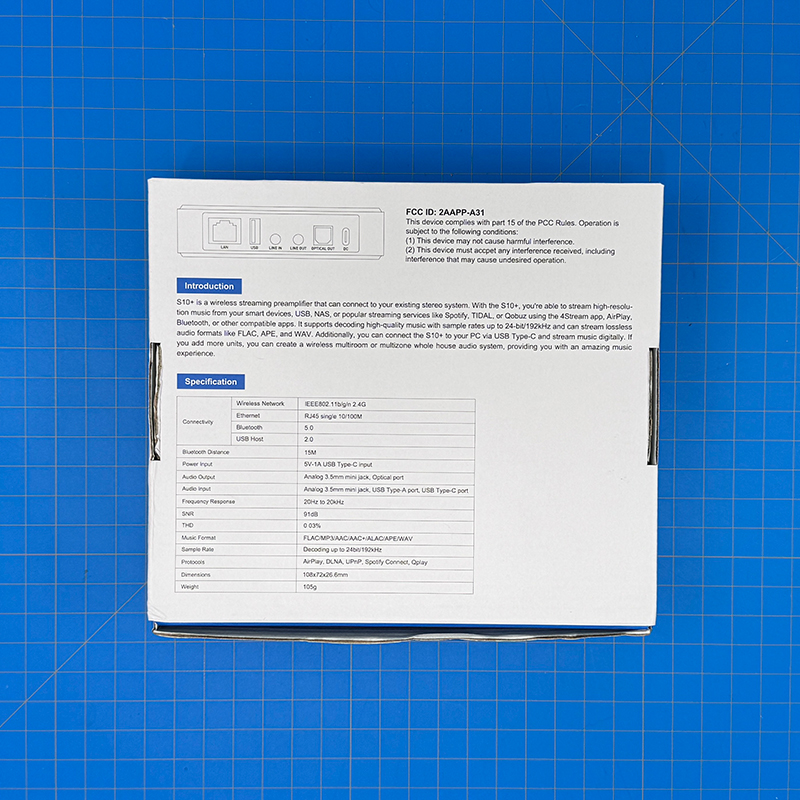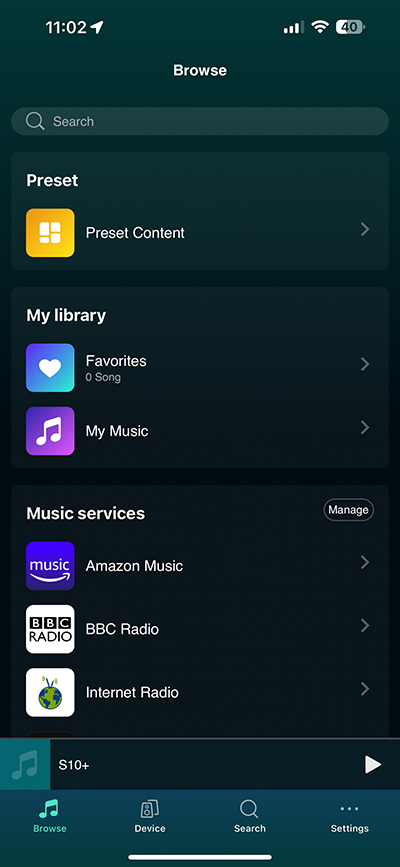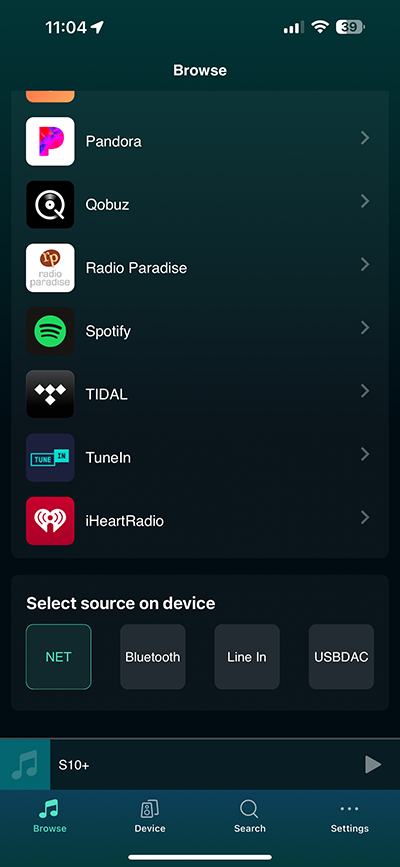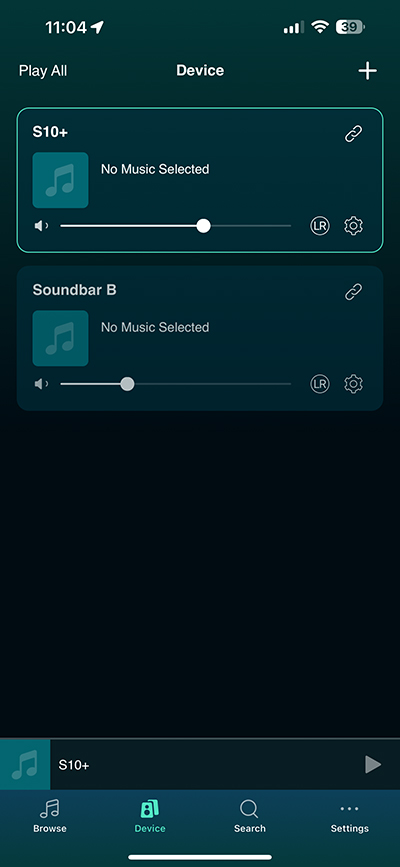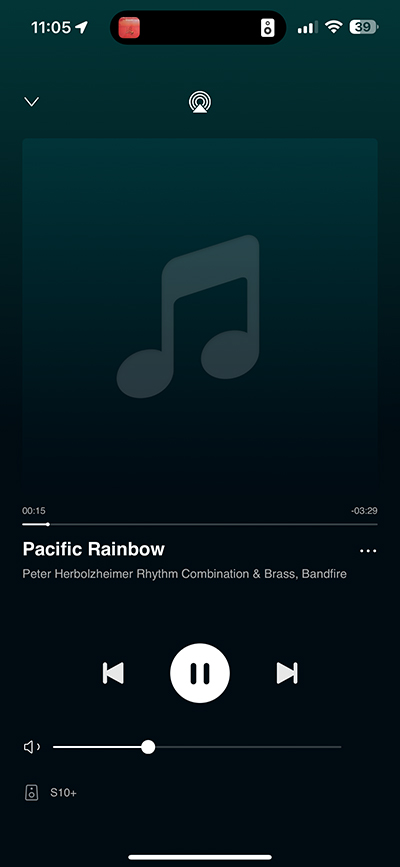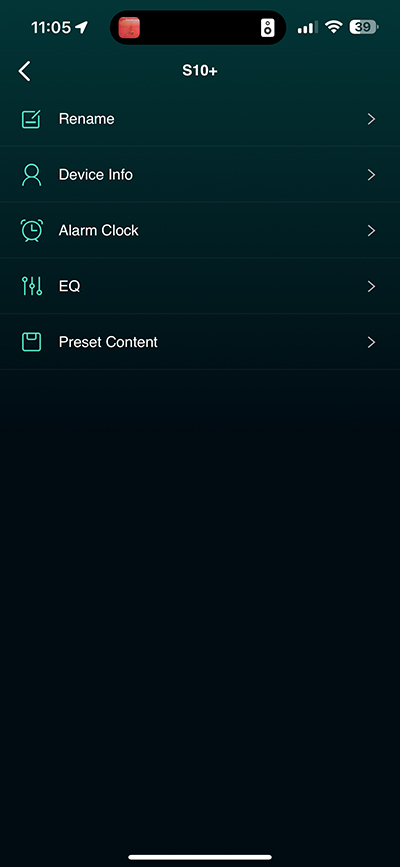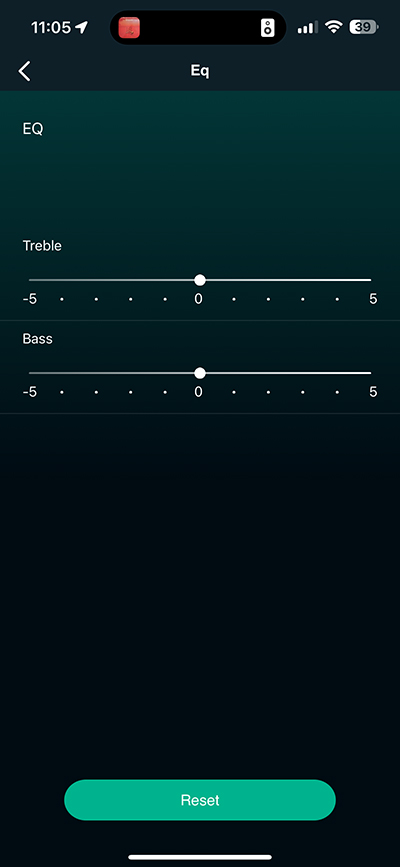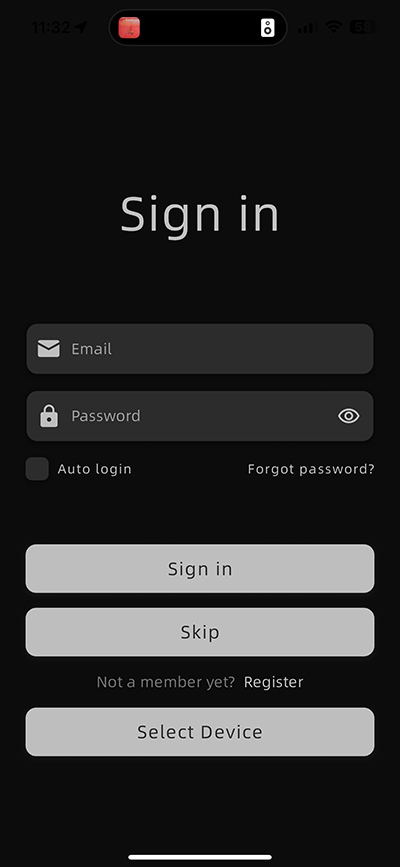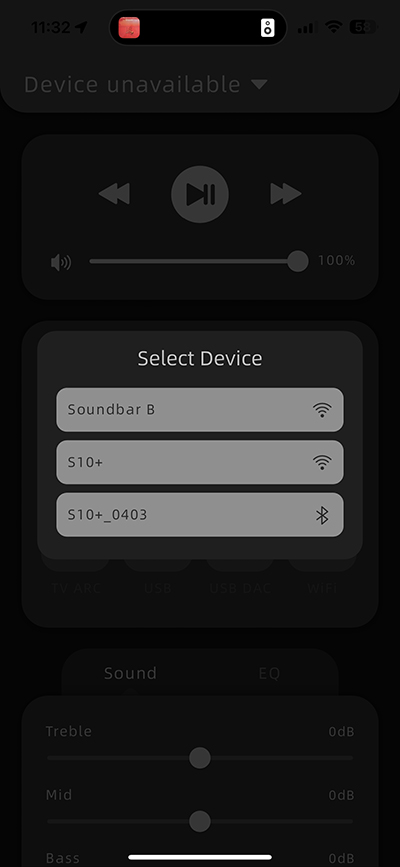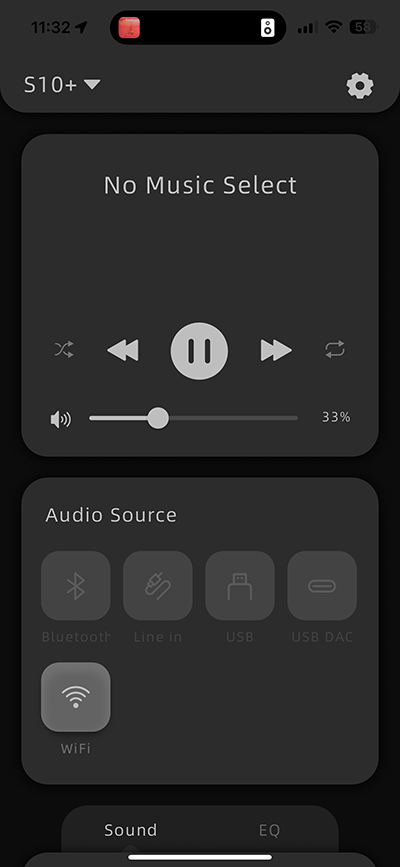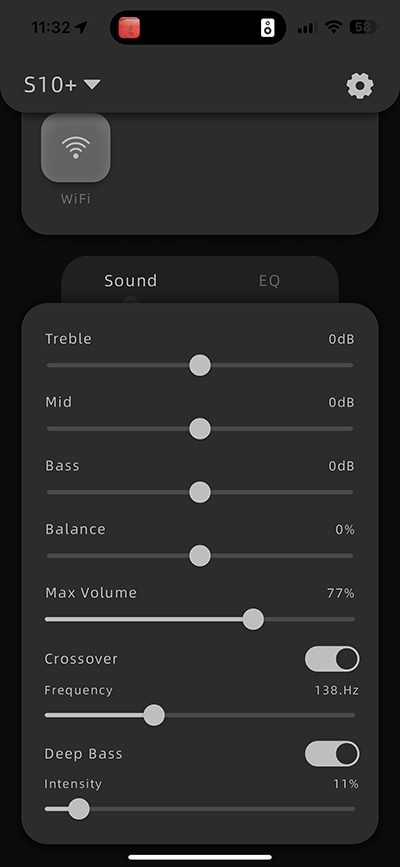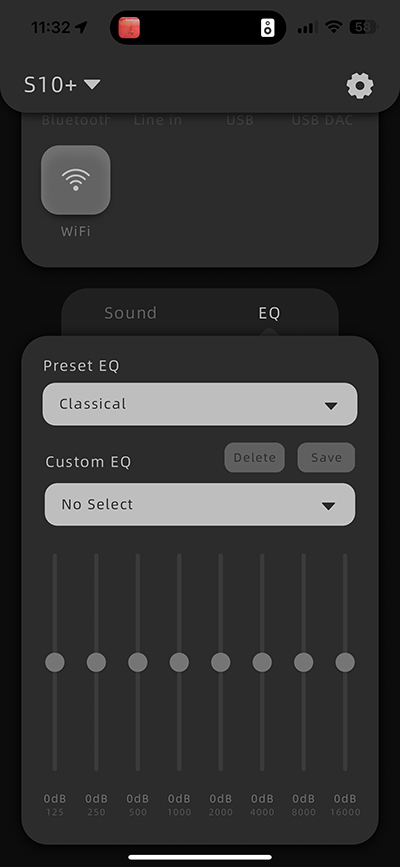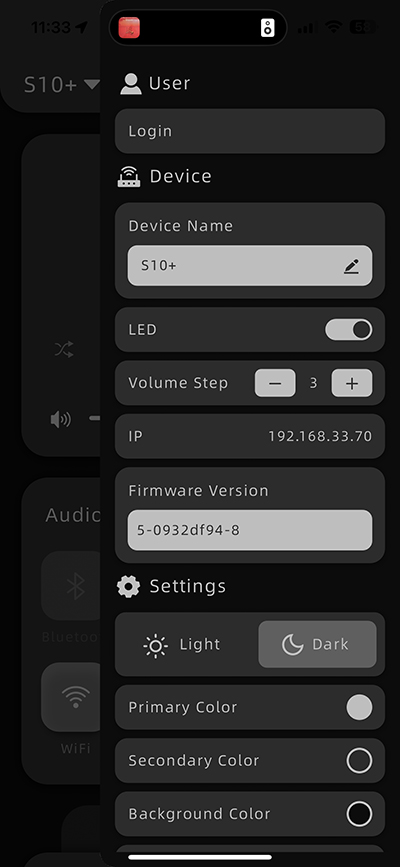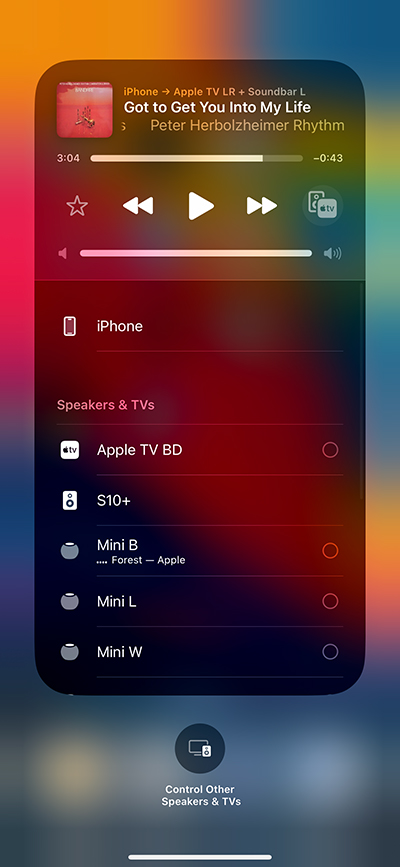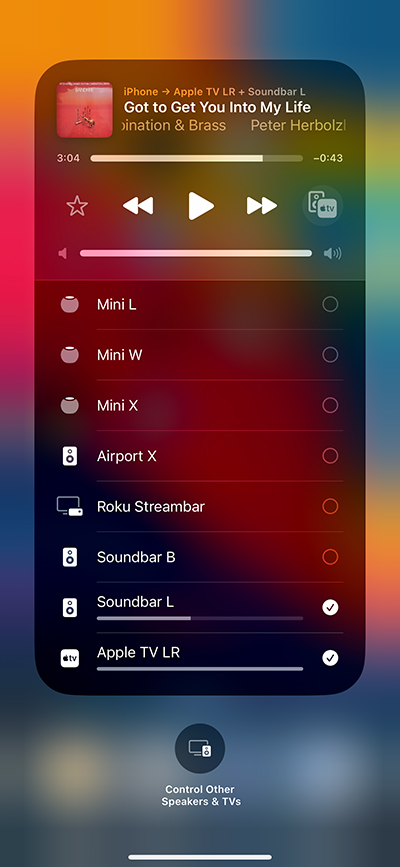Arylic S10+ Wireless Audio Streamer w/AirPlay (review)
Arylic are possibly not as well known to Apple users as brands like Sonos, but they do turn out a fair amount of decent product, of which I’ve reviewed some before. The company has now launched a new product, the S10+, which as the name would imply, is an update to a previous iteration. In this case, it is indeed a new and improved version of the company’s own S10 audio streamer. Whilst I’m admittedly not an audiophile, many of Arylic’s lineup support Apple’s own streaming protocol, AirPlay. The S10+ does support AirPlay, but to be clear, it only offers AirPlay 1, not AirPlay 2. Whether this makes a difference is down to the user, and in my case it’s not such a big deal, so let’s see if the device holds enough of the good stuff to get you interested too.
PACKAGING | CONTENTS
The S10+ comes very well packaged, and not just for the design, which is more than decent. The internals are all held in place with very dense foam, so there’s little to no chance of the product inside getting damaged. The front illustrates what features the S10+ offers, which are things like direct connectivity to Spotify Connect, wireless connectivity, AirPlay, multi-room audio, and USB DAC. As regards Spotify, this isn’t the only streaming service offered, which also includes the likes of Tidal, Napster, Amazon Music, and a lot more. When it comes to multi-room audio, this can only be achieved with additional Arylic (or WiiM) devices, as AirPlay 1 isn’t capable of multi-room audio as such, which is the preserve of AirPlay 2 of course.
Some of the specs mentioned include a wired connection via an RJ45 port, as well as 2.4GHz WiFi being supported, so no 5.0GHz support I’m afraid. It does also offer Bluetooth 5.0 audio capabilities, and can be connected directly to a computer via a USB-A to USB-C cable for streaming audio, with the USB-C port also doubling up as a power connection.
In the box you get a manual, the S10+ streaming box, an IR remote control, a USB-A > USB-C power cable including power brick, a 1/4″ jack to jack cable, and a 1/4″ jack to stereo phono cable. The only thing missing is an ethernet cable and a digital audio cable.
THE S10+
This thing is smaller than you’d expect, at only 108 x 72 x 26.6mm (WDH) and as such it also feel exceptionally light. That shouldn’t matter though, as this is almost certainly going to be sat in one permanent place.
One of the first upgrades from the original S10 is the introduction of an LED display, which shows icons for the different input source being used at any one time. The S10 only has small labelled LEDs to let you know where the audio was from. However, these icons are pretty small, so maybe not a massively useful upgrade if you have this sat at a distance.
The S10+ now has an optical audio out, which was’t present on the S10, as well as have a dual purpose USB-C port. This port serves to provide power to the S10+, but can also be connected to a PC for streaming digital audio from your computer to the S10+ whilst also providing power.
There’s an ethernet port for a wired connection if you prefer that over WiFi, and of course you have standard Line in and Line out jack sockets to go with the provided cables. One big improvement is the inclusion of controls at the top of the device, with buttons for changing the input source, play/pause, and buttons to control the output volume.
Having the buttons on top of the device provide a modicum of usefulness, albeit way more limited in scope. although they may look more or less mechanical they are in fact touch sensitive, so a gentle but accurate touch works effectively every time. This is possibly one of the more useful upgrades, although possibly not one that would get too much use when factoring in access via your phone.
All in all, the package has it all apart from a digital audio cable and an RJ45 cable.
The image above shows four of the five icons that can be displayed on the front panel, with the first showing both a WiFi connection, as well as representing the ability to listen to audio from any of the aforementioned streaming services, which includes audio streamed from Apple devices using AirPlay. You can connect devices to the S10+ using Bluetooth, which also once again includes iOS devices. The third icon is for the Line input, which would include CD/DVD players, for example. The fourth icon shows up when a USB memory stick is plugged into the USB-A port at the back. The fifth icon (not shown) is displayed once you connect a PC to the S10+ via the USB-C port.
It certainly makes for a better visual than simple LEDs found on the original S10, although stated before, they are small, so maybe not so noticeable, but useful when you’re in front of the S10+ and are changing the input source.
THE IR REMOTE CONTROL
The infrared remote control that comes packaged with the S10+ is the same model you’ll find with one other Arylic products, like the A50+ I reviewed a couple of years ago (Review HERE, video HERE) but it’s actually quite good. There’s nothing remotely (no pun intended) groundbreaking about it, but it has everything you’d possibly want in my opinion. It has the basics, like power, volume, and audio mute buttons, as well as a separate button to turn the display on or off. You then have individual buttons for the different input methods – USB, Aux-In (Line in), Optical in, Bluetooth, and WiFi. You then have buttons to control the bass and treble levels, as well as a ‘deep bass’ button, and a ‘Flat’ button, which resets the audio to its flat positions. Finally, you have six numbered buttons that allow you to call up presets, which are part of the 4Stream app’s ‘Favourites’ playlist feature, one of two compatible apps, that we’ll get to next.
4STREAM | GO CONTROL (APPS)
There’s no need to create an account with either the 4Stream or go Control apps. Once the S10+ is plugged in, it will eventually be detected by the apps, allowing you to go through the process of adding it to your WiFi network. If you choose the wired option, the S10+ will be discovered even faster. The app is designed to work with a variety of third-party streaming platforms and supports multi-room audio with Arylic’s own selection of amps and streamers.
The home page for 4Stream has four tabs: Browse, Device, Search, and Settings. The main page provides access to preset content and favourites, library items (music on your phone or devices connected to the amp), and music streaming services. If you scroll to the bottom, you can also select the audio source – WiFi (labelled NET), Bluetooth, Line In, or USBDAC.
The Devices page displays any devices connected to the app, which in my case is the S10+ and below that a WiiM Mini (review HERE, Video HERE).
Clicking on the device reveals a more detailed screen with the track timeline, track details, and the usual play/pause/skip buttons, as well as volume controls. Settings for the S10+ includes basic options like naming the device, device info, and even an alarm clock, with a basic treble or bass eq option, which brings us to the other app mentioned, Go Control…
The Go Control app is slightly different in that in focuses more on control over the audio than the streaming options that 4Stream offers. Go Control offers you the chance to sign in or sign up, but this is optional, so you can simply skip this. Once inside, you’ll be presented with the devices you have and an option to select one. As you can see from the second screenshot above, the WiiM Mini is there, listed as Soundbar B, but there are also two instances of the S10+. This is because one option is for the device as it’s connected to your WiFi network, whilst the second is for direct connection between the S10+ and your smart phone or tablet, using Bluetooth. After you’ve made your selection, you can then control playback, as well as swap the source of your audio.
On the same page as the playback controls, you also have options for basic audio adjustments. Under the ‘Sound’ tab, you have sliders for;
- Treble
- Mid
- Bass
- Balance
- Max volume
- Crossover (frequency)
- Deep bass (intensity)
The ‘EQ’ tab gives you access to an 8-band equaliser, that offers a few standard presets, like Classical, Pop, Rock etc. You can also create your own EQ preset and store that in the app for recall later. This app doesn’t offer any way for you to select different streaming services like the 4Stream app does, but it does give you more control over shaping the audio to your liking so they both serve their own functionality.
AIRPLAY 1 | AIRPLAY 2
I’ll admit that when Arylic first contacted me regarding a possible review of the S10+, I was disappointed when I was told it only used AirPlay 1, given that AirPlay 2 has essentially been the standard on Apple devices for a while now. If you’re not familiar with the difference between the two, aside from improved latency and overall reliability that AirPlay 2 brings, AirPlay 1 doesn’t allow you to stream to the device in question in tandem with other audio devices.
AirPlay 2 brought what is described as Multi-Room audio, meaning I can stream a track from my iPhone, iPad, Apple computer, or Apple TV to other AirPlay devices, but I can also select more than one device at a time. Once playback begins, audio going to all devices is synced, so you can be listening to a track in your home office, whilst the same audio is playing from a kitchen AirPlay 2 speaker, if you decide to go and make a sandwich, so you never miss any audio when moving from one room to another. It’s pretty good, and works very well.
As you can see from the screenshots above, each device listed has the option to be selected with over devices – apart from the S10+, which can be selected, but not along with other AirPlay 2 devices.
So in that sense, AirPlay 1 is clearly inferior if you want multi-room audio. The question is how many people actually use this? Probably many, given how many laud airPlay 2 as a concept. In my case, I spend a lot of time in front of my computer, working. If I go to the kitchen or living room, I’m not going to be there long enough for me to justify going into my phone to have any music I’m listening to, stream to another part of the home, for the sake of a minute or two. This might be different if you’re listening to a live broadcast perhaps, but in my case I rarely need or use multi-room audio, so it doesn’t really matter to me, as long as I can stream the music to the S10+ when needed.
As already mentioned, if you have multiple Arylic or WiiM devices, you can achieve multi-room audio, but it’s not AirPlay 2.
THE S10+ IN USE
As you can gather from the last set of screenshots, I do have a lot of AirPlay devices, almost all of which are AirPlay 2. The one device I have that I was thinking of replacing is the Belkin Soundform Connect, which along with being an AirPlay 2 capable device, is a fully fledged HomeKit device too, as it comes with an actual HomeKit QR code, which you don’t often see with AirPlay devices. It can connect to 5.0GHz WiFi which is a big plus for me, and has behaved very well, so I’m loathe to upset the apple cart on this occasion. So, whilst the S10+ has many benefits compared to the aforementioned Belkin – a wired connection, better input options, on-device controls, display – for the time being, the reliability of the Belkin, as well as it’s AirPlay 2 functionality (regardless of whether I use it) and HomeKit integration, are enough for me to hold off for the time being.
This doesn’t and shouldn’t reflect badly on the S10+ (apart from maybe the lack of AirPlay 2), as it’s a great device. I just don’t have a space for it in my smart home right now.