‘Home’ for iOS/Watch OS (review)
£14.99 (UK) | $14.99 (US) | €16.99 (EU) | hochgatterer.me
To avoid confusion between this app and the official ‘Home’ app, I’ll refer to this app as ‘Brutella’ for the majority of this article.
‘Home’ (Brutella) by Matthias Hochgatterer, not to be confused with the official ‘Home’ app by Apple, is one of a few HomeKit apps out there that take the basic framework of the ‘Home’ app and take it to another level. For those that aren’t familiar with this app, it works much like all the other HomeKit apps out there, in that once it gets permission to access your HomeKit database, it will allow control over your devices, let you create automations, triggers and timers and anything else that you would normally associate with these types of apps. Where it does excel however, is in the level to which it digs deeper into all aspects of the Homekit framework, and the devices themselves, many of which aren’t even touched upon by Apple’s own app. This results in a far more powerful tool for those that want control over (almost) all aspects of their HomeKit pieces.
If you’re one of those that is not really interested in digging deep into automation, and are happy with basic timers, triggers and automations, then this app is probably not for you, and at the end of the day it’s certainly not the cheapest app out there, but for those that already have it, they swear by its sheer power in being able to control HomeKit devices in very granular way.
In essence, just like the other apps available, Brutella provides an overview over all your accessories. You quickly see the temperature in your rooms or if doors are closed. You can peek into a specific accessory to get more details using 3D Touch or swipe left to turn devices on and off. It lets you automate accessories using simple rules. For example, turn the lights on 15 minutes before sunset but only if somebody is at home. All the apps can do this, but it’s the fine details of this app that really make it unique; for example, if you have the iHome iSS50 5-in-1 Smart Monitor, you’ll know that it has 5 sensors: Motion, humidity, temperature, ambient light and sound. Now, whilst Apple’s app shows tiles and info for the first four sensors, it doesn’t show anything for the sound sensor, and further still, of all the four sensors it does show, only the motion sensor is supported when creating automations. Other apps, including the excellent (and free) Elgato Eve app do allow for automations for the first four sensors, but Brutella supports the sound sensor for automations as well.
Brutella also works on the iPad and the Apple Watch, although there’s currently no word on a version for TVOS, although considering this is primarily a tool for creating automations (IMO), then an Apple TV app would seem redundant.
Even with standard devices like colour smart bulbs or temperature or humidity monitors, Brutella can take things a little further with automations, allowing you to not only specify a colour or a temperature, but a range, so you could set an automation for your dehumidifier to turn on, not only if your room reaches a certain humidity, but also between certain levels, like humidity levels ranging 65% – 70%. or you could create an automation based on a colour range for your light bulb. This may seem like a small detail, but in actual fact, for those that want it, it provides a massive amount of fine tuning for automations. I will be creating an automations post in the ‘How To…’ section soon that will specifically use this app and its unique functions.
Another function that sets Brutella apart is down to the developer himself, in that if you have a device with functions/sensors not currently covered by this or any other HomeKit app, you can submit a report and he will attempt to add this functionality for use in the app in future updates. As an example, I have a couple of Cube motion sensors by LifeSmart that also include ambient light sensors, but these characteristics are not supported at this time with this particular device even though ambient light sensors are supported (NB, I suspect it’s due to LifeSmart not having official HomeKit Certification), but I just have to go into the device via the app and click on the ‘Report Characteristics’ tab and I’m done.
I would say that the app itself, while fantastically useful and immensely programmable, it’s not the most attractive looking app, and aesthetics are very important to me personally, so if you had the deep functionality of this app, combined with the clean styling of the official Home app, you’d have a clear winner. Talking of winners, if you’re not willing to pay the price of this app, the Elgato Eve is almost on a par in terms of functionality, so it’s worth having a look at that before spending your money.
I have only been using this app for a couple of months, but it’s definitely my ‘go to’ tool for detailed custom automations, especially if I want to get into sensors that the standard app fails to support, but I still feel there’s more to discover with this app, which is all down to what I want to achieve with automations, so imagination is key here.


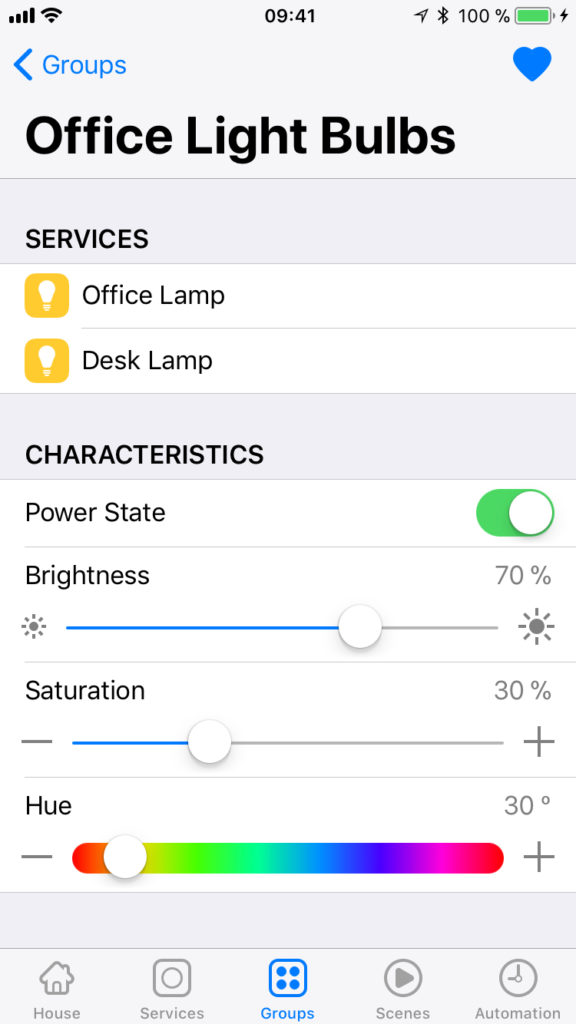
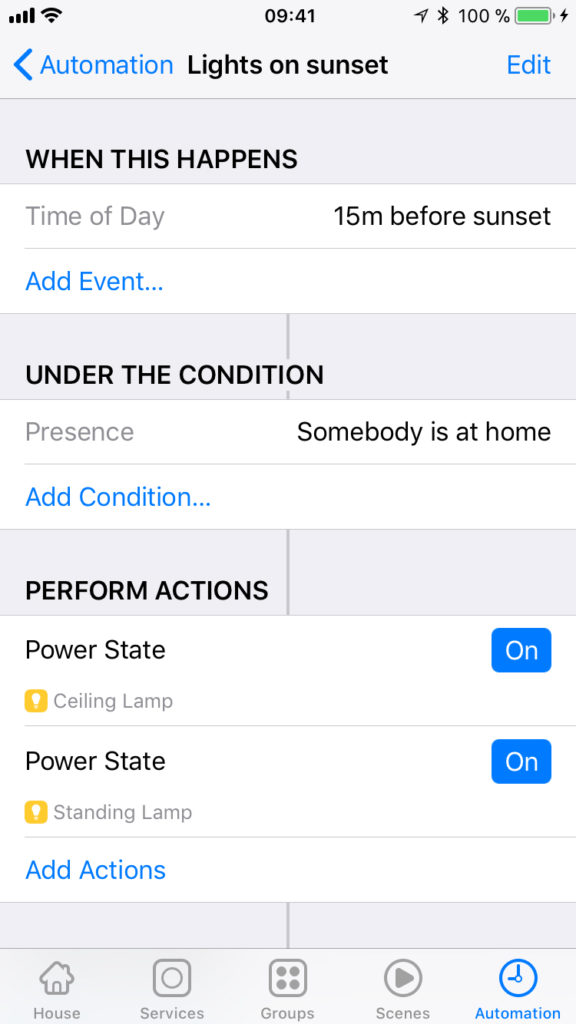

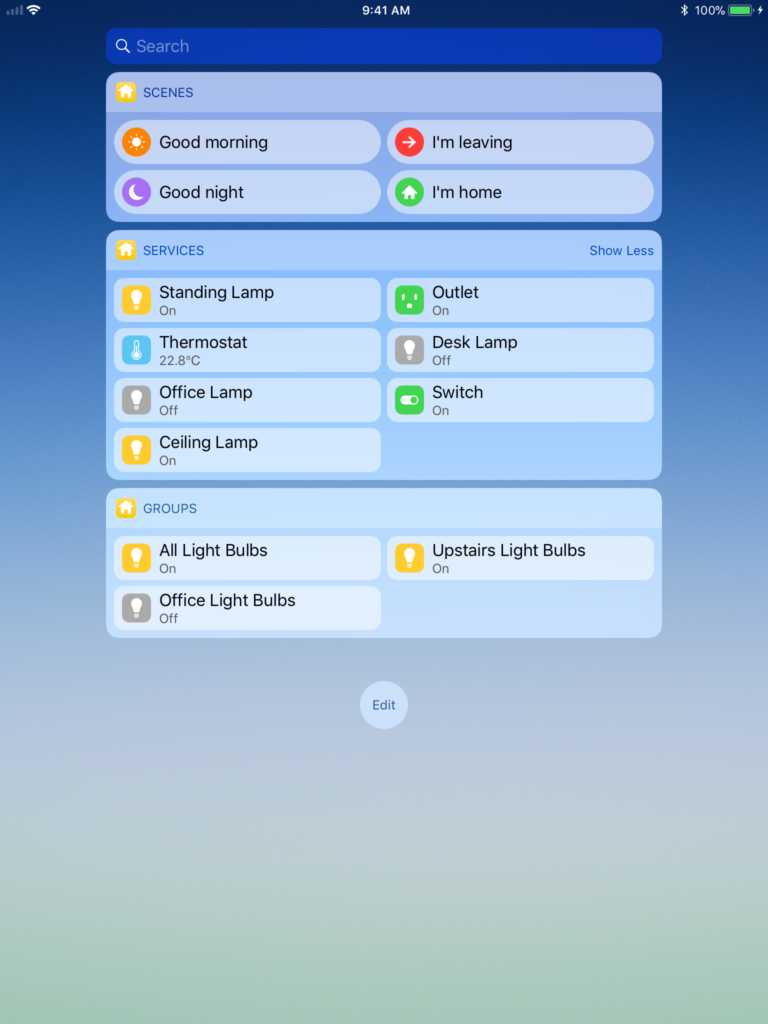
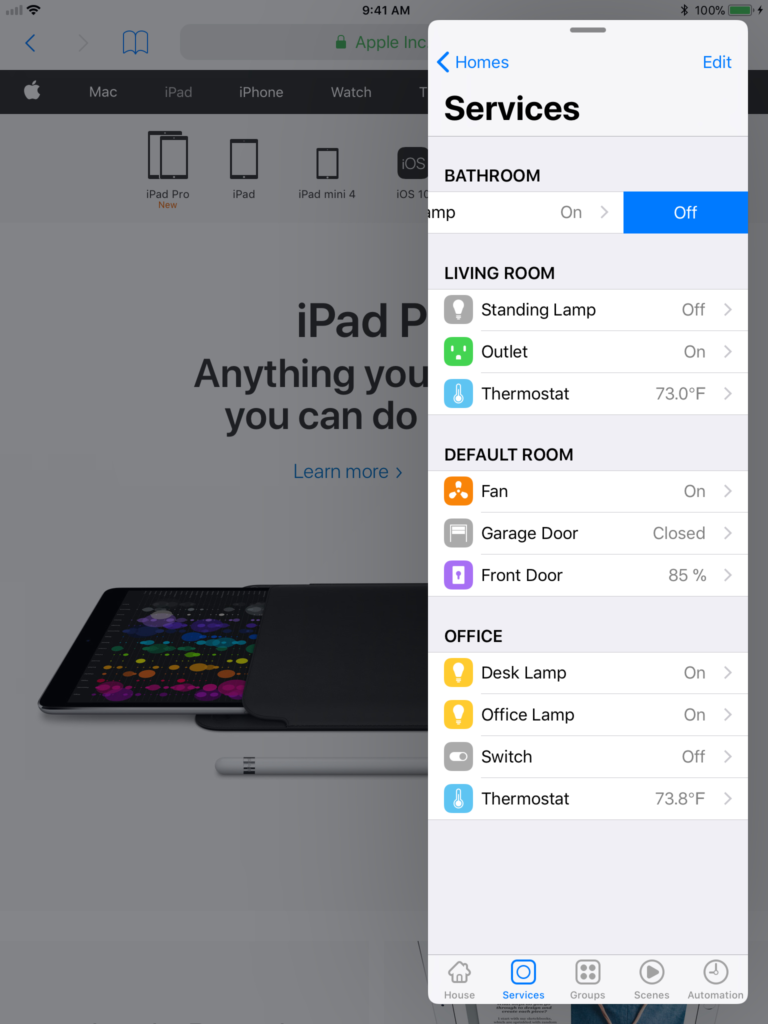
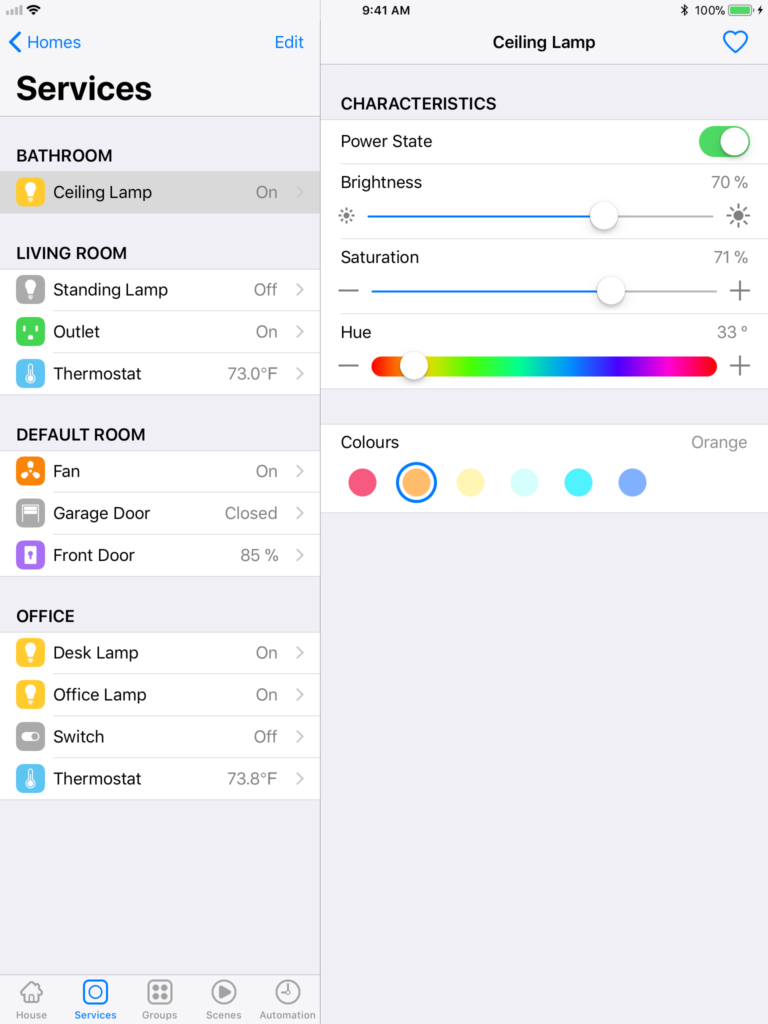

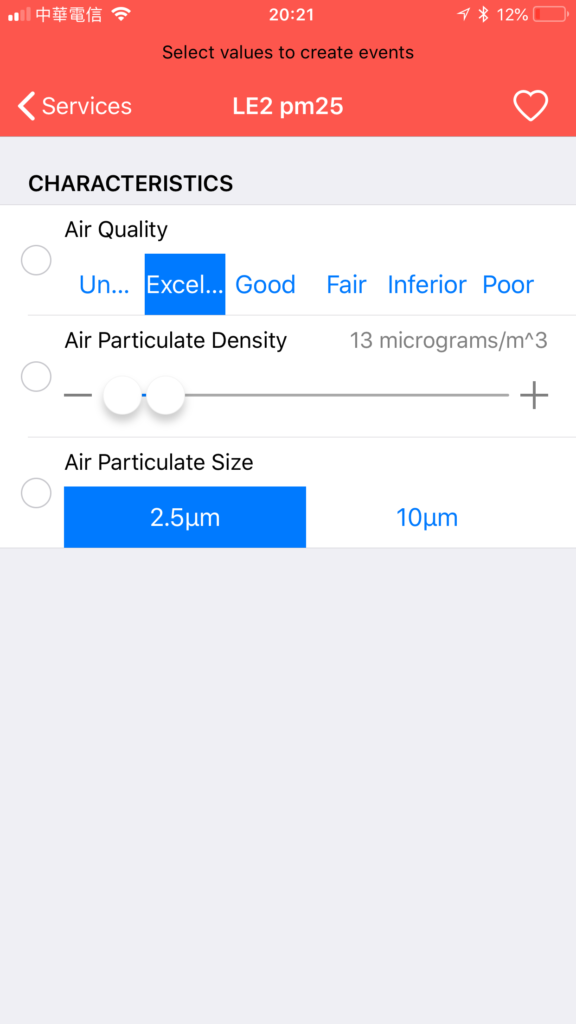
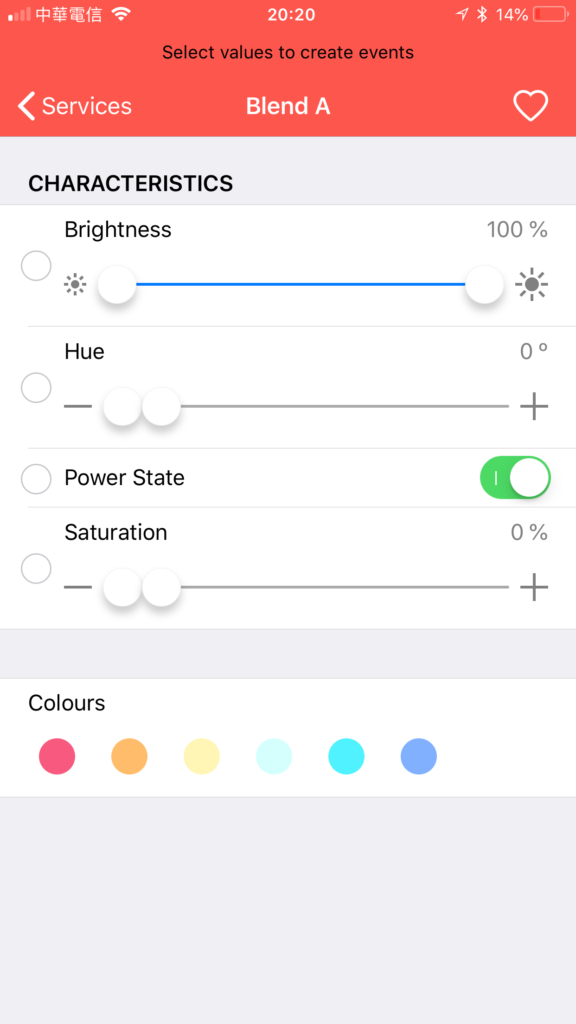



Cheers, great stuff, Me like.