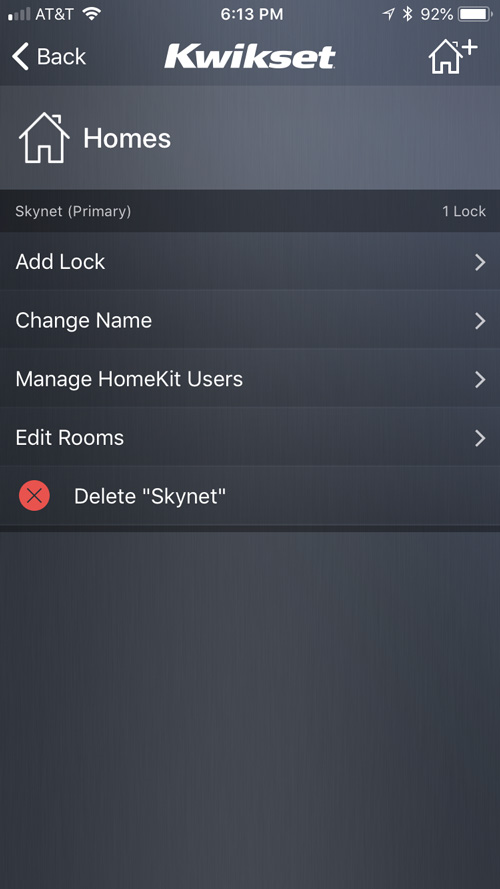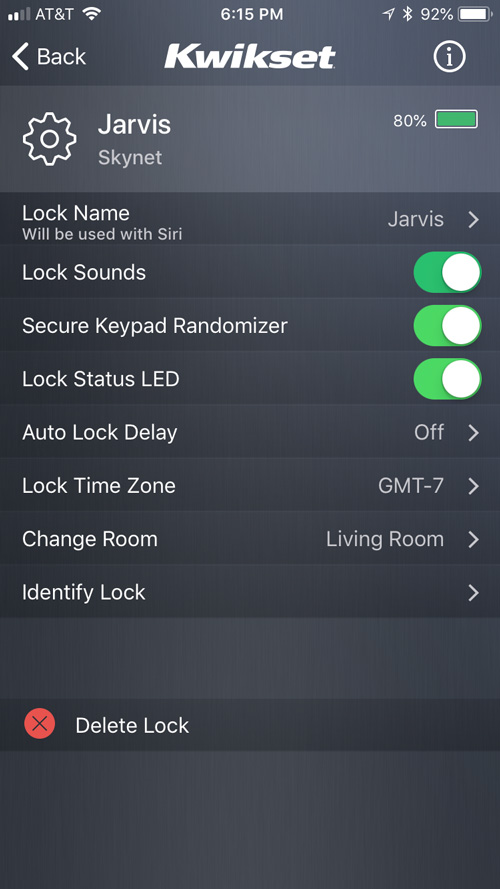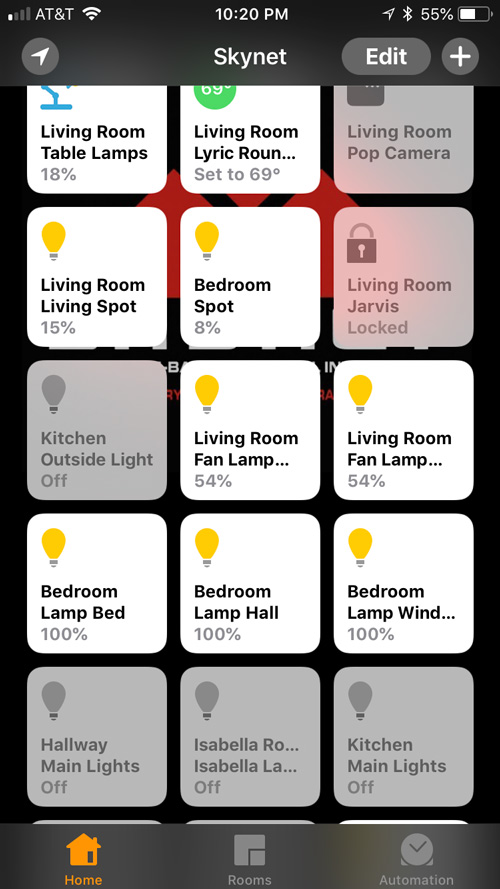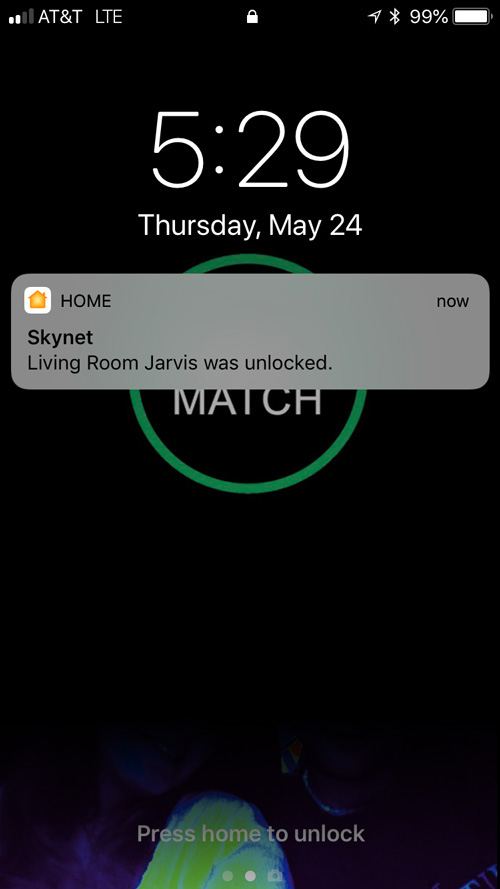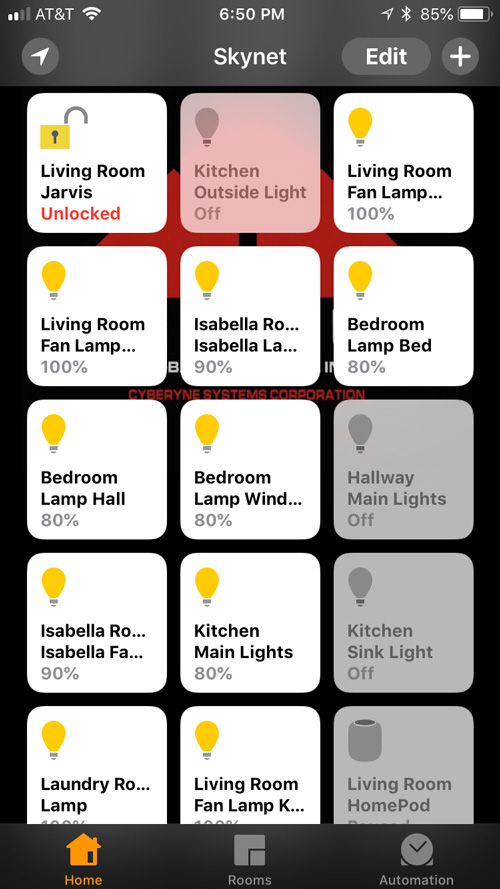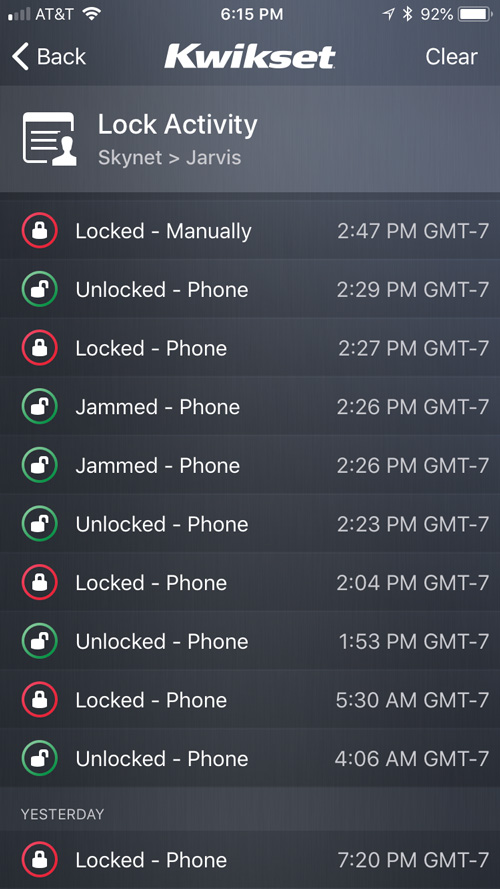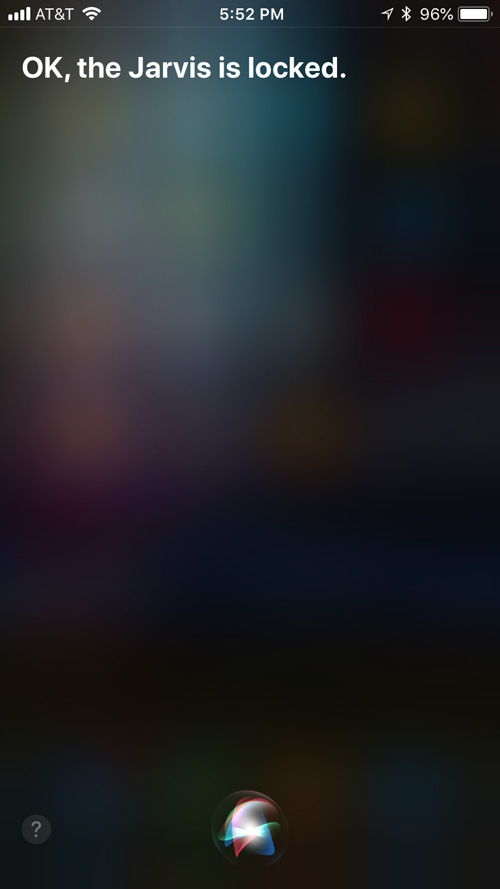So, recently we got ourselves a new ‘Smart Lock’ from Kwikset/Weiser – The Premis. We decided to have it installed by a professional, so no installation experiences to share, but I thought I would attempt to share my experiences so far with using the lock itself.
First off, why did I buy the lock? My wife tried to install a ‘chain lock’ thing years ago and it didn’t go well, and I thought we are here in 2018, why not something with ‘smarts’. Of course, it also fuels the HomeKit addiction, but most importantly, it allows keyless entry – and more. Aside from having a deadbolt installed (we didn’t have one) the whole experience has been easy. Once the lock is installed, you connect to it and share your home by downloading the Kwikset app via the app store and clicking in the upper left hand corner of the first screen. The HomeKit code on the box is easily scannable, which then makes it a HomeKit device alongside all your other devices.
My installer skipped the ‘Re-Key’ section of the app, as asked, so once I had it added to Home, I took some time out to do that myself. you’re not required to do this, it simply allows you to either use the keys provided, or if you prefer to keep your own keys, it will ‘learn’ your current keys. This isn’t done via the app or on the device in a digital way. Instead you complete a series of analog actions which will match your key to the other knob.
So once we had it in Home, and had our keys working, I wanted to test the other features. The settings icon in the lower right hand corner of the Kwikset app lets you decide whether you want it to auto lock not recommended for most. time zone etc. Honestly default settings are probably the best idea for most.
So, as for how it works besides keys; It works in ‘secured mode’ only by voice on phones / iOS devices (you can’t say “hey Siri unlock the door” from the outside and have HomePod do that, for obvious security reasons). When you use it by voice, all HomeKit users have access to lock and unlock via IOS device, assuming they have internet access. Users can also do this via touch in the HomeKit app.
Another way to open the door besides shooting it with a shotgun, like in a zombie movie, is if you have set codes for users numerically. In this case you set them, they double touch the screen, depending on the setting, to prove they aren’t just a strong gust of wind. Then input their own code. The tab in the bottom left-hand controls this in the Kwikset app, and runs a log as well, so you can tell how the lock is open. unfortunately, the log doesn’t tell me which user did the opening. However, notifications do tell me when – in an instant – and let’s be honest, once you know your door is open and your motion detector is going off, you are gonna check your camera(s).
All in all, a great product; nice looking and subtle, but with a style that tell you that it’s definitely a strong and secure piece of equipment. Recommended.