Insignia Smart Light Switch (review)
* This product has now been discontinued, although you may be able to still find it both online and physical stores.
The Insignia Wi-Fi Smart In-Wall (Model NS-CH1XIS8) light switch is an interesting switch to review for a couple of different reasons. First, the switch, being a Best Buy house brand are limited in their availability. Second, the switches do not have the greatest of reviews stemming from them being available to both iOS and Android users through the Insignia Connect App or through smart home integrations with HomeKit, Amazon Alexa, and the Google Assistant. This broad approach can make it seem like the switch is not the greatest, but I found that most, if not all of these reviews came from frustrated Android users. Finally, the switches at their normal price point of $39 are close to the more established brands on the market making them seem like an inferior option. That price point however, is what makes this switch appealing, as they can be routinely found on sale through Best Buy for $24.99, making them quite a bargain… if one can look past its shortcomings.
When it comes to hardware, the Insignia light switch is pretty basic. The switch itself is a standard decora size switch, which features one toggle button that controls both on and off functionality. Included in the box is of course, the switch, a single decora switch plate, instructions and some wire nuts. The switch and the included plate are cleanly design with no logos anywhere other than the back. This was nice to see for a budget switch, as the more “premium” switches on the market, like the Leviton Decora Smart line do not come with a wall plate, and feature logos that cannot be easily removed. The physical button on the switch is what you would expect for a budget light switch, it is plastic and has a lot of “play” meaning it feels like it moves around when you press it or when you simply place your fingers on it. The toggle button also does not stay in one set position, it simply clicks the switch on or off. In addition to the toggle button, there is a small reset button located directly underneath, which unfortunately, can be easily pressed, especially by children that are barely able to reach the switch. This does mean that I have seen some instances (4 or 5 now) where I had to go back and re-pair the switch, as the reset button was engaged long enough to wipe the settings on the switch. The front of the switch also features a small circular LED status indicator light located near the top of the toggle, which thankfully, can be turned off via the Insignia Connect App (more on that later). Installation of the switch requires that you have a home with a neutral wire inside your switch box (just like all of the other hub-less wifi/bluetooth light switches on the market), and it comes with the necessary wires pre-attached. This makes installation simple and fast, but the switch itself is one of the larger ones on the market, which could cause some issues where space is limited inside the switch box. Interestingly enough, the product listing for this switch on Best Buy’s website, indicates that it can be installed using just adhesive tape (to mount it) and electrical tape (for the wire connections), which obviously, should not be done. Once installed, the switch, unlike some others, did not feel warm to the touch, which to me is a good sign, and certainly makes me feel somewhat better about their quality and potential durability.
Pairing the Insignia light switch can either be really simple, or really odd depending on the luck of the draw. While my initial switch that I installed went without a hitch, using the native iOS Home app to set up the device, some of the switches that I have since added required me to first go to wifi settings on my iOS device, then selecting them via the set up wifi device option. Once this option was used to connect to the device, they could then be added through the Home app. In both of these instances, I did not have to download or use the Insignia Connect App at all, which was very nice to see on a device that supports multiple home integrations. Of course, the Insignia Connect app also provides a pairing option, but I did not use it as I prefer to use the native Home app.
Let’s get this out of the way, the Insignia Connect App is not the greatest, just like most other manufacturer provided apps. Luckily, since the switch supports HomeKit, most users will never need to open the app. However, the app does feature one setting that makes it worth a download, which is the LED indicator light setting. The light switch defaults to having the LED indicator light on when the switch is in use, which can cause a problem at night if the switch is used for something like a ceiling fan. The option is a simple toggle switch, either on or off. However, this toggle setting does not always work. I found that many times, toggling the LED off or on simply did not do what the app claims it would do. The app would show that the toggle was switched on/off but the light on the switch itself would remain unchanged. I found that in some cases, toggling the option on and off repeatedly would solve the issue, but there were cases where this didn’t work. In those instances, the setting would apply after a few hours. The app displays the firmware version for the switch, but I have not seen any firmware updates since installing my switches about 4 months ago and do not see an update firmware option. Since the switch itself can operate without a hub, the app can provide remote functionality through the use of an Insignia Connect account.
Surprisingly, the Insignia light switch has been solid in the 4+ months that I have had them installed. Other than the aforementioned issue with the reset button being in a position prone to accidental resets, I have not had an instance where I had to either shut off a breaker to reboot them or set them up again through the home app. With that being said though, there are some downsides to these switches. First, the switches have a tendency to show the dreaded “no response” status upon first opening the home app, or opening it after it being in the background for a little while. When the switches show this status, I can quickly solve this by going into another room or screen within the home app and then back to the original page the device is on. This process takes just a few seconds, but it is annoying to say the least. This response time also extends to controlling the switches via the home app or through Siri. Expect to see a delay of about 5 seconds once a command is sent to the switches before they will respond. This is the slowest response time that I have seen for a HomeKit device so far, even slower than some of the bluetooth devices out there. The slow response time can even prompt Siri to use additional confirmation dialogs after a command is sent, such as “getting in touch” or “sending your request” after a few seconds have passed before the switch responds. Again, this is annoying, but the switches always respond, and once they have been “woken up”, they respond instantly to additional commands. I suspect that this would be something that could be fixed with a firmware update, but such a fix has yet to come. I have found that these switches work best in situations where they don’t require frequent remote use, such as having them on fixed automation schedules. Speaking of automation, another downside to the response time means that when these devices are used to control other HomeKit devices, such as another light in a room, the delay will extend to the corresponding action. These delays do not apply when you simply want to toggle the switch itself on your wall manually, they respond instantly.
When it is all said and done, the Insignia light switch is a surprisingly solid light switch when compared to others on the market. The reliability of the switches, coupled with their lower price points, allows them to overcome its shortcomings, and they actually perform better than some of the more established brands such as Leviton’s offerings. These switches were so surprising, that I now have 5 of them installed in my home, and with any luck a future software update will address the response time issues. Those looking for a switch that can be installed easily and cheaply will find what they are looking for here, and those just looking for a switch that would simply be nice to have can also find value in this switch, if it is found on sale. I wouldn’t necessarily recommend the switch at its full price point, as there are options that exist that feature better build quality and faster response times for only $10 more, but at their sale price of $24.99, I can say that they are a great value.



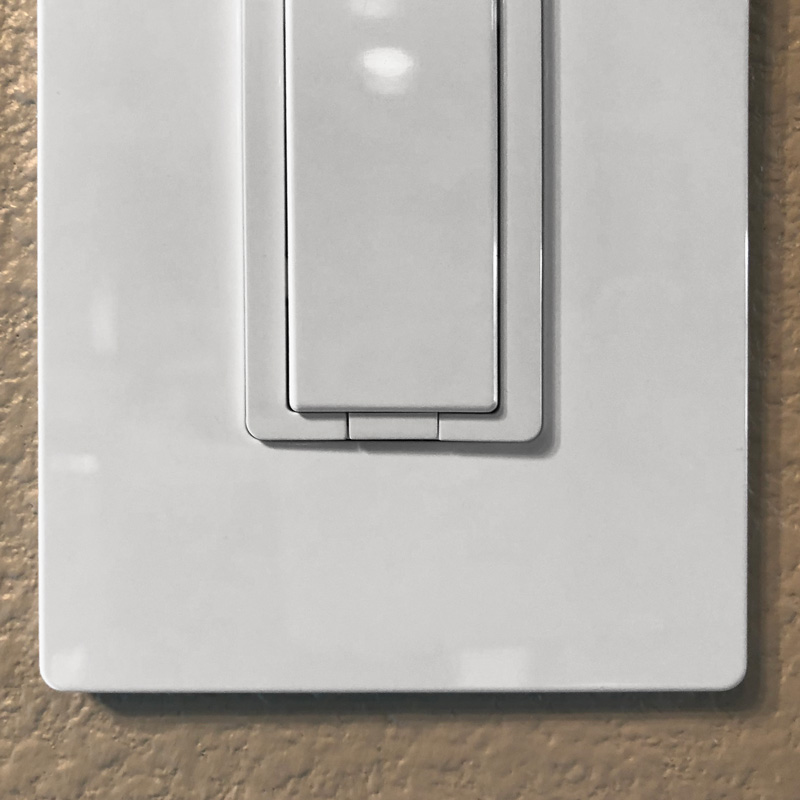
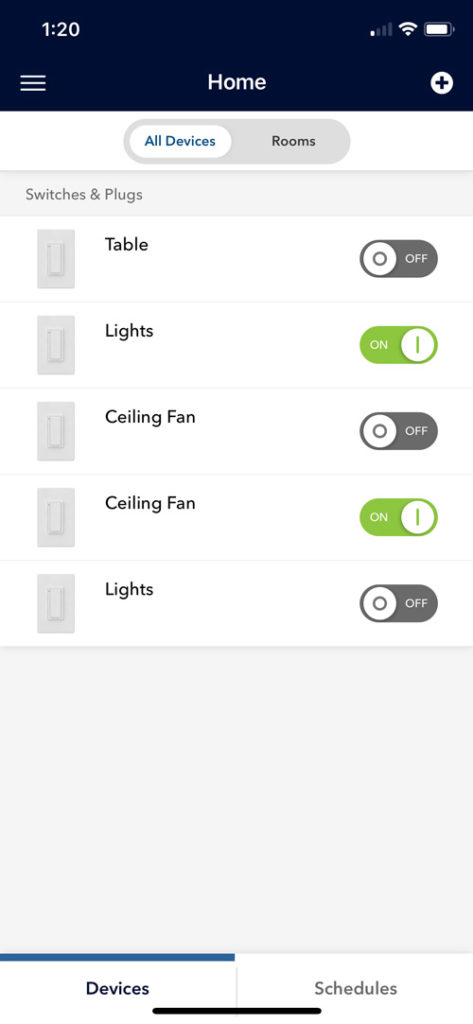
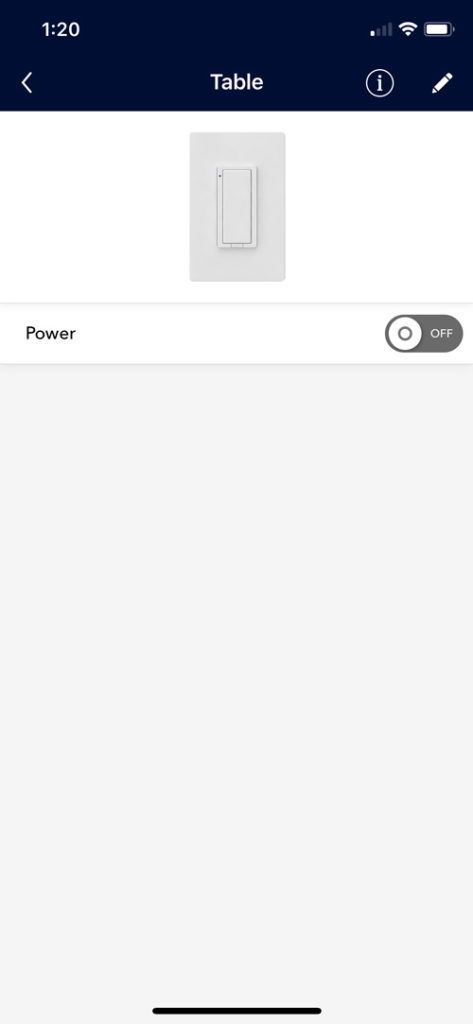






These switches have been discontinued.
Thanks for the info Eric. I’ve updated this listing to reflect this.