Eve Light Switch (review)
Eve, and their line of HomeKit smart home devices has been a big supporter of Apple’s HomeKit platform since it was introduced a few years ago. Their support has continued to this day, with the manufacturer still featuring devices that only support HomeKit, resisting the trend to appeal to a wider audience. While this can be seen as limiting, as no platform is guaranteed to be around forever, this shows that the company is focused on providing the best possible experience for those within the iOS ecosystem. The company regularly provides updates on their blog about upcoming devices, firmware updates, and even helpful automation tips, which again, provides their customers with a sense of enthusiasm that is rare. This enthusiasm and care really shows with the company’s first product that I added to my home a few years ago, the Eve Light Switch. The switch, which retails for $49.99, is durable, reliable, and visually appealing, making it the best switch that I have installed to date.
The Eve Light Switch is rather unique when it comes to its physical appearance. The switch features a large solid state capacitive touch surface, which responds instantly to touch. Since the switch does not move, a simple touch/tap on the surface toggles the switch on and off. Of course, using the switch does take some time to get used to, especially after years of using traditional toggle or rocker switches. However, I did find one flaw with the design, which is how it reacts to liquid. I have seen a couple of instances where water came into contact (wet hands) which caused the switch to register the liquid as either multiple presses, or one constant press. When the switch thinks that there is a long constant press, it will actually reset the device itself, as this is how it was intended to be reset. While this is most certainly something that will happen to most people rarely, I did want to call attention to it. Once the switch has been reset, it only takes a few moments to get it back into the Home app using the standard pairing process. When operating normally, the switch makes a slight clicking sound once activated, and an indicator light, which is located in the center of the touch pad will light up (when turning it on, its default setting). Eve also provides a single wall plate in the box, and this plate uses a snap on cover to hide the screws used to secure the switch to the wall box, which is nice, in theory. Unfortunately, the provided wall plate features Eve branding on it, negating the clean look that they were going for with the snap on cover. Thankfully, the switch itself does not have any logos, and since it is a standard decora size switch, it can be used with another plate. When it comes to installing the switch, the Eve Light Switch, as with all other hub-less HomeKit devices, requires a neutral wire in your wall box. The switch itself has wires pre-attached to the back of the unit in order to facilitate a fast and easy install, as long as the wall box it is being installed into has adequate room to fit additional wiring and wiring nuts.
Pairing the Eve Light Switch can be accomplished by following the same steps for most HomeKit enabled devices (power on, scan code, follow prompts). Since the device is bluetooth though, your iOS device will need to stay near the switch while it is pairing. Luckily, the pairing process is fast, and should be completed within a matter of minutes. Once paired, the device will of course show as a switch in the Home app, but can be changes to better suit one’s needs. In my case, I have one Eve Light Switch set up as a standard light switch, and another set up as a ceiling fan. As previously mentioned, since the device utilizes bluetooth for its connectivity, a hub (Apple TV, HomePod, or iPad) is required for connection outside of the home.
Unlike some of the other manufacturer’s apps that I have seen for HomeKit devices, the Eve App is actually really good. Eve provides standard features such as home overview, toggling devices, and pairing, but it also includes device specific options such as changing the LED indicator for the light switch on and off, a log of device state history and a firmware update option which Eve has used for a couple of releases so far. The most recent Eve Light Switch update arrived shortly after iOS 11 last year, and it added support for an Apple platform update that allowed for quicker response times for devices that utilized bluetooth for their connectivity. Also included are power user features such as creating scenes and rules with options that the native iOS home app does not support. One such example of this can be found in the ability to create temperature based automations. This functionality allows for a temperature sensor in a room to trigger a ceiling fan either on or off depending on a user’s desired set point. As it turns out, once this (or other automations created in the Eve app) automation is created, it will actually be shown in the automations tab of the Home app. With these advance automation options, I would recommend that anyone looking to get more out of their HomeKit set up should give the Eve app a try, as it does not require an Eve device or account at all, anyone can use it.
When it comes to reliability and performance, the Eve Light Switch really shines. I installed my first light switch over 2 years ago, and have never seen the dreaded “no response” status in the Home app (aside from the reset issue mentioned earlier, which was related to my circumstance, and not the device itself). This level of reliability has made it, hands down, the most reliable device that I have in my HomeKit set up, which features a wide range of devices from various manufacturers and connectivity methods. One thing to keep in mind though, is that response time for activating the switch via an app can take a few seconds, as again, it relies on a bluetooth connection, which essentially has to wake up after not being active for a while. Typically, switches will activate within about 2-4 seconds after sending a command, and once the device has “woken up” subsequent actions are performed instantly. Pressing the switch manually on the wall does not have this delay, as again, it has to do with the connectivity between the device and a HomeKit device.
To sum it all up, the Eve Light Switch is by far my favorite smart light switch in my home. The switch itself features a clean, visually appealing design (without the included wall plate), is easy to install, and most importantly, extremely reliable. All these things, coupled with Eve’s great history of support for the device, and price that puts it right on par with other switches on the HomeKit market, make it an easy switch for me to recommend to anyone looking for a hassle free, hub-less switch.





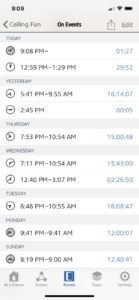


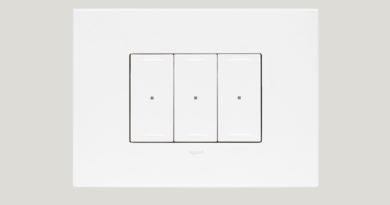


Great review! I did not know about the possible issues with moisture. I installed one in my Garage which is probably the farthest away from my Apple TV which is my Homekit hub. Never had an issue with connection which surprised me since it is bluetooth. It connected right away and stayed connected.
All that you said about aesthetics and function I agree with. A minimalistic clean design with simple but easy functionality. I guess I have no issue with the logo on the switch plate.
A very reliable Homekit switch.
Thanks for the feedback Bart, I certainly appreciate it!