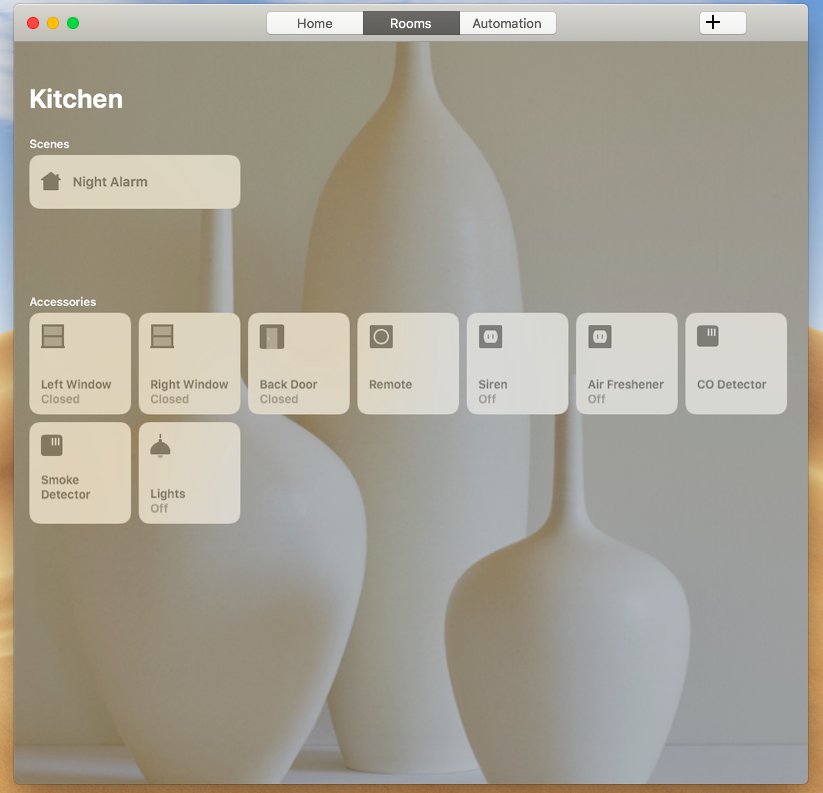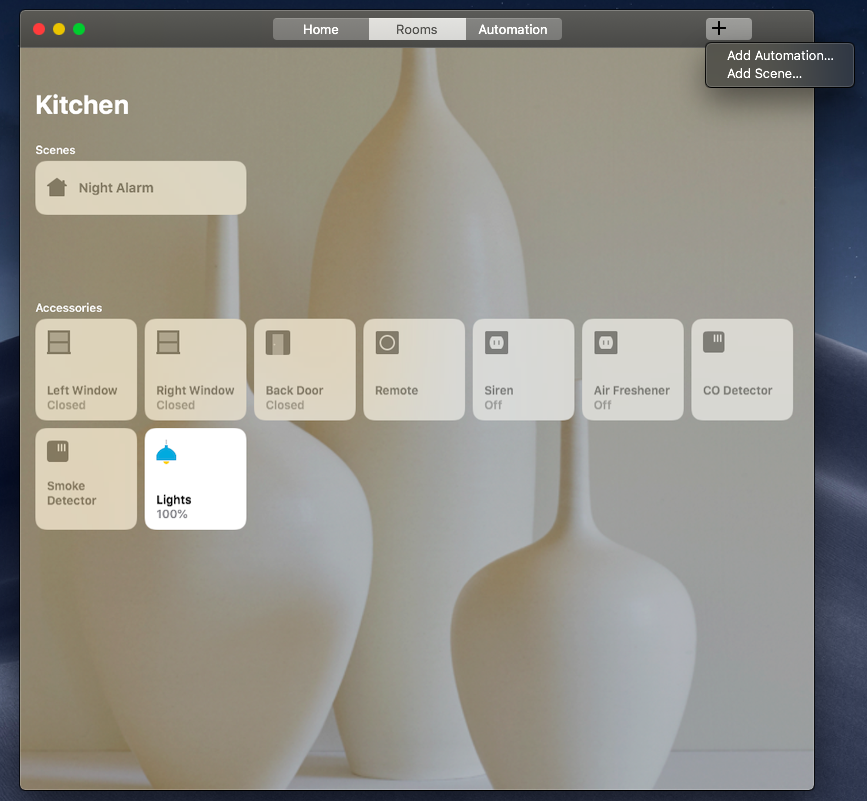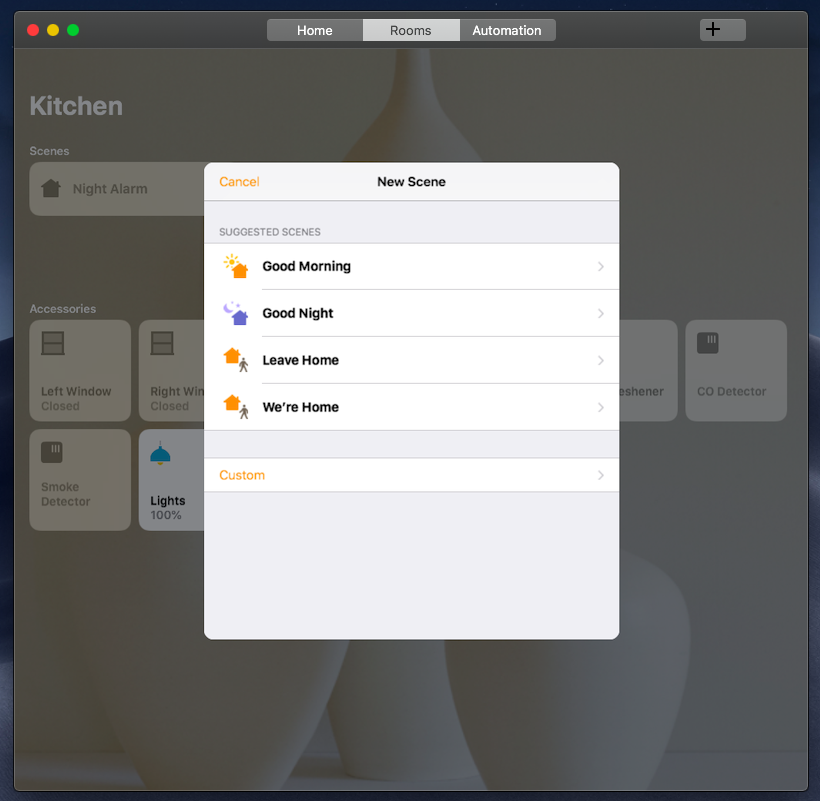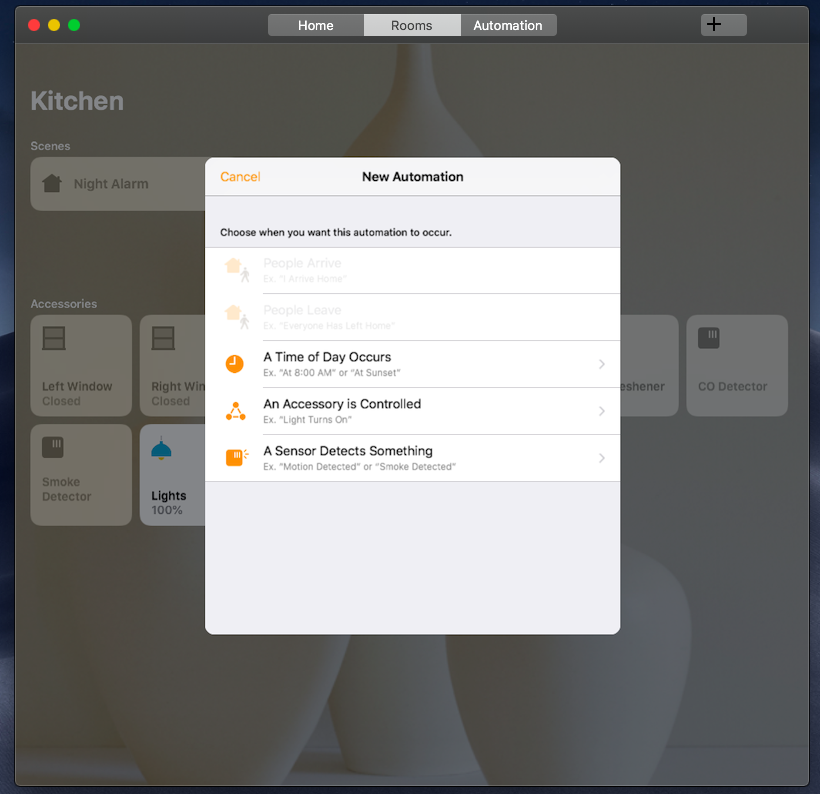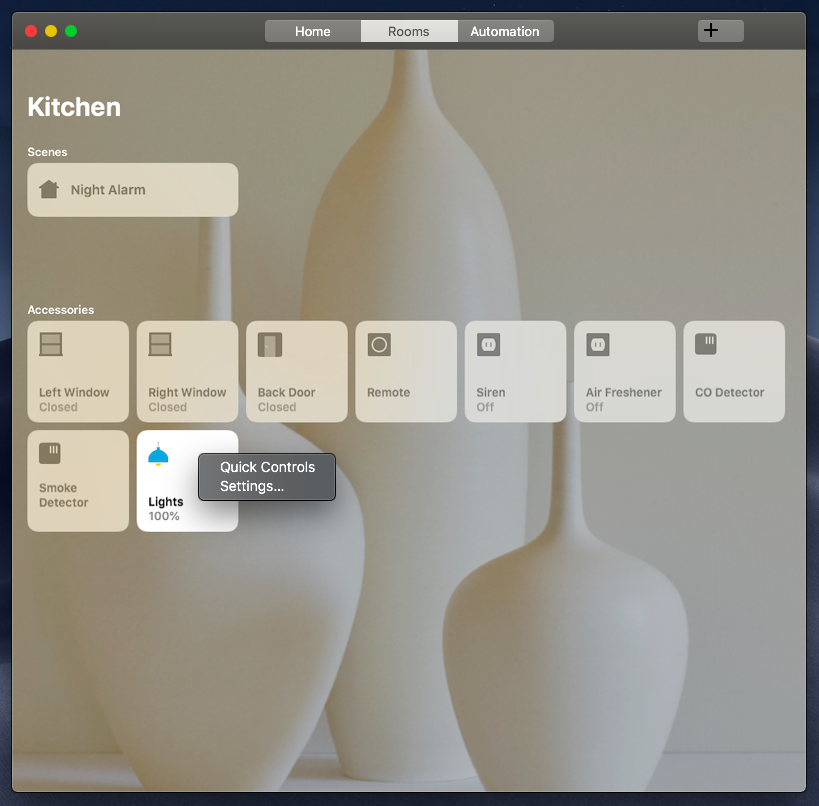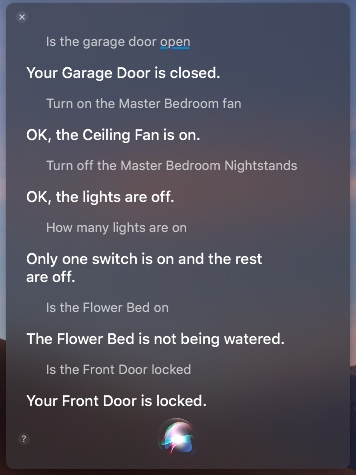macOS Mojave Public Beta 1 HomeKit Rundown
Released as a public beta this week, macOS Mojave ushers in a new era for HomeKit as the Home app has finally come to the Mac. While it is still somewhat early in the beta cycle, the Home app seems to be as feature-rich as the iOS version, with just a few exceptions. Siri support is also along for the ride, with the virtual assistant finally being able to control your HomeKit devices. Let’s take a deeper look into the just how well HomeKit is integrated into macOS.
The Home App
Built with Apple’s internal tools, codenamed marzipan, the Home app on macOS is essentially a port over from iOS. Even though the original Home app was built for a touch based interface, it actually feels right at home on the Mac. The familiar device tiles that users have been tapping for a couple of years now can be clicked, just like you would expect for quick actions, and for actions that require more, a right-click takes the place of the 3D Touch or tap and hold. Right clicking on a tile will also allow a user to view the device’s settings panel (previously named Details on previous versions of iOS), and again, shows all of the same data as it does on iOS. The navigation tabs have been relocated during this transition to macOS, with the Home, Rooms, and Automation options being found at the top of the app window. Users will also find the familiar + button in the same location from iOS, the top right of the app, and when clicked, options for adding an automation or scene are presented. Unfortunately, actually adding a device to your HomeKit home from the Mac is not currently supported. While this may be a limitation of Mojave being in beta at this time, or whether it is simply by design, remains to be seen.
Even though the app is ported over from iOS, there are a few Mac-specific additions. For starters, the entire interface of the app is responsive, and supports split screen view in macOS. This means that the app will quickly shift what is being displayed according to the size of the window, whatever the size is. It is really nice to be able to position the app how I see fit, and is especially handy for the live camera view. Speaking of cameras, the Mac app does allow for usage of a camera’s microphone, but I did find it somewhat odd that this function is listed as “intercom”, which is not the same as in iOS (it is just a microphone icon). While this is most certainly a nitpick of mine, it would be nice to see continuity between the two platforms, to prevent any possible confusion. When viewing a camera, zooming in and out can be performed by pinching and zooming on a trackpad, or by double clicking on a particular area. Picture-in-Picture mode is not currently supported via the app, which is hopefully something that will come down the road, as it seems to be a feature that would be well suited for the Mac. Finally, since the app is now on the Mac, quick actions can be found in the File and Edit menus, as well as the ability to quickly go to a specific room in the View menu. As far as bugs go, I have seen only a few at this time with the macOS version of the Home app. The first being that the Home app also suffers from the same issue that iOS12 has, where room names are not displaying on device tiles when viewed in a specific room. Another issue that I have run into is that when resuming macOS from sleep, the Home app would report a “no response” status for every device in my home. This was easy to remedy, with just simply closing and re-opening the app, but it is a problem that hopefully will be addressed in future betas.
Notifications
Home app notifications are also available on the Mac, which while expected, was still delightful to see when the first one appeared in the upper right hand corner of my Mac. Again, this is nothing new when it comes to HomeKit, but it was really nice to be able to just glance up to see that a door or window was opened, without having to grab my iPhone or iPad. Like all macOS notifications, they can be quickly dismissed, or they can be silenced by the Do Not Disturb setting. Also, Home app notifications will appear in Notification Center, just like in iOS, with timestamps to indicate when the notification was sent. Right now, there are some limitations to notifications on the Mac version, one being that camera notifications do not display a thumbnail of the motion event, like it does on iOS. Another limitation is that there are no actionable notifications on the Mac, which while rare on iOS (unless you have multiple devices such as a camera and a door lock in the same room allowing the ability to unlock the door upon a motion event), which again, causes slight continuity problems.
Siri
As mentioned previously, Siri has finally been updated on the Mac to support HomeKit controls. Based on the current fragmentation of how Siri responds depending on which device is being queried, I fully expected to see limitations imposed on the Mac version. However, I was pleasantly surprised to see that everything that I asked of Siri, including watering my outdoor flower bed via the newly released Elgato Eve Aqua, worked just as it does on iOS. It was such as nice experience to be able to quickly click on the Siri icon and request that Siri lowers the temperature of my thermostat, or to check to see if the Garage door was open or closed. Just like on iOS, Siri will display your list of previous commands, as long as the Siri window remains open, however, on macOS, the previous commands are presented in list form, and are not taken out of view automatically as on iOS. While this serves no real practical purpose, I did find it somewhat satisfying to see responses to my queries in line, as it served as a reminder just how powerful HomeKit really is. There is one disappointing thing when it comes to Siri on the Mac, and that is that it still utilizes the older version of Siri’s voice. Even though we went for years with Siri’s original, robotic-like voice, it was a little jarring to hear it again after being accustomed to the much clearer, cleaner sounding voice of Siri on iOS. Of course, Siri on the Mac also does not currently support “Hey Siri”, which is an odd omission, but there are workarounds that can enable this functionality without the use of third party software.
So even though it took a while to get here, having HomeKit support on the Mac has been absolutely fantastic so far. While there are some minor limitations, I have certainly found great use cases for having it in the form of notifications, Siri and of course control via the Home app. While I don’t recommend that everyone download and install the beta version of Mojave, I can say that if you are like me and are invested deeply into the HomeKit ecosystem and don’t mind putting stability or even operability of your device at risk, the convenience of having HomeKit on your Mac is worth it.