Aqara Hub (Unofficially) Working with Mijia Devices
Whilst I’ve had the HomeKit-compatible Aqara Hub for a few days now, I’ve actually not had much time to experiment with it, due to moving house – yes bad timing, if ever there was a good time to move…however, having now successfully transplanted myself to the new ‘pad’, I’ve found a little bit more time to experiment with the hub in regards to other non-Aqara smart devices.
In the video below, I successfully managed to pair the Xiaomi/Mijia smart switch to the Aqara Hub to do some basic automations; Single press and double press both controlling the colour of the night-light on the hub itself, with a long press to control the speaker – in this case, a doorbell sound.
I previously uploaded a video to Facebook, Twitter and Reddit, demonstrating a Xiaomi/Mijia door sensor that was ‘successfully’ paired to the Aqara hub to do a similar simple automation. I say successfully with a small caveat; When you attempt to pair a non-Aqara branded device, you ultimately need to choose the Aqara equivalent of the device you intend to add, so if you’re adding a Mijia motion sensor, then you need to choose the Aqara motion sensor when you proceed to add a device via the Aqara app. This means that if the Aqara equivalent device doesn’t exist (like the Mijia Smart Kettle for example) it can’t be added, as there’s currently no Aqara branded smart kettle.
When you proceed to add the device, you follow the relevant instructions, and are eventually told that the device was successfully added. The app tells you something different, essentially saying the device had failed to be added. The new device will not appear in the list of devices in either the Aqara or Apple Home apps, however the device will appear as an option when creating automations, although this is limited to the Aqara app, so these devices will not appear in the Home app in any form.
Currently, the only other devices I am yet to test are the Mijia motion sensor and Temperature sensor, but as they’re in an inaccessible location, that’ll have to wait. I do feel very confident they will appear as have the smart switch and door sensor though.
Aqara has stated to enquiries via its Twitter page, that Xiaomi/Mijia devices will be officially supported in December, which could mean that many more devices, like the aforementioned Smart Kettle, will eventually be supported in the Aqara app. It will remain to be seen whether such exotic devices will make it to the Home app though…


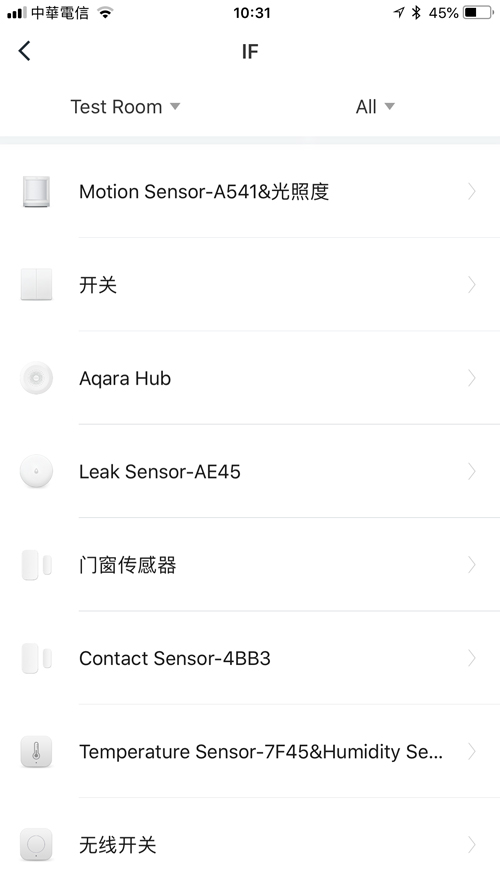
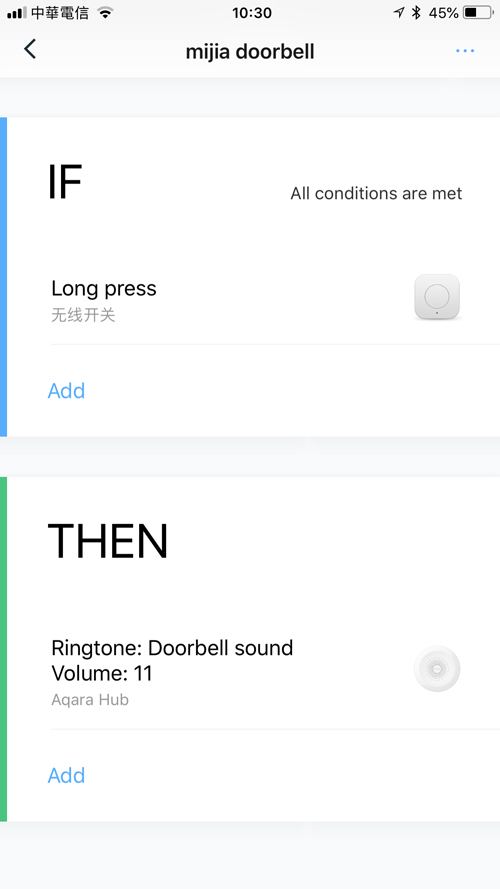
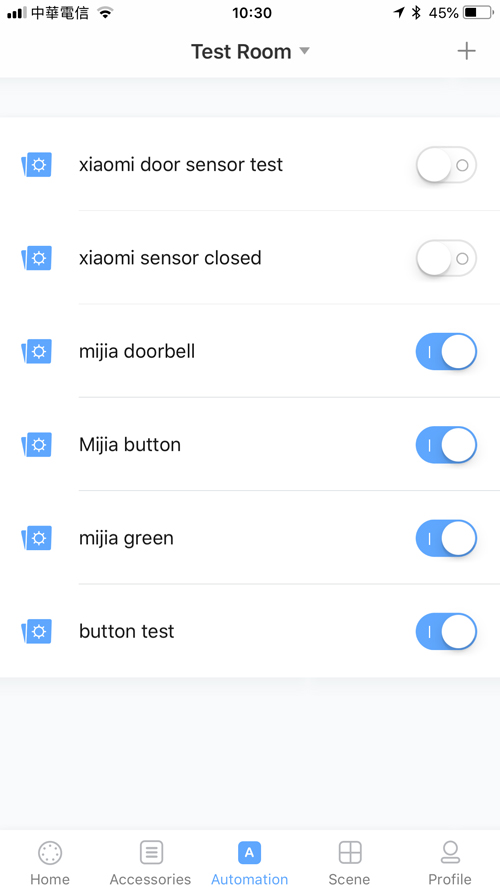



That’s great news!
They will have the most different purpose sensors if they also support Xiaomi sensors.
Ok so the only thing that is missing is a HomeKit camera from Xiaomi or Aqara.
Hi Jack, I’ve tested two different Aqara/Mijia cameras to see if I could add them to the Aqara Hub and so far I’ve been unsuccessful.
Hi, did you try xiaomi Aqara Curtain motor to work with Apple Homekit in Apple Home APP
Hi, I don’t have the curtain motor (we have blinds here), so I can’t tell you if it works with HomeKit or not, sorry.
Here’s my list of Aqara accessories tested with the New Aqara Homekit Hub
https://www.reddit.com/r/HomeKit/comments/9i30i0/aqara_wireless_mini_switch_wxkg11lm_sortapaired/
Hi. Yes, saw this earlier. Thanks for sharing!
I havejust Seen in Mi Home App is the possibility to add the Aqara Home kit hub does it mean that the Mi Home app received home kit suppor and that now instead the Aqara APP we can make all the automations in Mi Home app? And all wil be working with home kit?
I would advise you not to try and add the Aqara Hub yet, as there is at least one update coming soon to make this all work – Mi Home app and Aqara Hub – although the Mi Home app does indeed now seem to have some form of HomeKit compatibility, as it asks for access to the users Home data (HomeKit database). So yes, you should be able to do all your automations and add devices in the Mi Home app. This could also mean that some of the Mijia/Xiaomi devices will then work with HomeKit, but this is not guaranteed at the moment until we see the update on Nov 25.