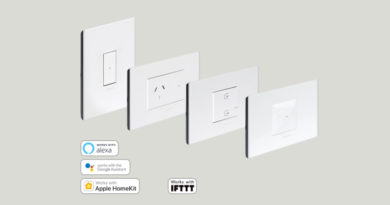Adding an Unsupported Mijia Sensor to the Aqara Hub
Being an owner of a few Xiaomi/Mijia sensors and devices, along with some recently purchased Aqara sensors – which includes the brand new, HomeKit-enabled Aqara Hub – I’ve been slowly toying with what the Aqara hub can and cannot accept into its app. If you’ve seen my previous video, you’ll see I was able to pair a Mijia smart button with the Aqara hub. Well since then, I’ve managed to successfully add further ‘unsupported’ Mijia devices, namely the Temperature and Humidity sensor and the Motion Sensor, the latter of which I will feature in this article, going through the process of adding such a device, along with what you can expect whilst going through the fairly straightforward procedure.
For the uninitiated, some of the Aqara and Mijia sensors can look fairly similar in the first instance, and although they pretty much do the same thing, the Aqara devices generally do have additional skills that their Mijia counterparts don’t. Case in point the Aqara motion sensor;
As you can see, while they look fairly similar, the Aqara (left) has a small opening which is more than likely for the ambient light sensor, which is lacking in the Mijia model. The tops of the devices are slightly different, with the Aqara being flat, whilst the Mijia is slightly convex. The options for resetting the device are also outwardly different, with the Mijia opting for a pinhole, whereas the Aqara has a small button. The final difference is that the Aqara sensor does come with an adjustable, mountable stand, whilst the Mijia comes just as it appears in the pics, although these stands are readily available to purchase separately from resellers on AliExpress, for example.
As you will see in the video, whilst you can add the unsupported Mijia sensor, it only becomes visible via the automations panel, so the device wont appear in the list of sensors in either the Aqara app or Apple’s Home app. also worth noting is that automations created with either the Aqara or the Mijia will not appear in the Home app.