Aqara Motion Sensor (review)
With the release of the Aqara Hub (albeit in a slow, ‘drip-drip’ fashion), we’re now at the start of a period where we’re finally seeing really low-priced smart devices becoming available that are also HomeKit compatible. Of course, these devices, or similar models by the different startups under the Xiaomi umbrella (Mijia, Yeelight and of course Aqara) have been around for a while now, but with the new Hub, we can use them in conjunction with our existing HomeKit devices.
This brings me to the first of a few Aqara products that I now feel confident in reviewing, seeing as I’ve done the tests and made sure everything is as it is claims to be! So, here we have the Aqara Motion Sensor, first and foremost, but with an additional ambient light sensor, much like the Hue Motion sensor (although that also has a temperature sensor).
One of the things that hits you about a lot of the cheaper Xiaomi-related stuff is the packaging and how basic it is. In the case of the Aqara product, you can see the front of the box literally just has the Aqara logo on the front, without any hint of what the package contains – no images, no text, nothing. The rear of the box does go for it with the technical side of things, where, if you look hard enough, you’ll see exactly what is in the box, along with a few other details, which are printed in Chinese. The box provides scant protection, but as long as the shipper sends this in some form of padded packaging, you’ll hopefully just get away with a few slightly dented corners. The inside of the packaging that actually holds the device isn’t any better in terms of protection, although they’ve ensured that the motion sensor and accompanying stand won’t shift inside the box itself (be thankful for small mercies, as they say).
Inside the box we get the main body of the motion sensor, an adjustable stand that sticks to the base of the sensor, should you need it, a spare double-sided adhesive pad in case you need to relocate the device, and finally, an instruction manual (in Chinese). As with the packaging, it’s all a bit on the ‘no frills’ side, but if that keeps the price down, then for many that is good news, although I’ve previously argued that going with flimsy packaging could be a bit of a false economy if you constantly have to replace damaged products, but who am I to argue?
Onto the product itself, which is cylindrical in design, with half of the shape taken up with the PIR sensor, which gives it an almost astronaut’s helmet quality. It’s certainly a new take on what we tend to see with motion sensors, although to be fair, this design has been around on older, non-smart sensors. Above the sensor is a small rounded oblong that contains the ambient light sensor. To the side of the device is a simple button used for pairing the device with the Aqara hub, or for resetting purposes. It should be noted that whilst this is an Aqara device, it can still be paired with the older Mijia gateways, although these gateways are not HomeKit compatible. The base of the sensor is just a rubberized circle that prevents it from slipping around if you choose to stand this on a level surface instead of using the provided adjustable mount.
Setting up the device is fairly straightforward, and as you would need to have the Aqara hub setup with HomeKit before you add this device to the hub itself, you don’t actually need to go through any HomeKit procedure in order to get this to appear in Apple’s Home app, as it will appear once it has been added to the hub. To add the device, you click on the ‘plus’ sign in the top left corner, select the appropriate device, select your hub (in case you have more than one), and then follow the onscreen instructions for pairing the device to the hub. As soon as your device has been successfully added, the voice will notify you as such, and from there ask you to choose which room the device is located in. The list of rooms should reflect the list you have set up in the Home app.
Once the device is set up, it will appear in the Aqara app as one device, although there are in fact two sensors (motion and ambient light). This is also the case with the Home app, where you only get to see the one tile/device, which is a bit odd, as the Hue Motion sensor, which also has an ambient light sensor, shows this sensor as a separate tile in the Home app. However, just like the light sensor in the Hue motion sensor, you cannot make use of the data for use in automations in the Home app. Hue’s ambient light sensor can be used for automations in 3rd party apps, but as for the Aqara light sensor, you can only use it via the Aqara app itself, which in turn means that you can only use the ambient light sensor to trigger other Aqara devices. A bit of a drag, but this may change with iOS 12 or via an update from Aqara. Strangely enough, in addition to the motion sensor, if you use Jan Andre’s Controller app you can access data for additional aspect of the sensor, namely an occupancy sensor. Whether this is actually another way of using the ambient light sensor in conjunction with the motion sensor to detect occupancy, I’m not sure, but it’s intriguing nonetheless.
In the Aqara app you have options for a combination of motion and light measurements, along with motion detection reset times, which would seem to suggest that you can change the reset time for detecting motion on a case-by-case basis, which is great for custom sensor motion detection scenarios. As far as I’m aware, most other motion sensors are stuck with whatever time you set in the devices’ settings, which are then fixed for all subsequent automations.
Having had the motion sensor on test for the last few days, I’m really happy to report that despite the price, this is one fast sensor! As it communicates via Zigbee, as do Philips Hue products, the speed is considerable, and pretty reliable too. I haven’t done any laboratory grade speed tests as such, but it’s easily on a par with the Hue Motion sensor, and with the ball-joint type bracket, you can place this in a variety of places and angles, or even upside down if you wish.
summing up, despite my misgivings about the really flimsy cardboard packaging, if you already have the Aqara hub, this is a really cheap and worthy addition to your HomeKit home, which in my case was a quarter of the price of the Hue Motion sensor (although it does have the aforementioned temperature sensor as well), so if you’re on a budget, this would be hard to pass up.
- Pros:
super low price compared to the established brands
easily mountable in a variety of situations
small and discreet
Fast and consistent response times - Cons
Hub required for usage, regardless of whether it’s for HomeKit or Xiaomi systems
Ambient light sensor not exposed to HomeKit


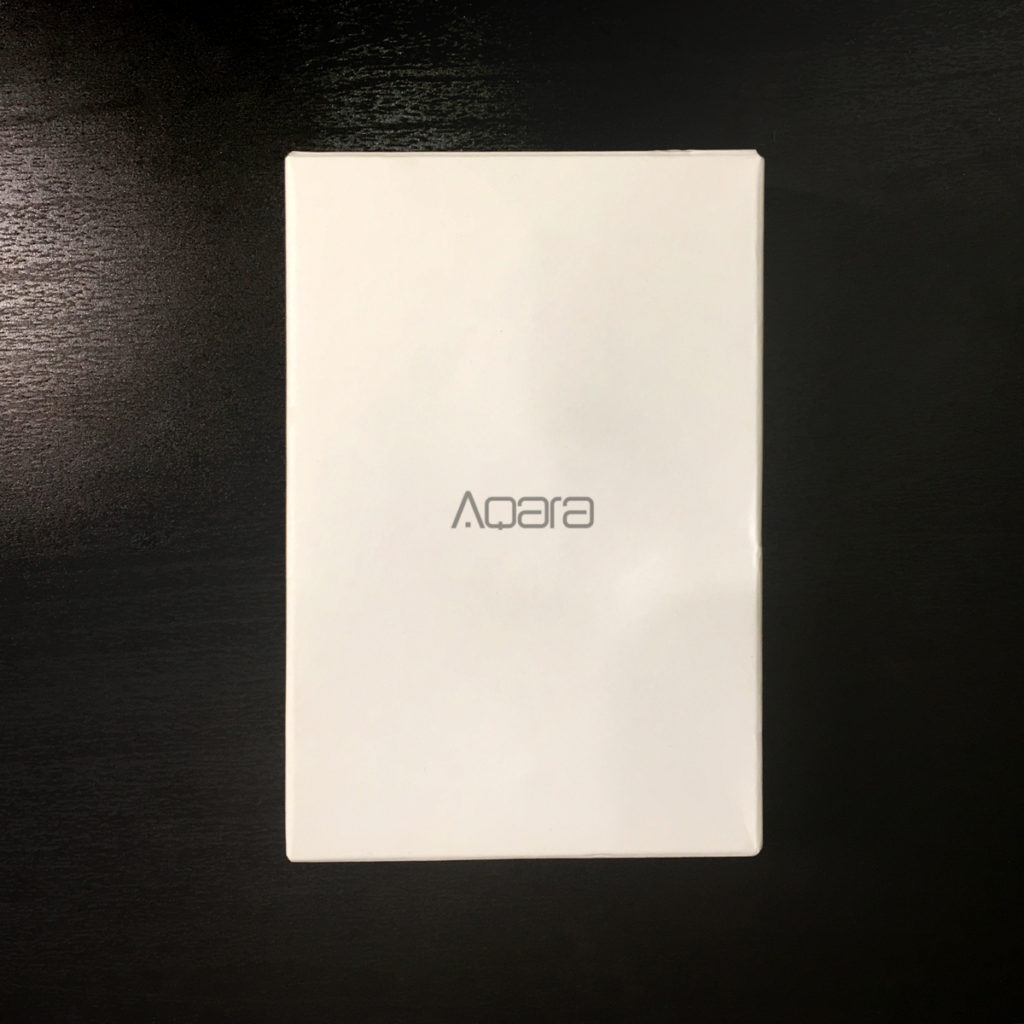
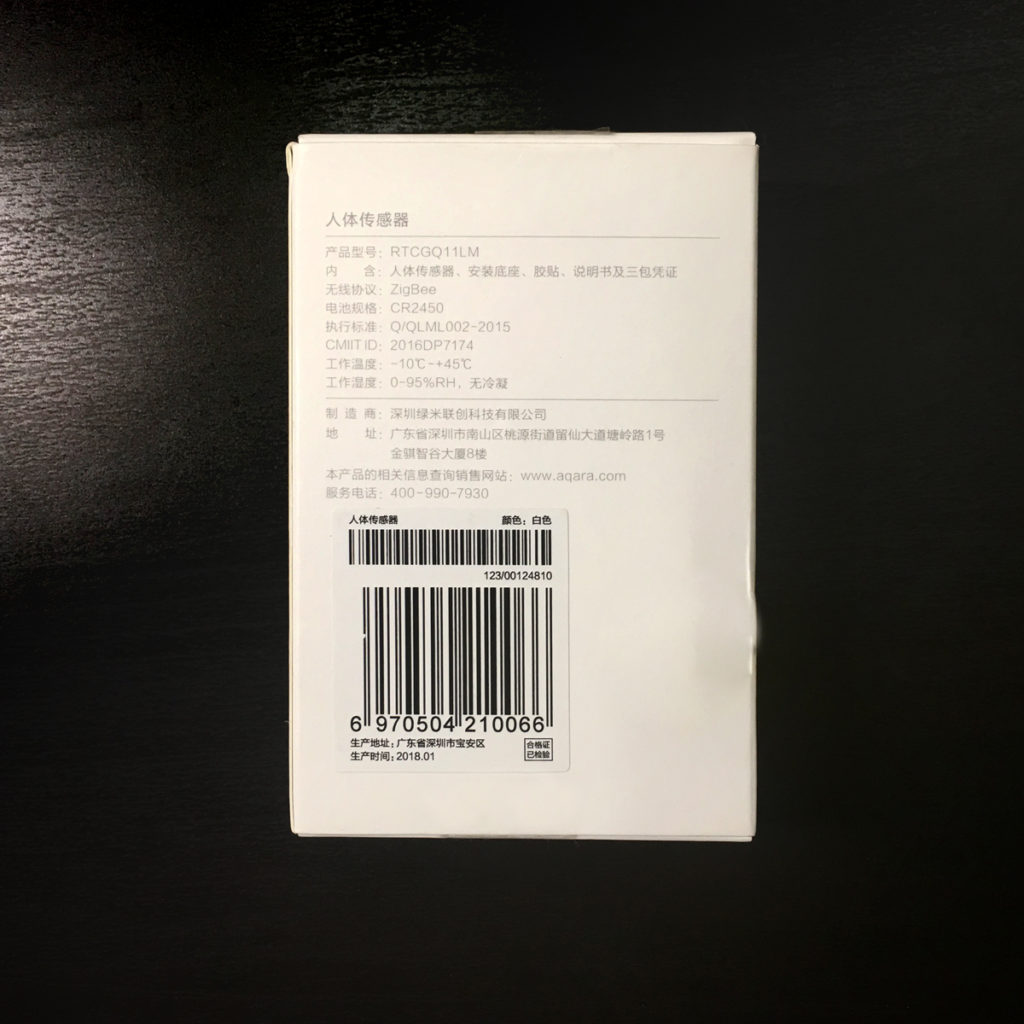






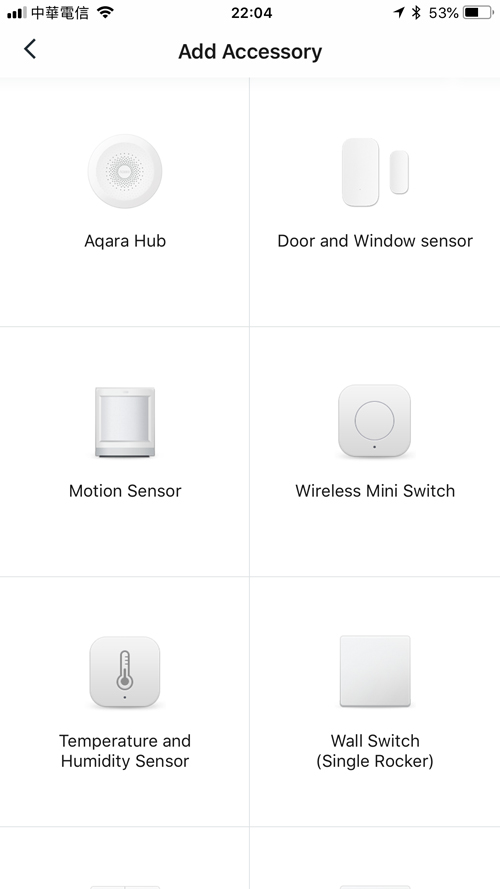
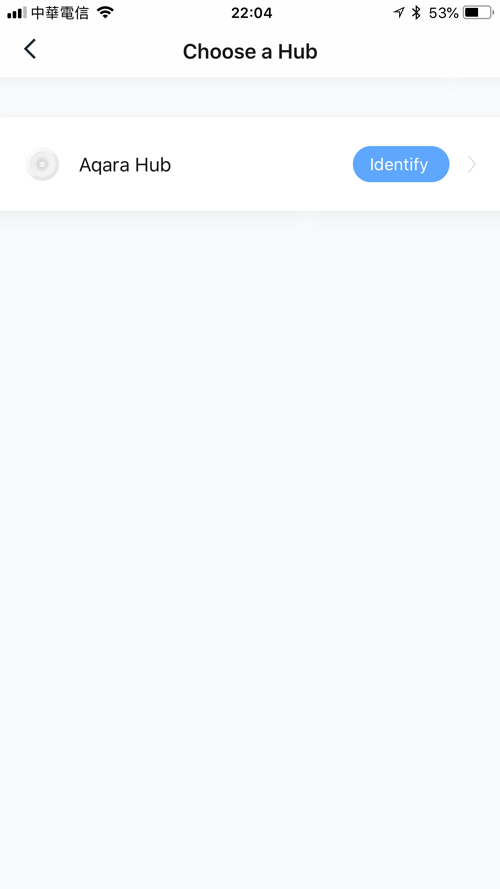
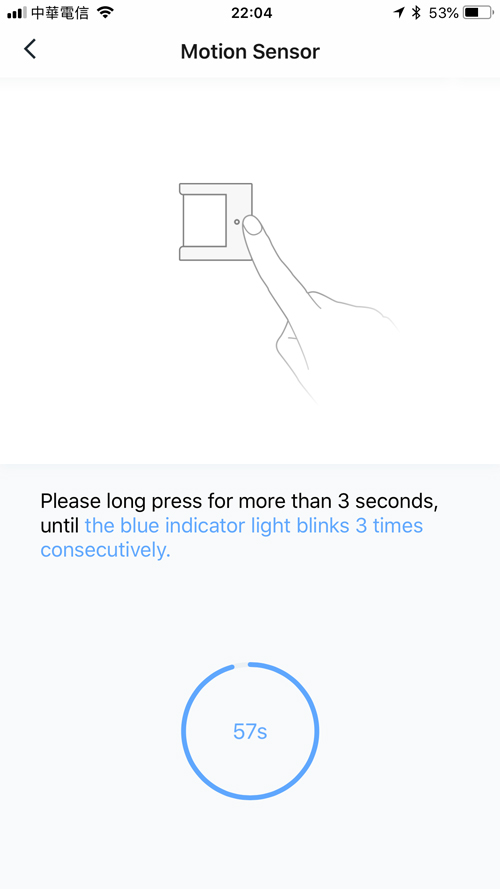

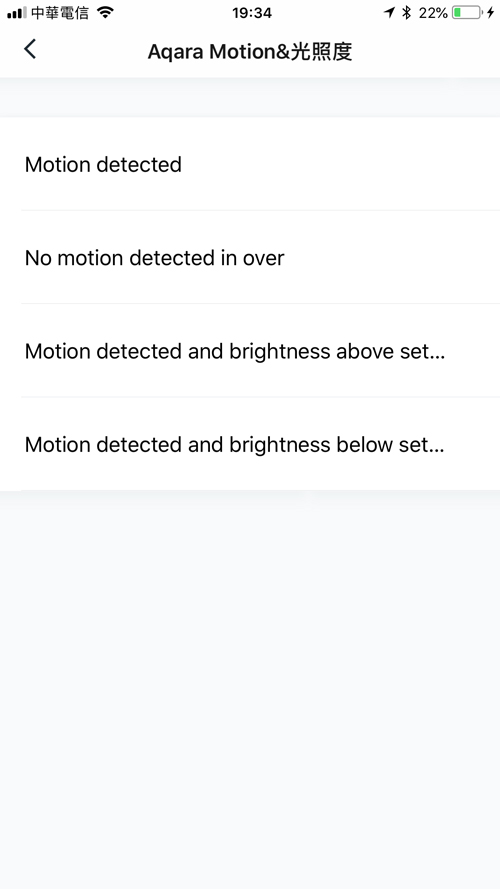
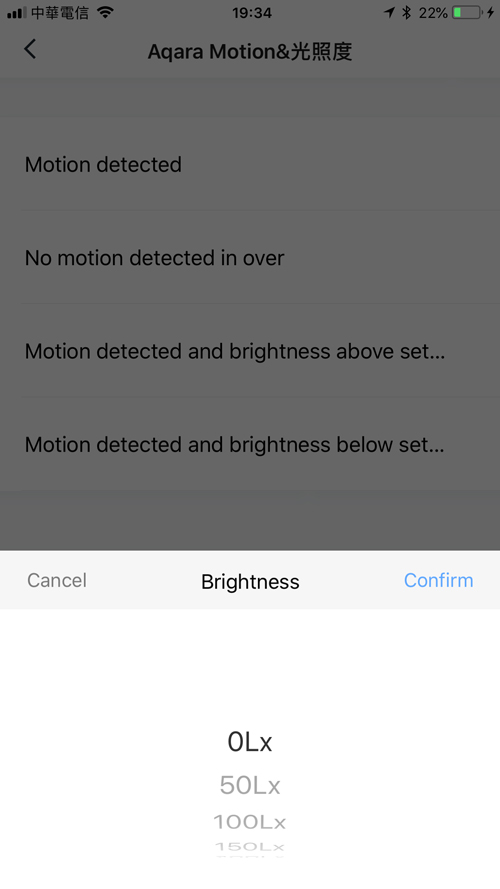
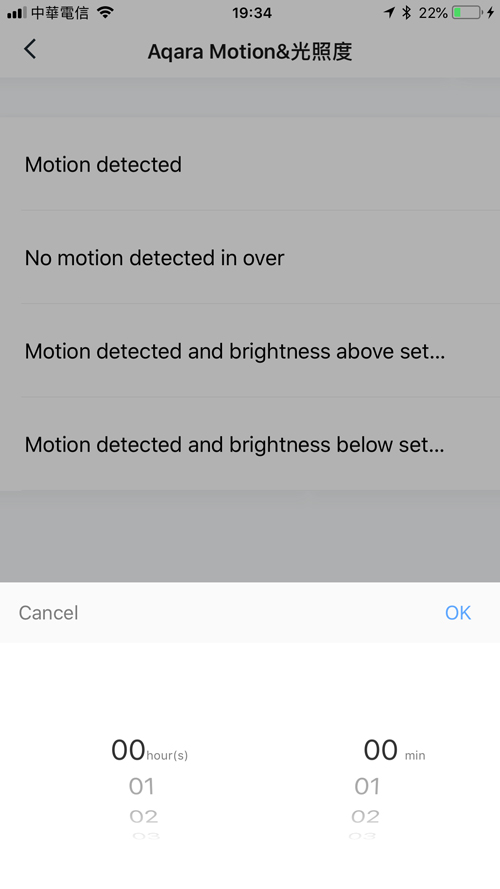



“you can only use it via the Aqara app itself, which in turn means that you can only use the ambient light sensor to trigger other Aqara devices.”
Hello again Simon.
I’m thinking about Aqara Sensor to create an automatization (vía Home App?) to turn on/off Hue Lights, but after read your review, I think it’s not possible.
Can you confirm this point?
Thank you!
Hi Gustavo
Are you referring to the Aqara Motion sensor?
Hello Simon!
Yes, I’m referring Aqara Motion Sensor.
But after reading you, I guess it will happen with other Aqara products, I mean, if for example activates the Aqara Window Sensor, you can not make an automation to turn on the lights Hue in red (for example) and a LED strip of Koogeek.
Thanks.
To be clear, I have at home Philips Hue lights, and I was thinking of a sensor for a room…. so I was thinking about the Aqara or Hue. But after reading your review, it seems that it is not possible with Aqara ones.
You can use the Aqara motion sensor to trigger any other HomeKit device, within the Home app, and that includes Hue lights, as long as they are also going through HomeKit. The only part of the Aqara Motion Sensor that isn’t exposed to HomeKit, so you can’t create automations based on Ambient light, like you can do with the Hue Motion Sensor.
Ahhh… now I understand perfectly. Thank you Simon, this web is perfect to learn about HomeKit!
You’re welcome. Of course, to use any of the Aqara or Mijia Sensors, you do need the Aqara Hub, which is the gateway to HomeKit, just like The Hue Bridge is the gateway for Hue devices.