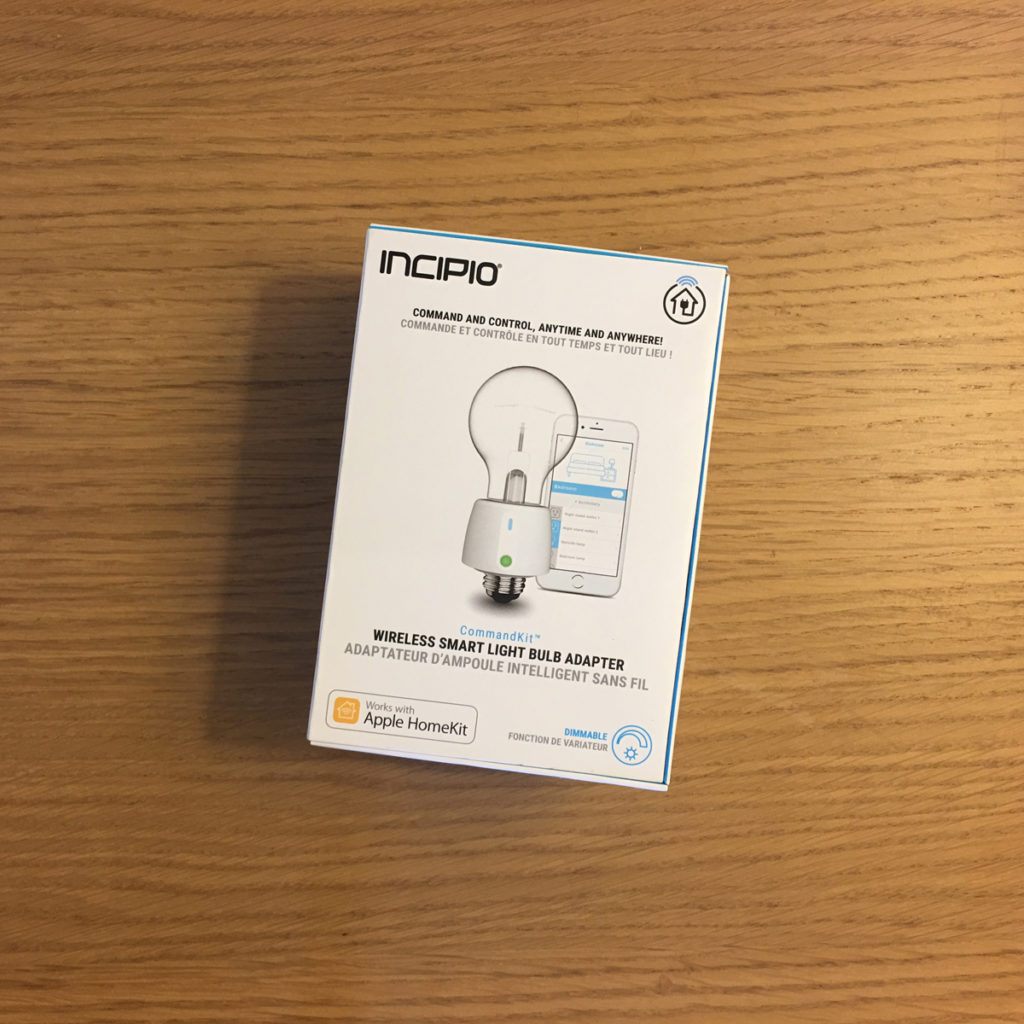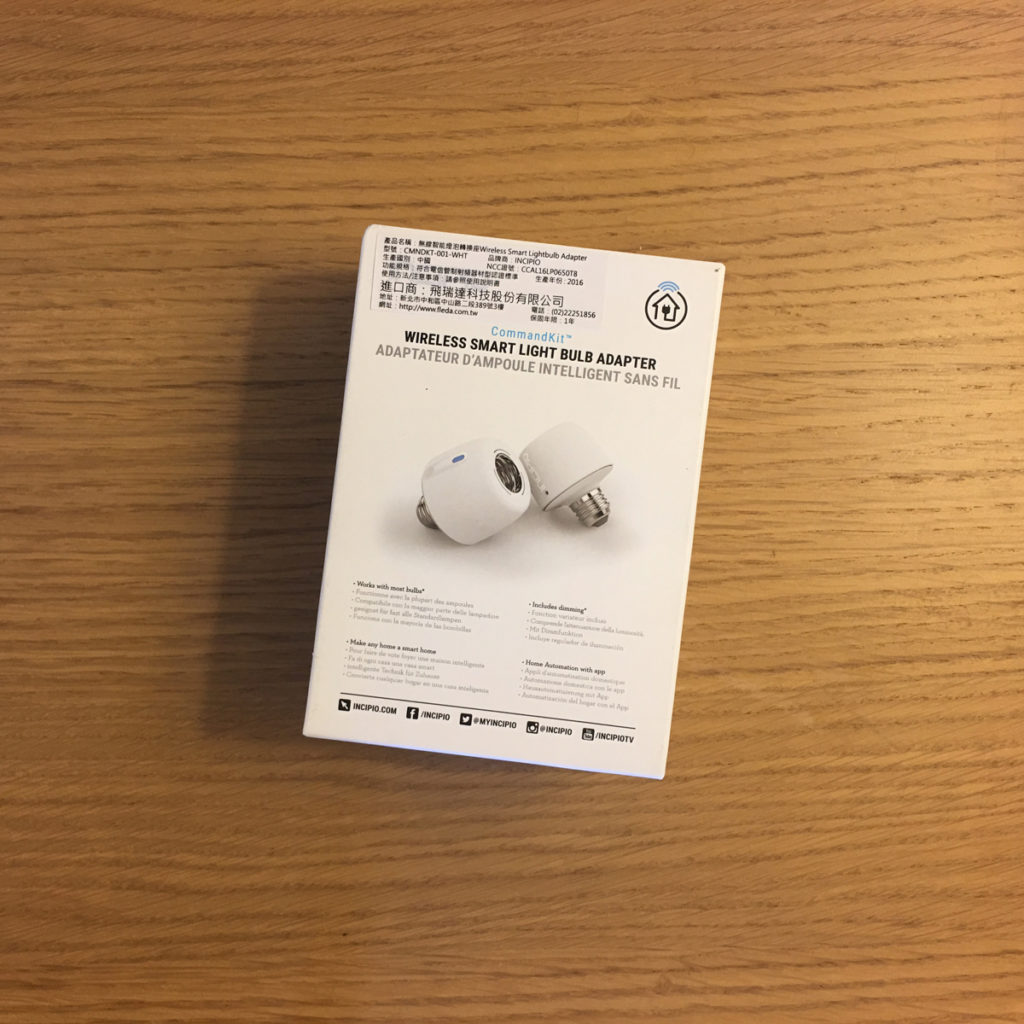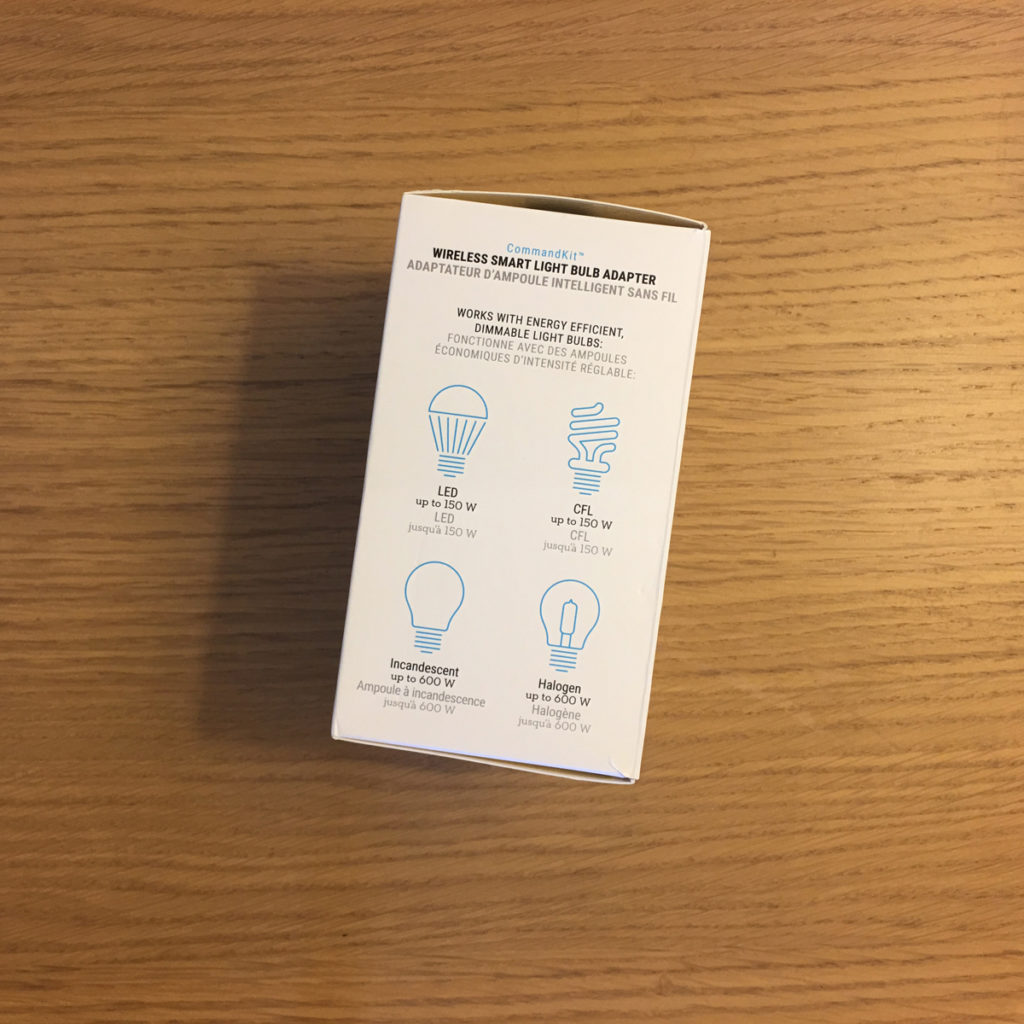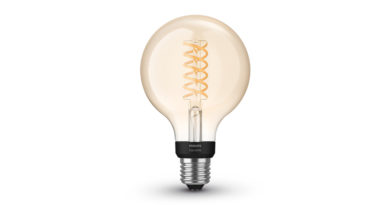Incipio Commandkit Smart Socket (review)
Incipio isn’t a brand you tend to associate with Smart Devices, with the majority of their products being smartphone cases, but whether you’ve heard of them or not, they do have a few smart products, all of which work with HomeKit. In this particular review, we’re looking at the CommandKit Smart Socket.
Starting with the packaging itself, it’s fairly standard for a HomeKit product that you come to expect these days, with all the main details across the four panels of the box in English, and (I assume) Canadian French. The one thing to always look out for if you’re new to the HomeKit scene is the ‘Works with HomeKit’ stamp, which this displays at the front. As a side note, it would seem that Incipio’s HomeKit compatible products all come with the ‘CommandKit’ moniker. There’s nothing to this I suspect, but don’t let it confuse you into thinking it’s a different ecosystem that you haven’t heard of! Besides the basic name and details on the front, you do get to see the product itself. The rear of the packaging is more of the same, with a few bullet points along with descriptions, letting you know what it’s capable of.
Onto the sides of the box and you have details about what kind of bulbs it’s suitable for and how powerful the bulbs you use can be – even in the world of LED bulbs, there is a lot of choice these days, but this device will also work with CFL, Incandescent and Halogen bulbs if you are planning on using any of these. The other side of the side panel gives very basic instructions on how to install the device with their own app. Many people don’t really need these kinds of things on the box, but if you’re new to the smart home world and happen to see this on the shelf in a Best Buy or Costco, then it’s these very details that can help you know if it’s suitable for you, so I think it’s a good idea.
Upon opening the packaging, we’re straight into the product itself. No frills here, just the product itself and some further details on the inside of the lid. The product itself is tightly held in place with a moulded plastic tray, so there’s no chance of the device rattling around in the box, which gives you peace of mind.
Onto the device itself. It’s really pretty nondescript, but that’s not necessarily a bad thing, as you may well have this hidden by a lamp shade or similar, so this isn’t a product that’s on display as such. On one side of the device we have an indented Incipio logo along with a reset hole. another face simply comes with the HomeKit code (there’s another in the box too), and then there’s a physical button to turn the light on and off as well as a largish LED that both serves to guide you through a reset or as an on/off indicator.
If you’re not at all familiar with a Smart Socket, then in essence this makes the standard bulb you place into it, smart – but only is as much as you can turn it on or off, or dim the bulb (more on that soon). The smart socket, of which there are currently about 4 makes on the market, simply act as a smart go-between with your regular bulb and the power coming from the socket of your lampshade. That really is it in essence, and as it’s only designed for bulbs, it’s a little more limited than a smart plug, which can be used for anything – including lamps. So what’s the appeal? Not a great amount, but there may be times when you want to use it with a floor lamp, but you don’t want a smart plug protruding from your wall for example, or maybe you want to use it in a ceiling lamp, where a smart plug isn’t an option. These are really its simple strengths.
The socket communicates via WiFi, so the range is fairly decent. This particular Smart socket does have the ability to dim the bulb you have inserted, from 100% to 1% brightness, but you do need a bulb that is suitable for dimming, otherwise it just doesn’t work. Having had this for quite a while now, can say that it’s been reliable to a fault, having to reset the device only once so far. I personally have mine inside a glass floor lamp from Ikea, which then sits inside an Ikea coffee/side table to give some moderate mood lighting, and as it’s HomeKit compatible, you can create automations that trigger it from other smart devices. In my case, as it’s at floor level and housed in the coffee table, meaning it’s not too bright, I use it to turn on at night if movement triggers one of my motion sensors for people on their way to the kitchen, illuminating the immediate area as well as the floor.
Wrapping up, I’d say there are definite use cases for these types of devices, but as mentioned in a previous review of the equivalent iDevices socket, you do have to contend with the extra height this adaptor adds to lampshades. However, it’s cheap enough at this point to buy and figure out where to put it, so I say buy!