Aqara G2H Gateway Camera – HomeKit Edition (review)
Aqara is finally officially releasing the HomeKit version of the G2 home smart camera – the G2H. For me, it has been more than seven months since the signing of the NDA (non-disclosure agreement) since I received this product, but now I can share my thoughts on this smart camera with you.
- If you prefer, you can read the Chinese version of this review.
- Para los que prefieran, aquí encuentran la version en español del review.
Since the receipt is a test unit, the packaging that came with it is very different from the official product you may end up buying. The packaging for the test version here is just a plain white box with the product label: smart camera G2H (gateway version), the product colour is white, as they didn’t have the other colours when it was sent to me.
There is practically no difference between the outward appearance of the Aqara G2H and the previous Aqara G2, with the only main visual exception being the HomeKit QR code on the base of the stand. The top has the same pill-shaped pairing button as with the G2. The package also contains the power adapter, Micro-USB power cord, a metal plate and some adhesive tape, a reset pin and the instruction manual.
SETUP
The G2H works with both Apple HomeKit and Aqara Home apps and has also taken the lead in supporting iCloud security recording when it comes to usage in China. Due to iCloud recording, the G2H will not be supported by the Mi Home app, only the Aqara Home app. You can download the Aqara Home app during the pairing process, or you can set it up and use it directly within Apple’s Home app without having to use any third-party app, if you want the most native iOS smart home experience. Here we will cover two different settings.
At the time of writing, Aqara just launched a brand new version of their app, and the overall UI has changed a lot, which has also led to the invalidation of some of the previously set screenshots of the settings that I took when I set this camera up over seven months ago. However, the initial setup process has not changed much. The pairing process in the Aqara app can is quite simple and basic, but also not too elegant. You basically open the Aqara app, click the add button in the upper left corner and select the G2H smart camera, use the included card pin to long-press the reset hole for five seconds, release it after hearing the prompt, and continue to enter your Wi-Fi name and password in the app. The Aqaara App then generates a QR code containing the encoded Wi-Fi name and password. You then simply point the QR code at the smart camera’s lens, with the camera then reading the information contained in the QR code to connect to the corresponding Wi-Fi network. It takes a little adjustment to get the QR code in a suitable position, but the overall solution is practical, but not so elegant.
When it comes to Apple Home, things are a little different. We can open Apple’s Home app, select the + button to add an accessory, and then scan the QR code on the bottom of the camera to automatically complete the Wi-Fi setup process. If you still want or need to use the Aqara app, just open the settings page for the camera and select the Aqara app Card.
The base of the camera is basically a large magnet, which can be easily stuck to most metal surfaces. The camera body is very light, so the large area of the magnetic base can safely hold the weight of the camera and the cable itself, so installation is in this way is firm and reliable. If you want to affix it to a non-magnetic surface, the attached metal mounting plate can also play a role, as it also comes equipped with a double-sided adhesive patch of the same size. If you are afraid that the self-tapping screws that come with the camera will damage your chosen mounting surface, you can also use this double-sided adhesive the metal mounting plate just as easily.
The biggest feature of this camera is to support Apple’s home function. On this basis, it also supports the iCloud security recording function, and supports the encryption of video storage in the iCloud cloud. This is also one of the core selling points of the product.
FUNCTIONS
The camera will appear as two accessories in HomeKit, namely the camera and a motion sensor. The camera supports HomeKit Secure Video (HSV). With a HomePod, Apple TV, or suitable iPad acting as a Home Hub, the captured video will use AI to intelligently recognise people, animals, or vehicles in the picture, and detect related actions. The gateway will encrypt the video clip and upload it to iCloud. This functionality requires the user to have a 200GB iCloud plan although the video itself does not use up any of your iCloud account storage capacity, and it can be stored for up to 10 days. The highest 2TB iCloud plan will allow for up to five cameras.
The camera can automatically confirm whether there is a family member at home, according to the family member’s iPhone, Apple Watch, etc. I set the G2H to allow viewing of real-time pictures when going out as well as record video. It’s set to automatically stop recording when someone is in the house, and only allow viewing real-time images and detection activities. If you are particularly concerned about your personal privacy, you can also set the camera to turn off at home. The included motion sensor will also stop working. (The motion sensor is based on video screen analysis, not an infrared (PIR) sensor).
Compared with older generation HomeKit smart cameras such as models by Netatmo or Logitech, the overall design of Aqara is not stunning, and the functions are very simple in some ways. The camera’s lens has a 140º ultra-wide-angle Field of View, so even narrow and long balconies can be fully captured by the picture. The thermal management of the camera is very good, so there’s never any heat buildup and there were no crashes or screen delays during use. 1080PHD picture quality, whether it’s night or day, looked really quite good.
In the Home app, it also supports the viewing of recorded videos, as well as the two-way audio function. Click the microphone button to initiate a voice call, and dial the progress bar to quickly view the previous video. In the lower right corner, you can also quickly control other accessories in the same room as the camera, such as the coloured light strips on the balcony in my case. Through Siri shortcuts, you can also set an automation, so if someone to break into the house when there is no one in the house, the lights will flash red, which will (hopefully) scare away some uninvited guests. The red dot on the screen indicates that the camera is currently recording and streaming video, with a blue dot indicating that the camera is working normally. Similarly, there is an identically coloured LED on the front of the camera.
G2H not only supports Apple’s Home app, but also expands its functionality via the Aqara app. The camera supports an up to 32GB SD card, and in fact, there is no problem with using a 128GB SD card, although it’s possible that they’ve limited it to 32GB for compatibility reasons. The G2H is equipped with a 256MB video cache, so if you don’t use an SD card to expand the storage space, you’ll still get the sound and motion recognition notifications in the Aqara app, along with a 10-second video preview.
GATEWAY FUNCTIONALITY
Aqara G2H is not only a smart camera, but also a fully functioning Aqara Zigbee gateway, which also supports the latest ZigBee 3.0 child devices that are starting to come on the market, so you can add other Aqara family devices to be included in other scenes. In the example above, an Aqara motion sensor was moved from my original Aqara gateway for experimentation. The great news is that supported child devices also get exposed to HomeKit, and will appear in Apple Home. With the exception of the night light function on the original Aqara gateway, the G2H covers all other functions of the gateway.
SUMMING UP
The G2H is an affordable smart camera with many practical functions. It also includes a powerful, built-in Aqara gateway, 1080P high-definition video, a 140º FoV, and clear video without dead ends. A two-way voice call function, which is clear and loud. At the same time, it supports both Aqara and Apple HomeKit platforms, which further expands functionality. It is the first to support the HSV in China, and the cloud encrypted storage saves video without additional cost. No wonder Mijia doesn’t plan to support any HSV products. Otherwise, to whom is their VIP package sold? With Apple HomeKit and HSV, do I miss Mijia? Not at all!


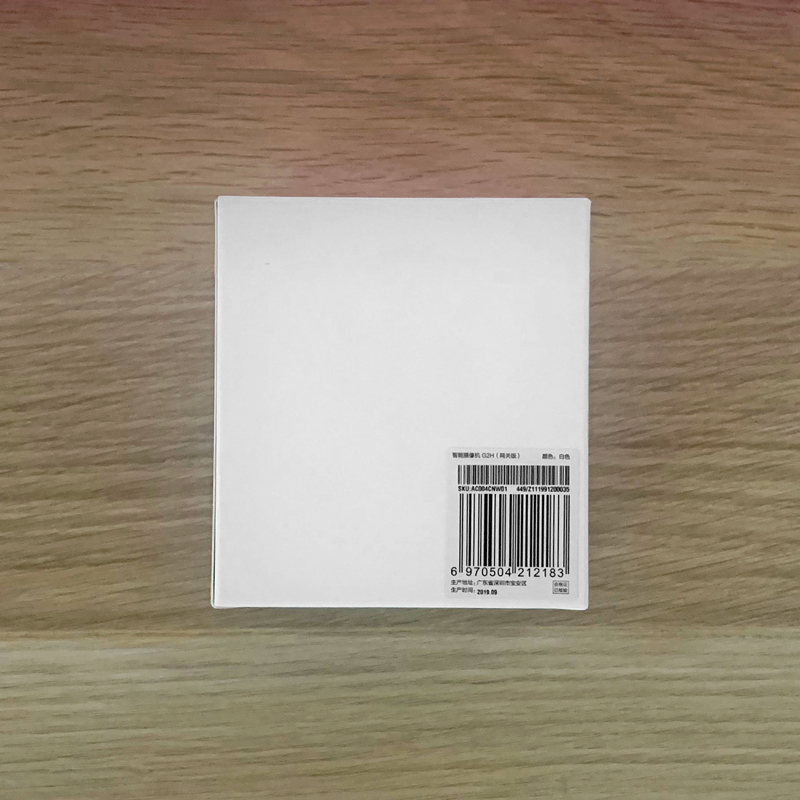
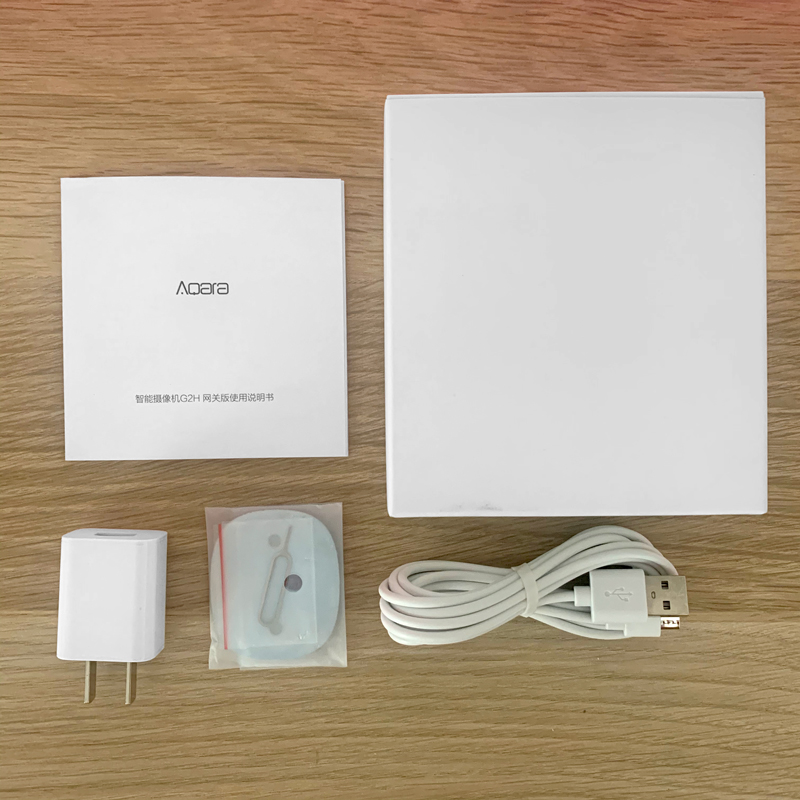




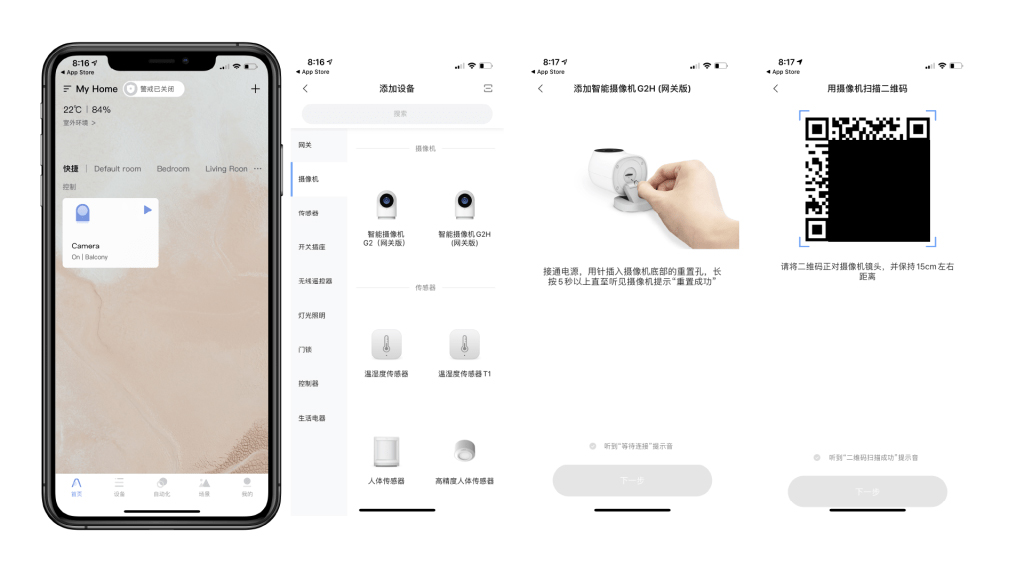
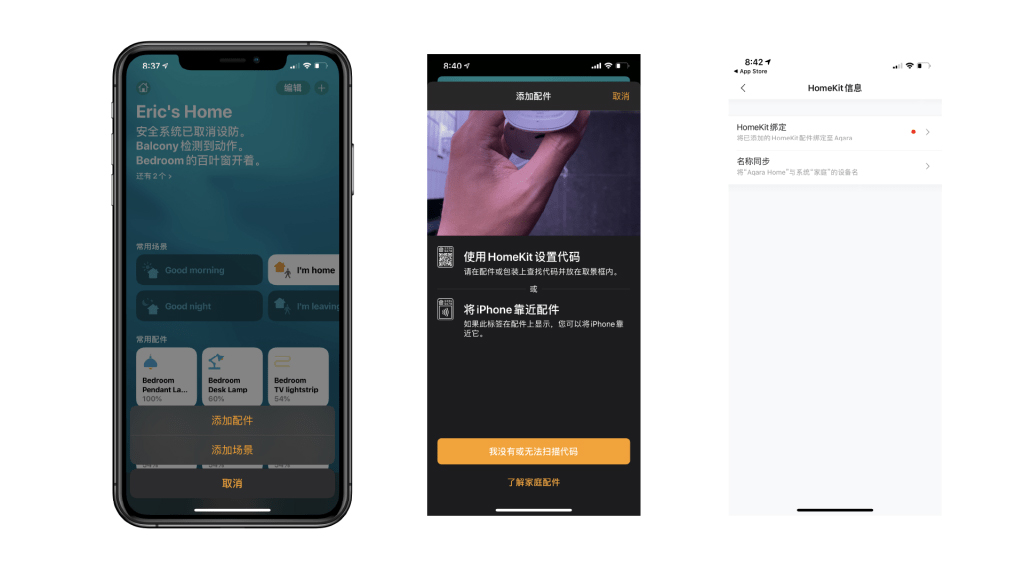




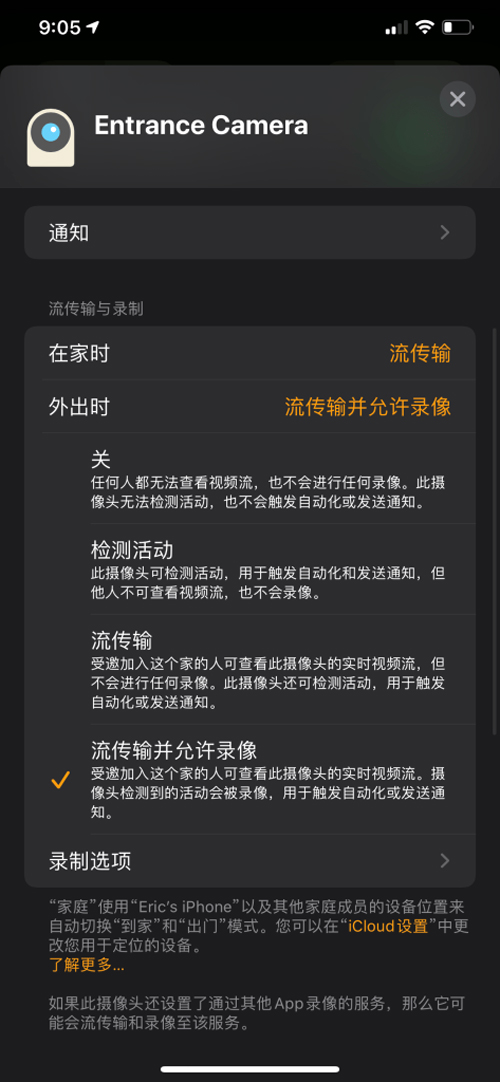
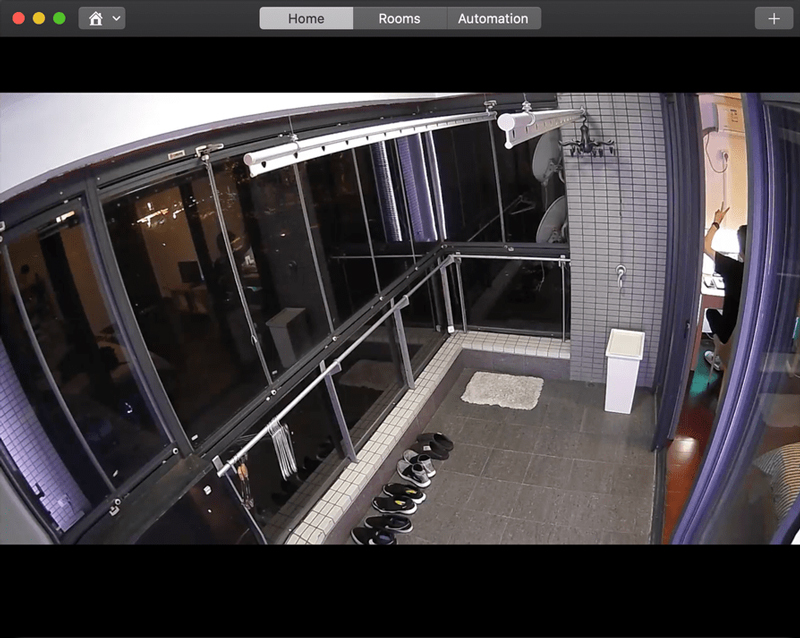



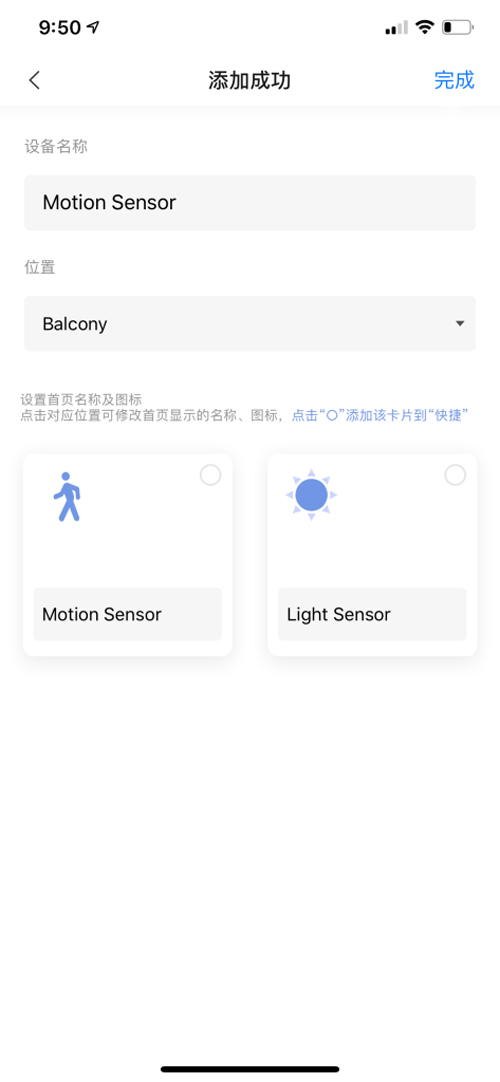





Sorry for my english
when the product will be ok to order on places like aliexpress or gearbest etc…
No problem, you can comment in your own language and we will translate it anyway. Once it comes out in Mainland China (middle of June), it might be available on the international reseller stores, but we can’t be certian when that might be.
Any release date set?
The G2H will initially come out in Mainland China in the middle of June, with an international rollout to follow.
Will the version that releases in China next month be usable in Europe?
HomeKit works fine globally. Camera isn’t ready for EU sever yet. So you have to rely on Chinese servers in Aqara app.
jus to add, G2H seems to work fine globally on homekit without signing in aqara app. however i manage to use it with other region, however to use it as hub will need CN server (for now i guess)
the only issue i can see now is that switch connected to hub are not expose to homekit (may need further confirmation), but sensors are which is good enough for me as the sensors are needed for triggers for alarm purpose.
one more thing seems to be happening also is my kitchen switch is losing signal to central hub after putting G2H nearby, could be signal interference as the hub is running on mi, not aqara
My aqara wall outlet and aqara wall switch not exposed to homekit too.. any help?
why can’t i see the camera on Aqara Home App’s list? i had change my region into Mainland China but still can’t find it anywhere.
G2H is still in pre-order. It will be available later for Chinese users.
The original G2 camera will be compatible with HomeKit?
Sorry, Unfortunately G2H has onboard processor power and MFi chip to work with HSV. Which is out of G2’s capability.
Once the camera is released next month, the Aqara Home app should show the camera as an accessory, although probably only if it’s set to the Mainland China server.
“built-in Aqara gateway” does it mean that I can connect camera with, for example door ot temperature&humidity sensor without “normal” aqara round hub?
Yup, it’s a ZigBee 3.0 hub. It could also work with future T1 series sensors.
As far as I know, the built-in hub can expose the same devices to HomeKit that the current Aqara hub can.
How much is it for?
It’s currently on sale in China for 399 RMB. Retail price is 499 RMB. (Around 70 dollars. )
389RMB in mainland China, roughly US$55, or UK£45.
Any international link for the pre-order?
There’s no international release yet unfortunately, so there’s no link I can share. Sorry.
Is it possible to record to an NVR ?
Currently only able to save the video clips to iCloud and SD card.
Hi. It seems like the SD card function is only available for connection to Mainland China. Did you manage to do so for other server?
The SD Card recording function will only work on the China server, until they start issuing versions for other regions.
Will there be an outdoor camera?
Any chance the G2 camera will be software upgraded to HomeKit?
It’s very unlikely I’m afraid, as I’m told the G2 doesn’t have the required processing power. On top of that, even if it was possible, Aqara would have to separately certify this camera for HomeKit compatibility, which would be pointless when they’re introducing the G2H.
It’s a hardware upgrade. G2H has more cache memory. So video buffer can go directly to the Apple HomeHub. It also includes a MFi chip.
Black! I want it in black!! Is it coming in that color??
Back in Black😆. Unfortunately there’re only 4 color options. Which are white, orange, blue, and bananaaaaaa!
Where Can i buy / pre order China version? I already have my home set as region China mainland.
Hi, most of the official Chinese stores that will stock the new camera won’t be available to customers outside of China. However, the camera should start to appear a little time after the official launch on international reseller stores, like AliExpress, GearBest, and Banggood.
https://www.banggood.com/Zigbee3_0-Version-Aqara-G2-HomeKit-Gateway-+-Smart-IP-Camera-1080P-PTZ-Compatible-with-Mi-Home-APP-From-Xiaomi-Eco-System-p-1683187.html?rmmds=search&ID=6287832&cur_warehouse=CN
Pingback: Domotique : Comment intéragir avec sa maison - Tech Café
Hi!
Great review. First in the world maybe?
Just two questions:
1) Can you operate the camera as an exclusively HSV camera through Apple home? I mean entirely skip the setup in aqara app.
2) Can you somehow turn off the Zigbee hub?
Thanks
Oh, you could throw away Aqara app and use HomeKit only. You can’t turn of some features in HomeKit. Even without Aqara app, you still can connect child devices manually.
In that case there is no way the camera is communicating with xiaomi server, which I think is good.
It fully supports HSV, is that right? Can you speak to the camera via home app?
However I would love to be able to deactivate the Zigbee part because I already have an Aqara hub and I do not want to use the camera as a hub.
HSV doesn’t prevent device connecting to the Internet. If privacy is your top priority. I suggest getting the HomeKit router. Also you can add child devices via ZigBee without any internet connections. ZigBee only connect devices locally.
Which router is that?
I know Zigbee is local but without aqara/xiaomi app how could I access the Zigbee interface for automations? Or is the Zigbee hub already visible in HomeKit?
When you add the camera vice the QR code does it also produce a hub HomeKit device?
Thanks a lot for your time!
Hi Eric,
Thanks for this! Just ordered one, looks very promising. Was a little worried that I would have to use the Chinese servers but thanks to you I know that you can skip the app and go straight to HomeKit.
I assume that if I would like to use other Aquara/Zigbee accessories I would need to use the app tough, right?
Nah. Use manually pair mode by pressing the pair button three time. Then press and hold the pair button on other child device that you want to connect. Release the button when you see the blue flash light. Wait for couple seconds. (Although you can’t change hub language to English without using the Aqara app. 😹 bummer.
Hello, first at all: I love this site. Secondly, English isn’t my first language so please excuse my English. I’m thinking about to order this camera via AliExpress but I don’t know if there is a CE certificate or not. It’s more or less important for me cuz our custom will send it back probably without CE certificate.
Thanks, we are doing our best to keep up with your expectancy. I don’t currently own a retail version of G2H cam. But I might not have the CE logo on box. (China uses own certification system which called CCC). I might ask Aqara for this question. See if I can get the detail for you.
Hi, the retail version of the package does not have the CE certification logo, nor does the instruction manual have the CE logo. This isn’t surprising, considering this is for the Mainland China market, however, the box does list the name of the product in seven other languages (EN, DE, ES, RU, FR, IT, MY), so it would appear they’re preparing for an international mode. They are reportedly going to be beta testing the camera for EU servers, so you may want to hold off until they release it officially in the EU and elsewhere.
Pingback: #329 – Robienie rzeczy jedną ręką | Polskie Podcasty
Hello,,, is aqara door windows sensor exposed to homekit when using g2h as hub?
Yes, it does.
Okay,, i will order one,,,
Btw,,, My aqara wall outlet and aqara wall switch not exposed to homekit… any help?
I hav ask the helpline..the switches are not supported..but they didn’t indicate would it be supported
Hi Riky, we’ve just heard from Aqara that they are working on adding support for the US Aqara wall switches. Hopefully sooner than later.
I had to switch to Chinese mainland server (in app) before i was able to add the camera. Still not able to add the camera to apple Homekit, when i scan the QR code it tries to add the camera but fails after a minute
Hi, did you start by setting the G2H up in the Aqara app – set to mainland china? Or did you add it to your Aqara account set to another server? If you set it up in the Aqara app, set to Mainland China, you will first add it there, with a generated QR code, then you will be asked if you want to add it to HomeKit afterwards. You can see the procedure I mention via the video link below, starting at 4’28”;
https://youtu.be/0GoKCqvnc9o?t=268
i eventually set it up in homekit by adding a nearby device and typing in the homekit device code.
thanks for the reply
Hi guys. Help! I have successfully added Aqara Camera G2H to the Aqara app and HomeKit. But when I try to add an Aqara light bulb as a child device to the G2H, it appears in the Aqara app but it does not appear in HomeKit. Does anyone know how to get the bulb into HomeKit please. Thanks!
Hi Vincent, it’s possible that the Aqara bulb has not been certified to be exposed to HomeKit via the G2H yet, so you may have to wait until this is fixed. Basically, when a HomeKit Aqara hub is certified to work with Apple HomeKit, all child devices need to go through as well. However, even if a child device has been certified to work with HomeKit via one hub, as soon as it’s designed to work with a different (newer) hub, then it has to be re-certified to be exposed to HomeKit, even though it has already been previously certified via a different hub.
Thanks for the explanation. I think that is probably the case. We will just have to wait for these child devices to be certified again.
I purchased it recently and received it to day. To u mention that it comes wi ur h it’s own screws for mounting the metal plate yet in the contents pictu the e on your review there are no screws. My product also didn’t come with screws. Is it possible for them to ship them separately as it takes a very particular screw to ensure that the camera is mounted flush to the metal plate.
You’re right. It doesn’t come with screws. But you can always find some flat screws to make it works.
There is no internet connection at my home, but I have a wifi router. Can I still use aqara app to view the camera just with my wifi router and no internet connection?
Hi, in theory you can, at least in the Apple Home app. In the Aqara app, when it comes to recordings, even though it records to the SD card, all recordings listed within the app (on special folders) are actually recorded to the cloud, so to access those you’d need an internet connection. To retrieve offline recordings from the SD card, you currently have to remove the card and extract recordings when it’s plugged into a computer.