Aqara P3 Air Conditioning Companion (review)
Are you still struggling to find a smart AC unit, or better still, one from an established brand? What if you want to enjoy the convenience of a smart AC, but also want to feel reassured by owning something from a well-known brand too? Well, we may be able to solve both of these issues with the Aqara P3 air conditioning partner. If smart lights are considered smart home 101, then smart air conditioning could be considered ‘advanced gameplay’.
If you would like to read the review in Simplified Chinese, click HERE.
PACKAGING
The packaging for the P3 is very compact. and only contains two products: The P3 air conditioning companion and the Aqara temperature sensor. On the front of the box is the P3, sensor, and the Work with Apple HomeKit logo. The back of the box is marked with the product model number KTBL12LM, which supports two wireless protocols – Wi-Fi 2.4GHz and Zigbee 3.0, with a maximum power of 4000W.
THE P3
The overall appearance of the P3 product is similar to that of the previous-generation Aqara air-conditioning companion (upgraded version), except for the addition of a HomeKit QR code, which is stuck on the side of the body. The front of the unit is a 16A Chinese power socket, whilst above that is an LED indicator. The device is powered by a 16A plug, the bottom of the body has a pill-shaped pairing button, and on the other side, there is a speaker. Incidentally, the P3 motherboard also contains a temperature sensor. Because the temperature generated by the motherboard, there will be a certain amount of variance from the actual ambient temperature, so this thermometer should only be used for overload protection with the P3. The temperature and humidity sensor in the bundle can be attached to any corner of the room to monitor temperature and humidity more accurately.
ADDING THE P3 TO AQARA HOME AND HOMEKIT
At present, the P3 only supports HomeKit and Aqara platforms at this time, so no Google or Amazon integration.
The procedure to add the P3 is very simple, which is especially the case with HomeKit configuration. You can directly open the camera and scan the HomeKit QR code to complete the addition of the device. In this case, we started off using the Aqara app, as we need the app to help with configuring the AC functionality initially.
Open the Aqara app main interface and click the add button in the upper left corner.
- Find the Air Conditioning Mate P3 and tap the icon to add products.
- Read the guidance prompt, confirm that the device has a flashing yellow LED, and click Next.
- The Aqara app automatically brings up the HomeKit interface, so scan the QR code on the side of the body of the P3 (or inside the product box) to add it.
- Name the air conditioner, alarm, and temperature and humidity sensor respectively.
Luckily, the Aqara temperature and humidity sensor is already paired with P3 by default, so there is no need to go through pairing for this device.
CONFIGURING YOUR AC UNIT TO WORK WITH THE P3
- Select the relevant air conditioner device in the menu (the P3 in this case)
- Choose your particular brand of air-conditioning unit
- You then go through a procedure to match infrared signals from the P3 that match functions on your AC unit (on/off, mode, fan speed etc)
- Finally, set the functions for the air conditioner. If your air conditioner does not have certain functions, you can click to disable these functions in the interface. The temperature range defines the maximum and minimum temperature that the air conditioner can adjust to. Some air conditioners may not include a temperature panel display, so the lighting options will not appear on every air conditioner.
FUNCTIONS AND SERVICES IN THE P3
As a compact product, P3 has a lot of functions, and the package contains a variety of functions.
- Aqara Zigbee 3.0 Gateway
- Air Conditioning Companion
- Temperature and humidity sensor (via the sensor in the package)
- Alarm system
- Infrared remote control
- Smart socket
AQARA ZIGBEE 3.0 GATEWAY
the P3 includes a full Aqara Zigbee 3.0 gateway, which can connect 32 sub-devices. For example, the temperature and humidity sensor in the set is connected to the air conditioning partner by default. If you have multiple products including a gateway in your home, it pays to connect each device to the nearest hub so as to ensure the quality of Zigbee signal. Aqara has updated the firmware to support the cross-gateway automatic setting function. It is hoped that Aqara can further optimize the gateway function and let the sub-devices automatically select the optimal gateway access. Zigbee 3.0 also brings a more stable connection and more functions for sub-devices. For example, Aqara human sensor can now display battery levels through the new gateway.
AIR CONDITIONING COMPANION
Follow the previous steps to match the infrared code of the air conditioner, the air conditioning adjustment options will then appear in the Apple Home app. Apple home supports three operating modes: heating, cooling, and off. The temperature can be adjusted to a minimum of 1 degree. Due to HomeKit restrictions at present, there’s no support fan speed adjustment.
Of course, as a HomeKit smart home device, the most important thing is automation. Using the HomeKit geofencing function, you can easily set the air conditioner to turn on when the first person arrives at home, or change the AC to the corresponding temperature when someone arrives at home, or when the last person leaves home, automatically turn off the air conditioner. In the screenshots above, the Siri shortcut function is used to automatically determine the temperature of the home.
- When the room temperature is higher than 23ºC, the ‘cooling’ is automatically turned on, and when the room temperature is lower than 18ºC, the heating is automatically turned on. The air conditioner is automatically turned off when the last person leaves the house.
You can also add weather conditions as a ‘condition’ according to your needs. Of course, the commands will be more complicated.
In the Aqara app, the P3 supports more additional functions. Compared to HomeKit, it supports heating, cooling, and off three modes, but It also adds automatic and dehumidification functions, as well as support fan speed and sweep.
Aqara has also added two special modes; ‘quick cooling’ and ‘peaceful sleep’, which is convenient for quickly adjusting the temperature to a comfortable level when you get home, and intelligently adjusting according to the temperature curve when sleeping. It also supports ‘power statistics’ mode, which shows how much power is used in a month. Not only that but it also supports the detection of real-time power. When the air conditioner is in standby, it automatically cuts off the power to ensure that you do not pay an extra electricity fee. Aqara even considers that the light of the air conditioner may affect the user’s sleep quality in the settings, allowing the user to set the temperature display panel to turn off the air conditioner at night.
TEMPERATURE AND HUMIDITY FUNCTIONS
The temperature and humidity sensor that comes as part of the package, will automatically work with the air conditioner partner. The top of the HomeKit menu will directly display the air conditioner status and room temperature. Pull to the bottom to view the current humidity. In the Aqara app, the current temperature and humidity are directly displayed in a conspicuous location, which is convenient for users to view. The barometer function is currently only available in the Aqara app. The parameters measured by these sensors can be used not only for P3, but also for automatic linkage with other products within the Aqara app, and have the same function as the normal retail temperature and humidity sensor.
ALARM FUNCTION
This is an interesting function, and may also be the first domestic complete 4-mode alarm that supports HomeKit. The alarm can be set to one of four modes – Home, Away, Night and Off. Only four modes are supported in HomeKit, and the alarm trigger method needs to be set in the Aqara app. We enumerate the corresponding setting modes under different modes below and hope that the following settings can give you some inspiration, and then make your own unique settings according to the different home environments.
- Home mode
The garage door and window sensor are turned on. When it is detected that the garage door or window are opened, the gateway alarm is activated. - Away mode
The human body sensor and the door and window sensor of each room are turned on and the alarm is armed. When movement is detected or the door or window are opened, the gateway is activated. - Night mode
The door and window sensor is turned on. If the door and window are turned on at night, the gateway flashes silent light alarm and pushes the alarm message to the mobile phone. - Off mode
INFRARED REMOTE CONTROL
Whilst the P3 can control your AC, it can also control other devices, such as TV sets, set-top boxes, electric fans, etc., through the 8000+ infrared commands contained within it. At present, only the air conditioning function can be controlled in HomeKit, however. According to the strict certification conditions of HomeKit, the connected sub-devices must also be certified by HomeKit.
SMART OUTLET
The P3 Aqara Air Conditioning Companion supports changing the working mode to smart socket mode, so it can control some 16A high-powered non-smart electric heaters, electric water heaters, etc., and supports devices up to 4000W, compared with Mijia smart sockets which can only support devices up to 2200W of power. The P3’s output is more stable and the safety is more guaranteed.
PRODUCT COMPARISON
Comparing the Aqara Air Conditioning Companion P3 and Aqara Air Conditioning Companion (upgraded version), the main body appearance is almost identical, but of course, the P3 supports HomeKit, while the ‘upgraded version’ is mainly used with Mi Home. It is precise because of HomeKit’s accurate geofencing function for family members, that you can easily set different temperature preferences when different members arrive at home, and can also intelligently identify when the last family member leaves, turn off the air conditioning alongside other operations. Geofencing not only relies on your mobile phone’s GPS but also cooperates with the Wi-Fi and Bluetooth functions of Apple’s Home Hubs. The reliability and accuracy of geofencing are higher. Native Siri voice control commands under HomeKit, compared to setting the control voice commands one by one through the Siri shortcut (if used via Mi Home), HomeKit commands are more natural, and there is no need to say the preset commands word for word. At the same time, it supports ‘fuzzy’ temperature increase and decreases, and the upgraded version has no way to respond to ‘fuzzy’ commands.
The Aqara Air Conditioning Companion P3 and Tado Cooling V3+ both support HomeKit. Tado’s design is more in line with the appearance of fully-fledged thermostats. The panel is flat, and the front contains an LED matrix. The panel also supports touch gesture operations. The product is connected to your network via Wi-Fi and controls your air conditioner via infrared. Still, there are many problems encountered in actual use, and Tado cannot solve them fully.
Here is a list of the main problems you might encounter in use. The P3 and Tado both include infrared receivers, which is how the two products quickly match the infrared code of the air conditioner, by reading the commands issued by the remote control. However, after Tado is set up, the infrared receiver does not contain any other functions. For example, there might be other older members in the family who will still pick up the old remote control to control the air conditioner. The Tado will not adjust its own state according to the instructions received from the remote control, causing the display state and air conditioner operation state to be out of sync. In other words, you may turn on the Apple family to see that the air conditioner is cooling, but in fact, it may be blowing hot air.
When Aqara receives the air conditioner remote control command, it automatically matches the command issued by the remote control. The infrared code of each air conditioner manufacturer is different when the Apple home is opened. The manufacturer usually does not publicly provide the infrared code used by its own air conditioner. Aqara needs to preprocess and serialize such infrared codes. After receiving an infrared signal, you need to identify the remote control model of the air conditioner corresponding to the infrared signal through an algorithm, and parse out the air conditioner status, mode, wind speed, set temperature, etc. The older Aqara air conditioning partner would complete this process in the cloud. Powerful computing power can quickly complete code analysis. However, HomeKit is based on local processing operations. The above process needs to be completed on the local chip. This requires higher algorithm and requires a longer time to optimize the hardware and algorithm.
IN SUMMARY
As the first HomeKit intelligent air conditioning companion in China, this product has been in development for more than two years. The product is compact and powerful, and it is especially dedicated to product details. Aqara has considered the user first in all cases. The unique infrared synchronization function also takes into account the actual usage habits of the other people at home who may use the older remotes. It is these details that reflect Aqara’s strong technical prowess in this area. In the purchase of intelligent air conditioning products, the quality of the air conditioner itself cannot be abandoned because of intelligence. With Aqara Air Conditioning Companion P3, professional big-name air conditioners can now also be smart!



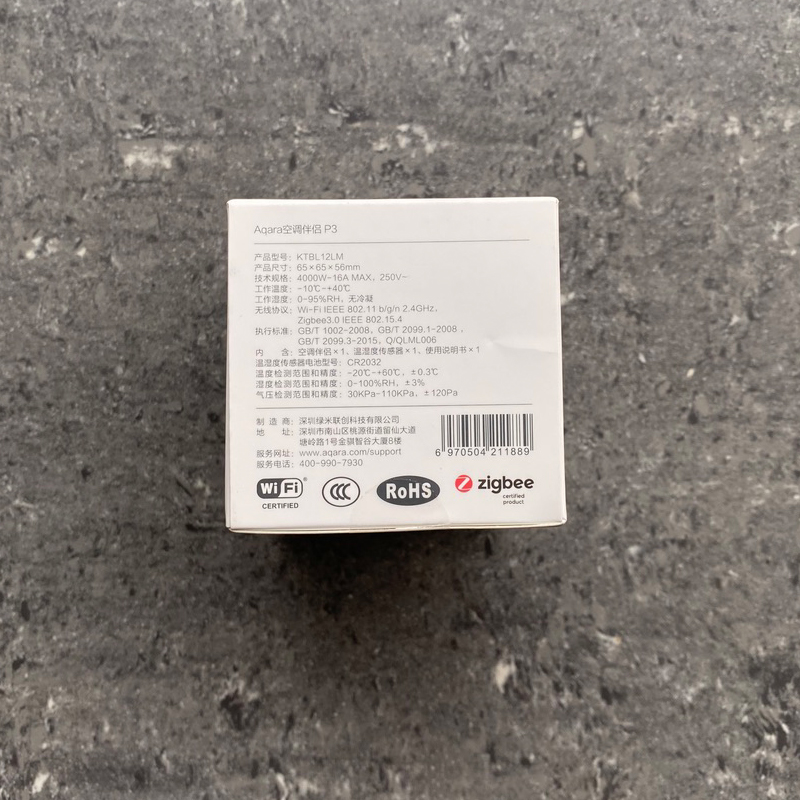









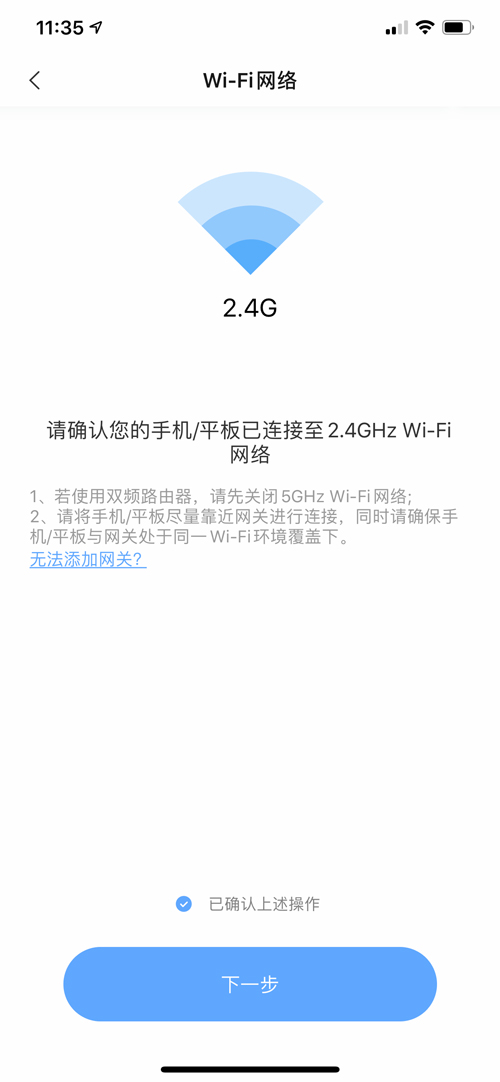




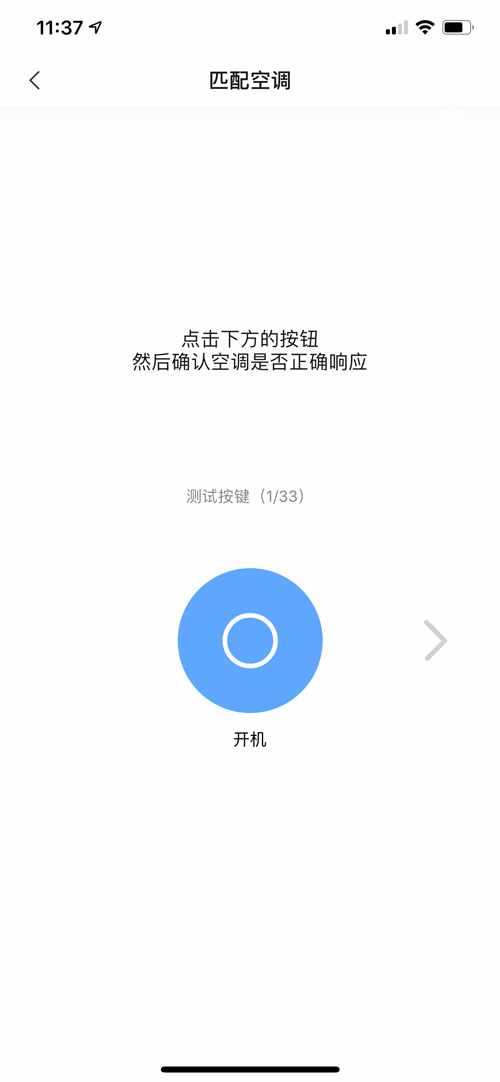
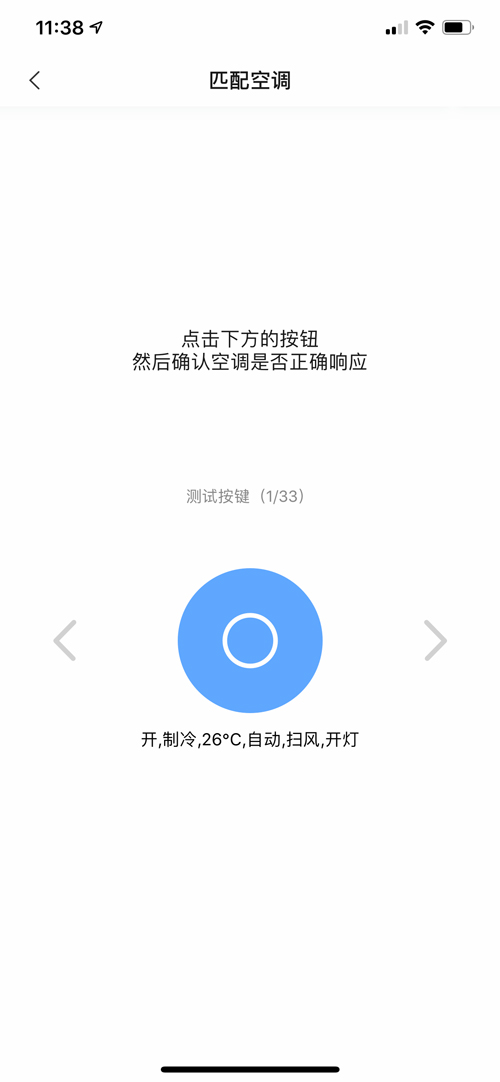

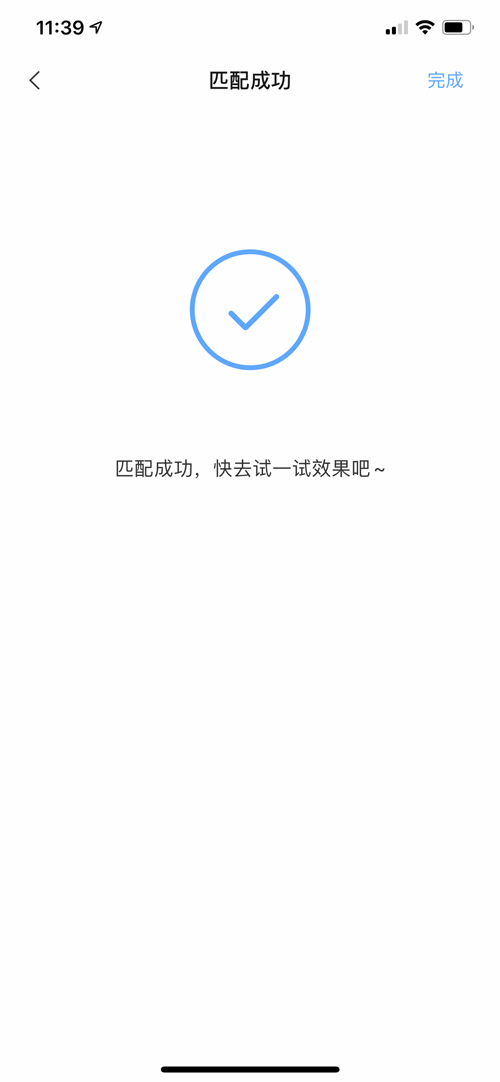
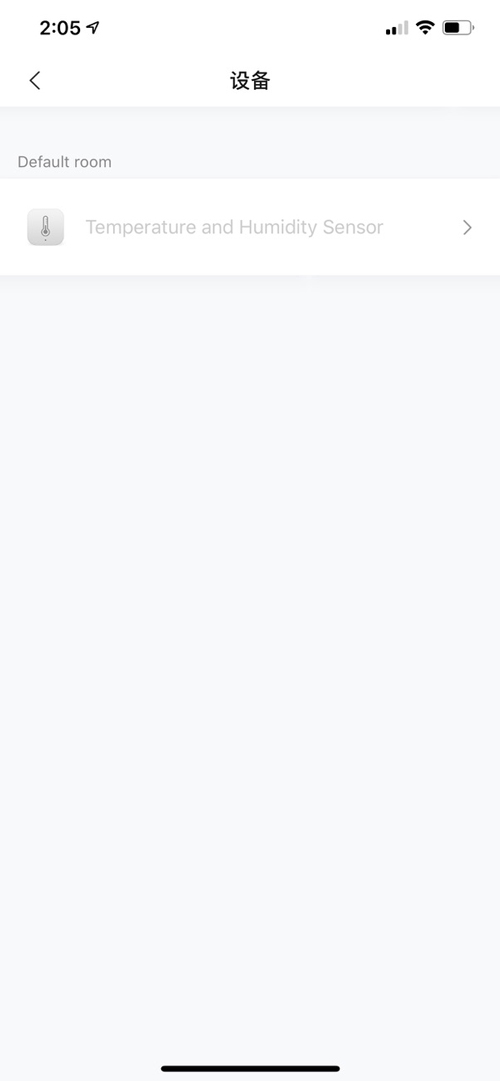




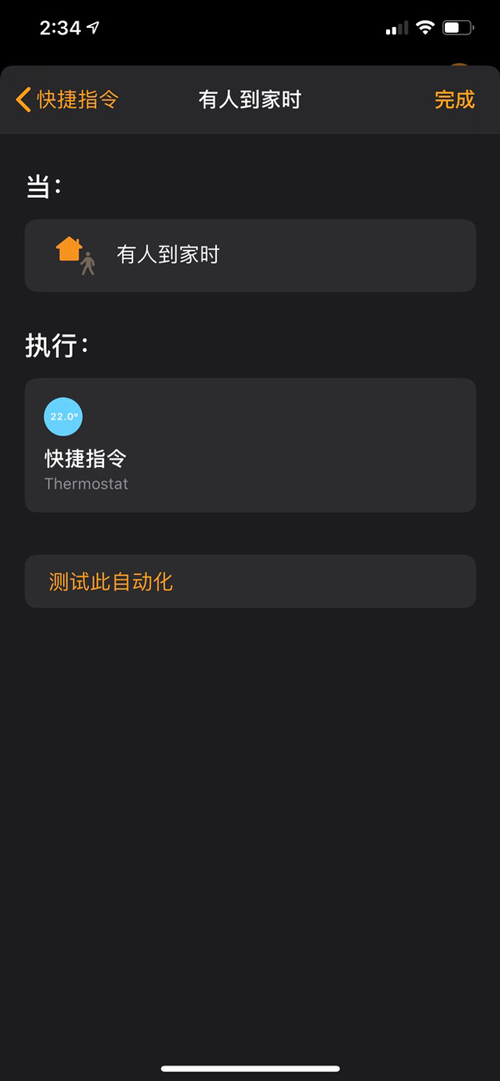



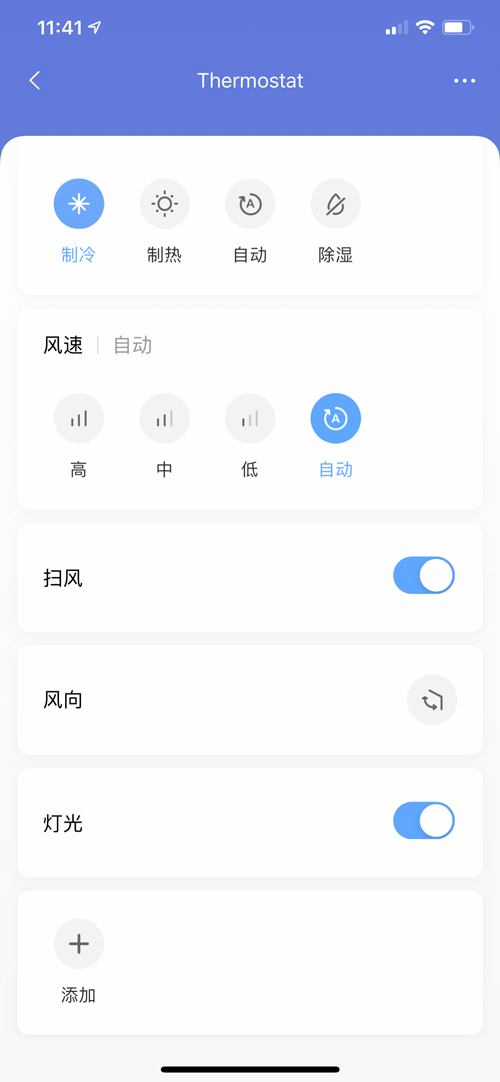

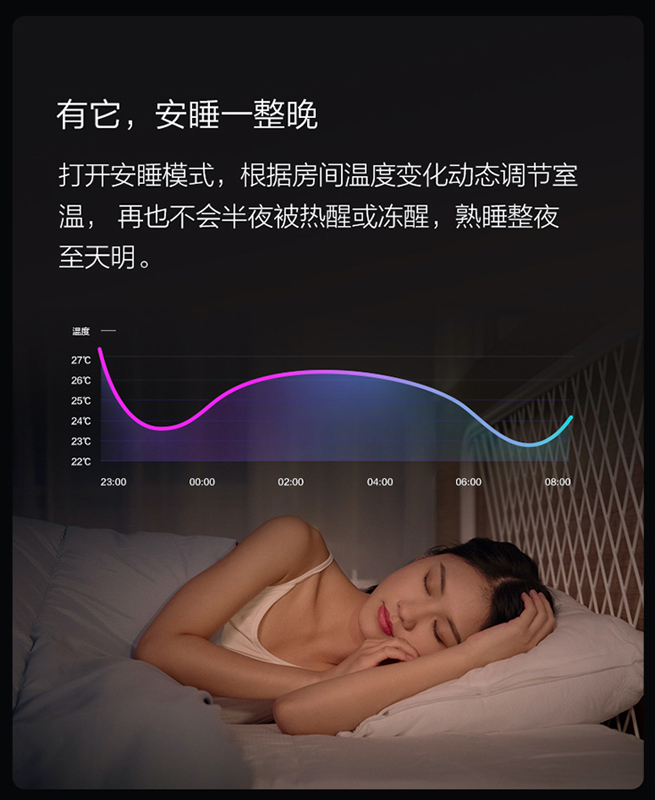

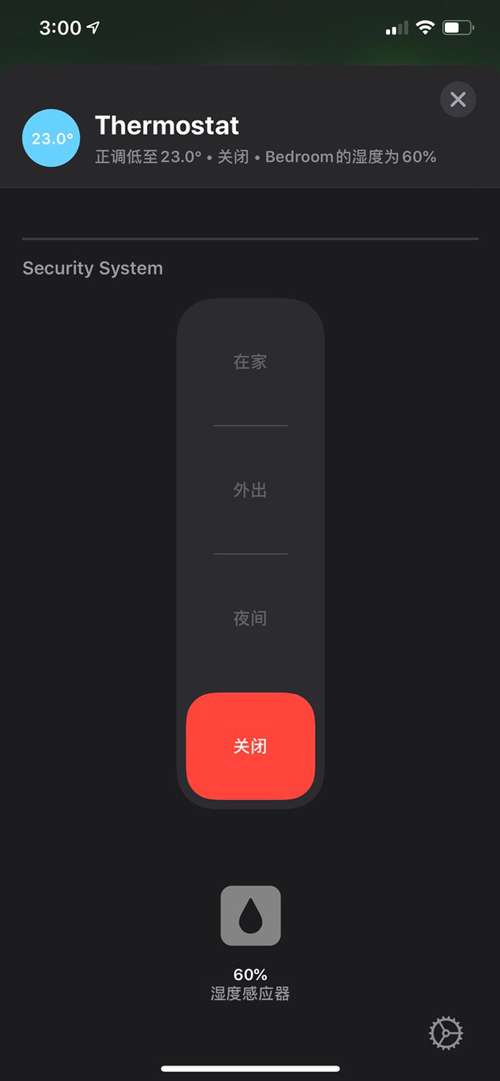






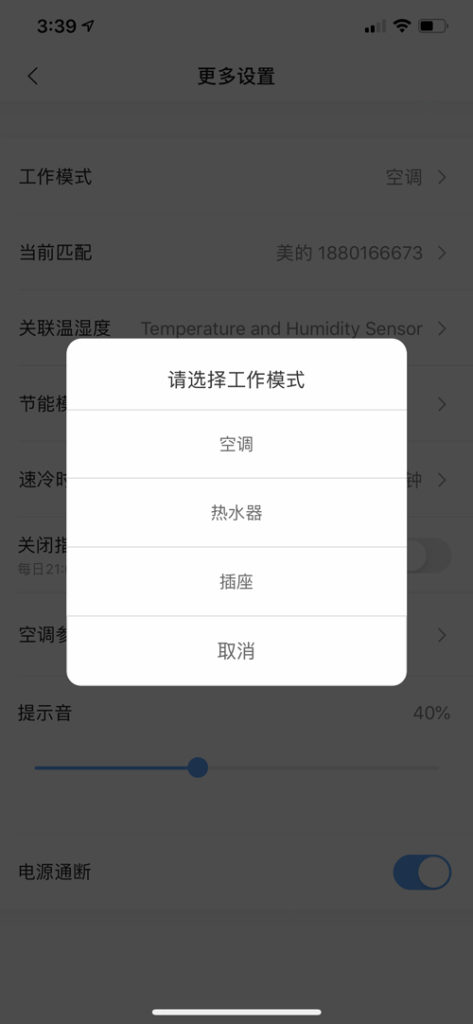




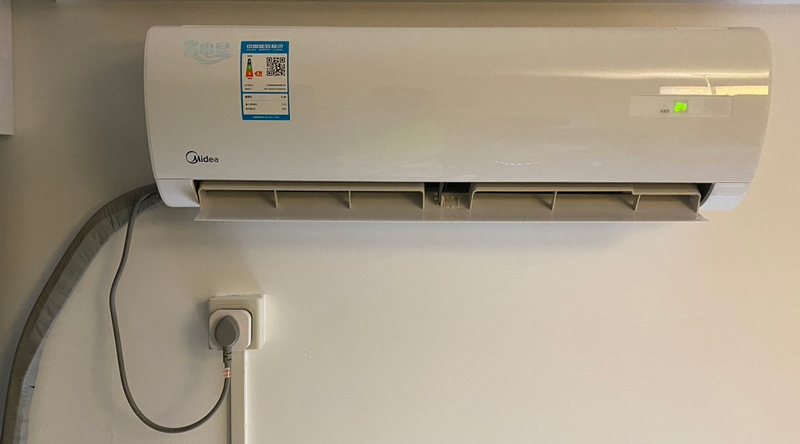




I have a split system and my power with the inverter is located outside. Does the air conditioner need to be plugged into the P3 or can I just have the P3 in the same room as the air-conditioner indoor system and use the P3 plug to power a lamp or something else?
i have the exact same question as Joseph too. Is it necessary to plug the AC unit’s power to the P3? I really just want something that sends the IR signals to the AC unit. Also is there a non-thermostatic mode (like Tado) that leaves the temperature control to the air-con instead of to the P3? Any idea if the UK plug version will be available? If i can get all these… I’m in. haha
Logitech harmony or an broadlink rm4 pro/rm3 mini should do the job, working with homebridge.
I think it’s quite unlikely they will come out with a UK version of the P3. I’m not sure as to whether the P3 has the Non-thermostatic mode. Maybe Eric can check that and get back to you on that one.
You don’t need to have the AC unit plugged into the P3 for it to work with your AC unit.
Excellent, Thanks Simon! Now to try to find one in Australia;)
You’ll probably have to buy one from one of the international Asian stores (GearBest, AliExpress etc). Just to also note that the plug and socket on the P3 are larger than the standard Chinese/Australian plugs.
Ok, thanks. Not much use if they don’t fit into a standard Australian wall power plug. Cheers
The reason for the larger plug is due to it being designed for AC units that need a lot more power than a normal socket would provide, which I know is annoying if you don’t plan on plugging your AC into it. The only way around that is to get a 15A to 10A adaptor. Personally I prefer the Tado AC Smart Control V3+, as the control panel can be controlled by anyone without the need to open your phone, which is handy for those who may not be using iOS/HomeKit or Aqara.
I didn’t think about that. I never really touch the panel.
hey simon, what about in terms of the thermostatic and non-thermostatic mode like the Tado? How is the P3 like in relation to this?
hi eric do u have an answer to this? it seems like what the p3 does is equivalent to tado’s thermostatic mode. but can we do non-thermostatic mode and leave the AC’s inverter to manage itself?
It’s in ACs mode. Which AC use its own sensor for managing itself.
thank you eric. this means it is equivalent to tado’s non-thermostatic mode. something i prefer, because i don’t want the remote controller to constantly shoot commands at the ac.
Yeah, i understand that can be very annoying. Also it makes room too cool and too hot.
Yes, you can plug to power a lamp, It just control the AC by IR
i received the p3 and installed it, got it shipped to singapore. i only get an on/off button and temperature setting in homekit. Not seeing the cool/heat/off options (it could be because i deactivated heating when setting up in aqara app) so it is just a round on/off button. Also the temperature and humidity sensor didn’t seem to come paired like mentioned in the article. i had to pair it separately to the p3. everything else works and i’m even happier that it does not make any sound when i do things like changing the temperature or turning the AC on or off (as opposed to the irritating “di” sound from the AC when i use the actual remote).
Odd, it supposes to bee twice. One for turn on the ACs. Another one for changing the temperature.
could it be because it is aircon brand related? mine is mitsubishi and the power is connected to the large switch with the compressor outside (or somewhere else coz i don’t even know exactly where it is). but i love it that the ac is totally silent when do stuff with it via the p3. the sounds still come on with the actual remote. i can confirm that the commands were sent to the ac because when it was “on” i told siri to switch it off and it did switch off silently
Oh, I see. The buzzer is on your remote. Although P3 has internal speaker. But it doesn’t make any noise while sending commands to the AC.
no no… that wasn’t what i meant. the actual remote does not make any sound. the sound comes from the ac whenever the remote sends a signal to it. but i was just pleasantly surprised that the ac does not make any sound when the p3 sends a signal to it.
“When Aqara receives the air conditioner remote control command, it automatically matches the command issued by the remote control”
Does it work?
I have a previous version Aqara AC companion (I think It’s the first version), It still shows led indication when I use push the button on remote control but it can not matches the command issued by the remote control. I use Sharp brand.
Yes, it works. But we may have some issues with the IR command decoding on some brands.
Thank you, maybe it has issue with my AC brand
Hi Eric, I am taking the P3 to my new home, and I was wondering how to restore it (along with the termperature/humidity sensor) to factory setting to be set up as a new device in the new home. Thanks in advance!
Do i just select “remove accessory” and it will do its job and forget about the current aircon, and let me set up for the new aircon when i go to the new home? Side question, how do I create a 2nd home which is synced to the 2nd home in my HomeKit app?
Remove it from Home and Aqara/MiHome app. and pair it with them again.