Aqara US Rocker Switch (review)
It may seem strange to be reviewing a product that came out a year ago, but the first thing to bear in mind, is that new smart home users are cropping up every day, so a product like this would be new to them, and secondly…well, given that I live pretty much on the other side of the pacific ocean from the USA, until a while ago, these switches were unobtainable outside of the US, and so I had to look on in envy, as people waxed lyrical about these new Zigbee-based switches. Where I live, they use the same size and style of switches (and plugs) as the North America, but aside from Lutron, which also wasn’t easy to get a hold of for Taiwan, there was nothing much on the market that could work with switches here, mostly due to the fact that we don’t have neutral wires for light switches. We also don’t have an earth/ground wire, but that’s another story. Anyway, as luck would have it, I was sent a single rocker switch by my very generous colleague Eric at Modern Day Tech, at no cost to me. Click on the banner below and check out his YouTube channel.
Eventually I was able to also get a couple of switches sent to me from Aqara themselves, so many thanks to Filipp and Michell as well. I’ve now had a couple of switches running for a few months now, and I’m in a good position to give my thoughts on these products.
PACKAGING
As already stated, these switches have been around for about a year now, so the packaging in this case still sports the old Aqara logo, that has been superseded by a newer design, that’s slowly making its way across the Aqara range. Needless to say, putting aside the logo, the packaging is pretty decent, and protects everything inside. The front shows the unadorned product, along with a ‘post print’ sticker that warns the use that an Aqara hub is required. The rear has a hero shot, and a warning sticker that is relevant to Californian residents.
The sides show off some of the feature – or rather the capabilities – of the switch, including remote control (via your phone), voice control (Siri, Alexa, Google Assistant), schedules, automations, overheat protection, and in this particular case, no neutral wire required. The base has the specs for the switches, listed below for the single switch;
- Model: WS-USC01
- Dimensions: 120 x 74 x 46.5mm / 4.72 x 2.91 x 1.44in)
- Wireless protocol: Zigbee 3.0
- Input: 120V AC 60Hz
- Min. load: 3w (incandescent) 5w (CFL/LED) typical load
- Max. load: 600w (incandescent) 200w (CFL/LED), 1/4 HP
- Operating temperature: 0~40ºC / 32~104ºF
- Operating Humidity: 0~95% RH, non-condensing
- Contents: smart wall switch, manual, 4 x screws, 2 x wire nuts
The absence of the HomeKit logo shouldn’t alarm you, as only the hub, that the switch connects to, is HomeKit compatible, so this is the same scenario as all other Zigbee-based child devices. Even though this is a Zigbee 3.0 certified product, it will work with the first Aqara hub (now dubbed the M1 in many circles), even though this hub doesn’t use Zigbee 3.0 itself, so Aqara have wisely made sure these switches are backward compatible, at least with their own hubs, which also includes the Aqara G2H camera, as it also contains a Zigbee 3.0 hub.
PACKAGE CONTENTS
The manual comes in American English and Spanish, and is quite comprehensive, although if you’ve never wired up a switch before, it can still be a little daunting. Just remember, if you’re not comfortable with jobs like this, always consult a professional first, and possibly get them to carry out the work for you. Aqara also thoughtfully include a series of stickers for you to label up your wires, to avoid potential confusion. There seems to be little consideration for using the right coloured wires at times, so these labels are very helpful if you ever have to change a switch out in the future. These stickers in my don’t include a neutral sticker, as the switches are ‘sans neutral’ of course. The rear of the booklet comes with a QR code specifically for installing the switch via Zigbee, although I’m not entirely sure why it’s required, as the switch is added to the Aqara app without the need for scanning, or at least it was the case for me. Maybe someone can enlighten me perhaps.
The switch itself is a lesson in understatement in my opinion. I know that people swear by their Lutron switches, and I’ve got no doubt at all that they are rock solid performers, but I’ve never been a fan of the switch design. The Aqara really appeals to my taste, with little adornment aside from a small blue LED at the bottom of the switch that is active when the light is on, and off when the light itself is off. As with most smart switches, you’ll probably find the back part of the switch is deeper than a non-smart switch, but the Aqara is not really any deeper than other smart switches on the market.
In terms of the materials used, they used a matt style plastic so it doesn’t look cheap and ‘plasticy’ like some switches can do, so combined with the modern, minimalist look, these do look the part, and a resistant to fingerprint marks.
The most basic of faceplates tend to have the screws visible on the front, and only come as one piece. The Aqara faceplates come in two parts, with an inner part that fits just like the basic plats would, by attaching to the switch with the small screws provided. The out plate, then clicks onto the inner plate, so that no screws are visible. This really makes the switch look so clean and simple, so no complaints there at all. In addition to the switch, the stickers and the manual, you get three wire nuts, two small screws for the inner plate to connect to the switch, and two larger screws to attach the switch to the recessed box in the wall. Whilst I’m nowhere near very knowledgeable with electrical stuff like this, I was quickly able to get a couple of switches fitted in no time at all. In fact it took me longer to figure out which circuit to turn off than it did to fit the switch.
FITTED AND ADDED TO HOMEKIT/AQARA
After the switches were fitted – one in the bathroom, and another in the laundry room – they were a cinch to add to my US Aqara hub. In Taiwan, for reasons unknown, switches and sockets are fixed horizontally for some reason, compared to vertically in the US, but it also shows that the switch can be placed with the LED either side, not that it matters really.
The bathroom switch is no more than 7ft or just over 2 metres away from the hub, and in ‘direct line of sight’, as you’d expect, results in excellent Zigbee signal strength (which you can view in the Aqara app). the other switch, located in the laundry room, is separated from the hub by around 4 metres, and a couple of walls, one of plasterboard, and the other brick, but as you can see from the screenshots above, it still does really well at keeping the signal strength at ‘Good’ for 98.6% of the time. Impressive.
As it’s just a switch for the most part, the controls in the Home app are pretty standard, and uncluttered, so you can turn the switch on or off from its tile, or a long press will reveal the toggle switch for the same functionality. The settings for the switch are similarly basic, although you do get to choose your preferred icon to represent the light, or light it controls.
The tiles in the Aqara app are rather large, and in all honesty, could easily be reduced down to three tiles per row without any issue. Still, it depends on whether you use the Aqara app beyond adjusting any settings.
One cool feature in the Aqara app, is the ability to set an alert trigger for when the switch’s state is changed or is in a specific state, that then allows the app to send you a push notification, that can include a custom message, if required. Additionally, the tile or card for the switch will glow with the colour you set within the app, as a visual indication. You can then turn off the visual notification if you want. This does not trigger the alarm on an Aqara hub, although with automations that’s easy enough to achieve if you want this option.
The app also offers a basic countdown timer for the switch which can be set for as little as one minute or up to 23 hours, 59 minutes. You also have three ‘quick select’ options for 10, 30, or 60 minutes. This countdown timer can’t be set up in advance, so it can only be initiated from within this panel, although similar countdowns can also be set in the automations section.
IN DAY TO DAY USE
Ever since getting into HomeKit, I’d pondered the the pros and cons of wired switches and dumb bulbs, versus wireless switches combined with smart bulbs (or dumb lamps connected to a smart plug even), and I can see the benefits of both, with smart bulbs having the advantage of colour and colour temperature control, that presently isn’t a option I’m aware of, at least in HomeKit. Smart switches have the advantage of being able to use cheaper and brighter dumb LED bulbs, along with the option to dim the lighting if you use the Lutron system. What’s undeniable, is the ability for these switches to work just like regular physical controls, even if something happened to your hub. This physical control option is especially relevant to members of your household who just prefer to switch lights of manually, and have little to no interest in your smart home (no matter how much you might try to convince them…). On balance, I think for day to day usage, on balance, wired switches are a generally better option.
Does Aqara do this job well with their switches? Without a doubt, and I’ve been so happy with their day to day operation, the ease of use for other household members, not to mention the light touch of the controls themselves, and the great visual design, I really can’t fault them, especially on price. The Zigbee component makes them an obvious choice over bluetooth switches, of which I’ve also tried out a couple of local versions, which simply aren’t responsive enough. Maybe that’ll change when someone comes out with a Thread connected light switch, but these Zigbee switches are here for a while yet, and aren’t going away anytime soon. Add to the equation that Aqara offer both neutral and no-neutral option, and it’s hard to not appreciate what the company have been able to offer. If there was room for improvement, then maybe a triple switch, or an option for three-way functionality, but these are best left to future dreams for now.
I really do like them a lot.
Full disclosure: Aqara provided HomeKit News with a single and double Rocker Switch for the purpose of this review. No other compensation was made, requested or has not in any way influenced our opinion of this product.



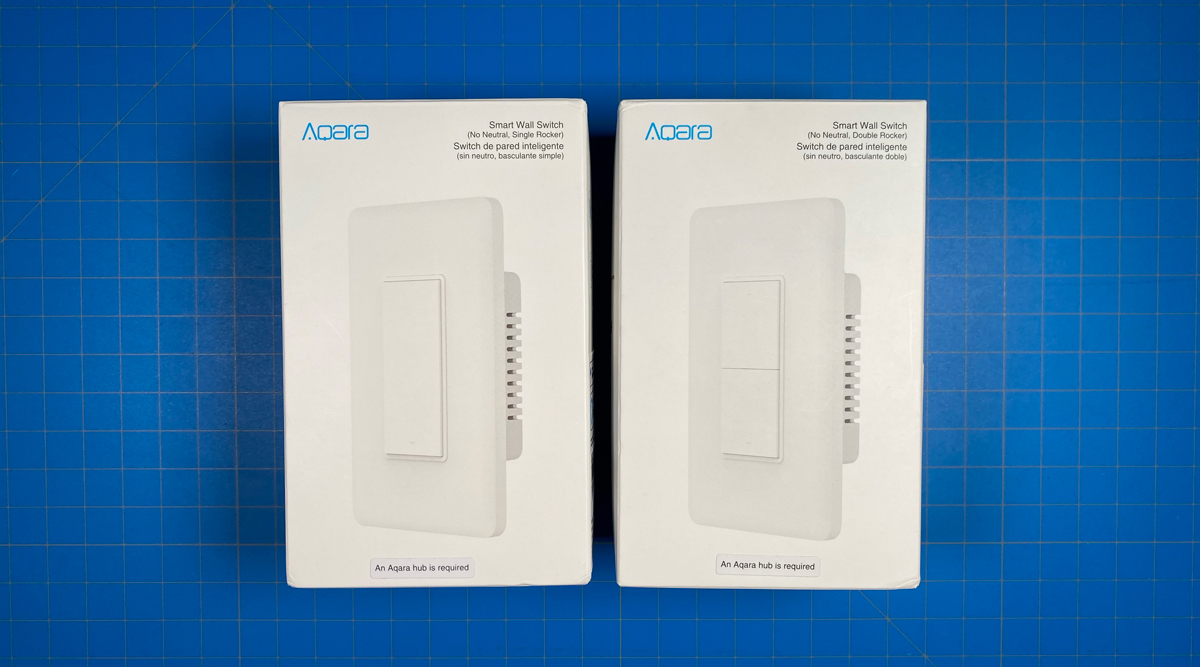

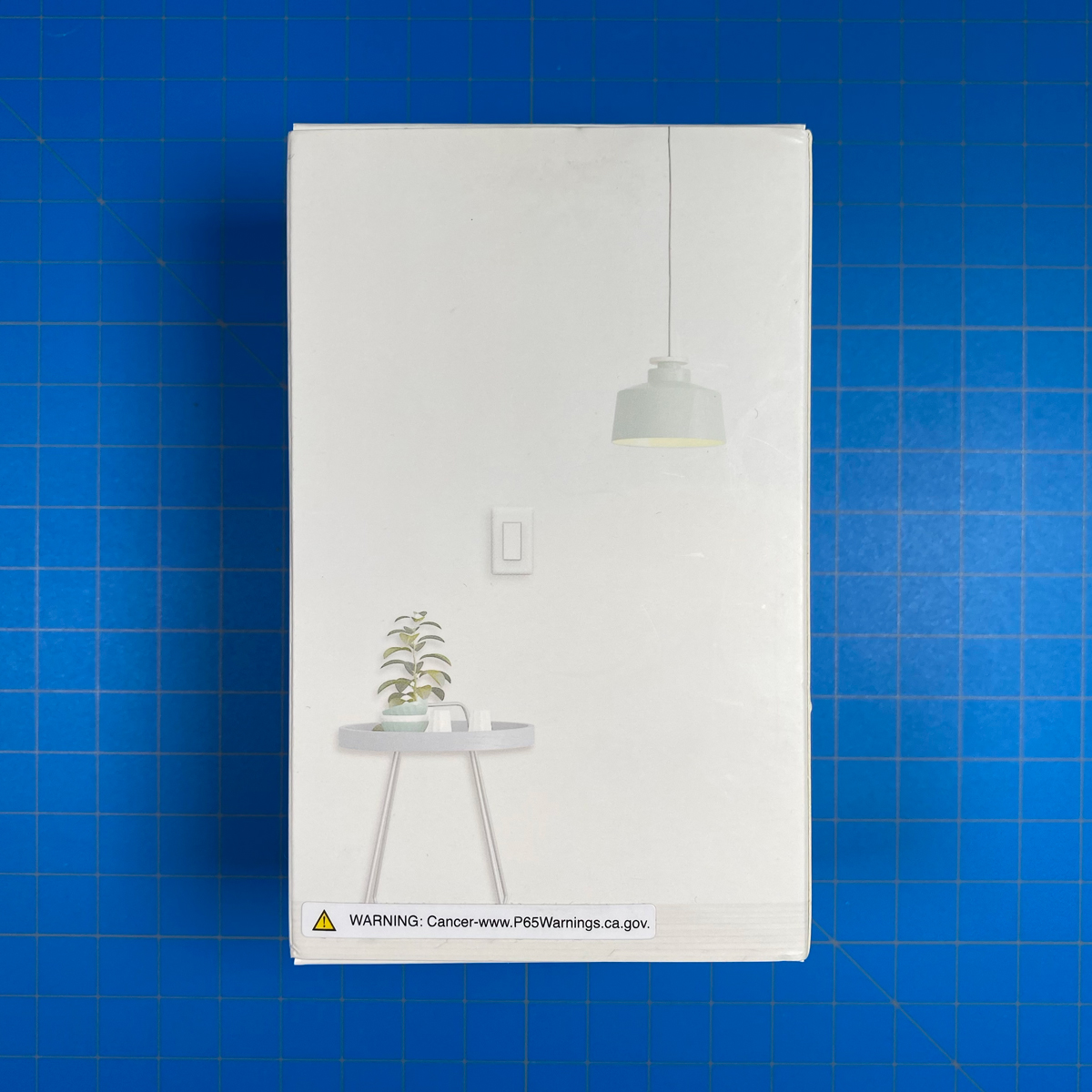

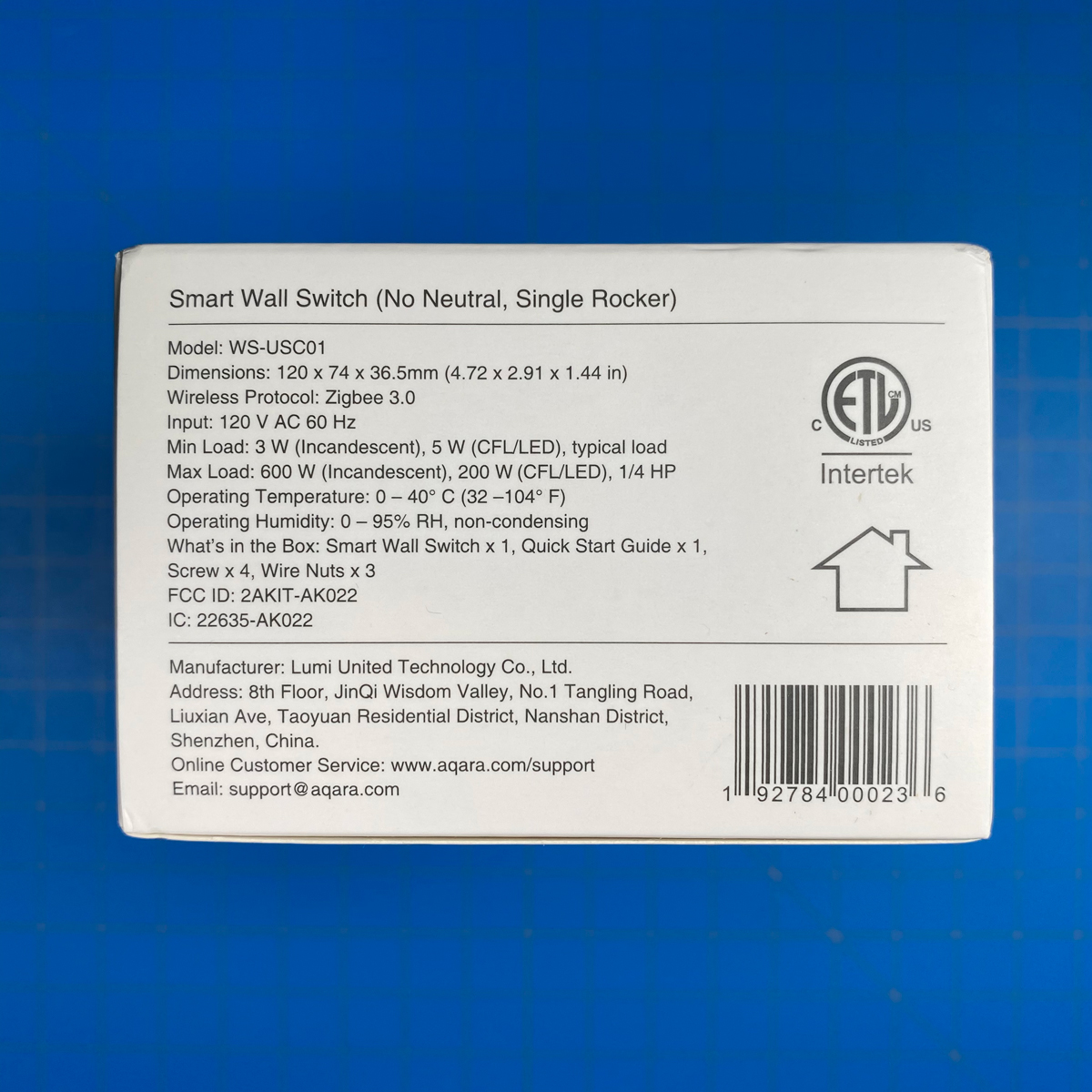
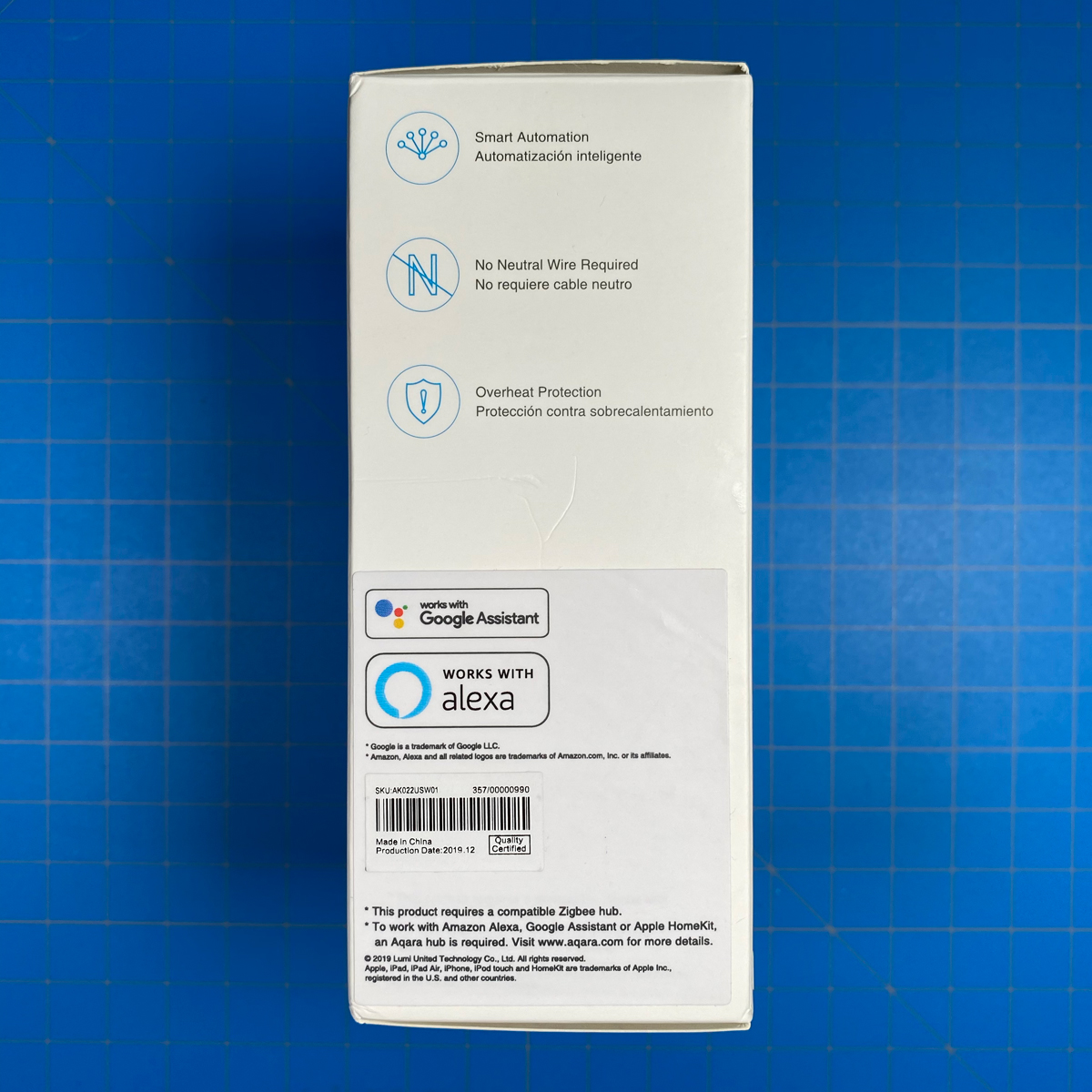
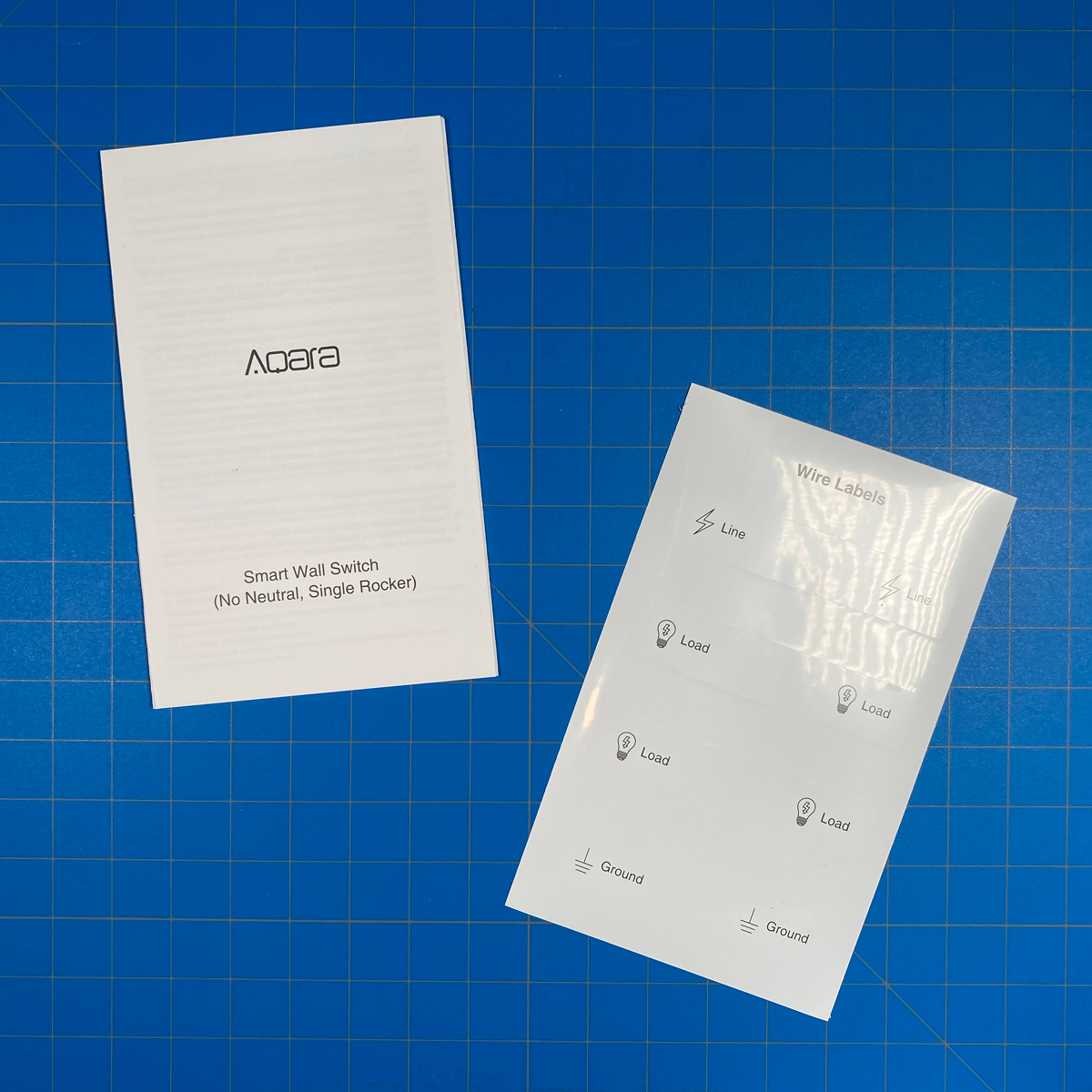
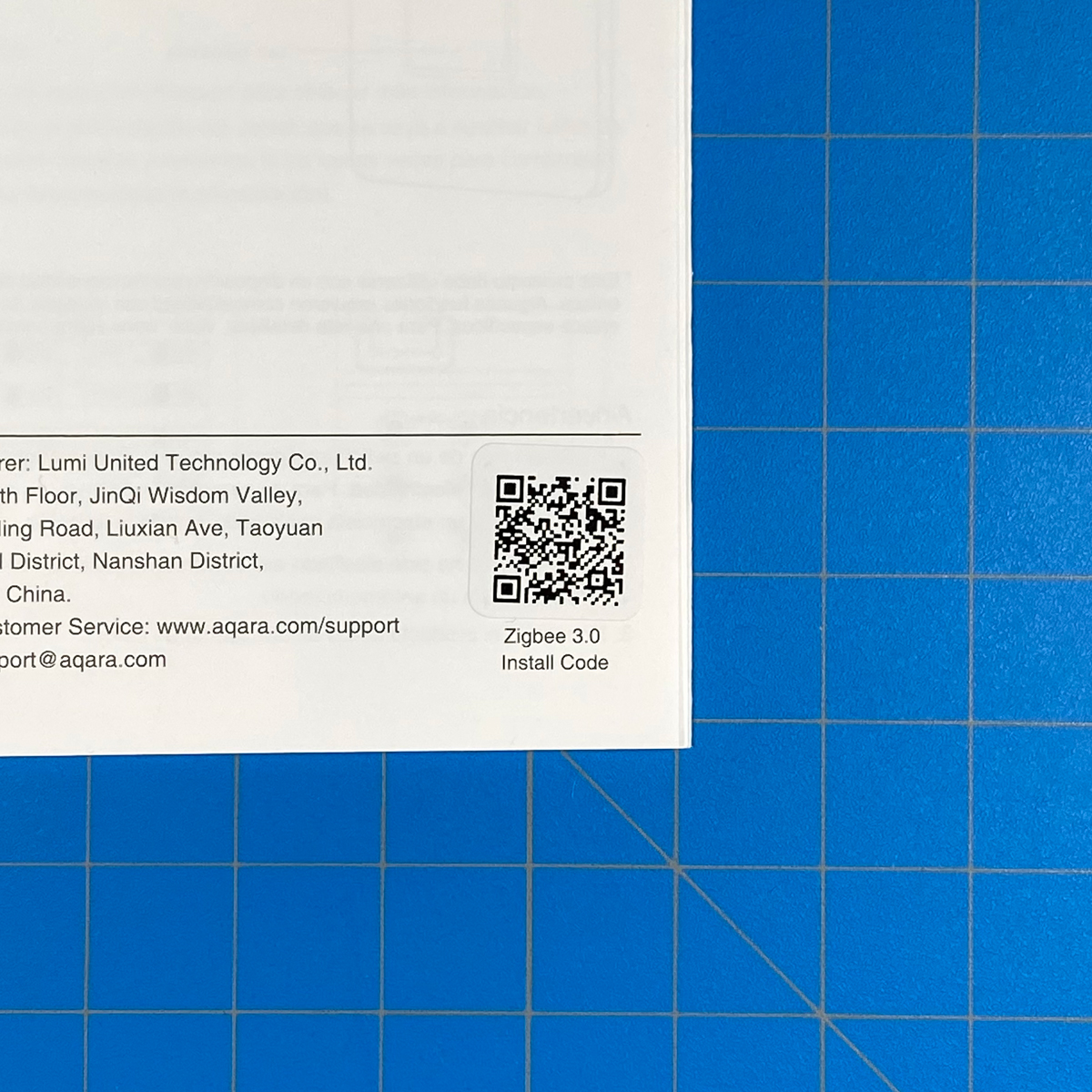
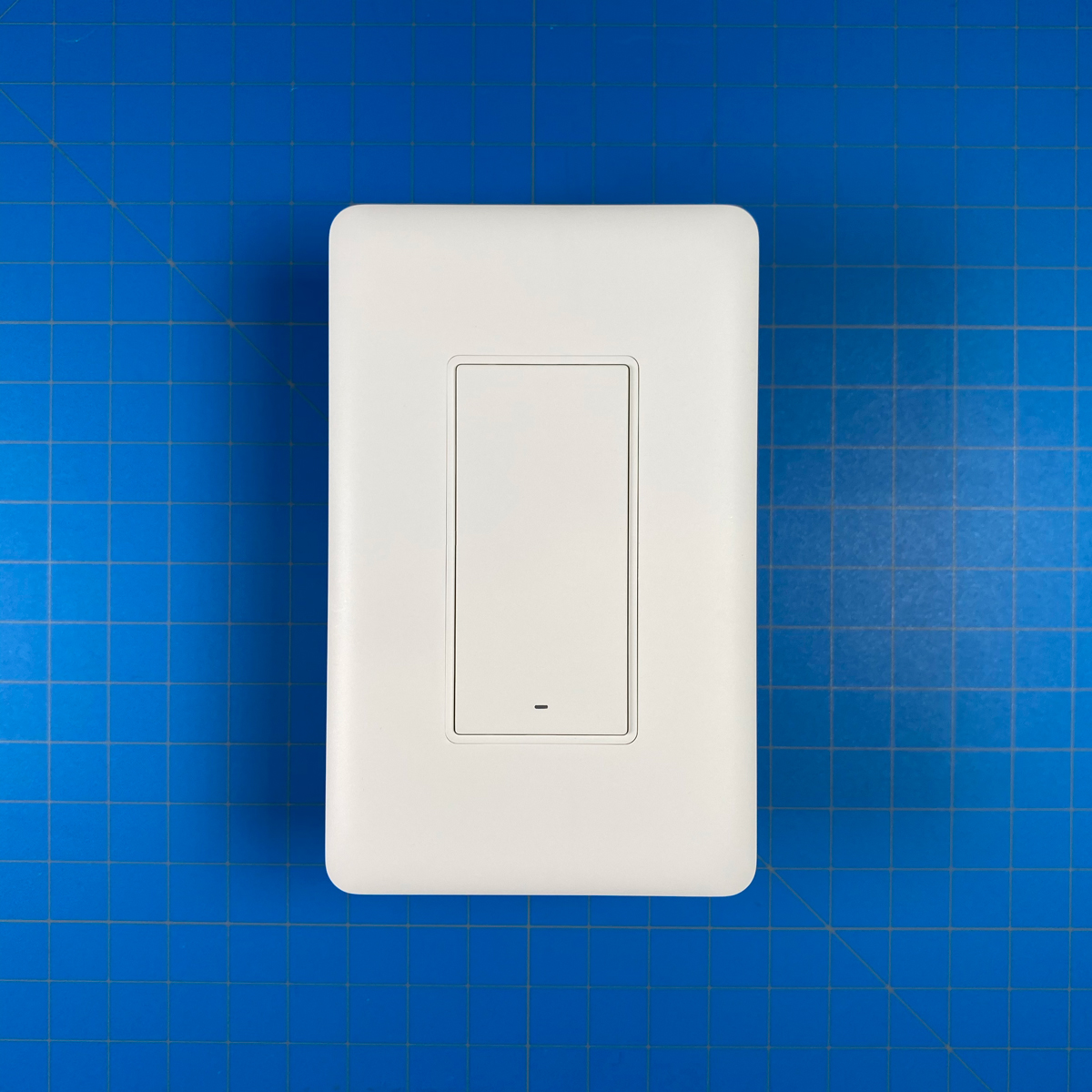

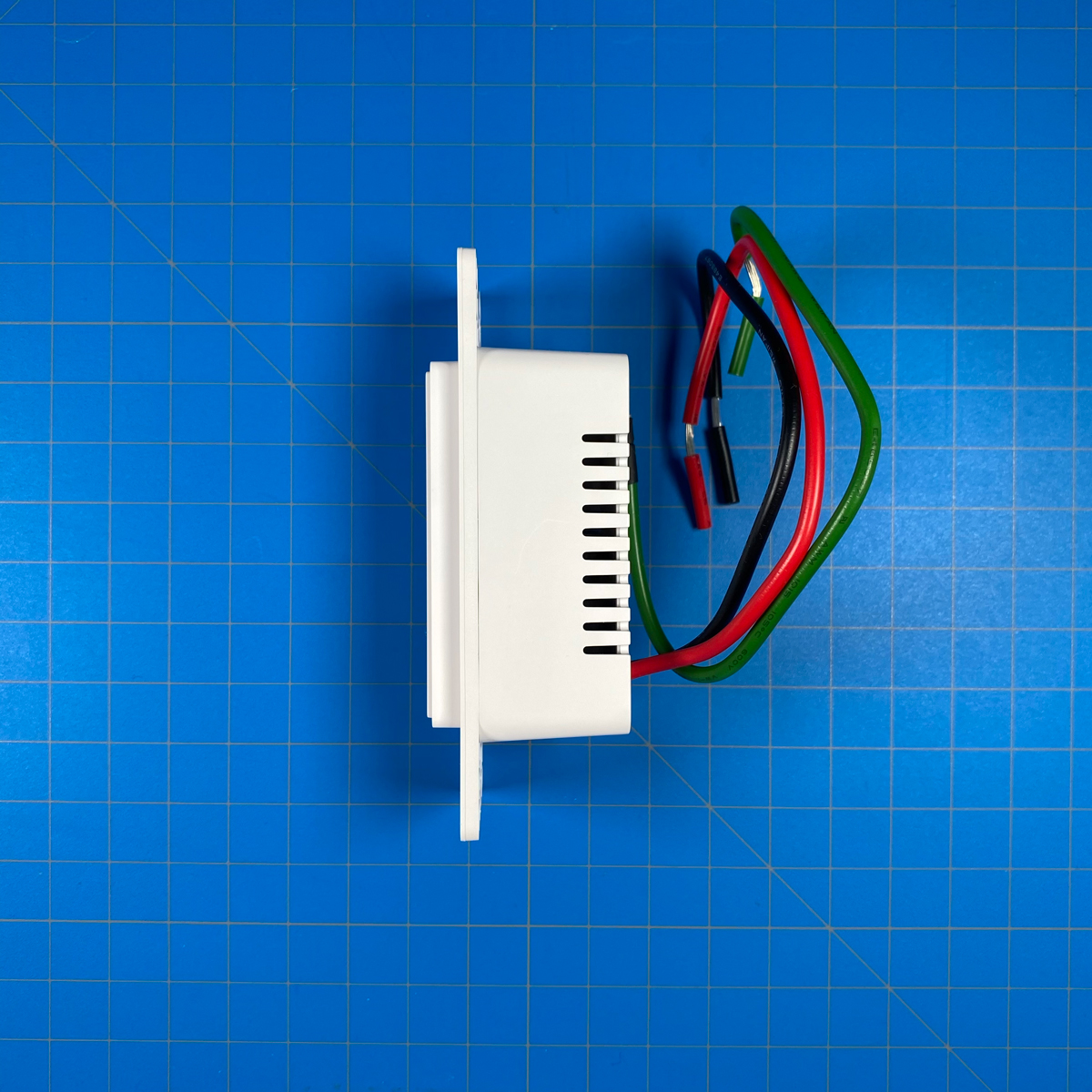
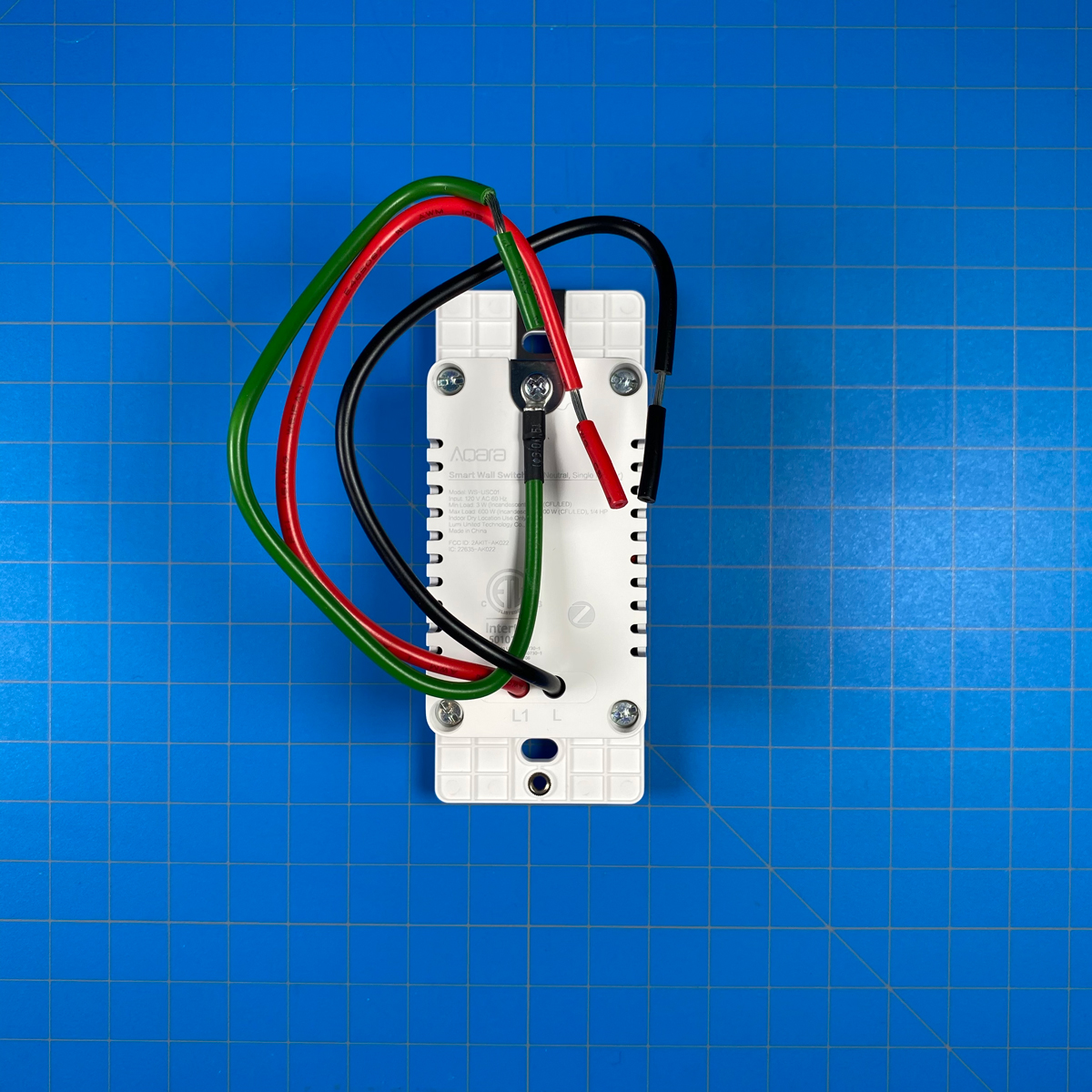

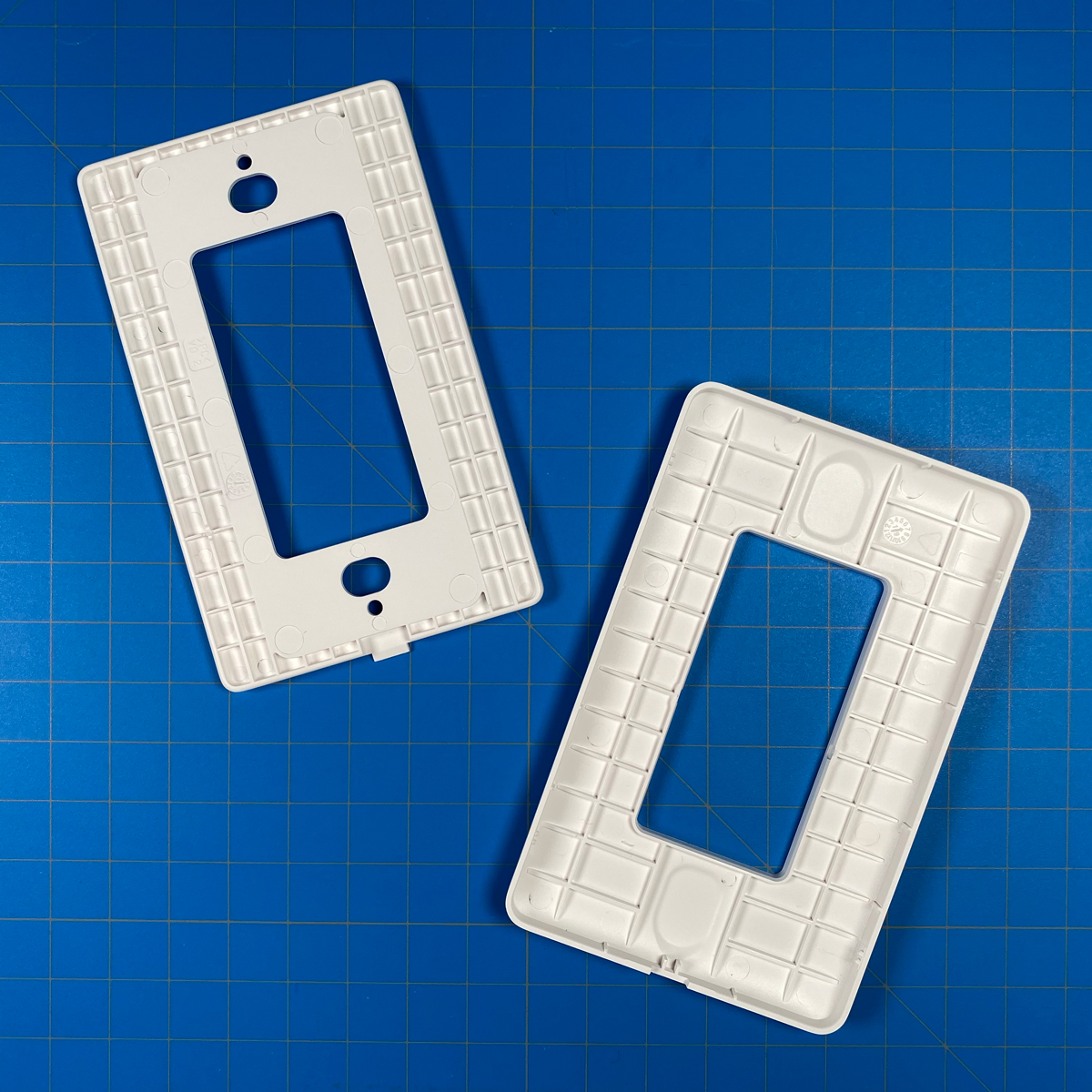



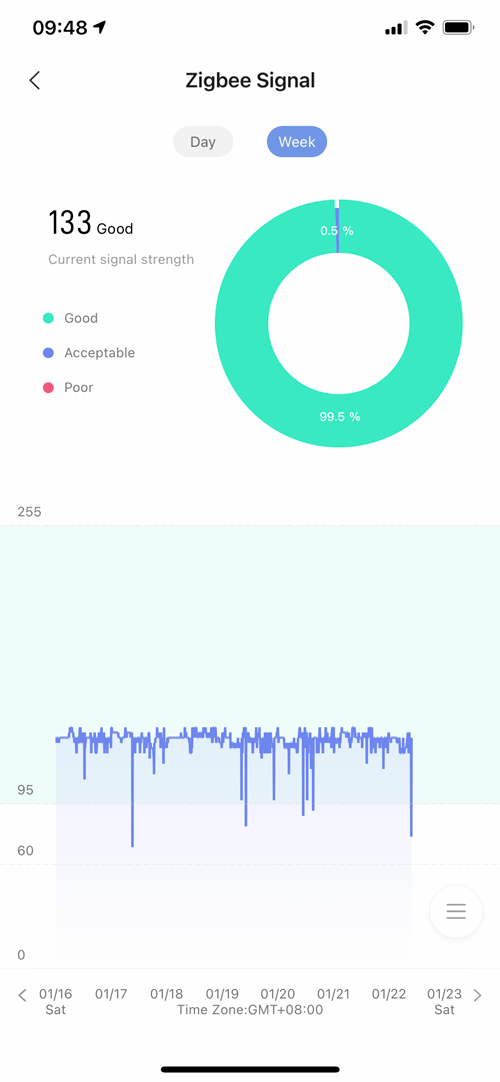

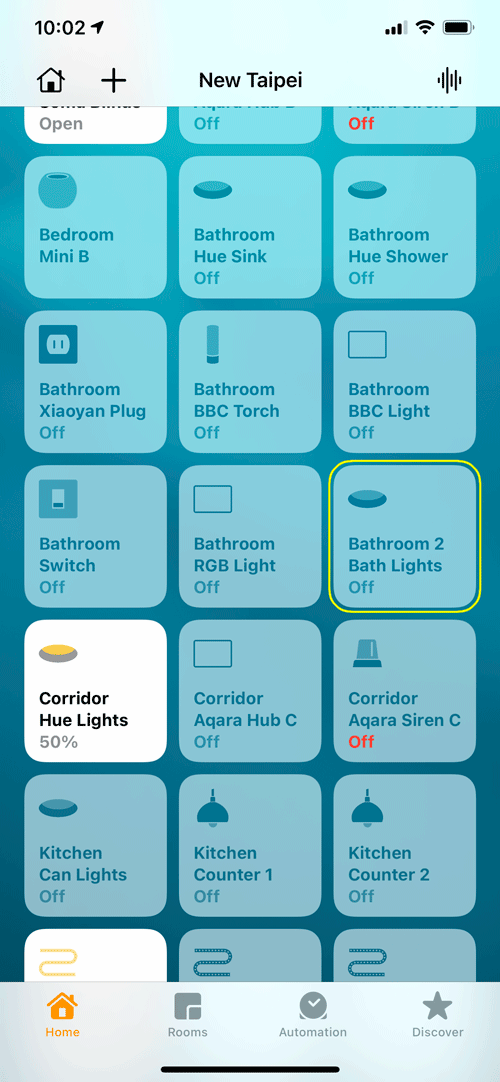
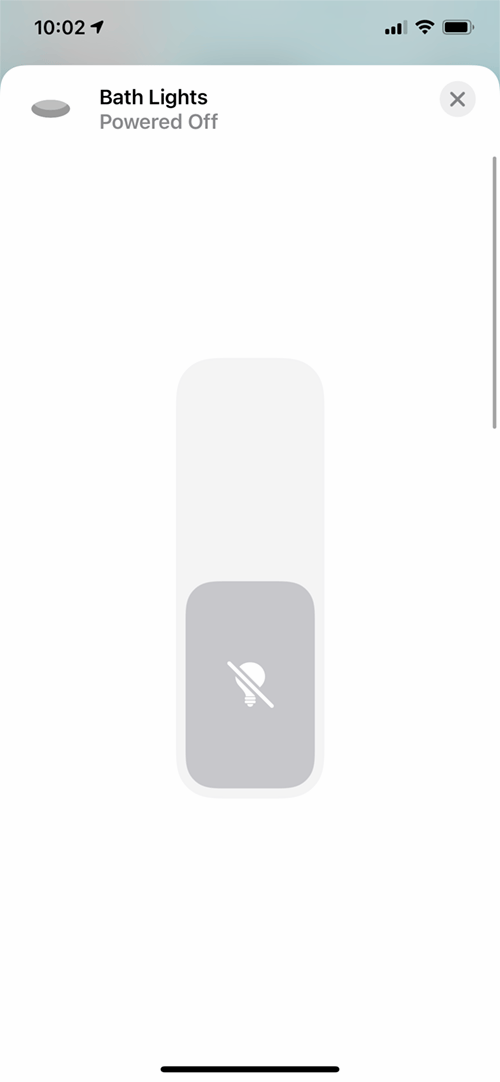
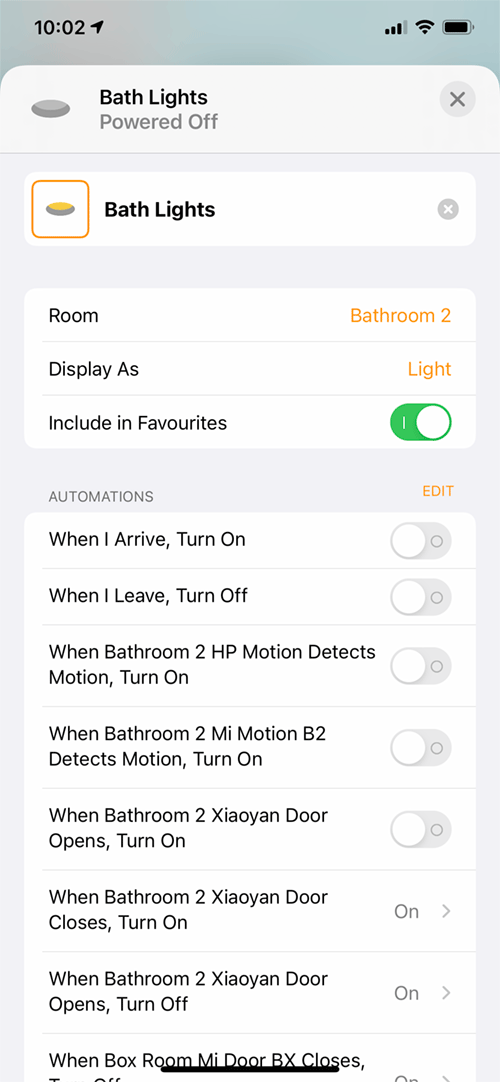
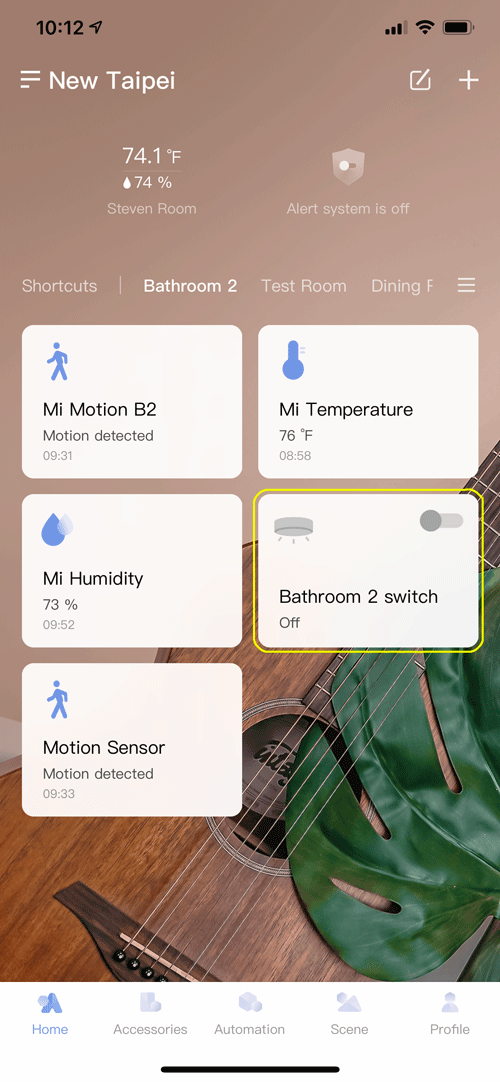
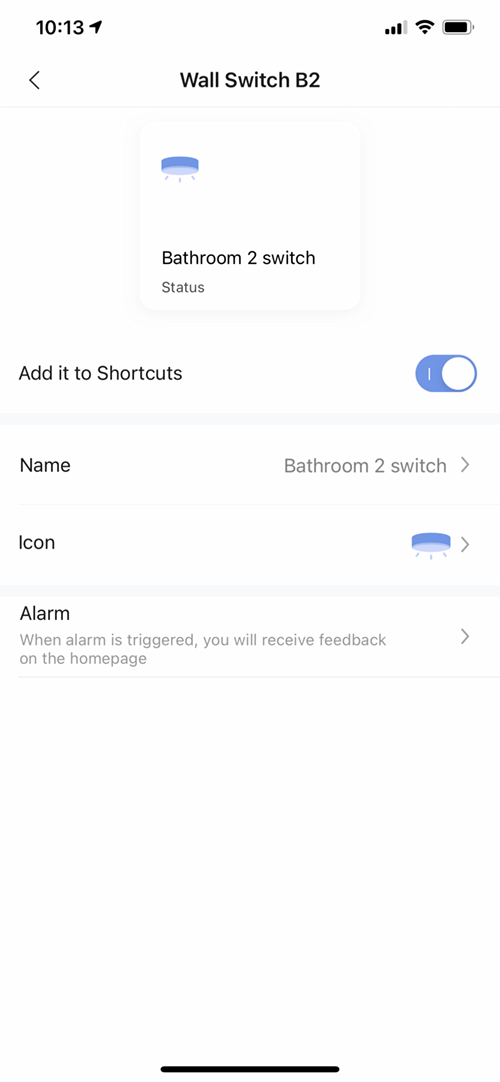
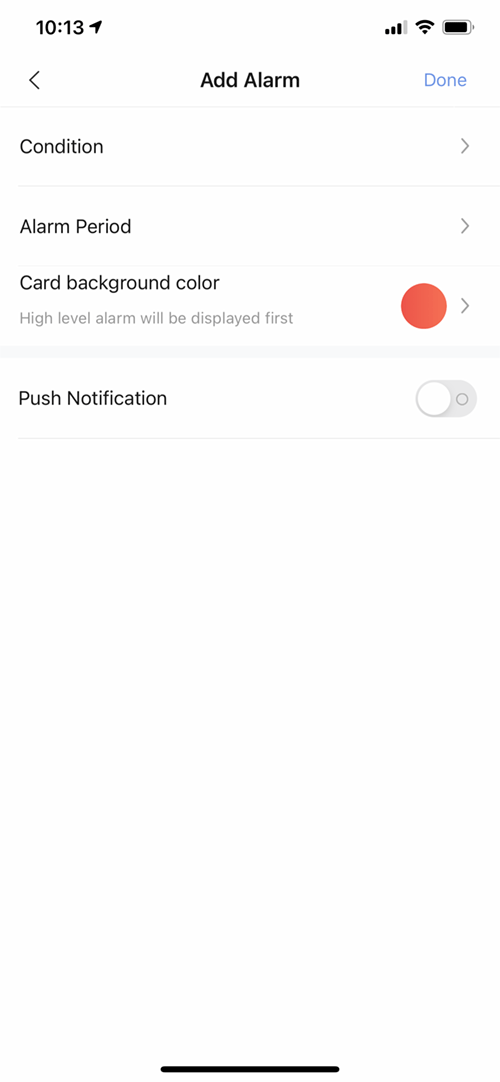
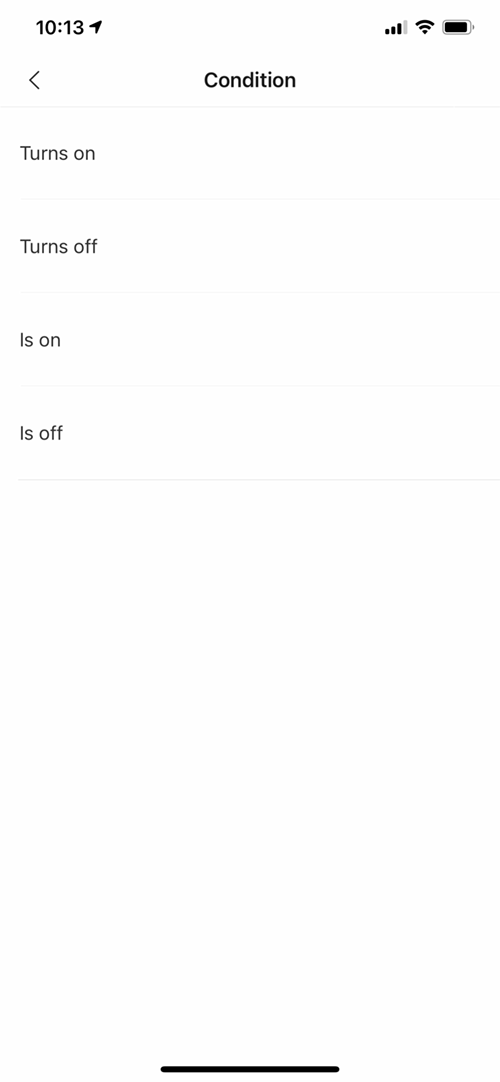
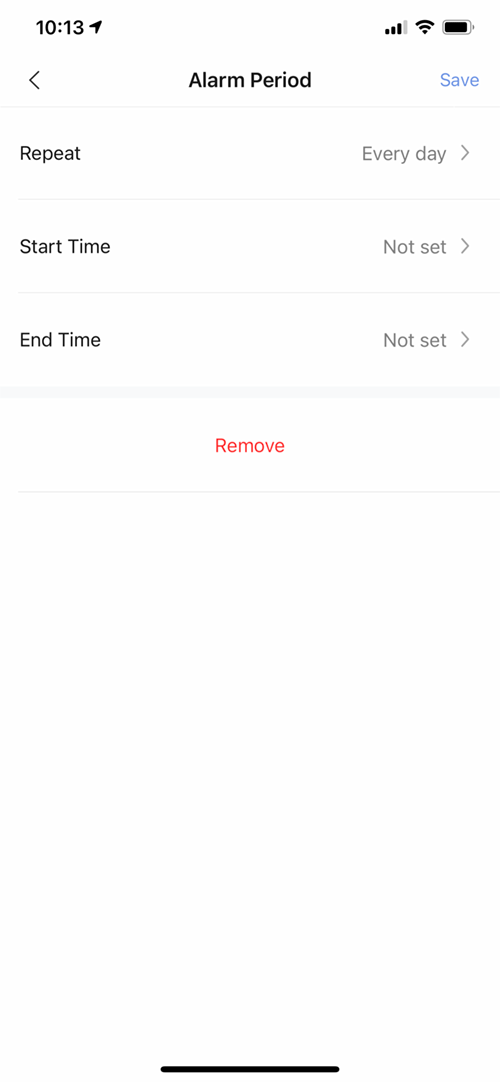
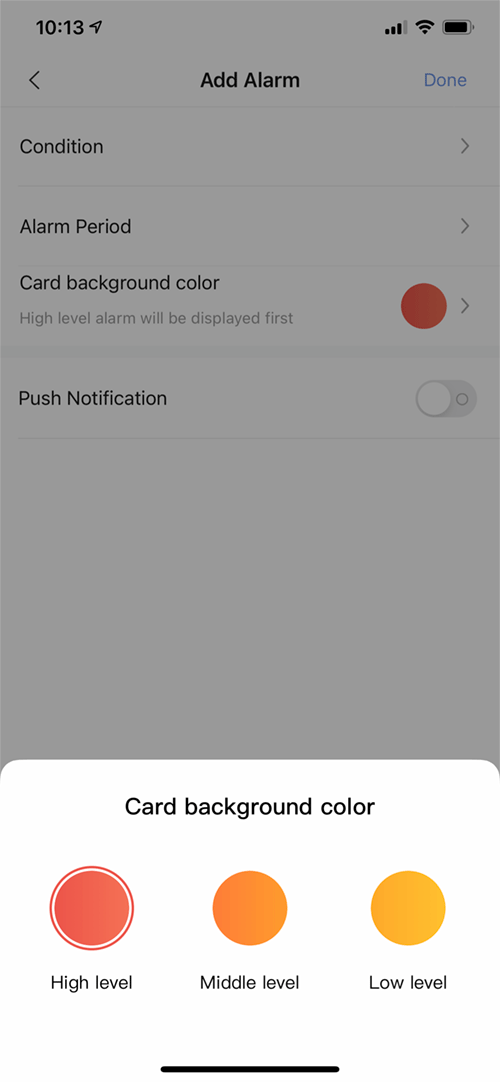
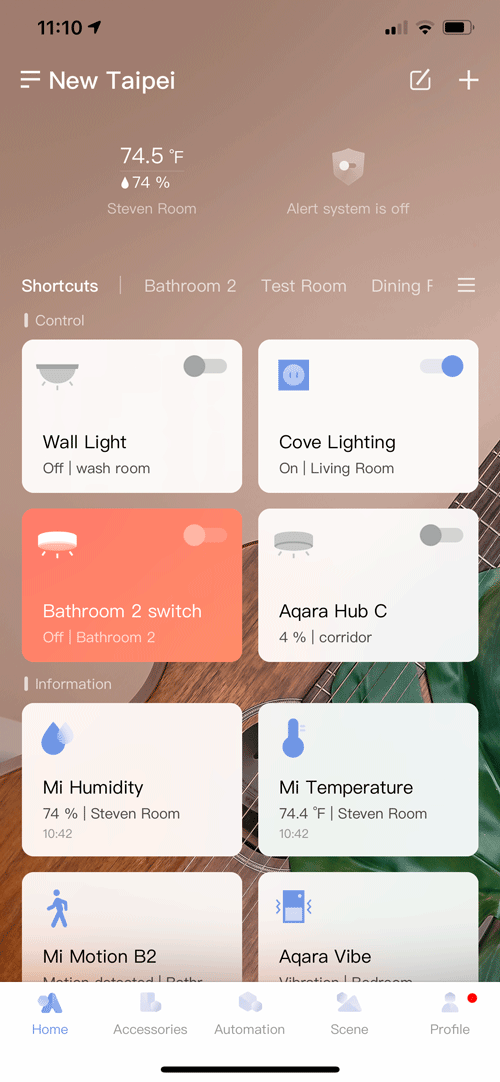
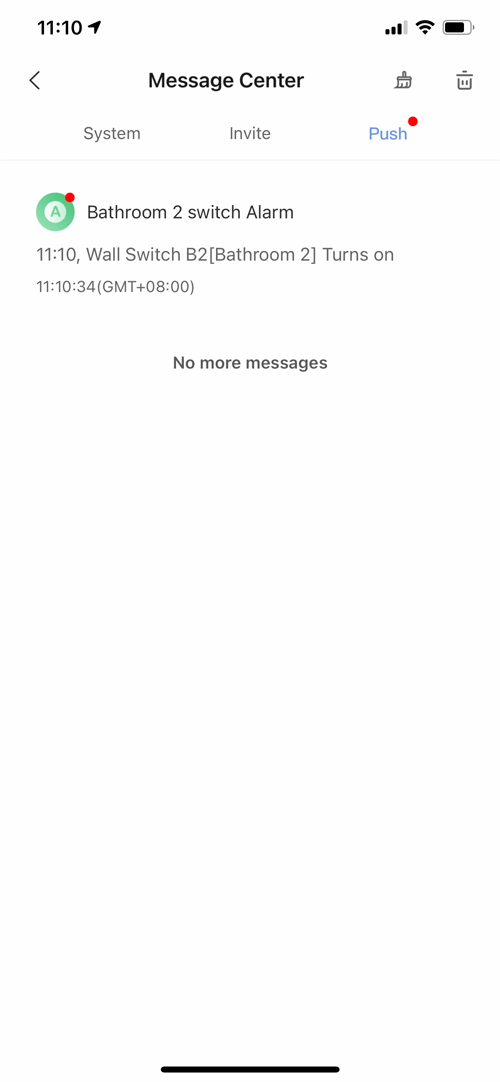
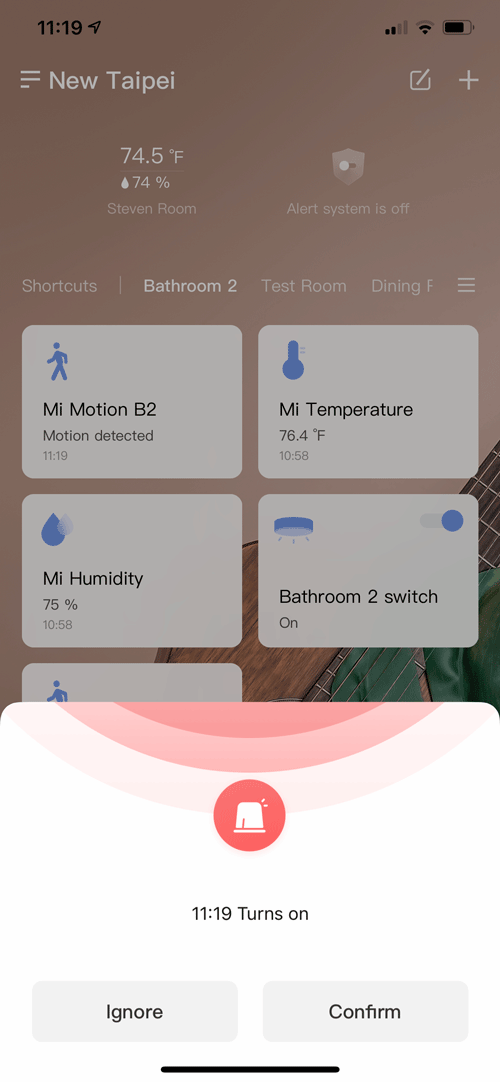
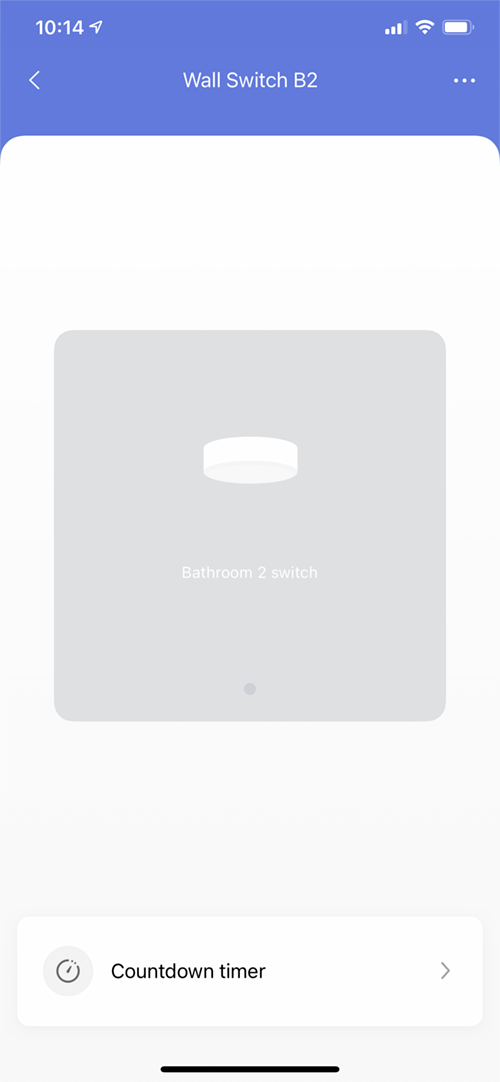
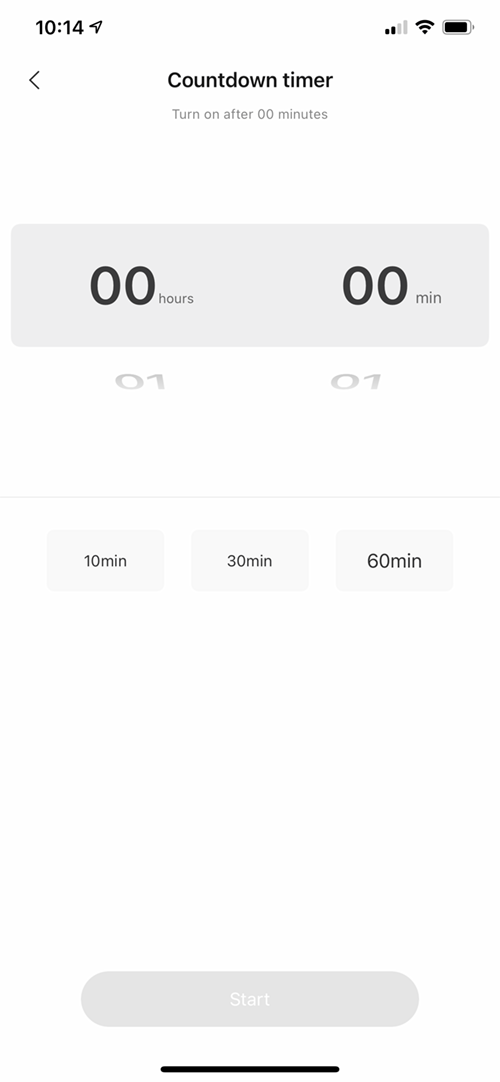





Hello,
Was a great review! Do you know if they have any plans to release a EU verison?
Yes, there will be EU versions coming soon, I’m told.
Great review!
Are these switches compatible with the “Flex Switch” options?
Which server did you use to configure? Is it possible to configure on the Chinese server?
These are US switches designed for the US server, so I connected these to a US Aqara hub I have, which is connected to the US Server. You might be able to manually add these switches to a Chinese hub though, but I’ve not tried.