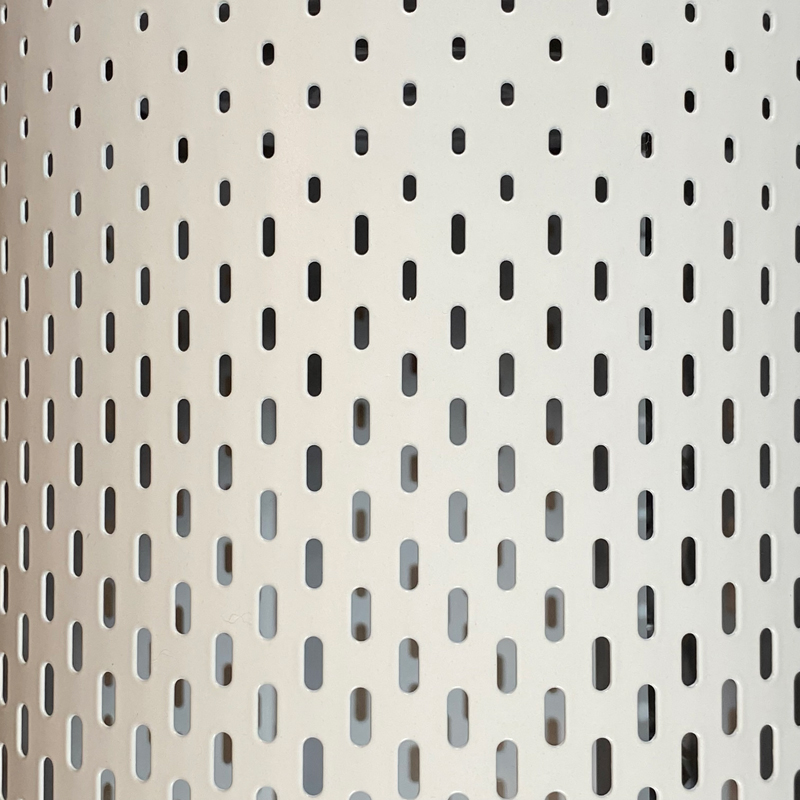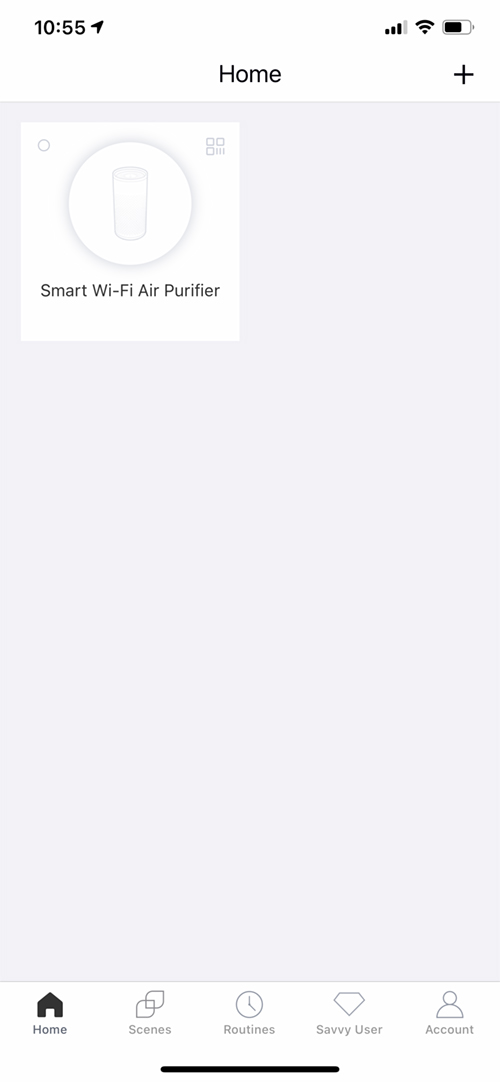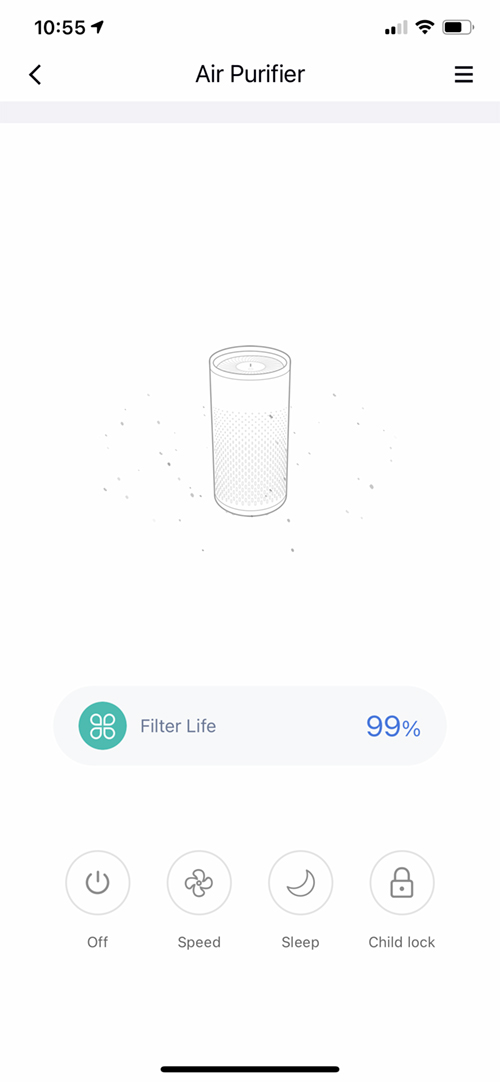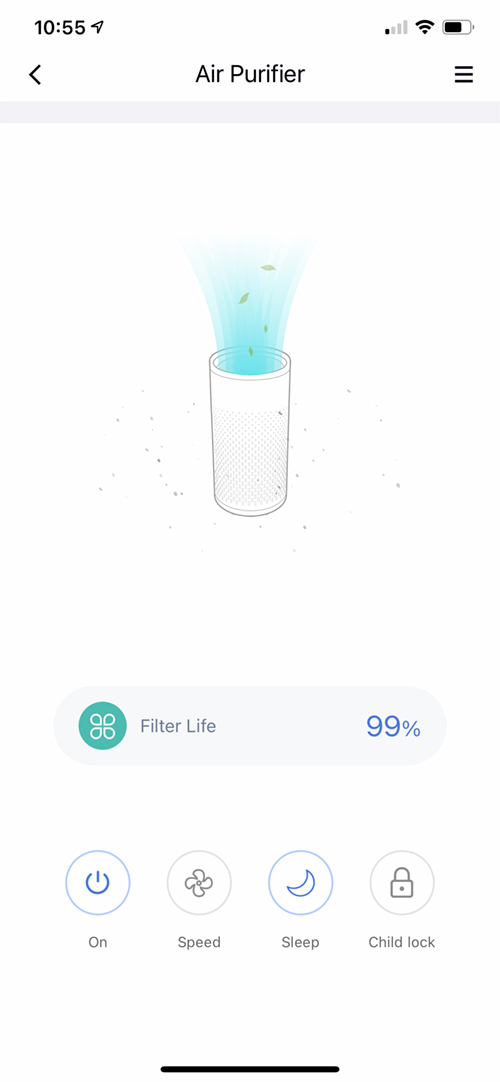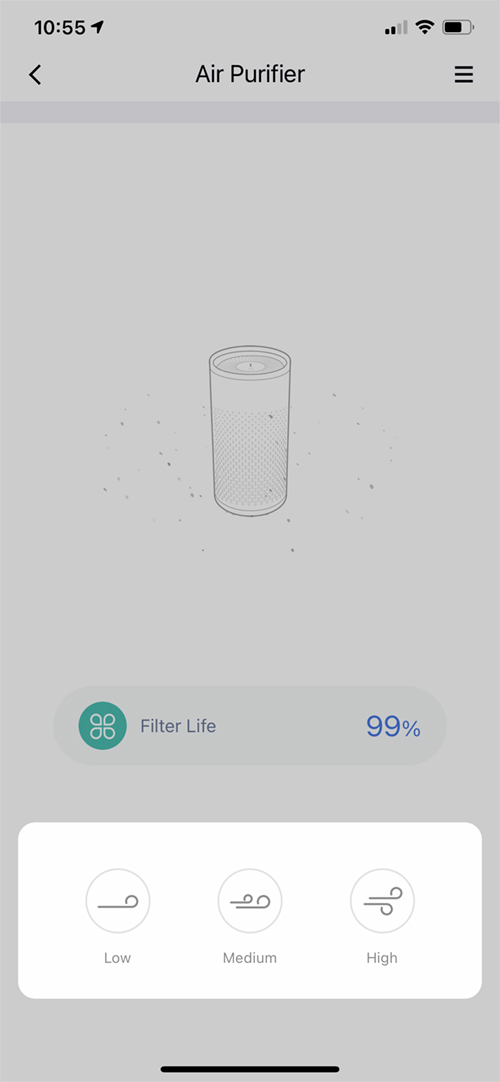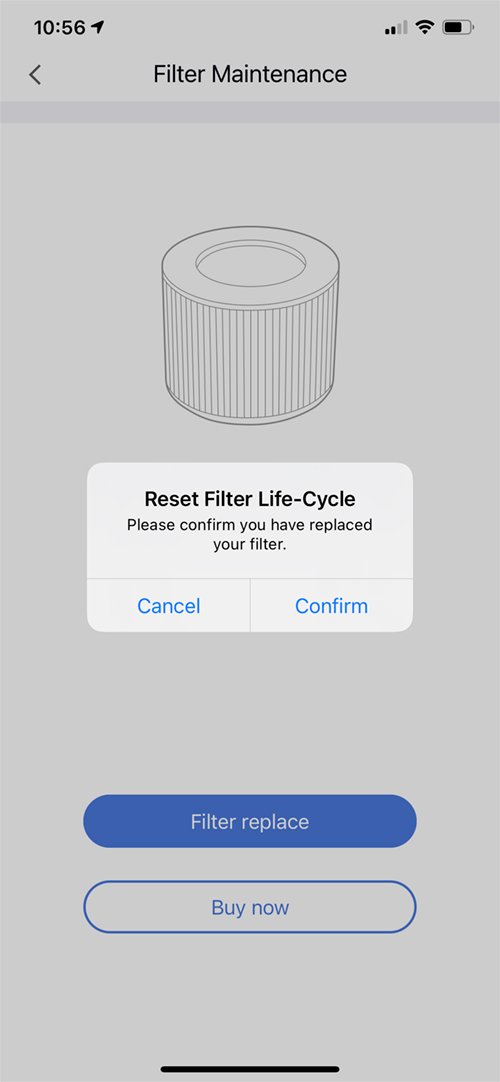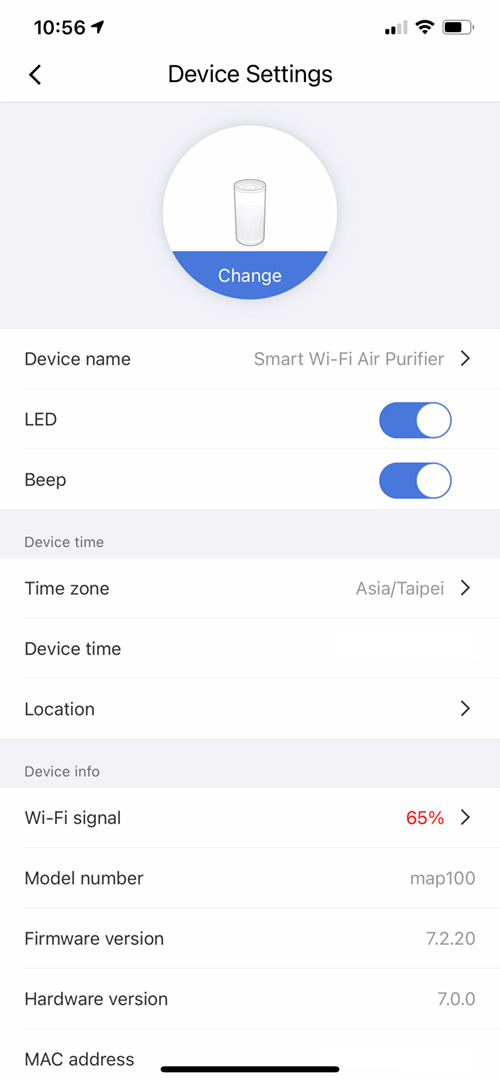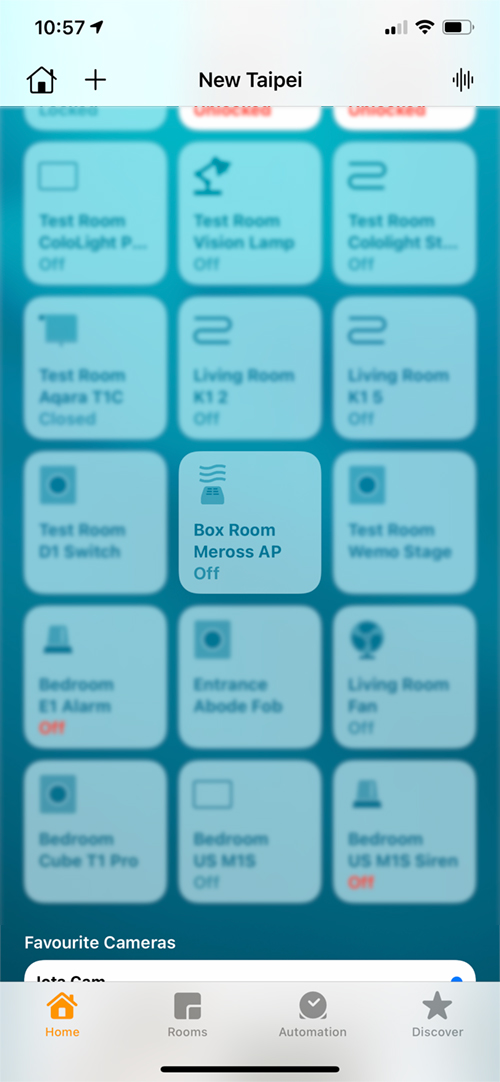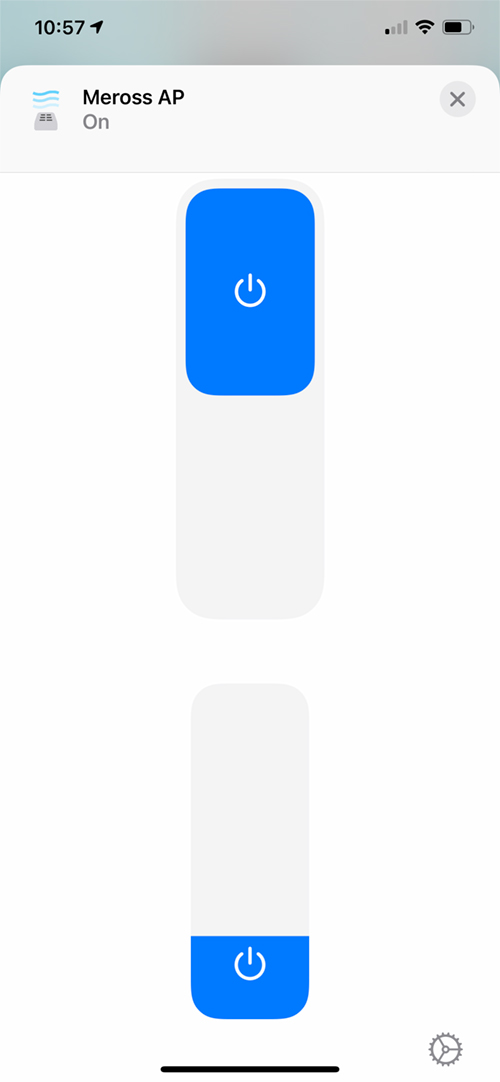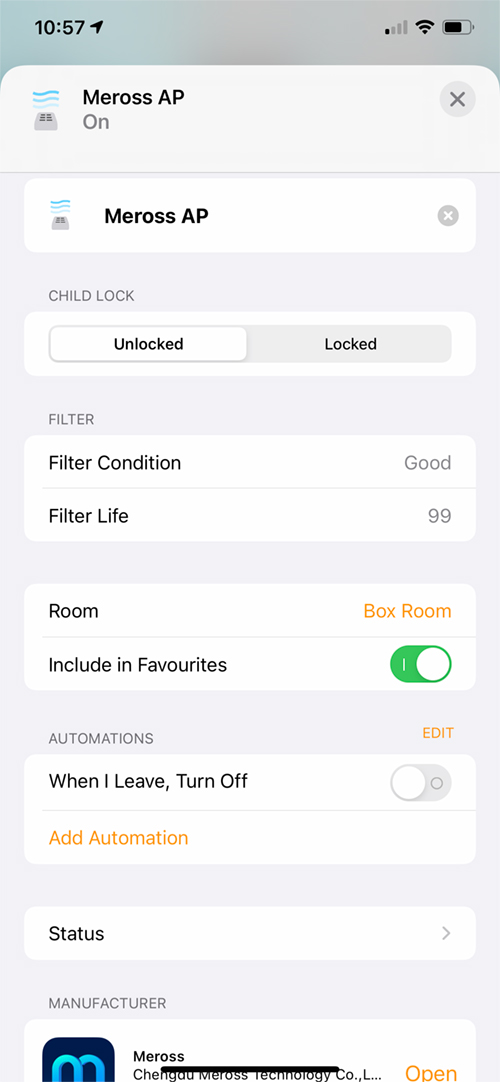Meross Smart WiFi Air Purifier (review)
In some ways, Meross seem to have come out of nowhere in the last 12+ months, to become one of the top manufacturers of HomeKit enabled products. Whilst some of their products may look generic, off-the-shelf items you can buy elsewhere (without HomeKit compatibility, I should add), clearly some of their products are bespoke to a large degree. Today’s product we’re reviewing – the Meross Smart WiFi Air Purifier – seems to be one such device, which has been released in a marketplace where, only a year ago, there was little choice. in the latter half of 2021, we’re now seeing more HomeKit compatible air purifiers hit the shelves, with the Molekule Air Mini+, the Sensibo Pure, and the Smartmi P1. How does Meross’ offering stack up against the competition, and will an expected part of the device that it’s missing be an issue? Read on to learn more…
PACKAGING
THE AIR PURIFIER
- 185 x 185 x 380mm (WDH)
- 7.28 x 7.28 x 14.96in (WDH)
Noise levels are listed on the Meross website as between 24 – 48dB, with sleep mode being the quietest. In terms of the fan speed levels, you get – Sleep, Low, Medium, and High.
THE CONTROL PANEL
The button is touch-sensitive, and only requires a light touch to change the status of the device; a short tap turns the device on (it will start up in the speed or mode it was last in when turned off), whilst further short taps go through the four speeds – Sleep, Low, Medium, and High. A long press turns the device off. Whilst I’m quite familiar with the concept of a long press due to the various wireless switches in our HomeKit home, the length of time required to turn off the purifier is a little too long in all honesty, so I’m hoping this can be looked at and adjusted in a future update.
The four dots you can see contain green LEDs that will light up depending on the mode and speed of the fan, with the bottom LED lighting up when in Sleep mode, and the subsequent dots lighting up in relation to the other three fan speeds.
Despite this one issue, controlling the purifier manually is foolproof, and taking that in tandem with the simple uncluttered design of the top section, shouldn’t confuse anyone.
THE MEROSS APP
The last time I used the Meross app was whilst reviewing the Meross smart plug, and I don’t recall it looking as nice as this! It does look pretty much as good as most of the better third-party apps, although this app isn’t what you could consider a full HomeKit app, as it doesn’t give you access to other HomeKit devices in your home, and doesn’t even have an automation section. All the controls you need are clearly laid out, and it’s an all-round easy app to use.
In the settings section, you get access to a few features not exposed to HomeKit. There are options to turn the LEDs or the beep sound on or off, as well as the aforementioned filter life-cycle reset, and a WiFi signal strength indicator. You also need the app for any future firmware updates.
THE HOME APP
So, in the Home app, you get control of the fan speed and power, as well as the ability to control the child lock. The app will also show the life and condition of the filter, I assume based on the data from the Meross app.
That said, I’ve always been concerned that PM2.5 sensors built into devices are quite possibly going to be inaccurate as they (I assume) are only measuring the air immediately surrounding the device, which, if the air purifier is active, is already going to be cleaner than the air further out from the device and its sensor. With this possibly/probably being the case, I tend to rely on external sensors anyway, so in my case, it’s not really an issue. If you don’t have a PM2.5 sensor, then as I see it, you have three options; buy a HomeKit compatible PM2.5 sensor (there are a few around), rely on an app that reports on local air quality, and hope it works with IFTTT somehow in order to activate the purifier when necessary, or simply buy a purifier that does come with a built-in sensor.
To be fair, I’m not even sure how many people solely rely on built-in PM2.5 sensors for their purifiers, and with all my purifiers, I’ve always set up automations involving separate sensors to trigger the relevant purifier. As can be seen in the video review for this product, I set up two separate automations to control the device, using the QingPing Air Monitor Light (watch the video below or read our in-depth review HERE), when less than ideal air is detected.
So I guess my opinion on the omission of a PM2.5 sensor is a little ambivalent, even though in basic terms I do think it should have been included. How does it perform with the aforementioned automations? Well, the device certainly triggered, although that’s a low bar to pass, given that it’s the automations and HomeKit that are doing the work here. It does clean the air in the tests I performed in the video and elsewhere, so I’ve got no complaints in this regard. As it’s a smaller and less powerful device than the much larger Vocolinc offering, it’s inevitably a fair bit quieter, even at the highest level, and so taking this, its coverage (207 sq. ft.) and its physical size into account, this is definitely more suited to smaller locations, like your child’s bedroom or a kitchen for example.
WRAPPING UP
The controls (should that be ‘control’ as there’s only one button?) is really simple to use and equally as easy to understand. Pretty much everything about it, including control in the Home app Meross apps is a lesson in simplicity really.
In all honesty, there’s not a lot to dislike about this, but given the omission of a PM2.5 sensor, I do think the price should be a tad lower than the list price of US$169, although currently it’s available for $20 off, so if the price can stay there, and you don’t need a built-in sensor, then the price is about right. Connectivity has been solid, even though it’s reasonably far from the router it’s connected to, and so all’s good on that score.
It does have some competition from the likes of Sensibo and Smartmi, the latter of which features not only a PM2.5/PM10 sensor but also a colour touch panel. So, unlike 12 months ago, where it was an open field as far as purifiers and HomeKit were concerned, that same field is getting steadily more crowded, with potentially more to come with the proposed advent of Matter, which may well expose currently non-HomeKit devices to HomeKit, if they get Matter certified.
While it may not matter to some, I’ve started to challenge my thinking on using any more WiFi-based devices, where it’s not essential (cameras need WiFi for example), and so put to one side the fact that this is yet another 2.4GHz device to further clog up my network, something like this could easily operate on Thread. I predict that 2022 will see an update to this that will indeed include Thread connectivity.
If you’re a Meross fan, I’m sure you’ll love it, and if you’re looking for a budget air purifier, but already have a pm2.5 sensor, then I think this would be a decent purchase.
Full disclosure: Meross (Hong Kong) provided HomeKit News with the Meross Smart WiFi Air Purifier for the purpose of this review. No other compensation was made, requested or has not in any way influenced our opinion of this product.