QingPing Air Monitor Lite (review)
After having recently reviewed the new Aqara TVOC Sensor, that’s now available in the US and Canada, I felt it was time to cover something in a similar vein, seeing as we all should be aware of the air we breathe, and any potential contaminants that come with it. The aforementioned TVOC sensor covers compounds that come from products you might already find in the home, but what about outside pollutants? For those, we should look to PM2.5 sensors, that pick up on Particulate Matter (hence ‘pm’) which, in simple terms, are minute particles that generally (but not always) come from outside the home, but can and do find their way indoors, and eventually our lungs. To combat this, you can buy an air purifier, but it’s still good to know if the air is in need of a ‘clean’, so to speak.
Today’s product, the QingPing Air Monitor Lite, does indeed detect both PM2.5 and PM10, but it’s also one of the few devices to measure C0² or Carbon Dioxide. We breathe out C0², but C0² can easily build up in confined spaces over a period of time (which I’ve found out myself since testing this device) and can lead to some less than ideal side effects. Most of these in almost all cases aren’t life-threatening, but at a minimum, can lead to difficulty in concentration, mild headaches, and general fuzziness, for want of a better description. Ok, so you know what we’re looking at today. If this interests you, read on…
PACKAGING/UNBOXING
Having already covered the company’s E-ink temperature and humidity sensor, I knew felt comfortable expecting this to be a decent product, which judging by the packaging, already hints that this will be the case. The box protects the contents really well, being that they use a really solid card. Although I’ve got the Chinese version, hence the Chinese text on the back, the version that is now available on Amazon.com, Amazon.co.uk, and Amazon.de is exactly the same. The packaging clearly states that the Air Monitor Lite (henceforth referred to as AML in this review) contained sensors for temperature, humidity, PM2.5/PM10, and Carbon Dioxide (Co2). Below are the specs;
- connectivity – Wifi 2.4GHz & Bluetooth 5.0
- Screen type – OLED
- Screen size – 59.9 x 49.9mm / 2.36 x 1.96in
- power input – 5V/1A
- Power connection – USB-C
- Battery – lithium
As you can see, the AML uses both Bluetooth and WiFi. I’ll get to that later, but to put you at ease, this is a WiFi device in terms of basic connectivity.
In the box, you simply get a manual, a USB-A to USB-C cable, and the device itself. The manual comes in Simplified Chinese and English, although there may be more languages that come with the internationally available version. The manual comes with one instance of the HomeKit code.
THE DEVICE
Although I first reported on this device last year, I wasn’t fully able to appreciate the design of the AML until I got it in my hands. To me, this really does exude Apple in terms of the minimalist approach and the modern – yet also retro – design. I’m already very impressed with the look and feel of it before it’s even plugged in, basically! In the hand, it feels really solid, with no hit of loosely put together parts. the AML has a decent weight to it, which belies the size of the device – 55 x 64 x 46mm / 2.17 x 2.52 x 1.81in (H, W, D), and coming in at just 147g / 5.91oz.
Although the front appears to be ‘all screen’, only a small portion of it contains active LEDs, but due to the OLED technology, when it’s on, you can barely notice where the border ends and the screen begins. The pixel density isn’t particularly high, and so you can easily make out individual pixels when you look close enough, but the designers have chosen to make this work in their favour, using square text and a rather 70s style font for the main readings, that is more than a little reminiscent of the numbers you might see on the back of a soccer player’s shirt.
At the top of the display, you get a WiFi strength indicator on the right, and a series of five dots indicating the sequence of the five sensors the AML displays. To the left is a battery icon, which will show an additional symbol when it’s being charged or plugged into mains power. The centre of the screen is taken up with the number for the relevant sensor, and directly below this is the name of the relevant sensor. At the very top is a thin LED strip that changes colour to indicate how good or bad the readings are for a particular sensor.
As you can see from the images above, the levels for PM2.5, PM10 and Carbon Dioxide are all good, which is not only indicated by the numbers but also the green LED above the display. This colour strip will display a different set of colours depending on the particular sensor;
PM2.5 & PM10
- ► Excellent, ► Good, ► Slightly Polluted, ► Moderately Polluted, ► Heavily Polluted, ► Severely Polluted
Carbon Dioxide
- ► Normal, ► Slightly High, ► High, ► Very High
In the case of the images above, you can see that the temperature is deemed ‘slightly high’, and the humidity level is ‘humid’, with the LED colours for the strip corresponding to the readings (Taiwan is hot and humid for much of the year).
Whilst the readings can be viewed from a reasonable distance, the colour strip is also viewable from a good distance, so it’s great that they’ve included this as an extra visual indicator.
Temperature
- ► Low (< 20ºC), ► Slightly Low (20 – 23ºC), ► Suitable, ► Slightly High, ► High
Humidity
- ► Very Dry, ► Dry, ► Suitable, ► Humid (60 – 80%), ► Very Humid (> 80%)
As with many of the recent devices I’ve reviewed, the AML comes with a USB-C port. It may not seem like a big deal, but given this can function using its built-in battery, you’re going to find yourself plugging in the cable at some point, and so anything to make that as quick and easy as possible is welcome, which is something you get with USB-C.
Alongside this port is a small power button. This can both turn off the whole device, or simply turn the display on or off. Completing the back section, and something that is indeed pretty much all of the back section, is a grille that allows the surrounding air to be taken in and sampled for the purposes of PM2.5 and PM10, for example.
With the AML having five sensors, it was wise for QingPing to not attempt to cram them all onto one display (something the Koogeek air monitor is guilty of). Instead, the device allows you to switch between any one of these five sensors with the help of the touch-sensitive control surface at the top. Essentially, this control surface takes on the appearance of a shallow groove in the main body of the device, with a line going from one end to the other, capped off on either and with a dot. To switch between the displays for each sensor, you can either slide your finger left to right (or right to left) or simply tap on either of the dots. It’s incredibly simple and easy to use, and also very responsive, which once again is a great testament to the designers of this product, and what they’ve put together. Overall, the only way I can describe the design is that to me it’s reminiscent of a piece of furniture you might have found in Habitat in the 1970s – but in a very classic, and not ‘badly aged’ way.
QINGPING+ | HOMEKIT | MI HOME
QingPing is a provider of smart products to Xiaomi for their Mijia/Mi Home platform, and whilst that continues, QingPing does have its own app that works with their products as well. I touched on the QingPing+ app previously when reviewing their aforementioned E-Ink Temperature and humidity sensor, and it’s possibly one of the nicest looking, most well thought out apps on my iPhone. I don’t tend to use it a lot, but whenever I do open it, I’m always impressed.
Their HomeKit compatible E-Ink sensor didn’t work with Mi home, so you could only use it with their app and HomeKit. In the case of the AML, it can work with HomeKit, Mi Home and QingPing, although there are a few caveats; First of all, if you want to use it so that it can trigger devices in Mi Home (eg a Mi Air Purifier), then once added to Mi Home,it won’t be exposed it to HomeKit or the QingPing+ app. If you add it to the QingPing app, you can also use it in HomeKit. I mentioned earlier that it uses both WiFi and Bluetooth 5.0, and there are a couple of reasons as to why. In all cases, it uses WiFi to transmit data to/from any of the three apps, and for general connectivity. If you add it to Mi Home, Apple Home or QingPing+, it uses Bluetooth for initial pairing. However, the AML does have an additional function if you use the QingPing app, which allows it to act as a Bluetooth Gateway for its other Bluetooth products. If you utilise this option in the QingPing app, it ceases to be able to work with HomeKit, so unless you’re solely going to use this device within the QingPing app, and also have their other devices, then this functionality is pretty limited in scope and usefulness. Still, it’s good to see a company adding ostensibly useful functionality to a device.
On the main page of the QingPing+ app, you get an overview of conditions for your local city, or any city you choose. Below that (in my case) are ‘overview cards’ for each device connected to the app. You can see the AML at the top of this list, with three of the company’s HomeKit sensors below that, in addition to their Mi Home sensor at the bottom. Delving into the AML page, you get a slightly more detailed overview of the five sensors, followed by recommendations based on the device’s readings.
Below this overview are sections for each sensor that cover twenty-four hours at a time, with the sensor readings split into 15-minute intervals. Each of these 15-minute lines can be selected to show the relevant measurement, which is displayed in the upper right-hand corner.
You can also get a more broad picture with the option to view data over 30-day period, with each slot representing a day, with the high and low points for the sensors on that day. Once again, if you click on one of these 1-day slots, you’ll get the lowest and highest reading for each relevant sensor.
There are quite a few options to customise the appearance of both the device and the app, including options for a screensaver, auto-off (in battery mode), scree auto-off schedules, an option to switch to either Fahrenheit or Centigrade, and more. You can also switch between the two most common Air Quality grading standards – China or the US.
Moving over to the Home app, and general Air Quality details can be found in a tile that also houses the sensor details for PM2.5 and PM10. Temperature and humidity have their own separate tiles. The C02 sensor is kept separate for some reason and is lumped together with my Carbon Monoxide sensor section, presumably as it’s a gas, and as such is deemed worthy of being used for alerts.
within these tiles, you then get access to more details, as can be seen above, so the particulate density for PM2.5 and PM10 are listed, whilst C02 is shown in Parts Per Million (PPM). Temperature and humidity are shown in degrees and a percentage, respectively. All of these pages also show the battery level, as well as whether the battery is being charged or not.
PERFORMANCE
When I initially installed this device via the QingPing app, everything seemed fine – for a couple of minutes. However, after that, I noticed that the device was showing up as ‘no response’ in the Home app. I checked for an update, of which there was one, and which I tried to apply, but I kept getting a note saying the device was ‘offline’…
I then thought about adding it to Mi Home, which also worked. I also then had an update waiting, which I was able to implement. Once I’d updated it, I removed it from the Mi Home app, reset it, and went about re-adding it to QingPing. There seemed to be another update available, but once again, it said the device was offline, so I couldn’t update. Quite frustrating. I already read about this issue, so I simply kept trying to update it by turning the device off, then on again. Eventually, the device appeared online long enough for me to update to the latest firmware. Whilst it was an unacceptable hassle to go through, once it was fully up-to-date, it didn’t lose connection at all and has behaved itself, thankfully.
So putting that to one side, is it accurate? Yes, after pitching it against a couple of other devices that show the same kinds of data (Kaiterra Laser Egg 2, Mi Smart Multi-Sensor), I was able to see that the sensors were fairly accurate. The humidity sensor was a little higher than the others, but temperature and PM2.5 sensors seemed to be in tune with the other two devices.
I don’t have another C02 sensor to test the accuracy of the levels, however, I did notice that our bedroom experienced high levels of C02 when we were sleeping, as, besides my wife and I, we also have both dogs stay in the room, and with the windows and doors closed, the little amount of ventilation we did have, was not enough to prevent these levels from climbing. When levels get high in the daytime, which they can do, opening the window results in the C02 numbers drop noticeably.
If you watch the accompanying video to this review, you’ll see I did a quick and simple PM2.5 test by lighting a match, before putting it out so that the resulting smoke would trigger the sensor, which it did almost immediately, with the numbers zooming up rapidly, along with the LED strip changing colour to match.
I’ve also tested the device in a location where it was reasonably far from the WiFi signal, and it still managed to pick up a signal, which is more than I can say for some of my remaining WiFi-based devices.
Whilst it’s sort of a shame that all sensors in the Home app are lumped together, forcing you to delve deeper to see the relevant levels, it’s good that the display is clear enough that you don’t really need to do that.
WRAPPING UP
I think in this day and age unless you’re lucky enough to live in an area where pollution isn’t an issue, PM2.5 sensors are an important part of a smart home. Whilst there are a few options nowadays compared to what was available when I purchased my Katierra Laser Egg, back in 2018, the one thing I also like about the QingPing Air Monitor Lite is the C02 sensor. I spend a lot of time indoors in front of a computer and due to a variety of factors, I don’t always have a lot of windows open, and so the build-up of C02 does occur. It’s only since getting the AML that I’m able to really notice it in black and white (no pun intended).
It’s certainly cheaper than the Kaiterra model (roughly half the price) that has a C02 sensor (Kaiterra Laser Egg+ Co2 – US$199), although Kaiterra’s own Live Air app is also very good and nicely designed. One thing that the AML has over the Kaiterra is that you can schedule the display to turn on and off at set times, which is something you’re unable to do with the Kaiterra. I do prefer the design and display of the AML, and assuming it behaves itself, I can not only definitely recommend this product, but for peace of mind in terms of what you’re breathing, it could be deemed essential.


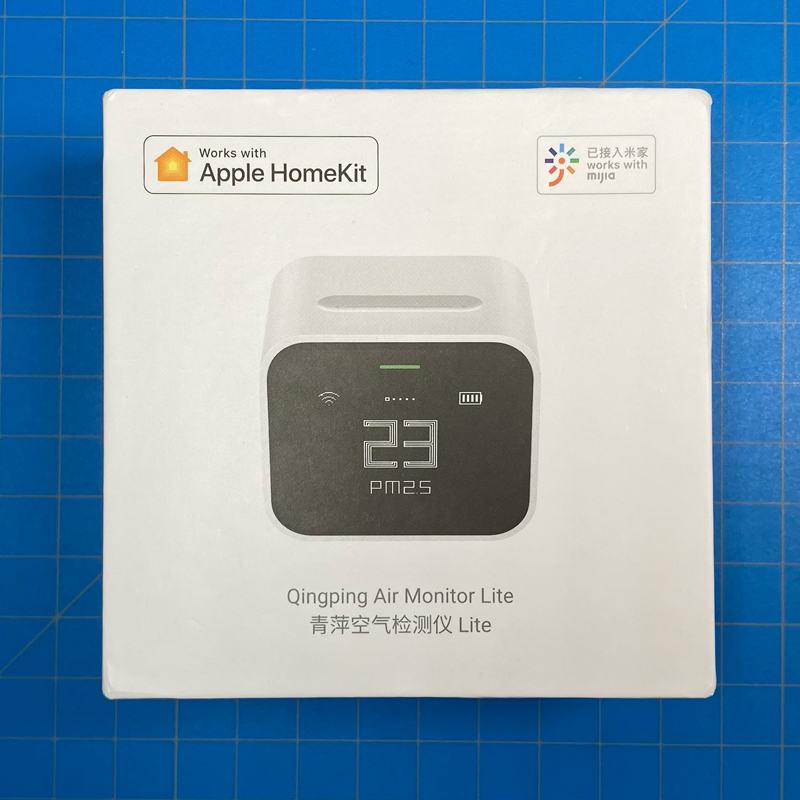

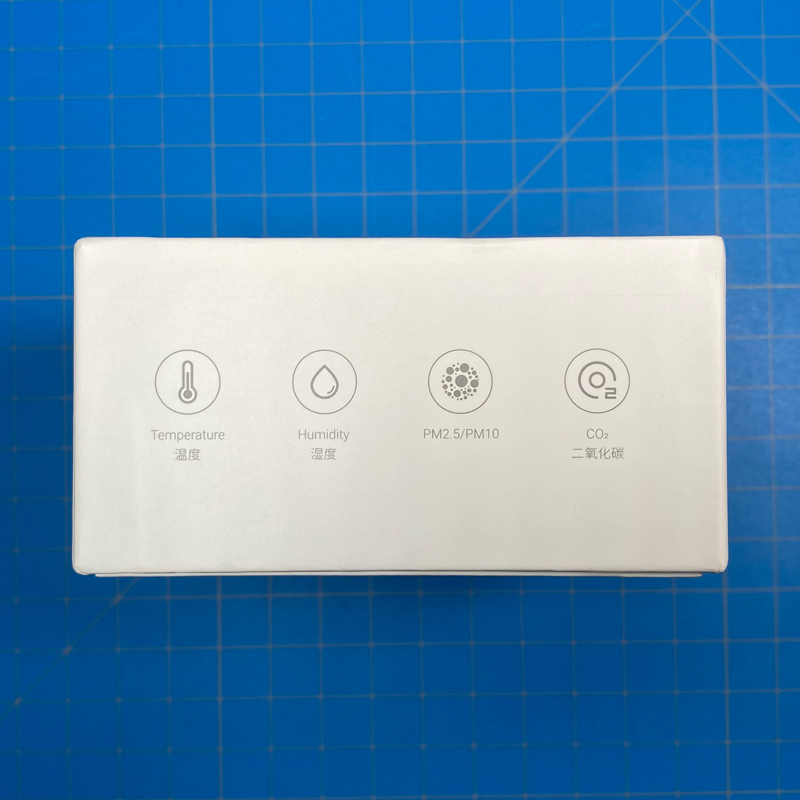

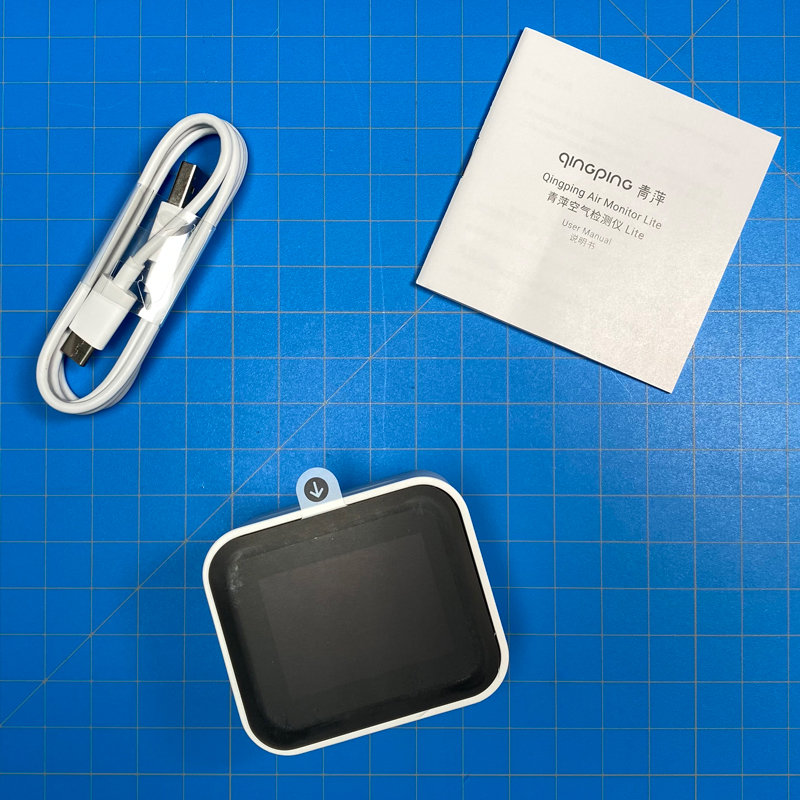

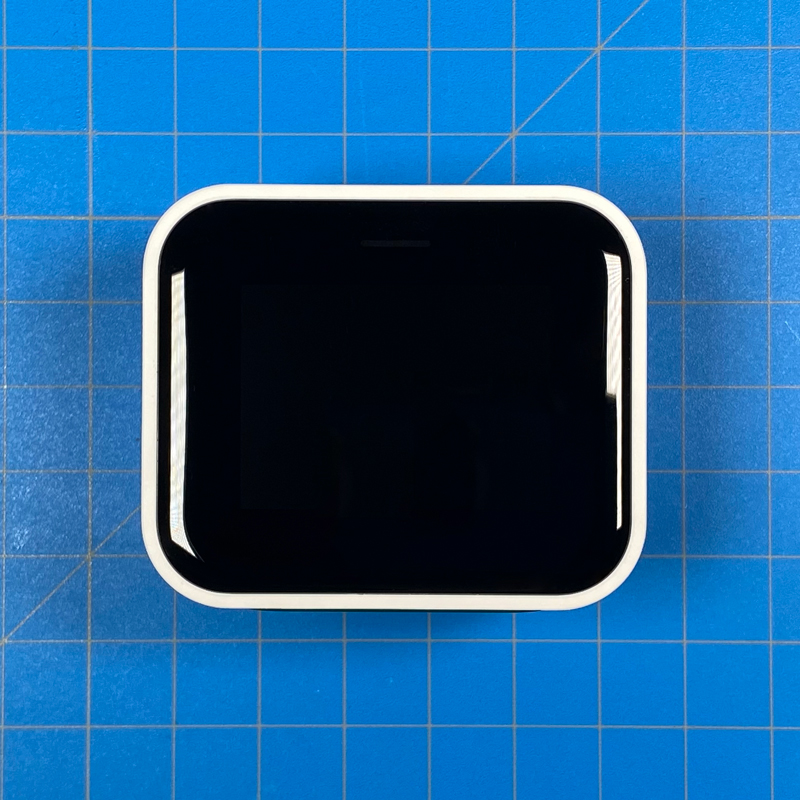










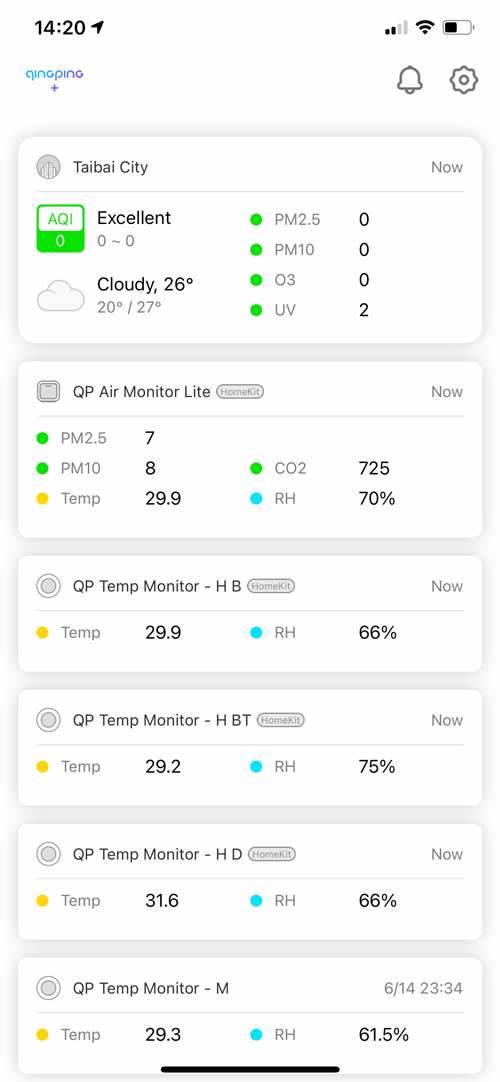
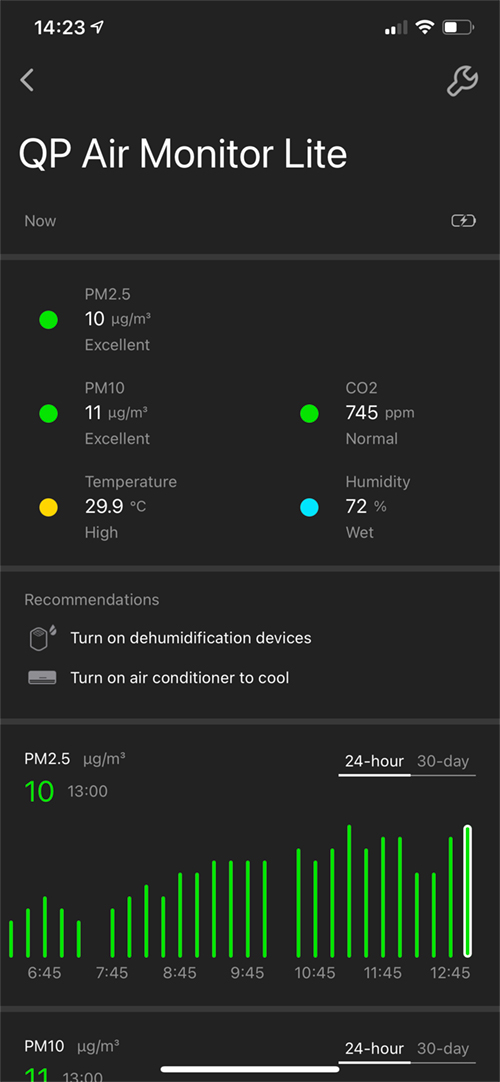
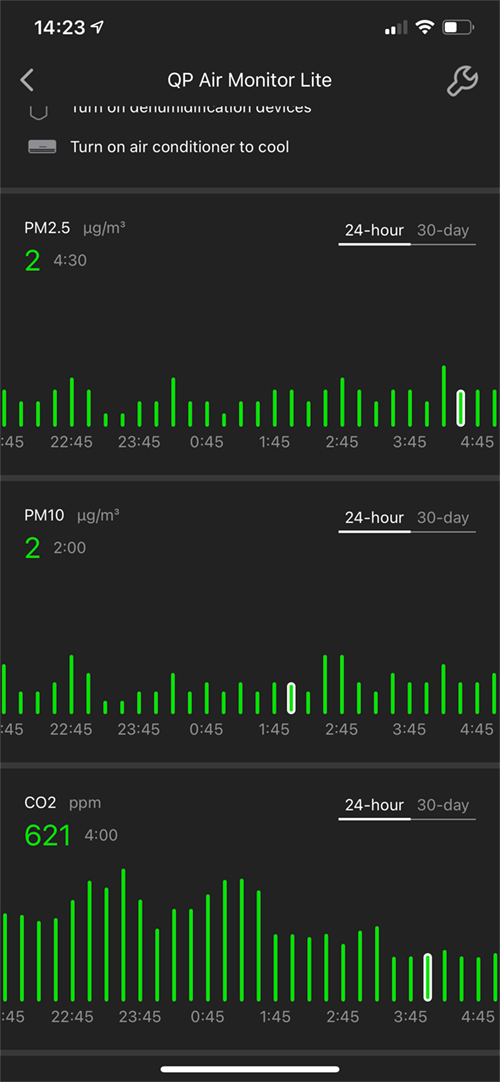

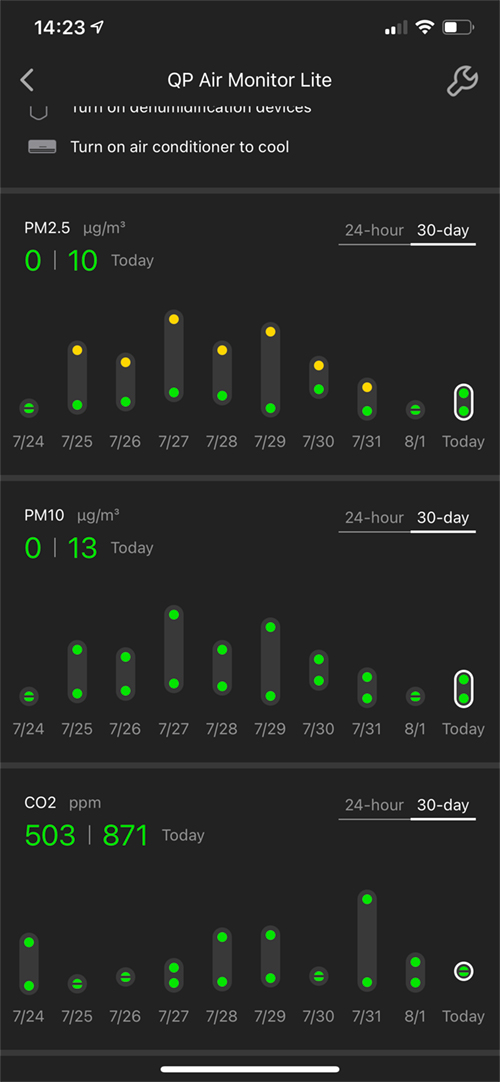


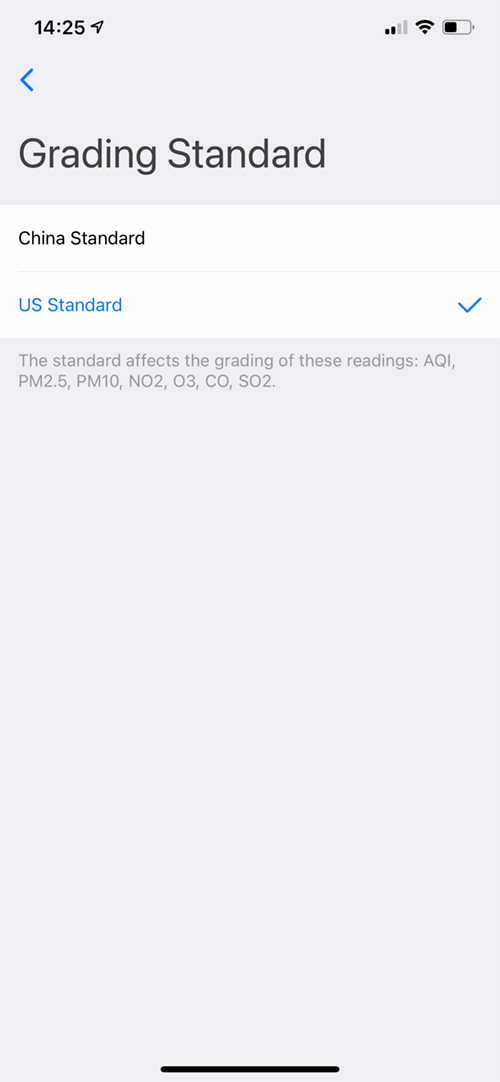
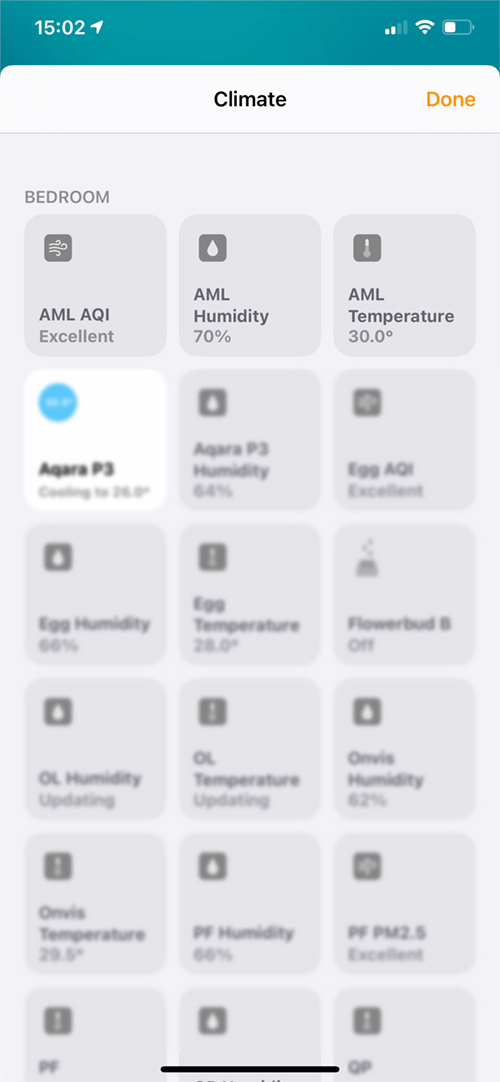
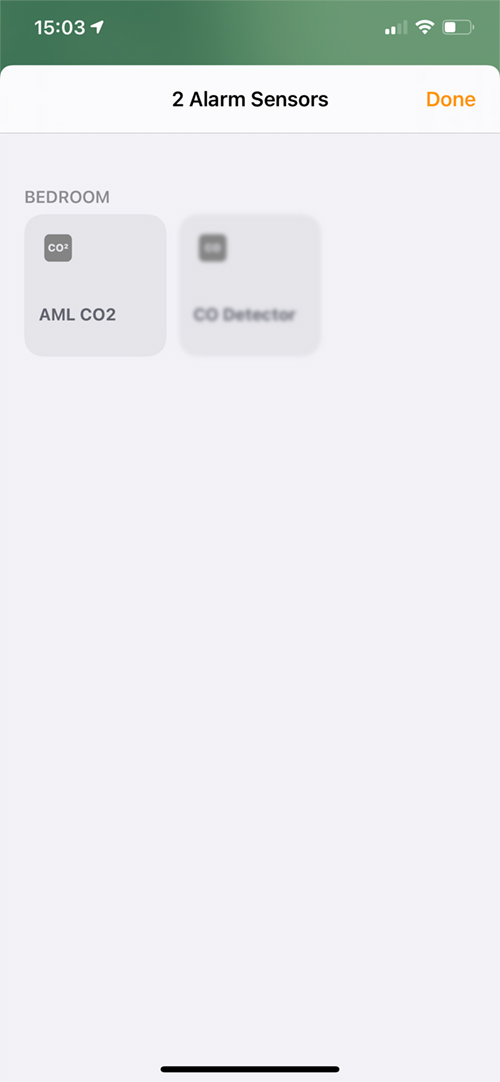

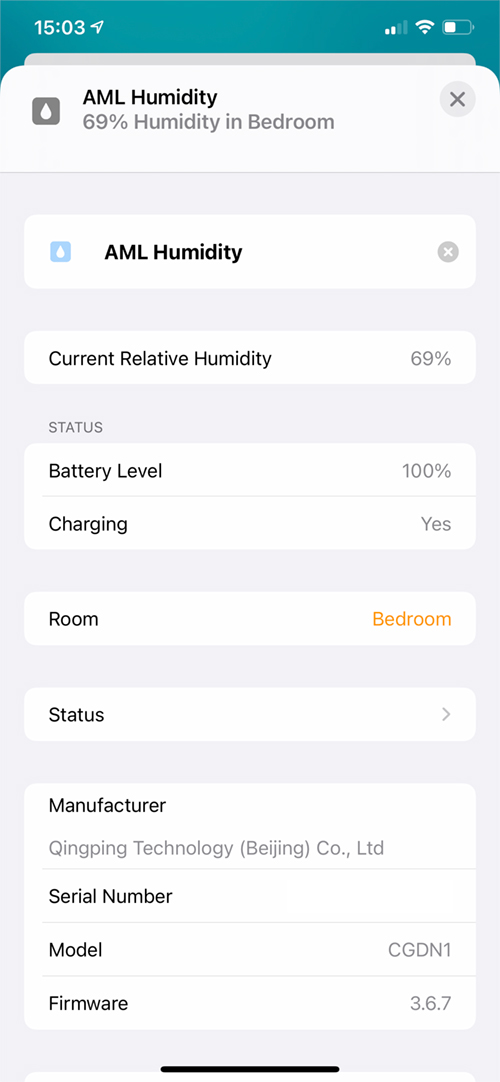








I currently have the e-ink version and as someone who has used both that and this Wi-Fi-enabled Air Monitor Lite, is it faster in HomeKit?
What I noticed is that the e-ink version takes around 4 seconds to “update” after you open the Home app to reflect the new temp/humidity changes. I take it that this is down to Bluetooth and the fact that it’s battery operated.
Since this use Wi-Fi instead is the updating near-instant?
Another issue I have with the e-ink is that if you opened the Home app and the temp/humidity changes, let’s say it’s been 2 minutes since and there’s been a 10% increase in humidity according to the display of the e-ink, it doesn’t reflect in the Home app even after you relaunch it. It seems like HomeKit asks the e-ink for update at set intervals or at least you can’t force it to grab the temp/humidity changes on-the-spot by relaunching the Home app.
Does this Air Monitor Lite suffer from the same issue as well? At this point I’m not sure if it’s a HomeKit limitation or it’s just a Bluetooth/battery thing that this Wi-Fi/mains-powered version doesn’t suffer from.
I will very much appreciate your input!
Hi, I would say the experiences you mention with the E-ink sensor are all down to the device using Bluetooth. Even though the display update makes in real time, in order to get reasonable battery life either the QingPing app or Home probably poll data at specific intervals, although I don’t know for sure.
There are no issues in this regard for the Air Monitor Light, for the two basic reasons – WiFi connection and mains power. From my experience, the sensors change/update in as close to real time as one could reasonably expect.
Many thanks for the quick response!
I see, so this Air Monitor Life (AML) always updates in real-time in the Home app as well?
To cite an example situation if the AML OLED display shows a temp of 23c and a humidity of 50%, if I open the Home app immediately it will reflect in there. But let’s say 30s–1m later the AML updates the stats again to show 24c and 57% humidity will it immediately show in the Home app as well? If not, will a relaunch of the Home app help “force” the update?
I always thought HomeKit coded it so sensors must abide to a requirement where it can only pull data from a sensor at fixed intervals so if the AML can update as soon as the hardware does that would be a game changer for me.
I did a test with the Air Quality (specifically PM2.5) and Co2 levels on the AML, and as soon as I opened the app and went to these specific readings, I could see the levels change in the Home app within a second of them changing on the display. I didn’t check temperature or humidity, as they tend to change much slower in general, but I’ve no reason to doubt these are any different.
Thank you for checking!
One more question if it’s not a problem: I just remembered that this should have a fan. How “loud” is it? I plan to use this in a small study room (~10Sqm) where the loudest ambient noise is from a split A/C in quiet mode. Not sure how noisy this AML will be or if it will get drowned out by the A/C.
I’ve literally not even noticed the sound of a fan a actually, even at night when we’re sleeping (it’s in our bedroom).