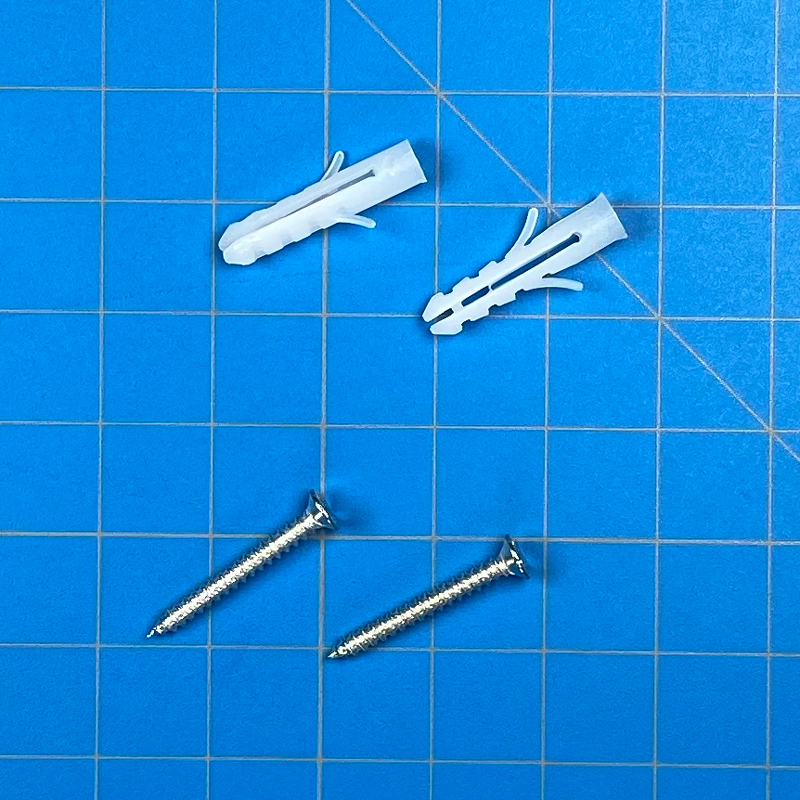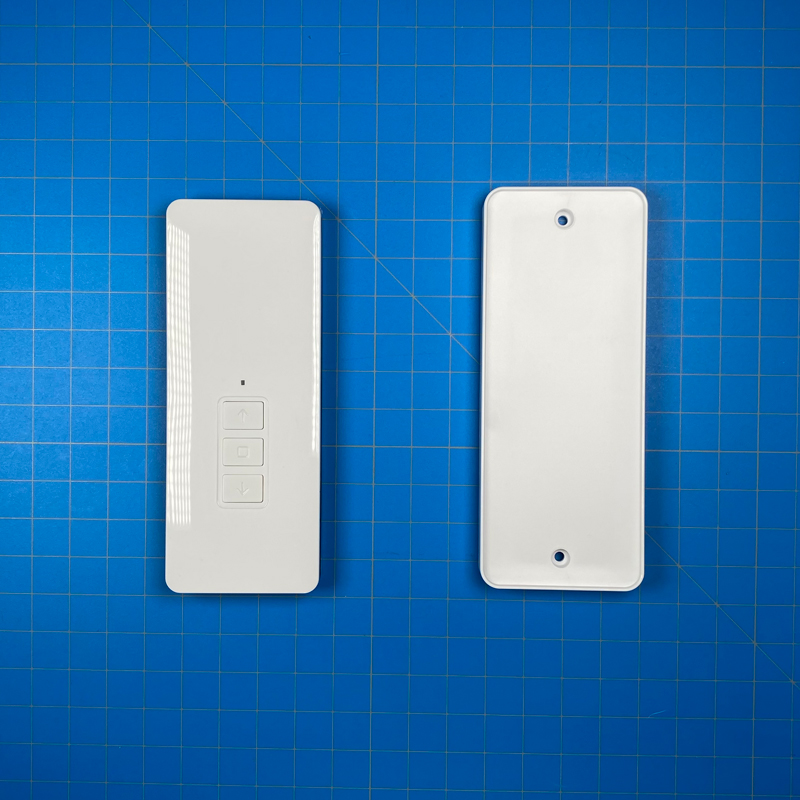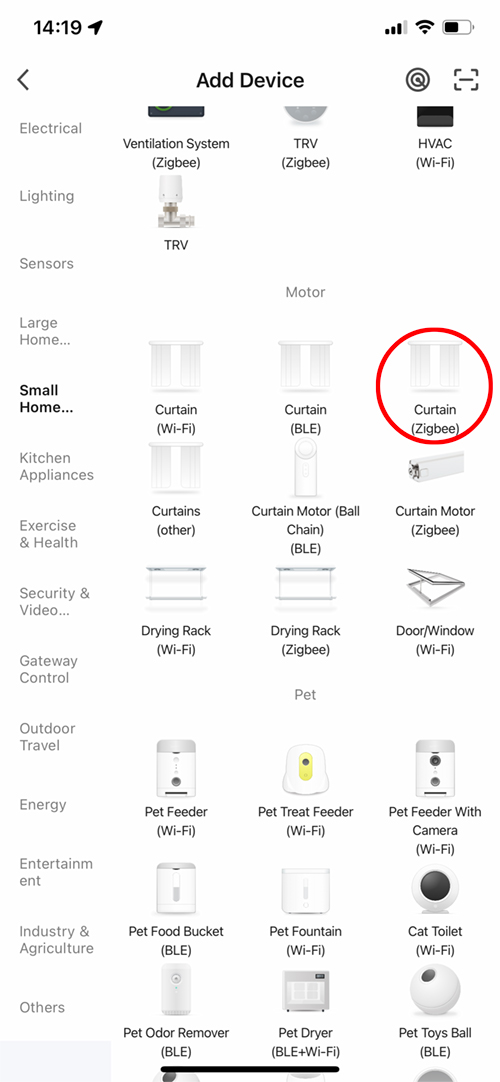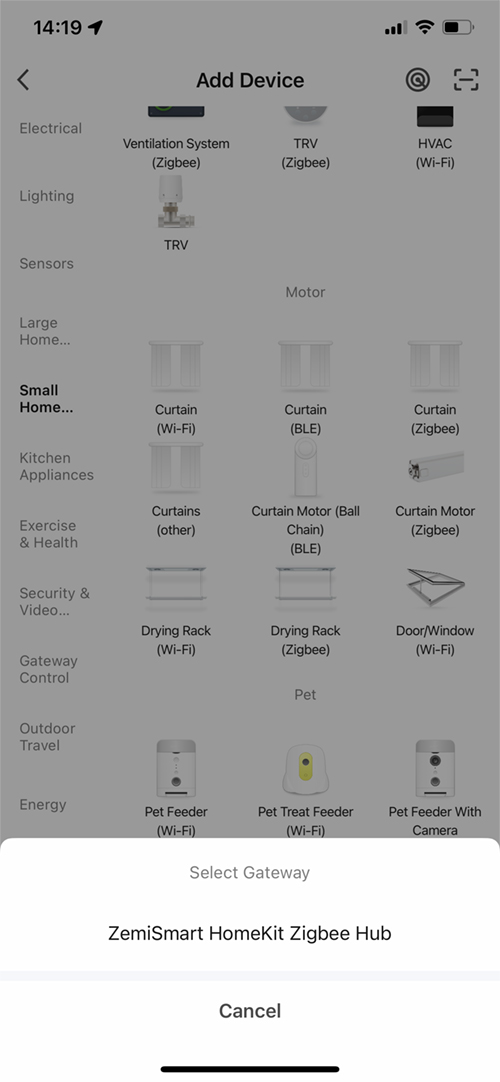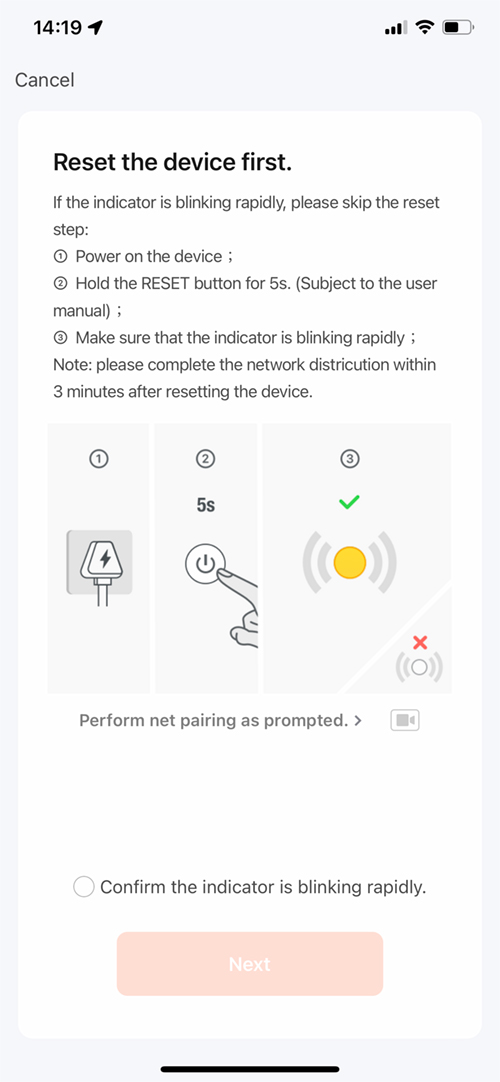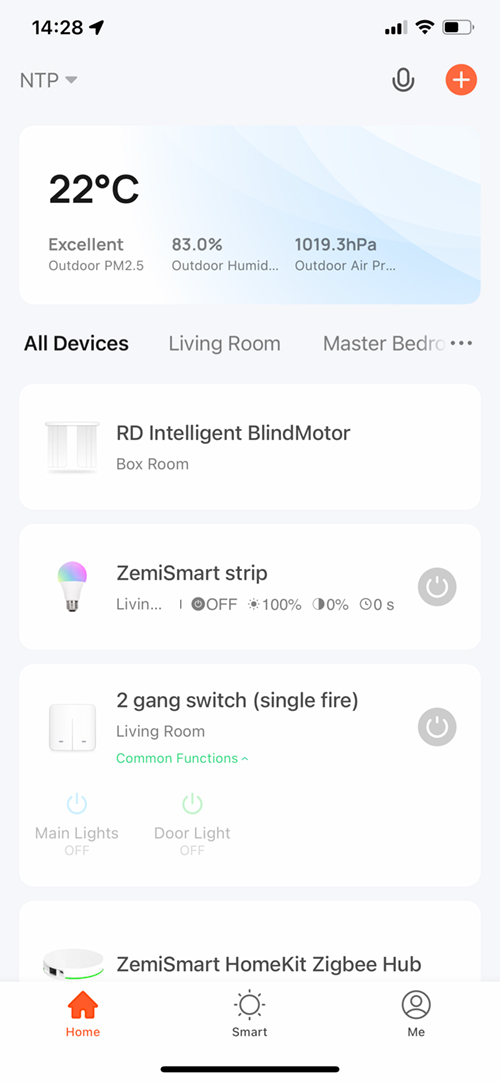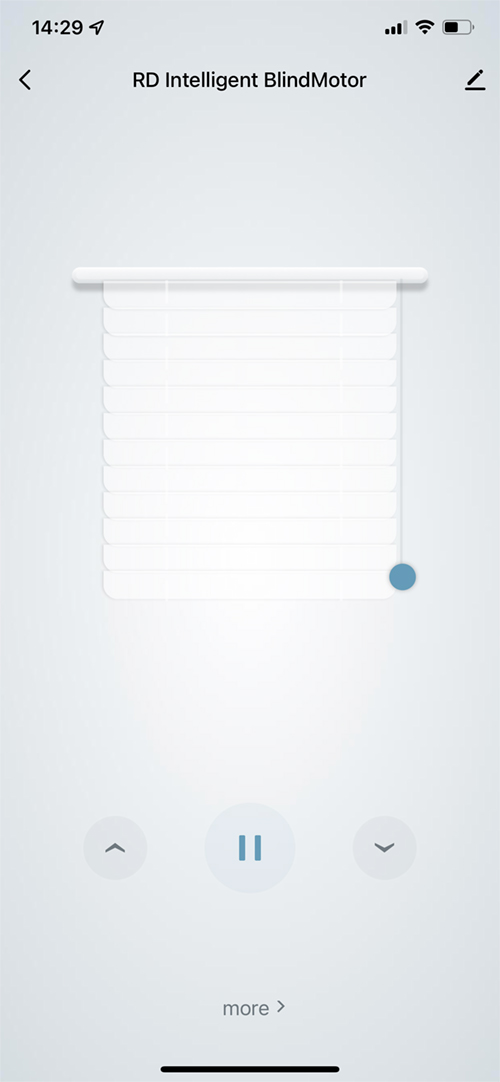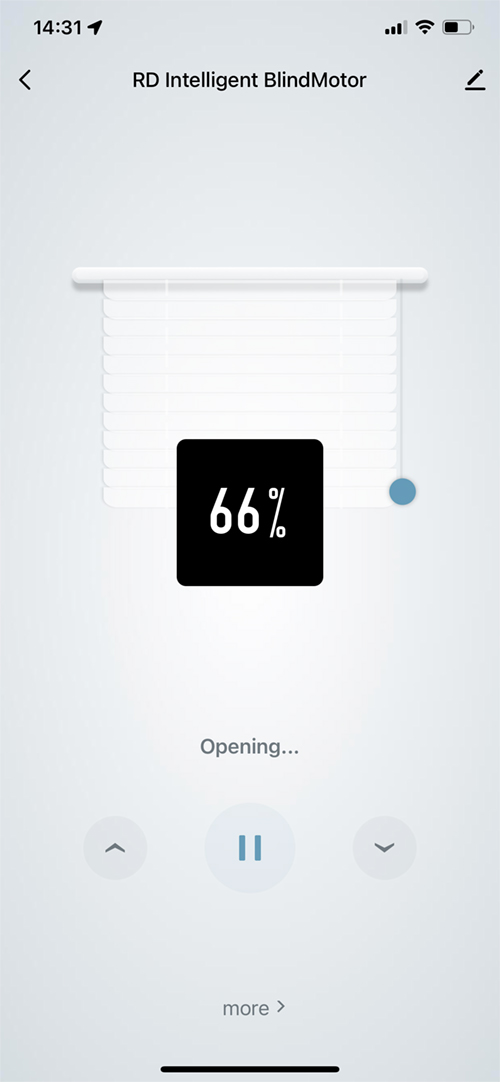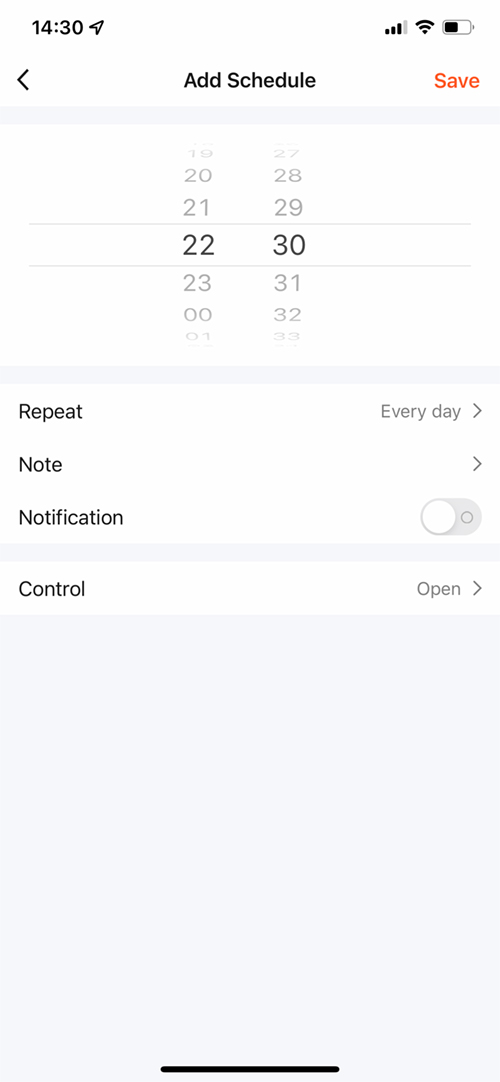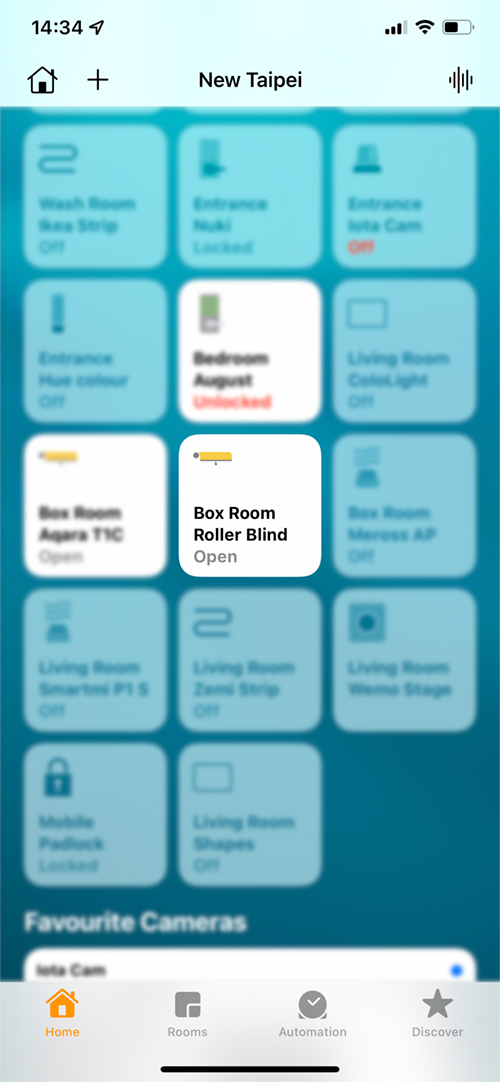ZemiSmart Zigbee Roller Blinds Motor (review)
Prior to the release of the Aqara Roller Shade Driver E1 (review HERE), the only option available to HomeKit users was the offering by Soma, with their Smart Shades 2 (review HERE!). However, whilst it was able to be exposed to HomeKit (as well as Alexa and Google), in order to do so, you needed their Soma Connect hub. Even then, the hub wasn’t itself HomeKit certified, so it was a less than ideal scenario. Still, now that ZemiSmart has its own Zigbee hub on the market (review HERE!!), with official HomeKit certification, many of their own Zigbee devices are automatically exposed to HomeKit, including their Roller Blinds Motor, which I’ll be reviewing today. It should be noted that there are a few versions of this motor, using different wireless protocols (Bluetooth, Zigbee, RF433MHz), with only the Zigbee model being HomeKit compatible.
PARTS
ZemiSmart make a lot of products, but the packaging for them varies from basic, to very basic(!), and in this case whilst the packaging was more than adequate for transportation purposes, it was really just a white box, hence no images of the packaging. Everything was well protected though, so that’s the main thing.
The main piece, of course, is the motor itself, and you can be forgiven for having to do a quick double-take and ask yourself if this is the Aqara model, as the basic motor and design is one that you’ll see from a variety of brands. This model does slightly differ from the Aqara model in terms of the basic shape, but it’s essentially the same ‘type’ of product.
The front of the motor has three buttons and a single LED. The three buttons control the mode/direction of the blinds – up, down or stop, with the LED briefly flashing blue every time the motor is activated. The top end has a removable cover that houses the cog that pulls on the cord for your blind. The rear is even simpler, with just an inset to allow the provided wall bracket to clip onto.
The underside of the motor has a coax (barrel) connector for powering the device permanently, or for recharging the internal battery, alongside an inset reset button. This device is designed to work with roller blinds, but as blinds can come with beaded cords of different sizes, or even cords with no beads at all, three additional cogs are provided to work with the particular cord for your blinds.
The motor doesn’t directly attach to your wall, which is the job of the provided wall bracket. The motor clips into the bracket once it’s attached to the wall. My Aqara E1 motor came with a very strong 3M double-sided sticker which is in use now and is holding up pretty well so far. The ZemiSmart option doesn’t come with any such sticker, only a strange piece of card that seems to want to act as a guide for screwing the plate to the wall, only it doesn’t really work out that way, and as such seems pretty useless. This being the case, you’re going to either find a really strong double-sided adhesive strip or screw the plate to the wall as I did on this occasion. If you do go for this option (recommended), then you need to be sure of the position; if the cord is too slack when being pulled by the motor, it’ll not work. In my case, it was set pretty taut and works well.
In addition to offering various versions of this device (Bluetooth, WiFi, Zigbee, RF), ZemiSmart gives you the option of buying one of two different remotes to work with the blinds. In my case, I was sent the basic remote, with the other option capable of controlling up to five separate blind motors. The controls on the remote echo the controls found on the motor itself, nothing more, save for an included magnetic wall mount that comes with an adhesive back or holes for screwing it to a wall. No screws are provided for the remote wall mount, so you’ll have to source your own, although as it and the remote are very light, the adhesive strip will more than suffice.
This remote connects directly to the motor only, and as such has no smart functionality. It uses RF433MHz to communicate, so it’s both fast and won’t interfere with any WiFi signals in your home. The remote is powered by a single coin battery, although try as I might I couldn’t get the back to come off the remote, so hard was it attached to the main body. I’ll have to see if the remote survives when the time comes to attempt removing the back.
Some may think, given that this is a smart motor, with on-device controls, that there’s really no need for a remote. Although in some cases I’d agree, in my particular case, this has been placed in my elderly mother-in-law’s bedroom, and the location for the motor is too awkward for her to get to. With her not really involved in the HomeKit side of things to the degree that she would use Siri to control the blinds, I think the remote is perfect for her. As this is HomeKit compatible though, any wireless button would suffice. I’ve tested this out with an Aqara Mini Wireless Switch, and a ZemiSmart Wireless Button, and both work well and are really only fractionally slower than the dedicated remote. however, as the remote buttons are clearly marked with the relevant buttons, with one for each direction and a stop button, this makes using the remote totally foolproof, whilst a smart button may well confuse some.
ADDING TO TUYA SMART
Setting up the motor requires the Tuya Smart app, although once set up, there’s no need to use it going forward, and in fact, there’s little you can do with it anyway with this particular device. From the main screen, you select the + icon to add the device, then go to ‘Small Home Appliances’ and select ‘Curtain (Zigbee)’, which is a little confusing. Once selected, you just need to choose the hub it’ll connect to. After that, you simply follow the on-screen instructions to reset the device so that it can be ‘discovered’ by the hub.
Once added it’ll show up on the main screen. The interface to control the blinds is simple, but does the job, with up, down, and pause buttons, as well as a slider control. When the blind is opening or closing, the percentage it is open or closed as it moves will be shown on-screen.
There are very few options within the app, such as arranging which way the motor direction is set to, and a schedule option. I didn’t receive instructions with my motor, and as such had to ask ZemiSmart to send one to download. Unfortunately, the manual they sent referred to a section that simply didn’t exist in the app at all, namely setting the upper and lower limits, which is quite important really. Eventually, I got a different manual that had instructions on how to set the limits via the motor itself;
- Use the Up button on the motor to set the upper limit position
- Once in place, press the ‘set’ button once at the bottom of the motor
- The front LED will flash red once
- Press the Up button once, the LED will flash red once
- The upper limit is now set
- Use the Down button on the motor to set the lower limit position
- Once in place, press the ‘set’ button once at the bottom of the motor
- The front LED will flash red once
- Press the Up (not the Down) button once, the LED will flash red once
- The lower limit is now set
You can also set two ‘favourite’ positions. To do this you simply set the position of the blinds you prefer, press the ‘set’ button once, then the stop button once, and the position will be set.
It’s probably best to set this all up before you start fully operating the blinds from HomeKit, as without these limits, the blind motor will not know when to stop.
IN THE HOME APP/HOMEKIT
Once added to the Tuya app, the blinds will be automatically be exposed to HomeKit and show up in the Home app. You only get one tile, with a single press fully opening or closing the blinds. Long pressing the tile opens up the slider so you can set the open/closed percentage. What is slightly different about the ZemiSmart blinds in the Home app is that it actually shows the open or closed percentage of the blinds as they’re moving. This is the case in both the screen with the slider control and the tile itself. Whether that’s of any use is debatable.
The downside for the motor in HomeKit is that neither obstruction detection nor battery life is shown. The latter is the only really important one, as it’s designed to let you know when you need to recharge the battery. Hopefully, ZemiSmart can push an update to expose this, as it should be available as standard in HomeKit.
RF REMOTE
As previously stated, I think the remote is a really handy add-on in some cases, and after having tested it on and off for a short period, it really works quite flawlessly. Removing the need to create an automation is one of those few occasions when the simplest solution is the best one. I did test this out alongside two other HomeKit enabled devices to see if there was much difference in reaction times, and as expected, the remote was the quickest, due to its direct connection to the motor. That said, after having created automations to control the blinds using an Aqara mini Wireless switch, and a ZemiSmart wireless button, the time difference was actually minimal, so if you think you can make do with a spare wireless switch you have lying around, then it may be the cheapest option, although you won’t save much money.
IN DAY-TO-DAY USE
Ironically, my mother-in-law is away, and was at the time I fitted it, so I’ve not had the chance to see how she finds it all. She may be getting on in years, but she knows what she needs to do, and even uses my old Aqara Cube to get my attention when she needs help with something, so I can’t see this being a problem for her. With that in mind, I’ve had the blinds set to open and close at sunrise and sunset, respectively, as well as randomly test them via the Home app, and with Siri via the nearest HomePod Mini, and I’m glad to say it hasn’t let me down yet in the couple of weeks it has been on test. The only annoying thing is that I really don’t know how well the battery performs.
In terms of noise levels, it’s almost on a par with the Aqara E1, with just 3-4dB between them which is nothing you would be able to discern. At around 45dB on average, the motor is quiet enough to really be of no bother, and unless you were a light sleep sleeper, I dare say you could sleep through the noise of the blinds opening or closing. Speed is a different matter, with the motor being the slowest of the motors I’ve tested so far (Soma Smart Shades 2, Terncy Smart Blinds, Aqara E1, Omnia SmartBlinds). The window it covers has a 130cm/51.2in drop, with the blinds taking around 43 seconds to complete the down journey. That’s still not bad unless you’re in a real hurry;
- ZemiSmart Roller Blind Motor – 3cm/1.18in per second
- Aqara Roller Shade Driver E1 – 4.43cm/1.73in per second
- Soma Smart Shades 2 – 5.68cm/2.24in per second
- Omnia Smart Blinds – 6.56cm/2.56in per second (not retrofit)
Wrapping up, I think it’s great to have more choices and even though this does fall a little short in some areas compared to the Aqara model, it’s still a great budget option for those that can’t afford custom blinds or simply prefer the blinds they currently have. Add to this that there are no regional restrictions for the required hub or the motor, and it’s a compelling alternative for US customers, who are still unable to get the Aqara model. Speaking of the hub, however, if you’re already set up with the Aqara system and would prefer to not have another hub, it may be better to wait for such time when/if the Aqara model becomes available. They are pretty much the same product, but Aqara has better software, assuming you use the features exclusive to the Aqara Home app. If you only use HomeKit, it’s not as important, obviously. If I were to recommend this, I would suggest for the little extra cost, it’s worth getting the model with the RF remote.
Full disclosure: ZemiSmart provided HomeKit News with ZemiSmart Roller Shade Driver for the purpose of this review. No other compensation was made, requested or has not in any way influenced our opinion of this product.