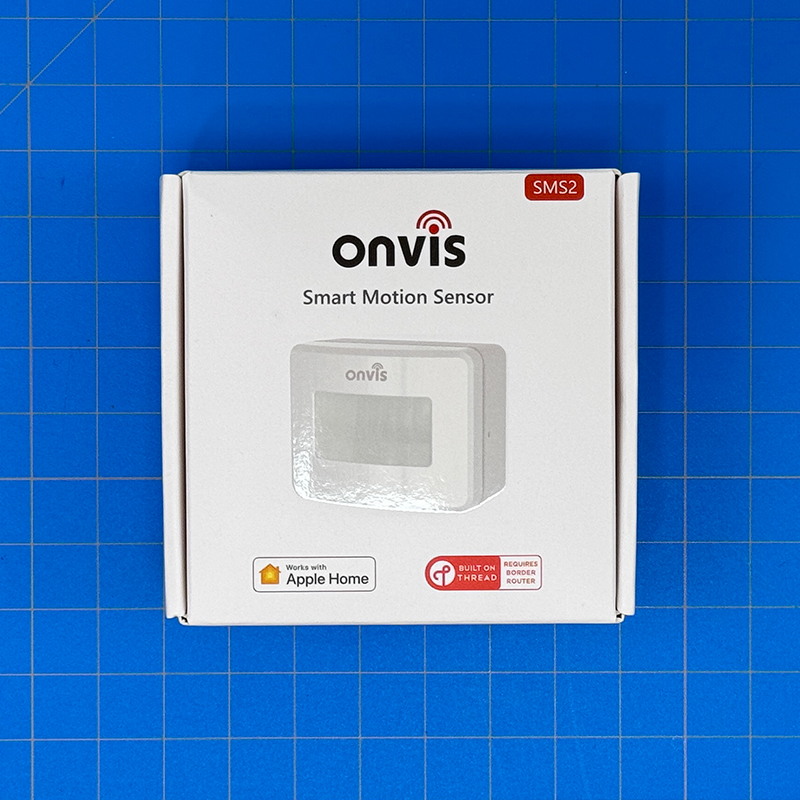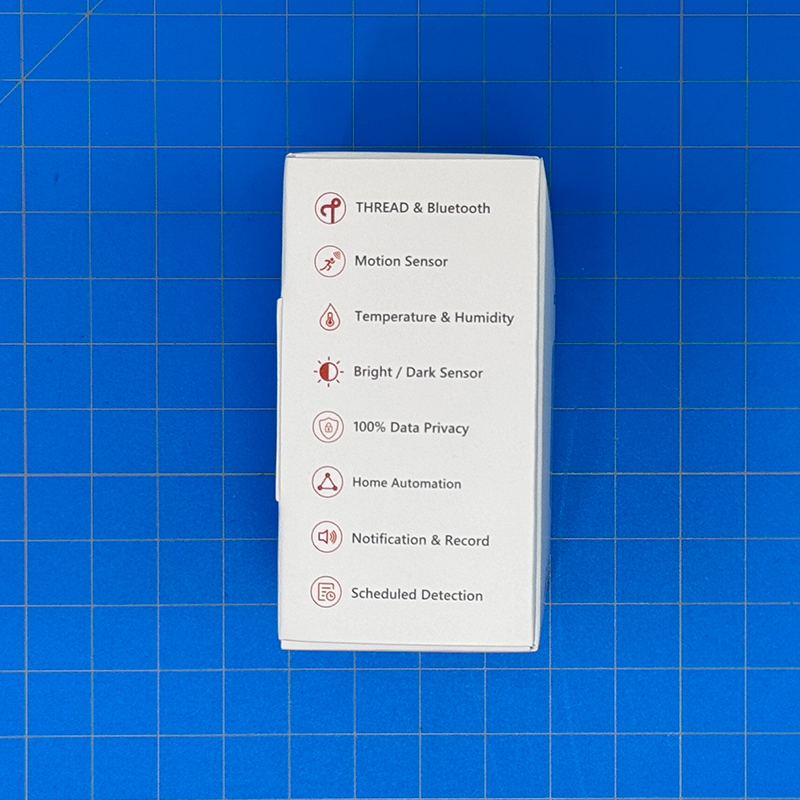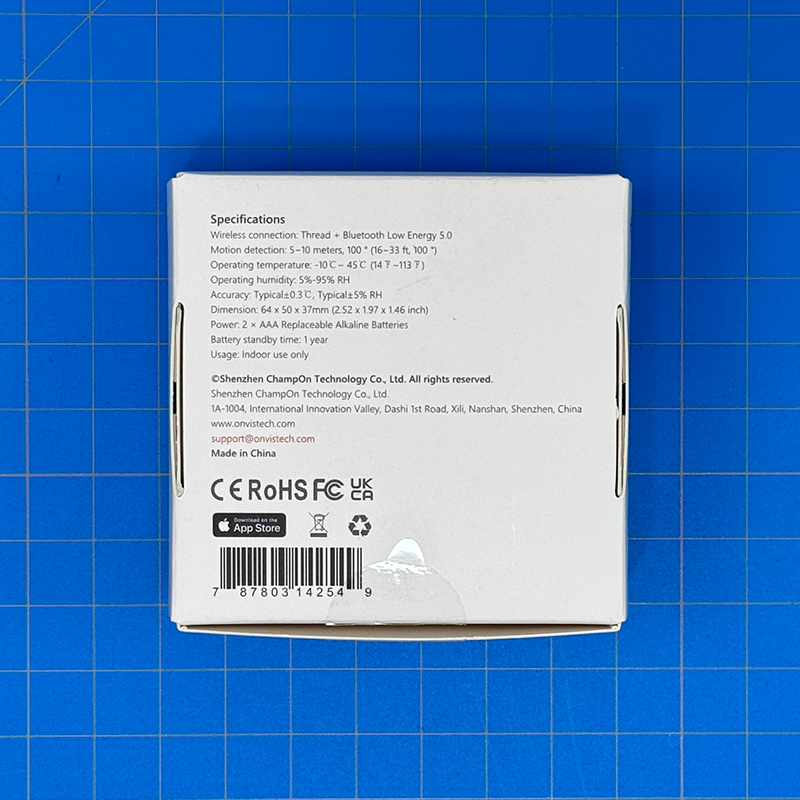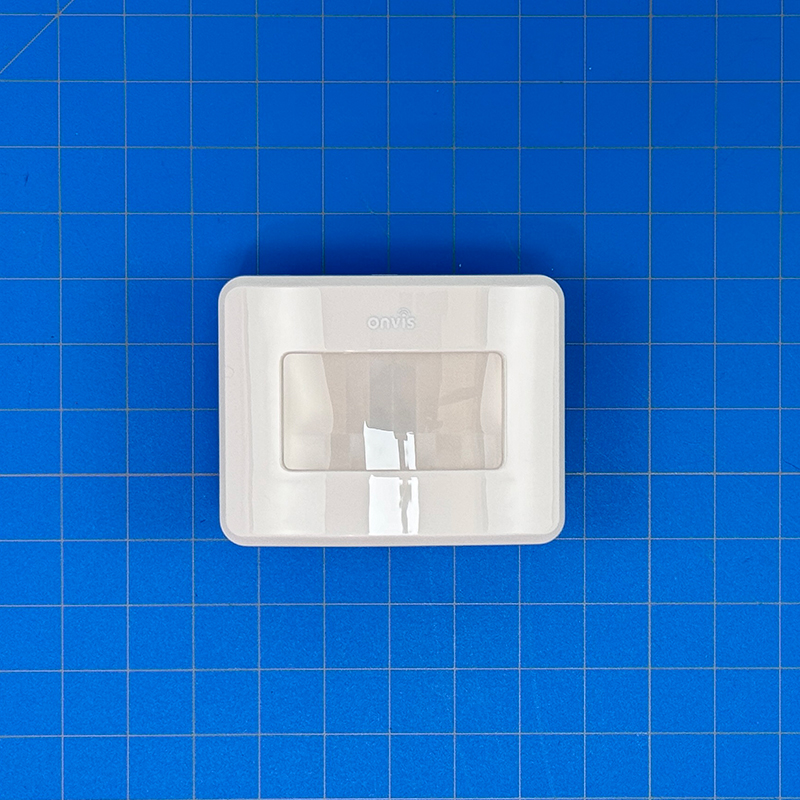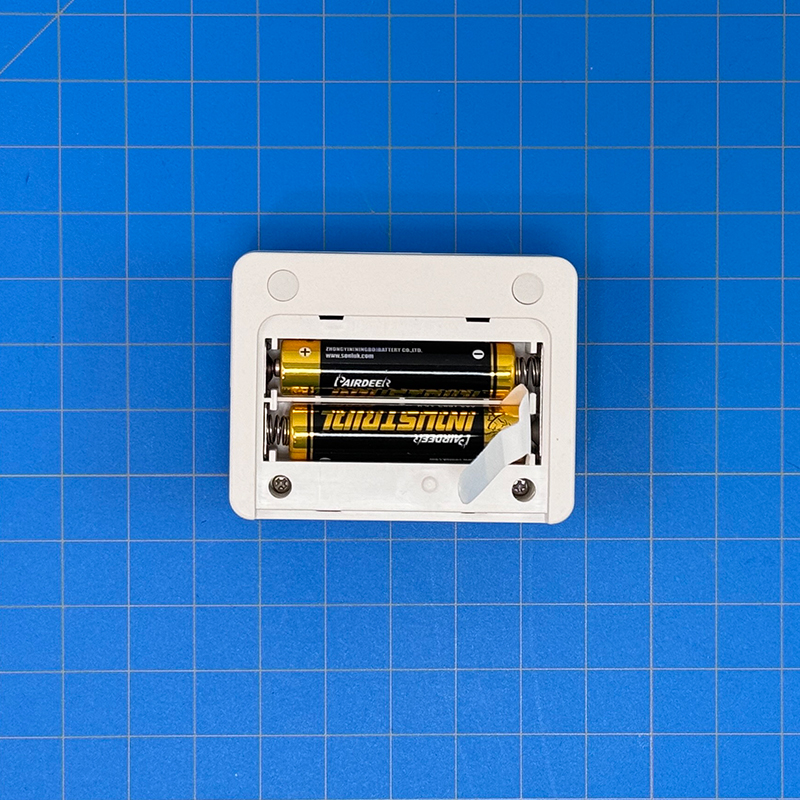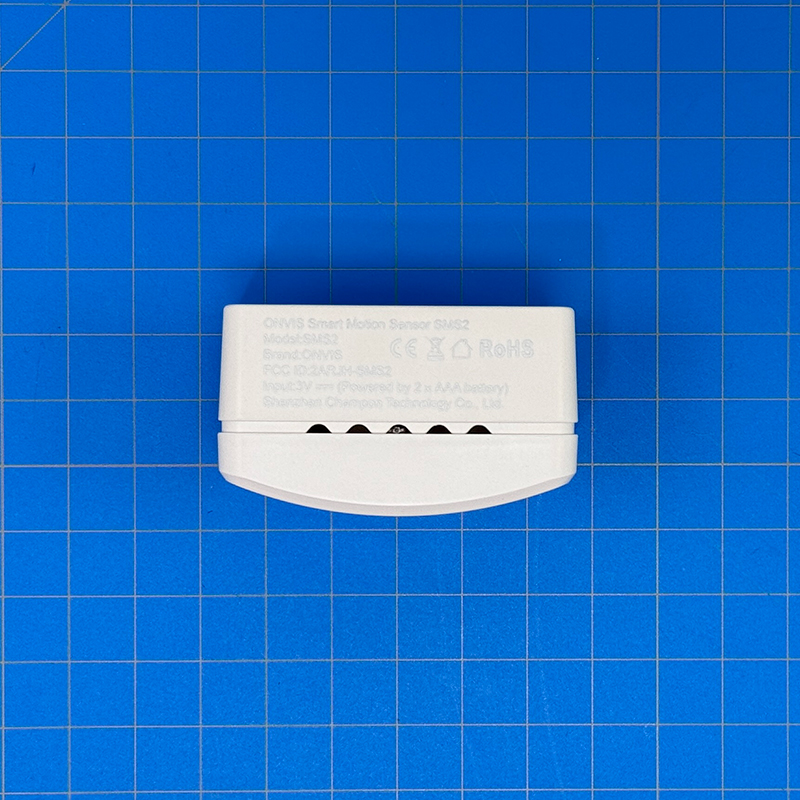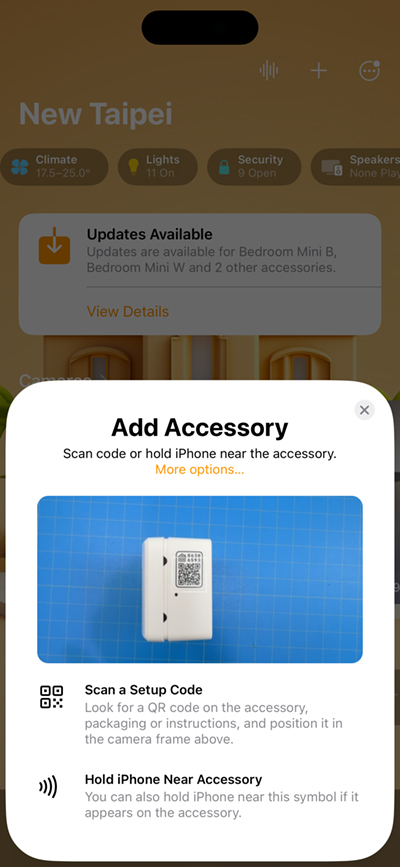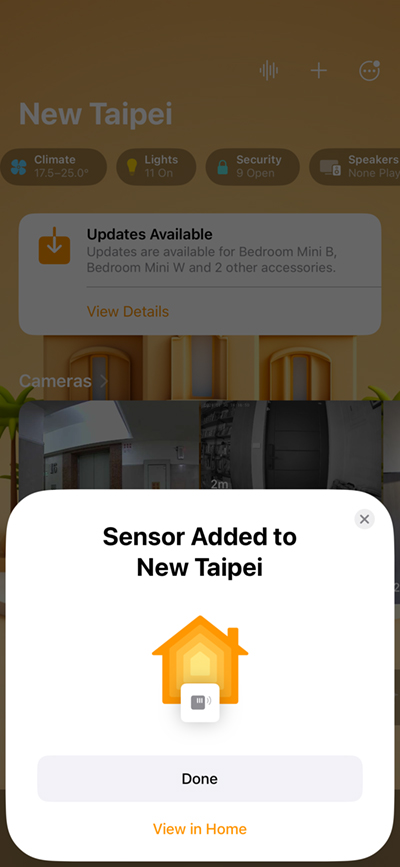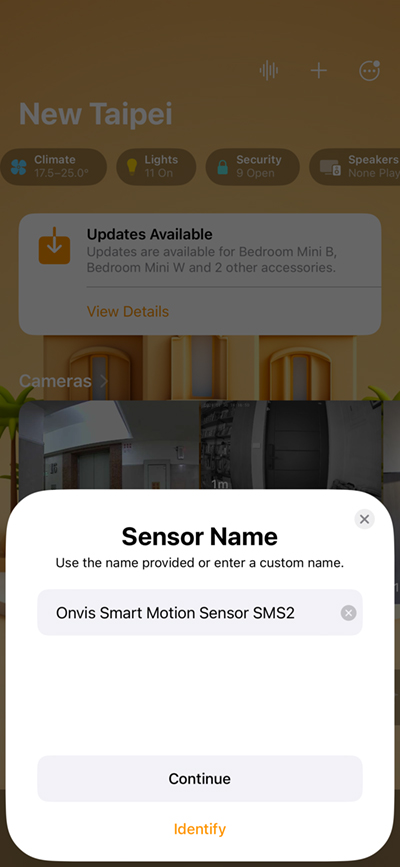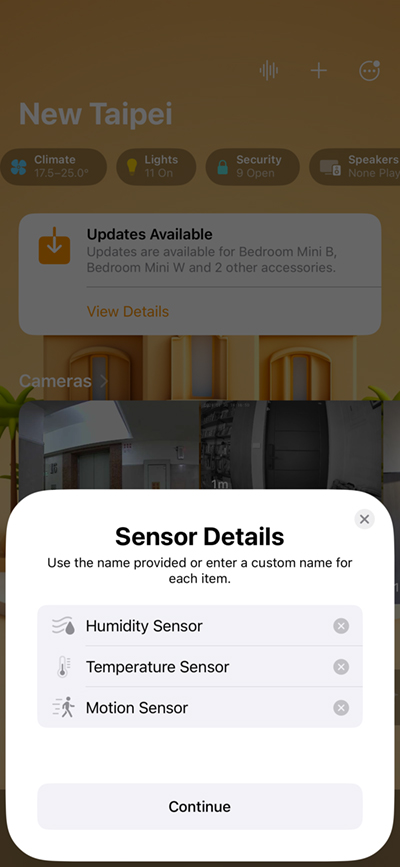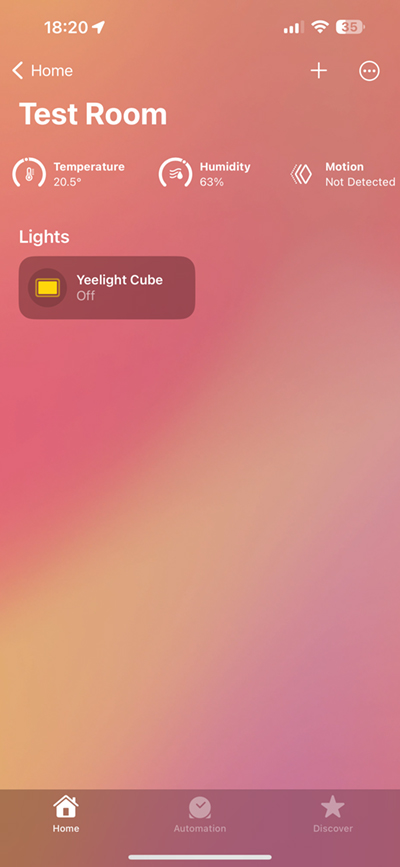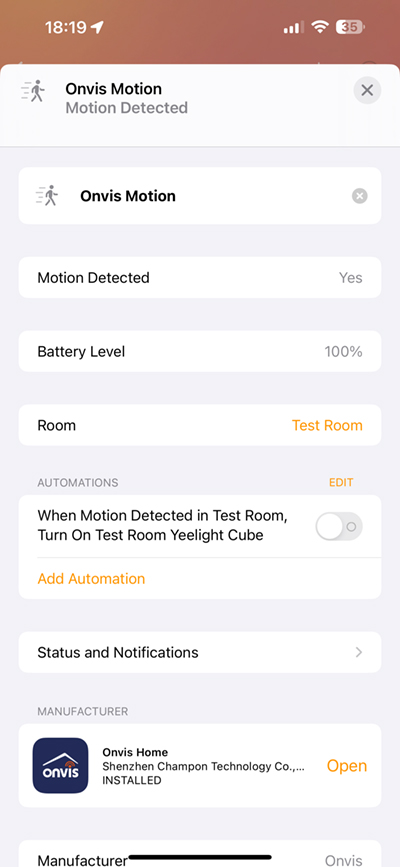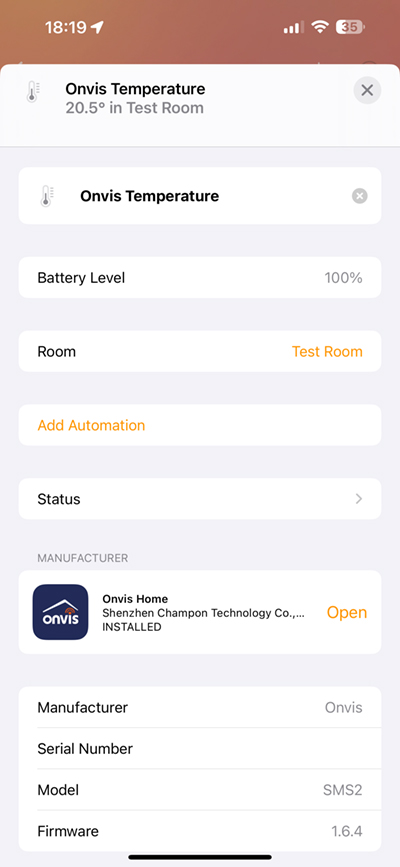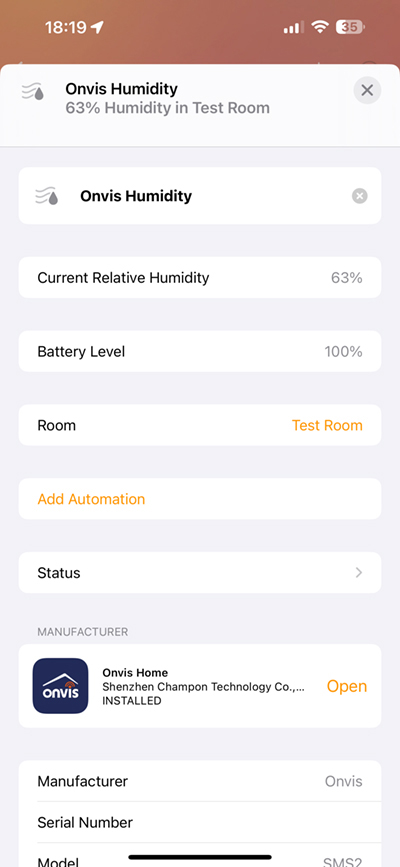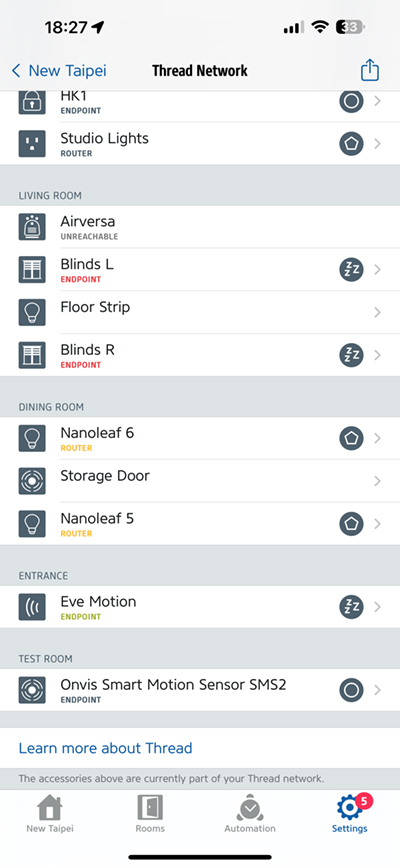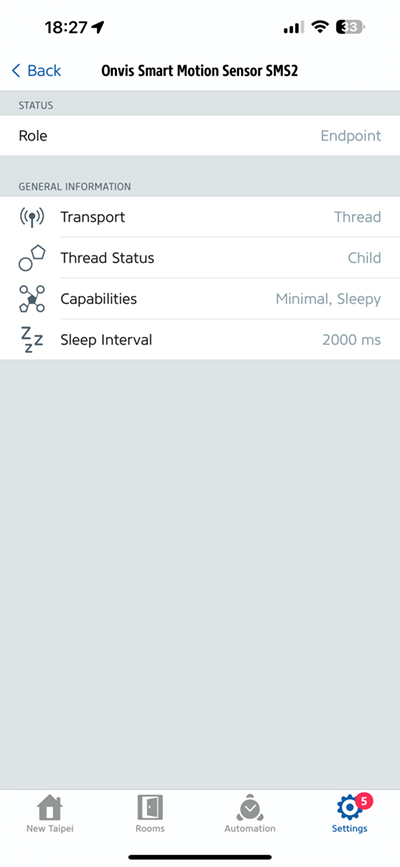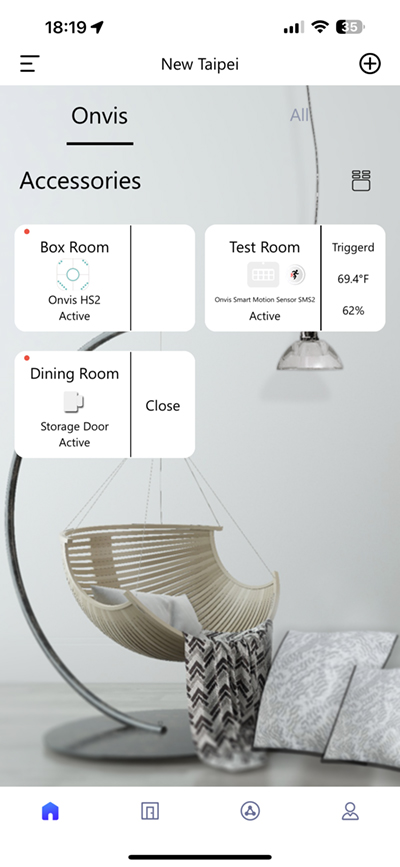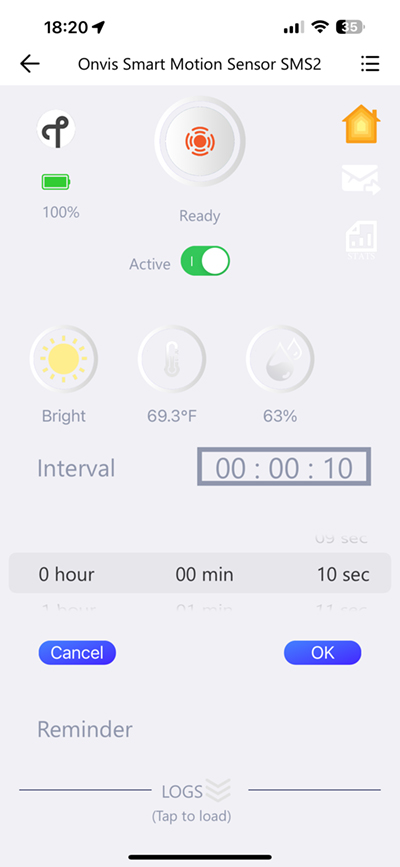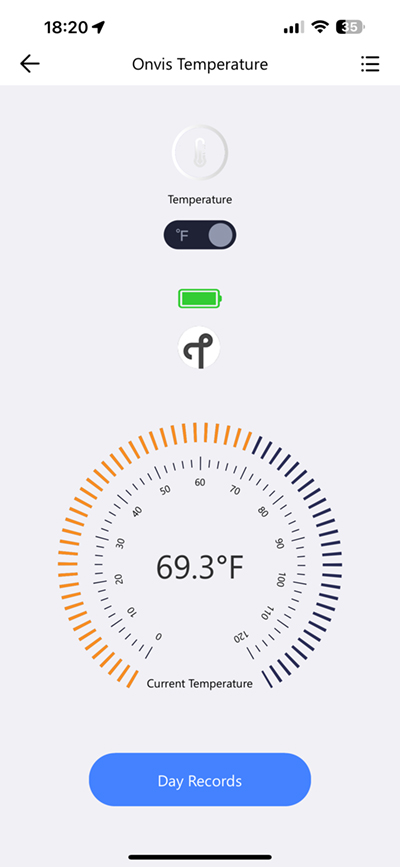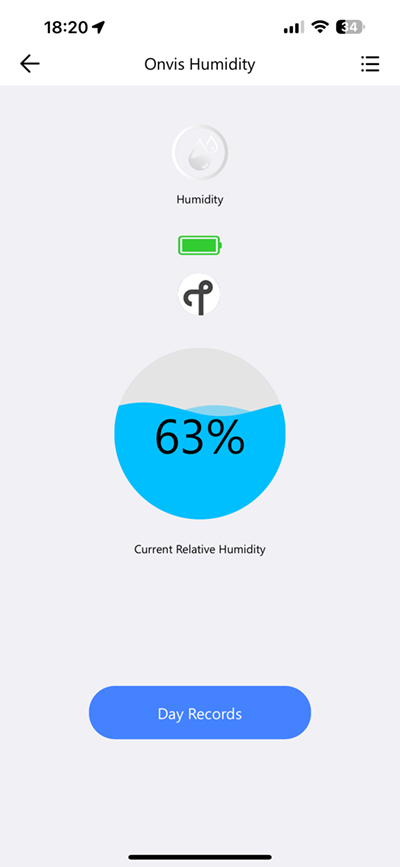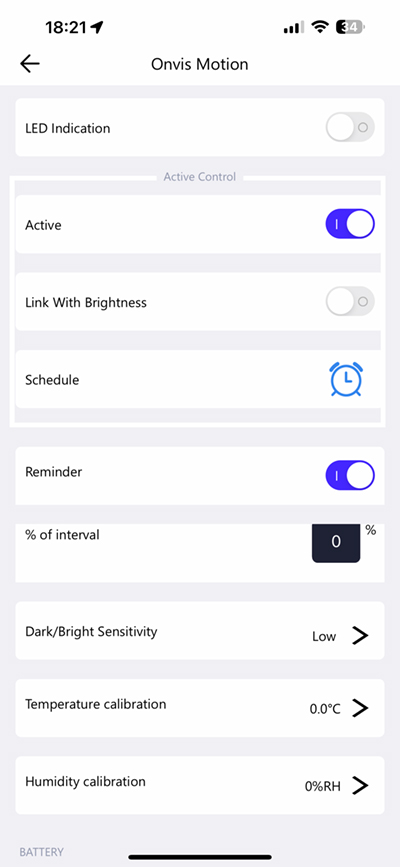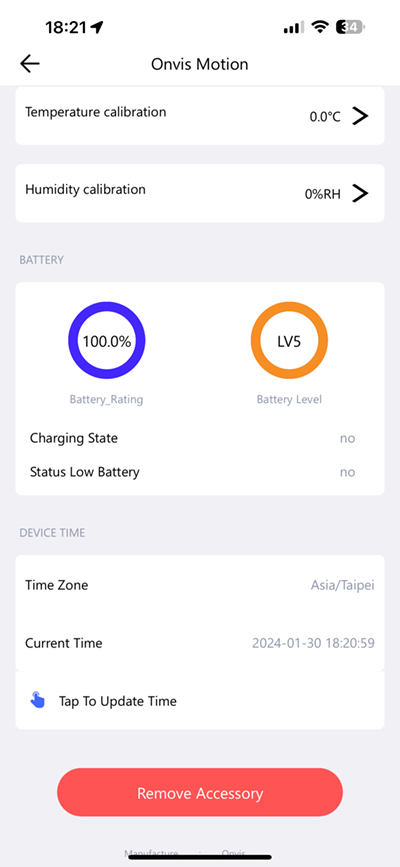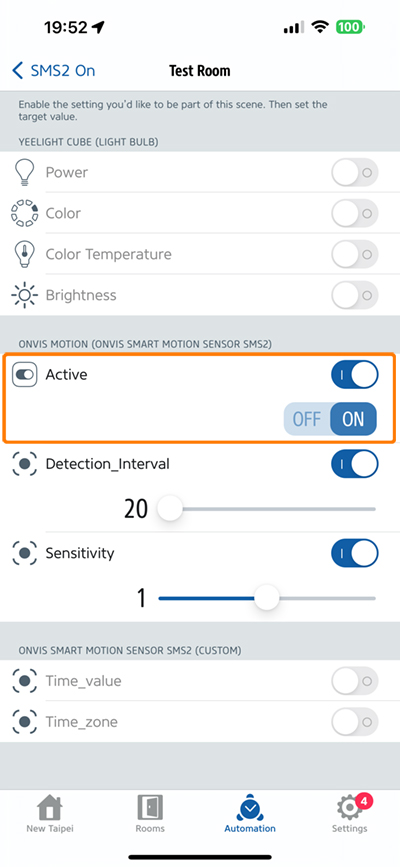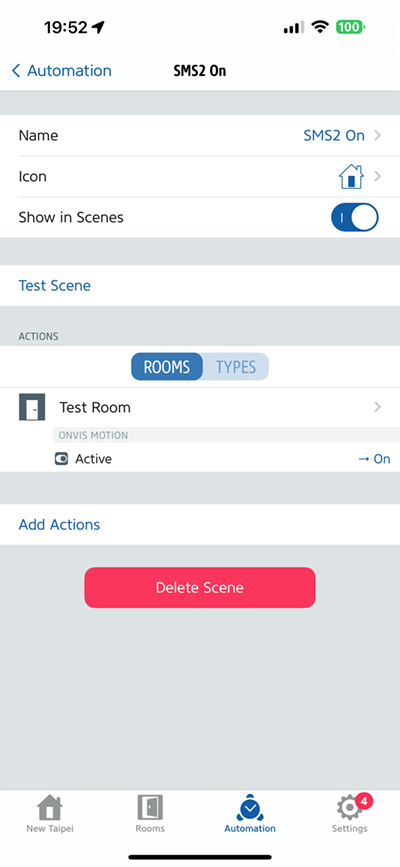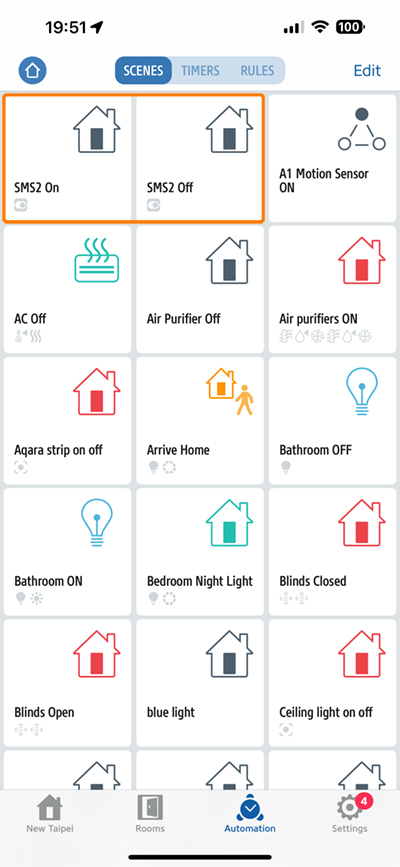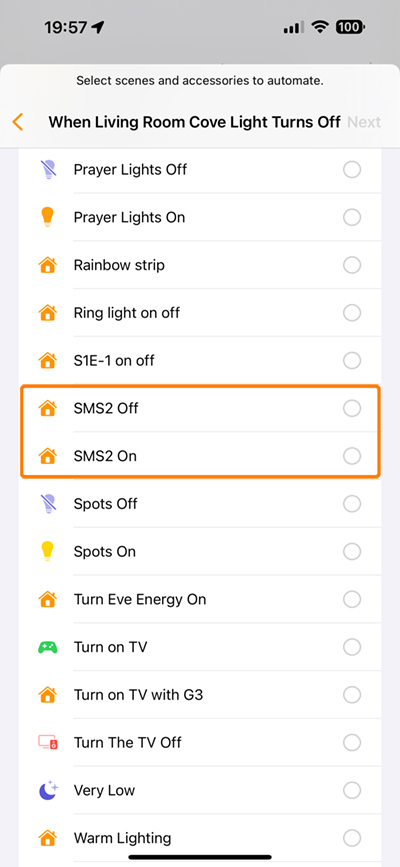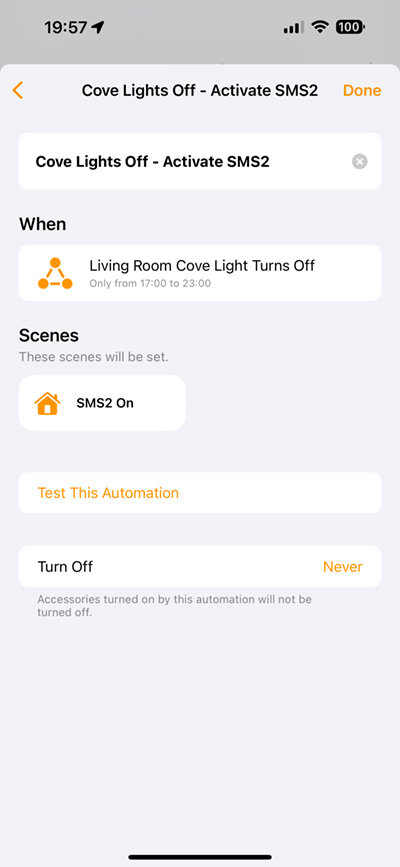Onvis Smart Motion Sensor w/ Thread (review)
Onvis has been a provider of HomeKit compatible devices for quite a while now, and whilst they may not be as prolific in their output as some companies, they did turn out some good and forward looking products in 2023. We’re now in 2024, and today’s product isn’t exactly going to set the world on fire, but it’s nonetheless a device worthy of our attention at HomeKit News. Why? Because it uses Thread! It doesn’t support Matter over Thread, so it’s exclusively an Apple Home device, but assuming you’re here because you are into Apple Home, then that really shouldn’t…matter.
What we have here is an update to their Bluetooth enabled motion sensor, but with a few additions aside from the obviously welcome Thread update. So, if you’re in the market for a beefed up motion sensor, with a nice trick up its sleeve, read on.
PACKAGING | CONTENTS
As you can see from the packaging, this is a Thread device, which is a welcome change from Bluetooth, although the latter is used for initial pairing and as a backup, should your Thread network go down. It’s also only HomeKit compatible, so Google and Amazon users are out of luck until the company deem to release a Matter version.
In addition to Thread and the standard motion detection, the SMS2 includes both temperature and humidity sensors, as before, but also contains a rudimentary light sensor that can distinguish between light and dark. This isn’t exposed to HomeKit, and can’t give you light measurements – even in the Onvis app – but it can still be used in some circumstances, as I’ll explain later. What makes this product stand out in some ways is the option to schedule detection. The SMS2 can be used in scenes to turn off it’s motion sensing capabilities, based on the status of other devices or as part of a larger automation, which can be a lot easier than setting up ‘conditions’ in third-party HomeKit apps for you other motion sensors.
As with the SMS1, the new model still uses two AAA batteries (which are thankfully provided), that should give you around a year of average usage, depending on how busy the sensor is. The SMS2 is designed for indoor use, with an upcoming outdoor version in development.
The dimensions of the SMS2 remains the same, at 64 x 50 x 37mm (2.52 x 1.97 x 1.46″), so not quite as petite as some motion sensors, but certainly on a par with the Eve Motion sensor.
In the box there’s the SMS2, a manual with an instance of the HomeKit QR code, a SIM pin for resetting the device, and a spare adhesive sticker, as the back comes with a n adhesive patch already in place.
The SMS2 has its main motion sensor window on the front, with most of the rear taken up by the easy-to-access battery compartment.
Users of the original model will notice that the company has taken their advice and significantly reduced the size of the Onvis logo on the front. Fair play! You can see the approximate difference between the two above.
As this is a HomeKit device, there’s a QR code on the side which is also home to the reset hole. The rear battery cover opens easily enough, which you wouldn’t think would be an issue for most devices, but still is for some.
The top and bottom are home to a series of vents for the humidity and temperature sensors, with the top also hiding a small light sensor, as seen above.
As with the original SMS1, due to the nature of the shape of the device it makes placement a little limited. So, if you choose to have it high on a wall, it’s going to struggle to pick up motion that’s quite close, so some form of plastic wedge would have been useful. That said, if it’s on a shelf or similar, it would probably work well enough to pick up pretty much all the motion required, whilst avoiding motion events from pets, so it really depends on a few different factors.
INSTALLATION
Adding the SMS2 is pretty easy, and as it uses Thread you don’t need to worry that you’re connected to a 2.4GHz WiFi band. This was also the case with Bluetooth, of course, but with Thread you’re going to get better range (as long as you have Thread Routers if this is placed far away), better and more consistent response times, and hopefully better battery life, although the batteries for my original Bluetooth model lasted for ages, and a lot longer than the twelve months suggested for this model. As it has additional sensors, you can name these as you like too.
All three sensors are exposed to HomeKit as though they were individual devices, so they can be used in automations, as standard. Each sensor will also display the battery life, which is good. All sensors are also visible via the room the SMS2 is located in.
A quick look at the Thread network in the Eve for HomeKit (and Matter) app shows the SMS2 listed and is confirmed as an ‘endpoint’ device. This means whilst it can connect to either a Thread Border Router or a Thread Router device (essentially a repeater for the Thread network), it can’t extend the Thread network itself.
THE ONVIS APP
The Onvis app is useful for customising various options for the SMS2, even if the design leaves a lot to be desired. This includes an option to have the motion active or inactive (more on that later), show the status of the light sensor and other sensors, and even allow you to set the cooldown period for the sensor, which is the time from when it detects motion to it resetting it’s state for the next motion event. You can set it as low as zero seconds, though I don’t see much benefit in doing so, or as high as just a second under three hours. There’s a log section for quick access to recent motion events in a list format, although you can access more details in a different manner via the hard to see icon labelled ‘Stats’ which is just a bit below the HomeKit icon. Both the temperature and humidity sensors also have their own pages, as well as log data.
Further customisation options are available, which includes turning a small LED on or off that is triggered by motion, an option to link motion event triggers with the state of the light sensor, a schedule option that allows you to set times for when the motion sensor is either active or inactive, and a pretty useful pair of options for calibrating the temperature and humidity sensors, by allowing you to compensate for any discrepencies between these sensors and ones that you know to be accurate. To cap things off, you get details on battery life – an overall rating and battery levels.
ACTIVATE/DEACTIVATE THE SMS2
The one feature that does sort of set the SMS2 apart from other sensors – at least as far as I’m aware – is that you can automate whether it detects motion or not. So in this case, the ‘active’ feature is exposed to third party HomeKit apps, like the aforementioned Eve app, the state of which can be used in a scene. I’ve created two scenes here, one to activate the motion sensor, and another to deactivate it.
These scenes are then automatically exposed to the Apple Home app for use in automations. In the instance above, if the ‘Cove Light’ turns off, then the SMS2 is set to be active. The Cove Light in question is situated in the living room, and when it’s on, the corridor (where the SMS2 will eventually reside) is light enough that you don’t really need to turn the corridor lights on. With the Cove Light turned off, it’s too dark in the corridor, hence the need for activating the SMS2, which in turn will then be ready to turn the corridor lights on when motion is detected.
Some might argue that with a workaround, this can be achieved with any motion sensor, which is true; you only need to set conditions in an Eve app automation, but generally speaking, when conditions are used in automations, they tend to slightly slow the automation down – not by much, but enough that something like a motion automation lags slightly, which isn’t great for a motion sensor, where speedy reaction times are crucial, in my opinion. You can also do all of this in the Home app using an automation and ‘Convert to Shortcut’ but once again, this does slightly slow the reaction times down. The option presented here allows the sensor to simply turn on or off dependent on the state of another device. So far, in my testing, it has been incredibly responsive.
SUMMING UP
Even with the original model using Bluetooth (not ideal), i found it to be pretty reliable, and along with the extraordinary battery life, it was hard to knock. Now with the added features of Thread, the light sensor (should that be ‘lite’ sensor’…?), and Active mode, this takes things considerably further. The boxy design isn’t great if I’m honest, which does make placement more of a challenge in some circumstances, but, so far, I haven’t encountered any issues, either with missed motion events, dropping off the Thread network or even any false triggers, so I once again find it hard to knock.
The Onvis app is useful for updating the app and customising the settings for the SMS2, but it’s far from a daily driver, so install it but just try not to look at it! All in all, it’s commendable to see a company like Onvis taking a step above some others, which is hard to do with sensors of most types these days, so good on them. Recommended.