ZemiSmart WiFi Colour Downlight (review)
There are some companies that start out promising HomeKit support, only to not deliver (Wynd are one such example), whilst others start out with HomeKit support, but then start to lose enthusiasm for it, like Eufy (who’ve been in the news this week for other reasons). ZemiSmart are an example of a company that had no HomeKit products for years, but once they released their first Zigbee hub, have gone all in on restrospectively adding HomeKit to some devices, or just releasing brand new products, or version of them, with HomeKit out of the box. This is something of a pleasant surprise, given that HomeKit has always been accused of lagging behind. Not so, and today’s product we’re reviewing goes one small step further. Read on to learn more.
UNBOXING
ZemiSmart may have made some large strides when it comes to HomeKit, but presentation isn’t one of their strong suits. That being said, if the product is well protected (it is), and it results in lower prices (it does), then who am I to complain? In this case, you get a plain – but sturdy – cardboard box with stickers for the specs and the ‘Works with Apple HomeKit’ badge. In the case of the latter, you could be forgiven for assuming this isn’t genuinely HomeKit certified, but I can assure you it is, despite appearances.
To its credit, the specs are there for you to see in plain view. In this case, I’m reviewing the largest of the three sizes the company offers, which is the 15W model. All models have the same input voltage – 100~240v AC, the same beam angle – 120º, and all use 2.4GHz WiFi for connectivity. The model for this review is the brightest of the three, obviously, but all three are capable of the standard 16m colours, as well as cool and warm whites managed with separate LEDs, which is impressive in a world where cheap lighting products tend to lean on RGB to recreate the white colour temperature range. More on this later.
In terms of what you get in the box, it’s as minimal as you should probably expect; the lamp, connected to a driver, and a simple manual in English. The manual comes with a HomeKit QR code, with the box alone coming with two copies of the code. The driver for the lamp also has a QR code, so four in total. They’re all the same code of course, just in case you’re new to this…
As with nearly all downlights/pot lights/recessed lights, you get a couple of spring-loaded clips to hold it in place. The wires connected to the driver are decently wrapped in a material sleeve that feels sturdy, and the rear (or inside) of the lamp has an aluminium heatsink.
The driver, which regulates not only power to the lights, but also controls things like colour, is quite chunky but looks pretty substantial in terms of build quality compared to the ones connected to the lights being replaced. At one end of the driver are two simple connectors for the neutral and live wires to connect to. These wires are then held in place by the large orange clamps that fit on both ends of the driver. The other end contains a tiny reset/pairing button. This is probably the best option for preparing the bulbs to be added to your smart home, as the other option is to connect the lights to mains electricity as normal, then turn the lights on/off ten times via the switch they’re connected to. This wouldn’t be an issue for a single bulb, but if you did this process for one downlight, connected it to HomeKit, and then did the same for the second downlight connected to the same switch/circuit, you’ll essentially be resetting the first light again. You could also set them to be ready for pairing at the same time, though. I didn’t in this case, as I wasn’t sure if the pairing mode disabled itself after a certain amount of time.
IN HOMEKIT
As these downlights use WiFi, you can add them directly to HomeKit without having to use either the company’s Zigbee hub or the Tuya app. In the screenshots above, you can see I’ve decided to group the two downlights so they appear as just one tile. In the second screenshot, you can see colour controls, but what came as a total surprise to me is that these are compatible with Apple’s Adaptive Lighting technology. If you’re not aware of this feature, it basically allows compatible lights (they need cool and warm white options) to automatically change the colour temperature over the course of the day to aid the human body and mind to feel generally more comfortable. This might sound odd, but essentially, people are receptive to different colour temperatures, which has an effect on their mood, mind, and well-being (it is claimed). So when you wake up in the morning, the lights will be set to warm white, in order for you to adjust to the day and natural daylight. As the morning progresses, warm white eventually makes way for cooler whites, which help with productivity and alertness. As the afternoon progresses to the evening, the lights once again take on a warmer tone, to help you to relax and unwind before bed.
This feature can be deactivated simply by choosing a different colour, but s I’m using these in a room that I tend to use for work purposes, I think I’ll benefit more from whites than colours.
COLOUR
For colours, although these images probably don’t do them full justice, the colours really appear decently saturated or ‘rich’. Equally, the warm white (when used as part of Adaptive Lighting) isn’t overly orange like you find on some bulbs, and the cool white isn’t overly blue either. All in all, I was quite happy with the colour rendering.
IN THE TUYA SMART APP
You don’t have to use the Tuya app, as already stated, but you might want to, in order to take advantage of some of the exclusive features, as well as connect them to Google or Alexa if you like to control them via multiple ecosystems – at least until Matter becomes more ubiquitous. One thing that the Tuya app allows, is showing the lights both as a group and individually. This is also reflected in Google and Amazon. You also get control over the colour and colour temperature, as normal, although if you want to check that Adaptive Lighting is working, you can see the percentage directly in the colour temperature wheel, as seen above.
You get access to scenes, which make use of the bulbs’ colour-changing functionality, as well as schedules and timers. Power Memory is useful for setting the default state a bulb should turn on to, once power is restored after a power failure, and ‘Biorhythms’ is pretty much Tuya’s version of Adaptive Lighting, but possibly more customisable.
IN USE
I’ll be honest, and say that I didn’t have massively high expectations of these downlights. In fact, for a while, I was offered these for review and turned down the opportunity, as I wasn’t keen on taking on more WiFi devices. When I finally thought it was going to be something different enough for me, to review a downlight, which is something I’ve never really tackled before, I was first surprised at how much better the product quality was than anticipated. They were easy to install, even for me, not being exactly an expert on fitting stuff like this. But the surprise at finding these worked with Adaptive Lighting took these to a new level. They work well, although I’d prefer to use Zigbee or Thread eventually, using WiFi does make things easy to some extent, so I can’t really complain. The reaction times are good enough, and the colours are more than decent, as are the cool and warm whites. I really have no complaints, other than at this late stage, I’m hoping that these can be updated to support Matter. When asked about this with ZemiSmart, they were, unsurprisingly, non-commital. To HomeKit users, this isn’t going to make any real difference for a while, but given the company is working on Matter-compatible devices as I type, then we can but hope they do push an update anyway. Recommended – if you don’t mind more WiFi devices.



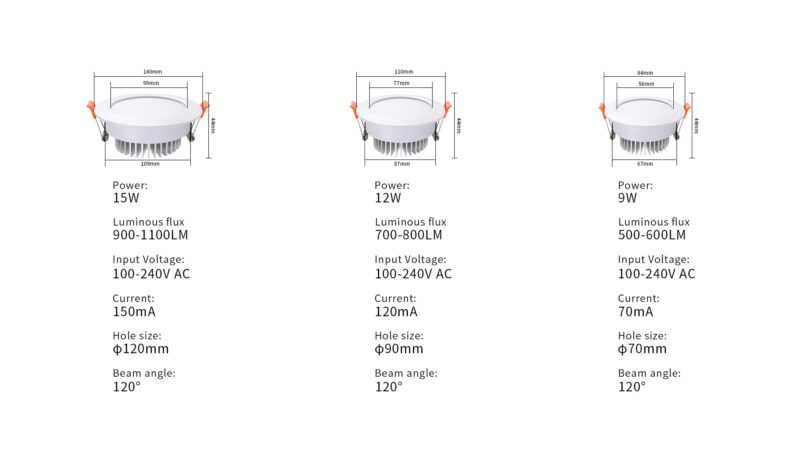
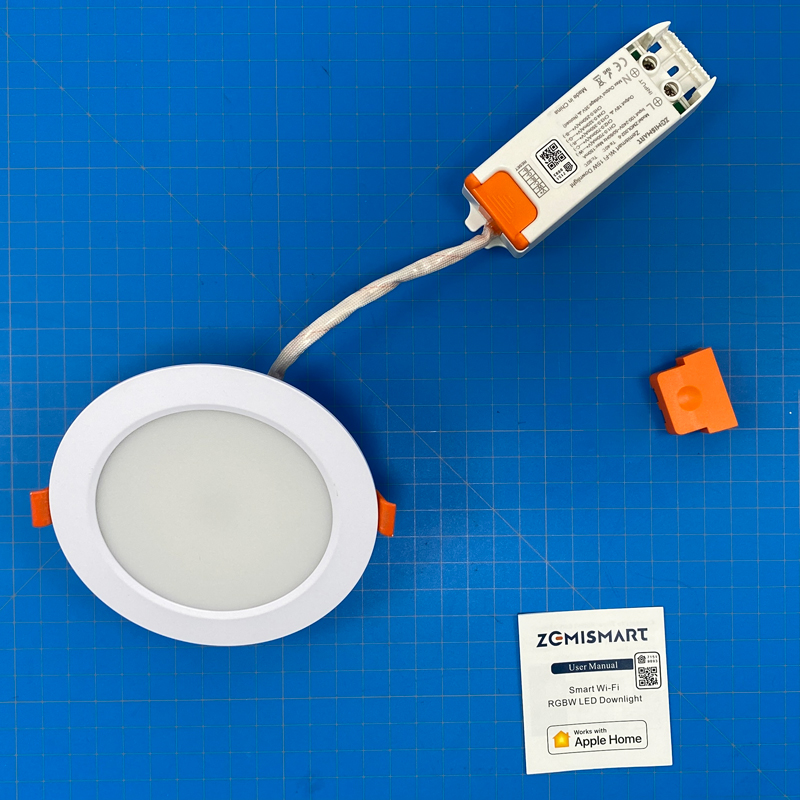

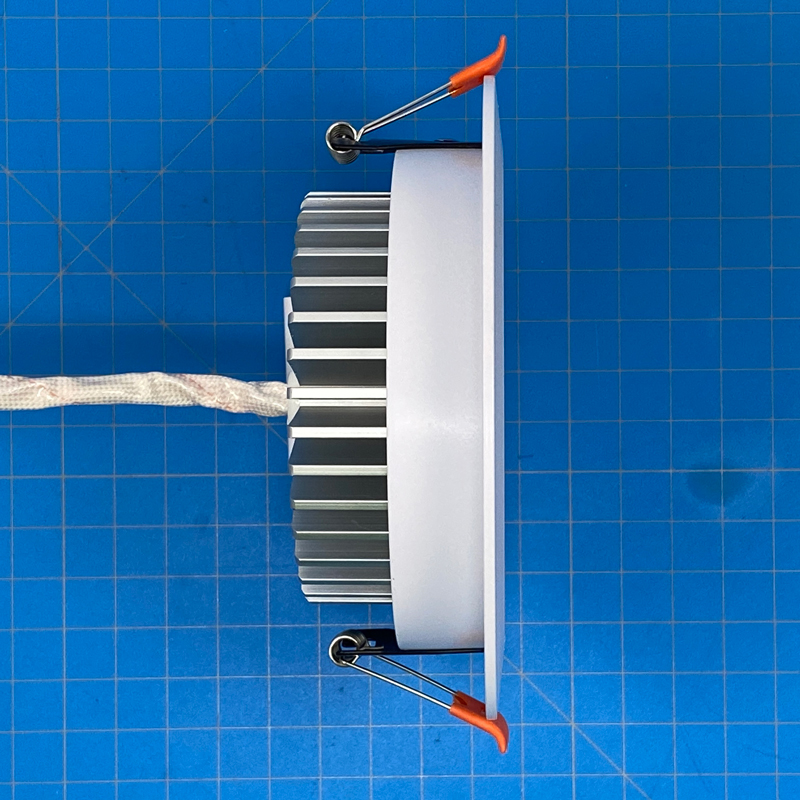
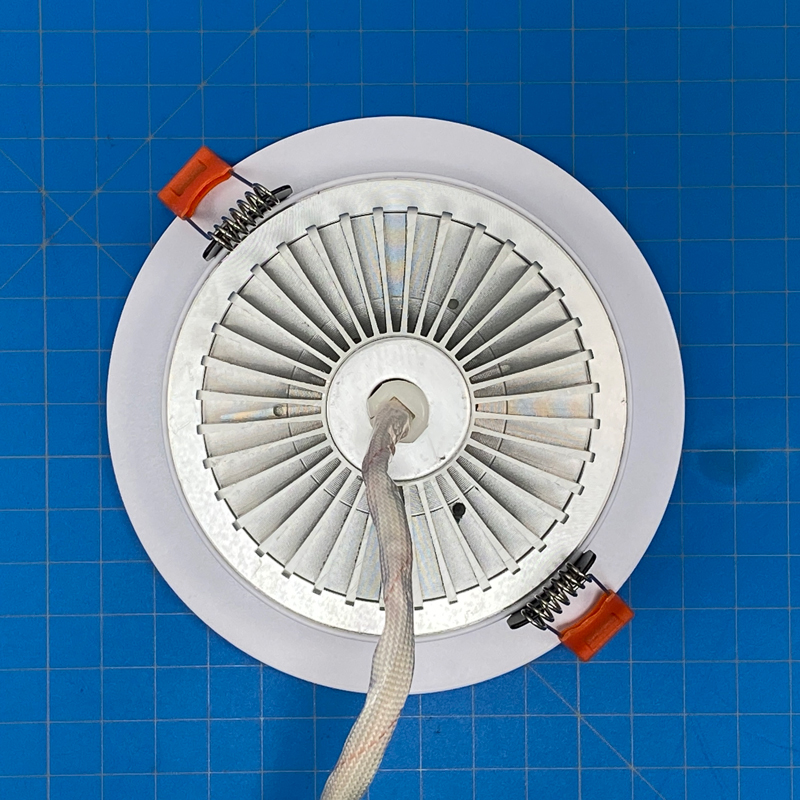



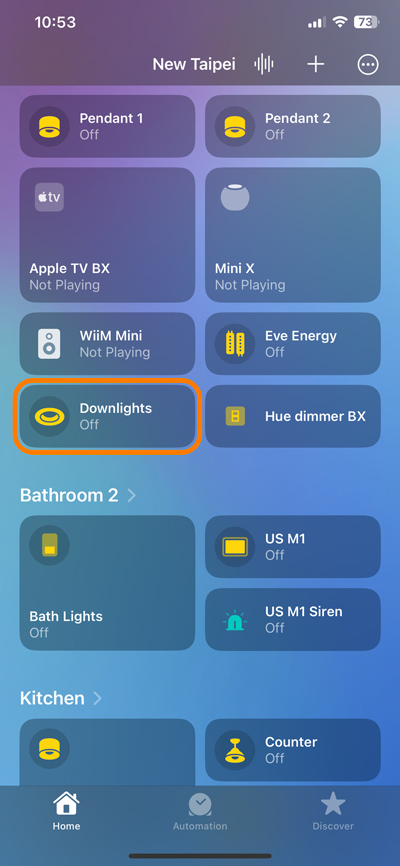

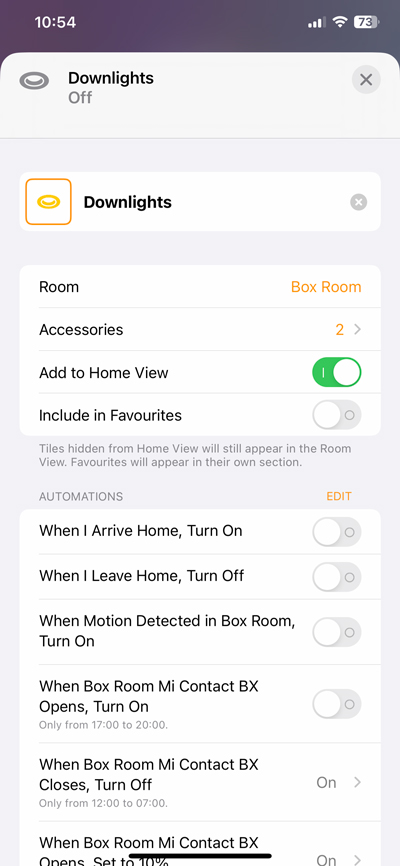
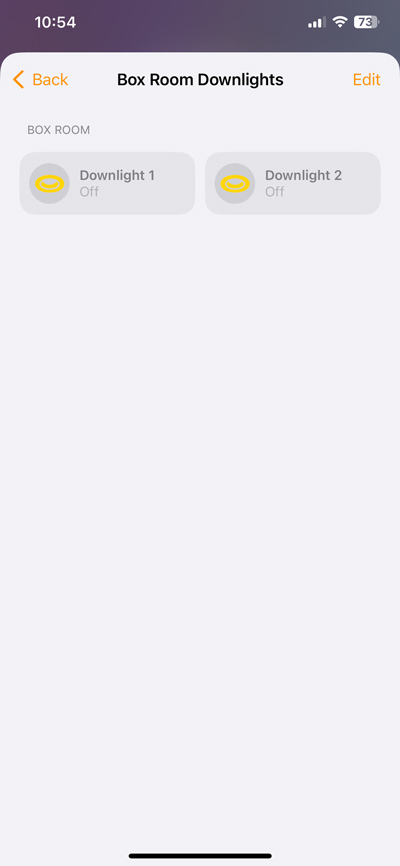
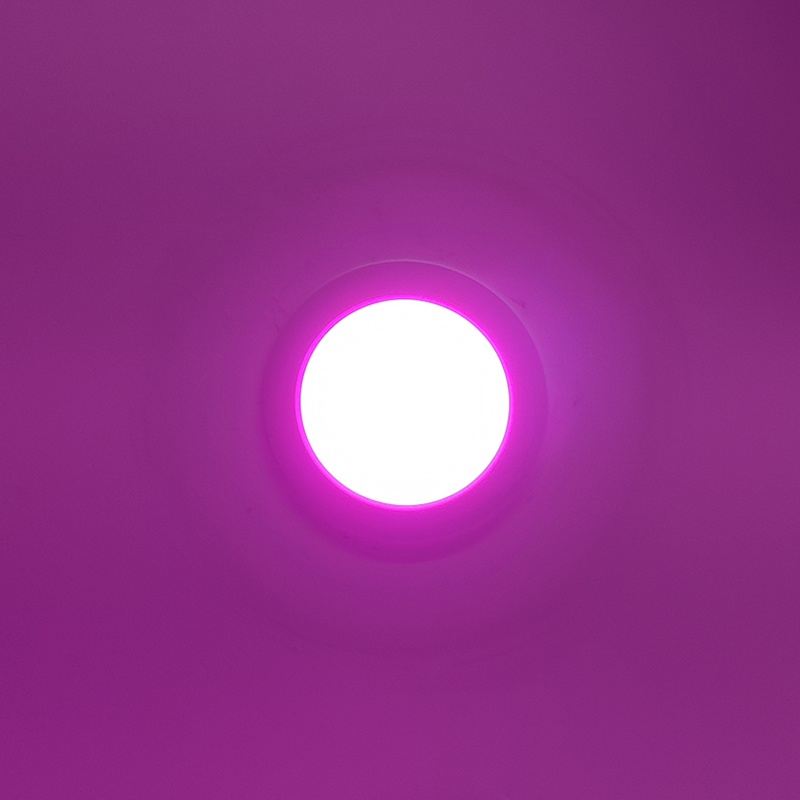
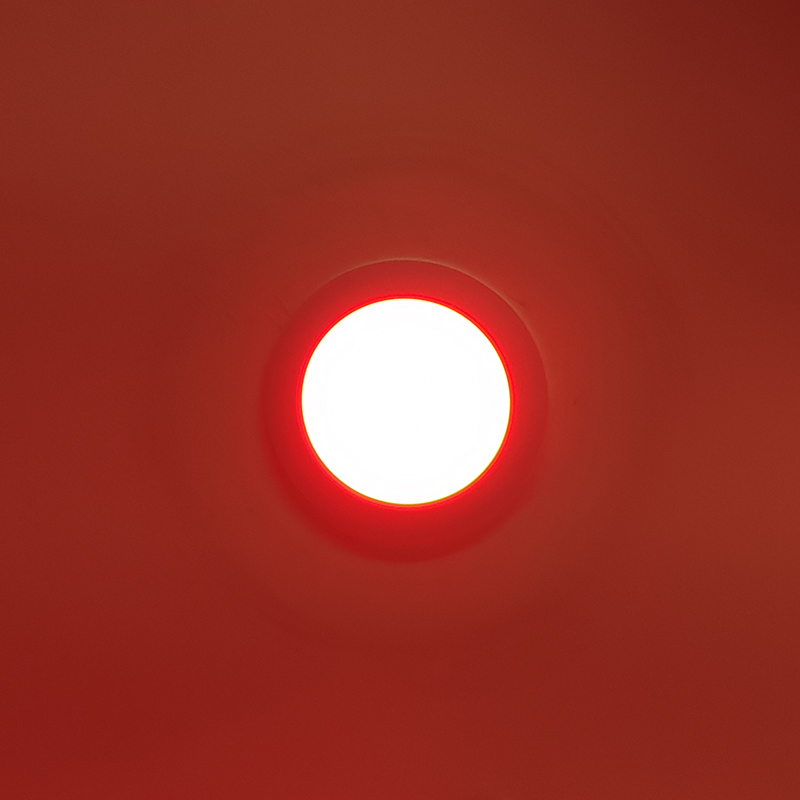
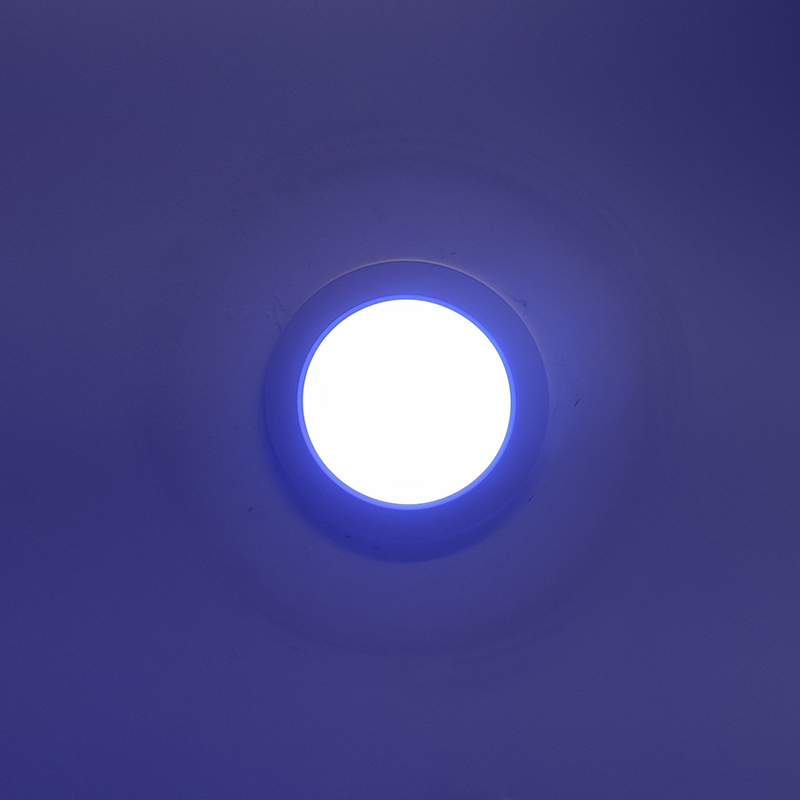
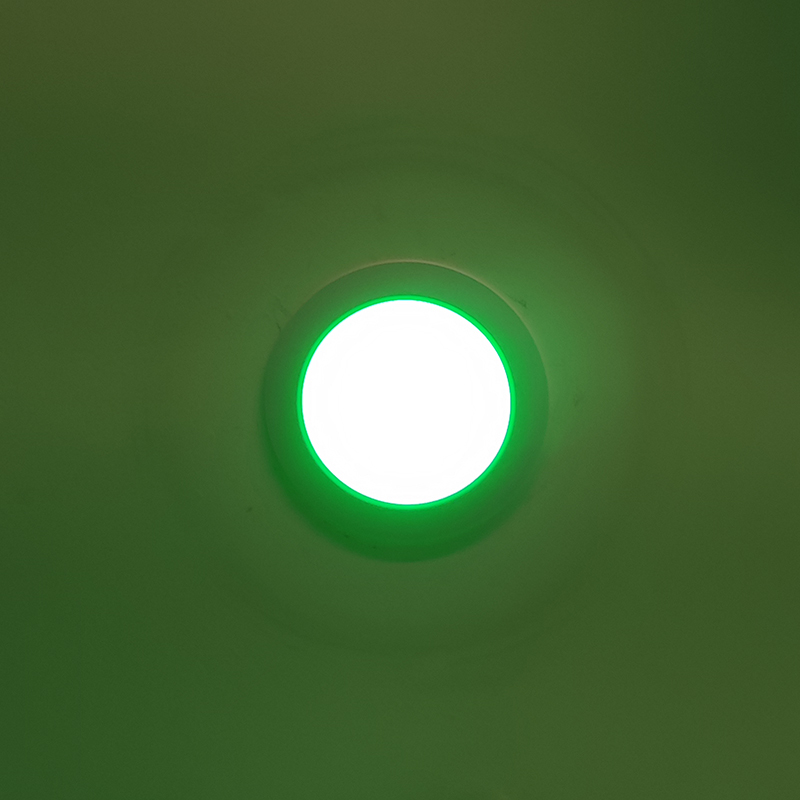



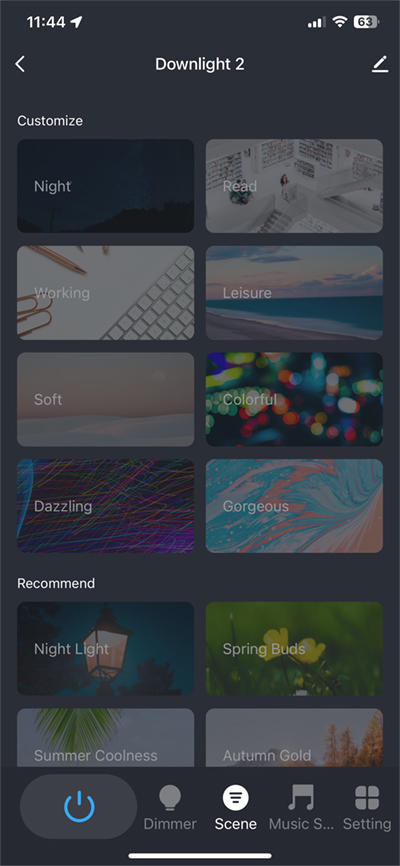

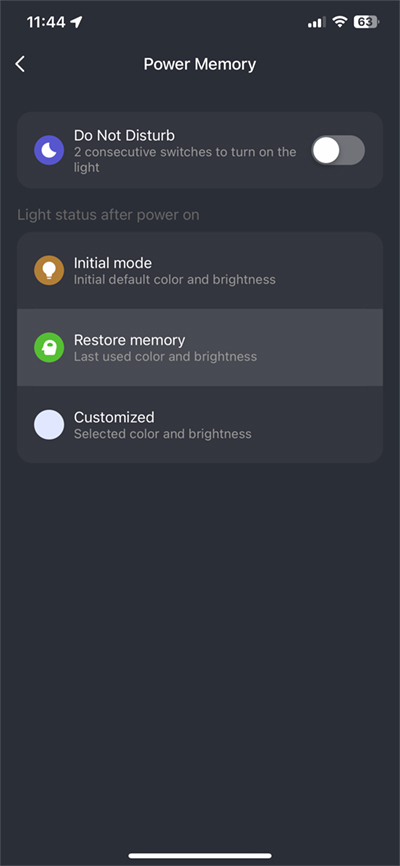






Any idea how long shipping takes from Zemismart? Thanks
* Shipping to the US that is 😉
Hi, I’ve not ordered from them, so I couldn’t say, but it would doubtless be quicker than ordering from AliExpress, which is painfully slow.