Aqara Ceiling Lamp L1-350 (review)
Smart ceiling lamps are something not as commonly found in smart homes as say smart bulbs, likely due to a few simple factors; smart bulbs are easy to install and replace, they tend to be cheaper, and they don’t require any wiring knowledge at all. However, they must be popular with some, when you see how many ceiling light models Yeelight have made. Aqara isn’t exactly known as a lighting supplier to the same extent as Yeelight (not quite yet, but that’s going to change…), but they do make inexpensive products, and today’s product fits into the lighting category quite well.
THE LAMP
The L1, as I’ll refer to it hereon in, comes in a rather plain box, but you can be reassured Aqara have made the packaging strong enough to protect the contents. Aside from the line drawing on the front, there are some basic specs, all of which are in Simplified Chinese;
- Model: ZNXDD01LM
- Rated power: 24W (48 x 1W LED modules)
- Rated input: 220v~ 50/60Hz
- Wireless connection: Zigbee
- Colour temperature: 2700~6500K
- Operating temperature: -10~40ºC
- Operating humidity: 0~85%RH
- Weight: 1.23kg
- Dimensions: ⌀350 x 60mm
Aside from the lamp, there’s a basic manual, three screws and corresponding rawl plugs. As for the specs, it’s interesting to note that whilst it’s listed as “220v~50/60Hz”, it actually works perfectly well at 110~120V. This also happens to be the case with the T1 version of their smart bulb, which also doesn’t list the other voltage standard. This is most likely due to the lamp not requiring certification outside of China, where they only use 220-240V. This is not to say I’m endorsing anyone using this in a way other than as described on the box, but in my case, it does work on 110-120v.
The box is not the only thing that’s devoid of much to look at, but then it is a lamp so I’m not sure I can hold that against it. The diffuser is plain translucent plastic, and as the name would imply, the lamp is 350mm or 13.78 inches in diameter. With the diffuser removed, you can see the 48 LEDs, which are split into cool and warm white LEDs.
The underside of the lamp has three holes for affixing the lamp to the ceiling, as well as a separate hole for passing the power wires to the connectors inside the lamp.
The lamp has connectors for Live, Neutral, and Ground/Earth, and at the centre is what you might consider both the brains of the device, as well as the transformer to convert the power for the LEDs. The 48 LEDs are arranged in two rings, with the cool and warm white LEDs evenly distributed. The Mijia 450 Ceiling Light I reviewed a while ago looks pretty much the same, and is manufactured by Yeelight, so it wouldn’t surprise me in the least if this was also made for Aqara by Yeelight, or possibly Opple, with whom Aqara has cooperated before.
Just like the Mijia 450, the diffuser can be removed quite easily with a simple quarter turn. The diffuser and lamp are held together with three ‘clasps’ (I’m not sure what the actual term is). Aside from that, the only other distinguishing feature is a silver band that is more than likely just decorative. I’m not so keen, but then if it’s high up on the ceiling, it can’t be seen. Speaking of appearances, on the whole, the quality of the lamp belies its relatively low price, which is something of a feature of Aqara products.
IN AQARA HOME
As the L1 uses Zigbee, you need an Aqara hub, and as it’s officially designed for China, you’ll need the app set to the China server, with a Chinese hub. You can see in the second screenshot that all my hubs are listed as compatible, even the G2H. If I sign out and use HomeKit mode in the Aqara app, the L1 even lists the original M1 Aqara hub as compatible. Whilst it may be possible to add the lamp to any server, it’s quite likely that it would show up in HomeKit, but not the Aqara app, or vice versa, or even neither, so if you wanted to try it on a server/hub other than China, you’d have to find out for yourself…
In the Aqara app you have two controls for the L1 – Static mode, and Dynamic mode. In the former mode, you can choose between cool to warm whites, and select the brightness, as expected. Below that are preset ‘scenarios’ or scenes, so all pretty standard stuff. Dynamic mode, on the other hand, allows you to create ‘dynamic’ scenes which are essentially animated light scenes that can be recalled within automations.
You can choose a name and an icon to best represent the scene you’re creating and then choose one of three ‘circulation’ modes. Once these are set you can go about setting up separate ‘light statuses’ which involve the colour temperature, brightness, as well as the transition time and duration of that status. The transition time is only relevant when you have more than one ‘light status’ set up of course. these dynamic scenes can be used in a variety of ways, but as an example, you could have the light pulse when the Aqara G4 video doorbell is rung, in cases where you might not hear the doorbell chime due to being in a room too far away, or because of loud music, or for those with hearing impairments. You could also set the transition, so that the light gradually turns from one brightness level to off, when you sit down to watch a movie, as part of a home cinema setup.
IN APPLE HOME
In terms of HomeKit integration, it’s mostly what you’d expect, with a single tile to represent the L1. The great news is that, along with other Aqara lighting products, the L1 is capable of using Apple’s Adaptive Lighting feature, which automates the colour temperature of the light for you, to match or replicate the type of light best suited for the time of day – mid-warm white for mornings, gradually changing to cool white to allow for more alertness and productivity, before slowly adjusting to warm white, to allow for relaxing before bedtime. To achieve this, you simply need to make sure the first of the six ‘colour’ options is set, which features the Adaptive Lighting graphic.
THE LIGHT
Here are some images of the L1 set to 100% warm white, at the following brightness levels – 100%, 50%, 25%, and 1%.
Here are some images of the L1 set to 100% cool white, at the following brightness levels – 100%, 50%, 25%, and 1%.
and finally, the L1, set to 1% in both temperatures alongside the lamp when it’s off, to give you a rough idea of how low the brightness levels are in reality. The L is capable of achieving a CRI* (Colour Rendering Index) of 90, which isn’t bad, although not as good as some lamps from the likes of Yeelight.
*color rendering index (CRI) is a quantitative measure of the ability of a light source to reveal the colours of various objects faithfully in comparison with a natural or standard light source. (source: Wikipedia)
What’s impressive is that when photographing bulbs, of which I’ve done a fair few, at low levels, you quite easily end up with a strobing effect appearing on the images you take. There seems to be none of that at any level when I took these images. Whether that’s due to the diffuser or some specific technology used, I’m not sure, but I think it’s a good sign.
PHYSICAL CONTROL
Assuming the L1-350 is going to be hardwired where a previous light fixture was located, it’s going to be connected to a physical switch too, but as most of you know by now, the minute someone flips that switch, thereby starving the light of electricity, leading to the light being disconnected from the hub and your smart home – very annoying. This means you’ll need to replace or disable that switch so the disconnection doesn’t occur, or at the very least discourage someone from using that switch to begin with. Aqara makes a ton of different wireless (and wired) switches that could possibly fit the bill, although many are the square ’86’ type, not the US size and shape. Still, the wireless versions of these switches can be placed anywhere without the need for wiring and can control the L1 quite well. In the accompanying video for the L1 (below), I demonstrate two such switches – the H1M wireless double rocker, and the H1 Rotary dimmer switch.
Pretty much all the functionality possible with the H1M is possible with any Aqara switch or indeed any HomeKit wireless switch for that matter, although Aqara switches in the Aqara app can be programmed to use one button/action as an ‘on & off’ without needing any fancy workarounds. The H1 wireless rotary dimmer, on the other hand, can both control the brightness and colour temperature via the dial, which is not exposed as an action in HomeKit, so the rotary dimmer is of key interest in this instance.
THE L1-350 IN USE
I’ve had this lamp for a while now, but I’ve not actually had it set up in the usual way just yet (i.e. mounted to a ceiling), with it being used in a more makeshift manner in the studio. Regardless of this, as I’ve found with almost all Aqara Zigbee-based products, this has been very reliable in terms of connection and simply hasn’t let me down once so far. I’m more than happy that it uses Adaptive Lighting, as the bulbs that it’ll eventually replace are the basic warm white Hue bulbs that aren’t capable of such functionality, and given the location is where I work from most of the time, I hope to feel the claimed benefits of Adaptive Lighting.
One thing I’m not so keen on, although I can live with it, is that the light doesn’t turn on or off instantly, by which I mean when it’s turned off, the reaction time is instant, but the LEDs dim from whatever brightness they’re set at, to off gradually, as though it were being dimmed – in actual fact it’s probably not more than a second, but it’s not ‘instant’. I guess this must appeal to some, especially when turning the lamp on, so as not to dazzle the eyes, but it’d have been nice to have the option for both.
Other than that minor quibble, I don’t think you can go wrong with this light, given the reasonably budget-friendly price, and the fact it works on 110-120v too. I’d say it’s decent enough for a typical-sized bedroom, although we have a rather spacious living room, and I’m not sure it’s bright enough for that. Just be aware that it may well not work on servers and hubs other than China, which also means no Alexa or Google integration.


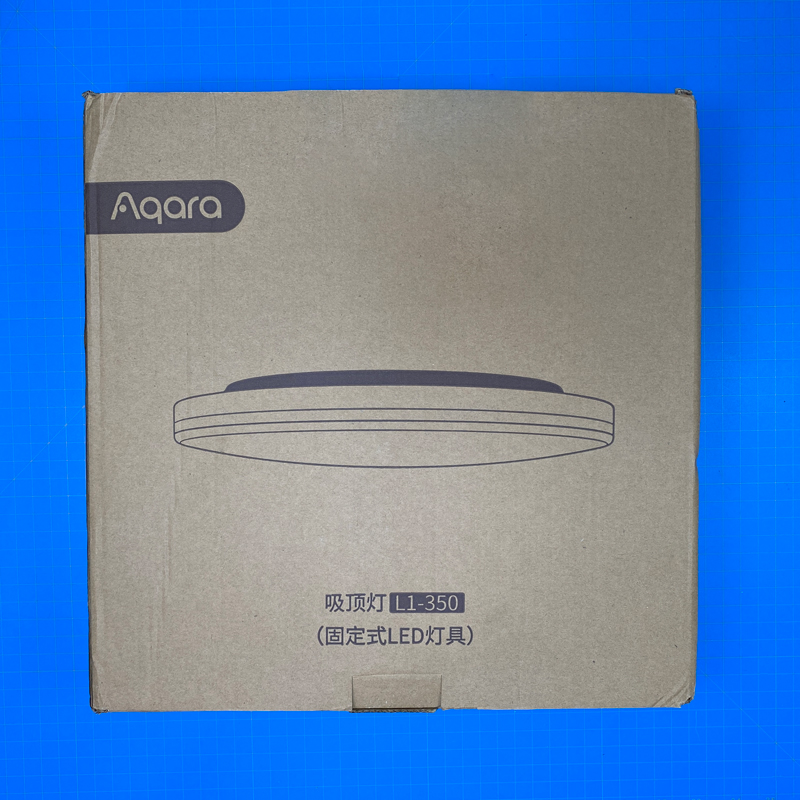

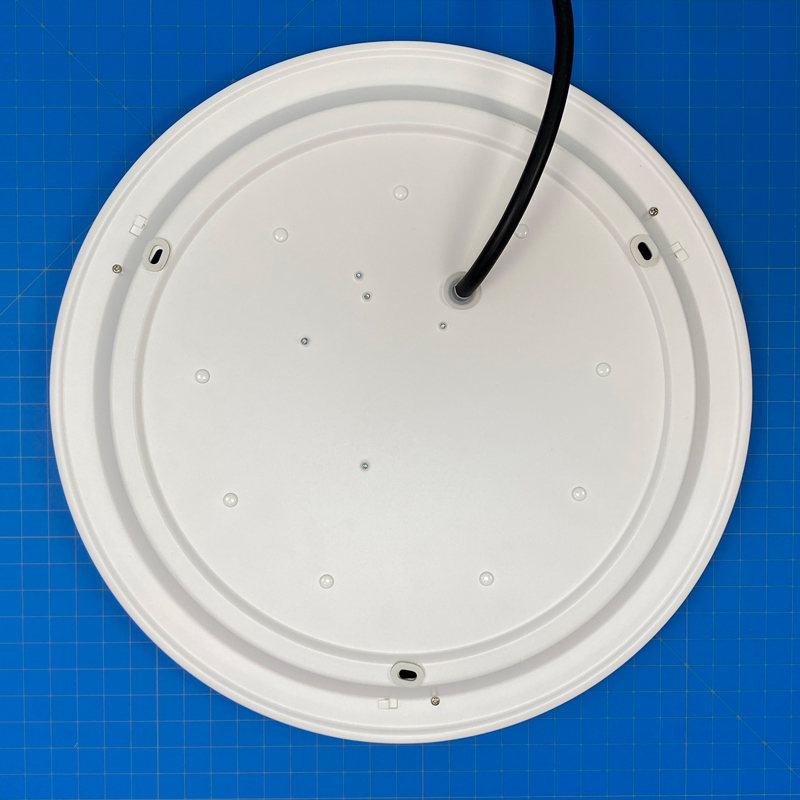



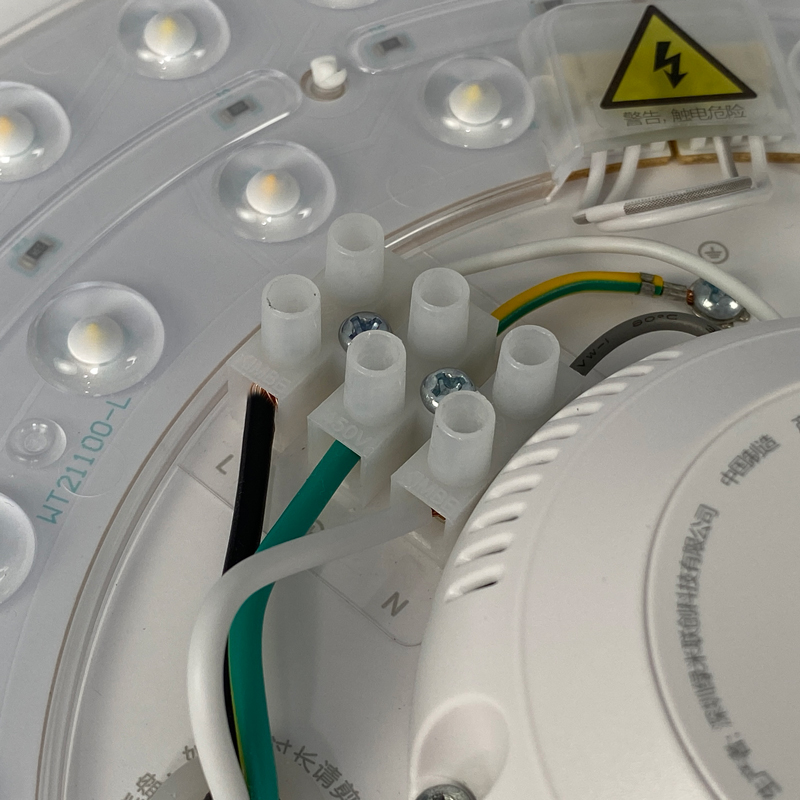




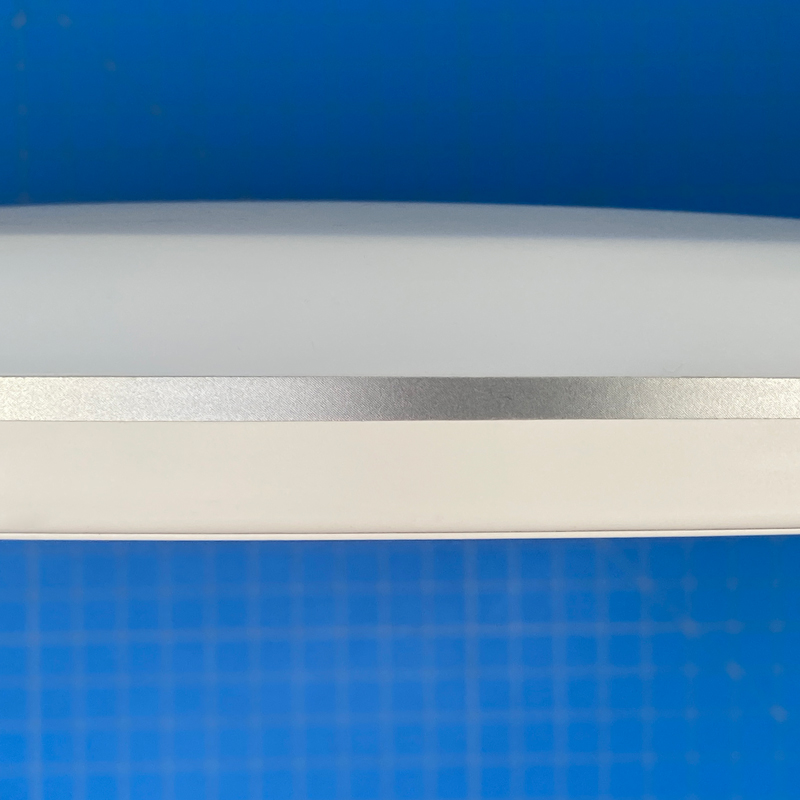

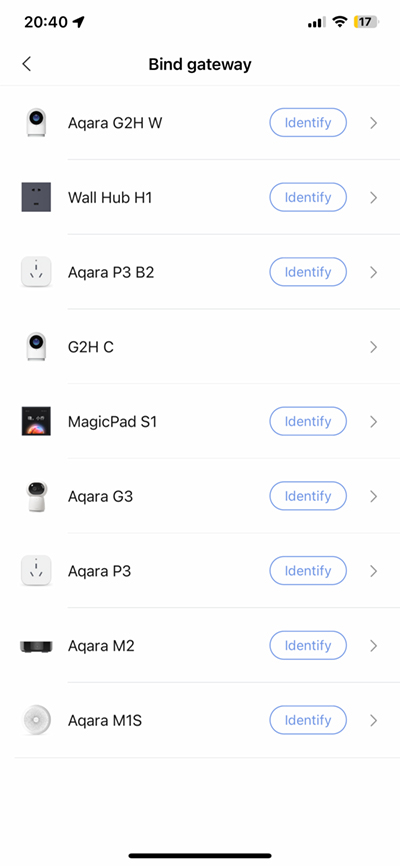

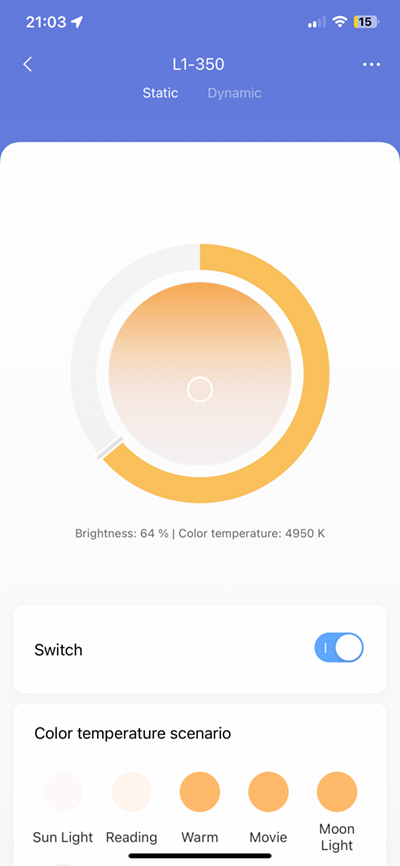

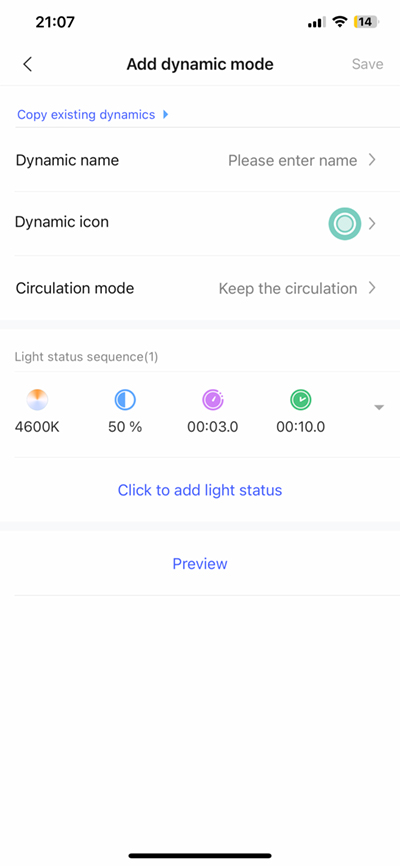
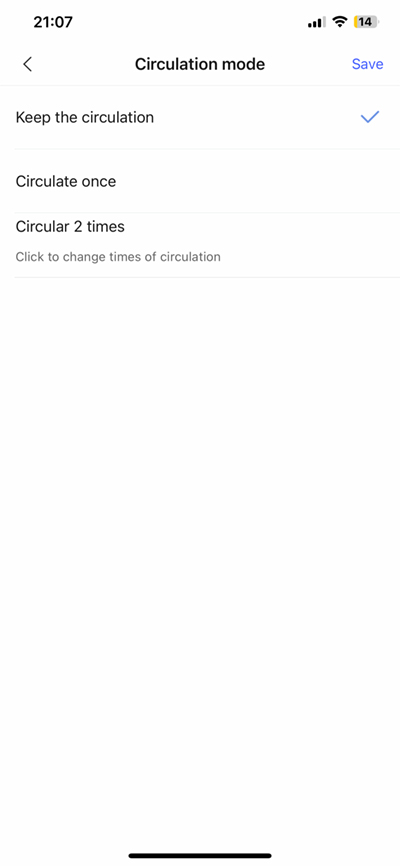
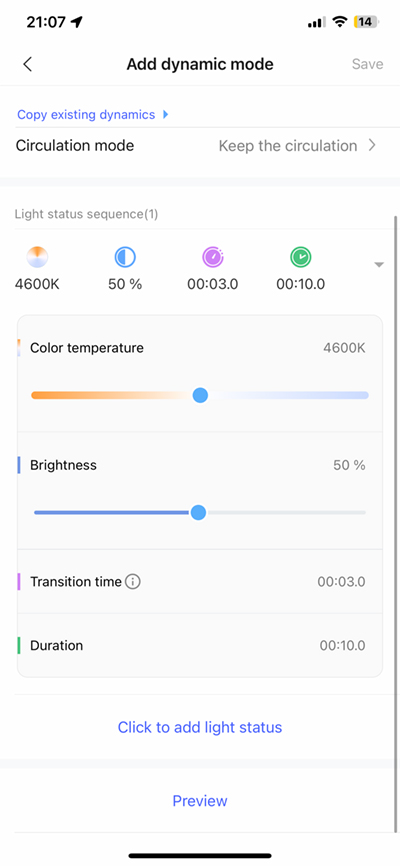


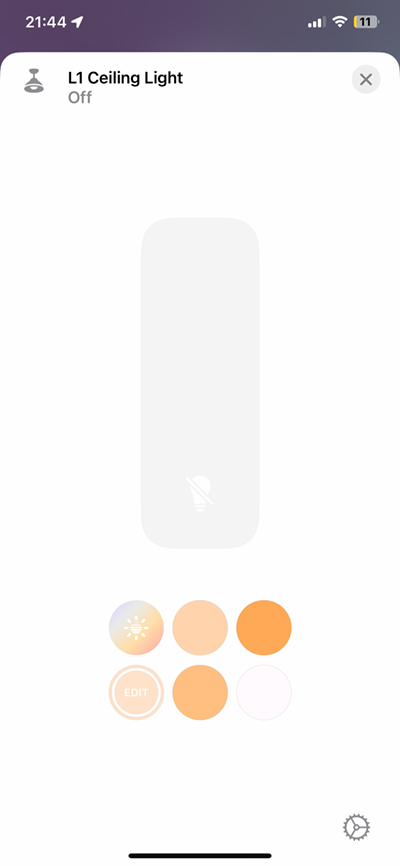

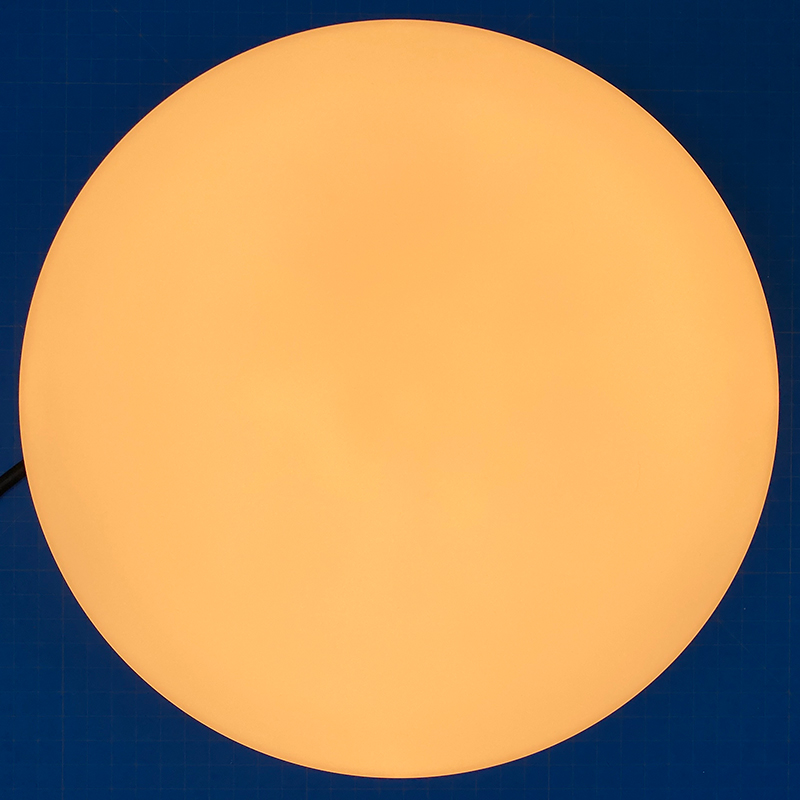

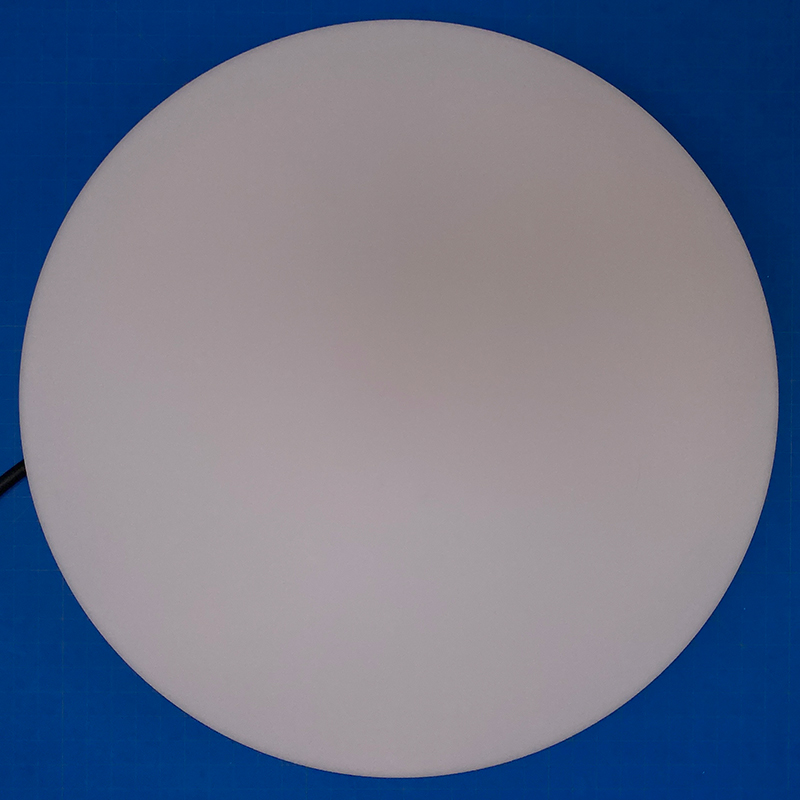
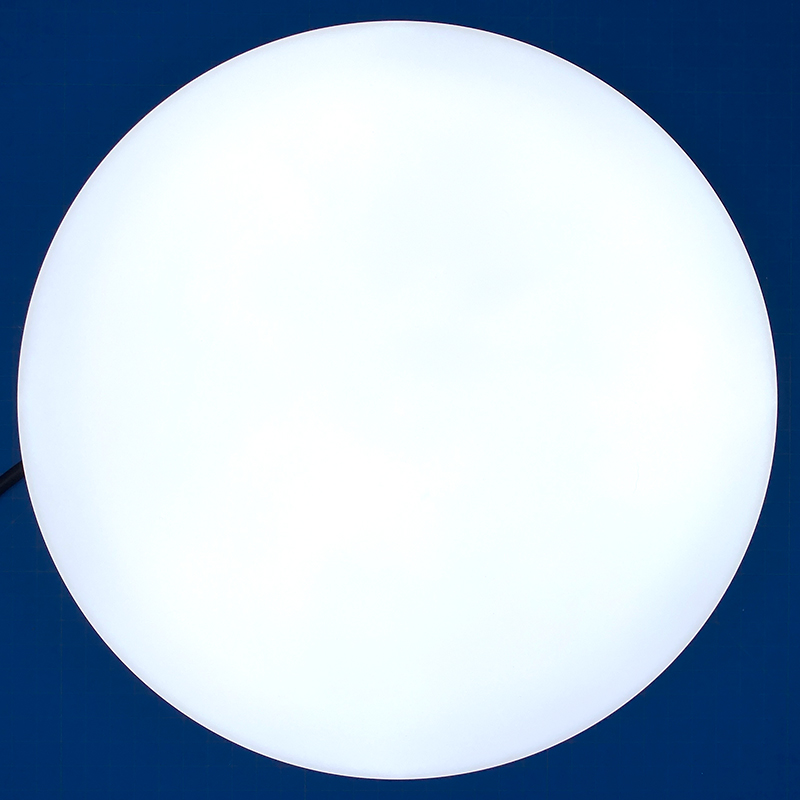


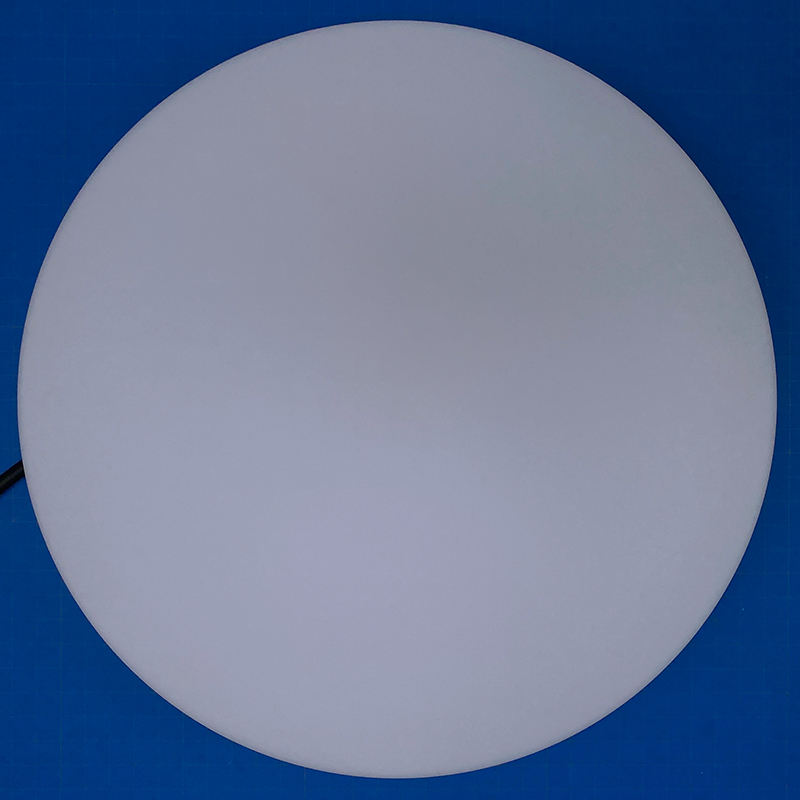
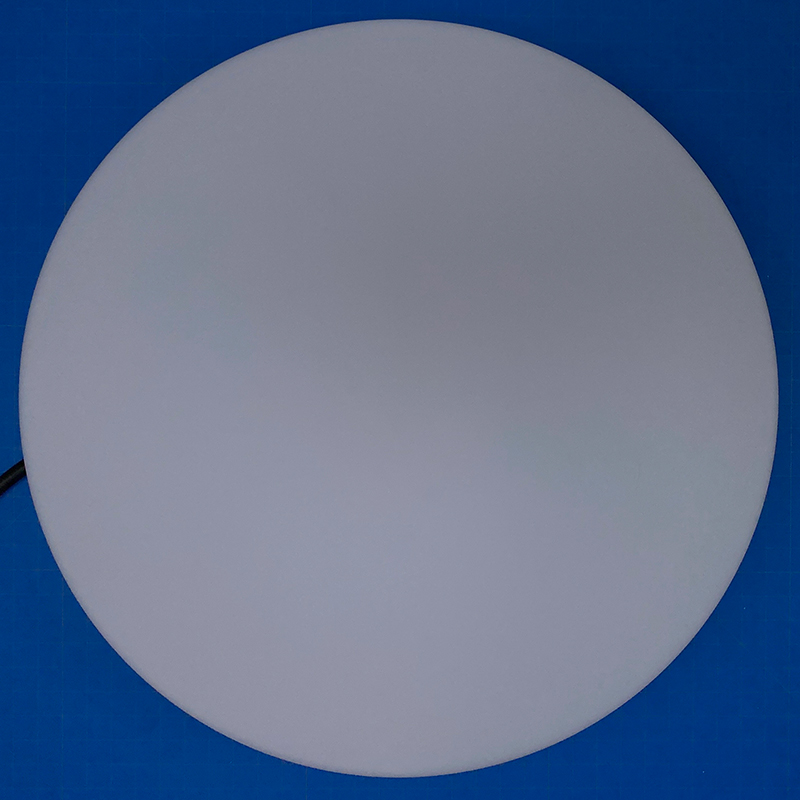
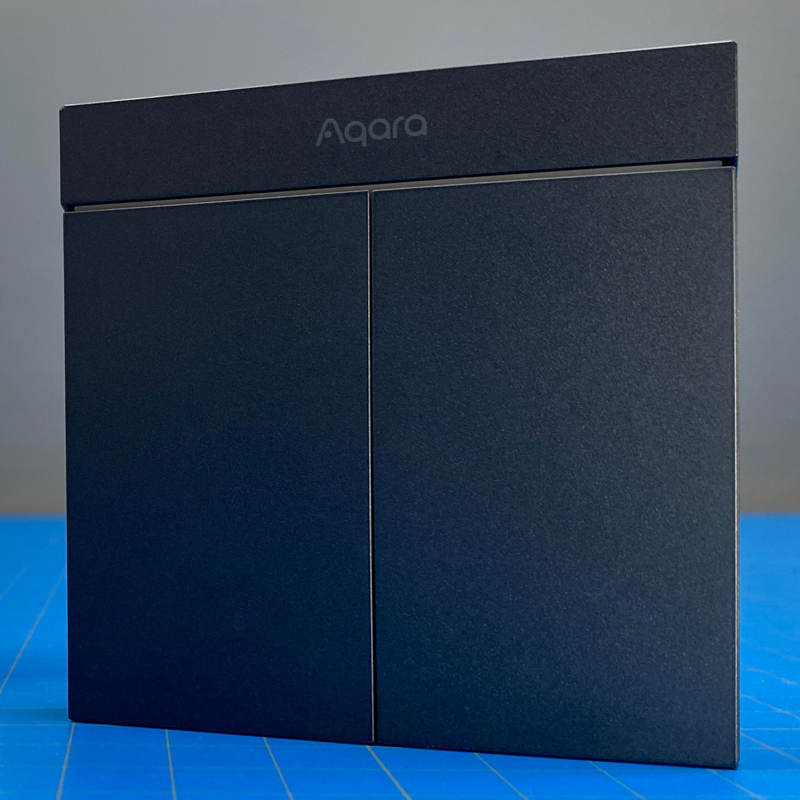






How many lumens does this light output?
I can’t find any info on the lumens via the company’s website but based on very similar products from Yeelight and ZemiSmart, I believe the maximum output (cool white) is around 1900lm.