Aqara Smoke Detector (review)
There are times, for a variety of reasons, when a product can be hard to review. Whether that’s showing something that may be mostly hidden away (like a relay), or in the case of today’s product, something that just sits there until it is triggered. That may sound like I’m underselling it, but in essence, the Aqara Smoke Detector does just that; it waits until it detects smoke, and when it does, sends out a piercing siren sound along with a notification to your phone. Of course, as it’s a smart device, you can also trigger other devices or scenes to be triggered as well, or indeed include it in automations of all sorts. The bottom line here is that it’s hoped that it doesn’t ever have to be triggered, and is there more of an ‘insurance policy’ of sorts. With all that in mind, let’s see what I can tell you about it.
PACKAGING | CONTENTS
Before going too far into the review, it’s important to note a few things; First of all, the model I have came out quite a while ago, but only in China, hence the box showing Simplified Chinese text. This also means that the model you may have, or end up purchasing, may be different in a couple of very minor ways. The International model should really be referred to as the European model though, as in essence, it’s only certified for use there. So if you live in North America, not only is this not readily available to purchase, doing so could present a problem if you end up using it and there is a fire. This is because it doesn’t have the required certification, and could void any insurance claims, should the worst happen.
With those details out of the way, when it comes to the package, you get the device on the front, an example of a use case detailed on the back, the specs, and some basic features listed as icons. The Smoke detector uses Zigbee 3.0, so an Aqara hub is needed. This would include the following hubs;
- Aqara M1S (1st & 2nd gen)
- Aqara M2
- Aqara G3 (camera hub)
- Aqaea E1
- Aqara G2H Pro (camera hub)
- Aqara M3
- Aqara P3 (China only)
The Smoke Detector may work with the Aqara G2H camera hub, but it’s less likely to.
The contents of the box include the smoke Detector itself, which also includes a backplate that allows it to be mounted to a wall or ceiling. There’s an included lithium battery designed to last for 10 years, after which time you should replace the smoke detector anyway.
The backplate also comes with two methods for mounting the detector – a large 3M double sided sticker, or with two screws and rawl plugs. The remaining device is the manual, which would be in a variety of European languages, not Chinese as it is in my case.
THE SMOKE DETECTOR
I’m only guessing, but the design of most smoke detectors is dictated by certain requirements to make it work effectively, so in many ways this sensor doesn’t stick out so much. Then again, it’s meant to be the opposite of a child, as in it should be heard, and not (necessarily) be seen(!), so the design isn’t so big a deal. It still looks quite minimalist though, which is an Aqara trait with most of their sensors. The logo is front and centre, with this centre protruding to allow for vents that allow in smoke. The underside houses the battery, and nothing else.
The centre protrusion is home to a grille that houses the sensor(s) for detecting smoke, so assuming it’s mounted to a ceiling, the whole device looks like an upside down UFO, for want of a better description. The only other thing marking the unit is a small pill-shaped button that serves three functions – mute (in the case of the alarm being triggered), self-test (to make sure it’s awake and in armed mode), and reset/pairing, which would only be used during initial setup.
This button is surrounded by a small LED, which in normal operation would be off. If the sensors were triggered, it would flash red in unison with the siren. You can set the LED to flash green every 60 seconds, just so you know it’s on, however.
IN AQARA HOME
The installation process is much the same for any Aqara device, so for those of you even vaguely familiar with the process, I’ll spare you the details. Once installed you get one tile with the status, and date details for when the status last updated, along with its location. Tapping on the tile opens up a screen that resembles a sort of radar graphic you might see used at airports. Below that is info on smoke concentration (0dB/m in my case) and the battery state. If you tap on the little ‘i’ icon next to smoke concentration, you get a helpful explanation as to how the device works;
Smoke detectors generally use the obscuration coefficient, measured in dB/m, to indicate smoke concentration. According to the principle that the radiant energy of a light beam decays exponentially when it interacts with smoke particles, the greater the obscuration coefficient, the higher the smoke concentration.
Tapping on the three dots in the corner gives you access to the settings page, where you’ll see info on which hub it’s connected to (G3), Zigbee signal strength, and any firmware updates. You can also see any automations or scenes that involve this device. The Device Settings option, opens up three further options, a Self Test option, a Heartbeat Indicator which I alluded to earlier, that flashes the LED green once every 60 seconds, and a ‘Device Alarm Grouping’ option. This last one allows you to sync with other Aqara Smoke Detectors, so if one is triggered, the siren on all of them will sound.
IN APPLE HOME
Things are simpler in the Apple Home app, in that there are less options. You don’t get a tile for sensors, which has been the case for a few years on iOS now, but as you can see in my living room page, I have two devices listed under ‘Alarm Sensors’. Tapping on that reveals two devices – or rather sensors – that come under that category. The device listed as AML2 CO2 is the Qingping Air Monitor Lite, which includes a CO2 sensor. The Aqara Smoke Detector is the other device listed.
In the settings page, you get to see whether smoke is detected (a simple no or yes), the battery level, and that’s about it. It doesn’t show any detailed numbers for smoke, and why should it? If smoke is detected, that’s enough to alert you, really. As with the Aqara Home option, you can set this up to control or trigger other devices, but in Apple Home you can trigger any other device listed, not just Aqara devices, which is where HomeKit’s strength lies.
IN DAY TO DAY USE
I need to return to my original point that a device like this isn’t able to be tested on a day to day level in a way you might be able to with a smart plug or a smart bulb, and given that this is a written review, it’s hard to demonstrate it working, or the volume of the siren, which at 85dB may not sound loud on paper, but is piercing enough to wake up most people I imagine. If you have multiples of them, then even better (or louder and more annoying perhaps…).
What I can say is that in my tests having had this device for well over a year now, it hasn’t been in a situation where it has been triggered (thankfully), but has worked on every occasion that I did test it both when I first got it, and subsequently for the video for this device and the Aqara Water Valve Controller (video below).
A device like this goes a long way to protecting your home in the same way leak sensors do, and for that reason it has a place in my home. Prior to having this set up, I’ve been using an old Xiaomi/Honeywell smoke detector that luckily works with my Aqara hubs on any region, but as this device is no longer made using Zigbee (there’s a Bluetooth version now), it’s good that Aqara has finally made this available outside of China, even if it’s not available to users in North America just yet. It’s fair to say this is a device you might be able to do without, but for a price of just under £45.00 or even less in Euros, it would seem silly not to invest in at least one, especially if you’re already set up with other Aqara devices. It should also be exposed to Matter platforms via an Aqara Hub, if that hub has been added to your platform of choice via Matter.


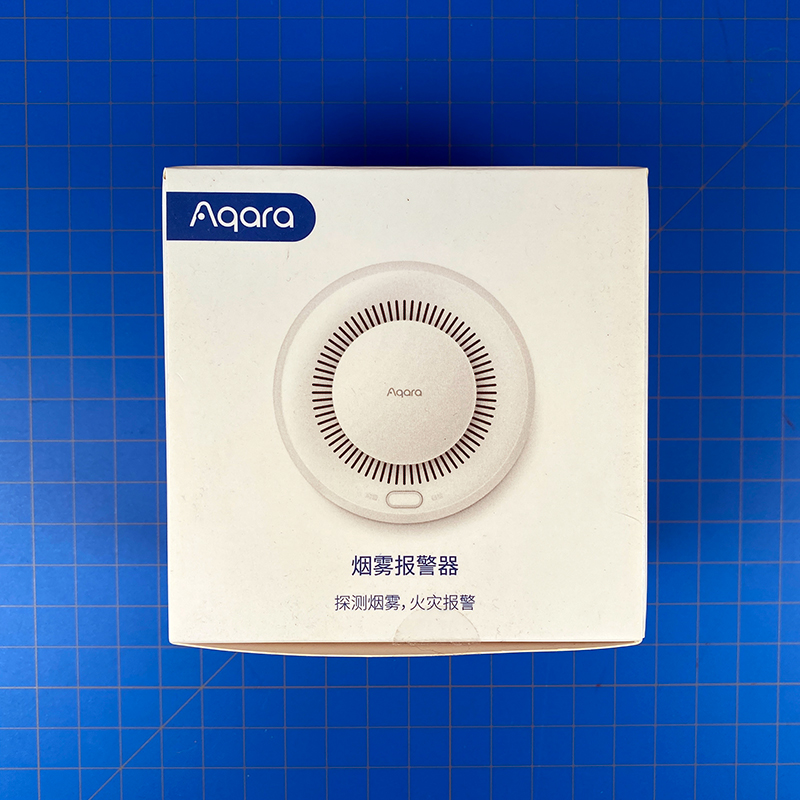
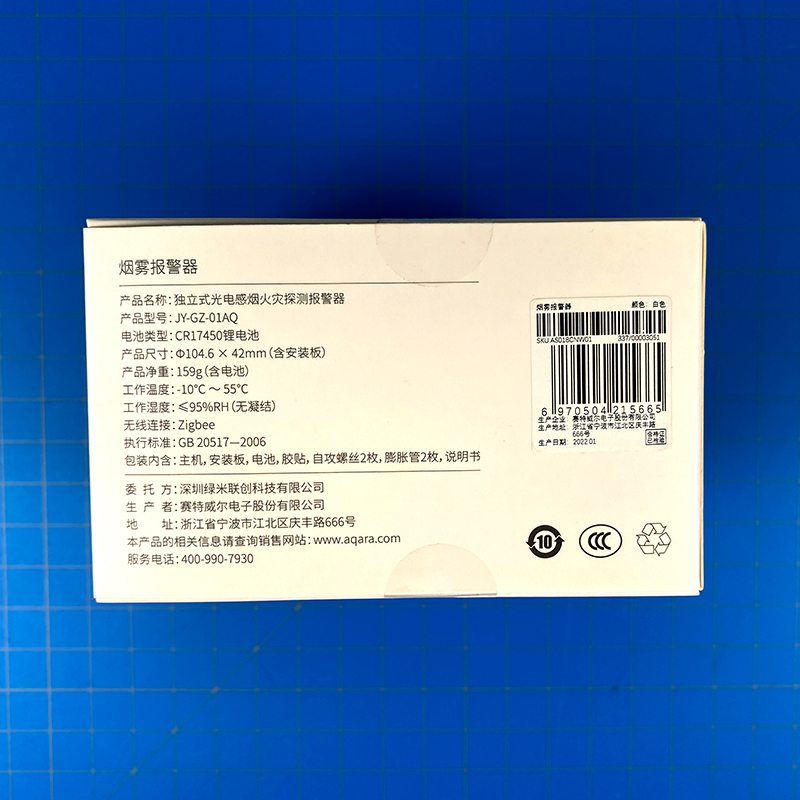
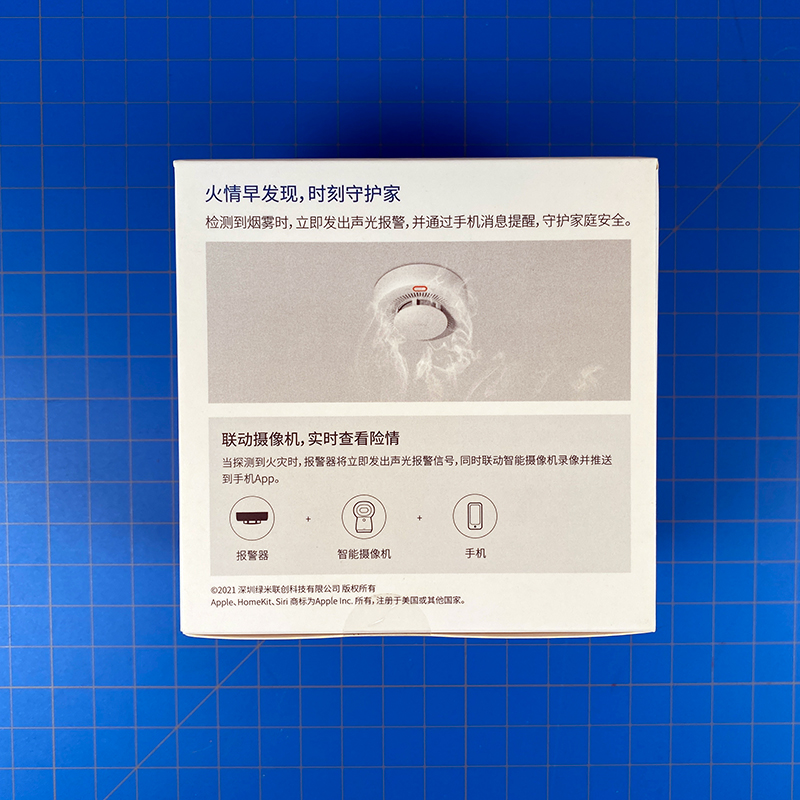
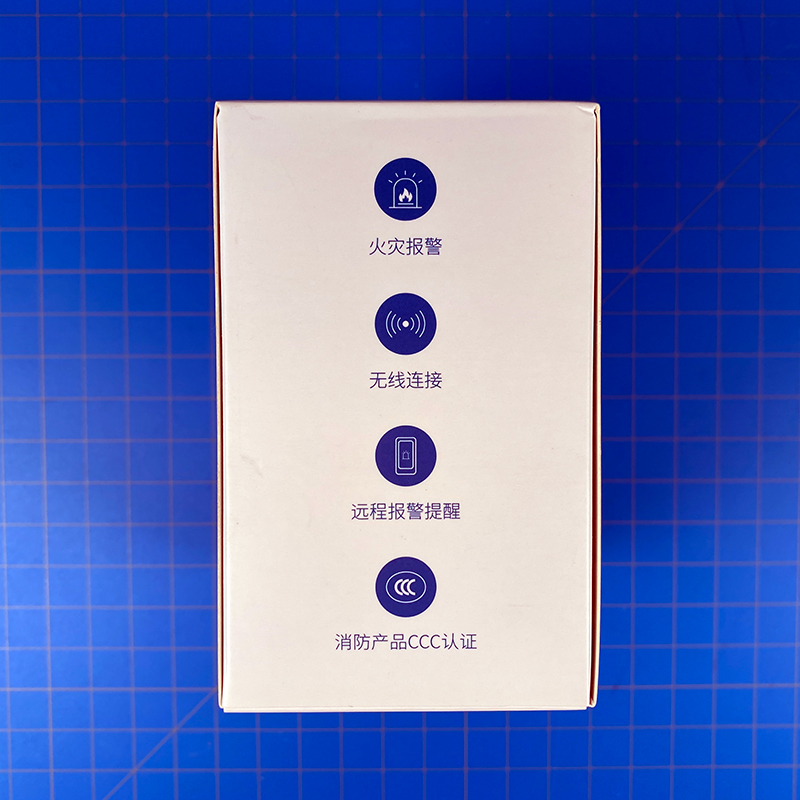


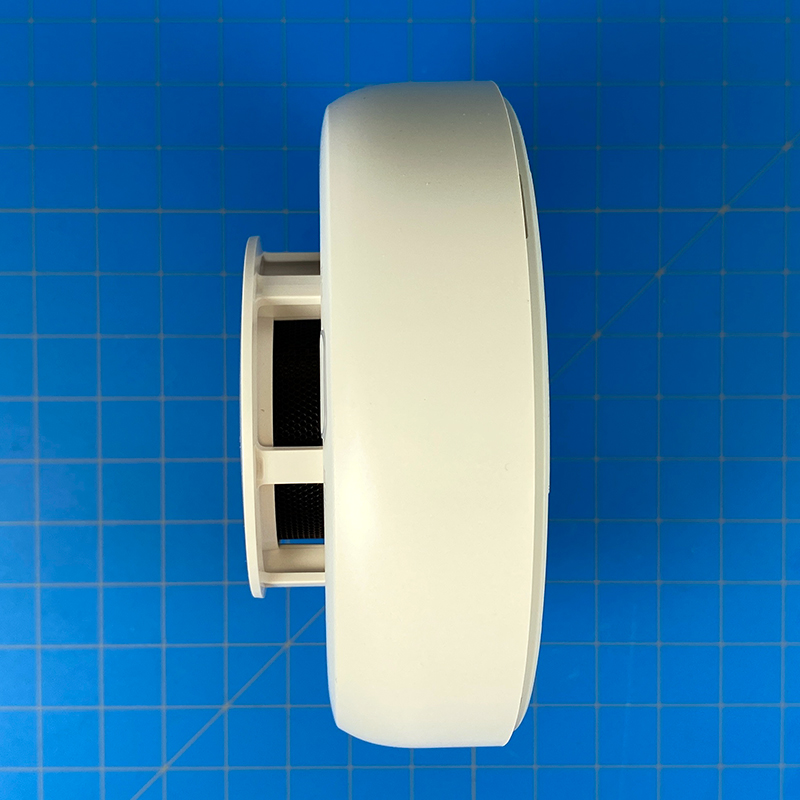

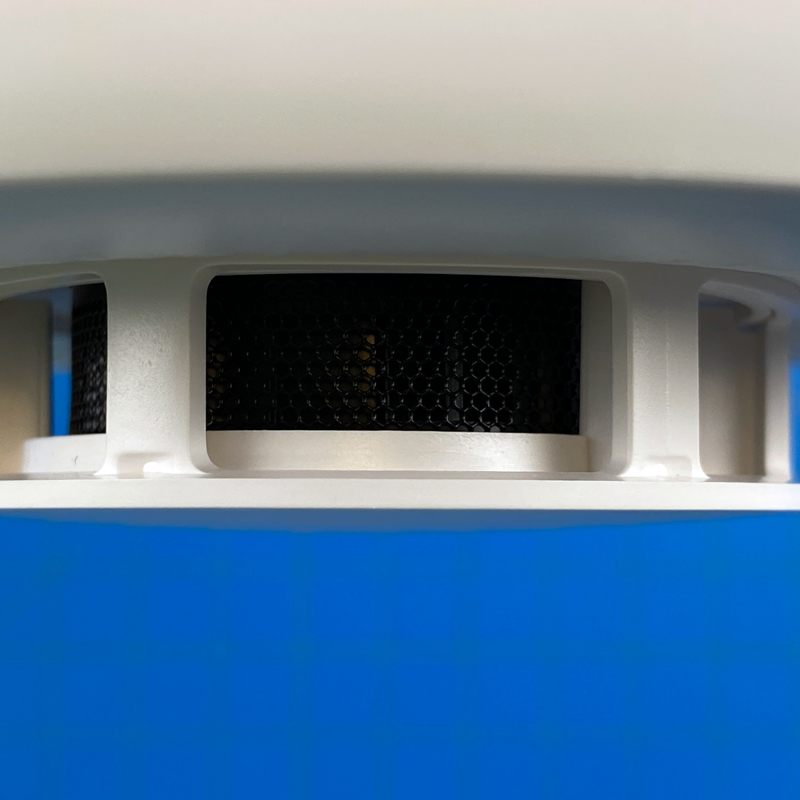

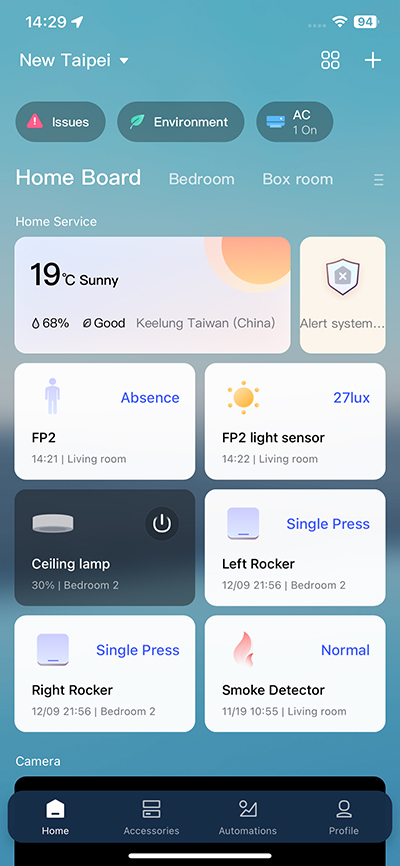
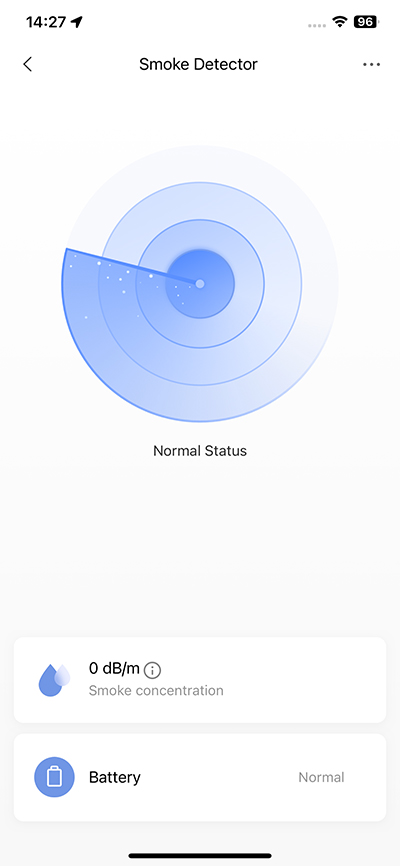
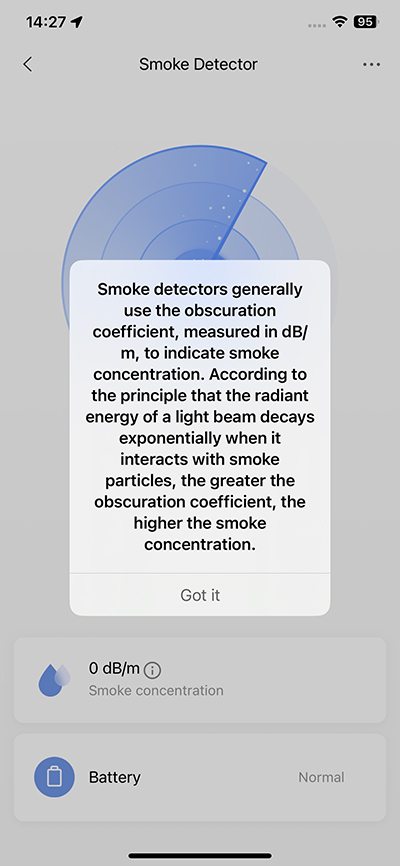
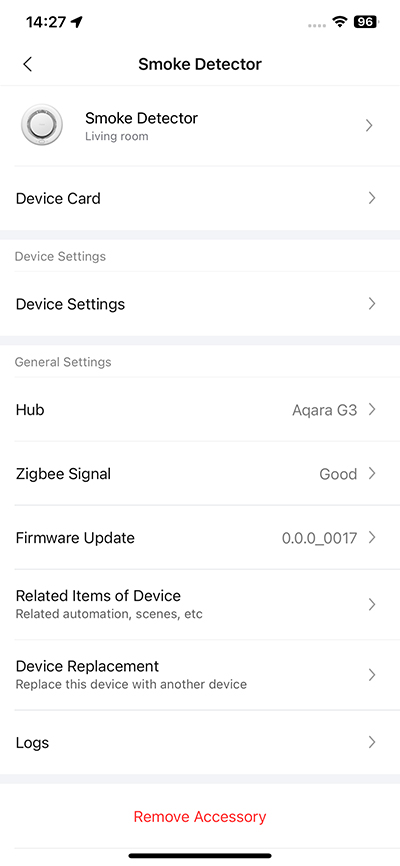
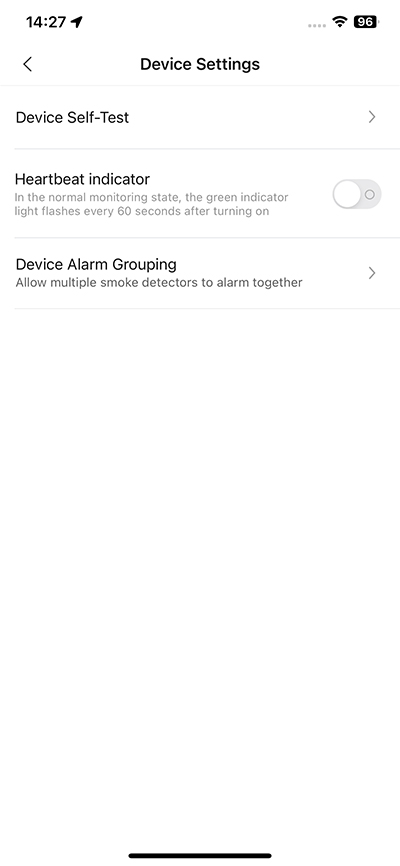
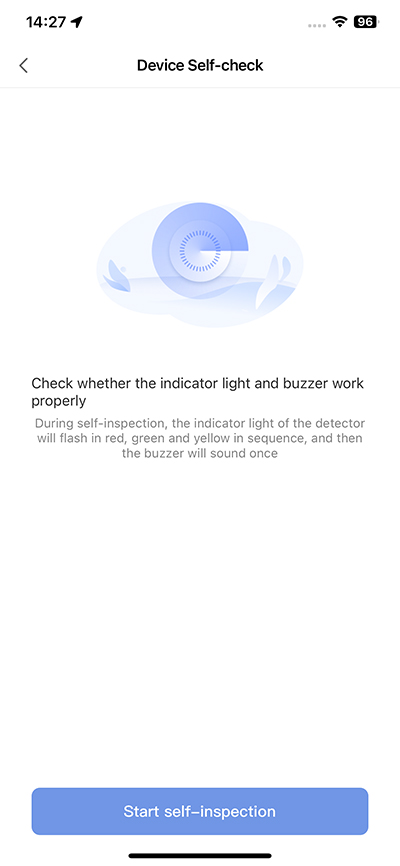
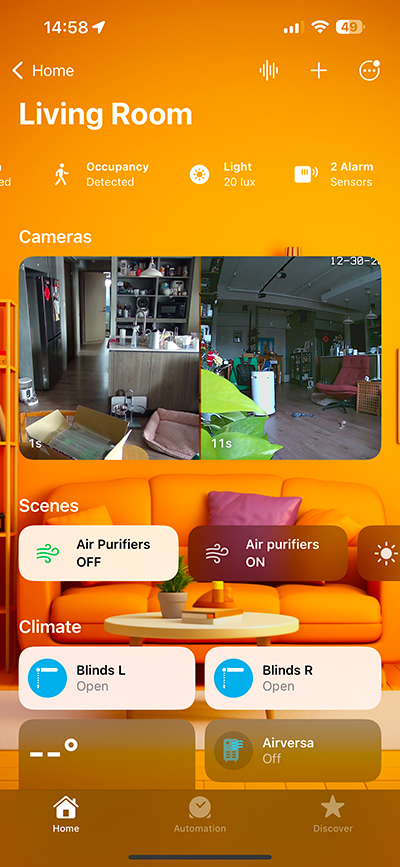
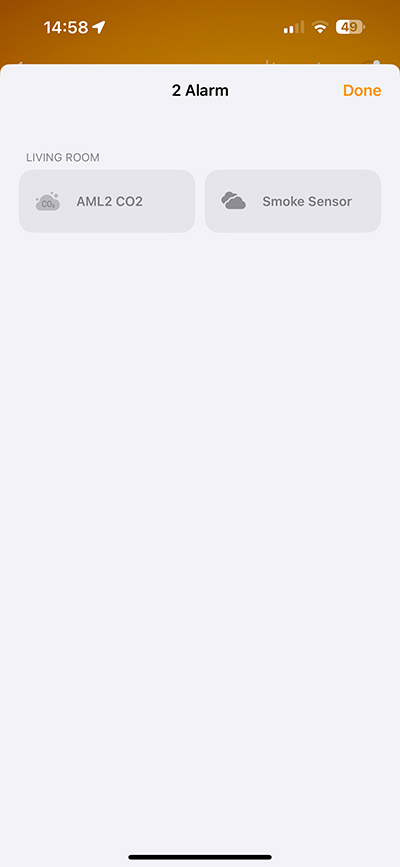
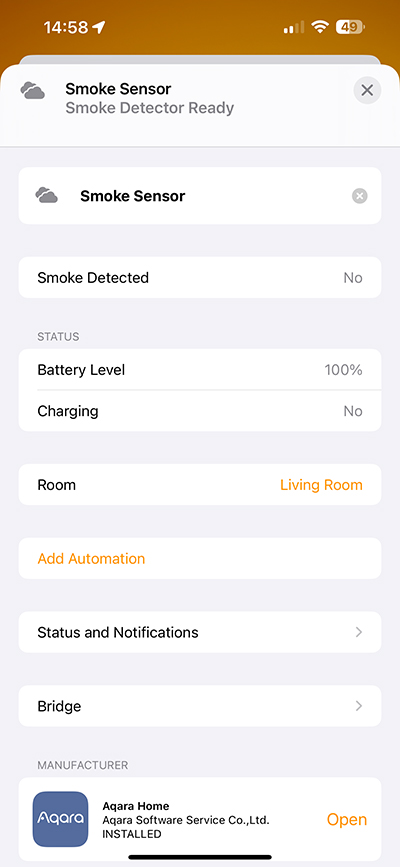




UK regs require mains powered and hard linked, which these are neither, so would be more as supplemental than replacing hard wired 🙁
it depends on the type of property. In new builds and many rental properties, mains-powered smoke alarms are mandatory. However, in existing owner-occupied homes, battery-operated alarms may suffice unless stricter local regulations apply.
Landlords in the UK are required to comply with specific fire safety standards:
– In England, the Smoke and Carbon Monoxide Alarm (Amendment) Regulations 2022 require at least one smoke alarm on each storey of the property where there is a room used as living accommodation. These alarms can be battery-operated but must be functional.
– In Scotland, as of February 2022, all homes must have interlinked smoke alarms. These can be mains-powered or tamper-proof long-life battery alarms. A heat alarm is also required in kitchens.
I currently have some Nest Protect units but have started thinking about replacements for when they stop working due to age, I have seen the same details about UK BS 5839-6 requirements you refer to.
Whilst there are obviously products available to meet this – including battery powered ones with wireless RF interlink support (WiFi is not allowed) they generally have a high BFU factor and I have not seen any with any sort of smart home support. I have seen one which has their own app.
Since Google/Nest have just launched Google Home support for the current/old Nest Protect v2, there seems less chance of a v3 hardware product which might make it more likely to meet newer legislation like BS 5839-6. Have you seen any possible smart home UK suitable sensors?
Meross seems a possibility but their website only mentions an EU standard and not the BS 5839-6 UK standard.
(BFU = Butt F*******y Ugly.)
Hi John, sorry for the late reply. I see this Aqara model is sold on Amazon.co.uk (although currently listed as unavailable), so I assume it must meet at least some UK standards. I only have the Chinese model here, so I can’t check to see if the model available in the UK has the BS standard you refer to. It does state the following though “The Aqara Smoke Detector has obtained…UKCA certification, meeting the stringent BS EN 14604:2005 + AC:2008 standards.”
Thank you for the reply.
I am not sure of how the EN 14604:2005, AC:2008 and 5839-6 relate. However I get the impression that 5839-6 might be newer i.e. 2019 and hence supersede these two you list.
I have had an initial response from Meross and they are looking in to these compliance issues. As I pointed out to them, most aspects would apply to most countries or at least not make them incompatible with multiple countries, for example the requirement to either be mains powered or have a 10 year lifespan suitable type of battery. The requirement for an RF wireless interlink does not preclude also having a WiFi link for app connectivity but does mean having two different radios.
I installed one on each of two floors because if a elderly bed ridden woman. Yjete always someone in the house; the phone notification was a bonus if I was away.
I’m assuming it works, but fortunately it hasn’t been needed to find out.