Aqara Panel Hub S1 Plus (review)
Ever since the Apple Home app came into its own as a viable way to control your smart home devices, users have had a hankering for larger mounted displays for this function. Typically, this would have been an iPad running either Apple Home or other HomeKit compatible apps. In many cases, this has worked, although most people that go down this route find that it isn’t used very often. This is especially true of family members that might be less enthusiastic about controlling smart devices to begin with. This begs the question as to whether a smart display is of much use in the real world, especially when the ultimate goal for many is to be more hands-off with the tech, and let automations do most of the work for you. Today’s device is a display, but it’s a bit more, as you’ll see later. We are of course talking about the Aqara Panel Hub S1 Plus. The question is does it get as much use as an iPad would? Read on to find out.
PACKAGING | CONTENTS
This is the EU version of the Panel Hub, hence the Cyrillics in addition to English (French would have been more apt perhaps…?). It shows the platforms it’s capable of working with, which doesn’t sport the SmartThings logo. This may not be a surprise, as this is not a Matter product as such, although it can act as a Matter Bridge for Zigbee devices connected to it.
The back of the box is mostly about the specs, which are;
- Model: Panel Hub S1 Plus – MP-K03D
- Dimensions: 172 x 86 x 42.2 mm (6.77 x 3.39 x 1.66 in.)
- USB-C Input: 5V 2A
- Wireless Protocols: Wi-Fi IEEE 802.11 a/b/g/n/ac | 2.4GHz/5GHz | Zigbee IEEE802.15.4 | Bluetooth
- Resolution: 1440 × 720
- Electrical Rating: 200~240 V AC, 50/60 Hz, Max 8 A (Resistive Load)
- Operating Temperature: -10°C~40°C (14°F~104°F)
- Operating Humidity: 0~95% RH, no condensation
Even though this is for European markets, stating the electrical rating of 200~240V AC, it works fine on 110~120V AC, so I’m not sure if this is either a typo or whether the device has simply not been put through the relevant testing for markets that use 110~120V. If you’re in a region that supports this standard, and have concerns, it may be better to wait for the US version.
So, as the specs outlined, this is capable of working with either 2.4 or 5.0GHz WiFi, which I’m very happy about, especially as this means that the live streams from Aqara cameras should load quicker, whilst also making use of the typically underused 5.0GHz WiFi band. It has a built-in Zigbee 3.0 hub for Aqara Zigbee devices, but unlike the M3 or the new Outdoor Camera G5 Pro, this is not a Matter Controller. It’s only capable of connecting to Matter platforms as a Matter Bridge for connected Zigbee devices, nothing more.
It offers proximity detection, so if you come close to the screen, it’ll automatically turn on, or wake up from the screensaver mode. It can show the live stream from any of your Aqara cameras, as long as they’re connected to the same account, region, and server. The dashboard can be customised too, with up to ten separate dashboards available. Although not specifically mentioned on the sides of the box, this is also designed to replace a single gang switch with up to two wired switches. Finally, it also offers power monitoring, although that is only for the aforementioned built-in switches. The Bluetooth logo is prominently shown on the side, which I think is included for use with Aqara devices that use the MagicPair feature, used in auto-discovery for pairing.
There’s not a massive amount in the box, but then the Panel Hub is almost self contained in many respects. Aside from a legal document, and a basic installation manual, you get two sets of screws for fitting it to a back box, along with a screwdriver. Even though it can be powered by USB, there’s no USB-C cable or power supply provided.
THE PANEL HUB S1 PLUS
The panel itself feels pretty well constructed, and compares well to previous display panels the company has released in limited areas, like the original Scene Panel S1, The MagicPad S1, and the more recent Magic Switch S1E (video HERE, review HERE). Unlike these switch panels, the S1 Plus is approximately twice the width even though the back section is meant to only fit a single gang back box.
The underside features a pair of 1w speakers, a USB-C port, and a button that’s designed to turn the display on or off, as well as act as a reset button. As you can see from the back, the terminal housing, that connects to switch wires held in the back box, is rounded on the corners, which means it can be used in both European and UK back boxes. This S1 Plus is in fact designed to replace a single gang double switch, so if you have a double switch in a single gang, this can replace it, although you can only install it if there’s enough space to the right of the original switch.
The terminal housing can actually be removed by loosening the two silver screws on the underside, hence the alternative method of powering the device via USB-C.
The top features four mics, which are designed for audio interaction between the user and cameras or video doorbells connected via the hub. The Chinese model has Aqara’s own built-in voice assistant that also makes use of the mics. The international S1 Plus doesn’t come with this voice assistant, however.
BASICS IN APPLE HOME | AQARA HOME
The S1 Plus is a smart switch, a display panel, an alarm system, and a Zigbee 3.0 hub, so like all other Aqara hubs, you can add Aqara Zigbee devices to it. It can also act as a Matter bridge for adding itself to other Matter ecosystems, offering much the same options, although adding it to your Matter ecosystem will not add the alarm system, a feature common to all Aqara hubs.
In Aqara Home you can opt to change the wired switches to act as wireless switches, even if they’re connected to switch wiring. This effectively allows you to have continuous power provided to smart bulbs connected to the switch(es) in question, but also control them from the now-decoupled switches. This is achieved via MARS Tech (Mechanical Adaptive Relay System) in the switch’s settings.
You have three options;
- Normal Load – the standard setting for controlling the power to lights connected to the switch.
- Intelligent Load – This mode allows you to assign a smart Aqara device to the switch for control despite it not being physically wired to the switch
- Pulse Control – This converts the switches to ‘momentary’ switches that don’t have an on or off state, much like a smart wireless button.
Alongside the two wired switches available, the S1 Plus offers six programmable wireless buttons for use in your smart home. These are single-press only, unlike other wireless buttons from Aqara and other companies, which generally tend to offer single press, double press, and long press. Grouped with the two wired switches is the alarm system, with the standard four options – Off, Night, Away, and Home. You can also show the switches, alarm system, and wireless buttons as separate tiles, although the latter are still grouped together.
So in summing up this section, the S1 plus is a Zigbee Hub/Matter Bridge, a double wired switch, and home to six wireless buttons, with the wired switch able to be converted to wireless. The panel can replace a single gang double switch, but can also be used freestanding, with power via USB-C. Of course there’s a lot more to this device, as you’ll see.
THE PANEL
The S1 Plus’s display is home to different tiles that represent the switches inside in the first instance, as well as other Aqara devices connected to the same Aqara account and server. This can include lights (ceiling lights, bulbs, light strips), sensors (motion, presence, temperature and humidity sensors), wired switches, cameras, curtain motors, blind motors, and locks.
There’s an option to add a clock in both digital or analogue form, as well as local weather. These are part of an option labelled ‘Magic Space’ that allows you to add all three options. Additionally, you can add controls for Aqara Scenes. You can add the aforementioned devices tied to your Aqara account, although the one device I noticed absent was the Aqara Pet Feeder. You can still create scenes to trigger this device and add those to the panel though.
The final part you have in adding things to the screen is ‘apps’, with the single option being the photo gallery. You can add images totalling 50mb, which in my case came to around 12 photos taken on my iPhone at full resolution. If you edit images you want to upload to match the same resolution as the display, that’ll bring the image files down considerably, allowing you to add more images. You can also edit any uploaded images directly in the panel, which only offers cropping.
I have Aqara wall switches on the same account, and so I’m able to control them directly from the screen. This can also include smart plugs that control lights or other devices.
Cameras can be added individually, or as a ‘camera group’ (as seen above) that allows you to quickly switch between the different cameras on that account. In my case, I’ve got the E1, G5 Pro, G2H Pro, and G4 Video Doorbell all collected together. Even though devices are added to one board, you can include them on multiple boards. So even though I have the cameras grouped as shown, I can also have the individual cameras on other boards if I so wish.
As previously mentioned, you can assign devices or scenes to the wireless buttons in the Aqara app or Apple Home, thus allowing you control – albeit in a more basic manner – of non-Aqara devices in Apple Home.
If you have an Aqara M2, G3, or M3, you can also add devices that are controlled by the aforementioned devices’ IR blaster, although so far I’ve only been able to get the AC controls to show up. That said, once you’ve added AC control, you get a tile with pretty much full control over the different AC functions, not merely on/off.
Depending on the type of lighting you have and want to control from the S1 Plus, you get a selection of options as to how the tile will be displayed. Above are the four options available for the Light Strip T1;
- the small card is essentially the smallest tile you can have, equivalent to one of the wireless buttons previously mentioned, and only provides on/off control.
- The big card is the same, but the tile is twice the height as the small card. You still only get on/off control.
- This big card offers on/off control, as well as sliders for brightness and colour temperature.
- The final big card offers everything from the previous option, but instead of colour temperature, gives you access to the full colour palette.
Collectively, one screen or display with the devices you add to it is referred to as a ‘board’. The S1 Plus is capable of having up to ten separate boards, accessible by simply swiping up or down on the display.
PANEL OPTIONS | SETTINGS
Pretty much all aspects of the panel can be adjusted directly on-device. You can change the network it’s connected to, although doing so could remove the hub from Apple Home. You can set the sound levels as well as set them to mute. Feedback sounds can also be toggled on or off. Likewise, the display’s brightness, font size and language can be adjusted. There’s one option called ‘Wake Range’ that sets how close or far you need to be to the display before it automatically turns on. This is all due to a built-in proximity sensor.
Sleep mode allows the display to turn off between certain hours, although moving towards the display or tapping it, will wake the screen anyway. In ‘Advanced Settings’ you get access to security options that allow you to set a password to stop people from changing any of the panel options. You can add Zigbee accessories from this section, as well as add it to HomeKit, whereupon the HomeKit QR code will be displayed on the screen.
Customisation of the display beyond what devices you have to hand is another feature of the S1 Plus, and Themes play a big part in this. You get access to a selection of themes, that are all currently free, although there are only eight available at this time. Additional themes should become available, although it’s likely these will require a fee to purchase. These themes not only change the background for the display, but change the colour and look of the tiles and devices you can control.
You can also change the wallpaper independently of the theme, so if you want the ‘source rhapsody’ theme, but want to use a different wallpaper, you can do so here.
The Lock Screen is another option, allowing you to set one of several images for when the panel goes into screensaver mode. Many of these display subtle moving animations, although the weather option tends to just change based on the current weather conditions. You can also use the ‘Gallery’ option to display images from the photos you upload to the panel, so it goes through these images in rotation.
One aspect I’d hoped to have seen on the S1 Plus was the ability to change alarm modes, especially since the device actually contains an alarm system to begin with. You can change the alarm mode with scenes and display them, but a dedicated alarm display would have been the icing on the cake.
CAMERAS
Probably the most popular use case for the S1 Plus is its ability to view the live streams for any Aqara cameras on the same account and server as the panel. As already mentioned, you can have the cameras grouped into one large tile, or have them individually set up in a board. Either way, tapping on the play button in the middle of the tile launches either the specific camera (in single camera mode) or the last selected camera (in group mode), doing so pretty quickly. Initially the live stream will only show up as large as the tile itself, but pressing the ‘full screen’ icon does just that, and fills the screen with the live stream. When in live stream mode, you can pause the live footage, speak to the whomever is in front of the camera, mute the sound, or in some cases turn the camera feed off. If you’ve associated an Aqara lock with one of the cameras, you can also unlock that door directly from the screen too. In my case, I’ve associated my A100 Zigbee Smart Lock with the G4 Video Doorbell, and so I’m able to unlock the A100 from the screen.
IN DAY TO DAY USE
I’d long been tempted to buy the model when it was previously released in China, but it was a bit on the pricy side, so I was very happy that Aqara offered one for review that would also work with my international G4 Video Doorbell (the Chinese model can’t). That said, it is still an expensive device, even if I got it free for this review. The biggest point that comes up with this device is whether an iPad would be better, given that an iPad running Apple Home would display all devices in your smart home, not just Aqara devices. It’s a good argument, although the missing point in this is that this is, amongst other things, a light switch. That means you’re usually getting power to the display much easier and cleaner (installation wise) than an iPad. In some ways, the limitations of the device work in its favour, as you can choose as little or as much to display on one of ten different boards. The Home app can’t quite manage that – either multiple boards, or choose what to display on them other than choosing to not display certain items on the main screen of Apple Home. It’s also compact, and whilst an iPad mini might be comparable in dimensions, you still have the issue I’ve already mentioned. So despite the limits this device sets itself due to the Aqara lineup, it makes things economical in terms of what you see, rather than overload you with a ton of devices on one screen (if you’ve got as many devices in HomeKit as I have…).
I’ve personally found it pretty useful for a really specific purpose, which is helped by the fact it can work with the G4 Video doorbell; my dog is lovely but he’s just not friendly to strangers, and so our other two sets of neighbours fit into the ‘strangers’ category, and as such if I happen to take him out for a walk at the same time the neighbours are getting the lift on our floor, things can get a little tense at times! With the G4, it’ll detect if someone is outside, and so I can view the live stream on the S1 Plus and wait for my neighbours to have gone before I step out the door. Maybe a niche use case, but invaluable for me. Even though I’ve now got the G5 Pro outdoor camera, as I live in an apartment, I have nowhere to use it. For you lucky souls that have an outdoor location to place the G5, this could be invaluable in a similar way to me if you want to see who’s outside via the panel rather than opening your door, or by clamouring for your phone when the panel might be more easily accessible for all members of the family.
Another way I’ve found the S1 Plus useful is when it comes to people that may not be familiar with which smart buttons control the various smart lights and devices dotted around the home. My stepson looked after our dog recently whilst we were away for a couple of days, and he told me he struggled at times to turn certain lights on or off. Now with the devices on the panel – which I’ve incidentally given names to in Traditional Chinese – he can see controls for pretty much all devices in the living room, where it’s located.
Is there anything wrong with it? There is one thing I found frustrating. As this is designed for European back boxes, it wouldn’t fit my switches. That wasn’t the issue, as I was aware of this compatibility issue going forward. This being the case, I needed to have it powered by USB-C, but rather than have it on a stand, I wanted to simply fix it to a wall. However, with the terminal housing removed, there is a connector on the back of the panel remaining that sits maybe a couple of millimetres proud of the back of the panel, so simply placing double sided stickers wouldn’t work. I eventually stumbled across a 3D printed mounting bracket on Taobao (China’s main online shopping portal). Disappointingly, I had assumed the Chinese and International models would have the aforementioned connector in the same place, but a quick look at the purchased mounting bracket told me they are not in the same location. I did some chipping away at the mounting bracket and eventually got it to fit, but had I known, I may well have not bothered, and found some other way to more permanently mount it. It’s all good now though, and works well.
Of course not everyone is going to find this of much use any more than they would a mounted iPad, but for those that fancy it, this doesn’t disappoint. For streaming cameras, the 5.0GHz connection, six programmable smart buttons, and the option to have it freestanding, this does most of what I’d hoped it would, so hopefully it will for you too.


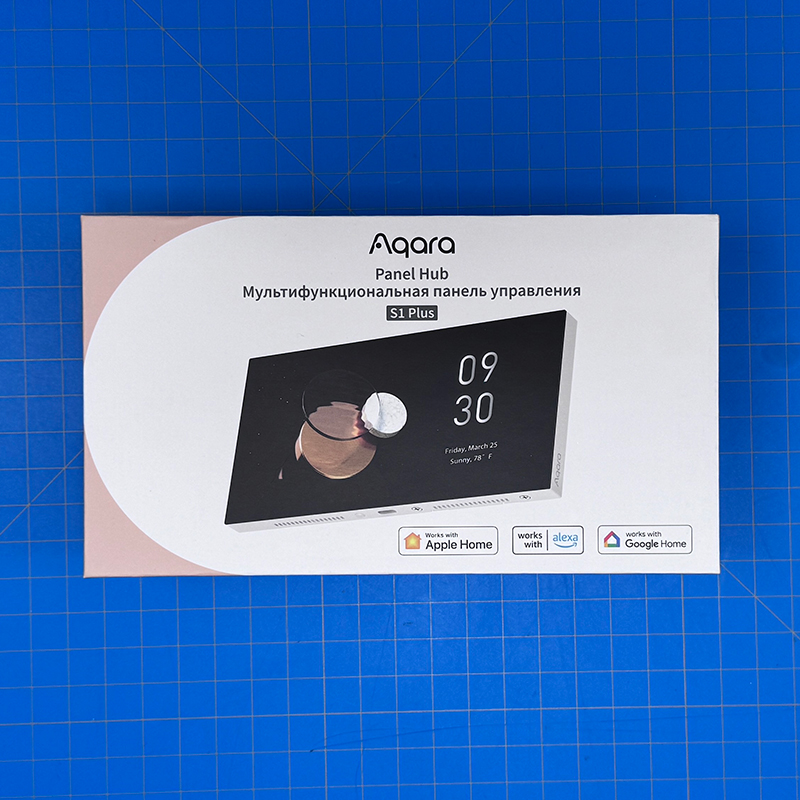
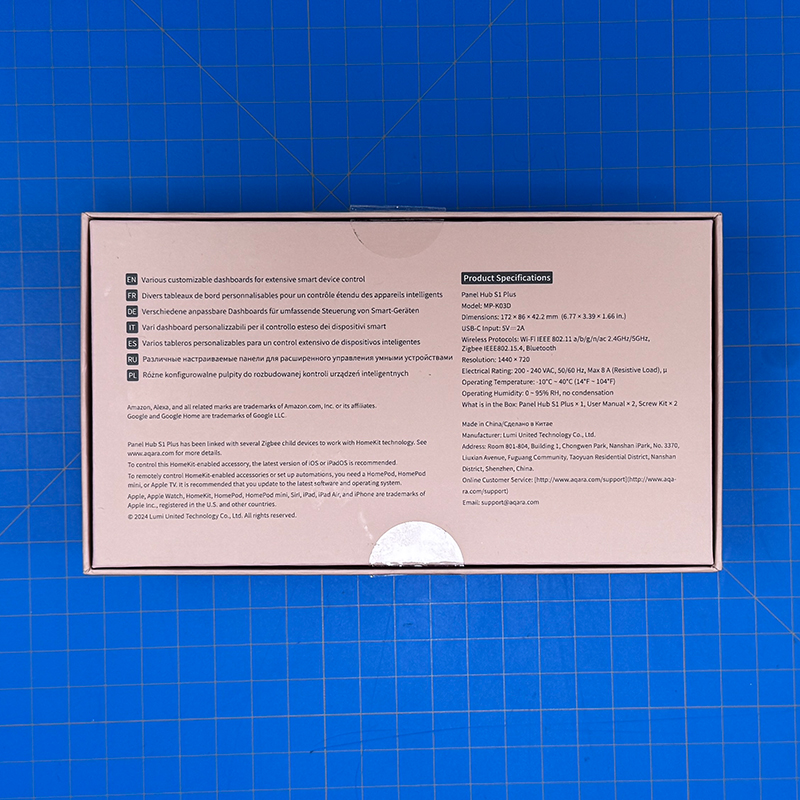


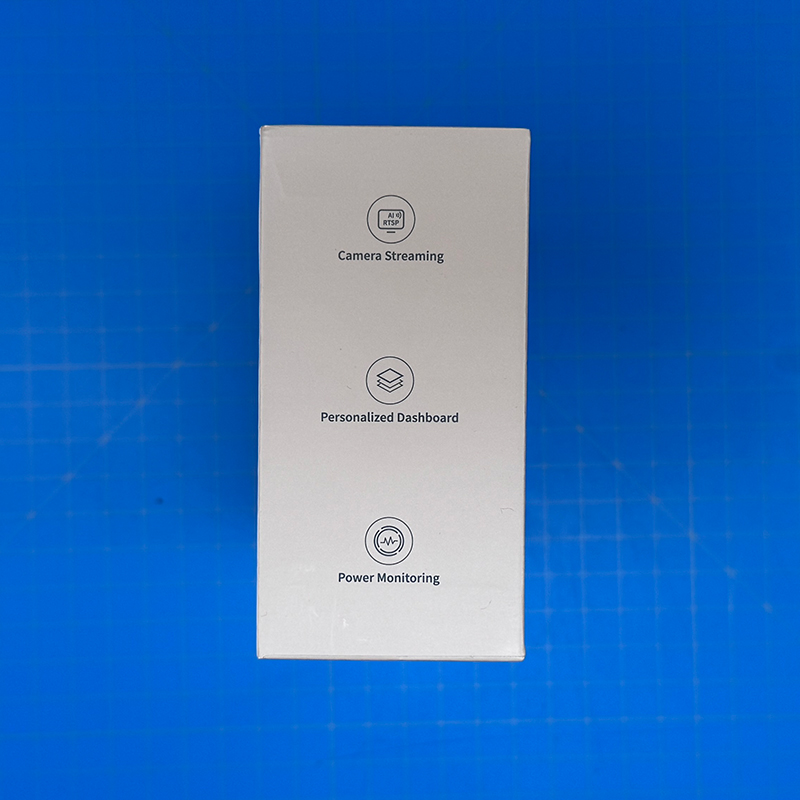
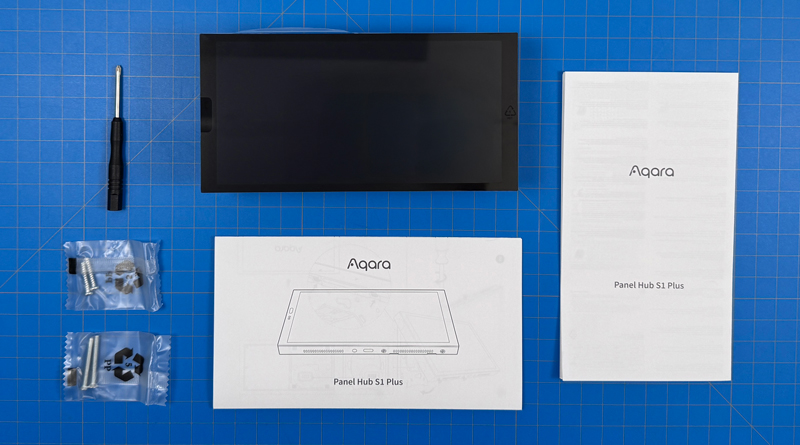
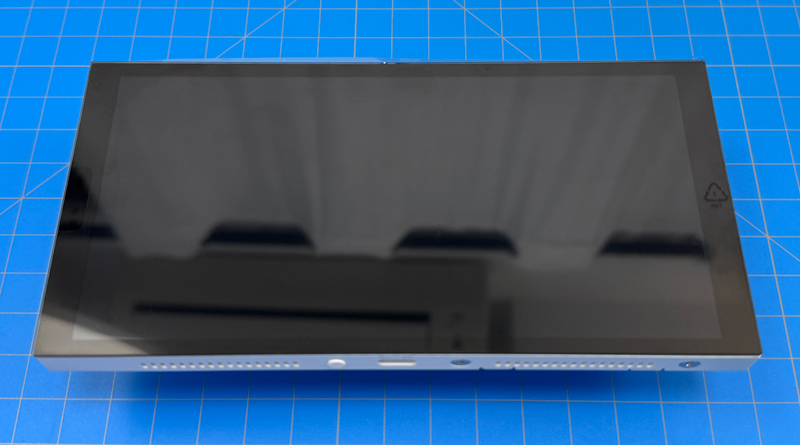
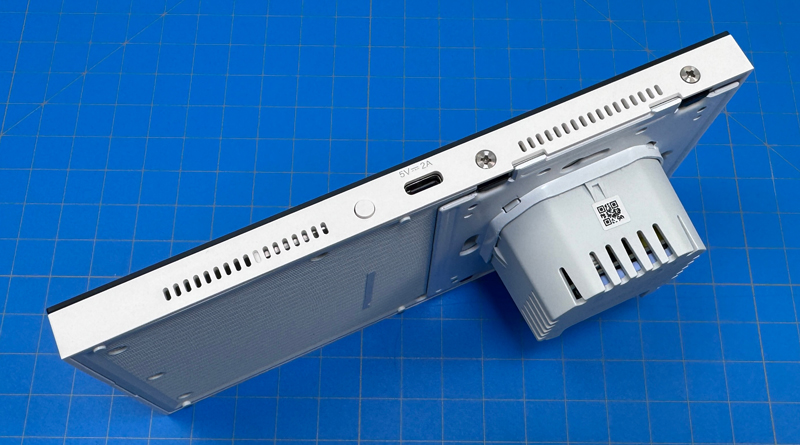
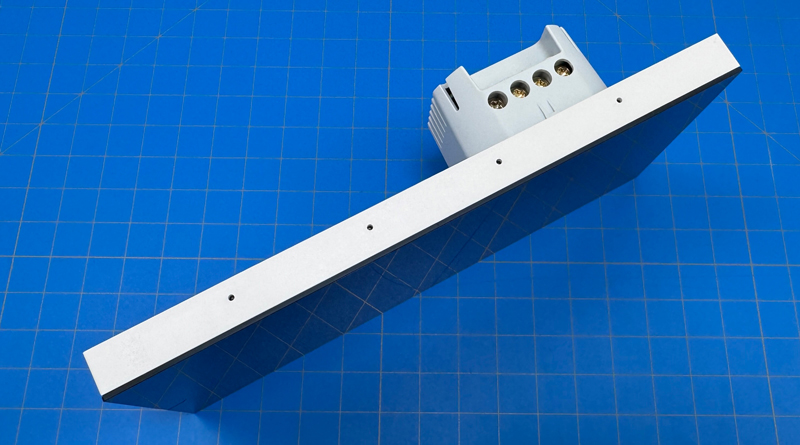
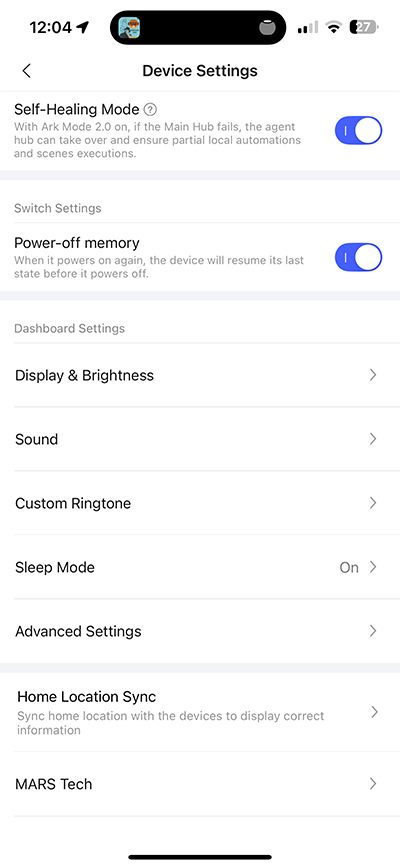

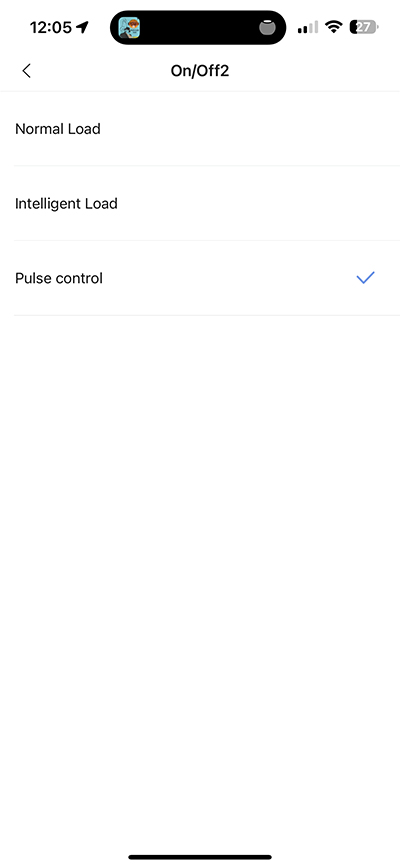
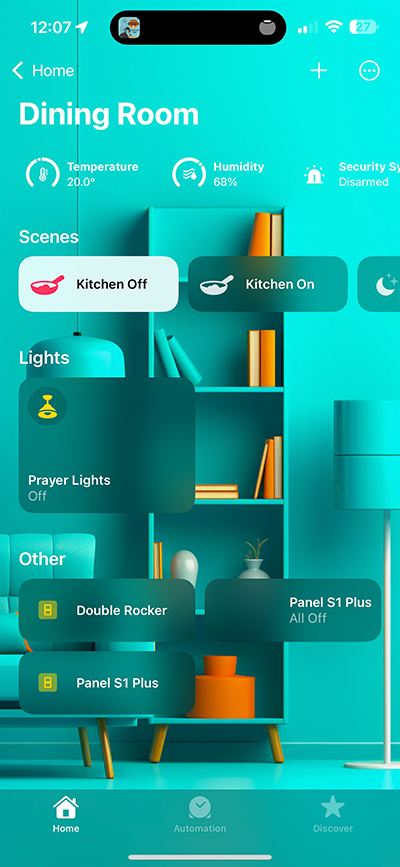
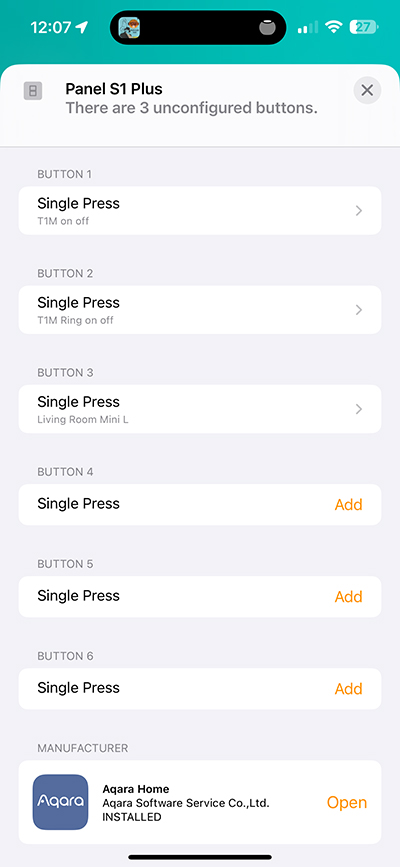
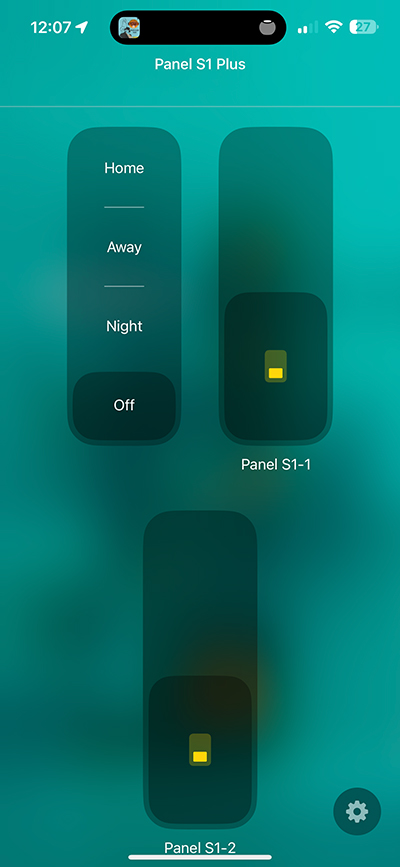
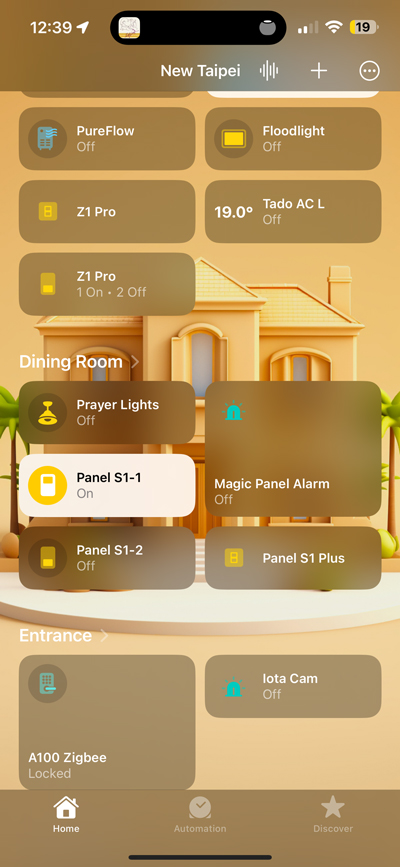














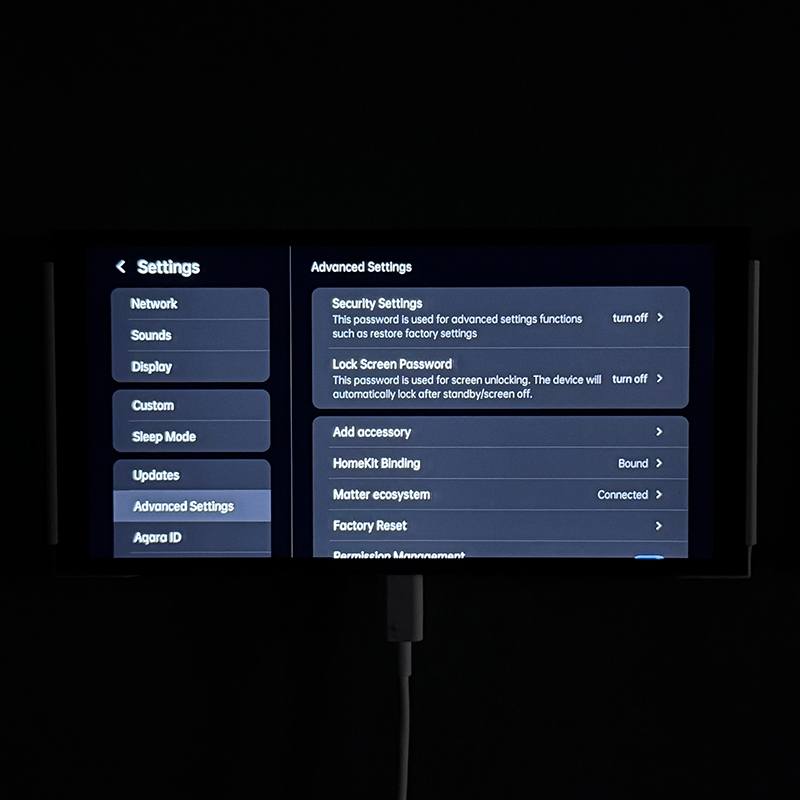
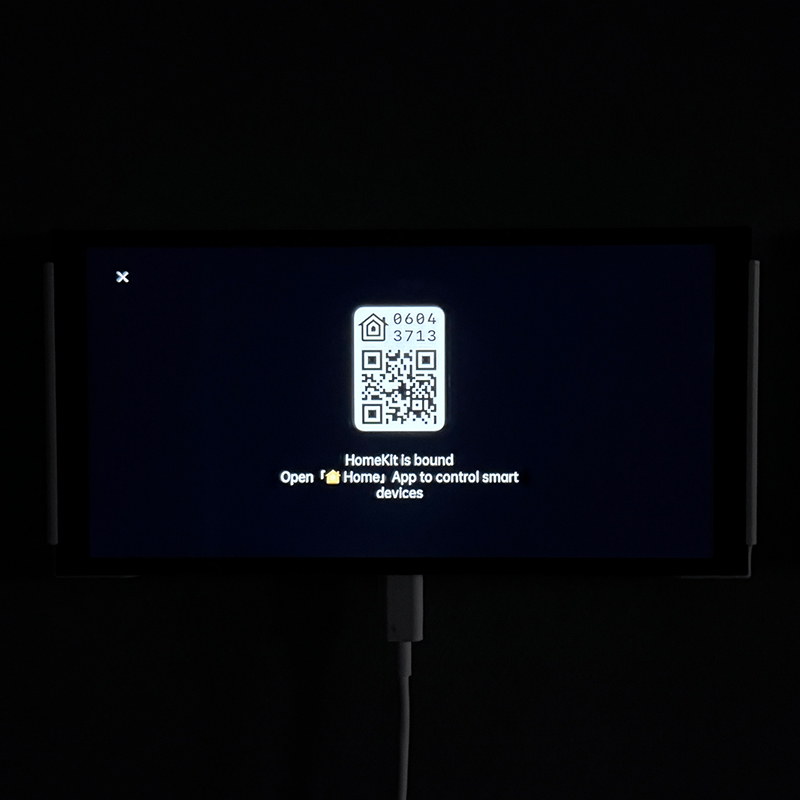







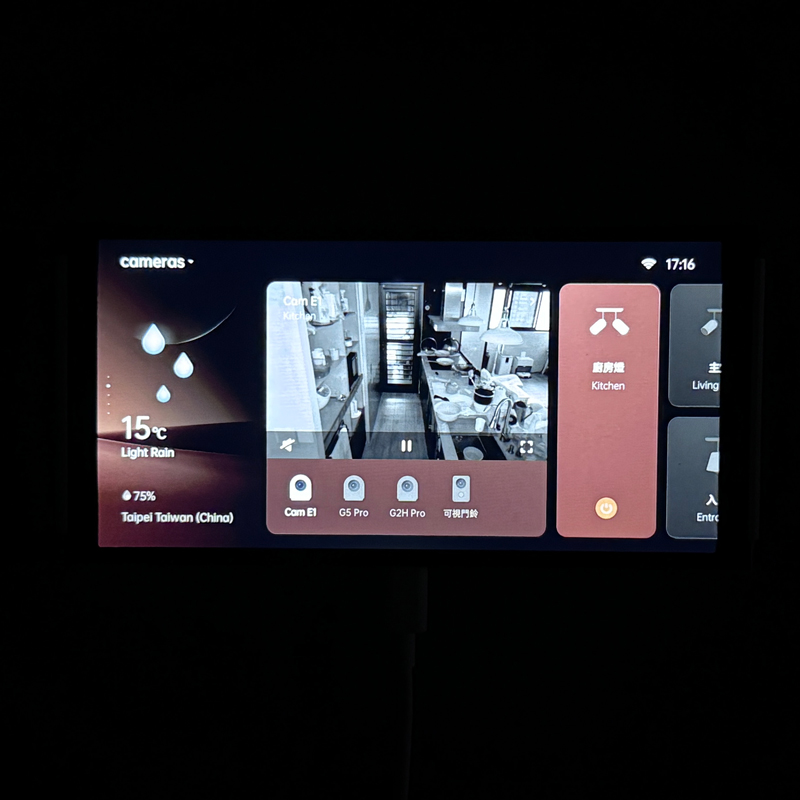
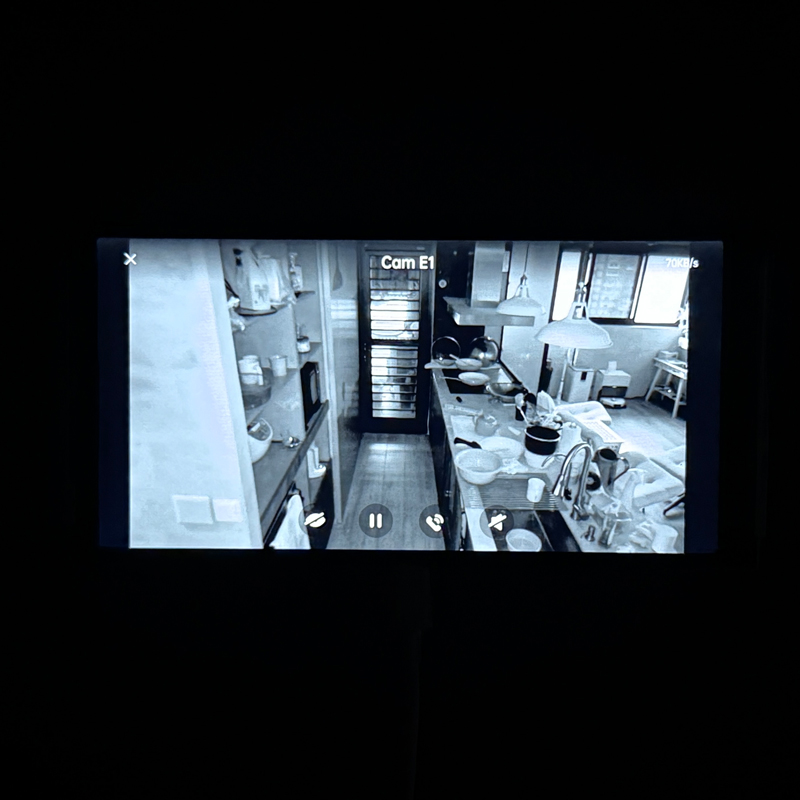

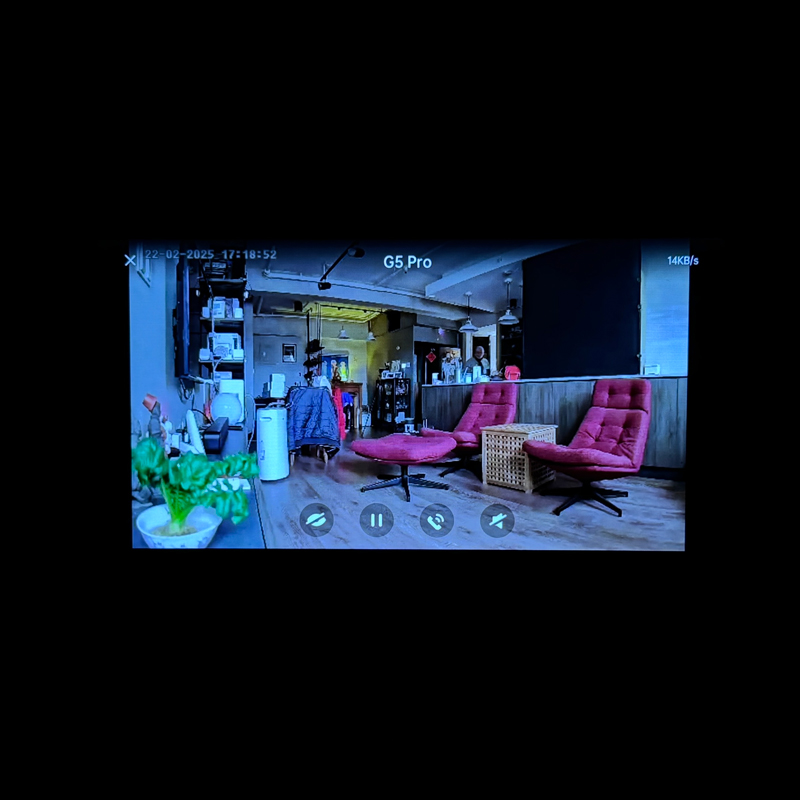





Is there a stand that I can use the panel without screwing it on the wall?
You might be able to find something online that is made using a 3D Printer, but Aqara don’t make one as far as I’m aware.
Thank you