Aqara Roller Shade Controller – An Overview
Aqara Have now officially released their new roller blind controller and today we’ll be looking at what’s in the box, how they’re fitted and how to set them up in both the Mi Home and Home apps. I’d like to thank Aqara for letting me get to test this product in advance, although the blinds were not provided for free.
- Important note: whilst this product is available outside of China via some international resellers, the product is generally only for Chinese consumers, so the options mentioned below are only available to consumers in Mainland China at this time.
Aqara offers a choice of three curtain fabrics and colours, along with a fully shaded roller blind, a semi-shading roller blind, and a Shangri-La dimmable roller blind. Depending on the different colours and different materials, the price ranges from 999-1299 RMB. In this particular case, the location for the installation is in the office, with the Shangri-La blind being used. This type of blind has an adjustable light transmission function, so for the office environment, it’s a good choice. No loss of privacy, but also a good shading effect.
The maximum supported width of the roller blind is 2.2m. With full shading, the semi-shielding fabric supports a maximum height of 4m, whilst the Shangri-La curtains support a maximum height of 3.5m. The Product, if you were to buy it in China, from an approved reseller or installer, includes the finished roller blinds, control boxes, plugs, instructions, and fixed parts that have been pre-installed. This is important to note, as the roller blind motor that is listed on some international sites may not include some of the parts necessary to make the blinds fit. Indeed, the motor is only 60cm wide, so there are additional parts that are no doubt required in order for the device to actually cover windows wider than this. To control and connect to the blinds, you need the Aqara gateway which connects via ZigBee (These cannot work with the Mijia gateways or the current generation of gateway cameras).
The roller blind itself has a 3-core power cord and an RJ11 cable that connects the cable to the control box.
The top of the control box has an RJ11 connector that connects to the roller blind body. The front side of the control box consists of three buttons for setting the height limit of the roller blind when they’re initially set up. There’s a blue LED on the top of the button. A pairing button is hidden at the bottom of the control box to either reset or begin initial pairing of the box.
INSTALLATION
In our example, the installation process was completed by an Aqara installer, and the video below briefly records part of the installation of one of the roller blinds by the staff.
The connection pairing process is also very simple, and the installation staff will help you debug all the installations and links, but if you want to connect and debug yourself, the process is actually very simple.
INSTALLATION VIA MI HOME
Open the Mi Home app, click Add Device, select Aqara Roller Shade Controller from the Household Security section, press and hold the reset button at the bottom of the control box for five seconds until the blue LED lights up, and you will then connect to Aqara Gateway in the usual manner. After connecting the roller blinds, it’s also necessary to set the height limit of the roller blinds to prevent the motor from being excessively caught in the roller blind and burning out the motor.
SETTING THE BLIND LENGTH
Using the three buttons on the front of the control box, we can clear any previous settings, set the height limit, the lower limit and also reverse the motor.
- Reset: Press and hold the UP and DOWN buttons until the blue LED on the box lights up. The motor emits 3 beeps, and the motor reverses and moves forward once to indicate that you’ve successfully reset the settings for the blind positions.
- Setting Upper Limit: Use the UP and DOWN buttons to adjust the roller blind to set the highest limit – in other words, blinds recessed completely, or the position you want them. Once you have the position set how you like it, press the middle PAUSE button five times in quick succession and you should hear three beeps with some small up and down movements from the motor. The uppermost limit has now been set.
- Setting Lower Limit: Use the UP and DOWN buttons to adjust the roller blind to set the lowest limit – in other words, blinds at their lowest level covering the window, or the position you want them. Once you have the position set how you like it, press the middle PAUSE button five times in quick succession and you should hear three beeps with some small up and down movements from the motor. The uppermost limit has now been set.
Note: Upper and lower limit positions must be completed within a certain period of time, as eventually, the power-off will reset any incompleted settings; roller blinds vary according to the curtains involved, which in turn changes the motor resistance. This means the motor does not have a stop function, so for safety reasons, The roller blind must be manually set to the height limit with the control box.
The bottom of the roller blind is equipped with a weight slider for the installation of the curtain because of slight adjustments in situations where the top section might be uneven.
Finally, you can change the appearance of the roller blind in the settings section so that the animation can match the actual movement of the curtain.
IN USE – MI HOME
The Aqara intelligent Roller supports Mi Home, Aqara Home and Apple HomeKit (a firmware update is required for the Hub). The benefits of controlling the blinds by either of the apps are that they can be controlled not only by Siri, or the Xiao-Ai voice assistant but also by the use of the aforementioned apps, whether at the office or from your home (or anywhere else for that matter). With automations in the Home app, the roller blinds can be adjusted according to sunrise or sunset, and the roller blind height can also be adjusted according to the intensity of the sunlight with an appropriate light sensor.
IN USE – APPLE HOMEKIT
With the release of the 1.6.6 firmware update for the Aqara hub, the roller blind motor, as well as the B1 curtain controller, both became HomeKit compatible, and are visible in the Home app. In the images above, you can see that the five separate roller blinds have been grouped for easier control, although the same control can be achieved with the use of a scene.



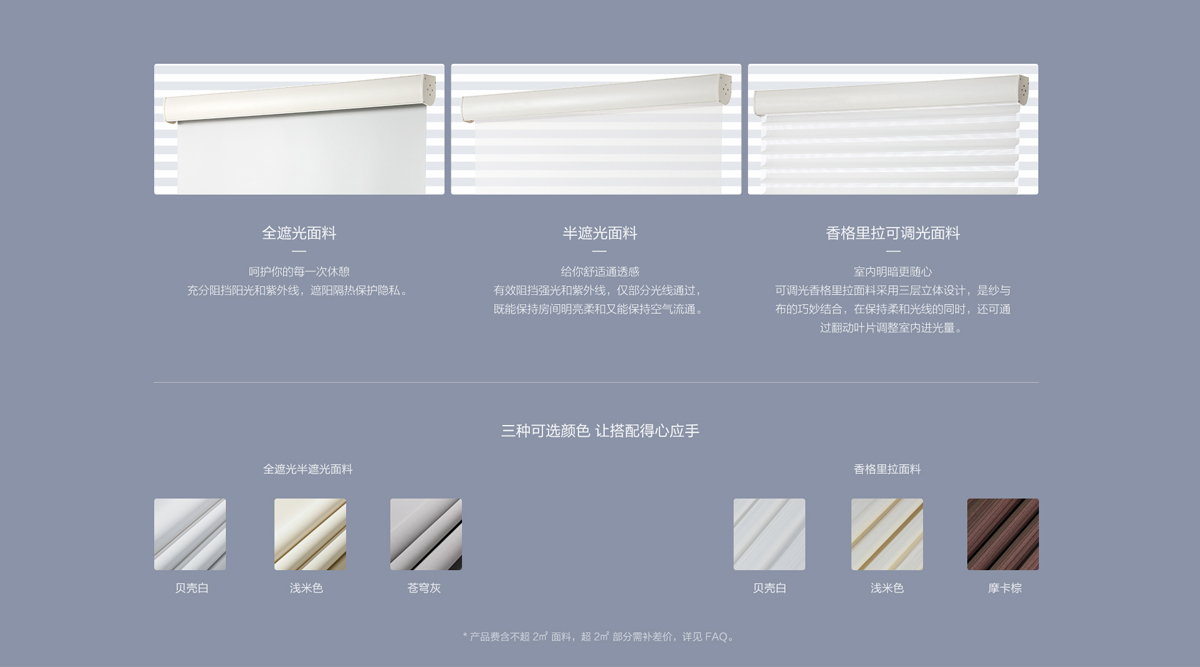

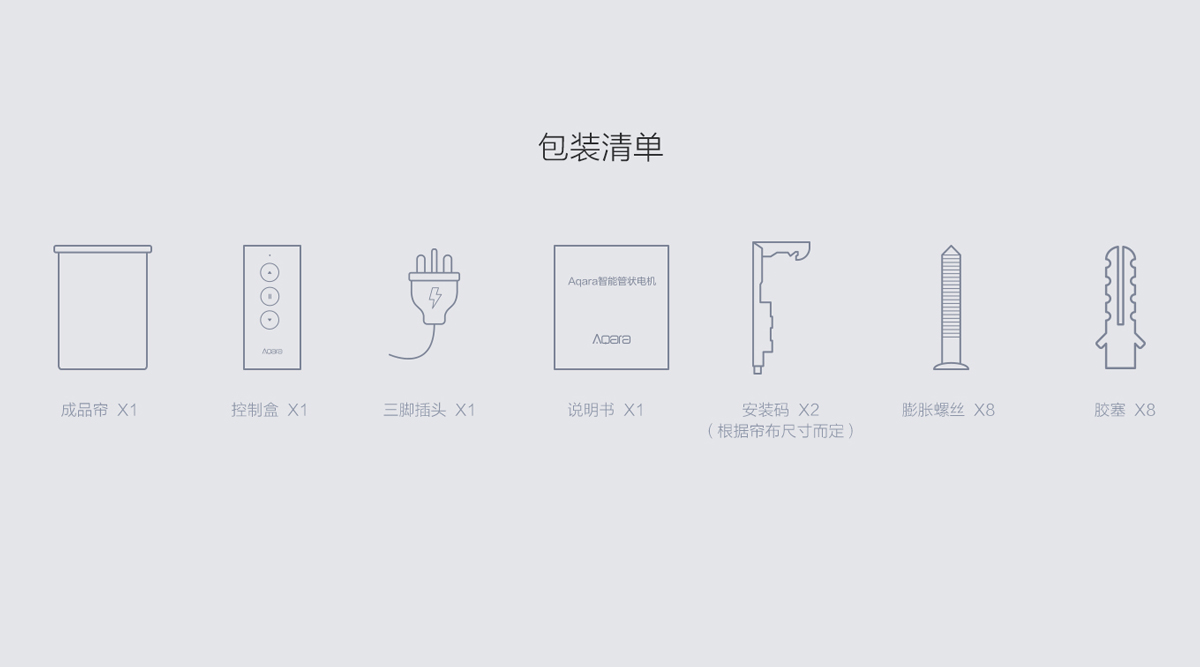




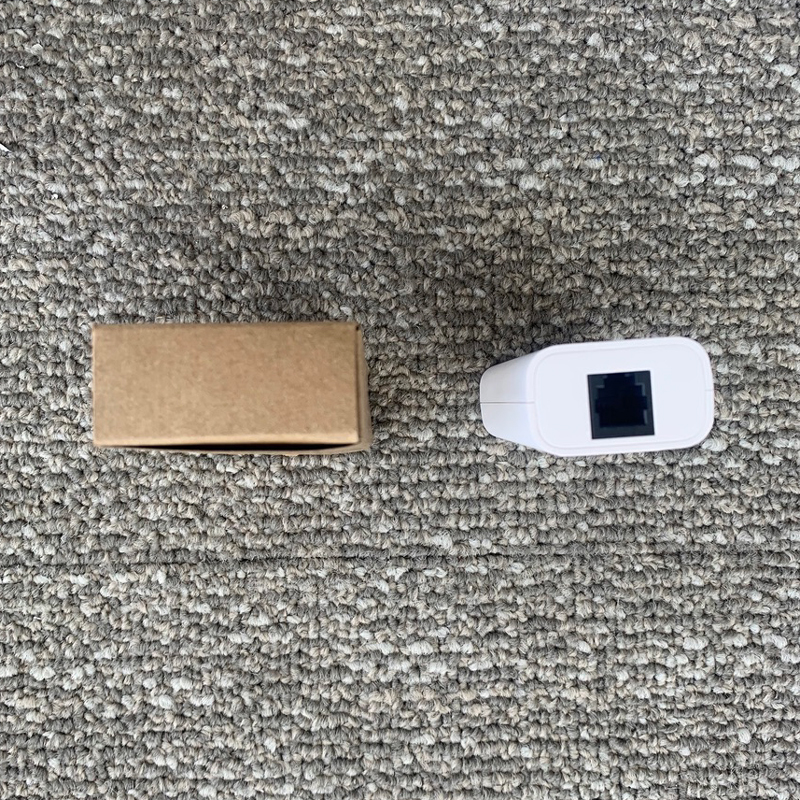


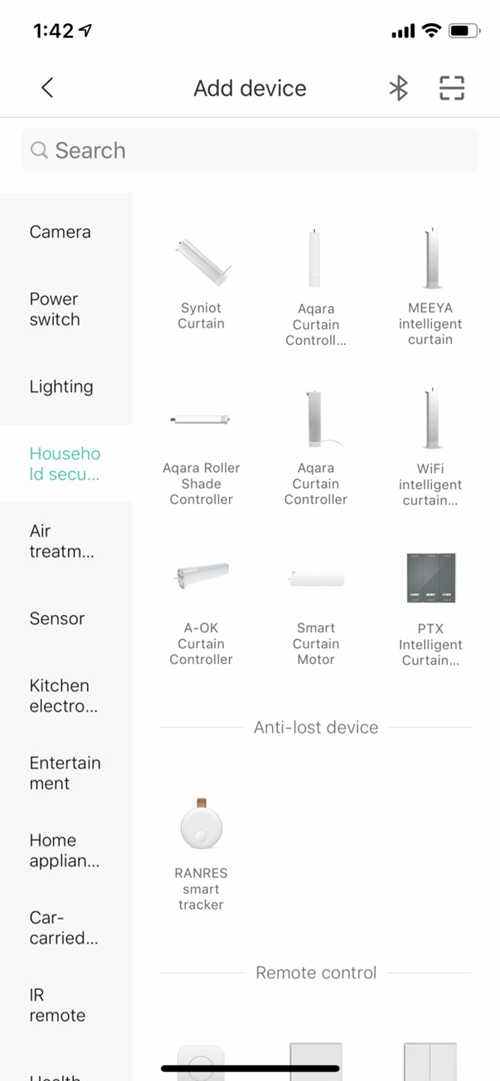

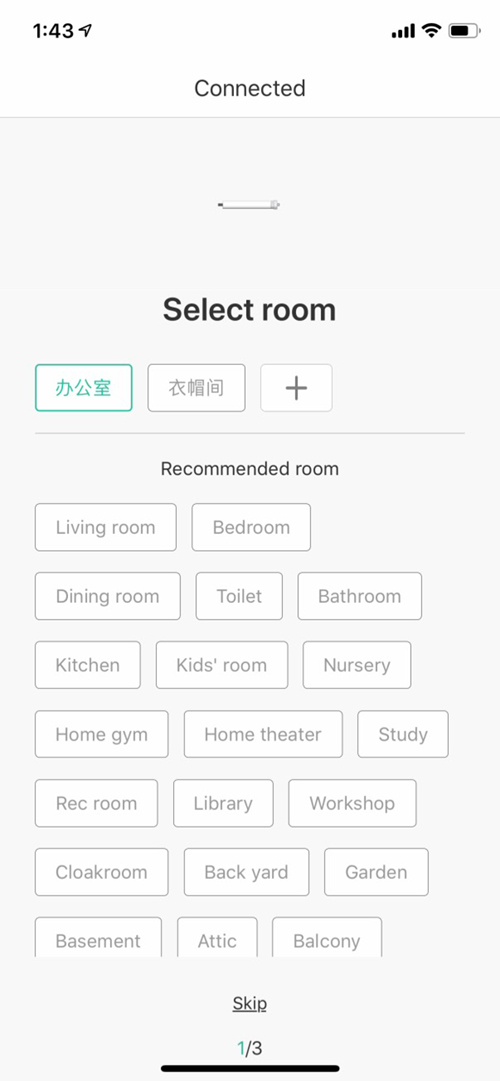
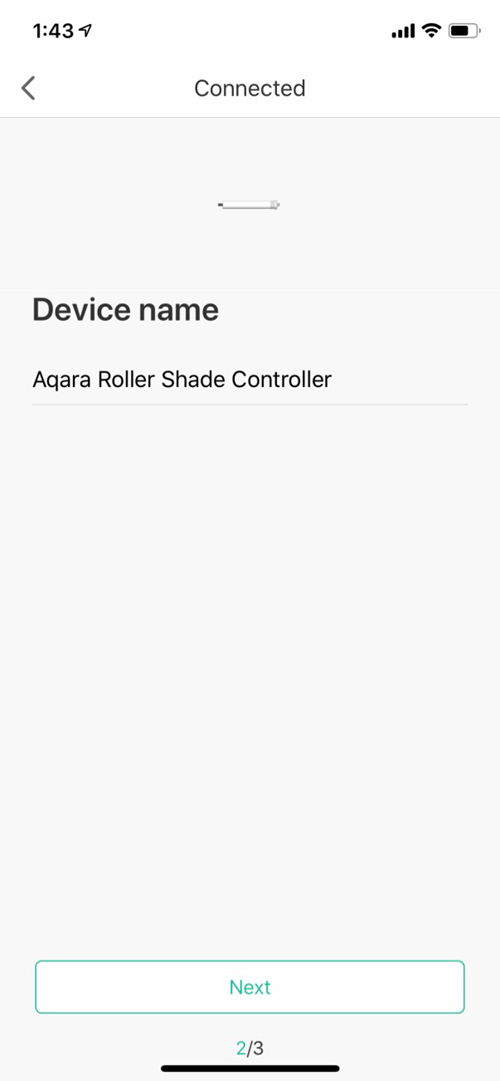
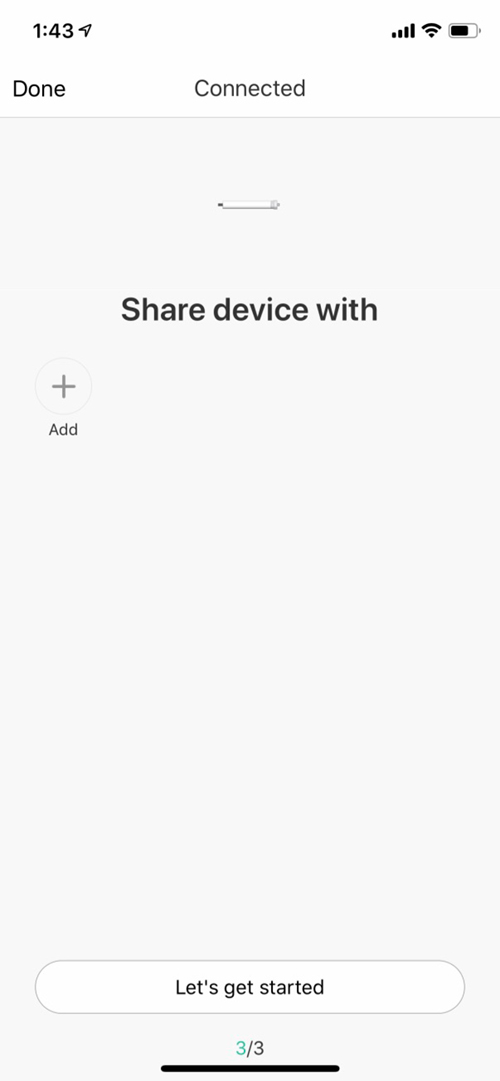


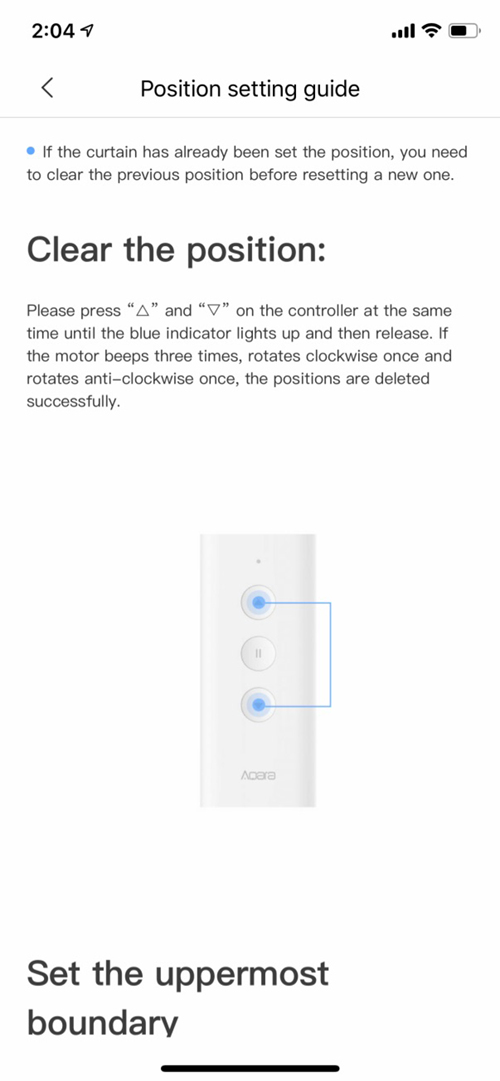
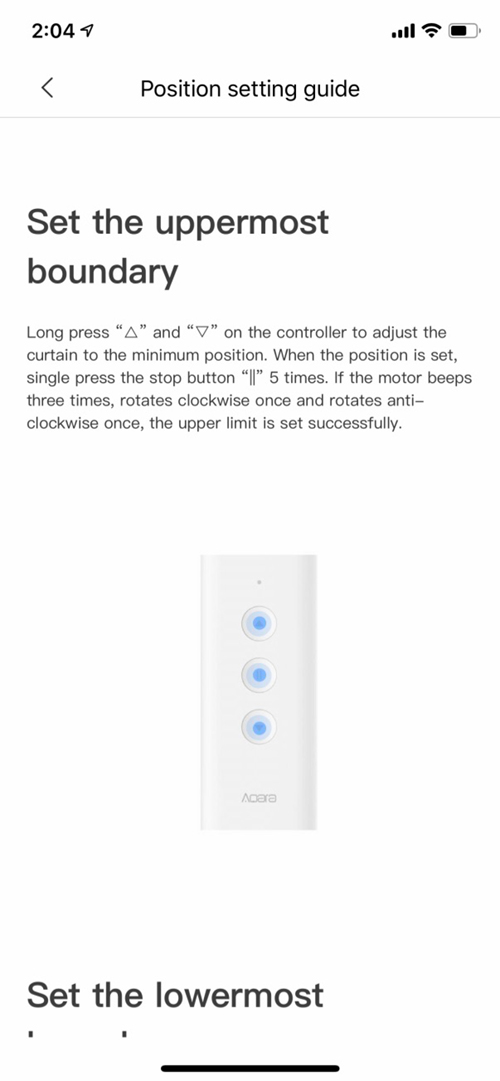
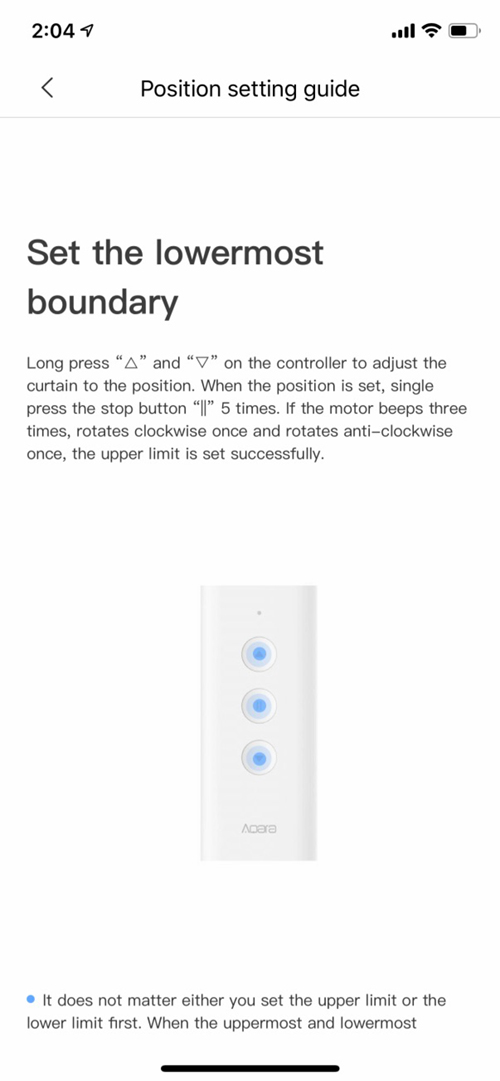
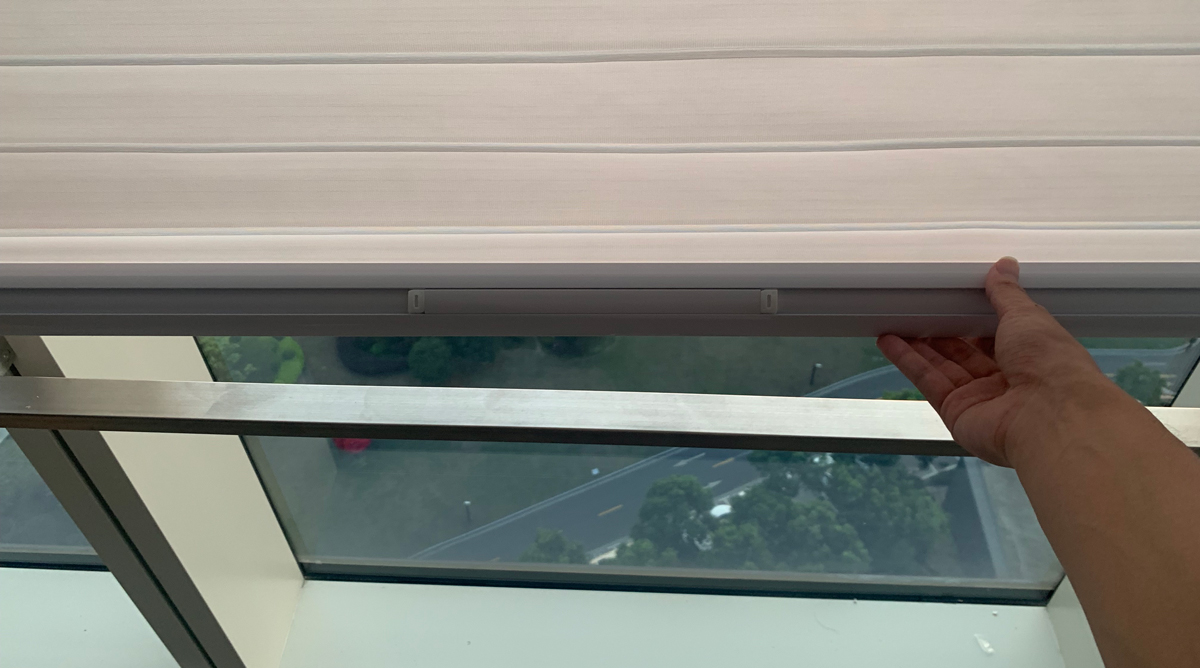



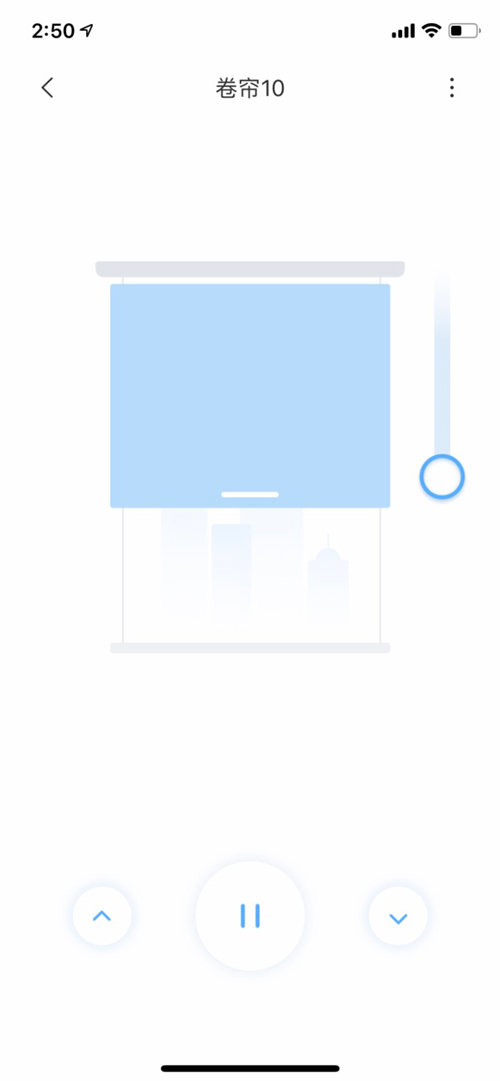
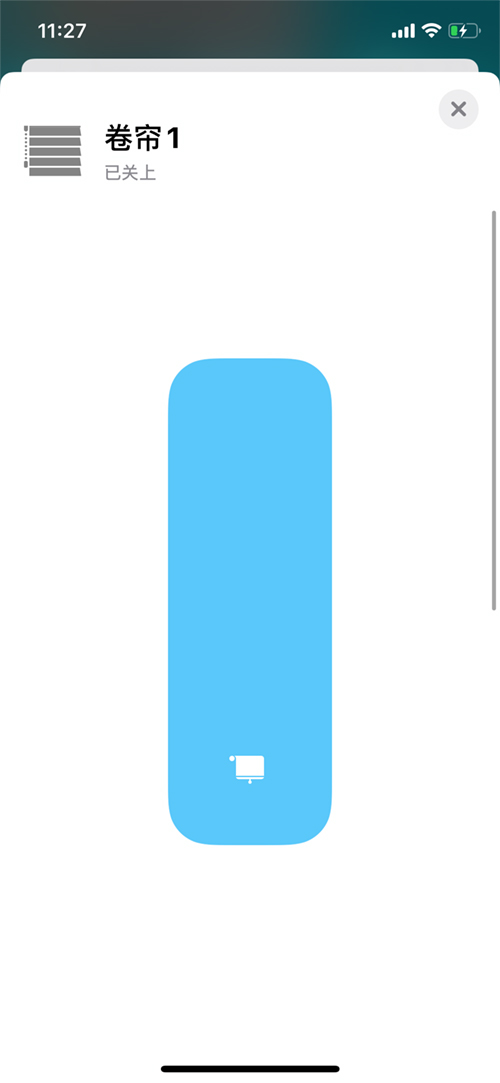






Can you list down some international resellers for us? We can order this custom made right? Just need to give them the measurements. Thanks in advance
This is a bit shady. I can’t find this product on the official aqara site (even the global one), and almost no one sells thsi.
https://www.aqara.com/cn/Rolling_shutter_motor.html
Simon, do you know any retailer that sells these? I assume its custom made. Thanks
You can get these from various resellers on AliExpress, but they tend to sell just the motor and the accessories, not the tube that it sits in, or the material that connects to the tube. Some may sell the tube as well.