Aqara Presence Sensor FP2
The Aqara FP2 is the successor to Aqara’s first attempt at a super accurate presence sensor, namely the FP1. Unfortunately, at least from my perspective, this didn’t hit the mark. However, when it comes to the FP2, this really does deserve the accolade of ‘GAME CHANGER’. This is due to a few major improvements – multiple zones, faster response times, and far more accuracy, not to mention a light sensor also exposed to HomeKit.
The multiple zones are possibly the most important one, as you can split up the FP2’s coverage area into separate zones, each of which is exposed to HomeKit as individual sensors. Watch the video to see me put it through its paces.
You can purchase the Aqara Presence Sensor FP2 from Amazon stores in your region using the (affiliate) links below, which cost you nothing extra but help us buy more products for review, to keep you informed on how products perform. Until April 22, you can get 15% OFF using the following codes FP2USCA1 (US & CA), and EU5PSFP2 (FR, DE, IT, ES, UK)

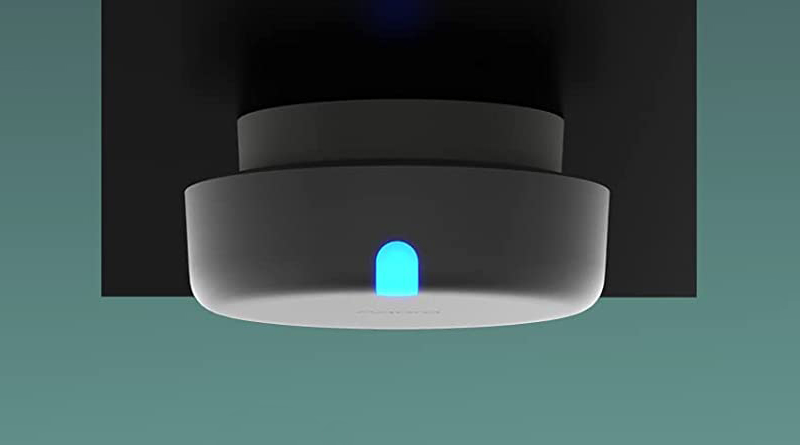



Is the zones feature still supported if the FP2 is ceiling (top) mounted? Or will it only be supported for wall mounting? I saw the app seem to say that the only thing ceiling mount supports is for fall detection, but I assume this also means the zones won’t be.
Would this also be safe to use long-term in a bathroom where the humidity goes high during use? Especially with stuff like steam from a hot shower.
Hi, you lose the ability to have separate zones when it’s ceiling mounted. The sensor is IPX5 rated, so it should be good for humidity and the occasional splash of water, although that won’t extend to the power supply, so that would have to be kept away from water, as it should be in any bathroom.
Thanks for clarifying that! It’s good to know that it’s good for bathrooms too.
May I also ask if you know what Aqara recommends for the wall mount height? I’m thinking mounting the FP2 too high or too low on a wall may cause inconsistencies.
I checked the Aqara website and it only seems to mention the recommended height for ceiling mounts, not wall mounts.
Hi, sorry for the late reply. Generally speaking if you’re wall mounting it is suggest no more than 2m or 6ft although if that’s not possible, you can mount it a bit higher and just angle the sensor downwards a bit. You might just lose some of its reach in terms of distance pointing forwards.
what is the best way to configure for HomeKit?
option1
First adding the sensor to Aqara appand aqara will add the sensor to homekit?
(HomeKit qr code not needed?
or
option2
add the sensor to Homekit by scanning the qr code?
what i want, create zones of course by me self, option 1 and is an aqara account required or is homekit mode only enough.
thanks guys!
Hi, when you add the FP2 to the Aqara app, it automatically adds it to HomeKit using the HomeKit QR code, then binds it to the Aqara app, so this is probably the easiest way to do things, as it’s all done in one go. You do need to sign in to be able to create zones, which means creating an account, but once you’ve set everything up, you can sign out of the Aqara app, as. Long as you only want to use it in HomeKit.
Wow, thanks for help!