Meross Smart Presence Sensor MS600 (review)
Presence sensors that use mmWave (Millimetre Wave) have become all the rage in the last couple of years, even though the technological principles behind it are far, far older. We’ve seen Aqara produce three models so far (FP1, FP2 (review, video), and FP1E (review)), as well as an option from LifeSmart. Now Meross has thrown their hat in the ring, with the MS600, which I’ll be reviewing today. Spoiler alert, set up was not fun, and although it’s working now, I do have issues with the manufacture of this product, which I’ll go into later. Still interested? Read on…
PACKAGING | CONTENTS
The MS600, as seen from the front, is Matter-compatible right out of the box, specifically using Matter over WiFi. This is of no real surprise, because (a) Meross doesn’t use Zigbee, as they don’t have a hub supporting that protocol, and (b) its more or less direct competitor – the Aqara FP2 – also operates over WiFi. While the FP1 and FP1E are Zigbee devices, all of these devices share one key requirement: they need a constant power source. This is because mmWave technology is always active and alert, which would quickly drain batteries. As a result, these devices require wired power through a USB cable.
However, the MS600 is more than just a presence sensor, as we’ll explore later. The back of the box lists the specifications;
- Connection: 2.4GHz WiFi
- Dims: 75.4 x 34.7 x 38.4mm | 2.97 x 1.37 x 1.51in
- Temperature range: -10~45ºC | 14~113ºF
- Humidity range: 20~95% RH, non-condensing
- Light sensor range: 0~8000 lux
- Detection range: Presence ≤6m, Motion ≤ 12m
As you can see, this does have motion and light sensing capabilities besides presence sensing, although one of these is almost useless in real terms. Amongst its features, it mentions a multi-angle bracket, pet proof mode, and near/far recognition.
The package includes the sensor itself, a USB power supply, a USB-A to USB-C cable, a multi-language manual, and accessories for securing the power cable. These accessories consist of three cable holders with double-sided stickers, as well as a larger sticker for mounting the MS600 directly to a wall, if needed. Additionally, there’s a plastic piece designed to cover half of the Fresnel lens at the top of the MS600. This helps block motion or presence detection in the lower half of its range, which is useful for ignoring pets, robot vacuums, and similar objects.
One minor issue I encountered was that they sent me an EU adapter. While it’s not a huge problem, it’s one of several small frustrations I’ve had with Meross in the past. If they expect a reviewer to do their job effectively, they should ensure the correct package is sent from the start. It’s a small detail, but one that’s mildly annoying. I’ll let it slide this time, but unfortunately, the issues don’t end there…
THE PRESENCE SENSOR
The design of the MS600 isn’t exactly to my liking, but it’s not terrible. I still think the Aqara FP2 wins in terms of aesthetics. There’s a Matter code on the side, and while you can add the MS600 directly to Apple Home, you won’t be able to use it effectively without first setting it up through the Meross app, which also requires creating an account. I’m not a big fan of this. While I don’t mind using manufacturer apps for setup or extra features, I dislike having to set up an account when it doesn’t seem necessary. Also, the Meross app is standalone and isn’t HomeKit-compatible, unlike apps like Eve for HomeKit.
Now, on to the second and potentially worst issue I have with this unit: the pet-proof shield. The concept is decent, but in an era where AI algorithms are common, relying on a piece of plastic feels outdated to me. That said, it would work – if the shield actually stayed in place. The shield has three small clips that are supposed to fit into the depressions around the Fresnel lens, but they don’t grip at all! Maybe I received a faulty unit, but I don’t see any broken or missing parts. Everything seems intact, yet there’s no way to make it stay in place unless I resort to glue. I’m disappointed they released a product without testing such a simple mechanism.
UPDATE: It appears that the pet-proof shield is not designed to stay in place unless you use a double-sided adhesive, although my package didn’t come with one. Even if it did, this is probably no more of an improvement, as once it’s stuck in place, if you want to remove it and later put it back at any point, you’d need to find another double-sided sticker. That isn’t what I’d call a great concept.
Returning to the device itself: the Fresnel lens functions as a standard PIR (Passive Infrared) sensor for motion detection. It’s important to note that, while the presence sensor and light sensor are integrated with Apple Home, the PIR motion sensor is not. It seems to serve as a backup to the presence sensor. Below the lens, there’s a small hole with a coloured LED that briefly lights up when motion is detected (this can be disabled through the Meross app). Finally, at the bottom, there’s a circular imprint with the Meross logo, which houses the mmWave sensor used to detect presence.
The MS600 comes with a built-in stand, which is a small but clever feature. You can place it on a shelf or any flat horizontal surface, and even adjust the sensor to face slightly up or down. It also allows for horizontal angle adjustments. While the stand feels a bit fragile and not very smooth to adjust, this isn’t a major issue. In most cases, you’ll find the right position once and leave it as is, so it works well enough for its purpose.
The interior features a recessed channel for the USB cable, which leads to a USB-C port (have we finally moved past micro-USB on devices?). There’s also a cutout allowing the cable to run through the stand if the device is mounted on a wall. If you use the stand, a single clip holds the cable in place—a small but appreciated detail. Next to the cable channel is a reset button, which, I must admit, I had to use a few times…
SETUP – MEROSS
Although the MS600 is a Matter-enabled product and can technically be added directly to Apple Home, it’s not particularly useful without proper configuration for the space it’s intended for. This is similar to other presence sensors, so it’s understandable. The better approach is to first add the device to the Meross app, configure it, and then link it to Apple Home from within the app. However, you’ll need to create or log into a free Meross account to do this.
During my initial setup, the MS600 quickly dropped off the WiFi network, showing a constant, bright red LED. Power cycling didn’t help until I moved the device closer to the router, even though the initial distance wasn’t far. After that, it went offline again, which made me doubt the process. However, for reasons I can’t explain, it eventually stabilised – even when placed back in the original location where it first disconnected – and has stayed online since. I won’t fault the MS600 entirely, as WiFi issues can vary widely depending on network conditions. Some users may have no problems, while others might face several. A strong, reliable network generally ensures a smoother experience.
Once added, the sensor needed to scan the room to map the walls and overall space. This process didn’t take long, though the initial configuration failed a couple of times, even when the WiFi connection seemed stable.
The customisable options are decent. There’s a helpful diagram in the app that explains how the PIR and presence sensors work together. Presence detection covers a range of up to 6 metres (19′ 8″), while motion detection extends farther, reaching up to 12 metres (39′ 4″). You can adjust the time it takes for the sensor to register absence, with options ranging from a minimum of 15 seconds to just under an hour.
Additionally, there are two modes to choose from. One focuses on presence detection (Biological Detection Only mode), while the other is more geared towards standard motion detection (Security). In presence mode, both sensors are used, but with an extra check to “…mitigate interference from factors like wind or robotic vacuum cleaners.”
You can also test the distance at which objects (people) are detected to ensure accuracy, and the sensor is fairly precise in terms of distance measurement. It even has a feature that indicates whether a person is moving toward or away from the sensor, though this may not be particularly useful, which I’ll explain shortly.
Additionally, you can adjust the sensitivity of the combined sensors and choose to receive notifications for presence, absence, illumination, and light levels. As expected, the device provides logs for motion/presence events and illuminance, which also track the direction in which the detected object was moving.
While these options sound great on paper, they’re more beneficial if you’re using an ecosystem full of Meross products – which I don’t. Many of these features can only be fully utilised within automations or scenes in the Meross app, which limits you to Meross devices. Since I have many Aqara products in my home, it makes more sense for me to use one of their presence sensors. Even if I didn’t own many Aqara devices, their ecosystem offers greater flexibility by allowing you to export scenes to Apple Home, which enables more advanced automation options than what Apple Home traditionally offers.
IN APPLE HOME
In Apple Home, you have access to the occupancy (presence) and light sensors. However, the PIR sensor isn’t available in Apple Home – it only shows up in the Meross app. Even there, it doesn’t seem to have a standalone option and is primarily used in combination with the presence sensor. That said, you can still include the presence and light sensors in automations within Apple Home.
I took the liberty of placing the MS600 in the kitchen alongside an existing Zigbee light sensor from Aqara (T1). As you can see, the readings vary significantly, especially at higher levels. However, based on my experience testing light sensors, I’ve noticed that there tends to be considerable variation across devices, so I won’t fault this sensor for that.
From my testing, it appears that the light sensor updates in response to changes in light, rather than when presence is detected, which I think is beneficial. The third screenshot displays the combined light readings from both sensors, creating a mean average – just in case you were wondering.
IN USE | CONCLUSIONS
I’ll admit that I’m not particularly fond of Meross products, but I strive to be fair in my assessments. I didn’t expect this product to change my opinion about Meross, and it hasn’t. While it works well once it settled down, I still find the design unappealing. However, if it’s not going to be on display, that’s not a major concern.
The primary issue for me is that you can’t fully utilise the extra features unless you already have a substantial number of Meross products. It might be possible to integrate it with an Aqara M3 hub since it’s a Matter device, which could potentially unlock some extra features. However, I don’t currently use my M3 hubs, so I can’t confirm this, and I think it’s unlikely anyway.
Comparing it to Aqara options can be tricky; the FP2 clearly wins in many aspects. Both devices use WiFi, but the FP2 offers thirty separate zones – something no other presence sensor for Apple Home currently provides. However, the FP2 requires a complex setup process, so if you simply need to detect presence or absence in a room, it might be overkill.
That leaves one more option for comparison: the Aqara FP1E. This device is solely a presence sensor, lacking the built-in PIR and light sensor found in the Meross. However, for those already invested in the Aqara ecosystem, the FP1E uses Zigbee. If, like me, you prefer to avoid WiFi devices when possible, this is a better choice. Given that Aqara’s ecosystem is much larger and generally offers more, I still consider the FP1E a superior option. You can also adjust the distance at which the FP1E registers presence, which the Meross cannot.
A significant issue for me was the inability to attach the pet-proof shield; I’m surprised this passed quality control. It seems that the connection issues have been resolved, so hopefully, you won’t encounter similar problems. As it stands, I already have plenty of presence sensors and don’t live in a large space, so I’m well covered in this regard. For that reason, I’ll be putting the MS600 back in the box for now. Take that as you will.



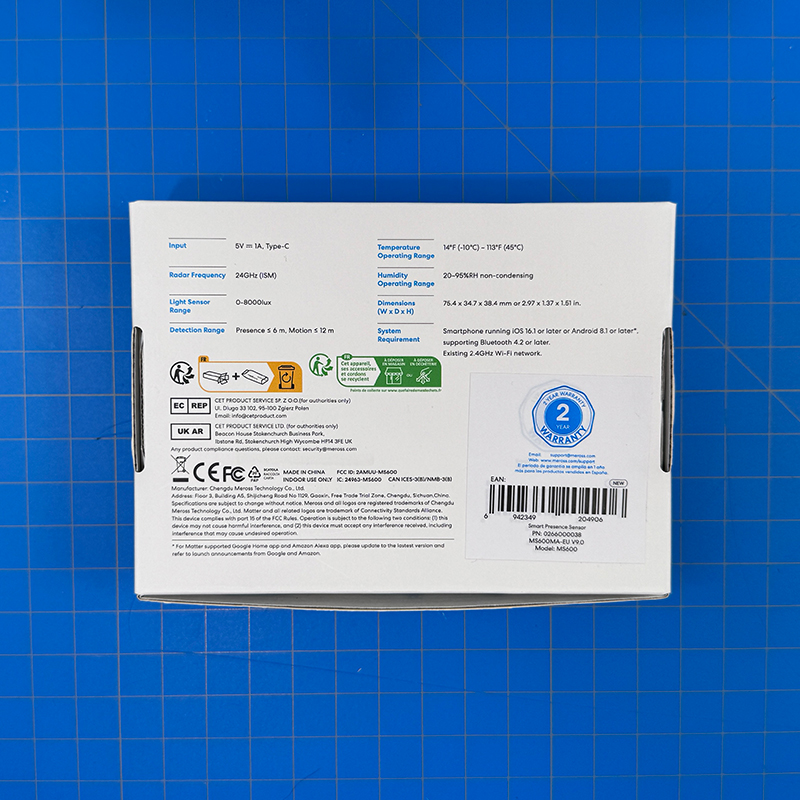


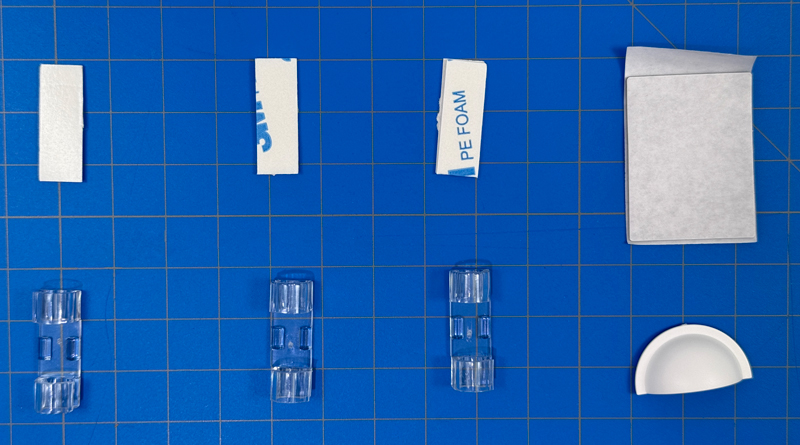





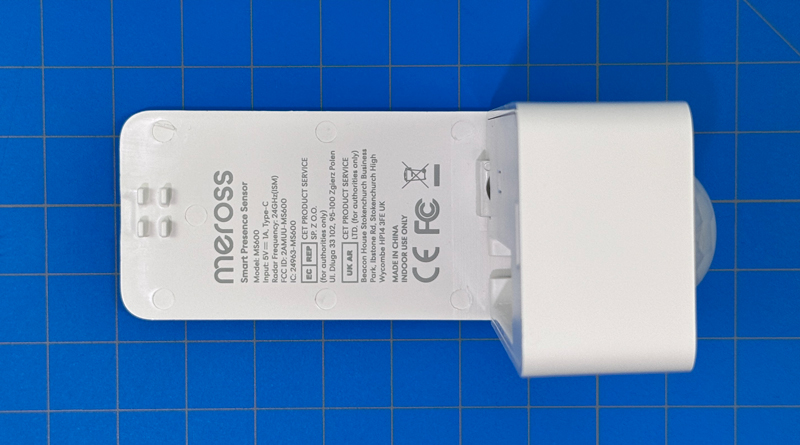
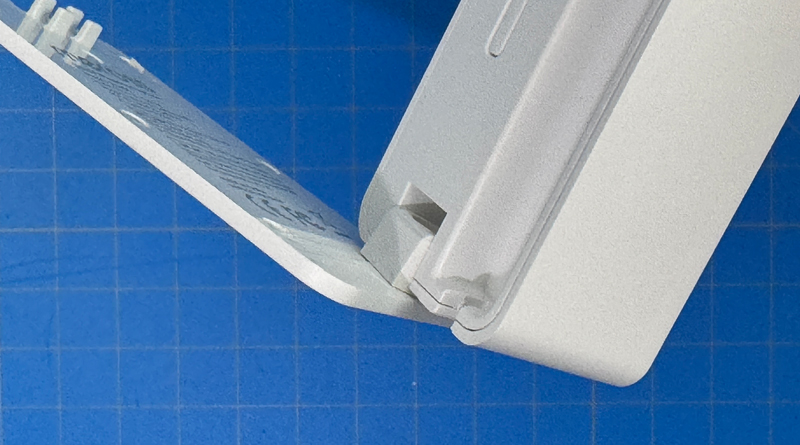




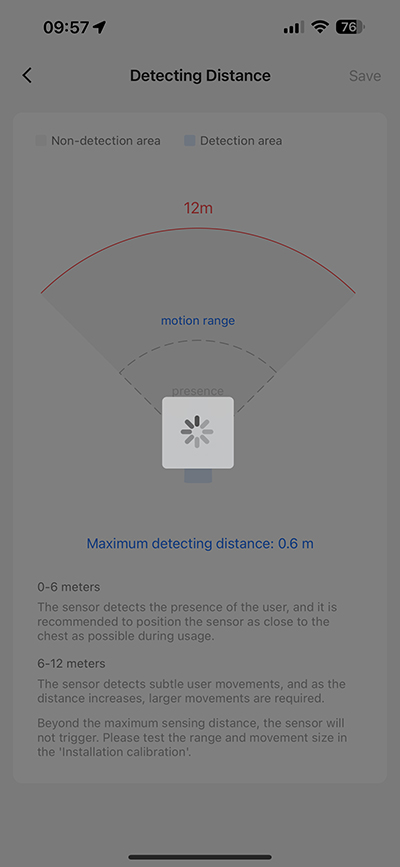
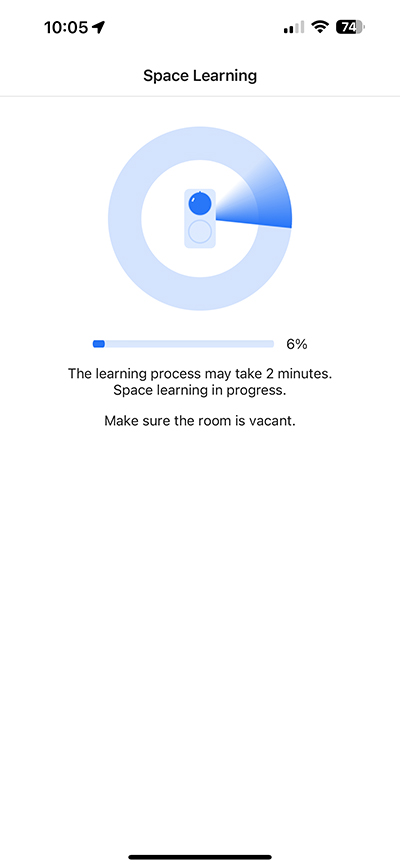
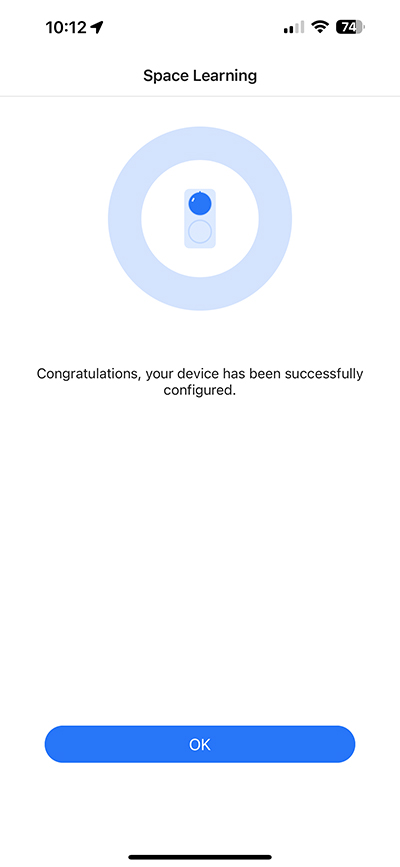
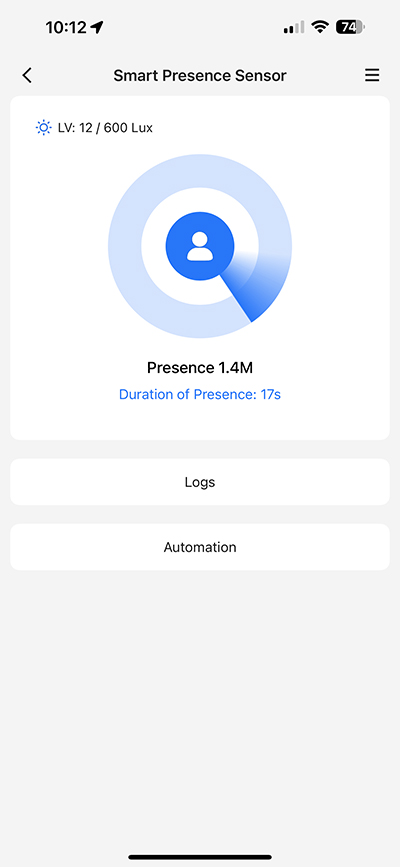
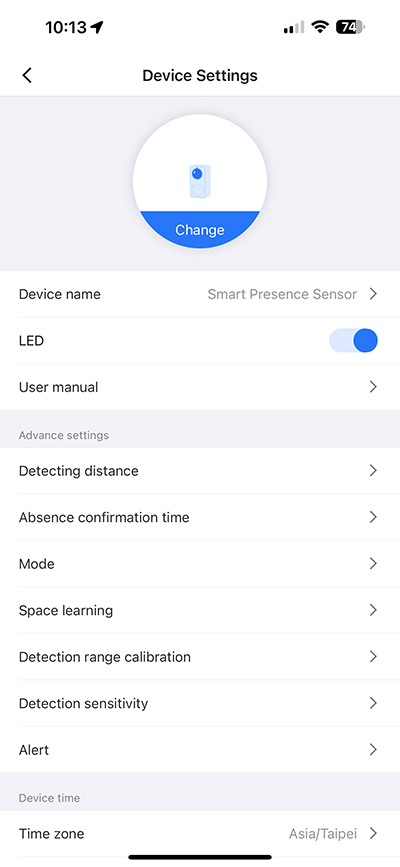
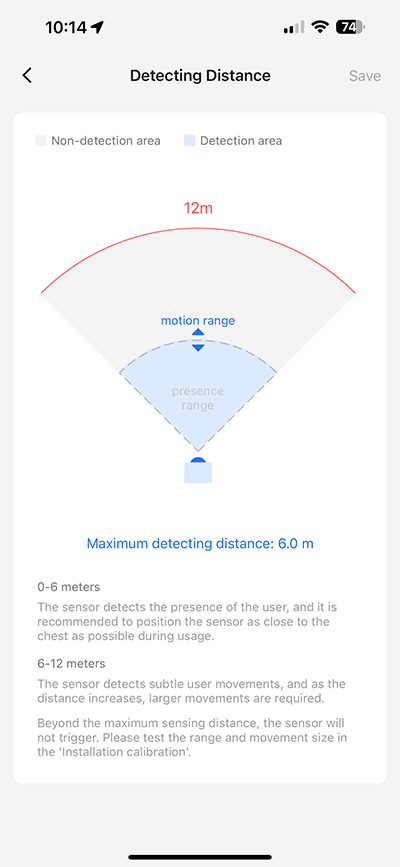
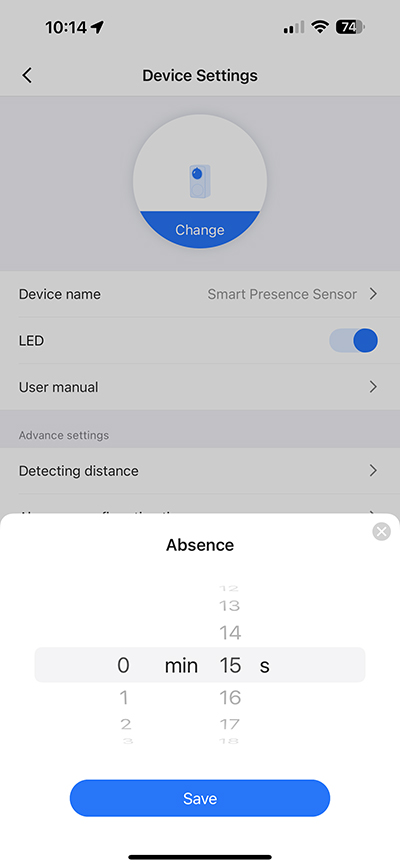
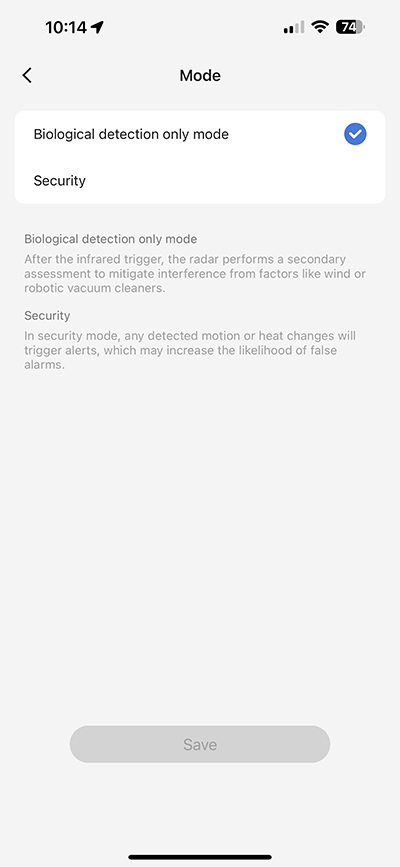
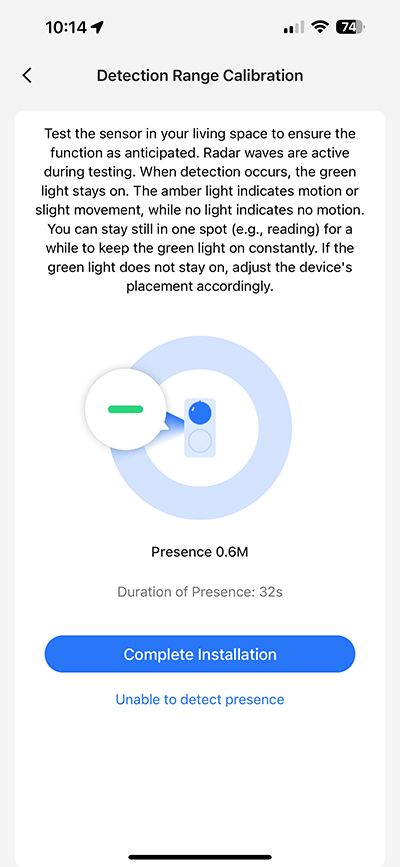
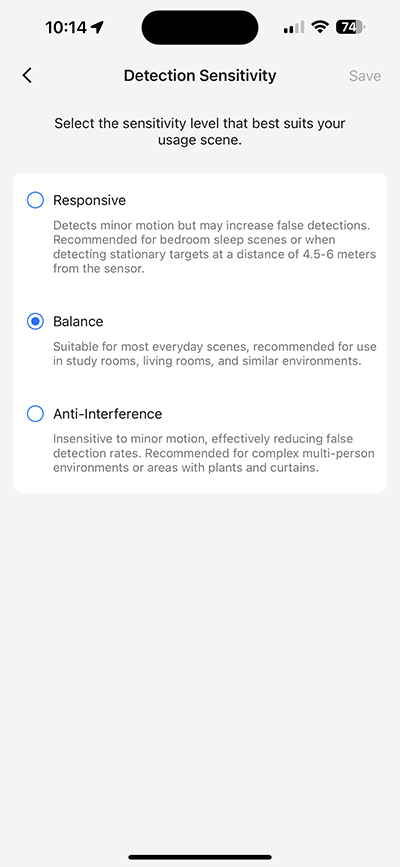
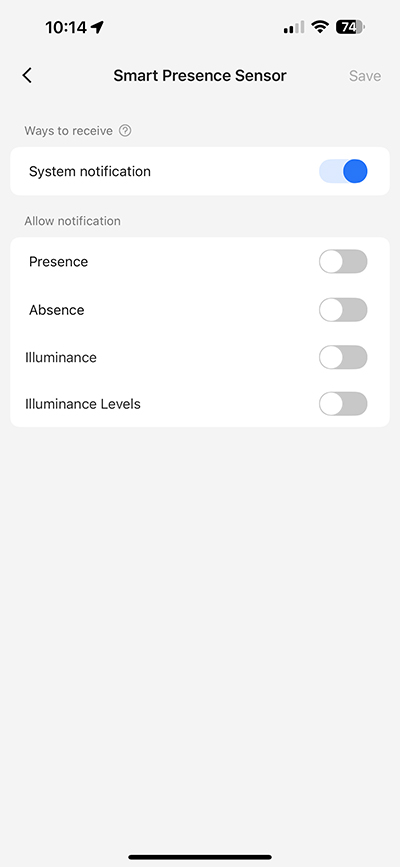
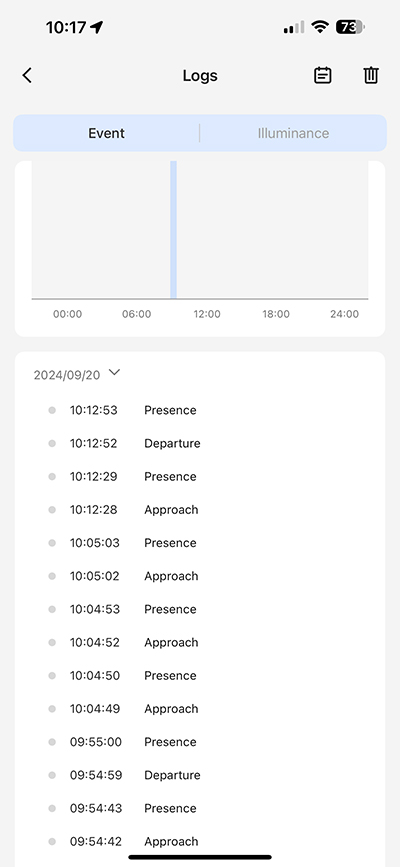
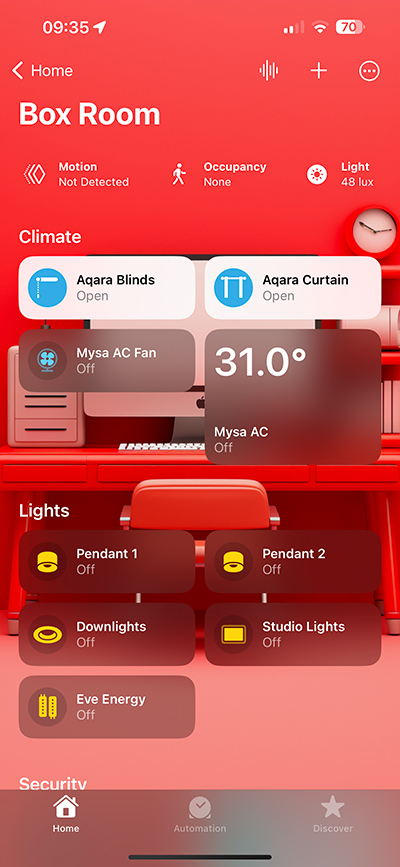
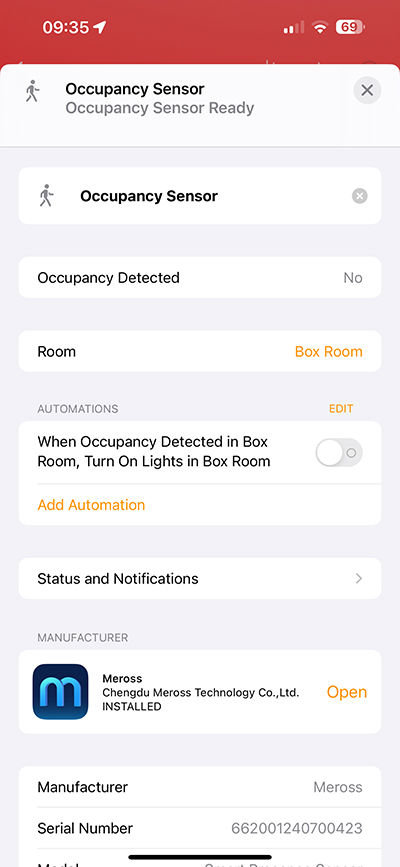
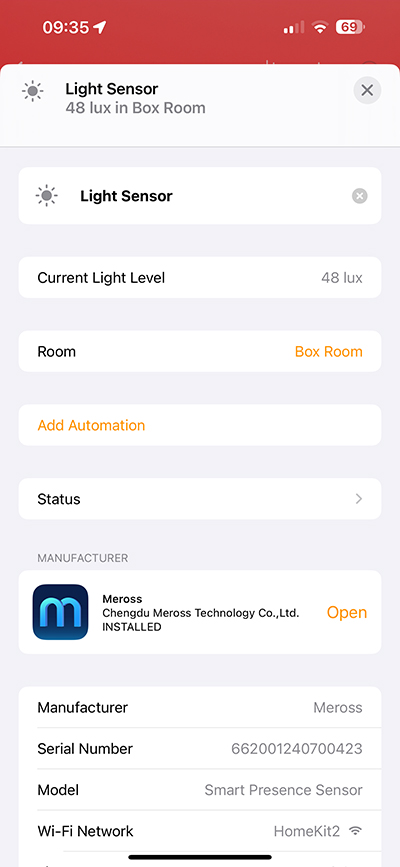
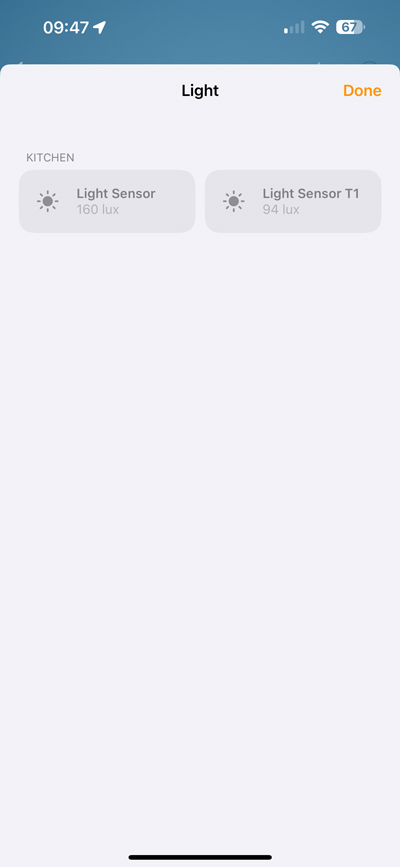
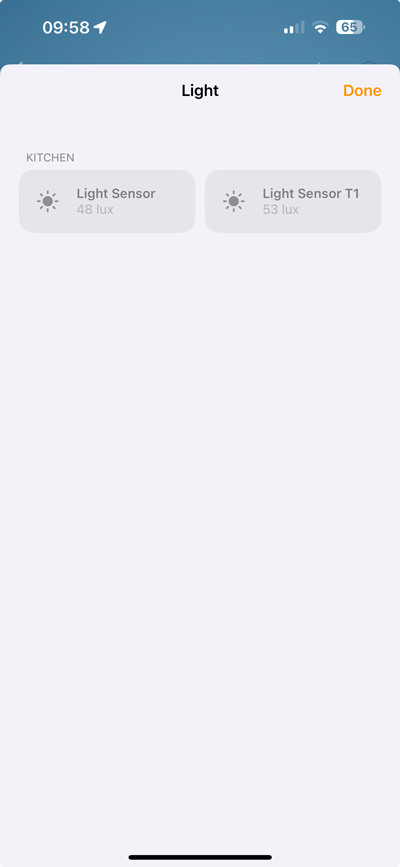



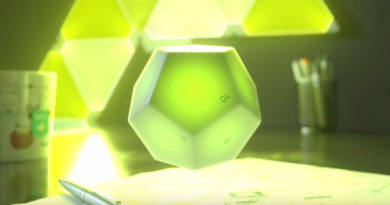

Glad I skipped the pre-order
Great review as always. I appreciate how thorough you are. I also tend to agree with your opinion of Meross products :). I always look forward to your posts and youtube reviews.
I recently acquired this sensor for my living room after using the FP2 for nine months and the FP1 for two years. It has proven to be a highly reliable choice for my needs. The setup process was straightforward; I simply connected it to my HomeKit, and it has been functioning seamlessly ever since, consistently recognizing my presence without needing extra adjustments.
In contrast, the FP2 encountered some challenges, particularly with side ghosting and occasional recognition issues. As a result, I find this new sensor to be a more suitable option for my situation. I hope this post offers helpful insights for anyone transitioning from Google.
Regarding my bathrooms, I plan to continue using the FP1, as I have decided to move away from the FP2 due to some inconsistencies that have left me feeling somewhat disappointed.
thanks for the feedback/comment. I agree the Meross is probably a better option for some people than the FP2, due to it’s straightforward setup and options. The FP2 needs a fair bit of work to get it how you want it, and for a single room, it offers too much, probably. I think the FP1E is a better option than the Meross though, despite the lack of a light sensor.