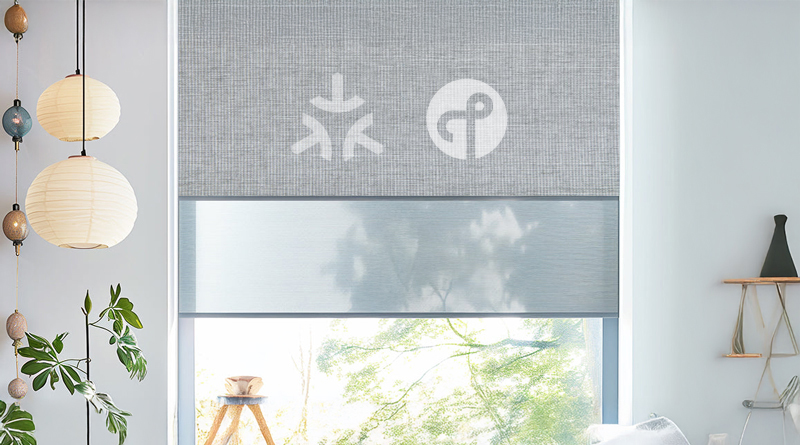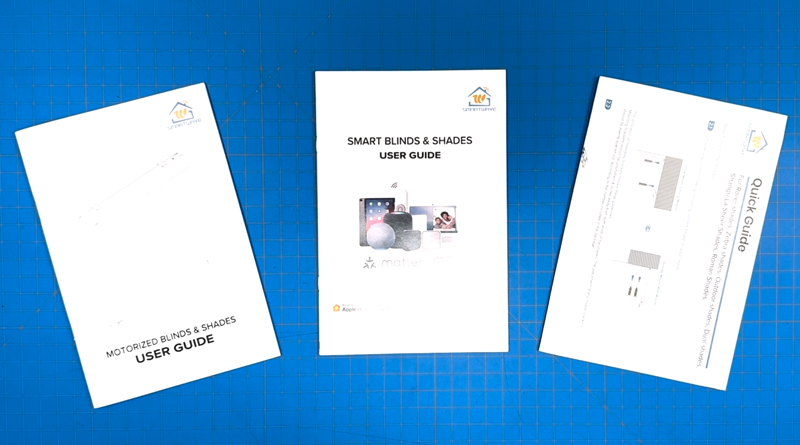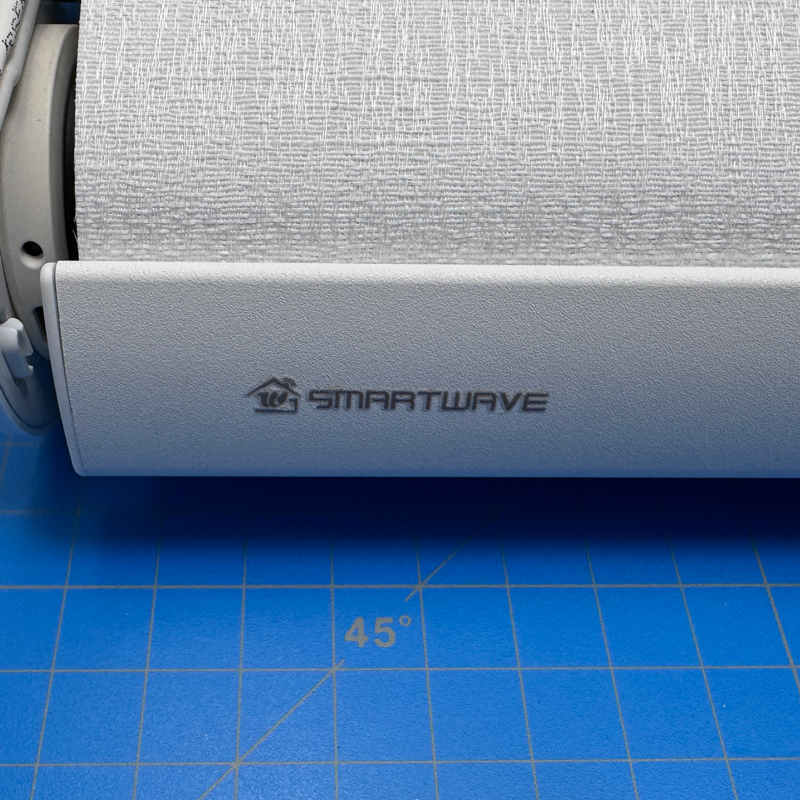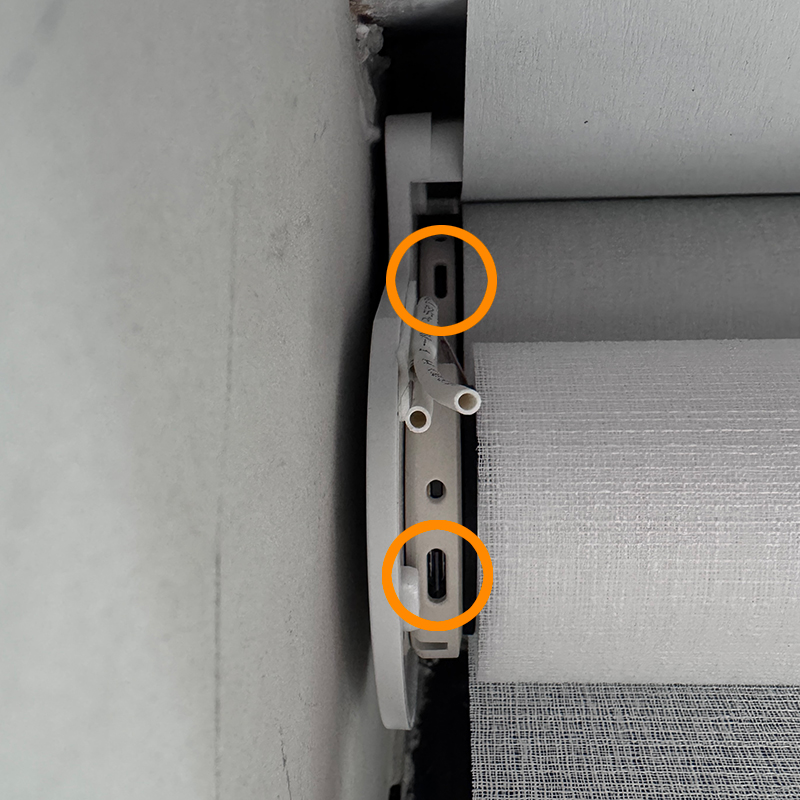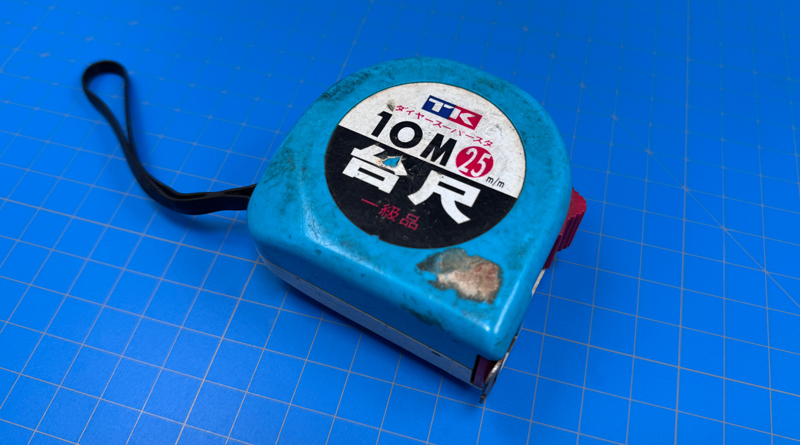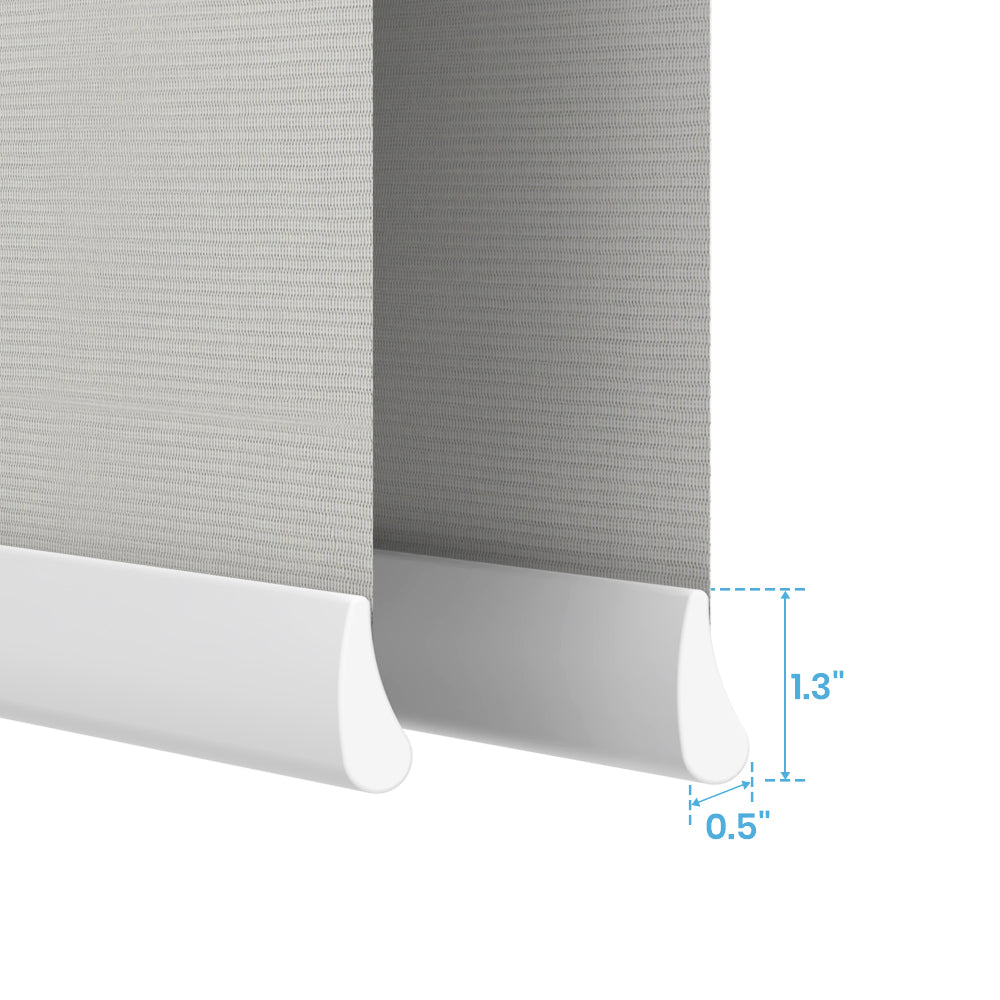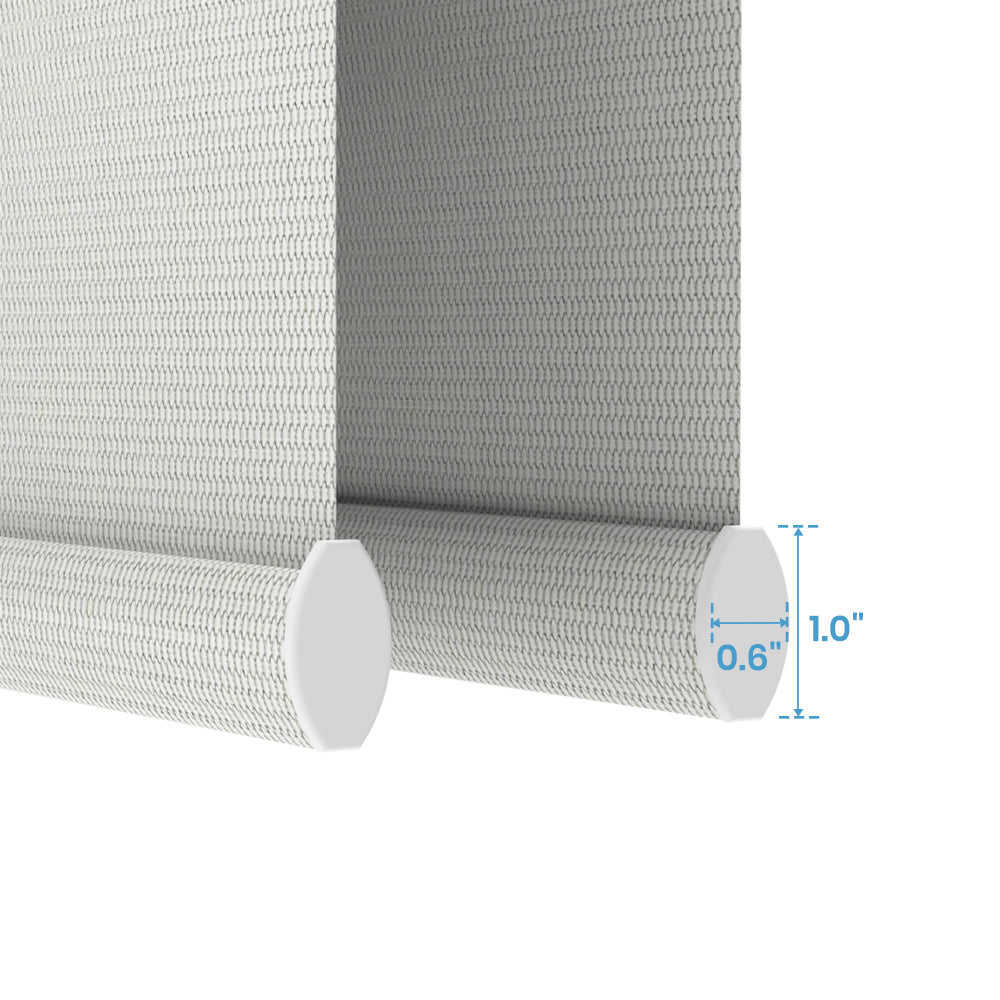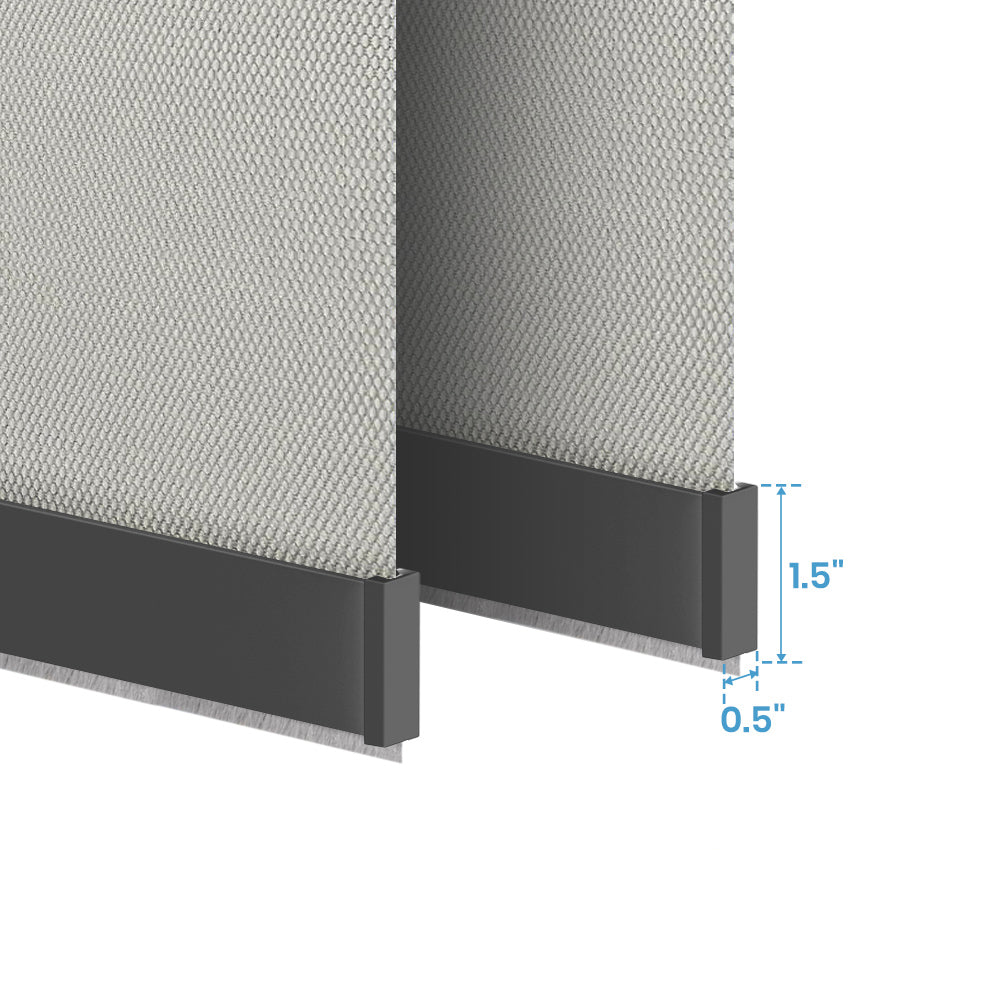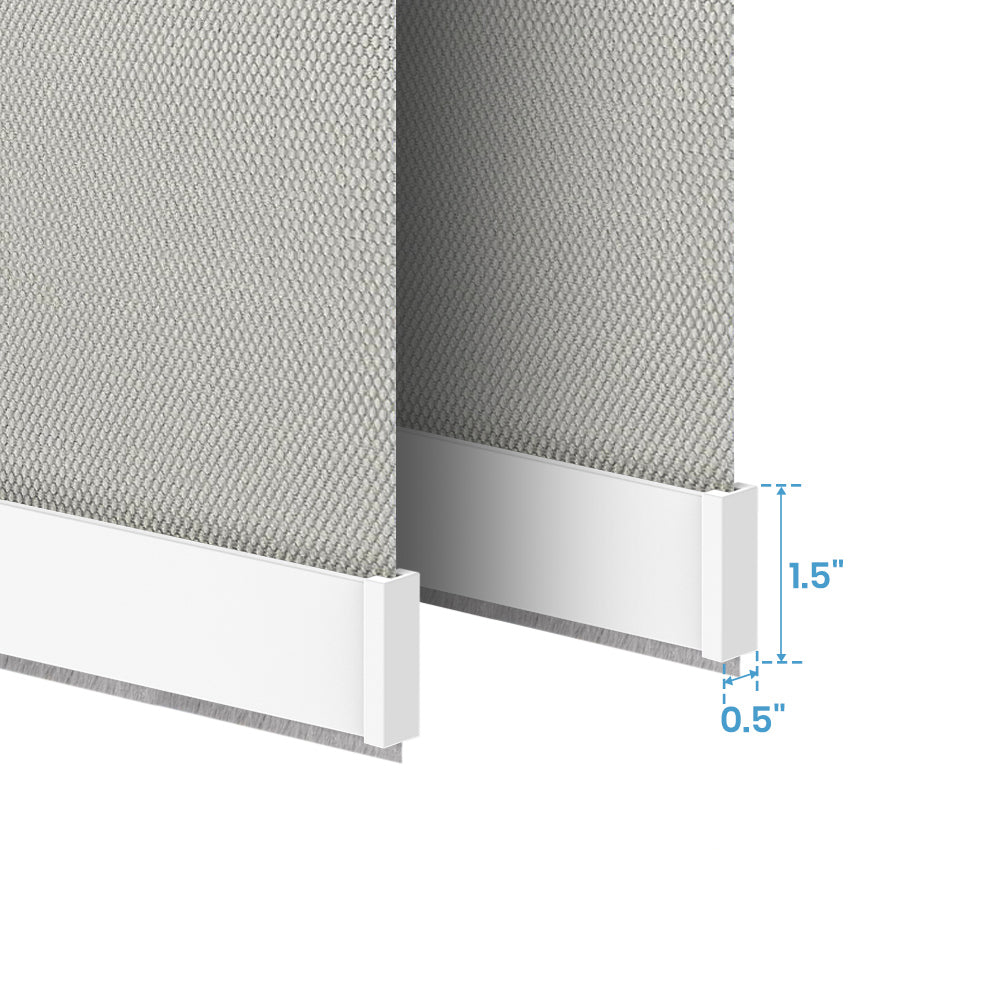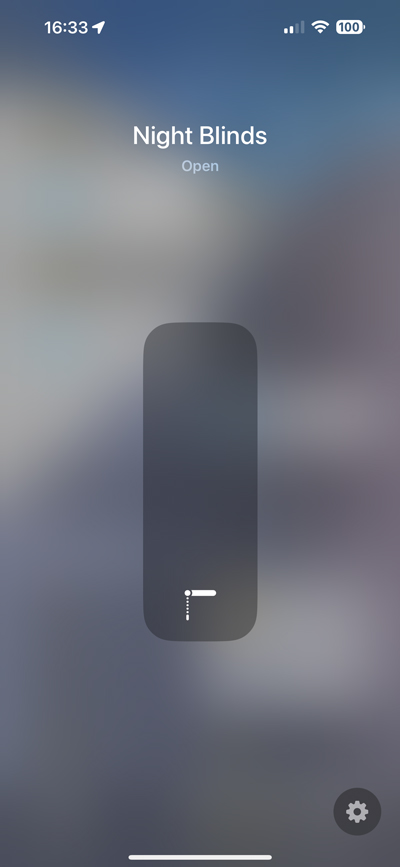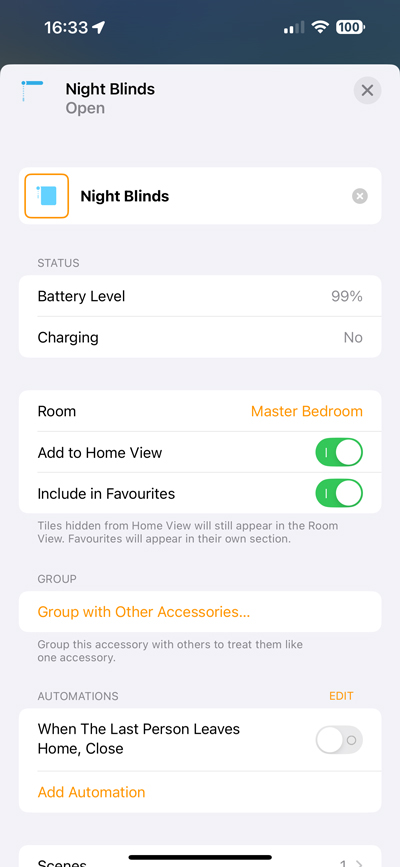Smartwave Dual Blinds w/ Matter over Thread (review)
Smart blinds have been a thing in our apartment for a while now, starting when I reviewed Soma’s Smart Shades 2 back in 2020 (almost 5 years ago!). That was a retrofit option for existing blinds, and a type that I’ve reviewed a few times since, from brands like Aqara and Zemismart, for example. Since then I’ve been lucky enough to try blind motors from Aqara and Xiaoyan, as well as custom blinds from Omnia in Sweden, and SmartWings from China, both of which offer Matter over Thread.
Now, I’ve been testing out a new take (for me) on smart blinds from a company called Smartwave – a dual-blind solution that supports Matter over Thread. As mentioned, while I’ve reviewed a number of smart blind systems, this was my first experience with a dual-blind setup that combines both light filtering and blackout capabilities in a single unit.
Until these new blinds were installed, I was using Smartwings blinds in the bedroom, which were actually the first to support Matter over Thread. They’ve worked really well, but being light filtering only, they’re not ideal for keeping out early morning sunlight. That’s where Smartwave’s dual blinds come in, offering the benefit of privacy and full light blocking as needed.
You can also watch the video for the dual smart shades below;
PACKAGING | CONTENTS
Smartwave’s blinds arrived in some of the most secure packaging I’ve seen to date – rigid outer boxes sealed with screws and reinforced plastic end caps. I do tend to harp on about packaging, especially when it comes to how well it protects the contents, and Smartwave offer the best protection for your expensive investment I think I’ve ever experienced. The box is almost indestructible to the point where you’d need to drive over it for it to give, or take a sharp axe to it.
The ends of the box that allows you access to the contents are held in place with twelve screws (6 each end), so this has been designed for international shipping for sure.
Inside the box, each blind (of which there are two of course) come with a 3-metre USB-C to USB-A charging cable, for recharging the internal battery inside each blinds motor. There’s one USB adaptor, a set of mounting brackets (the quantity is dependent on the width of the blinds), a remote control with holder and batteries, double-sided stickers for bracket positioning and vibration dampening, and a set of screws and rawl plugs for affixing the aforementioned brackets.
The package comes complete with two manuals and a quick-start guide. The first manual goes into great detail as to how to physically install the blinds. This manual covers all the types of blinds they currently sell, so whilst the manual may at first look a bit daunting, just remember only certain parts will pertain to your particular blinds.
The second manual goes into equally great depth on how to connect the blinds to your smart home of choice, offering instructions for Apple Home (obviously), Google Home, Amazon Alexa, and SmartThings. The manuals are only in English.
THE BLINDS
Each blind unit actually contains two separate blind mechanisms: one for blackout, and one for light filtering. The design is neat and compact—there’s very little additional depth required despite the dual layers. It manages to have two blinds in one space by staggering or offsetting their placement, with the result being that whilst the unit is overall around twice the weight of a single set of blinds, in terms of space, there’s hardly any difference at all when compared to a single set of blinds.
To keep things tidy during shipping and fitting, Smartwave uses simple paper wrappers to secure each fabric roll. These can be torn off easily once installed. Funnily enough, even though these do help, in order to complete the installation, you have to actually remove these before clipping the blinds into place, as the paper blocks the brackets from connecting to the track, but at least they keep everything in place until you’re ready.
Each motorised blind comes with its own Matter QR code printed on the bottom bar – important to note, as these are treated as two separate devices when adding them to your smart home setup. The USB-C charging ports for the internal batteries are easily accessible, and the generous 3-metre cable means you probably won’t need to remove the blinds for charging.
MOUNTING AND BRACKETS
One key advantage (in my opinion) of Smartwave over Smartwings is their approach to mounting brackets, at least when it comes to the dual blinds offered by both companies. While Smartwings uses a more traditional end bracket system for their dual blinds – requiring much more precise alignment – Smartwave provides brackets that clip into a top-mounted track, making installation easier and less reliant on millimetre-accurate positioning.
This was the only stipulation I made when Smartwave offered their product for review. If they didn’t offer this for their dual smart blinds, this review wouldn’t exist basically.
The included double-sided sticker pads serve a dual purpose. First, they help keep the brackets in place while you’re fixing them to the window frame or ceiling. Second, they act as vibration dampers, reducing operational noise – a small but thoughtful inclusion.
In the unlikely event you need to remove the blinds from the frame, you can access them by first removing the end caps, then unscrewing the side panels to access the blinds directly. Having not tried this myself, I can’t attest to how easy or hard it is to put everything back together.
REMOTE CONTROLS
You will need at least one remote to configure and control the blinds initially. These are an additional but pretty small cost, but are more than worth having in my opinion. Two designs are available:
- Handheld remote – Compact and portable, this model features dedicated controls for two blinds: open, close, and pause. It comes with a wall bracket and adhesive pad, assuming you want it affixed to a wall or other surface.
- Wall-mounted remote – Square and styled to resemble a light switch, this version is more suited to permanent installations, although in actual fact, the central control panel can also be removed. It is, however, less familiar in the hand due to the size and shape compared to the handheld remote. It can be mounted via screw holes on the back and should blend reasonably well in European-style interiors due to the size and shape matching EU switch dimensions.
Both remotes are available in 2 and 6-variants, whilst the handheld model is also available as a 15-channel option . Each remote is pre-paired to the blinds they’re sent with, which means once they’re turned on, no additional setup is required. In fact, due to the fact these blinds are provided to measure, the open and closed limits are also already set up, so once added to Apple Home or other Matter compatible platforms, you don’t have to set these limits. This saves time and hassle. You can also pair additional remotes to your blinds if you want control in other parts of the home. bear in mind these remotes use RF433MHz, so whilst they don’t need to be in line of sight, like an IR remote, there are limits to how far the remotes can be from the blinds.
A CAUTIONARY TALE…
Since Smartwave blinds are made to measure, you need to supply accurate dimensions – in inches. Coming from a metric background, I used an old tape measure I inherited, only to later discover that what I thought were inches were actually a Japanese building unit of measurement. The result? Blinds that were 20cm (8″) too narrow and the drop off by over 50cm (20″). Not Smartwave’s fault at all, and I should have probably measured in millimetres, and then converted them in to inches, so this is a cautionary tale: always double-check your units and measurements, and if you’re unsure, do a second (or even third) check.
I was lucky enough to come to an arrangement with Smartwave to get new blinds to replace the ones that were too small, although not without cost to me (and the company of course), but I did get replacement blinds that now fit like a glove (not literally…).
PHYSICALLY INSTALLED
After the second, correct set of blinds arrived, setup was really straightforward. Both blackout and light-filtering layers work as expected and occupy minimal additional space compared to standard blinds. Now unlike previously where we set up a temporary (and non-smart) curtain to keep the light out until we are ready to rise, we have the best of both worlds – light-filtering like before, for privacy but still letting light through, and blackout to stop being woken too early.
If you take a look at Smartwave’s website they currently offer:
- 25 options for light-filtering fabric, in 70% or 40% filtering levels, or 5% openness.
- 41 options for blackout fabric, with a wide variety of colours and patterns
Bottom bar styles include:
- A teardrop-shaped bar (which I opted for)
- A fabric-wrapped version
- Square bars in either black or white
Aside from the aforementioned bottom bar choices, and of course the multiple materials and patterns on offer, there are other 0ptions for your order, like which side of the blinds you want the motor to be on, or whether you want rechargeable batteries or hardwired 12V DC motors. You can also order light blockers that further reduce the amount of light that can still get through the gaps between the window frame and the blinds themselves.
FURTHER CUSTOMISATION
Even though the blinds are already cut to your measurements and come pre-configured, with no limit setting necessary, you can still fine-tune the upper and lower limits, motor direction, and even motor speed via the remote, which is why the remote is invaluable, aside from being a back up control method.
Speed can be adjusted easily: press ‘Up’ + ‘Pause’ on the remote for two seconds to switch to fast speed, or ‘Down’ + ‘Pause’ for the slower (standard) speed. In my tests I found that the fast speed is around 57% faster, though the trade-off is slightly increased noise and more frequent charging. Still, you can also set each blind to a different speed if preferred, which makes for a highly customisable device.
Using a basic decibel meter, I found the blinds added just 2–3dB above ambient room noise (30–35dB baseline), making them some of the quietest blinds I’ve tested, which is ideal for bedrooms.
IN APPLE HOME
Both blinds added to Apple Home first time and without issue via their individual Matter QR codes, and as such, each appears as a separate tile with its own icon and name, position slider, battery level, and charging state. Being Matter over Thread devices, they’re highly responsive and can also be used with other Matter-compatible platforms like Google Home, Amazon Alexa, and SmartThings. This is achieved via the ‘Turn on Pairing Mode’ option at the bottom of the settings page, whereby a new Matter code will be generated to add the blinds to these additional platforms.
IN DAY TO DAY USE
Although such an issue might not be present for everyone, I can’t stress enough how I’ve longed for a solution like this that essentially covers both basics – privacy whilst letting light through, and blackout, for a good night’s sleep. Add to this the really easy install, thanks to the mounting brackets, and Smartwave’s dual blinds have delivered on nearly every front: design, quiet performance, integration, and ease of use. The dual-layer format offers unmatched flexibility as already stated, and the Matter over Thread combination ensures it will work well into the future, across platforms. Just be careful with those measurements!
On that final note I should say that Smartwave were incredibly helpful in both the initial ordering process, and helping fix the measurement error, which was admittedly entirely my own fault, although please don’t assume your mistakes will be taken onboard by the company, as it really is down to the customer to ensure these measurement are correct from the start.
One thing I’m come up against with custom blinds is the cost, and of course you’re going to pay more for them, but then you’re getting exactly what you want, rather than a set of blinds that might be cheaper but offer less customisation due to having to cover a broader set of tastes. It’s a cliché, but you really do get what you pay for, and what you get is essentially what you want.
I also have to say that having smart blinds using Matter over Thread really makes a lot more sense than some other competitors that still use a hub and bluetooth, which I can’t really understand in 2025.