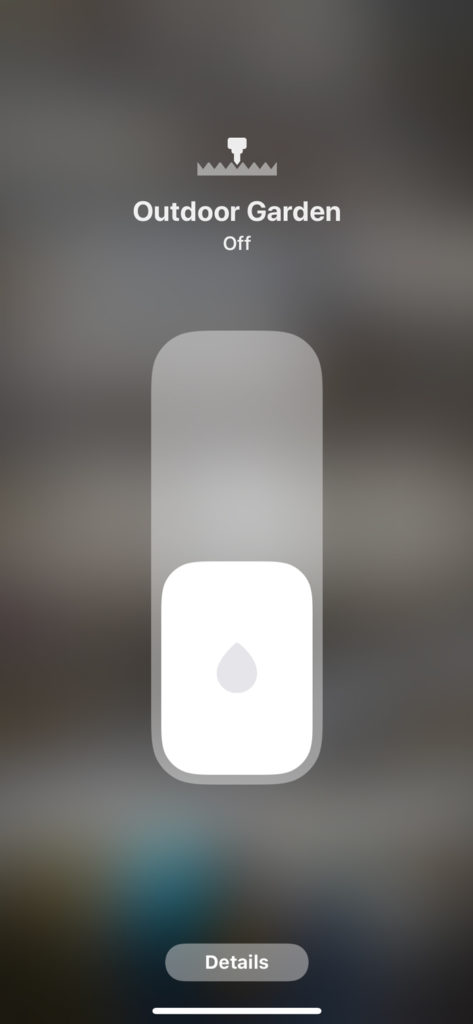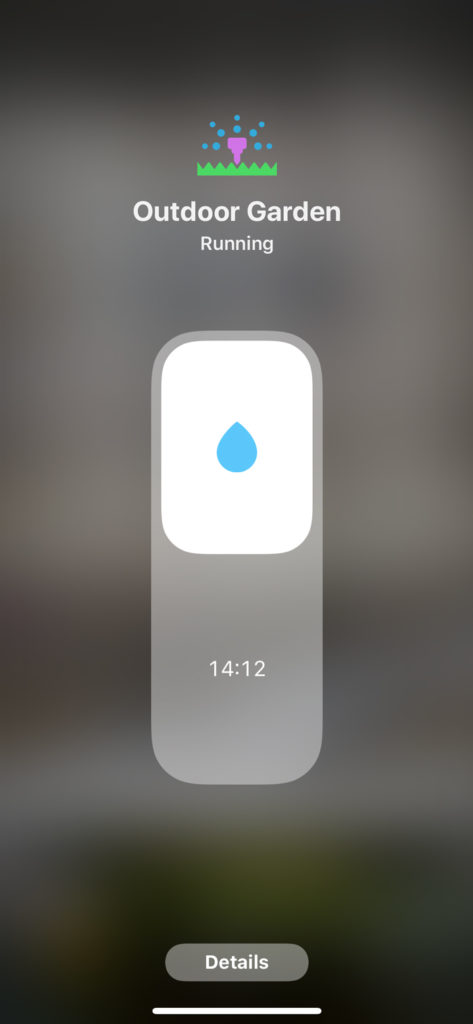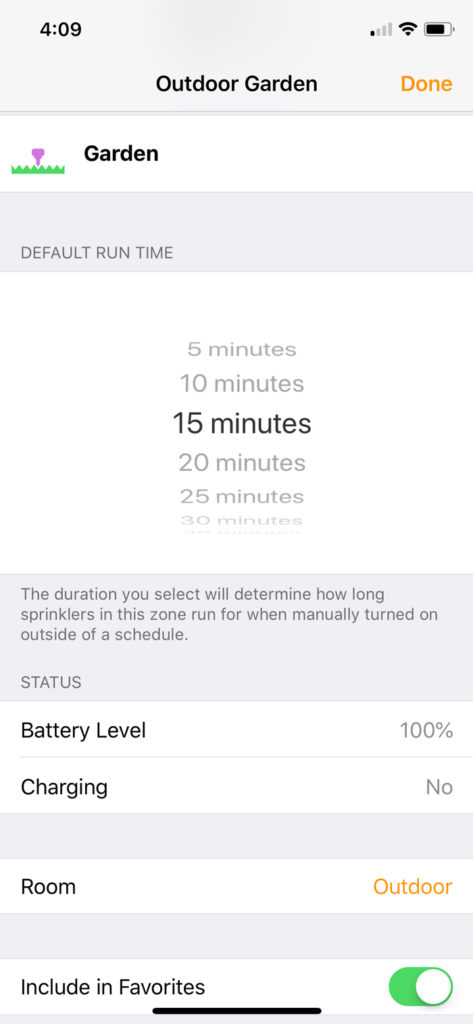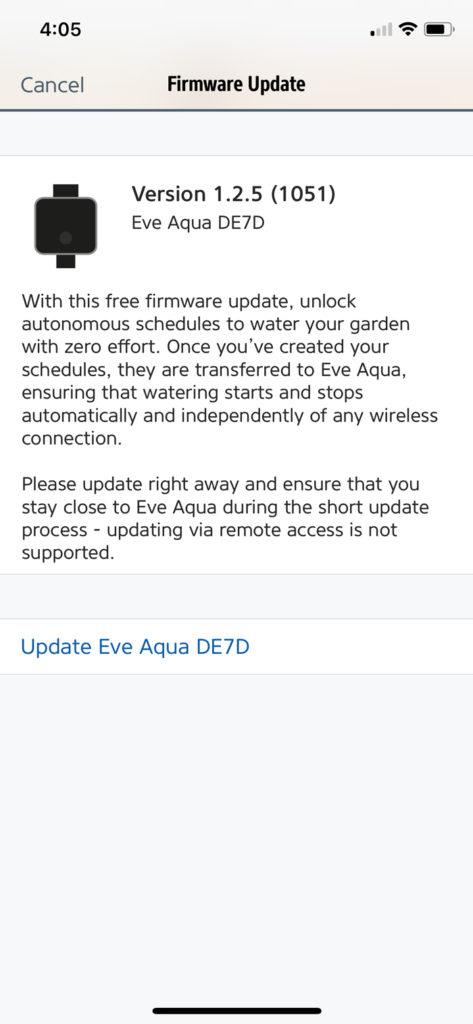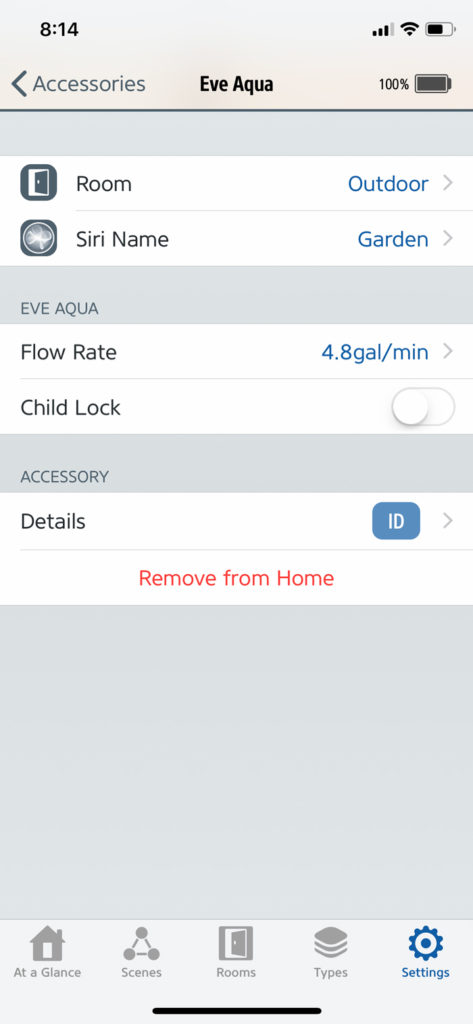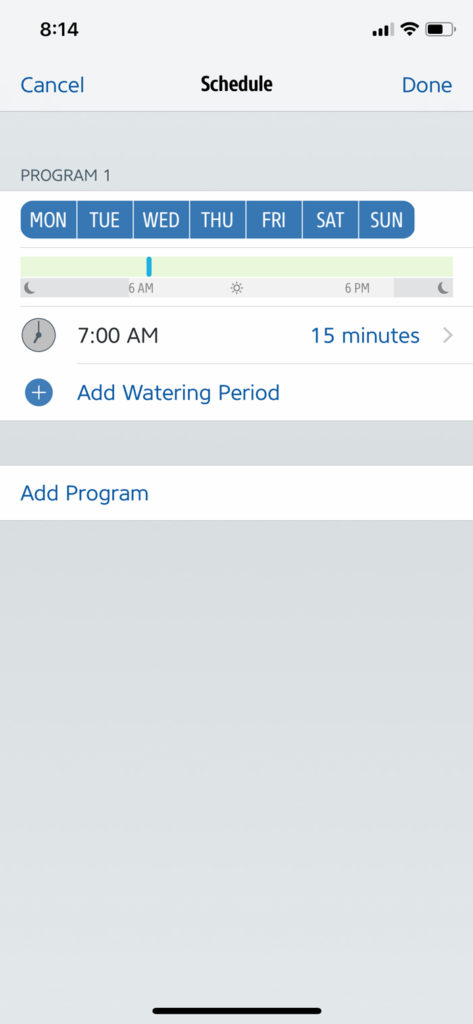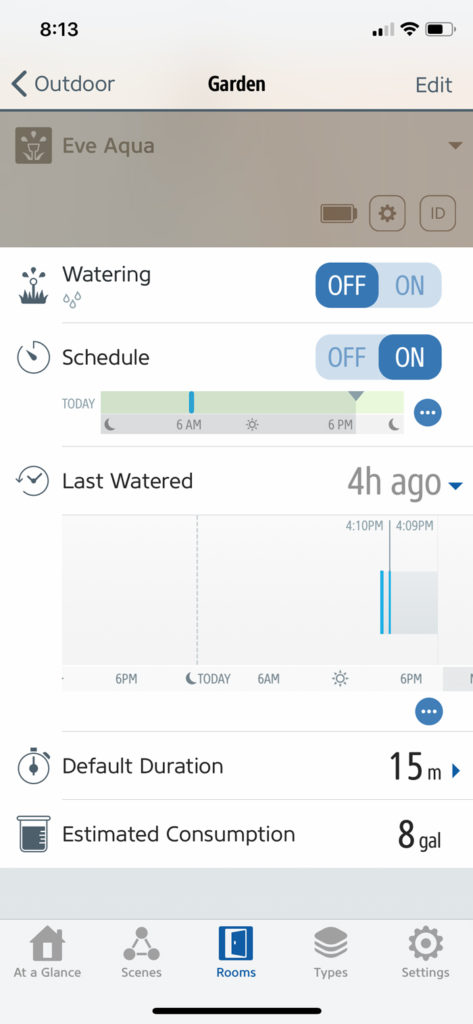Eve Aqua (review)
HomeKit’s first irrigation-based product has arrived this week in the form of the Eve Aqua. The Aqua, which is available now for $99, provides the ability to water a garden with just your voice or tap, which is extremely handy for those that want to keep up with their watering without having to go out to turn the water on. As I mentioned in my review of the Orbit B-Hyve Hose Faucet Timer, I have a history of not keeping to a routine of watering our plants, resulting in multiple instances where we have had to start our landscaping over from scratch. While Orbit’s product created a schedule that has worked so far, I, like many others, have been patiently waiting for the long promised HomeKit support. Orbit’s inability to give an estimated date or even just re-affirming that HomeKit support is indeed coming to their device meant that if I wanted to incorporate watering into my HomeKit setup, I had to look elsewhere. Was the Eve Aqua HomeKit integration worth the $30 price premium over Orbit’s offering? Let’s take a look.
The Aqua hardware follows Eve’s newest design aesthetic, with the unit featuring a black plastic and silver metal appearance with minimal logos and buttons. In fact, the aqua only features one button, which serves as both a manual switch to begin or stop watering with just a simple press, and for reseting the device itself, which is accomplished by pressing and holding the button for 10 seconds. On the bottom of the unit, directly in front of the water outlet, there is a sliding door which houses the battery compartment. The device runs on just two AA batteries, which thankfully, are included in the box, and can be easily removed as Eve provides a ribbon that goes underneath the batteries, requiring only a slight pull to remove them. As the aqua will more than likely be installed in outdoor locations, the unit features UV protection, as well as an IPX4 water resistance rating. The water outlet on the device uses a standard 3/4” connection, and included in the box is an adapter to convert a smaller hose size to work with the outlet. The inlet, which is positioned at the top of the device, actually gave me a bit of a problem when it came to actually installing it on my existing spigot. Due to the way that the box is designed, the inlet sits too close to the body of the aqua, which meant that once installed, I could not actually turn my hose faucet on. Luckily, the irrigation system that I have set up came with a pressure regulator, which is essentially a plastic tube that I had previously installed on the outlet of the Orbit B-Hyve timer, and I was able to situate it so that it came before the inlet of the Eve Aqua. The inlet and outlet on the unit are made of black plastic, which is a little disappointing, considering that the unit will be outdoors and be subjected to fluctuating temperatures. Eve also includes a replacement rubber gasket inside of the box, which is a really nice touch, with gaskets having a tendency to break down. When compared to the Orbit B-Hyve hose faucet timer, the Aqua is bit bulkier and looks more like a smart device than a typical faucet timer. Despite liking most of Eve’s designs, I actually prefer the look of the Orbit unit, but once installed outdoors and when a schedule is set, the design is not that big of a factor. For connectivity, like all other Eve devices, the Aqua utilizes Bluetooth Low Energy, which is nice in that it doesn’t require it to be connected to a Wi-Fi network, but could potentially cause issues since the device will mainly be installed outside, which may be far away from an Apple TV or HomePod that is inside your home.
Once the batteries are inserted into the Aqua, the device will be ready to pair to your Home. Pairing the device is fast and easy using the native iOS home app, requiring just a scan of the QR code that is located on the side of the unit. Unlike Orbit’s device, setting up the aqua does not require creating an account, and is ready to go once scanned. Once paired, users can then toggle the watering process on and off using a 3D press on the Aqua’s icon by sliding up or down. The slider itself within the home app features a water droplet icon, as well as the time remaining of the watering process. Siri can also be used to turn the device on and off, with a simple phrase such as “water the garden” to start the process. In the details or settings page within the Home app, the device has a unique setting which is labeled as “default run time”, which allows owners the ability to set the maximum length of time that the device will be running for. This setting actually serves as a way to prevent the unit from running indefinitely, with the longest run time that can be set being one hour. This is a really nice safety feature to have, as it also applies to manual presses of the button located on the unit itself, again preventing situations where the device could be accidentally turned, or left on. Unfortunately turning the unit on and off and setting the default run time are the only options that can be found within the iOS home app. Currently, the device does not show up when attempting to create a scene or automation, which is an odd omission. This prevents a user from creating a schedule within the Home app, and requires the usage of Eve’s app to create one.
The Eve app is already one of my favorite HomeKit apps, thanks to its ability to create more advanced automations, so I felt right at home using the Aqua with it. Just like with the Home app, users can toggle the watering process on and off through the Eve app, as well as setting the default run time. The app also displays estimated water consumption and watering history in the form of a nice bar graph and can be set to your preferred measurement, gallons or liters. Also found within the app is the ability to update the firmware of the device, which actually had an update available as soon as I set up the device, which was really nice to see. The main appeal of using the app though is its ability to create a schedule for the Aqua, making the watering process a completely hands off experience if you chose to set one. By selecting the scheduling option within the Eve app, days of the week can be selected, as well as the time of day you would like to have the Aqua run. Multiple run times within a day can also be selected as well as the duration of the watering process, which includes the ability to go all the way up to four hours, something that is not possible to select using the iOS Home app. Once the schedule is set up, it is stored on the hardware of the aqua itself, which ensures that the schedule is followed even if the device is outside of the range of your iOS device or HomeKit hub. One limitation that the scheduling process has though is that it currently does not have a way to incorporate weather conditions, meaning that the device will run the schedule regardless of whether it is raining or schedule to rain. This ability, which was featured on Orbit’s B-Hyve hose faucet timer, is really handy, and prevented over watering or usage and is something that I would like to see added in the future. When setting up a schedule, I also found it rather odd that I had to enable location services for the Eve app, as it would not allow me to create the schedule without it turned on. This may mean that the app has the ability to take into account local weather in the future, so I am hopeful that it is something that could be added. Another limitation that I found was that once a schedule is set, there is no current way to actually know whether or not the schedule ran, without having to go into the Eve app. This was again, something that was covered by the B-Hyve app, which had an option to send notifications when watering had completed. This is also something that I hope can be added through updates of the Eve app, or the iOS Home app.
As I previously mentioned, the Eve Aqua utilizes Bluetooth for its connectivity to your Home hub or iOS device. While the Bluetooth connection works just fine, there are some limitations; First, sending a command to either start or stop the watering process from either the native iOS Home app or the Eve app has a slight delay, which can vary from 2-5 seconds. This aligns with all of the Bluetooth devices that I currently have installed within my home, so I didn’t find it to be a deal breaker by any means, but can be jarring for those that are used to instant responses from other devices. This delay also applies to status updates, meaning that the Home or Eve app will take a few seconds to report back on the state of the device. Bluetooth range was also not an issue for me, as my hose spigot that the aqua is attached to is on a wall that has my HomePod pretty much directly on the other side. Of course this may not be the case for everyone, and it will require that you plan out placement of your Apple TVs, HomePods, or iPads around your home to ensure that you are able to see the status of the device. Eve at one point had announced way back at CES 2017 that they were developing a hub/bridge device to allow for their Bluetooth-based devices to connect to a Wi-Fi network, but that device, dubbed the Eve Extend has pretty much fallen off the radar. However, even if the Aqua is unable to connect to a hub via Bluetooth, it will still run a schedule as programmed. So far, I have not seen a single instance where the device would show as “no response” after the aforementioned delay in updating it’s status, and commands sent to the unit have always worked as requested.
So when it is all said and done, did I find the higher price and limited options of the Eve Aqua to be worth it over the Orbit B-Hyve? The answer to this is yes, but only because I have always placed a high value on being within the HomeKit ecosystem. Siri control, as well as the local based connection of the Aqua is something that cannot be matched by devices that do not support HomeKit. While the Orbit unit did fulfill my watering needs, has more options than the Aqua, and features a better design, the uncertain future of the device with HomeKit, as well as requiring a cloud-based account to even use the device meant that I would always wonder what the future holds for the Orbit. All of this coupled with Eve’s track record of regularly updating their HomeKit products (as well as an update being available as soon as I set up the Aqua), and their genuine enthusiasm for the platform, has me convinced that the company will address the shortcomings that I found with the Aqua. The Aqua is definitely a niche, nice to have product, and I can definitely recommend it to anyone looking for a simple way to keep up with watering their vegetation.