Aqara Hub (review)
NB: This review has been updated to reflect changes or problems previously reported that have now been improved upon or solved due to a recent firmware update for the Aqara Hub. I have mentioned these updates where relevant.
If you’ve been following our stream of updates regarding Aqara and its progress towards HomeKit compatibility, you’ll know that we’ve been anticipating this new Hub for a while, and whilst some people have already had their hands on it for around a week (thanks Eric on Twitter), this is our first ‘hands on’ with an Aqara hub of our own. Unfortunately for myself, the timing of this new product arriving on my doorstep couldn’t have been worse, as at the time of writing, I’m packing lots of boxes due to an impending move! This means pretty much almost all of my HomeKit stuff is now packed away. My HomeKit hub – the Apple TV – is still active however, so luckily I can still test this device with HomeKit.
So you know by now that I really appreciate strong packaging; It’s a must if you’re having stuff shipped across country, let alone halfway around the globe (this came from Hong Kong to Taiwan, which still involved it being flown here). So far, nearly every Xiaomi product I’ve purchased has come in a very thin cardboard box, and today’s delivery was no exception. There is hardly any protection afforded with these boxes, and even though I can see it may be to bring costs or weight down, if something gets damaged in transit, then that would hardly be a saving. I think when Aqara start selling their product in the US this may change, but for now it just isn’t very good. Thankfully the product survived!
Once open, you see the (unprotected) hub, along with a HomeKit code sticker on the inside of the lid (hidden in the pic above). This is a Chinese version of the hub, and as such, comes with Chinese pins as standard. The resellers provide an adaptor, which, if you plan on just having this hidden away and acting as a hub, is fine, but if you want it to be hugging the wall a bit more, then you should wait for the US or EU versions to surface. Needless to say, I couldn’t wait, so here we are.
So first impressions – given that I already own a couple of Xiaomi/Mijia hubs – is that it’s fairly familiar, with a similar speaker design, a physical button that can be used for different functions, an LED band that encircles the hub, and on the rear, the pins, along with a HomeKit code stuck on the hub itself. The speaker part is different in that it’s concave as opposed to the convex shape of the hubs I do have, along with the Aqara branding. Nothing out of the ordinary in that respect, so I’ll move on to the setup.
First off the bat, setting up the device was a bit of an ordeal; It took numerous attempts to get it to be recognised by HomeKit or the Aqara app. I finally managed to get it to go through after changing the wi-fi network (we’ve got two here but they’re both connected to the same source). Once it was set up, the Hub appeared in the Home app as a light (for the LED band) and as a bridge, although in the Home app you can no longer see any hubs or bridges in their respective rooms, so essentially you just see the light to represent the hub itself in HomeKit. You will have to set up an account with Aqara via their app in order to access various app-specific functions, but it would seem this is only possible once the Hub has been set up, so do that first.
Even though the Hub appears as a light, you can still see in the ‘details’ section of the device how many accessories are attached to it, in its role as a hub. You can see in the 2nd picture above that it states that four accessories are currently connected to my Hub (more on that later). As far as I could see, there was no mention of, or any way to access the speaker part of the Hub, which means it’s only accessible or controllable as an automation via Aqara’s own app. As I mentioned before, I’m in the process of moving house, so for now I’ve set up the Hub and the devices connected to it in a virtual room. In this test room, you can see that I’ve already got five different sensors going through the hub, although there are only four devices – the Aqara temperature and humidity sensor (this is where the two sensors come from), the water leak sensor, the motion sensor, and the door/window contact sensor. Note: I will be doing separate reviews of these devices, so I won’t elaborate on them here.
Adding these devices has to be via the Aqara hub, seeing as they don’t come with HomeKit codes themselves, but the process is fairly straightforward, by clicking on the plus icon in the top right corner, selecting your chosen device from a set of images, and following the instructions on-screen and via the Aqara hub voice prompt. One thing to note here is that whilst this is a Chinese hub, in that it came from China, and it has Chinese pins, even though the voice prompts are in Chinese, you can change the voice to US English.
Ironically enough, even though I was able to add four devices without any problems, one Aqara device I couldn’t add was their Wireless Remote (Double Rocker) Switch, with the voice prompt telling me that the device was added successfully. However the end result was that it had in fact failed to be added. [UPDATE] I have been able to now add this switch, but it still seemed to not go through. The switch doesn’t appear in the list of devices in the Aqara app, but if you go into automations, you do see the switch as an option for use in automations.
Going through the process, the screen prompt instructed me to press the buttons and wait for three flashes from the built-in LED in the device I then moved on and tried to create an automation in the Aqara app, using one of the sensors that had been installed successfully, only to find that they don’t appear in the automation section of the app in order for me to even create the automation. In fact, the only device that appeared was the hub itself. [UPDATE] the firmware update has now solved this issue and I am now able to choose all the sensors that had been added for use in automations. The good news is that whilst I was having problems with creating automations in the Aqara app, there’s no such issues when creating these in the Home app.
In the Home app, I was able to select the Aqara water sensor as a trigger (‘A sensor detects something’), along with the usual Time and People options, and from there select something to be enabled. In this case I chose the Aqara hub as the enabled device, but as you can see, the only option was the light, not the speaker. This option may be available in the Aqara app, but as I couldn’t use any of these devices in the automation section of the Aqara app, I can’t be certain. [UPDATE] With the previously mentioned firmware update, you can now select the speaker in automations, but still only via the Aqara app, not the Home app.
Going briefly back to the hub itself, it’s worth mentioning that while the device is fairly light, it does feel tough. The LED band that encircles it is also super bright, to the extent that you could argue it’s much more than a night-light, and easily useful as a mood light if you had it in a corner or behind plant or chair. In the Home app, you of course get to choose the hue and brightness of the LED band in the same way you would any colour bulb or strip.
If you tend to use the Home app as your ‘daily driver’, then these options for adjusting colour and brightness will be familiar to you, but I will give credit to the Aqara app for making their colour wheel quickly accessible as an all-in-one panel; You simply long-press on the Hub icon, and the colour wheel along with a brightness slider at the side appear as a drop down option, while you’re still on the main screen. I can’t see myself ever really using the Aqara app like I would the Home app, but it’s a nice touch nonetheless.
Finally, I’d like to address the question of whether the Aqara hub allows for non-Aqara (meaning Xiaomi/Mijia) devices to be added to the hub. Since the aforementioned firmware update I’ve mentioned in this updated post, I have been successful in being able to add a non-Aqara device to the Aqara app, namely my Mijia Door sensor. The sequence of events for adding such a device was thus; I add the Xiaomi door sensor as a device by clicking on the plus sign in the top right corner of the main screen in the Aqara app, but seeing as you have to choose from their list of Aqara devices, I chose the nearest product, which of course would be the Aqara door sensor. Once selected, the app told me to press the button for a few seconds until an internal blue LED flashed three times. As the Xiaomi door sensor doesn’t have a button, I had to use a pin to press through the hole on the device, which is essentially the same as pressing a button if there was one. Once I did that, the voice prompt on the hub said the device was successfully added, but of course it failed to be added according to the on-screen/in app information. The device will not be listed in the Aqara app’s list of devices but it will appear as an option when choosing a device as a trigger. I created couple of quick tests and can confirm that the Mijia hub successfully worked in the two different automations that I created.
So what’s the initial verdict? Slightly disappointed in all honesty, but only because it would seem that the app is really not ready for ‘Primetime’, if one assumes that the issues I’ve encountered are all due to the app itself. At the end of the day, it’s really just a hub with some sensors that work through it, and appear in HomeKit, so why the fuss? Well you have to think firstly that this is a big step for Aqara, to walk into Apple’s smart home domain, and as such it’s intriguing as to where this may take us, given all the additional devices that Xiaomi (the parent company) make – smart kettles, universal remotes, air purifiers, plant monitors, fans etc. Add to this the low, low prices, and Aqara could really be onto a winner when you compare the price of these sensors to the ones that are currently for sale – I bought the Aqara water leak sensor for less than £10, whereas the Fibaro equivalent* is more than five times the price.
So if Aqara could iron out these issues, things could get decidedly competitive for the big boys in the West.
* the Fibaro does also have tamper and temperature sensors, which the Aqara sensor does not have.



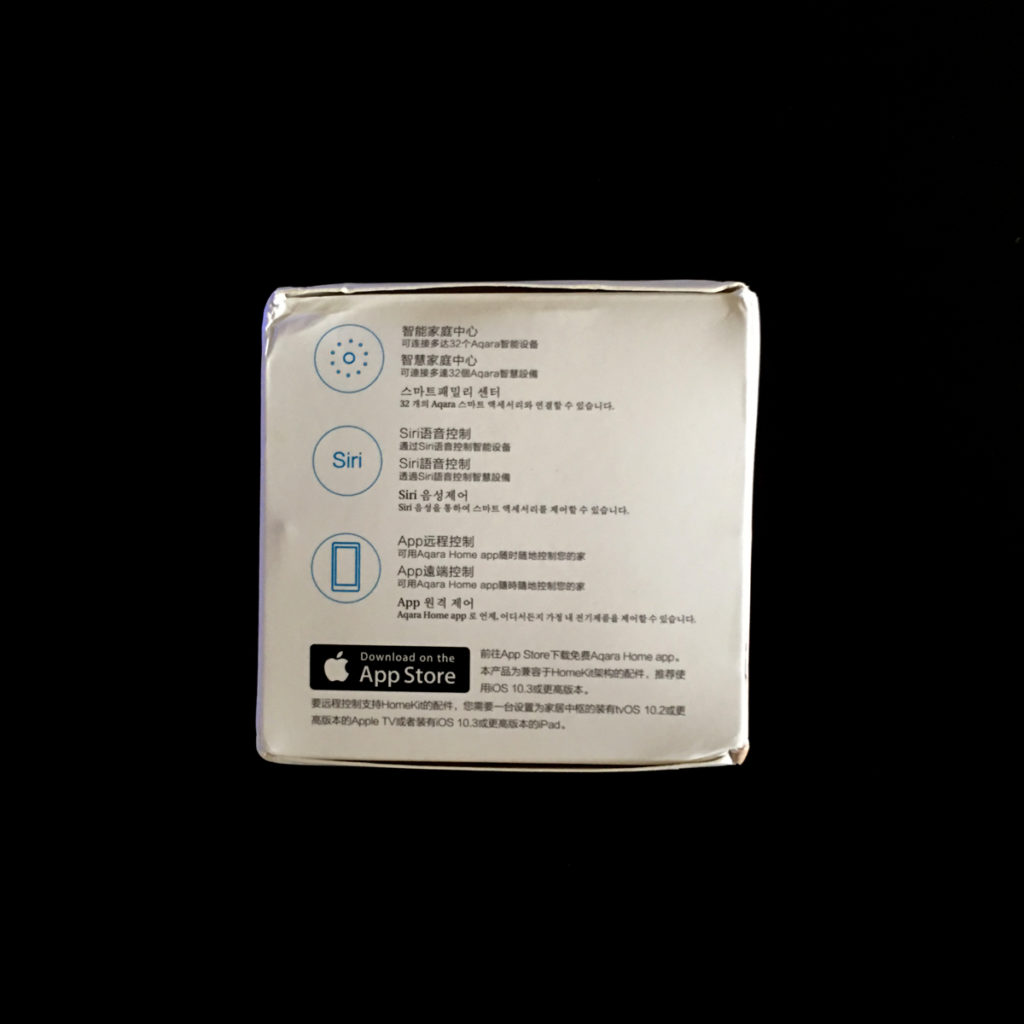



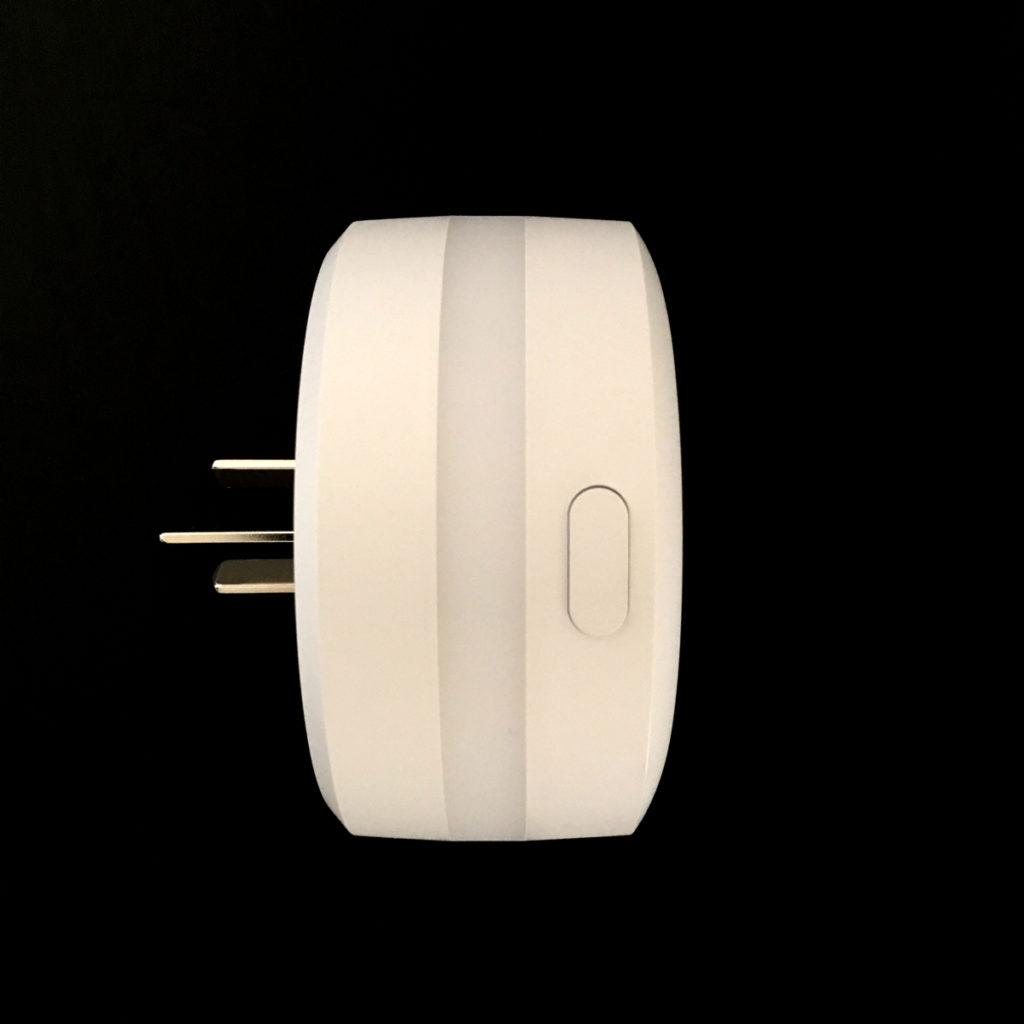

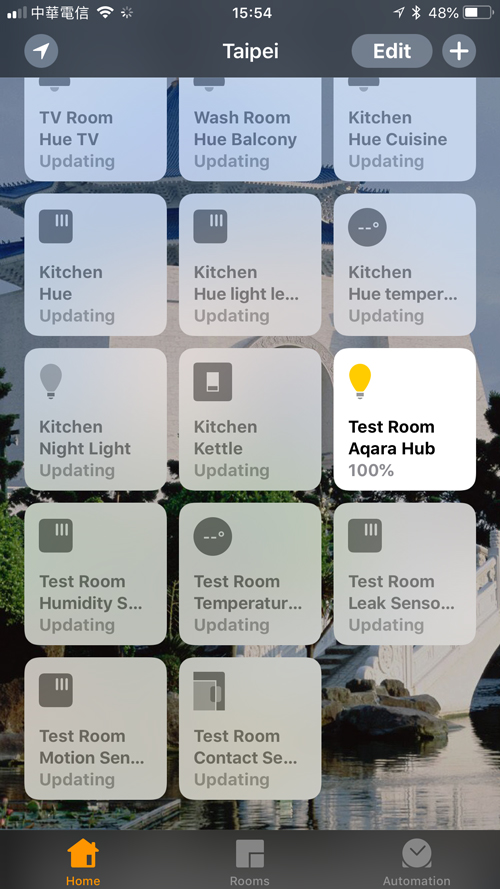
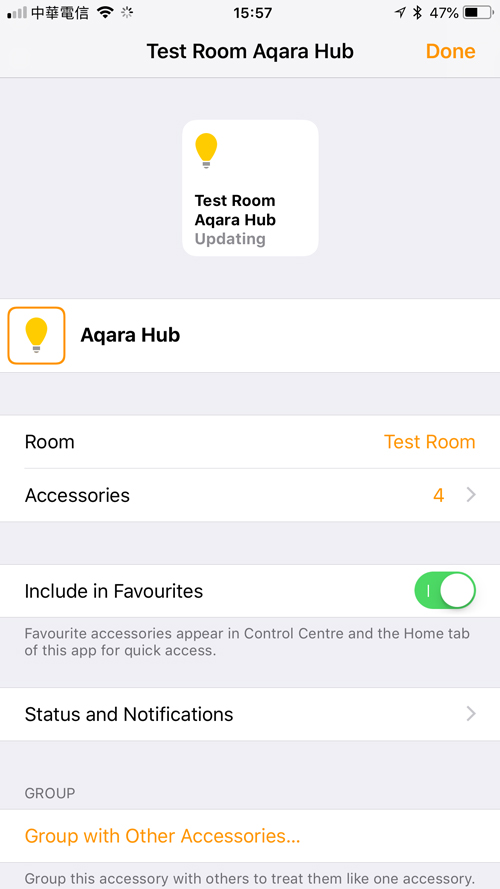
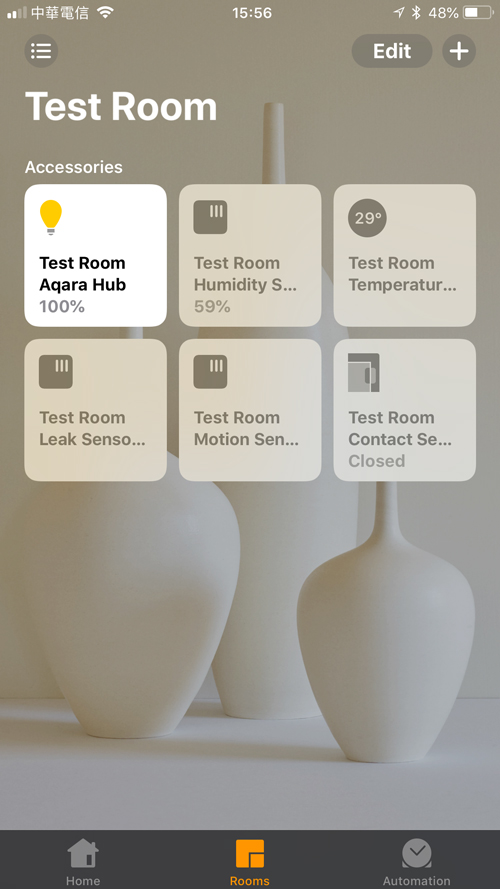
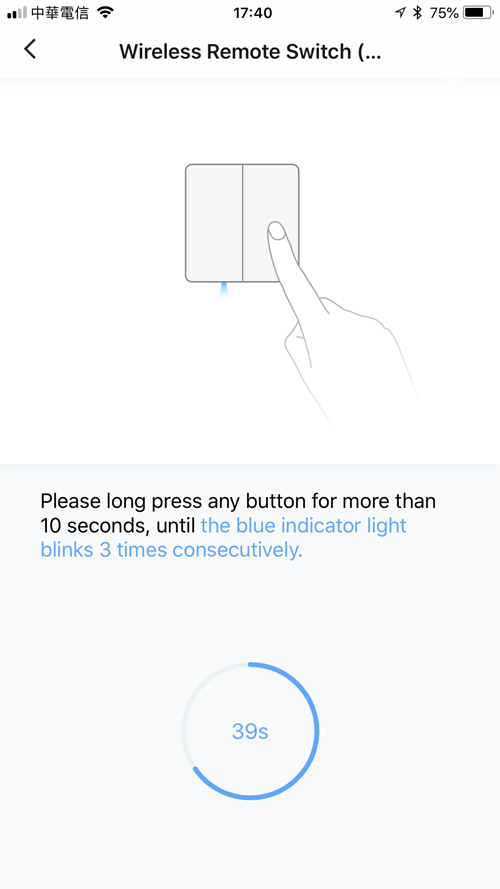

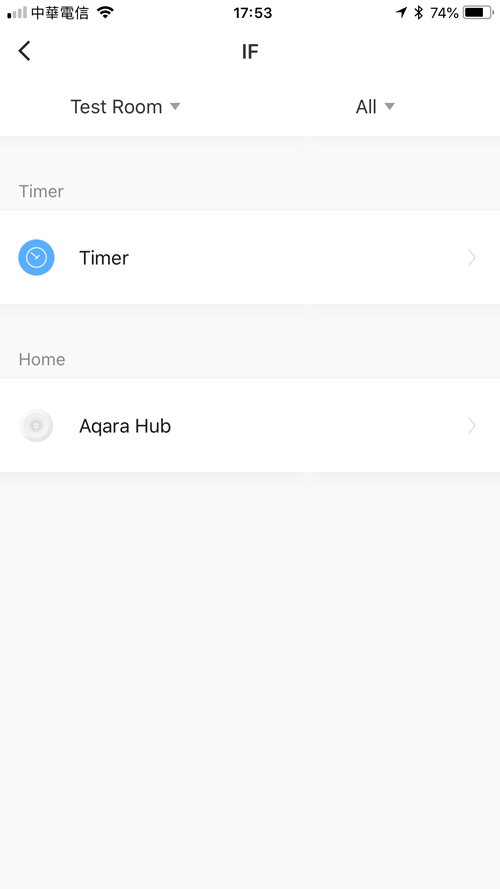
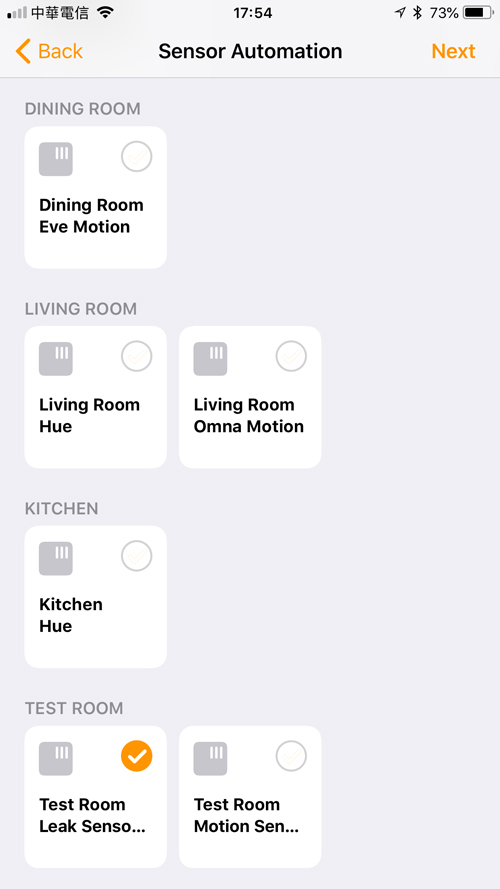
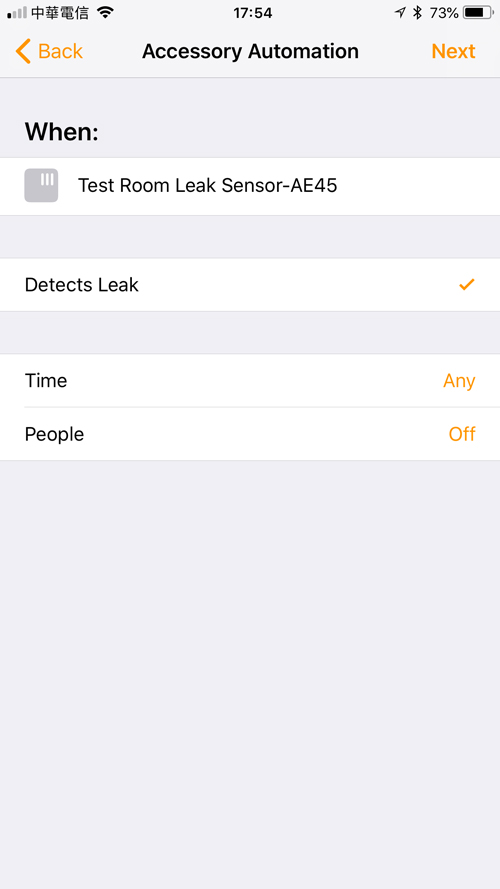
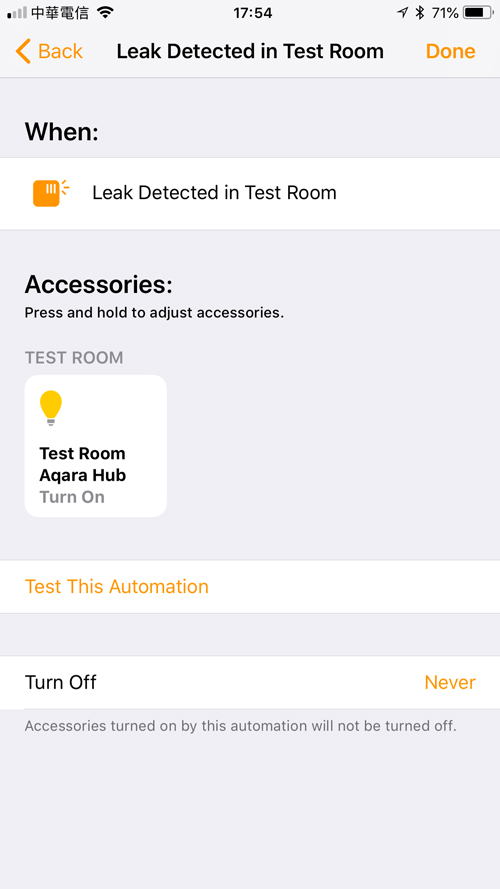


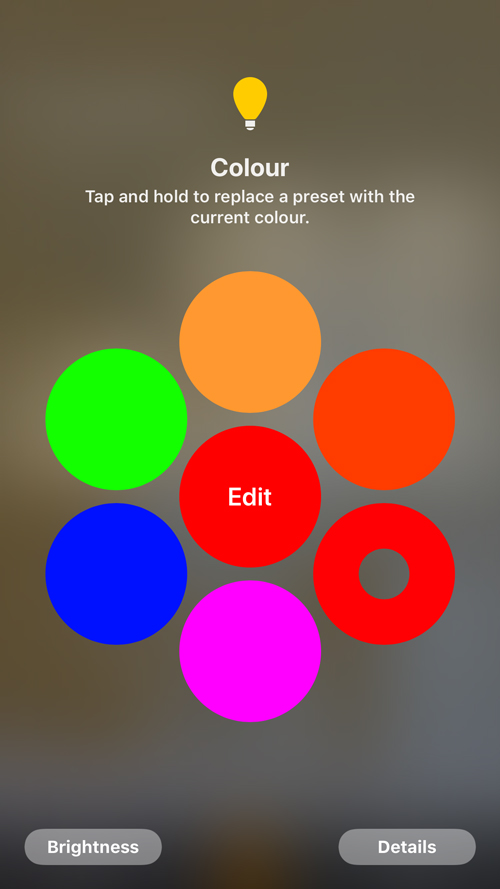
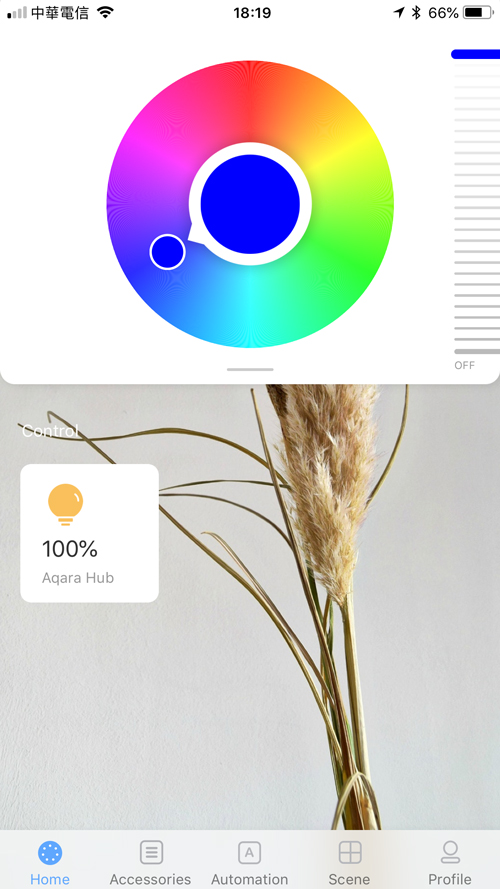


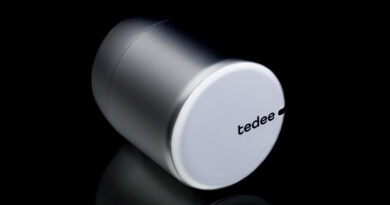
I am a little disappointed about this Aqara hub…
Because I still don’t see the US version yet… I can wait for another month or 2 then I might just go with the Chinese version…
So if I am buying the Aqara door, windows, temperature sensors from gearbest.com(which is shipped from hk/cn), they will work with the Aqara hub as well?
Have you also try the Aqara smart camera?
It should be available in September, so not long to wait. The sensors you mention should work with the new hub, but you may have to set the server in the Aqara app to China. All the devices connected to my app are from China. I don’t have the Aqara camera, only some Xiaomi ones, but I’ve not tried adding them as I’m about to move house and almost all of my smart devices are packed away at present.
Aqara Cam? Really?
The Aqara camera is on their website, but it’s not listed as being compatible with HomeKit.
I was under the impression the hub would also show up as a security HomeKit device you could arm/disarm
Yes, it should have this function too, but I think you can only do this in the Aqara app, as the speaker doesn’t seem to be exposed to HomeKit, and therefore doesn’t appear as an option in the Home app.
Ah that’s too bad. I was hoping it would be kind of like the Honeywell Lyric that got HomeKit support a while ago where you could arm and disarm it
CN plug removable?
https://fccid.io/png.php?id=3623059&page=0
Interesting. I have only had the hub for about a day, so it’s not something I’ve attempted, but I’d be keen to swap it over for a US plug if it’s easy enough.
What’s the advantage of using the Aqara Gateway with Homekit instead of using the Xiaomi Mijia Gateway, which has many more sensors (and is cheaper), and control everything via the Mi Home App?
It’s down to the individual, but some people just prefer to control everything in one app. Besides this, you can also have Aqara and other HomeKit devices ‘talk’ to each other if they’re all HomeKit.
Hi. Thank you very much for the Review, I am in your same situation, with several products working with the Xiaomi Gateway. Is there any way to integrate the Yeelights lights? It would seem to be the only thing left outside.
Hi Pablo, I have two of the new generation of Yeelight white bulbs and a desk lamp but I’ve not had time to test them with the new Aqara Hub (I mention moving house as the reason why I’ve been so busy). I will be testing these soon though, however it may be impossible right now, as Aqara do t make any lights, so there doesn’t seem to be an option to add a light at the moment.
Just to be clear: the Hub shows up ONLY as a light? Not separately as a gateway, motion sensor and/or alarm system? (It’d be a lot nicer if the hub would show up for every application it can do itself, like the Hue motion sensor shows up as 3 accessoires). Perhaps even as a speaker too, though I guess that would require a slightly more difficult AirPlay 2 certification.
Did you also try out the vibration sensor?
Hi Niels, I’m still doing tests on the hub when I can (I’m still sorting stuff out from a house move), but I can tell you that while the Hub appears in the Home app, as do the Aqara sensors that go through it, it appears as a light, it also appears as a hub, but you can only see the hub if you go into the details part of one of the connected sensors. You can’t do anything regarding automations with the hub in HomeKit. It doesn’t show up as a speaker or alarm currently. This may change though. If you use the Aqara app, then you can use the light and speaker in automations, but so far these automations created on the Aqara app will not appear in the Home app. I haven’t got the vibration sensor yet, although I plan on ordering it for review purposes.
Can you add the new awards gateway into the xiaomi mi home app or is limited to the aqara app?
Hi Daniel, I’m guessing you mean the Aqara gateway, not the ‘Awards’ gateway, right? I haven’t tried adding the Aqara gateway to the Mi Home app yet, but I will try it. I’m guessing it won’t due to the continued separating of Xiaomi/Mijia and Aqara as two distinct areas, but in theory, there’s no reason why it shouldn’t work. I’ll let you know.
Hi,
It doesn’t work 🙁
They did big mess – I cannot make now automation, because some devices are xiaomi, some aqara. Like hub and door sensors are aquara and switch + lights are from xiaomi.
Hi
what problems are you having exactly? Maybe I can help. If you have the new Aqara hub, you can of course add most Aqara products to the hub and they will appear in HomeKit/the Home app too. If you are trying to add Xiaomi/Mijia devices, you can only add certain ones, and even then they will not appear in either the Aqara or Home apps. They will appear as an option when you create an automation though, so you can still use some Xiamo/Mijia products for automation in the Aqara app. Just be aware that to add a Xiaomi/Mijia product to the Aqara hub, there has to be the equivalent Aqara device listed when adding it. So, if you want to add a Xiaomi/Mijia door sensor, when adding the device, choose the Aqara door sensor. If there is not an equivalent device that you want to add, like a light bulb, then it’s currently impossible to add it, as there is no equivalent Aqara light bulb. I hope that makes sense, but feel free to contact us again.
Hey Simon
Am I right, that I can use only Aqara Home app to create scenario for sensors or I should use only Homekit? If I have two scenarios for same sensor in Homekit and Aqara Home then which will have greater priority?
Hi Andrey, you can create scenes in both apps, but unlike other 3rd party HomeKit apps, scenes or automations created in the Aqara app will not appear in the Apple’s Home app. I would stick with using any of the HomeKit-compatible apps for automations and scenes, including the official Home app. However, if you plan on using the alarm capabilities of the Aqara hub, then you would have to use the Aqara app. Likewise, with the Aqara water leak sensors, you can get notifications in the Home app, but if you want to trigger an alarm on the Hub, then you have to use the Aqara app.
I hope that answers your question.
What I really would like to know is if there is a way to make the arm/unarm mode available to homekit as a virtual on/off switch.
I’d like to arm and unarm my house with homekit automatisations (like Apples geolocation).
I have the V2 bridge now and with their Mi Home app it’s a real pain to have it to arm and unarm using geolocation. Their geolocation almost never works. And if it works I’m already inside the house for 2 minutes before the action is triggered.
I wouldn’t mind to push a button to arm or unarm, but unlike the arm function, the unarm function doesn’t have delay, so when I enter the house the alarm starts to go off and I have to hurry to the button to unarm it, which my neighbors probably don’t like 🙂
I was actually hoping scenes you made with Xiaomi’s app would be available in Homekit. For instance a scene that activated the arming mode and would set the bridge light to red and one that did the opposite so that I could arm and unarm the house with the homeapp. But from what I’m reading from your comments. This is not possible.
I know I can do this with homebridge, but I just ordered the new bridge in the hope to make my life a bit more easy without the need to program all my wishes on my raspberry pi and have it just work natively 🙂
Hi Dries,
first of all, the alarm/speaker is definitely not available to access in the Home app, or other HomeKit compatible 3rd party apps, although this may change down the line. It would seem that currently, HomeKit doesn’t have this as part of its structure. However, in the Aqara app, there is a way to delay the alarm from going off once it is triggered (via a motion sensor or a door/window contact sensor. In the Aqara app, you can set an automation so that for example, the first part of the automation is so: (IF) – the door contact sensor detects ‘no contact’, (THEN) add a 1 minute delay + turn on alarm. So with this simple automation, it gives you one minute before the alarm is triggered. You would have to set up an additional automation to cancel the first automation, which would involve maybe pressing an Aqara switch hidden in a cupboard for example. This second example works like this; (IF) Aqara button is pressed once, (THEN) turn off alarm (the app gives you the option to turn off the first automation). I hope that answers your question.
Hi, I’ve recently got my Chinese Aqara Hub for HomeKit delivered from Aliexpress. I can’t seem to change the language to US English and I can’t add any automations, the devices just don’t show up, I’ve played around with the region settings with different logins and emails, but I’m getting time out errors. Are you able to let me know how to do this? Which region did you select in the Aqara app?
Hi Bob, first of all, for the time being, it’s best if you set the hub server to Mainland China of you want everything to go smoothly and be able to register an account, so make sure that’s done and you’ve created an account. Onto changing to hub to speak English; go into the Aqara app, tap on the Accessories tab and scroll through until you see your Aqara Hub. Select it and. Scroll down the settings until you find ‘hub language’ where you can change it to English. As for automations and devices not showing up, let me know which particular devices you’re trying to add and I can help you further.
If I use the hub will all the Aqara sensors be compatible with the Home App? I’ll be able to control them through the Home app?
Hi Francis, if you check out my article ‘Aqara Hub 101’ – https://homekitnews.com/2018/09/24/aqara-hub-101/ – I list the products that will work with HomeKit, but to summarise, most of the Aqara devices should work with HomeKit, as long as they are shown in the Aqara Home app, although there are instances of a couple of switches that don’t fully work with the Aqara app, meaning they don’t then appear in Apple’s Home app either. These are usually older versions, and it seems to be restricted to just a couple of devices. So, in short, yes, you can control them via HomeKit once you install them via the Aqara app with the new Aqara Hub.
Do you if this would work? It’s Aqara
https://www.aliexpress.com/item/Xiaomi-Aqara-Smart-Wall-Socket-ZigBee-Wireless-Mijia-Wall-Socket-Switch-Work-For-Xiaomi-Smart-Home/32853663507.html?spm=a2g0s.13010208.99999999.272.76603c00RntTCh
I don’t think this will work, because even though it’s Aqara, it is not one of the products listed in the Aqara app, so there would be no way to add it. One other thing to be aware of, is that some Xiaomi products also include the Aqara name when in some cases they are not Aqara at all. Some stores on AliExpress do this, so you will see a hub with all three names – Xiaomi/Aqara/Mijia. Very confusing.
Thank you for your reply by the way. Very very helpful
You’re very welcome!
Do you have any recommendation for a HomeKit socket then?
There are only a few available, but none are as cheap as the Aqara/Xiaomi branded devices. If you’re based in the US, then iDevices are pretty reliable – https://homekitnews.com/2018/03/31/idevices-smart-wall-outlet/
If you’re based in the EU, then the Legrand products look great – https://homekitnews.com/category/legrand/ – but I can’t tell you anything more as I’ve not had experience with them.
Did you ever got the double rocker wireless switch to show up in the home app?
Hi, the original double rocker would not show up in either apps except for in automations in the Aqara app, but I’ve since gotten s newer Double Rocker Switch and that does show up in HomeKit.
Whats the model of the working rocker? i Got Three of them but the paring process fails in the app. The voice pormps sucessful connect but the app says it failed.
the model numbers are the same for the one that wouldn’t connect properly and the newer one that did connect. They look identical. Aqara saw a picture of the back of the older packaging for the older switch and said it was the older one and it wouldn’t pair. I don’t know what information they saw that told them that, because a lot of the information on the label is in Chinese.
PS, the model number for both of the double rocker switches is WXKG02LM
Oh. quite confusing :/ i sa this on aliexpress https://www.aliexpress.com/item/Xiaomi-WXKG02LM-Aqara-Smart-Light-Switch-Wireless-Remote-Control-Double-Key-Wall-Light-international-Version-for/32918686025.html
It looks like it’s a newer version. Where did you buy your new versions?
The old and new versions look identical, so it’s only the packaging that it comes in that ‘may’ suggest whether it will work or not. If you want to be certain, it may be better to wait until Aqara sell them on their official stores on amazon. The link to the product you sent says ‘newest version’ but there’s no way of telling if that’s just there to get you to buy it.
PS, I’ve got one old version, and one new version. The old one was bought on AliExpress, but Aqara sent me the new one for review purposes.
Thank you for the detailed review!
Can you tell where can I grab a Chinese version of the device?
And when the international version is expected?
Hi, you’re welcome. There are quite a few resellers on AliExpress now selling the new Aqara Hub, so there’s plenty of choice, but if you want to wait for the US or EU hub, Aqara recently stated that they’d be out in October. Sept 25th was the original date, but it may be just a slight delay if they bring them out at the start of October. We’ll announce it as soon as they become available on Amazon.
Does this model works with android phones
Hi Dean, I don’t believe it does work with Android, as this new Hub only works with Apple HomeKit, according to their packaging, and there’s no mention of Google or the Play Store for an Android app.
Hi again, just updating you on the previous reply. It would seem there’s an Android version of the app, so it may be that you can use this hub with an Android phone after all. I’m guessing that you would be able to use the hub just minus the HomeKit part. Here’s a link to the app –
https://play.google.com/store/apps/details?id=com.lumiunited.aqarahome&hl=en
Hello,
What is your firmware version of aqara hub ?
Because i don’t have any device in automation tab in aqara home app.
My aqara homkit hub firmware version is 1.2.26
I have the wireless remote witch and a wall switch (single rocker both). it’s work properly but i don’t see them in aqara automation
thanks
Hi Jimmy, the firmware version on the Aqara Hub I have here (Chinese version) is 1.2.30. Do the switches not appear in the Aqara app?
Hi Simon,
The switches appear well in the Aqara home app and Apple home app but they do not appear in automation tab (in Aqara home app). The Aqara hub does not appear either in devices for automation (in Aqara homme app).
I think this could be the firmware version of my Aqara hub that is too old.
I try to update but it says it’s up to date. I have the chinese version too (homekit support).
Can we force the update ?
I don’t actually know how you can force and update, unless you’ve not tried resetting the device. It is odd that you can see the devices in both Apple and Aqara apps, but not automation. Have you set up and Aqara account, and if you have, which region did you set the server to?
Just for information, in the setting I’m on the “United States” region. I also tried “Mainland China”. same problem.
Have you set an Aqara account up? If you need everything working, you should set up an account and make sure it’s set to China Server.
yes i signed up an aqara acccout. It’s works (sing in) on both region “united states” or “Mainland China”.
what’s your region setting up?
I have only been using Mainland China, as when I tried to set up an account with any other region, I would never receive a confirmation message from Aqara via email. Did you get a confirmation to set up your account?
Yes, i received the confirmation code for Mainland China.
I can connect correctly to this server.
I think something is not working properly. I’m from France.
The united states server works too, to login, you can try. But i have the same problem on this server.
I’m afraid havng to wait for updates
288/5000
OK, je comprends. Auparavant, je ne pouvais utiliser la connexion chinoise que pour faire fonctionner le hub Aqara. Il est donc intéressant de savoir que vous pouvez utiliser le serveur américain. Vous pourriez peut-être essayer de vous déconnecter et de créer un nouveau compte avec une adresse électronique différente et de le conserver sur le serveur chinois.
for information my Aqara home app version is 1.4.2 on french appstore.
L’application Aqara est la même version dans le magasin britannique aussi.
Ok, j’ai essayé de réinitialisé l’aquara hub.
Création d’un nouveau compte avec une nouvelle adresse.
=> même chose. pas d’update disponible. toujours pas de devices dans l’onglet “automation” d’aqara home …
J’ai pu faire fonctionner le wireless switch avec des règles dans des applis homekit tierces mais je souhaitais utiliser l’ “automation” d’aqara qui a plus d’option.
SI vous êtes en Angleterre, la seule explication est que quelque chose bloque depuis les IPs de France.
Je suis Anglais, mais je vis à Taiwan, donc je ne sais pas si cela fait une différence. Je connais des personnes aux États-Unis, en Australie, en Suède et en Autriche qui possèdent également le hub d’Aqara et qui n’ont aucun problème. Je ne pense donc pas que le problème concerne les adresses IP. Si vous avez accès à une application VPN, vous pourriez peut-être essayer de la configurer en Chine continentale pour voir si cela fonctionne. Je sais que les automatisations n’apparaîtront pas dans l’application Aqara avec certains emplacements de serveur, mais si vous l’avez configurée sur le serveur Chine, vous ne devriez pas rencontrer de problèmes. Ma seule autre suggestion est de contacter Aqar directement via Twitter, car ils y répondent assez rapidement. jusqu’à demain, c’est toujours une fête nationale en Chine, alors essayez d’envoyer un message demain.
Merci je vais essayer de les contacter demain sur Twitter, on verra bien.
Bonne chance, et s’il vous plaît laissez-moi savoir si vous avez des questions. Je suis heureux d’aider.
Bonjour,
Quelques news. Le problème est rencontré par plusieurs personnes. Un topic sur le forum Aqara officiel : https://community.aqara.com/forum/faq-1/topic/cant-find-accessories-in-automation-and-scenes-187
Des mises à jours sont en cours pour corriger ce problème. En attendant le hub n’est pas trop fonctionnel.
Les “automatisme” aqara sont enregistré dans le cloud et j’espère que la réactivité est plus rapide que les règle homekit car actuellement l’interrupteur met un peu plus d’une second à exécuter la commande. J’attend donc le retour des fonctionalités du cloud aqara.
Salut, beaucoup de gens ont comtacted moi avec des problèmes similaires. Aqara travaillons dur pour fax services basés sur le cloud problème. j’espère que ce sera bientôt corrigé.
Hi maybe you can help me, what is the last firmware version for Aqara Hub? I have many problems with connection between hub and router, I had many reconnections, and have to pair hub with network again and again. Do you have permanently deactivated 5G network?
Thanks
Hi Bartek, the firmware version I have is 1.2.30. The router that it connects was supplied by the cable company, so it’s a combined modem and router, and I don’t know whether it has 5gHz in addition to the standard 2.4gHz. What I do know is that it would not connect to my Apple Airport Express. Even though the Express has both bands, for some reason the Aqara hub could only see the 5gHz and would not connect.
Hello,
I’ve been searching on internet but without success… Is there a way to make the Aqara AC partner connect to the hub?
Do anyone knows if it will be compatible?
Hi Gabriel
According to Aqara, the new AC controller is also a hub, but there’s no mention of it working with the new Aqara hub. And while it’s also a hub, it isn’t a HomeKit enabled hub.
Yeah, I’m trying to figure out if I can bridge the AC controller in the new Aqara hub…
I was able to add it via the old Aqara App and make it appear in the new one but can’t find a way to bridge it in the new Aqara hub.
Well, let’s wait for an update from Aqara team
Thanks Simon
Aqara have been updating stuff rapidly recently, so maybe this will be something they Seal with for a forthcoming update.
I see you mention in your article that some switches are not working and then in comments that they do…
I m a bit confused, and I m right now not able to add my double rock wireless switches 🙁
When I try to add them, the hub say it added them, but then the screen on my iPhone says it failed.
Going back to the app, I do see the switch and it looks like it works in Aqara Home, but it does not appear in Home app and therefor I cannot use it with my Hue light 🙁
Am I the only one ? Is there anything I missed ?
Hi Tekka
When I wrote the original review, the first Aqara Rocker Switch I had (there are older models and now newer models with the same model number) could be added to the Aqara app, but even though the hub said it was added, the phone app said it failed. It wouldn’t appear in the Aqara app (or Home app), but did appear in automations in the Aqara app when creating an automation.
Since then, there has been an update to the Aqara software and hub firmware that now allows the older Rocker Switches to be officially added to the Aqara Hub, however they still won’t be exposed to HomeKit.
Aqara said they are working to make these older Rocker switches work with HomeKit in a future update. I’ve done a ‘Aqara Hub 101’ post that mentions a lot more about all the Hub and associated devices and I update this article every time there’s something new or anything changes.
Hello, is it possible to connect two or three Aqara gateways on same house?
I’m thinking doing that, because door sensor and other devices that are far away from gateway, not reach range of connection.
Hi
You can use more than one hub at a time, they just can’t work together, so they’re treated as separate hubs, or devices. All you would have to do is pair the devices to the nearest hub. They will all still appear in HomeKit as normal regardless of which hub they’re going through.
Hi Simon,
After two months of normal working yesterday my Aqara Hub stopped working. Looks like there is no power in hub (no light, no sounds, reset button doesn’t respond…). I opened the hub and everything looks normal (there is no burned/deformed components). Do you know what can be problem/solution?
The Hub was ordered from Ali and warranty is useless in this case.
Thank you!