Matthias Hochgatterer’s ‘Home’ App gets updated to v.3.3
To the Power Users in the HomeKit world, Matthias Hochgatterer’s ‘Home’ app has been an indispensable tool when there’s a need to get a lot more out of HomeKit and automations, and whilst there haven’t been any real new features added to the Home app, this hasn’t been an issue for the latest update to Matthias’ app, which has now been updated to v.3.3.
Camera Widget
The main focus of the update improves interaction with HomeKit cameras. The app already supported HomeKit cameras, but now everything looks and feels a lot better. You can now ‘favourite’ your cameras and see them in the new camera widget.
The widget is designed to give you a quick overview over all favourite cameras.
The camera snapshots are automatically resized to fit the available space in the widget. No matter how many cameras you have, you can always keep an eye on all of them.
If you want to see the live stream of a camera, you can long press on the snapshot. This will open the app and connects you to the camera.
AND/OR functionality
Another improvement is the ability to change the conjuction of conditions. Until now, an event trigger only executed the actions if all conditions were true. Now you specify that only one of the conditions is required to be true.
As you can see in the screenshot below, if a trigger has more than one condition, the type of conjunction will now be shown between the conditions. When you tap on and you can easily switch to or and vice-versa.
Eve Door & Window
Finally, The app has been updated to fix a long standing issue with Eve Door & Window sensors. Previously, the app crashed when you tried to add the sensor to an automation. Because the issue only occurred on the latest hardware version, there was no way to reproduce the crash due to Matthias owning an older version.

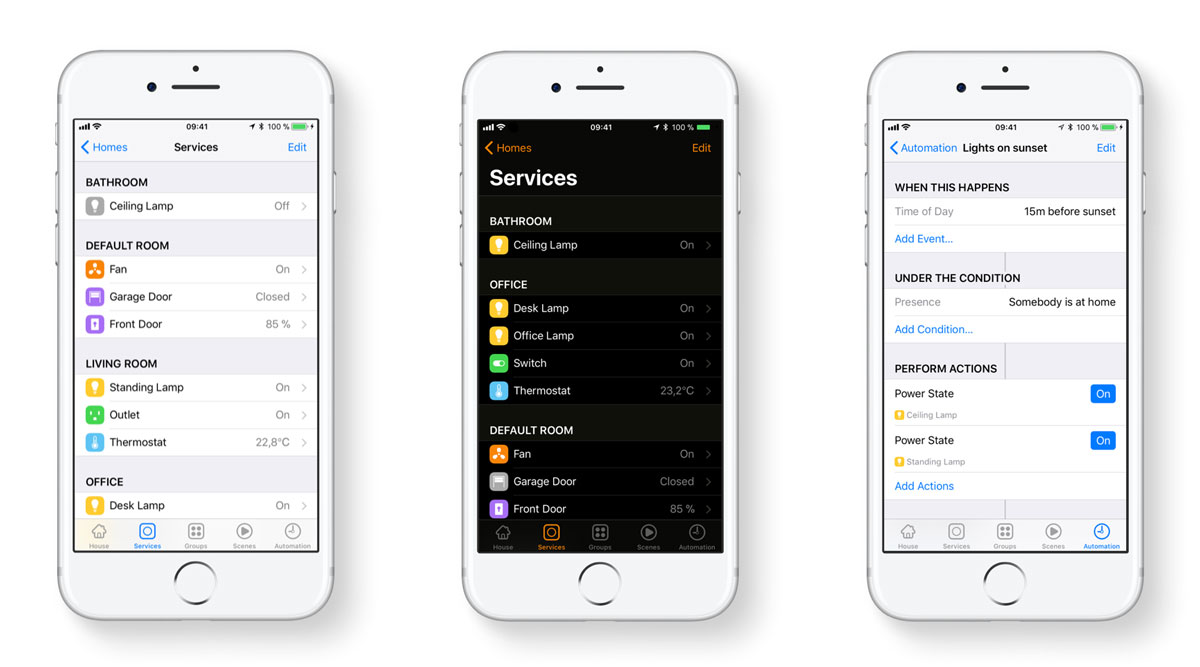
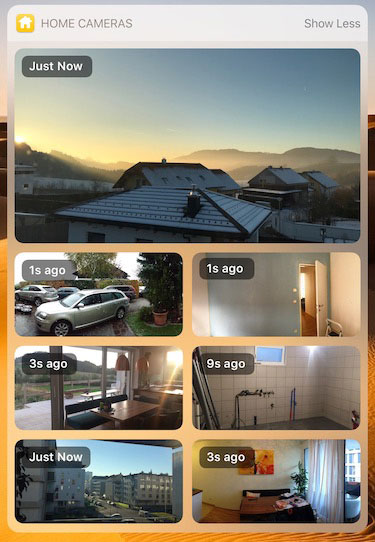
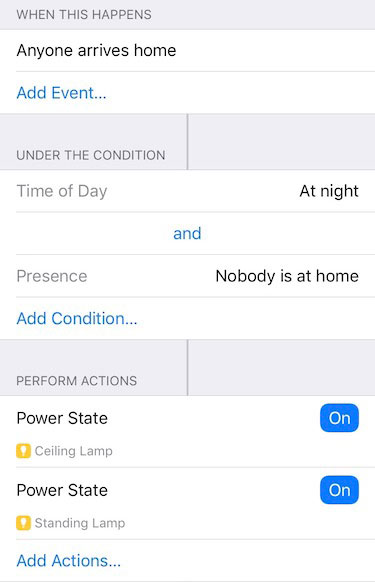



Which camera is he using? It must be costly to have that many HomeKit cameras.
I’m guessing these images are just mockups! Mind you, you can never have too many camera in my opinion…
Works a treat with the Circle 2.
Really love this app! Finally got all my homekit hardware working exactly as I needed them, without any mystery alerts or issues. Bravo!