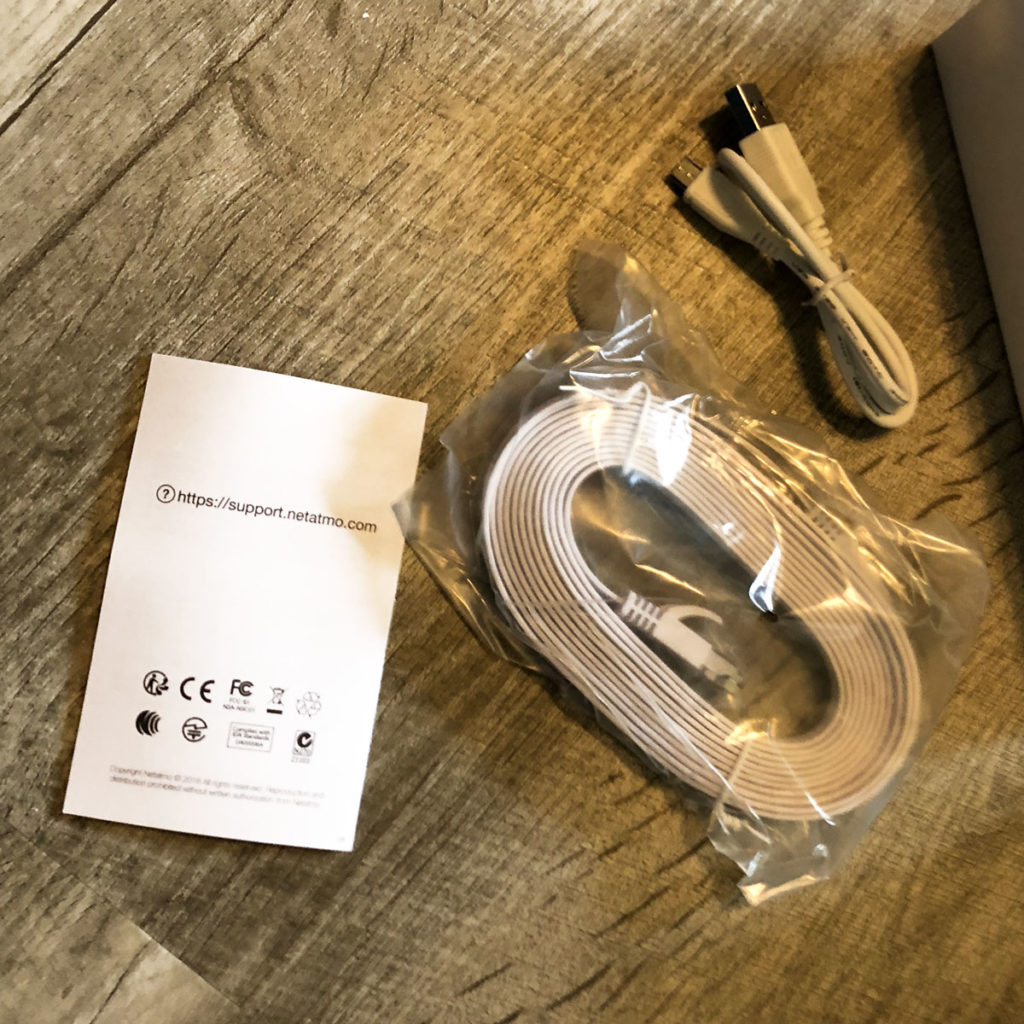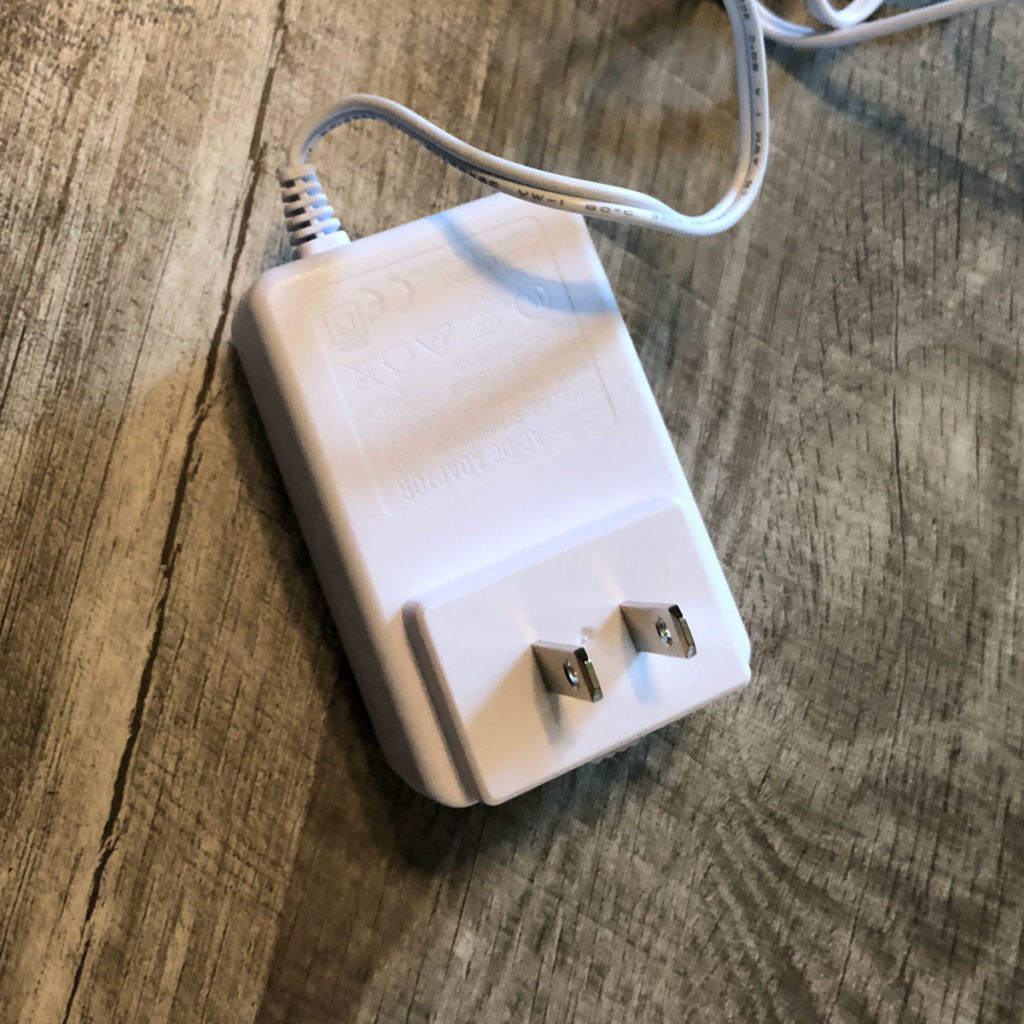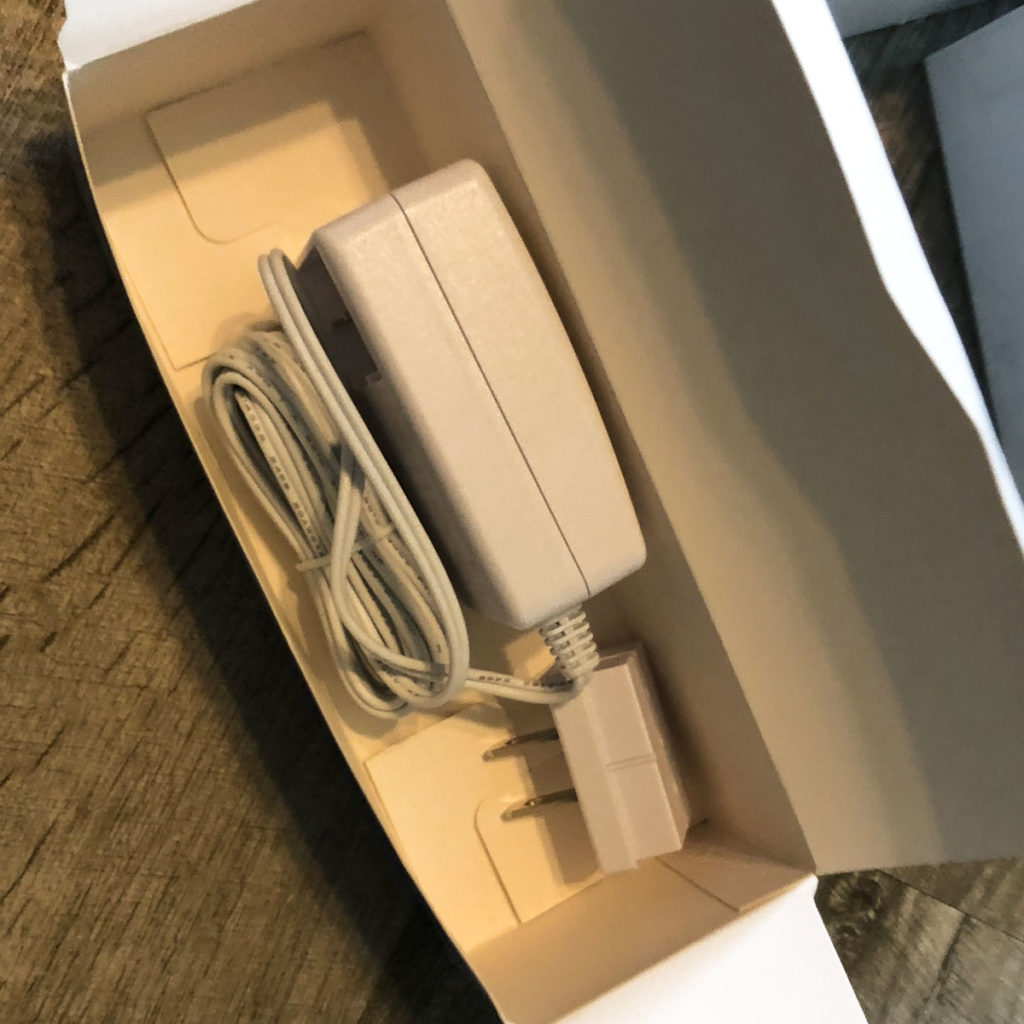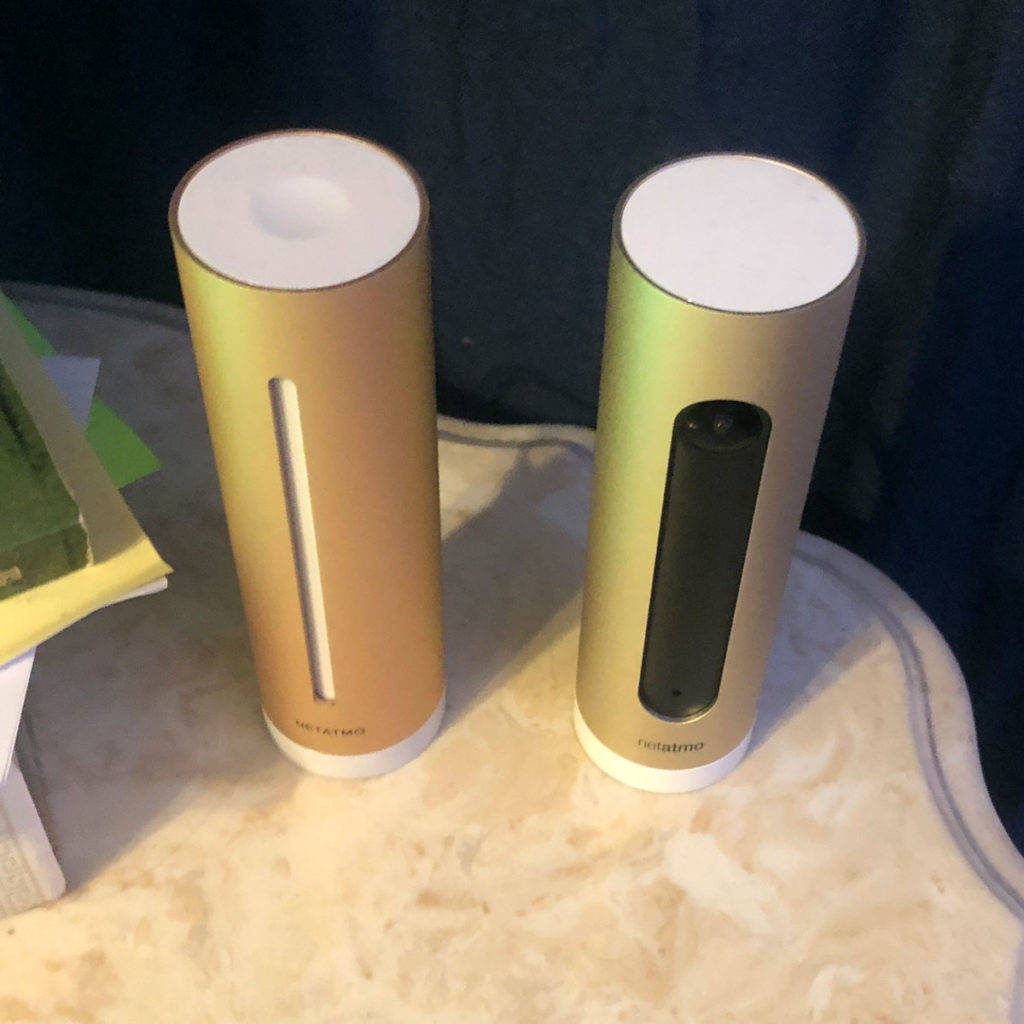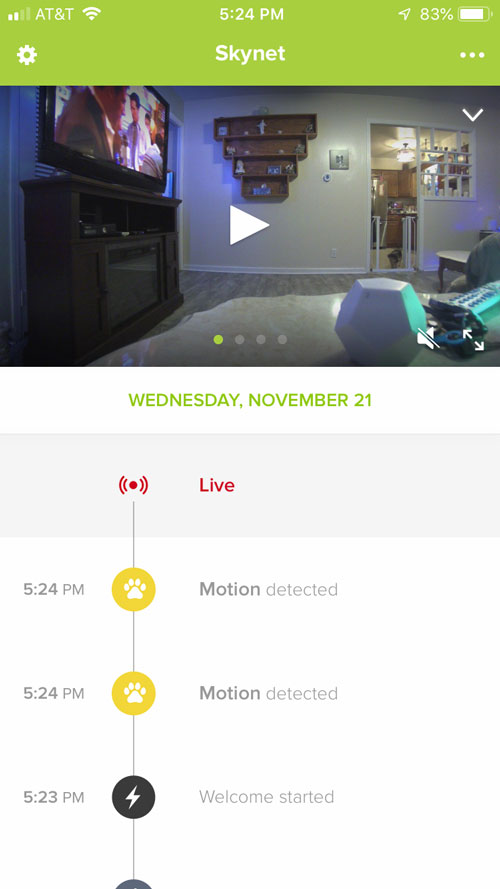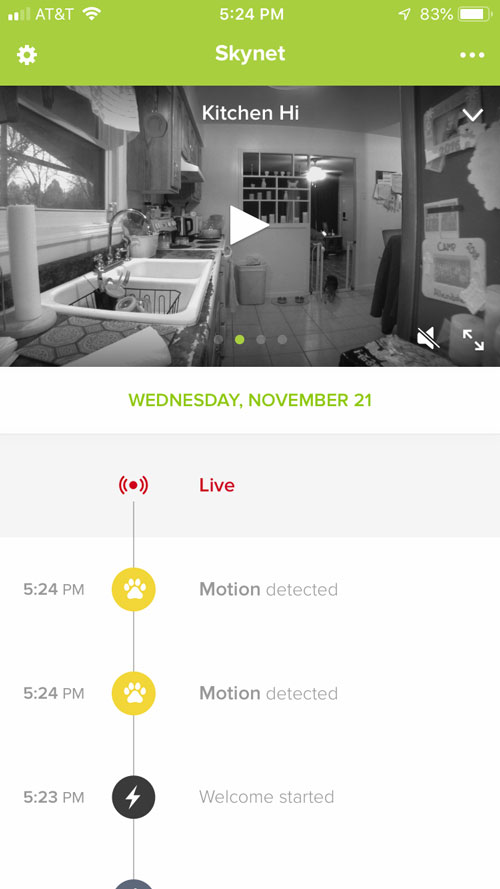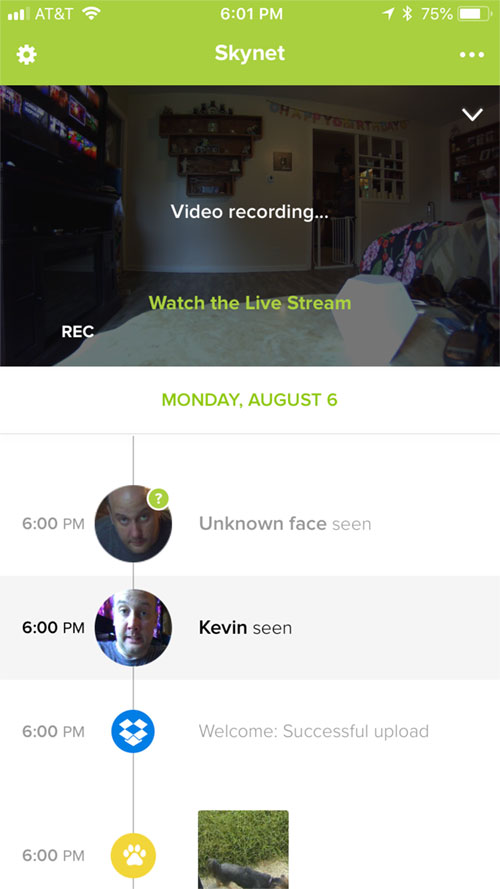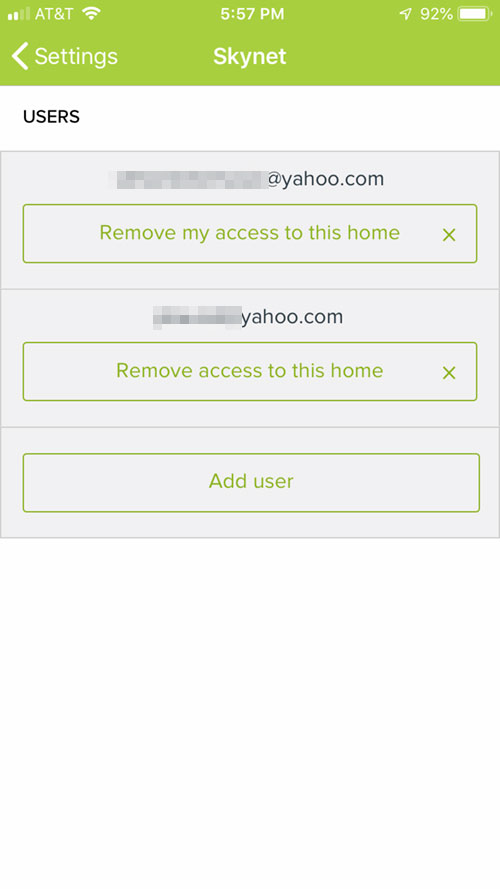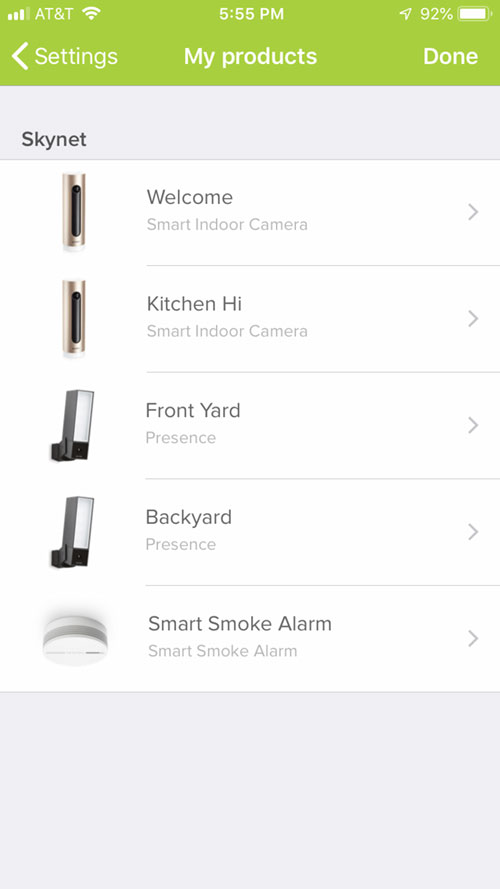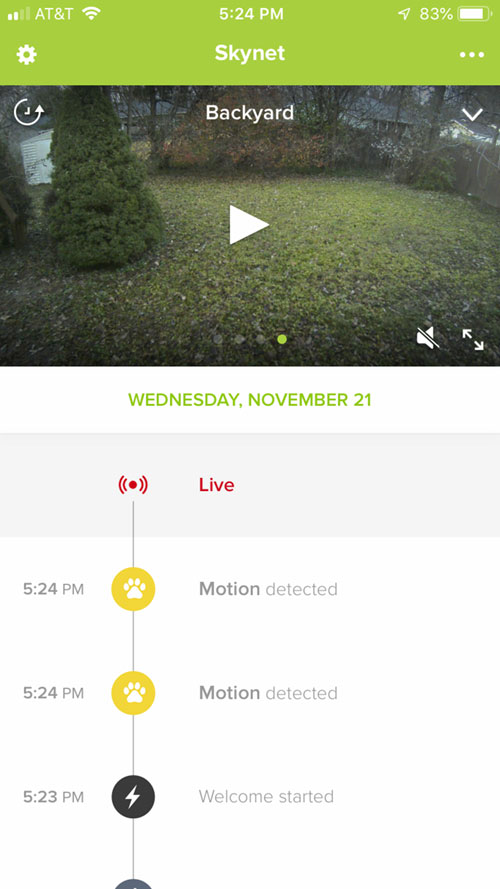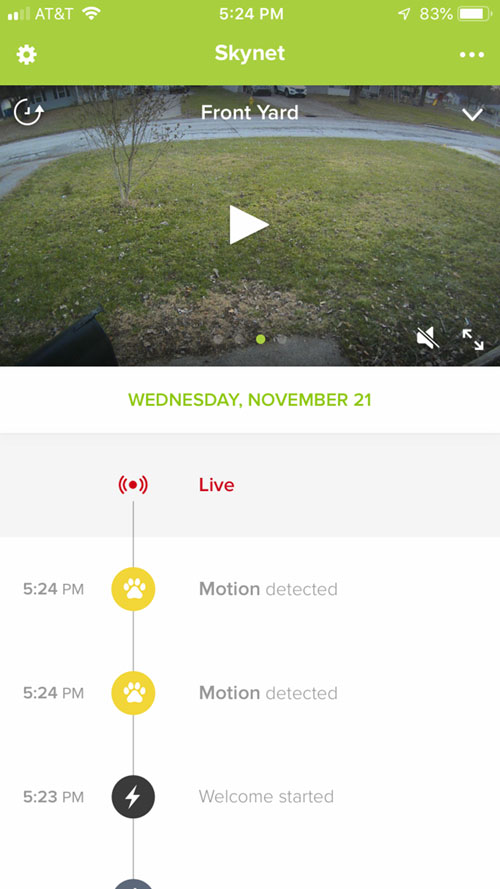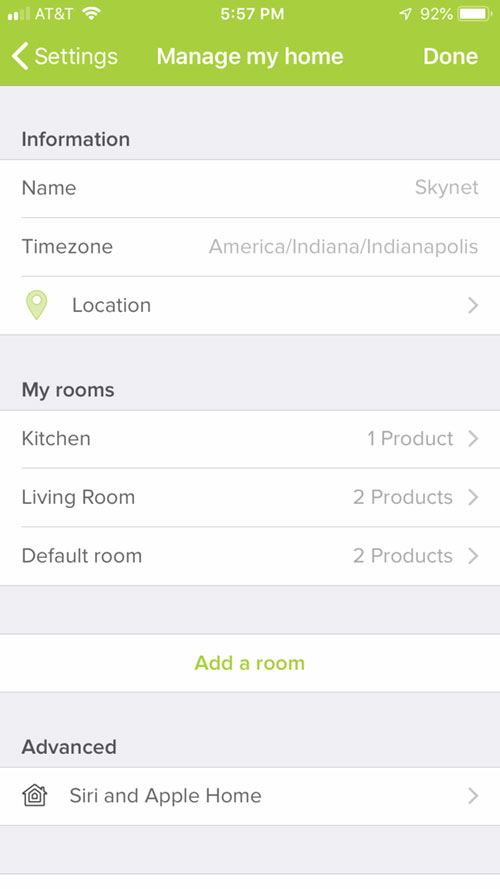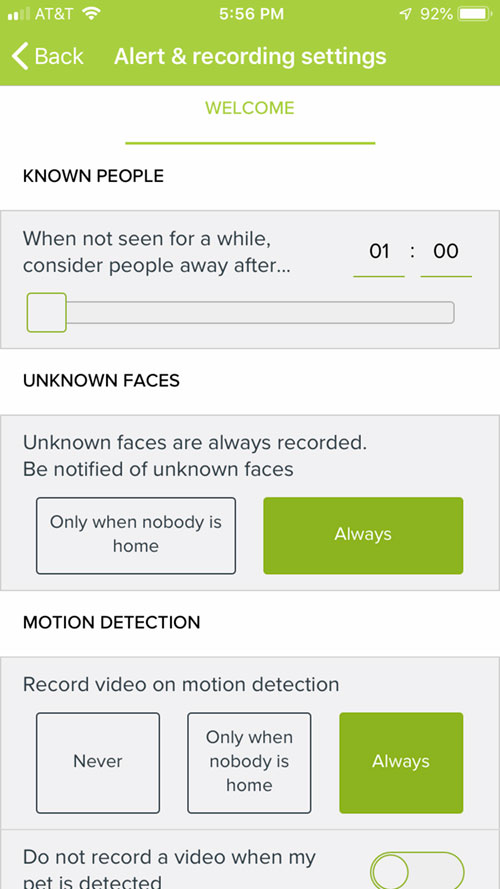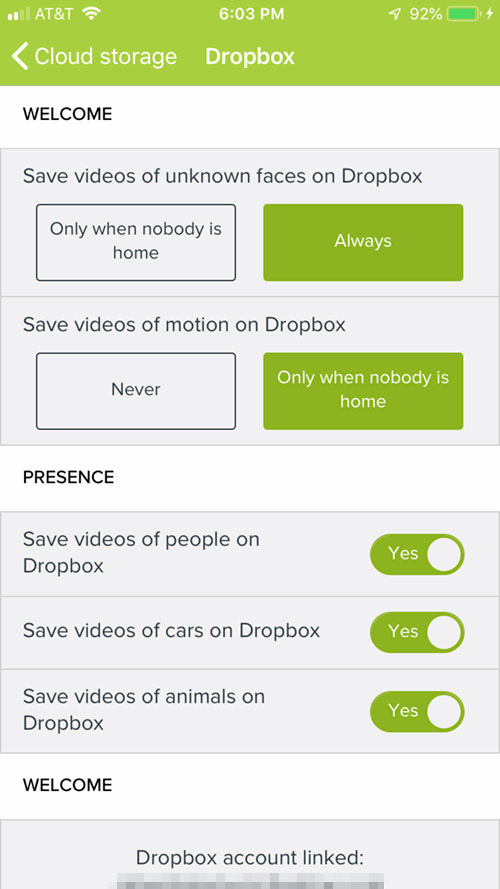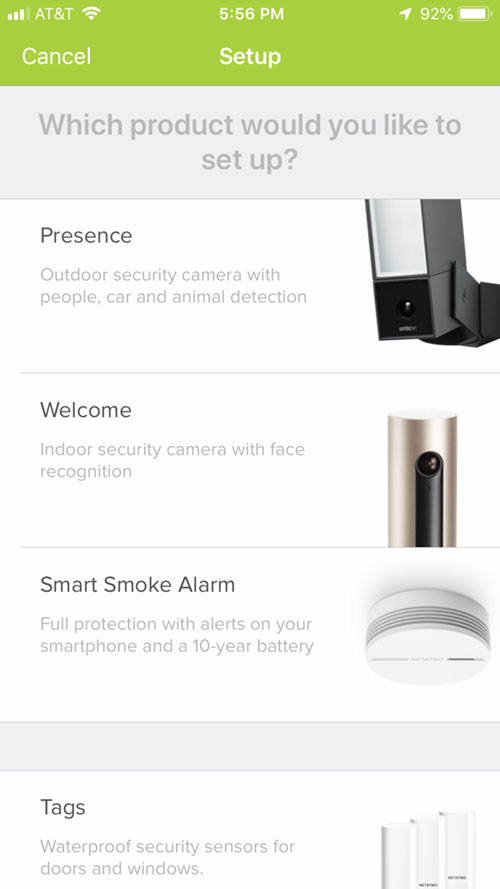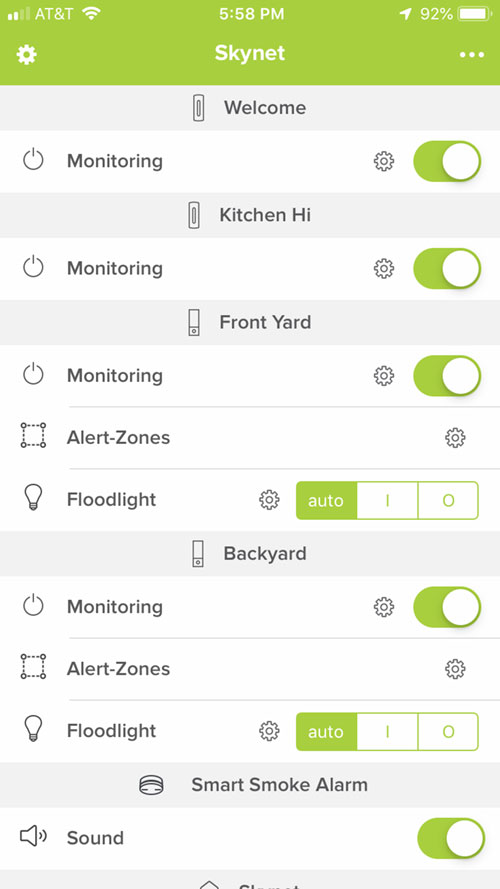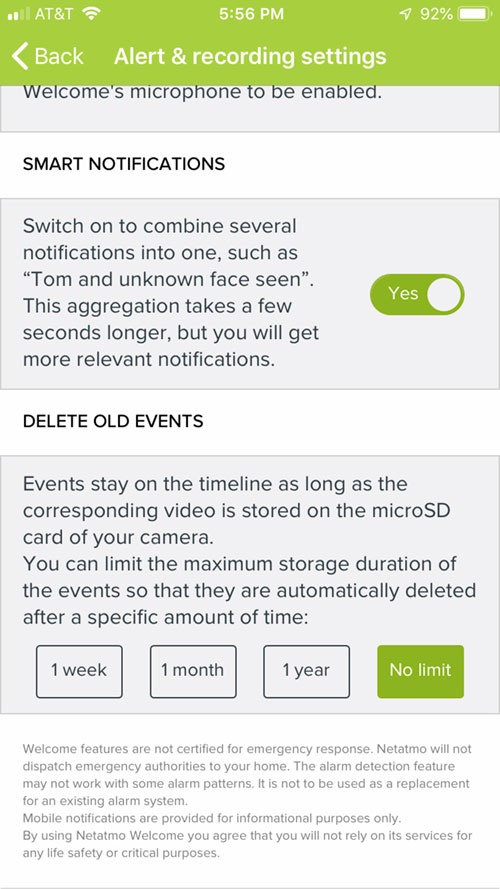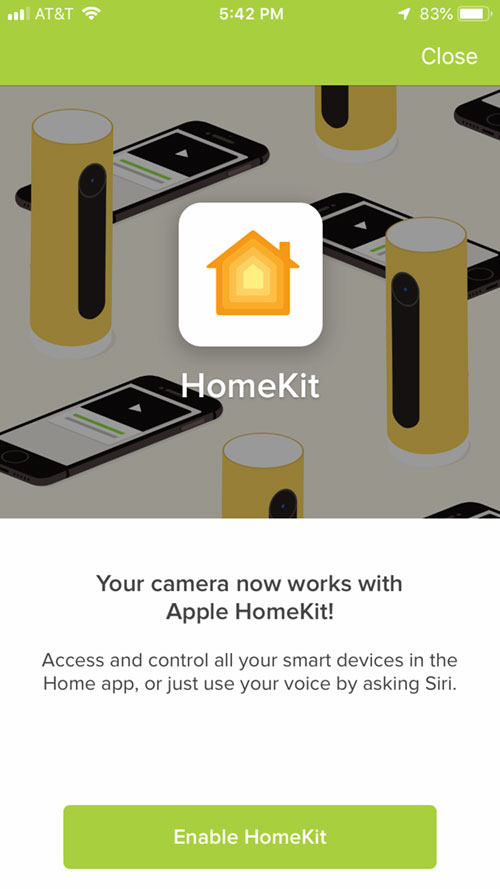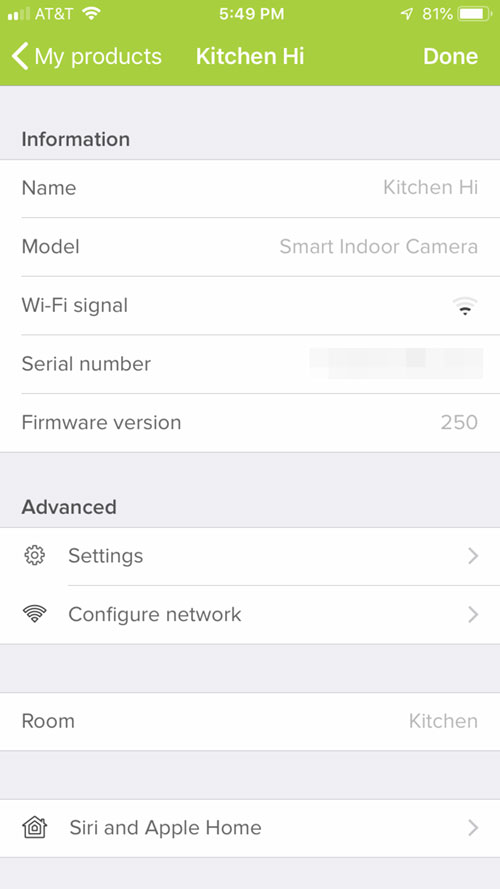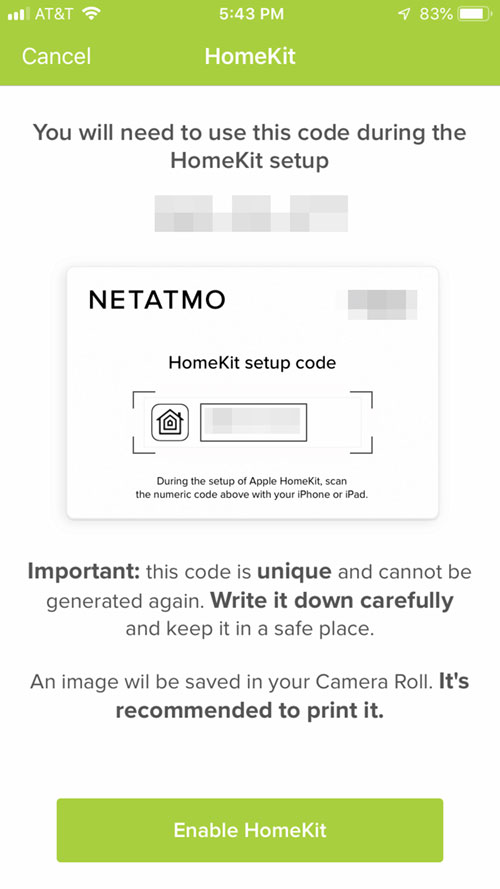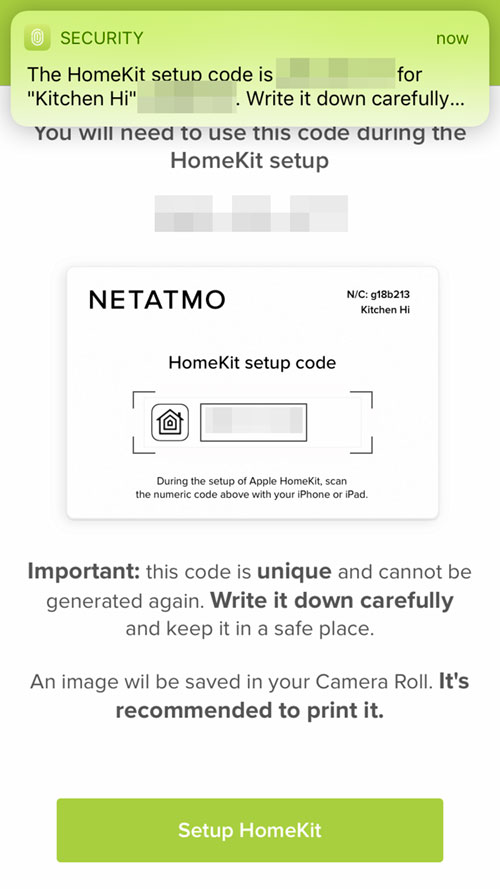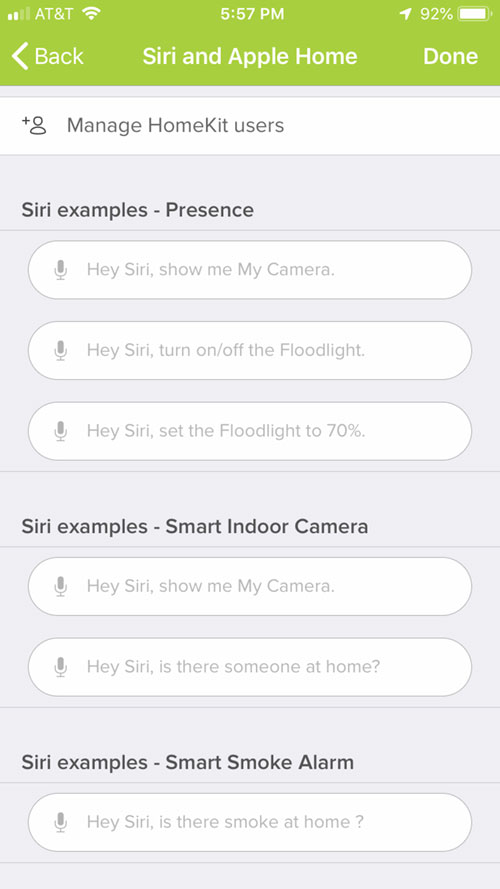Netatmo Welcome Camera (review)
As kids go, I was more of a Ninja Turtles fan than a Jetsons fan, and although the “little nerd” in me loved their gadgets and such, I just felt like maybe it was a little dated. You know what wasn’t though? That bad mother#@$%& of a computer they were rolling with: The Referential Universal Digital Indexer, or R.U.D.I. for short. So ever since then, I’ve wanted a computer or platform that I could talk to. Ya know, one that would welcome me home, ask how my day was, that sort of thing. For me, there isn’t a single product or product(s) that comes as close as the Netatmo indoor security cam in this respect, and/or, in general, their platform, mixed with HomeKit.
I don’t want to be generic here, but Netatmo uses very shippable, very stylish packaging. It’s no shock that they were just purchased by a pro installer company. As a ‘startup’, they come off as a sleek, really forward thinking, consumer-based company. Since this isn’t my first Netatmo product, I expected set up to be straightforward, and it was. The following steps were pretty simple:
- Download the app.
- Press ‘add products’ and follow the instructions (which include turning it upside down so that it knows you are in set up mode).
- Follow the other instructions.
It is a wi-fi and ethernet device, so it will ask for the appropriate permissions to share that info from your iOS device, if it’s not connected via the ethernet port. It will then walk you slowly and steadily through understanding how it works. Finally it will give you some tips, once everything is successful.
The “Welcome” camera, as it is called, is not as large a device as you’d expect it to be, and it looks great. It looks almost identical in form to one of it’s siblings – the Healthy Home Coach. It weighs 200g/7oz and stands at 165mm/6.5″ tall. As for video quality, it is on a par with other 1080p cams, however, in my opinion, it has more “color honesty” than some of the other cameras I have. Having said that, it does trade “color honesty” for less field-of-view, so it is limited to 130-degrees, which while nothing to sneeze at, does not compete with some of the other cameras that aren’t as expensive.
The Netatmo Welcome, and in fact the entire platform in their range of “Security” products, are very similar in the way they are set up. All cameras have the options of whether to record based on the type of artificial intelligence that particular camera possesses. All cameras only store video locally by default, and come with an SD card pre-installed, unless the end-user decides to use the built-in features to do otherwise, which include uploading your recordings to a cloud service (Dropbox etc) or some FTP-based service. Only tiles, (identifiers that are user-chosen and in this case editable) based on the type of artificial intelligence the camera has, are stored on Netatmo’s servers. How, when and why they are recorded are pretty granular and extremely user controllable. This is not just an app, it is indeed a platform.
For example, the Welcome camera has options to record when no one is home, based on it seeing a face it doesn’t recognise. It can also record when you are at home if it sees a person it doesn’t recognise. The Dropbox and FTP sections in the settings can also be configured as to how and when to hand off those recordings. It can record based on pets or not, or motion or not, and once again you have a decent amount of choices on how it handles that data, and the company doesn’t try to acquire it ever, or charge a subscription fee. I personally use it with Dropbox to store my recordings. It was easy to link, and it tells you on the “timeline” when it has successfully uploaded the first video from any camera to your Dropbox account. When the internal card is full, it overwrites the local storage with the latest video. Other timeline settings issues it will warn you about include:
- Any SD card issue
- Any interruption to connectivity
- Any reconnection of power
- Most reconnections of connectivity
- Welcome Facial Recognition & Profile
As previously mentioned, facial recognition is one of the main features baked into both the iOS app and camera firmware for all the current Netatmo cameras (Netatmo Presence for example). Once these start working together on the platform, you have quite an impressive, low-power usage, security infrastructure. It almost makes obsolete the old style “let’s record 24-7” video cameras. The way the indoor cameras work is that when an unknown person is seen, you are notified and asked to create a profile. Over time it then learns to recognise that person and when it can’t identify the person, asks you to help until it sort of ‘video game-style’ levels up. At that point it doesn’t fail often. It even tells you “Welcome Home!” like the good Jetson’s level machine it was meant to be. Profiles are editable on how often you want to be notified in terms of time of day by person. Pictures are editable after a profile has been created. In other words, I can make the pic in the profile look nice, and I know when and if anyone in my home that is profiled comes home by name.
For extra fun you can take your wife’s favorite TV show and make it learn those faces (assuming it is able to see the TV, I do not recommend this if you are annoyed by a lot of notifications or don’t set them accordingly), which brings me to my next point; the camera only memorizes 32 faces. So you can’t really do a massive show and or you need to think about who you want it to profile. When it senses a face it can’t identify your options are:
- Forget
- Identity (create new profile if you have faces left)
- Not a face
If it senses a face it “knows” and gets it wrong, you can long push on the “tile” in the timeline and correct the artificial intelligence. It’s one of the coolest features of any product I’ve ever paid for. While this should be obvious once you’ve spent some time in the app, I do want to state that the tabs at the top of the app are:
- smoke alarm
- home
- away
So you can statically check who is home or away. This uses the app (on iOS) to decide, or a one-hour timer if the human who isn’t there is away. You can force an away function if you are nervous and want to make sure you know for sure exactly when a human arrives. I’m not sure that will ever happen to me, but the function is there.
Finally, if it sees several faces or you wait a long time to help educate the artificial intelligence, the final dot on the bottom of the away tap on in the app holds “the wheel of unknowns”. The purpose of this functionality is to allow you to forget all of those and keep your “timeline” more clutter free. That is, the app never really nags you much, only once in a while, and even then it is easily ignored.
There was a time when I was waiting for HomeKit support. I was blowing up forums, and just in general sad about a lack of it for my two indoor “Welcome” security cams. There is an age-old piece of wisdom around the HomeKit community. Don’t buy it if it doesn’t have it. I think that’s fair. I think you should be careful. Having said that, of the 3 devices Netatmo promised me support on, they have delivered with updates or HomeKit support every time. In this case my two cameras were updated automatically and I logged in and found them to be updated on different days, firmware-wise. I then just clicked the Siri HomeKit settings button and added them fairly easily. They warn you to print or save the HomeKit code (which you need to do). Having said that, if the HomeKit add fails it did allow me to generate a new code. Note I did not say if it succeeds – it will; there are strict security guidelines outlined by apple and agreed upon by companies.
Once you have it in the home app it behaves as 3 devices.
- A motion sensor (very fast one)
- An occupancy sensor
- A Camera
Those behave how you would expect. Having said that, I didn’t know how an occupancy sensor worked in HomeKit, since I didn’t previously have one. I decided to reach out to Netatmo, who told me (I’m paraphrasing):
“We really appreciate you reaching out. The sensor is activated in the Home app by using the firmware ability to discern whether when motion happens it’s by a human. It becomes reactivated for 5 minutes until it doesn’t see a human anymore. After that it becomes inactive.”
I tested this, and it indeed worked that way and it served to replace a motion sensor in the living room since what I really wanted was a “person sensor” for the automation there. So ultimately, when all was said and done… I think this is one of my favorite HomeKit products. It also supports Google’s platform and the Alexa platform by Amazon.
I’ve found sometimes when you want quality, you have to wait and have a little faith. Netatmo hit it out of the park on this one. I’m impatient, but this product is top of its class and I’m glad I bought it. Welcome to the new world in technology for home users!